Updated 8pm PT on 8/3/2015: revised title of the post to make the title more relevant and specific to the issue.
Good afternoon everyone. A few days ago, I received a Chase QuickPay payment from my friend. It was my first time receiving a Chase QuickPay payment and I thought it would be a very simple, straightforward process of accepting the payment and having the funds get deposited to my Chase Total Checking account. Unfortunately, the process was not very simple, but with a quick fix, the problem was resolved. After clicking the Log In button from the Chase QuickPay payment email, I logged into my Chase account.
I clicked the green Accept Money button and got an error message. I needed to add an email address to my Chase QuickPay account (similar to how you send PayPal payments to a specific email address).
When I tried to use my usual email address, I got another error message that said my email address was already in use. By who? I only have 1 Chase online account and have never used this email address to accept a Chase QuickPay payment before. I called Chase to figure out what was going on.
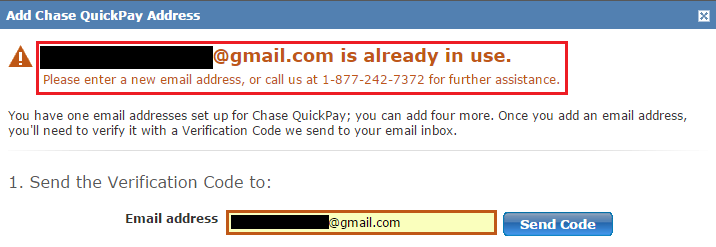
After explaining the problem to the Chase rep, she asked me if I had a Wells Fargo or Bank of America account. I told her that I did have a Bank of America account and asked why that mattered. She stated that Chase, Wells Fargo, and Bank of America all use the same service (called clearXchange) to process payments for those 3 banks. She advised me to call Bank of America and have them close my clearXchange account. After speaking to the Chase rep, I called the number on the back of my Bank of America Alaska Airlines Credit Card. The rep who answered was unsure who clearXchange was, but she thought it was related to Bank of America’s money transfer service. When she transferred me to that department, I explained to the new rep that I was trying to accept a Chase QuickPay payment, but my email address was already in use. I asked if she could delete my clearXchange account with Bank of America. The process was instant and she said I should now be able to add my email address to my Chase QuickPay account. Shortly after the call, I received this confirmation email from clearXchange. The direct number to clearXchange is 1-866-839-3488.
I logged back into my Chase account and was able to add my email address. I then accepted my friend’s QuickPay payment.
The Chase QuickPay payment takes 1-2 business days for the funds to show up in my Chase Total Checking account.
I also received a Secure Message from Chase with details of my Chase QuickPay payment.
If you are trying to accept a Chase QuickPay payment, but get an error message, you may have to call clearXchange and have them remove your email address from their system. The process should also work in reverse if you are trying to accept a payment to your Wells Fargo or Bank of America account.
If you have any questions, please leave a comment below. Have a great day everyone!


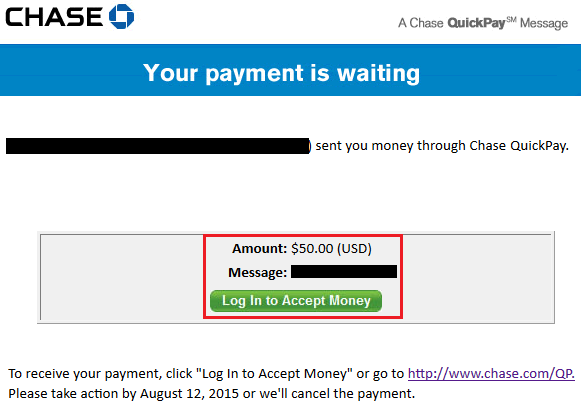
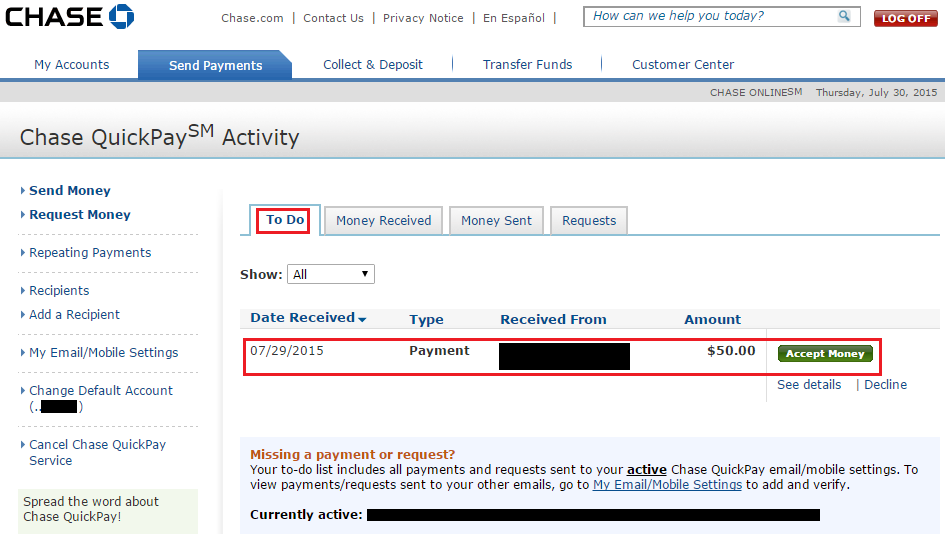
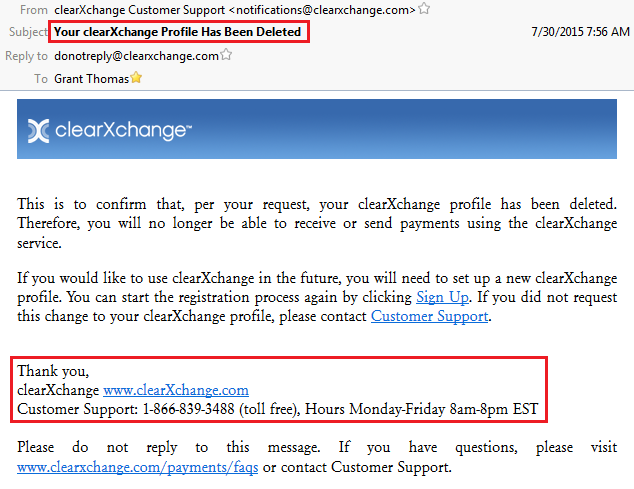
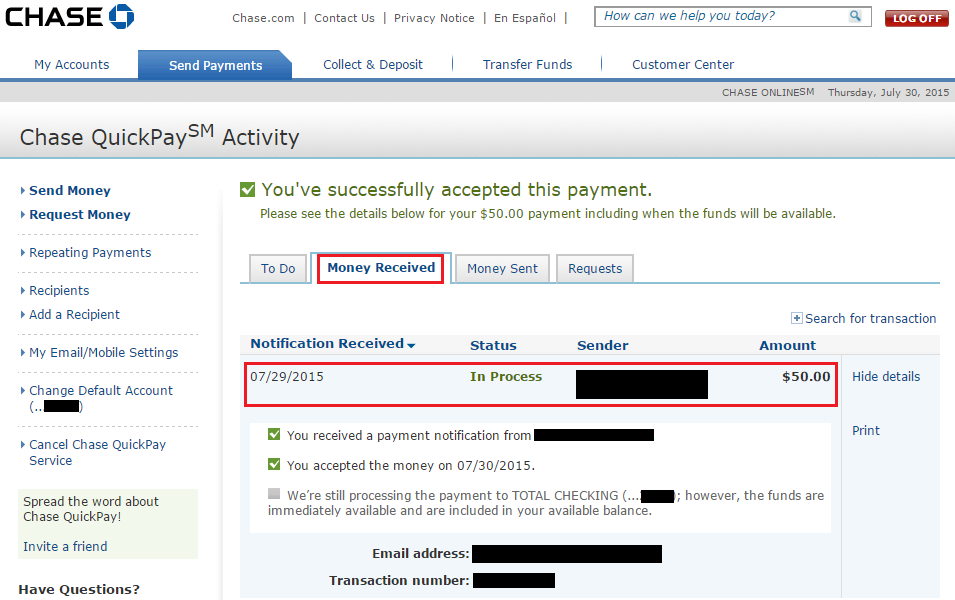
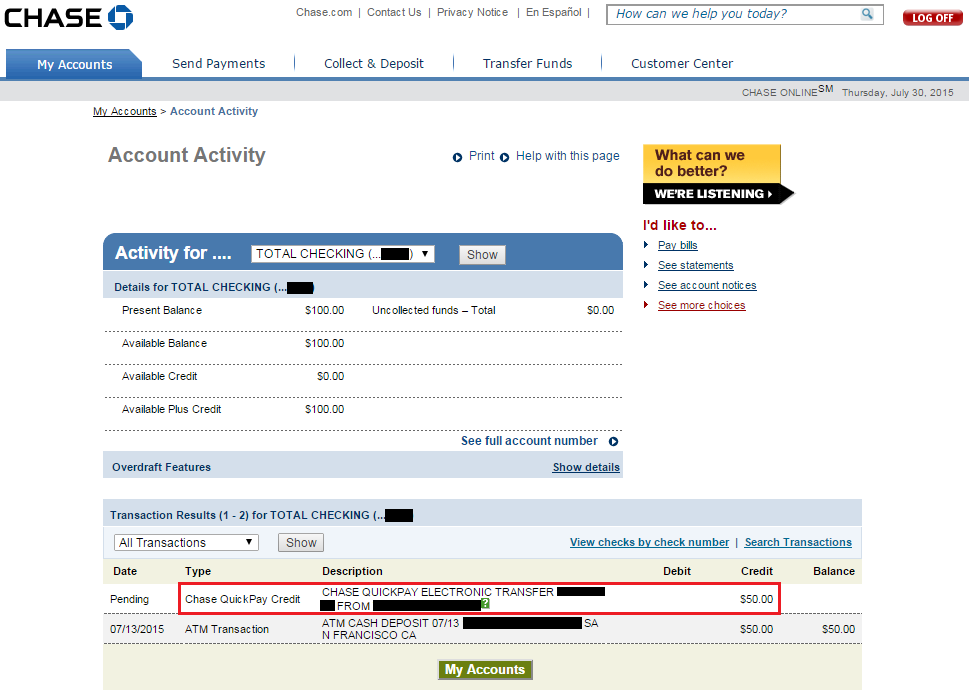
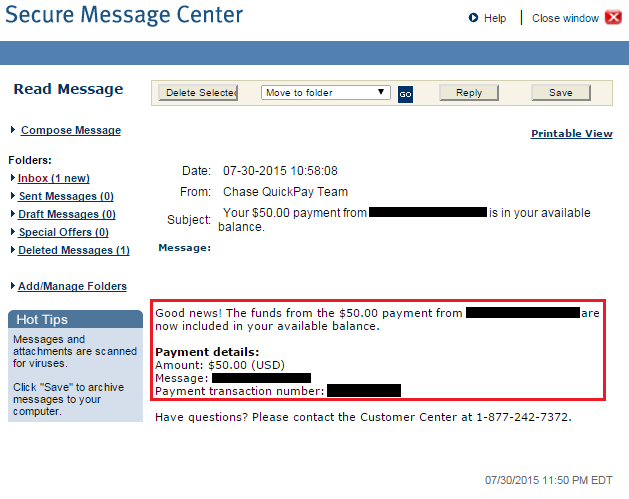
Why didn’t you use a different email address?
The Chase QuickPay payment was sent to a specific email addresses so I figured I would use that email address as my Chase QuickPay email. I did add another email address, but I don’t think that fixed the problem.
Does that mean you cannot use your Bank of America to accept money transfers any more?
I would have to use a different email for BofA to accept money.
Can you change the title of the post? It’s quite misleading – I thought your post was going to be about how Wells Fargo and BoA were now blocking Chase QuickPay, when it is about an entirely different problem.
I’m open to title change suggestions. How else would I write the title?
“How you can avoid one issue when signing up for Chase QuickPay”
That’s a good start, but it’s missing some good key words. I’ll brainstorm something. I wrote that title in 2 minutes when I was rushed this morning.
Maybe:
Wells Fargo / Bank of America’s clearXchange Network Interferes with Chase QuickPay
Any better?
I’m not sure that is better as Chase is part of the clearXchange Network.
How about:
“Using Chase QuickPay if you are already using the same email address with Wells Fargo SurePay or Bank of America (brand name of email transfer service)”
That is a good suggestion. I did some research and I can’t believe BofA doesn’t have a name for their service (they totally messed that up). I should also make this post more clear that I never set up a BofA account with clearXchange, they automatically set me up with an account and I have never used BofA’s service before, therefore I never know I had an account with BofA. Seems like I would remember setting up an account with them.
Hi, Grant. How about “Chase, Wells Fargo and BofA use the same service ‘clearXchange’ to process payments – don’t use the same email address”
next OC meetup?
That sounds really good, I will update the post when I get home in a few. Meetup details will be posted tonight for SF and OC :)
It’s so dumb how the money transferring feature is interlinked among 3 completely different banks.
They all use the same backend system, but you would think the systems would be smarter than that.
I have been screwed by this back-end system. My mother attempted to transfer from her BoA to mine last Friday, but instead of receiving notice from BoA regarding the transfer, I got an email from Wells Fargo. I haven’t had a WF account in several months, so safe to say, I was very confused. After going in circles with a BoA customer service rep, something she said made me ask if they use a third party for transfers…enter Clearxchange. I am struggling to believe that NO ONE at CX or any of their five affiliated banks considered that in 2015, a customer is likely to have more than one bank account!
Hana yes, and I think most of the banks use your email to create an account with ClearXchange without telling you. Very frustrating system.
Can I call clearxchange to delete my profile? Or do I have to call my bank?
You can probably call your banks first and then call ClearXchange.
Thank you so much for documenting this – saved me a lot of time and customer-service-induced-headaches. Much appreciation. Happy New Year!
You’re welcome. Happy new year to you too!
Pingback: Chase QuickPay Changes: Need Chase Checking or Liquid Prepaid Card Starting August 19, 2016 | Travel with Grant
Thanks for sharing… same happened with me. Saved lot of time.. thanks again
You’re welcome, glad to help :)
Thanks for the post, Grant.
Now, I have been using Chase QuickPay for more than 10 years now (even before they were part of ClearXchange).
I opened a Wells Fargo account about 3 years ago and also registered in the their SurePay (Wells Fargo version of QuickPay, which is also a part of ClearXchange).
However, I’m using the same email address in both my Chase QuickPay and WellsFargo SurePay. It is allowing me to send money from both accounts using the same email address.
I think the issue is only with the receive, one email address can be linked to only one bank account for receiving money for sending money you can still have the same email address.
What I think would be a better feature – is have the email address linked to clearXchange account, and when you receive money, you can decide which account you want it to be deposited (Chase, WF, BoFA, etc.) that would be exactly how paypal works!
Thank you very much Grant! I had a problem registering with Chase QuickPay because of my email address was used for another bank. Since I bank with over 4 banks with the same email account, I had no idea which bank registered my email with Zelle. After doing a Google search, your post came up and I called clearXchange now called Zelle, 1-866-839-3488, after giving my email address to the representative, they told me WellsFargo linked my email with Zelle. I called WellsFargo and was told starting June 2017, all WellsFargo online banking are linked with Zelle, you do NOT have an option to unlink it. You must use a different email address with WellsFargo, therefore I changed my WellsFargo email since I don’t do much banking with them. The WellsFargo rep changed my email and I received an email from WellsFargo “Your Email has been removed from Zelle”. Without finding this post and calling Zelle, I would have no idea which bank used my email address.
Awesome, I’m glad my old post about clearXchange was helpful. Happy banking with Zelle :)
this post helped me too. Same thing but to work the phone tree with WF use this flow:
Dial 800-956-4442 for WF internet banking then asking for “Zelle unlink email account with Wells Fargo” They can handle.
Additionally this can all be done online after logging into WF account . Transfer and Pay > Receive settings > Remove account (on email account you want to free up)