Good morning everyone, I hope you all had a great weekend (with the exception of the recent AMEX Membership Rewards Changes). My girlfriend and I are going to Greece and Malta this Summer, so we are busy booking flights, making hotel reservations, and researching things to see / eat / do in those countries. During the airfare booking process, we have been using my girlfriend’s Capital One Venture Rewards “miles.”
Before we started redeeming the “miles” for this trip, she had 122,435 “miles”, which is equivalent to $1,224.35 in travel. In this post, I will show you how to redeem Capital One Venture Rewards “miles” for travel purchases. In tomorrow’s post, I will show you how to book airfare directly through the Capital One travel portal and how to pay with Capital One Venture Rewards “miles.” Without further ado, log into your Capital One account and click on your “miles” balance.
Then click the blue Redeem Travel Purchases button.
You will then see all transactions that are eligible for Capital One Venture Rewards “mile” redemptions. In this example, my girlfriend bought a $88.10 flight on Alaska Airlines which she can pay for in exchange for 8,810 Capital One Venture Rewards “miles.” Click on the transaction to redeem Capital One Venture Rewards “miles.”
By default, the exact number of Capital One Venture Rewards “miles” will be pre-populated. If you want to change that amount, you can enter any number lower than the pre-populated number of Capital One Venture Rewards “miles.” Then click the blue Redeem button.
You will then see how many Capital One Venture Rewards “miles” you are redeeming and how many Capital One Venture Rewards “miles” you will have left after the redemption. To proceed, click the green Approve button.
Congratulations, you have just redeemed your Capital One Venture Rewards “miles” for a travel purchase. Your available balance of Capital One Venture Rewards “miles” is now reflected in your account summary. If you have multiple travel purchases that you want to redeem Capital One Venture Rewards “miles” for, repeat the above steps.
You will also see a “Redeemed” message next to each travel purchase that has been redeemed.
You will also receive an email from Capital One with details of your Capital One Venture Rewards “miles” redemption. According to the email, the actual statement credit will post to your Capital One account in 2-3 business days.
After 2-3 business days, the travel credit should now show up in your Capital One account. Since Capital One Venture Rewards “miles” are always worth exactly 1 cent, there is no reason to stockpile “miles.” I would recommend redeeming them as you earn them on you Capital One Venture Rewards Credit Card.
If you have any questions about redeeming Capital One Venture Rewards “miles” for travel, please leave a comment below. Have a great day everyone!
P.S. Check back tomorrow to learn how to book airfare directly through the Capital One travel portal and pay with Capital One Venture Rewards “miles.”


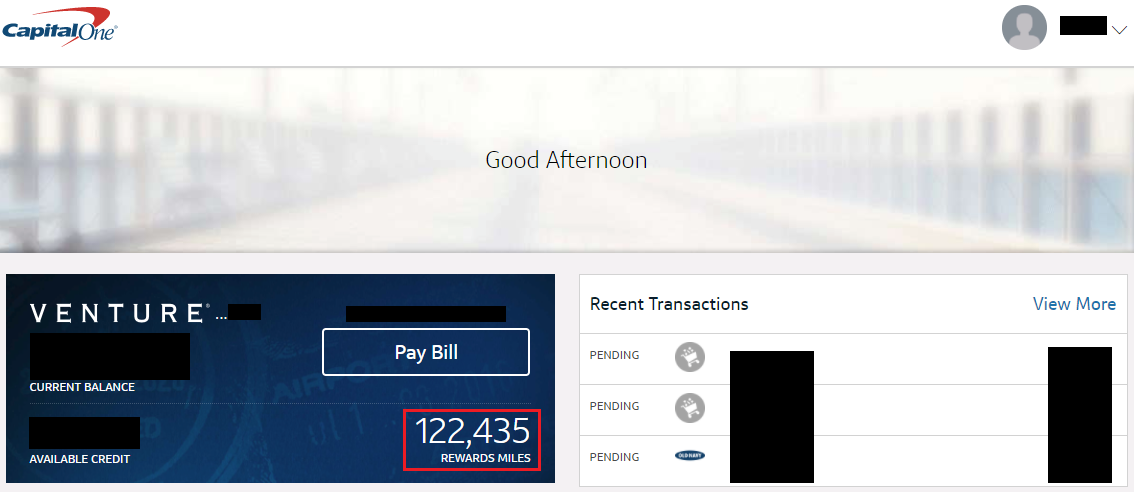
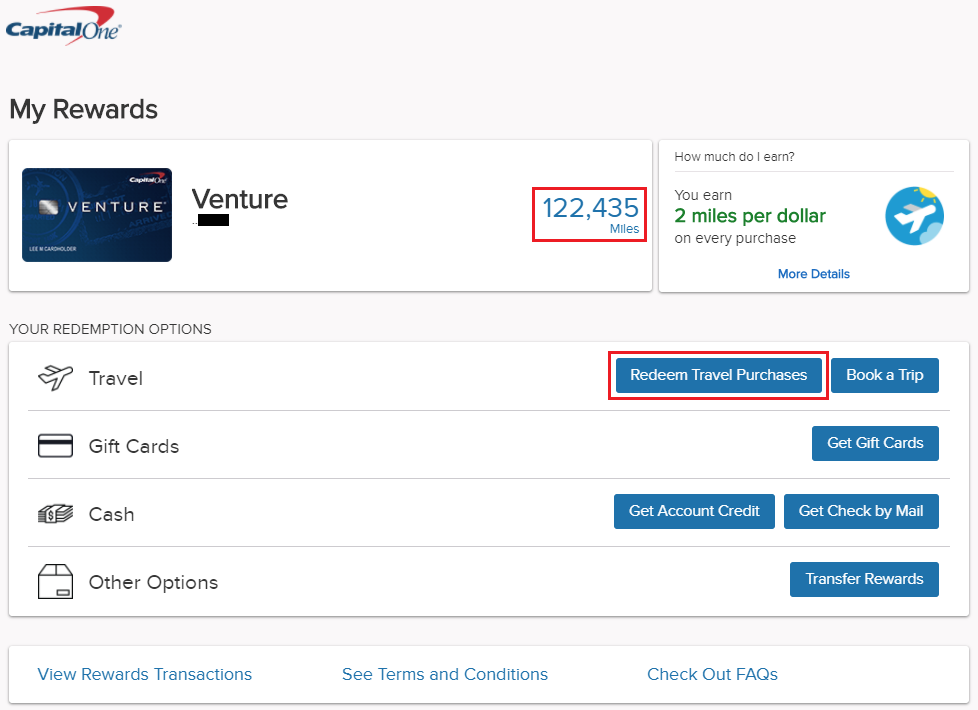
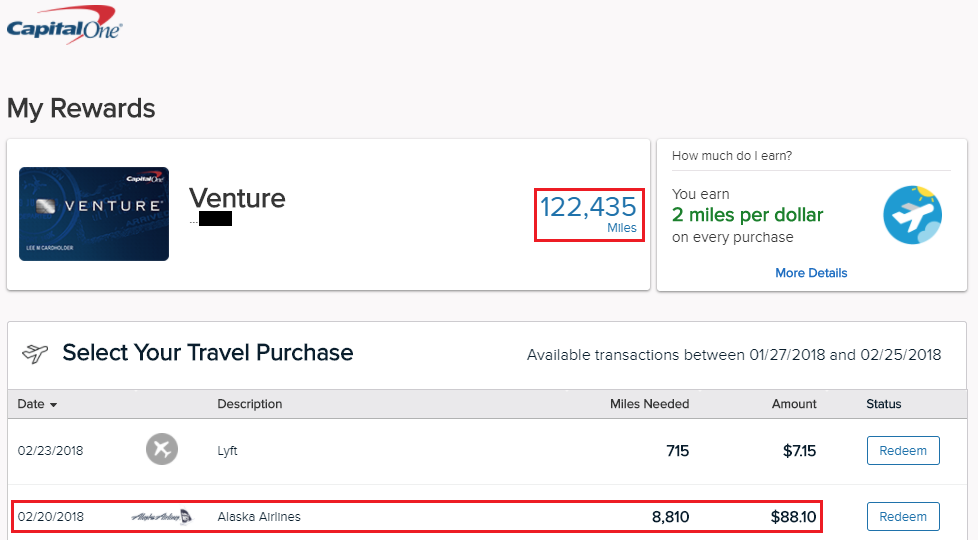
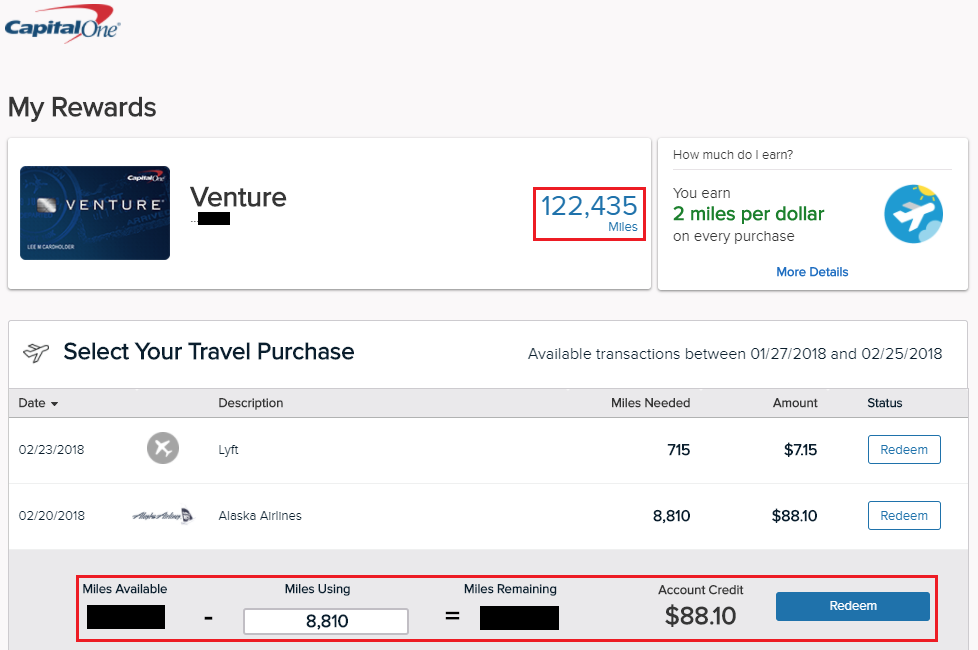
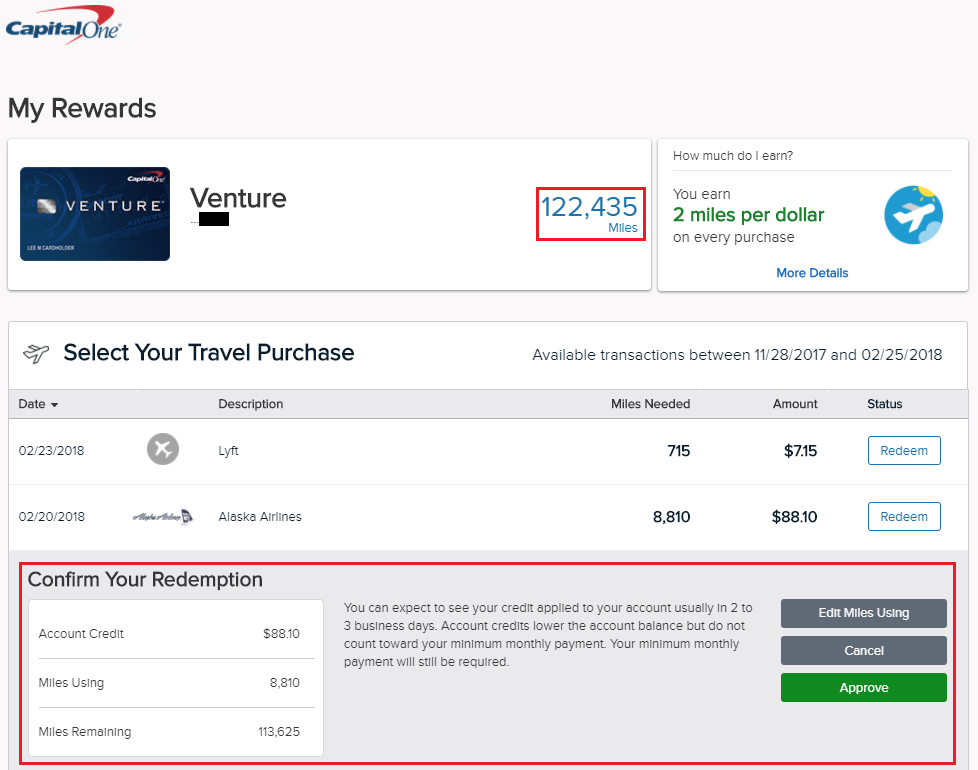
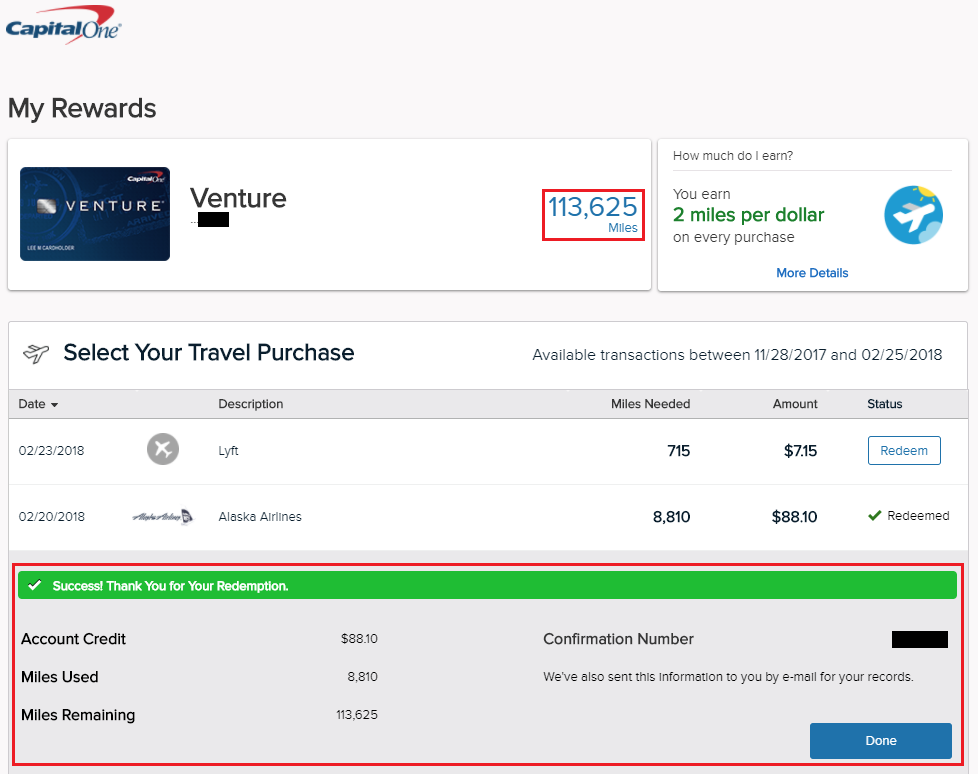
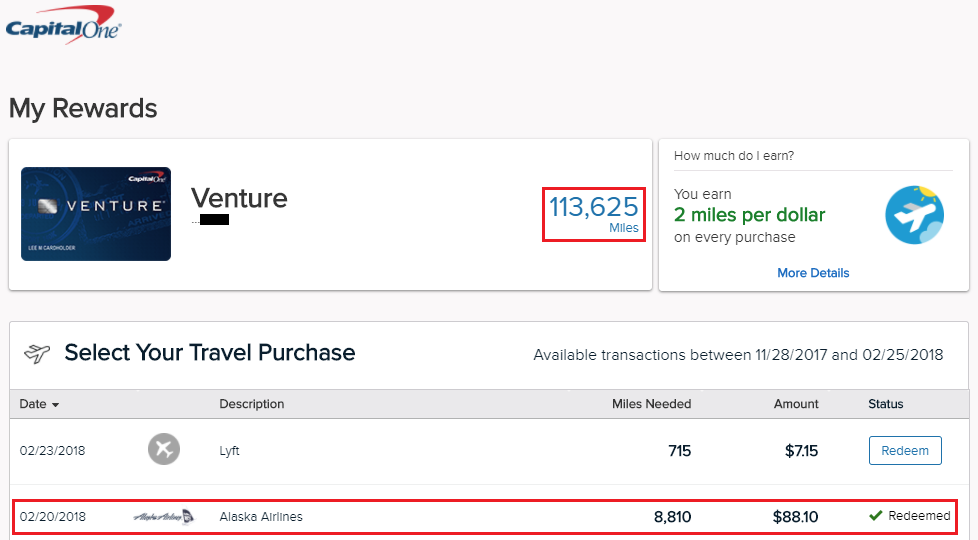
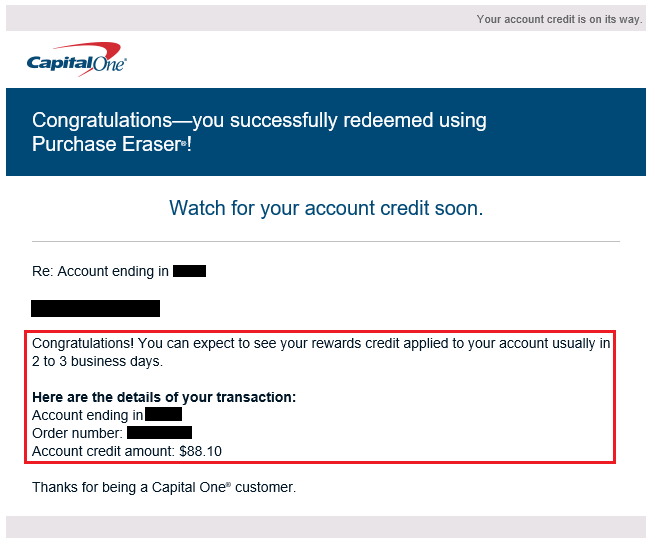
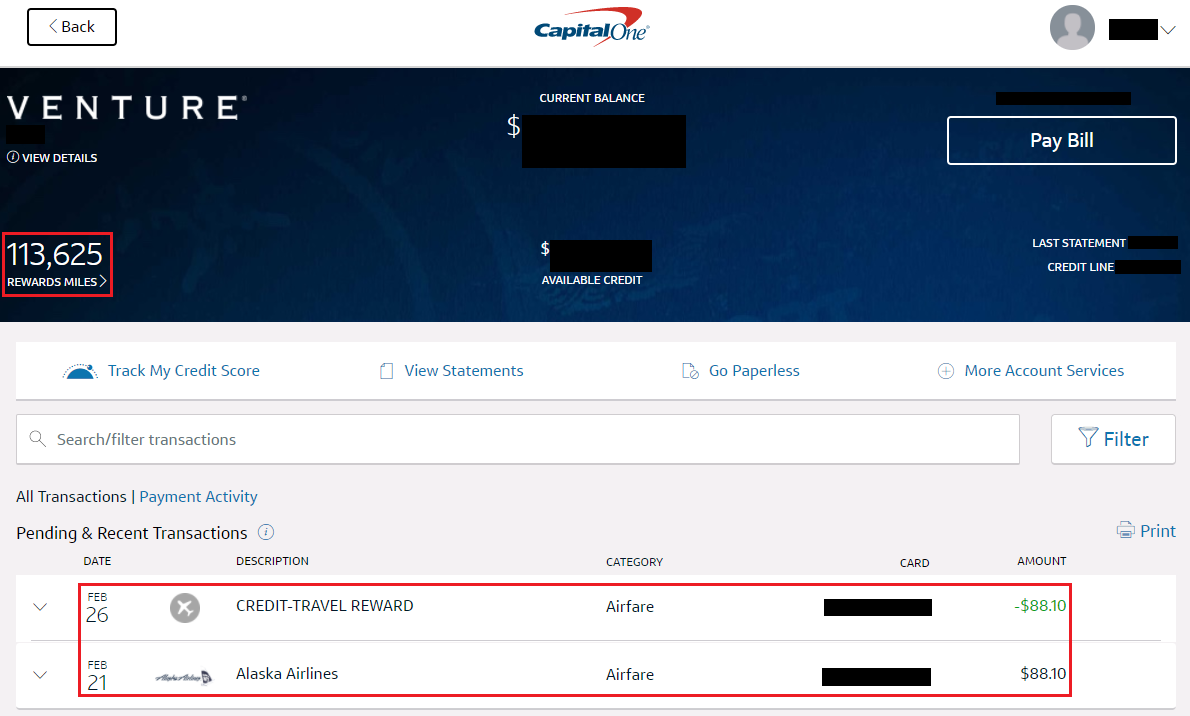
Pingback: How to Book Flights & Pay with Capital One Venture Rewards "Miles"
Can I use point to pay for a travel company tour, such as Gate1?
If you can book it through the Capital One travel portal – yes. If not, then no.
Does everything have to be booked through Capital One Travel to use the travel rewards?
No, you can book travel through the Capital One travel portal or pay for travel with your Capital One Credit Card and then redeem Capital One points to pay for the travel purchases.