Good morning everyone, I hope you had a great Columbus Day Weekend. I just got back from Monterey / Carmel and had a great stay at the Hyatt Regency Monterey, walking around the Monterey Bay Aquarium, wandering around Carmel-by-the-Sea and driving around Pebble Beach on 17 Mile Drive.
Last week, I was checking on the status of my parents’ Global Entry interview and I noticed the Global Entry website was redesigned. If you haven’t been on the Global Entry website recently, you are in for a surprise. In the last few weeks, the Global Entry website required you to create a Login.gov account to log into your Global Entry account. I will show you how to set up your Login.gov account and show you how the new Global Entry dashboard looks. Click the Get Started button on the Global Entry website.
If you already have a Global Entry account, you will need your PASSID (Global Entry number / TSA PreCheck number) to complete your Login.gov account registration. Click the Continue button to start the Login.gov enrollment process.
Click the Create an Account button, enter your email address, and click the Continue button.
Then go to your email and click the Confirm your Email Address button.
Create a password and click the Continue button. Then enter your phone number and click the Send Security Code button.
Enter the security code and click the Submit button. Copy that personal key and click the Continue button.
Paste the personal key and click the Continue button. Congratulations, you have successfully set up your Login.gov account. To complete the enrollment process, click the Continue button.
Then fill in your personal information to set up your account profile.
If this is your first time accessing the Global Entry website, click the No button for both questions and click the Save button.
If you have a Global Entry account, click the Yes button for the first question, then enter your PASSID (Global Entry number / TSA PreCheck number), then click the Save button.
Here is the Global Entry dashboard that shows your applications in progress, your current program memberships, and links to apply for new programs. The Global Entry program details show your PASSID, expiration date, and the date you can renew your membership. You can also view your personal information on file and update your information.
At the bottom of the Global Entry dashboard, there is an FAQ page with answers to account questions.
Back at the Global Entry website, click the Log In button to sign into your Global Entry account.
Click the Consent & Continue button.
Click the Sign In button, then enter your Login.gov email address and password, then click the Next button.
You will then receive a text with your one-time security code. Enter your one-time security code and click the Submit button. You are now signed into your Global Entry dashboard.
The new Login.gov account enrollment and login process is annoying, but if it means my information is more secure, then I am all for it. When I looked at the amount of personal information on file with my Global Entry account, I am glad that stronger security procedures are now in place. If you have any questions about setting up your Login.gov account or signing into your Global Entry account, please leave a comment below. Have a great day everyone!


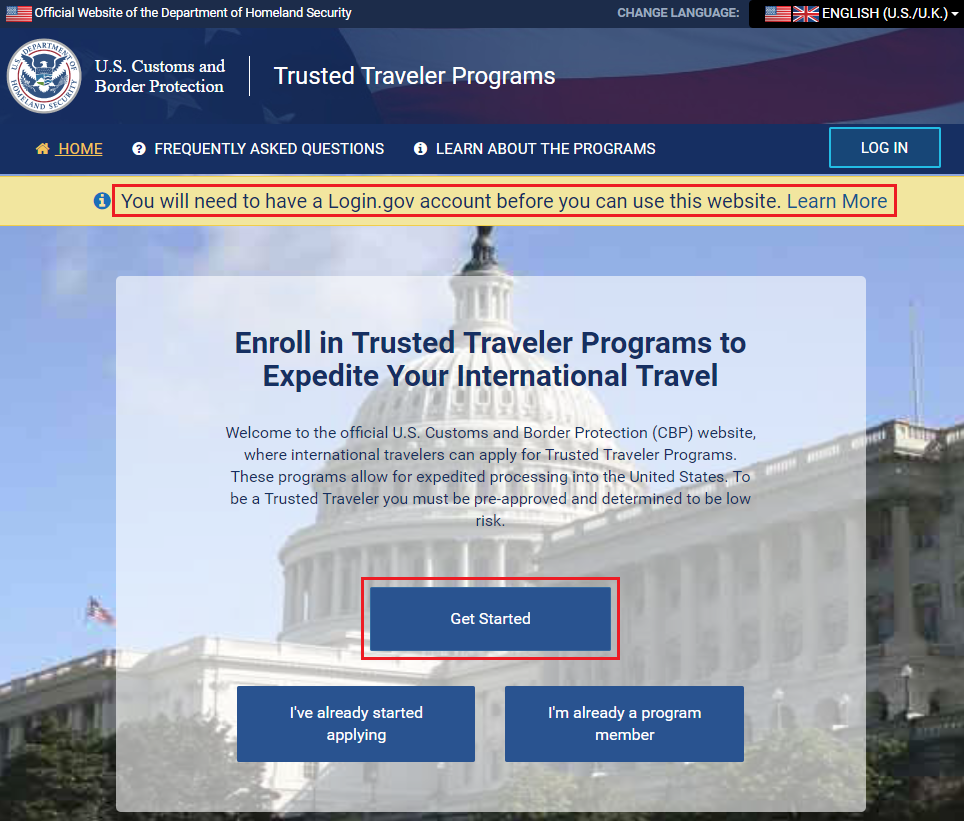
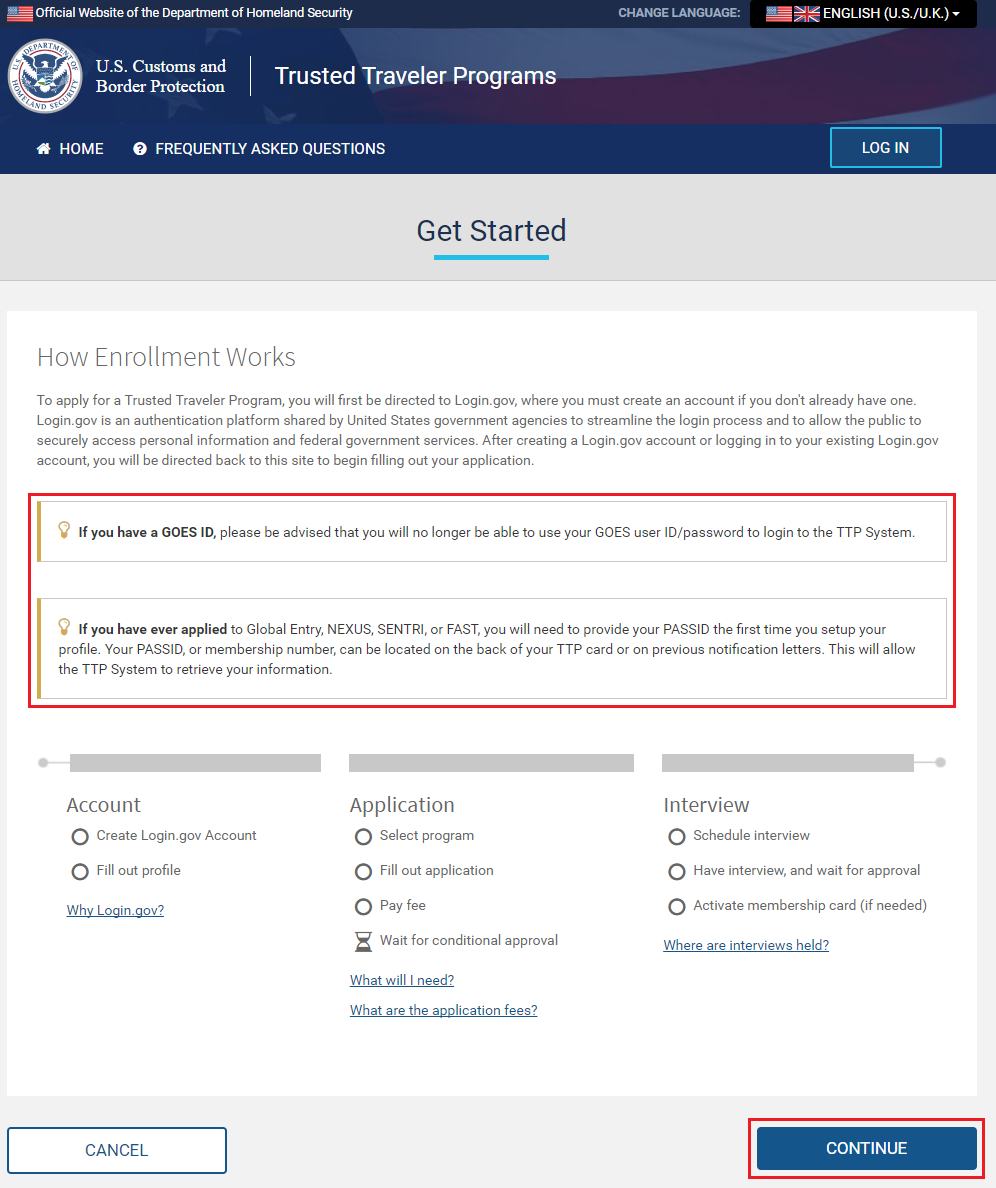
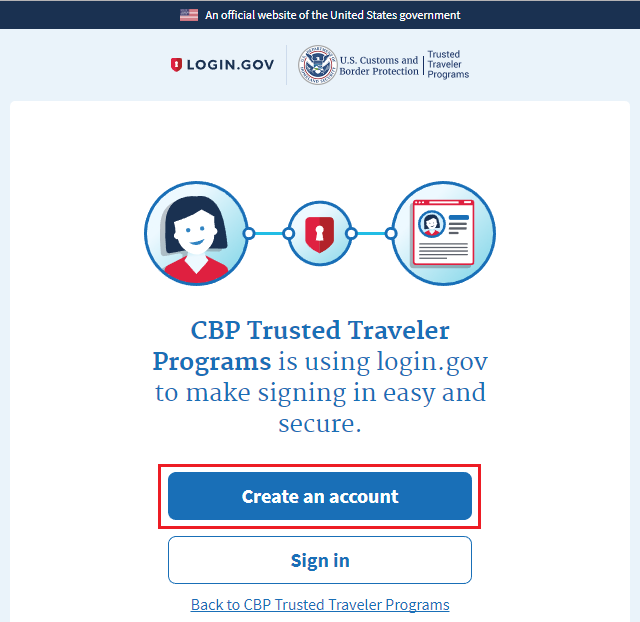
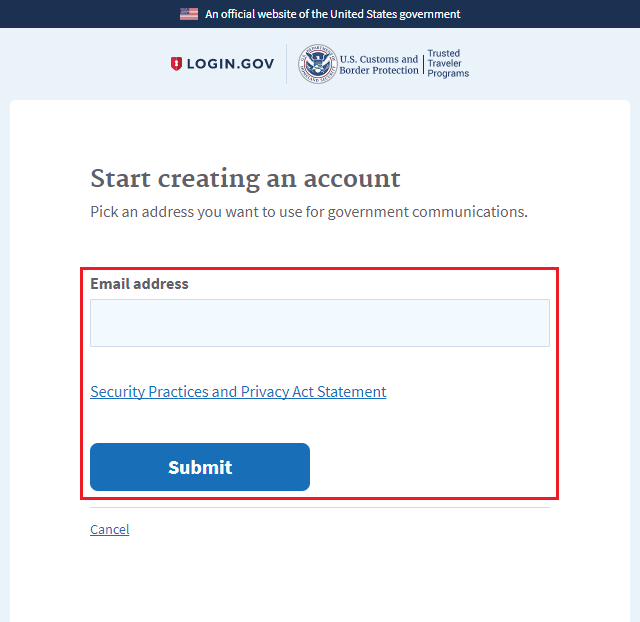
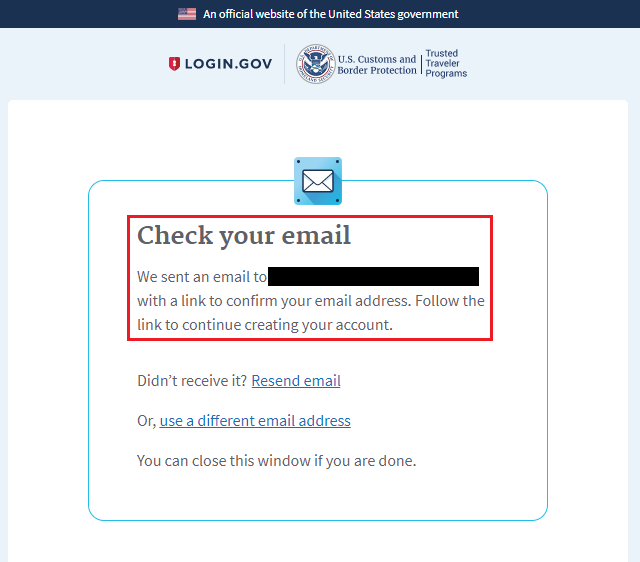
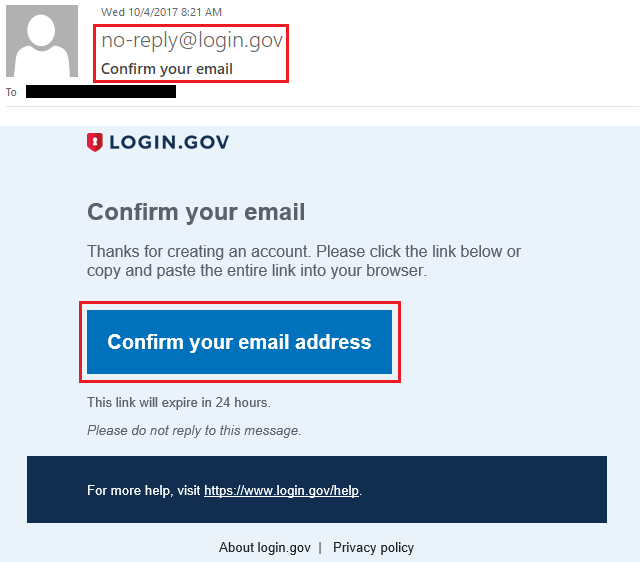

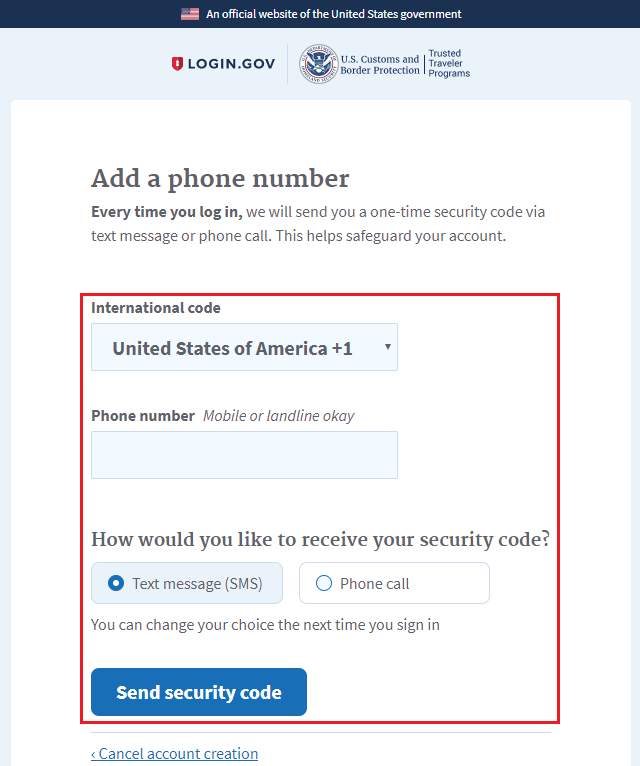
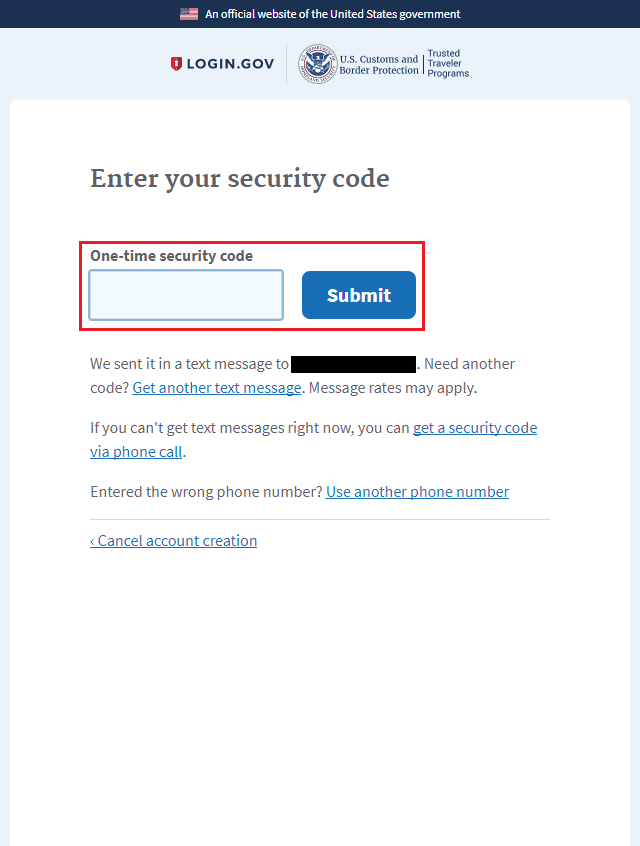
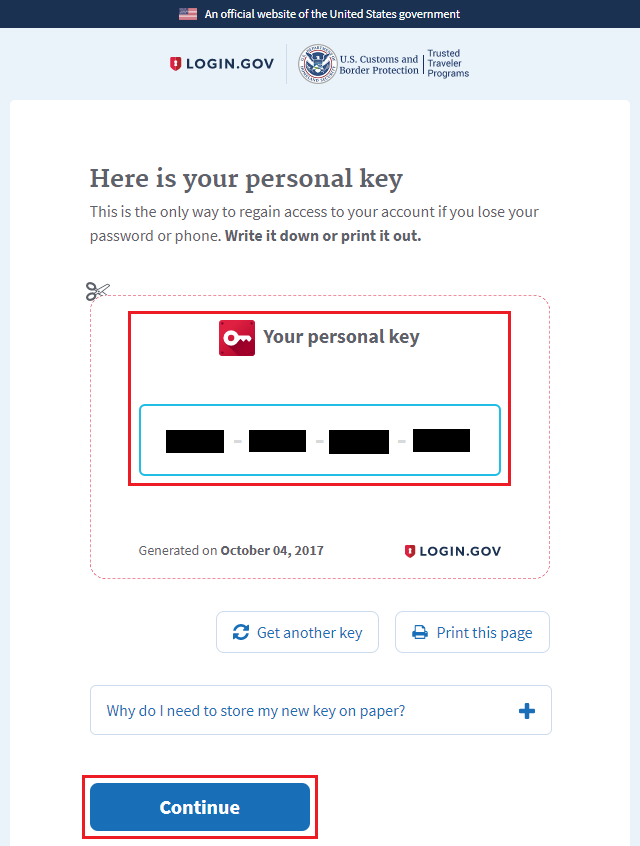
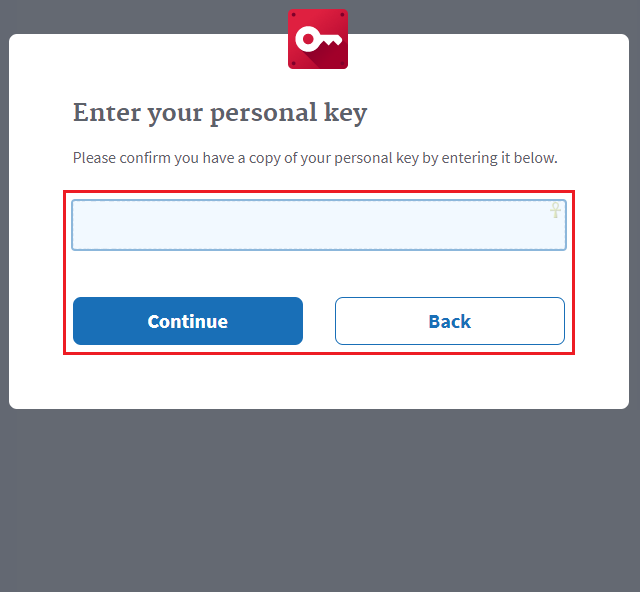

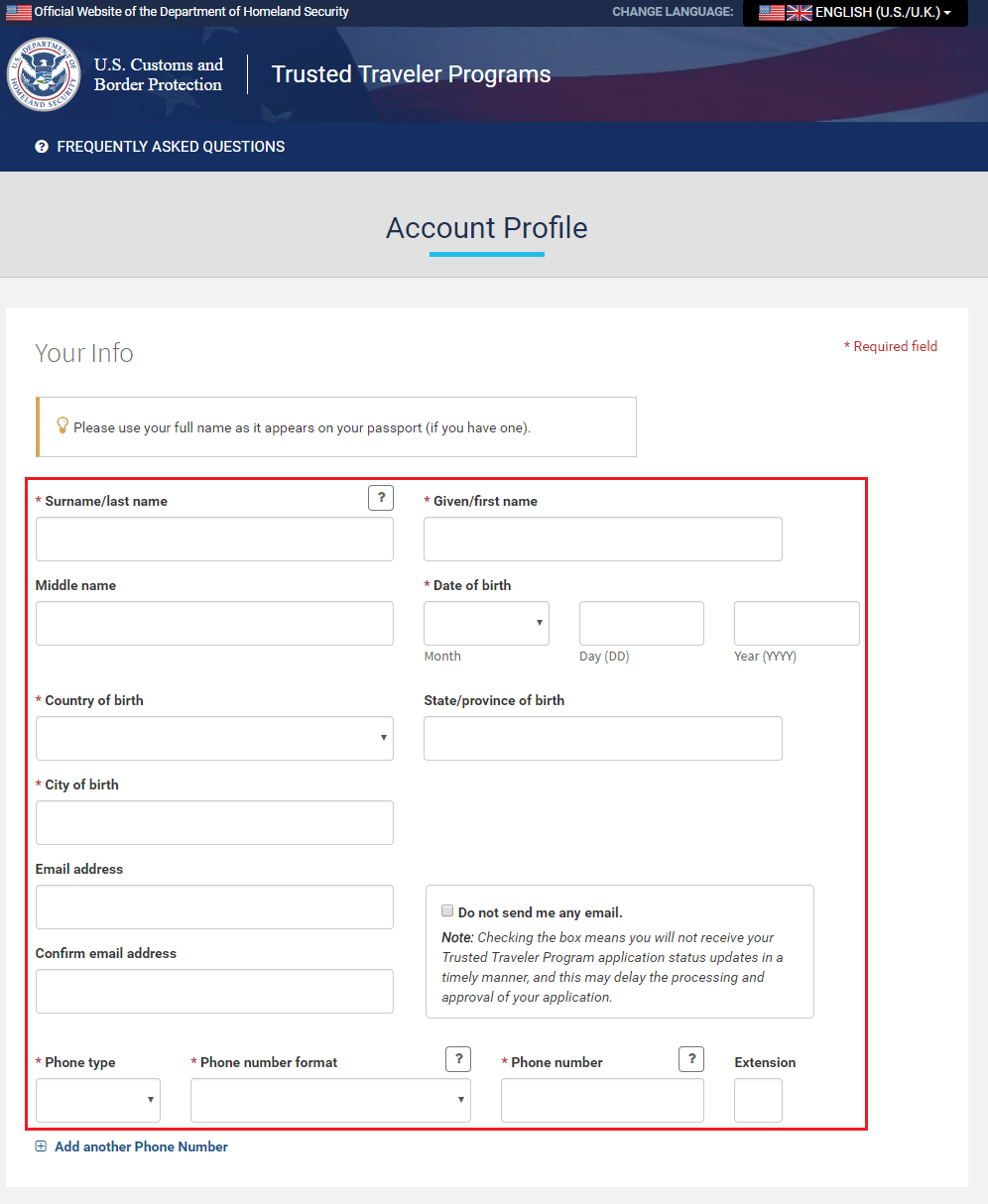
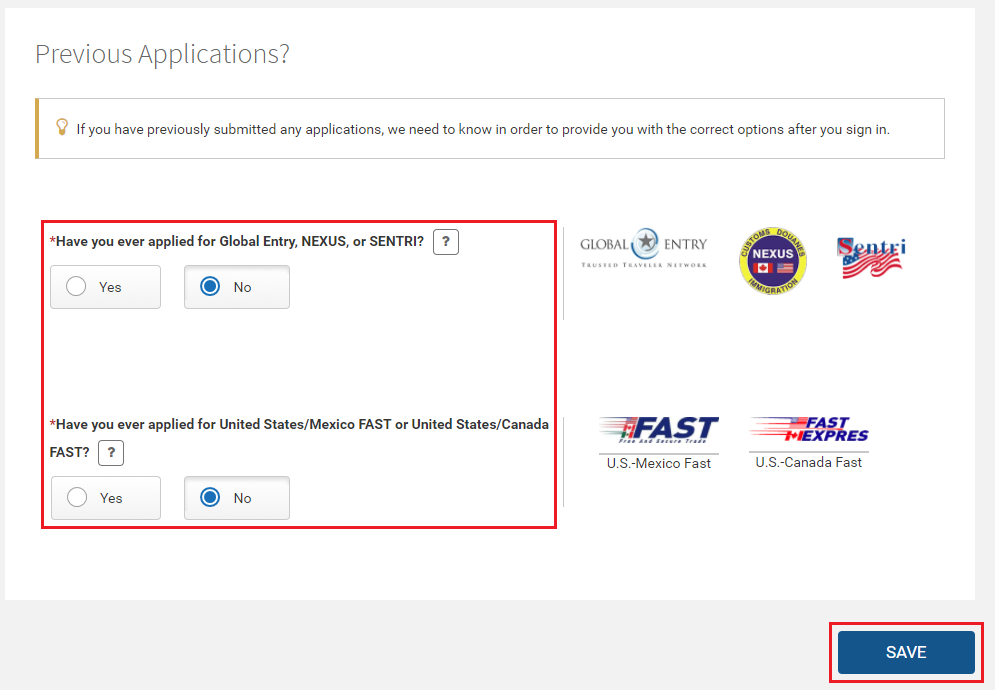
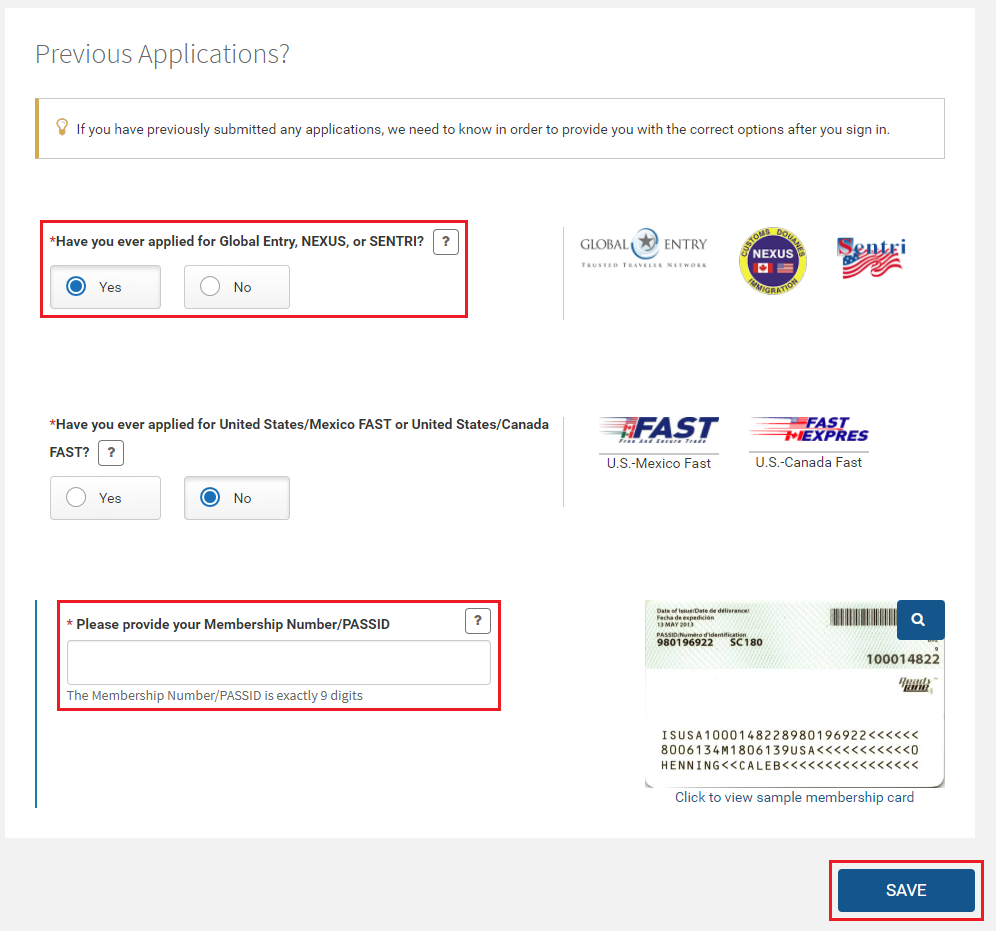
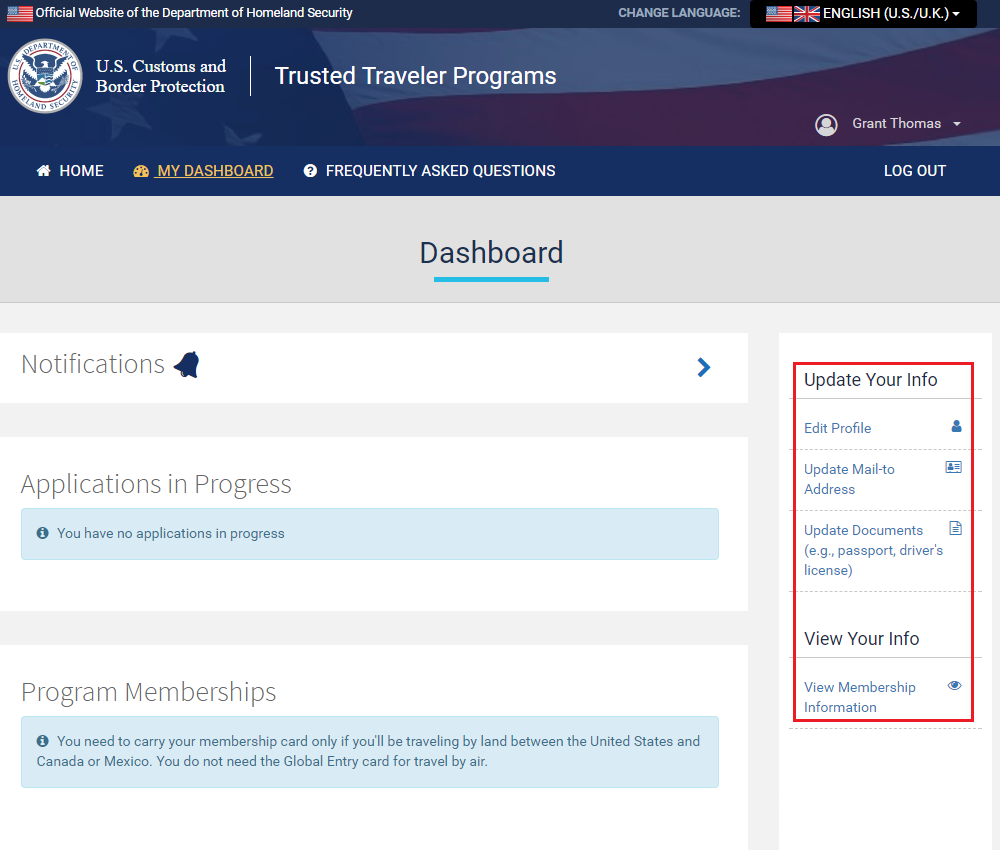
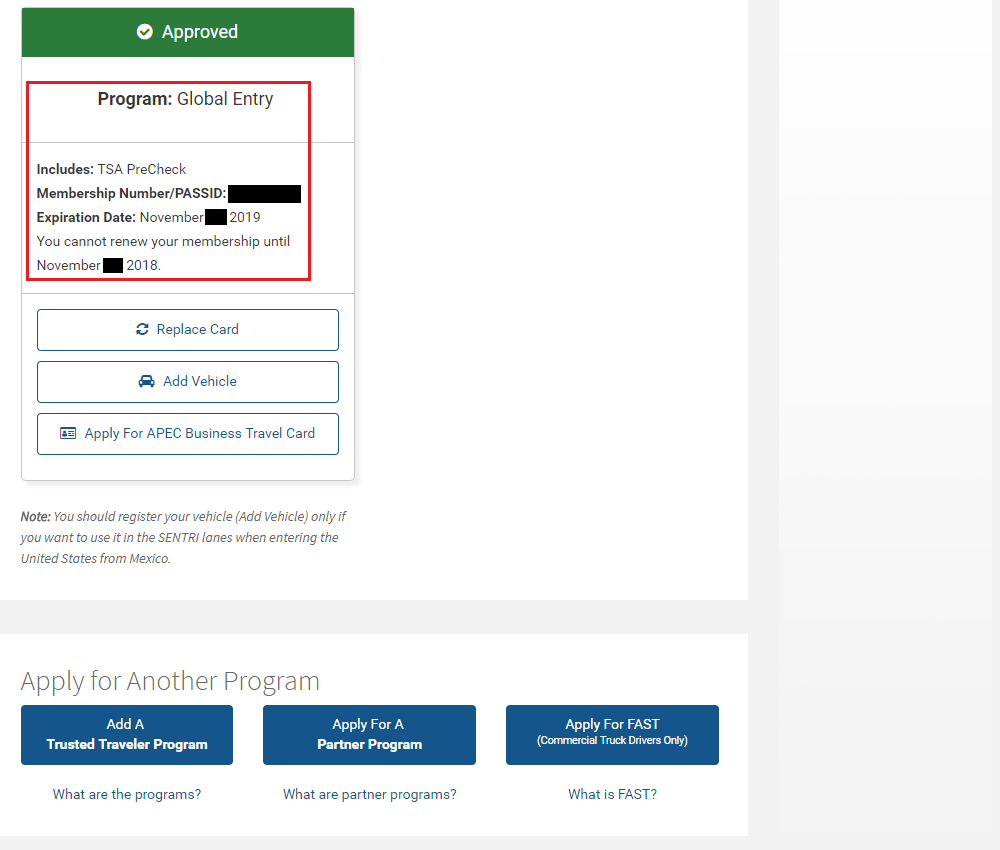
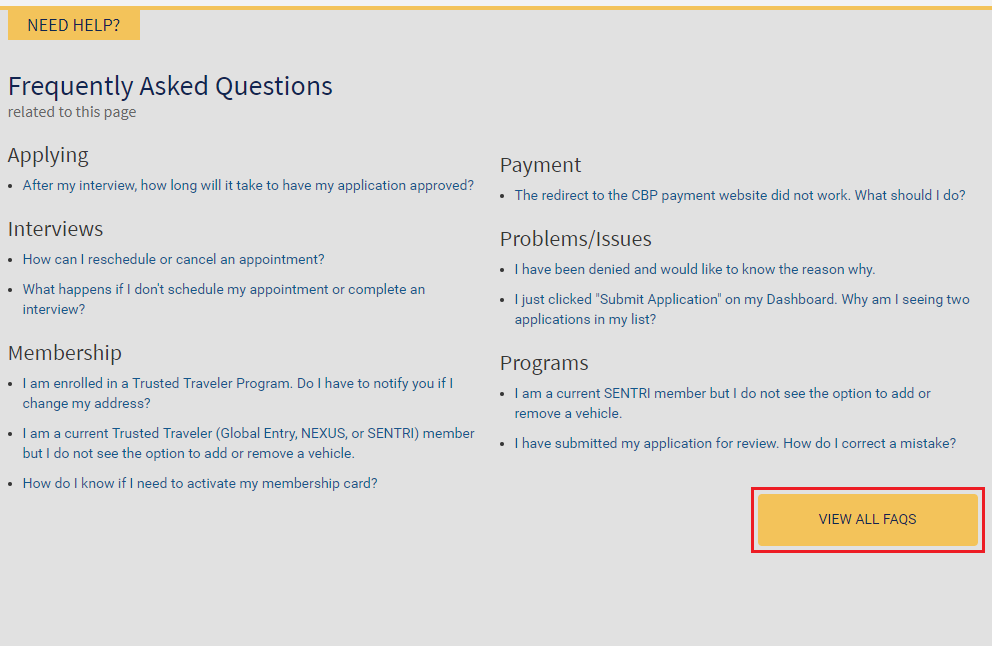
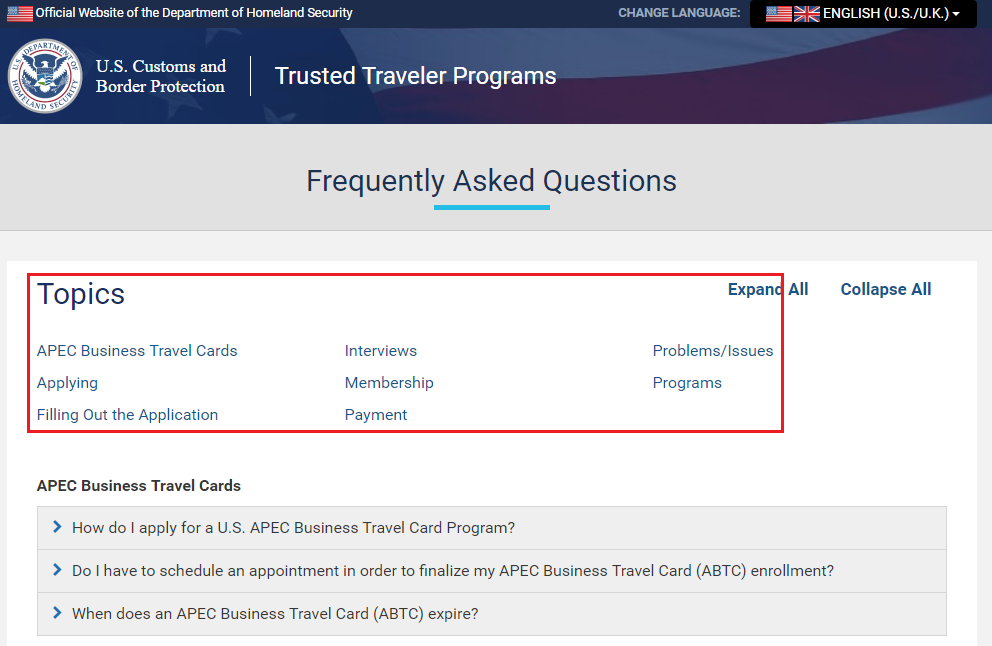
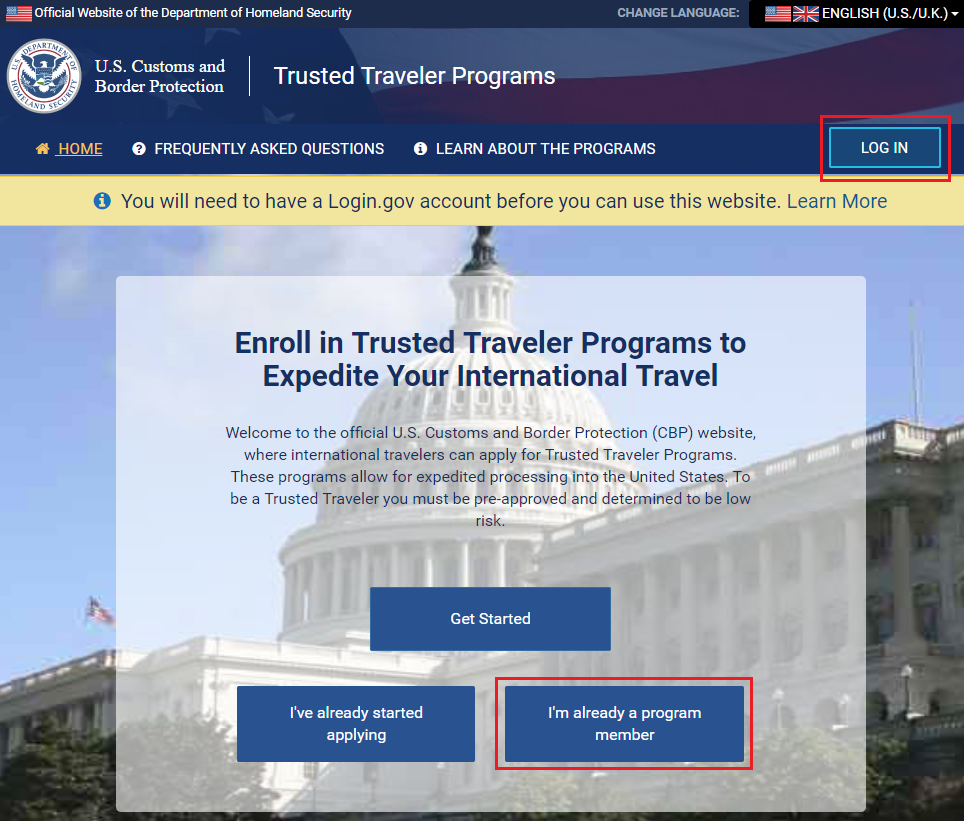
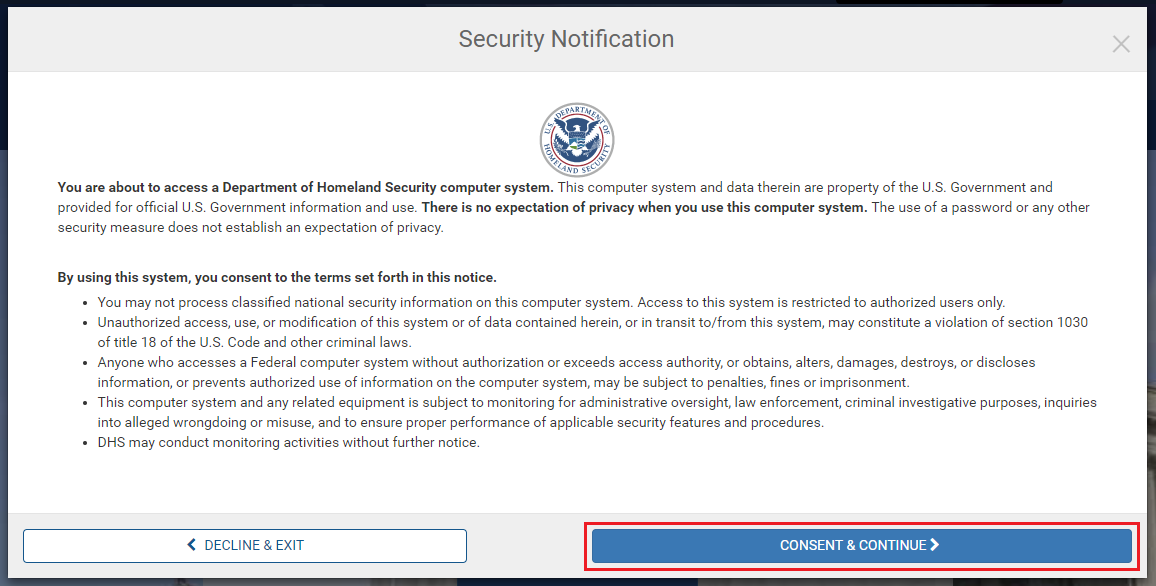
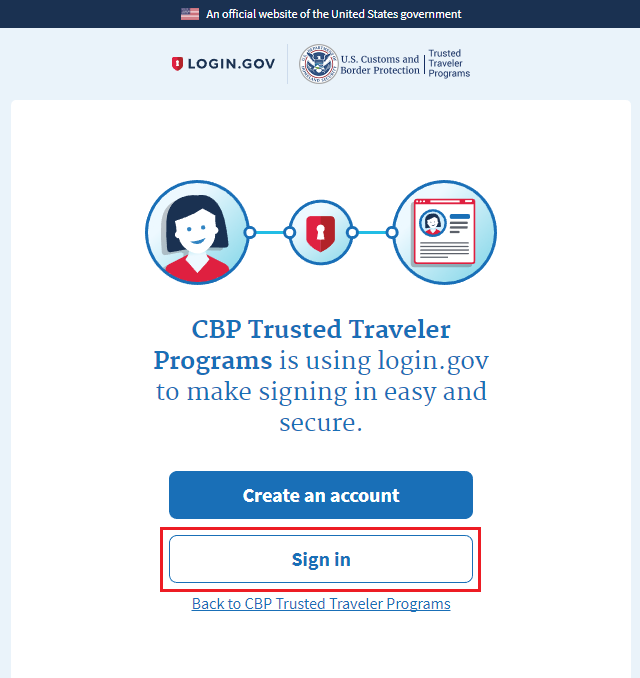
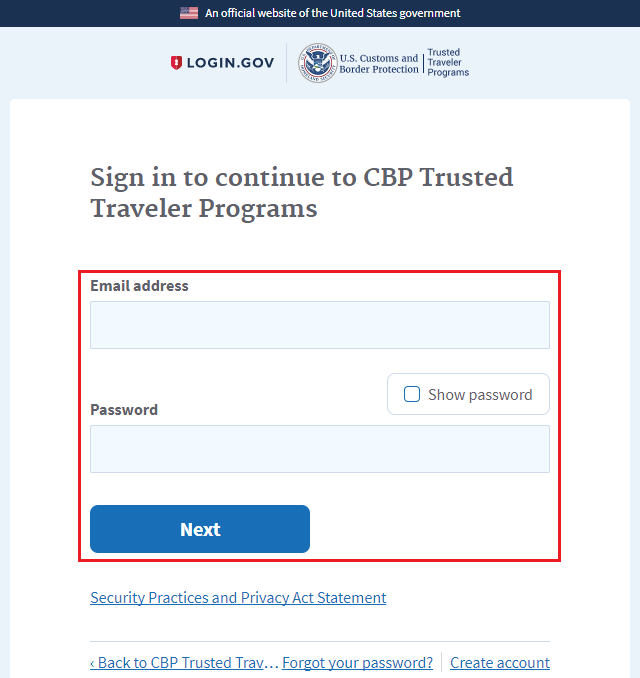
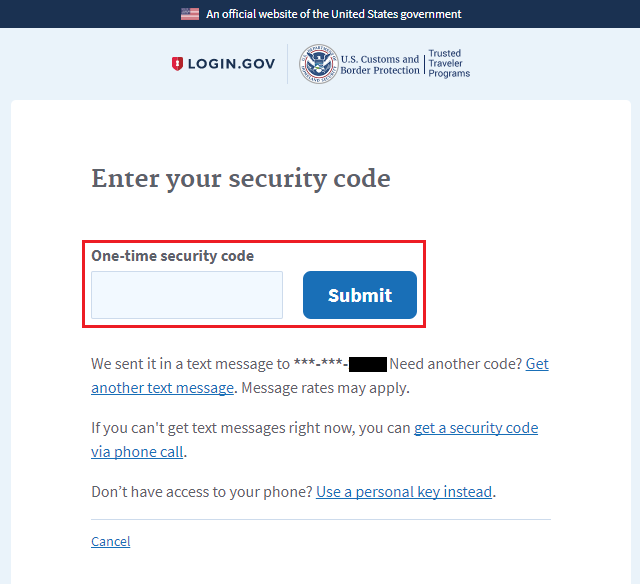
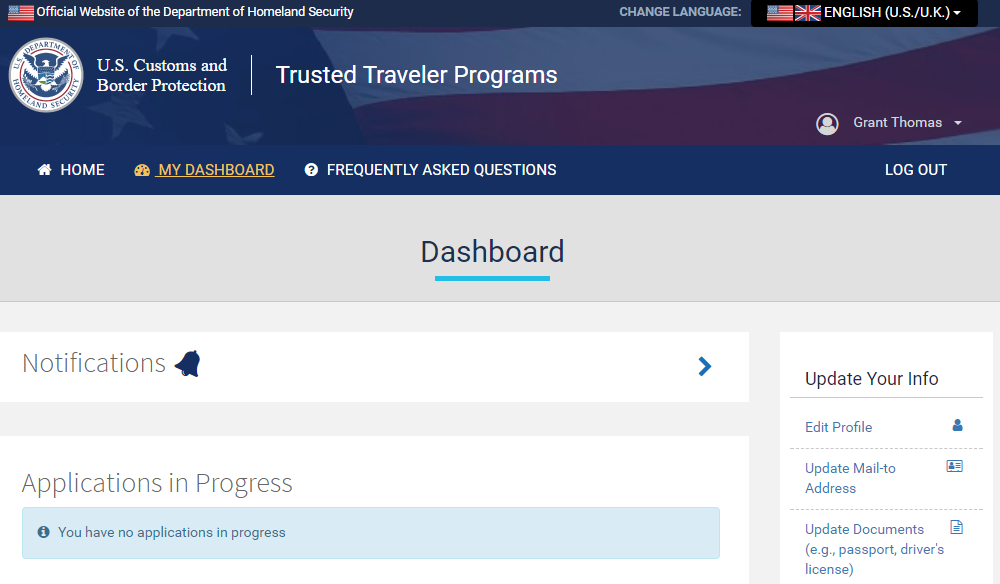
Pingback: Free Miles, Hovering Tents Hotel, Best Sleep on Airplanes, Global Entry Changes - TravelBloggerBuzz
Pingback: New Tool to Snag Earliest Available Global Entry Appointment
Pingback: Ultimate Guide to CNB City National Crystal Visa Infinite Credit Card Benefits [Very Long Post]
Pingback: How to Renew your Global Entry Card & Membership Online ($100 Fee Every 5 Years)