Good morning everyone, I hope you had a great weekend. I have a short post rant about my pet peeve with Chase, regarding adding authorized users (employees) to Chase Business Credit Cards. I always add my girlfriend as an authorized user / employee to my Chase business credit cards, and this pet peeve gets me every time. Let me explain what happens when I want to add an authorized user. I sign into my Chase account and click the Customer Center tab.
Then, if I want to add an authorized user to my personal credit card, I click the “Add Authorized User” link under the Credit Card tab. If I want to add an employee authorized user, I click the “Add Employee Card” link under the Business Credit Card tab.
Adding an authorized user to a personal credit card is very straightforward. The form asks for their first name, last name, and other personal information.
But when you add an employee as an authorized user, the form asks for last name, then first name. I can’t tell you how many times I have typed first name and then last name into these boxes. I don’t understand why Chase has it set up this way. I think the first name, then last name is very intuitive, so intuitive, that I don’t read the exact words when I fill out this form.
A few days later, I get the employee authorized user credit card and shake my head when I see the last name and then first name printed on the credit card. *face palm*. I then go through the same steps above and careful type in the last name and then the first name into the correct boxes. Am I the only one that messes up here when adding an employee authorized user? Should Chase change it to first name and last name? Let me know what you think below. Have a great day everyone!


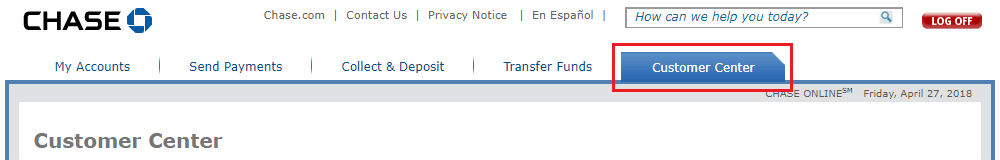
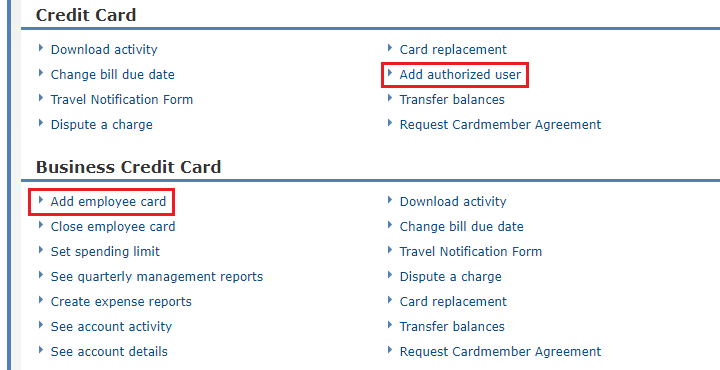
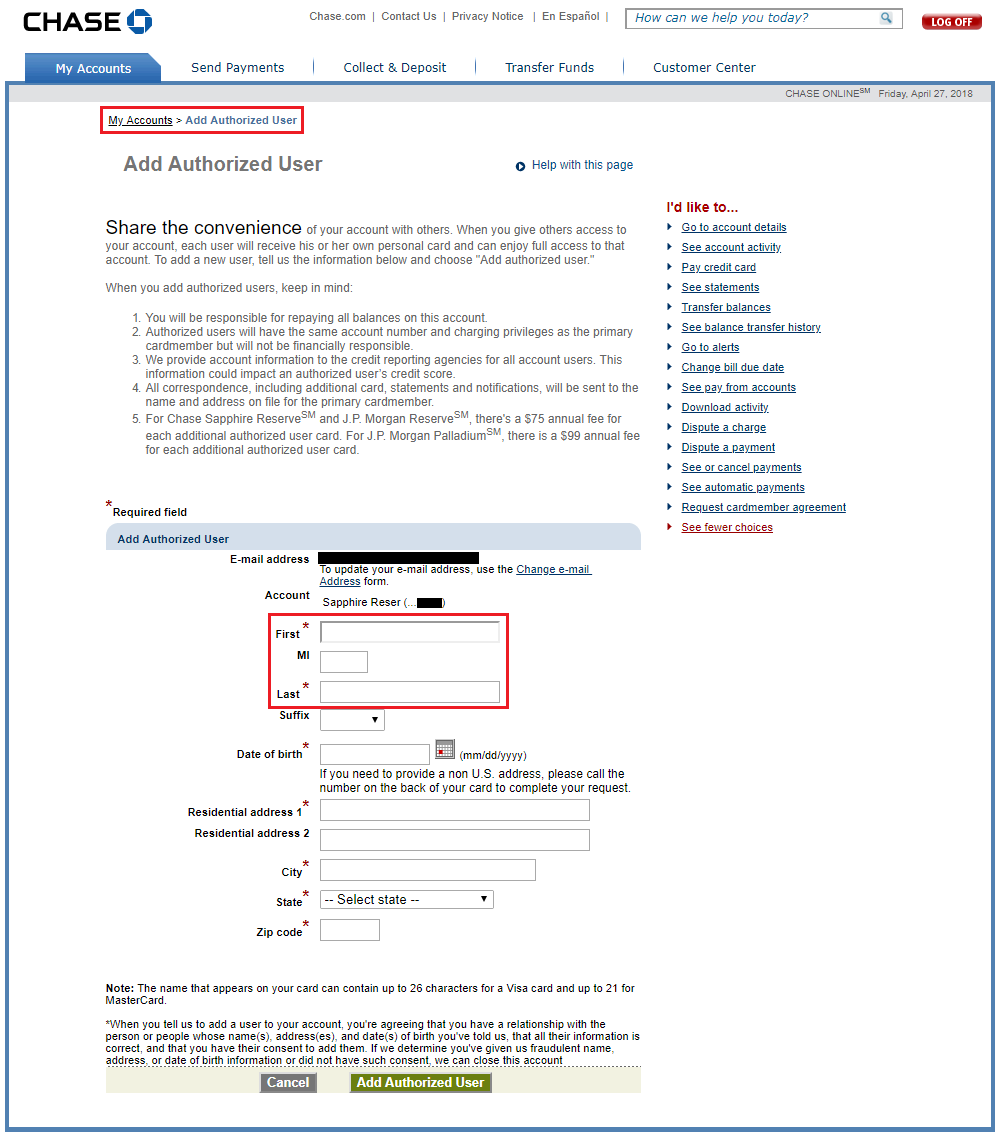
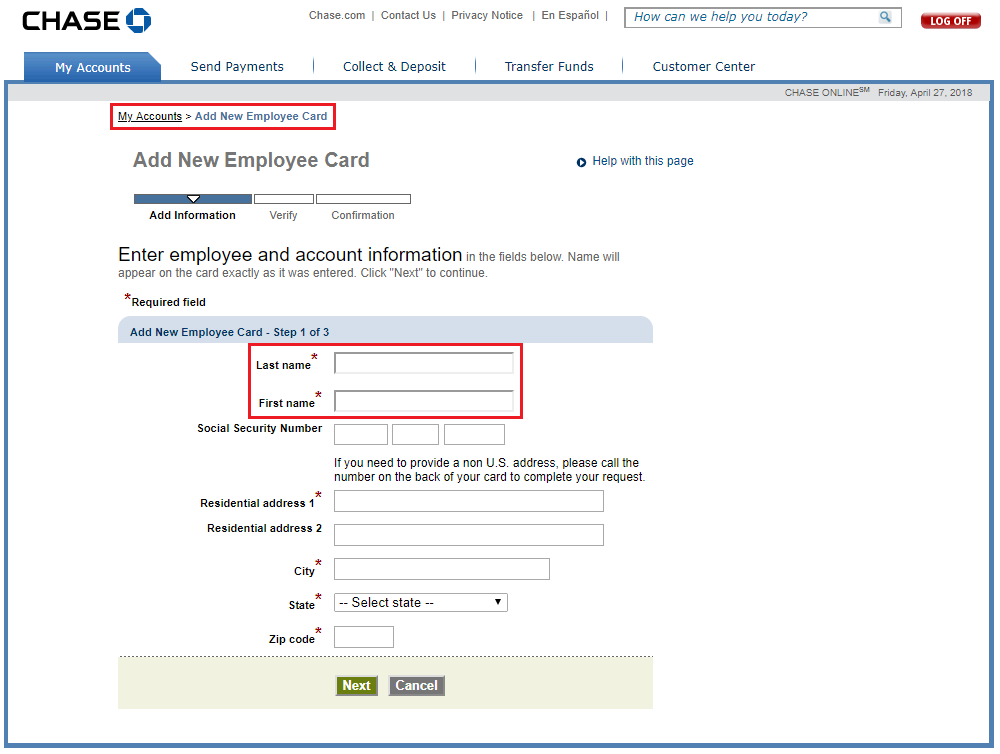
Yes! I ran into the same issue. I asked Chase to correct the name, and the replacement card had the names in the correct order. But the web site continues to show the name as the first initial of the last name + first name. I believe that this might have been the reason we had problems later with UR transfers (system wouldn’t let the main cardholder transfer points to a program if the authorized user had already transferred points to that same program in the same calendar year).
Sounds like this last name then first name can cause lots of problems. I think you might be better if closing that card and then re-adding was authorized user.
Out of curiosity, why do you always add your girlfriend to your accounts? I know that sometimes there are added points for adding an AU, but is this always the case?
It helps with meeting minimum spend requirements because she does a lot of shopping for me.
Does the authorized have their credit pulled or is the acct added to their credit report?
For Chase personal credit cards, it will show up on their credit report, but it will not pull their credit report. For Chase business credit cards, the account does not show up in their credit report.
Thanks Grant!
If you send to different address it doesn’t show up re:5/24
I think if most of the name, address, date of birth, and SSN match to your credit report, it will show up on your credit report.
That why I said “send to a different address”
In order to avoid it showing up on cr and affecting 5/24
But if the rest of the personal information matches up, it might show up on your credit report. Just be careful.