Updated at 6:30am PT on 10/1: My $50 ACH deposit from Earn just posted to my checking account on 10/1. This was 9 days after requesting the ACH deposit.
Good afternoon everyone, I hope your weekend is going well. A few months ago, Doctor of Credit wrote about SaverLife and how to earn up to $60 by saving money in an existing savings account. Free money? Sign me up! SaverLife is a non-profit funded by sponsors like Capital One, Chase and others that encourages members to save $20 per month to earn a $10 reward. I should have earned the full $60 reward, but I accidentally moved funds from my savings account to another account for a few weeks, so I wasn’t eligible for the $10 reward that month. Oh well, I am very happy with $50. If you were a member of SaverLife, you should have received the following email. Click the Claim Rewards button to get started. If you are interested in joining SaverLife, I think the $60 promo is still running. Here is my referral link.
After you sign into your SaverLife account, click the blue Claim Rewards Now button.
Then fill out the short survey and enter your phone number and mailing address. Then click the Next button.
The reward will be direct deposited into your checking or savings account, so please re-enter your routing and account number. Then click the Transfer Rewards button.
All done, now you just need to wait up to 6 business days for the direct deposit to post to your checking or savings account.
Back at your account homepage, you should see the status of your reward.
Lastly, you will receive a confirmation email with the details of your reward. In the email, it says that the direct deposit will post in 5-8 business days. I am hoping the reward posts sooner than 8 business days, but I will update this post when the direct deposit posts to my checking account.
If you have any questions about SaverLife, please leave a comment below. Have a great weekend everyone!



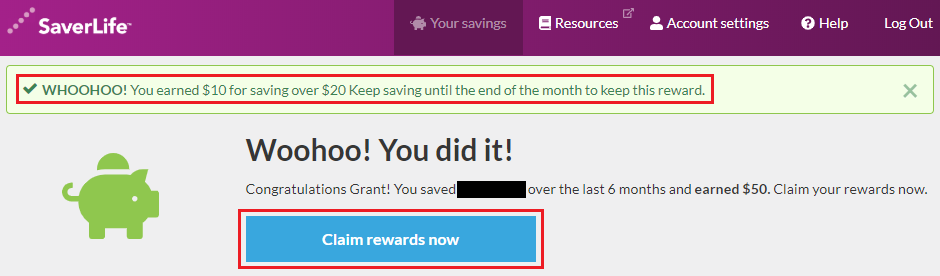

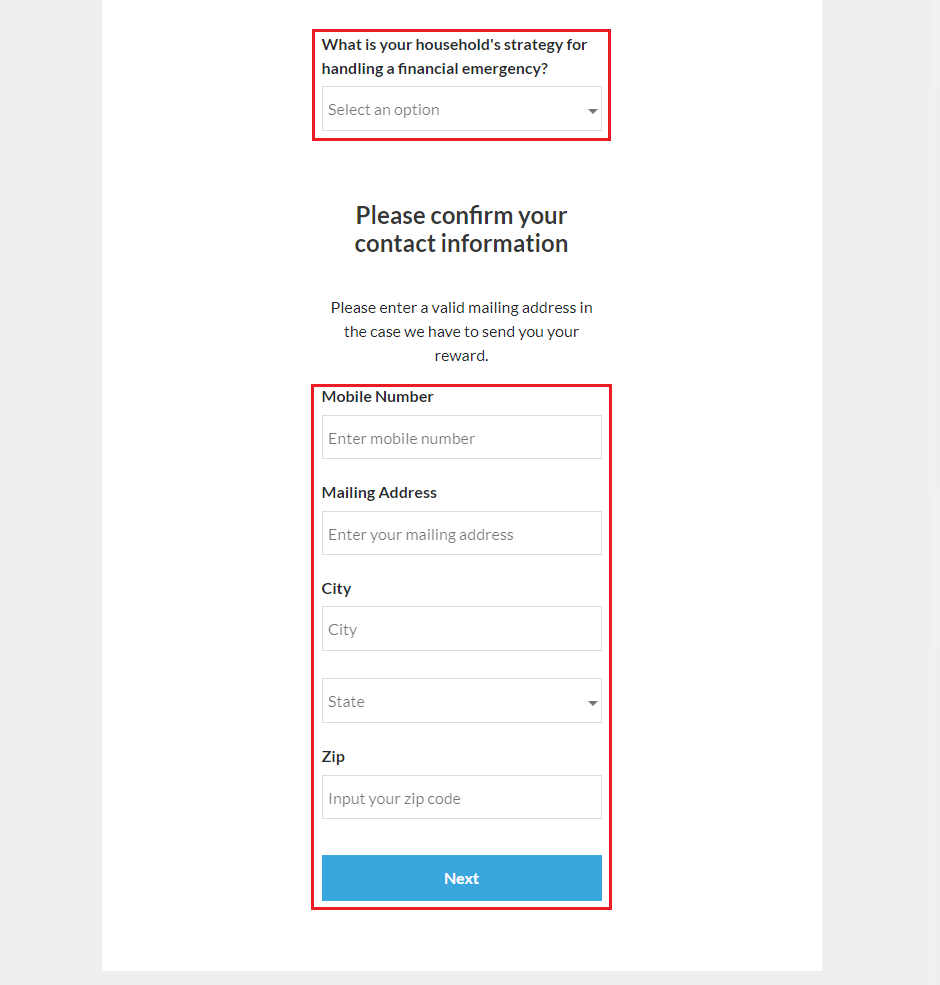
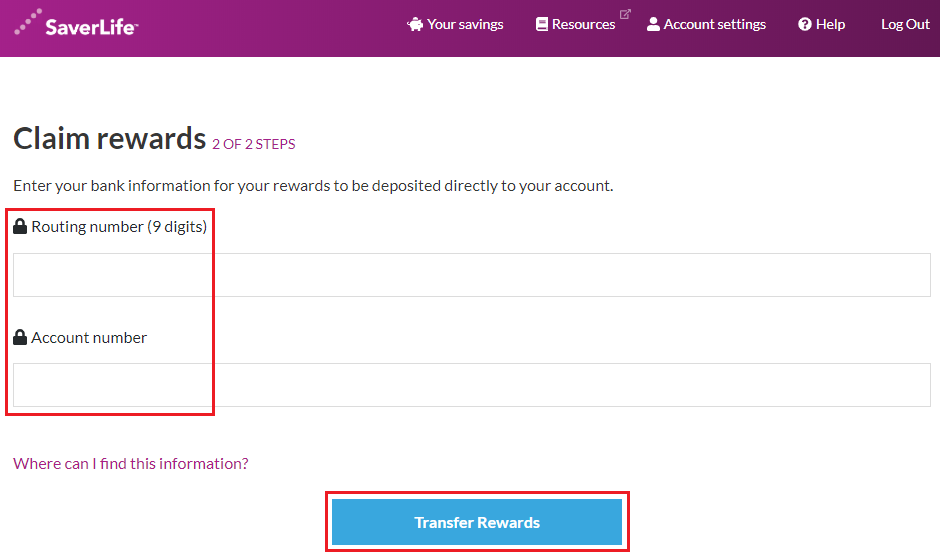
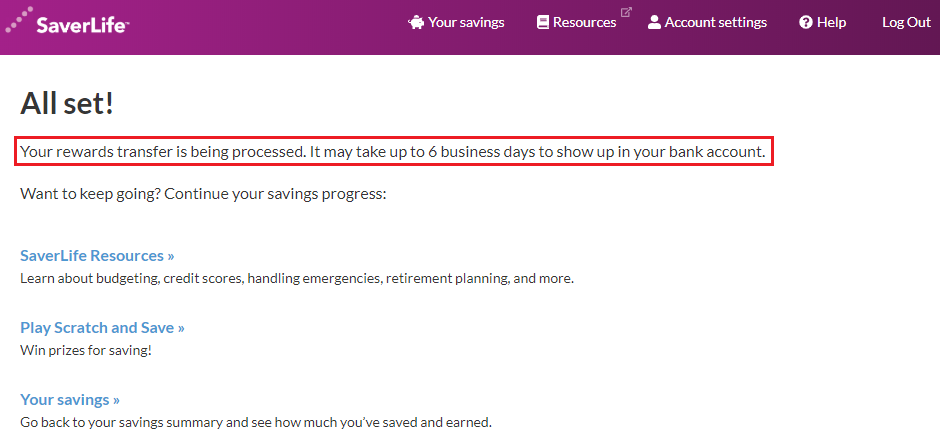
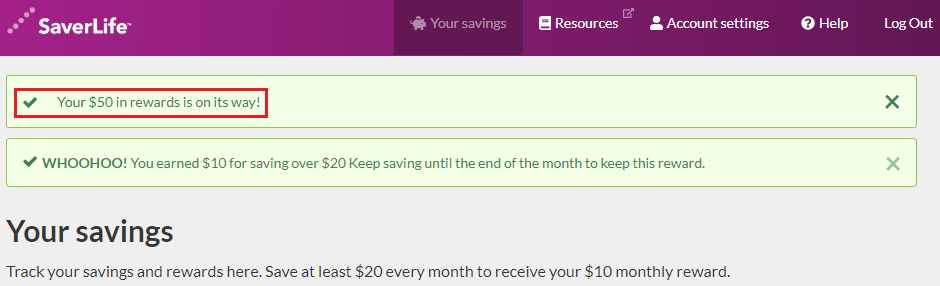
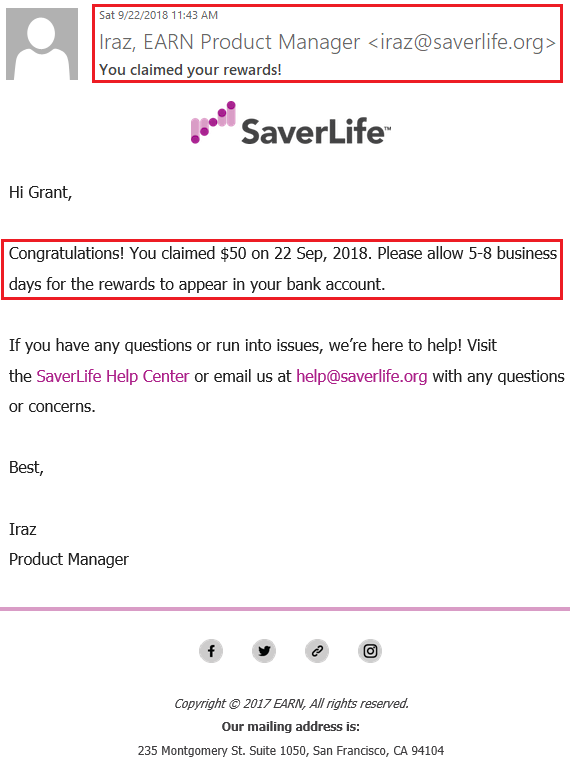
Any restrictions, eg min balance; or fees for closing the account??
All you have to do is save $20 each month to earn a $10 reward. So as long as your account balance goes up at least $20 every month, you will earn the $10 reward. If you close the savings account, you will not be able to earn more rewards. Read the DOC post for more information.
My $60 reward just became available today. I just setup a recurring monthly transfer of $20 from my checking to my savings. Easy money. I’m going to disconnect account access though once the reward is deposited – I can’t think of a good reason to leave it connected.
I wonder if you sign up for a new SaverLife account and link a different savings account, if you can earn another $60 reward. I’m not sure what I will do with my SaverLife account.
I guess it would depend on how much manual review goes on. Wouldn’t surprise me if they have someone “verifying” reward payments before they go out. You’re basically giving them access to your bank account, which would have your same name, home address, etc. on it.
That is a good point.
Hey, this is GREAT! Thanks for posting about this. I hadn’t heard about this before. I just signed up. THANKS!
You’re welcome, it’s really easy :)
once I have it setup, can I refer other people? What’s this thing about referral links you mention in the article?
I don’t think you get anything for referrals, but you can refer anyone you want :)
Do I get the bonus if I withdraw the money immediately from my savings after I deposit it? Am I allowed to have a $0 balance in savings after I deposit the required $20, e.g what happens if I make a big withdrawal from savings after the deposit? I do alot of transfers and typically have $0 in my savings or just a few dollars.
I hope this makes sense. 20 -> savings -.> checking, so the 20 reaches savings, but doesn’t stay long. Do I get the $10 bonus?
I’m not sure if this program is still offering the bonus.