Good morning everyone, I hope you had a great weekend. Last Friday, I read Frequent Miler’s post about the Lyft AMEX Offer (spend $75 or more and get $15 cash back). In the post description, Stephen explained the process of buying Lyft gift cards to trigger the AMEX Offer. I will show you how to purchase Lyft gift cards and how quickly the cash back posts after completing the AMEX Offer.
Open the Lyft app, click the 3 parallel lines in the upper left corner, and then click the Promos tab.
Scroll to the bottom of your Promos section and click Gift Lyft to Friends.
Since you cannot purchase a $75 Lyft gift card, you will need to purchase a $25 Lyft gift card and then a $50 Lyft gift card. Make sure you use your enrolled AMEX credit card to pay for the Lyft gift cards. You can enter your name and email address as the recipient’s name and email address. Then click the Buy Gift Card button.
Minutes later, you will get the emails from Lyft with your Lyft gift cards. Click on the Redeem Gift Card button to load the Lyft gift cards to your Lyft app.
After your Lyft gift card purchases are completed, you should receive an email from American Express with details of the Lyft AMEX Offer.
The $15 statement credit posted very quickly to my American Express account. I believe you can load the Lyft AMEX Offer to multiple American Express cards, so if you need a lot of Lyft credit, follow the above steps for your other enrolled American Express cards.
If you have any questions about the Lyft AMEX Offer, please leave a comment below. Have a great day everyone!



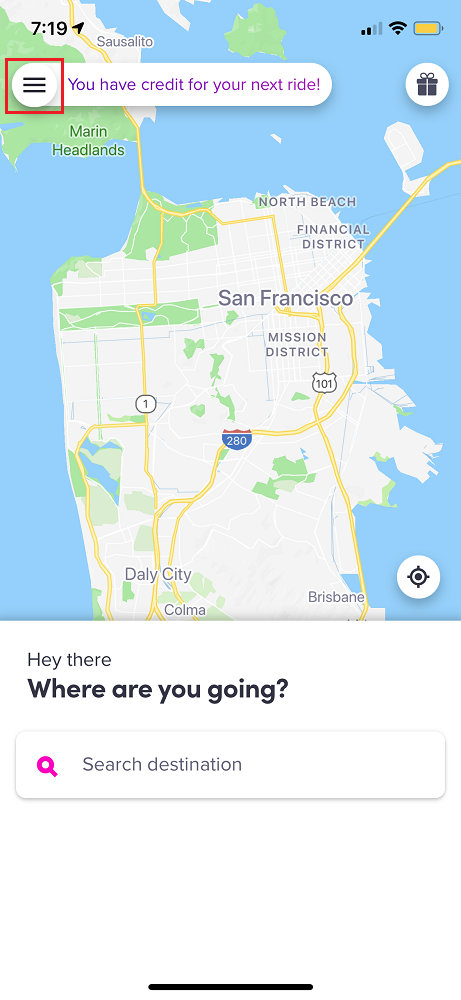
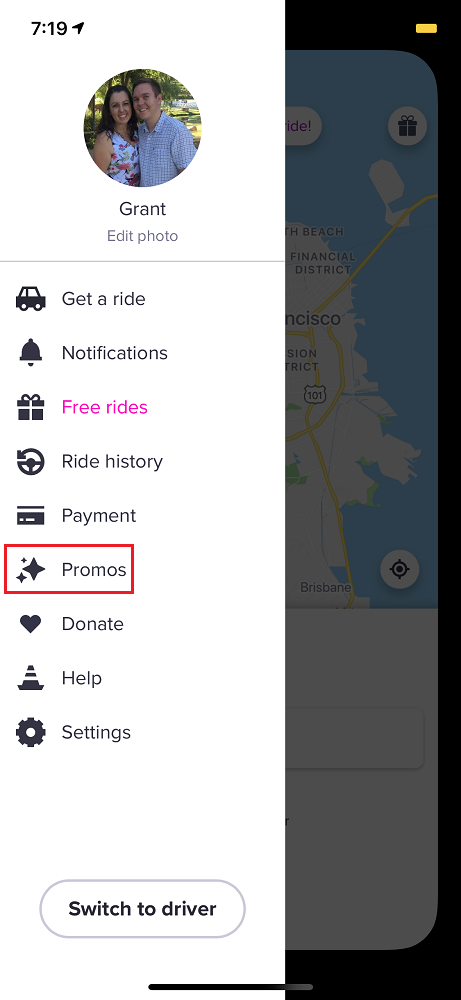
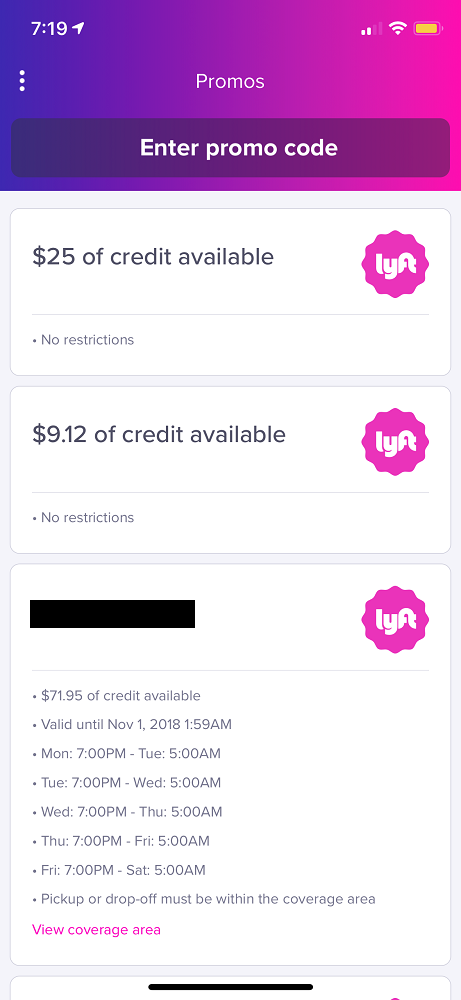
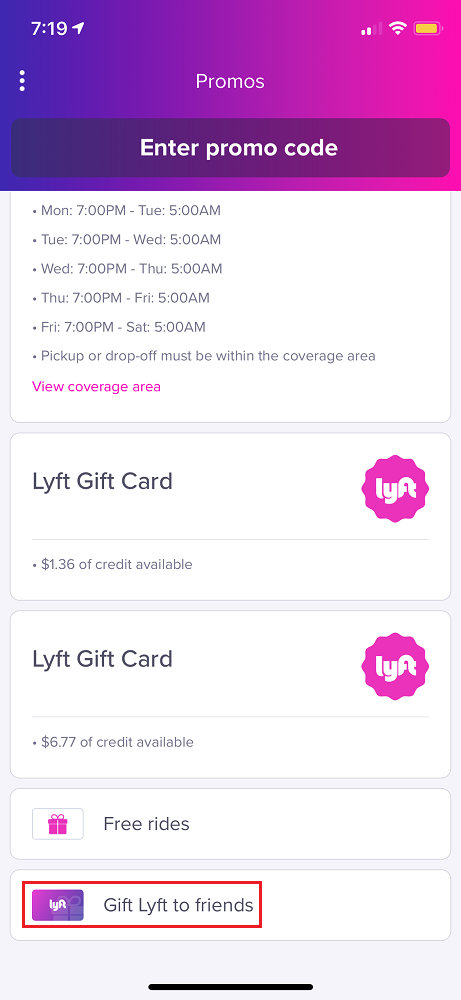
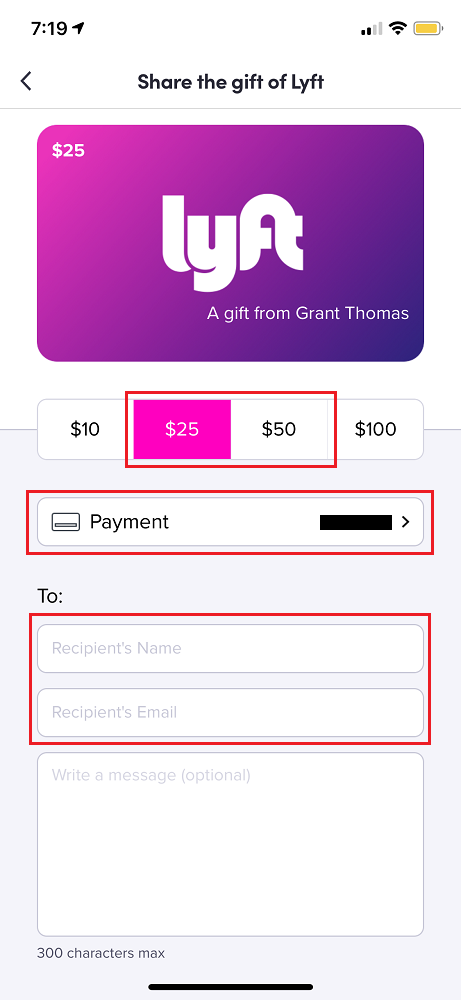
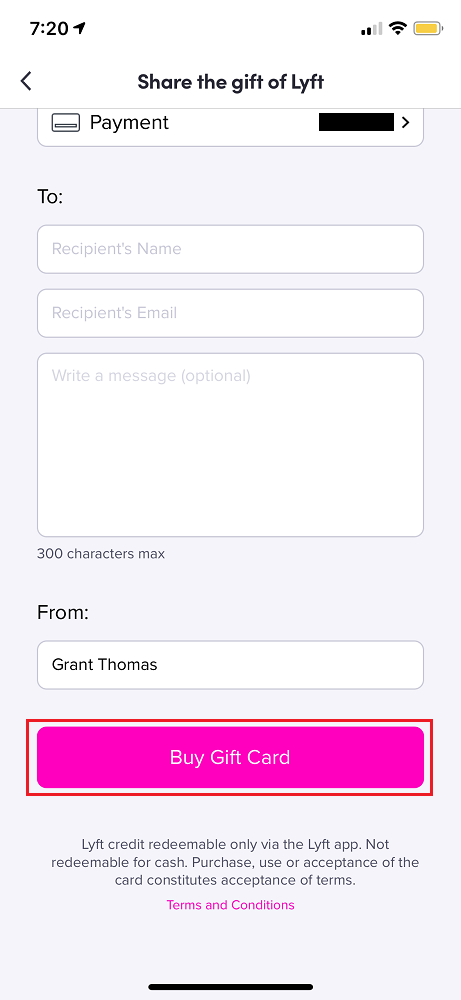
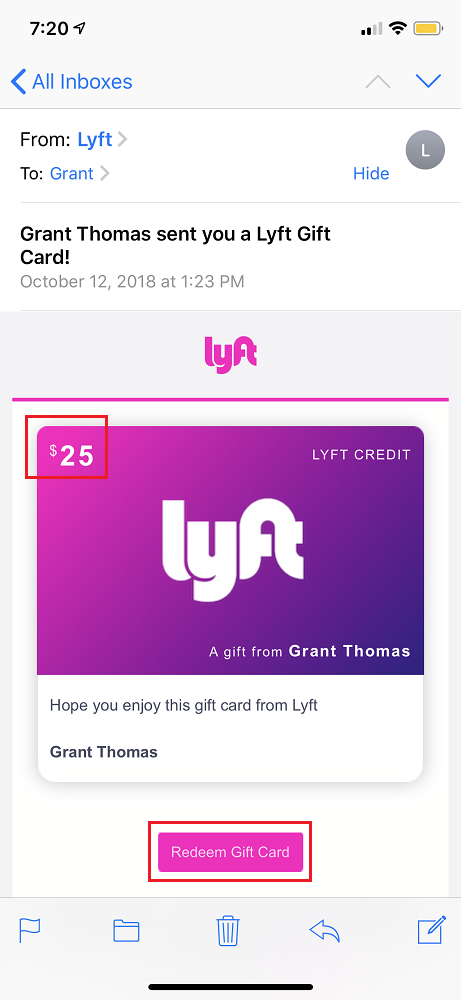

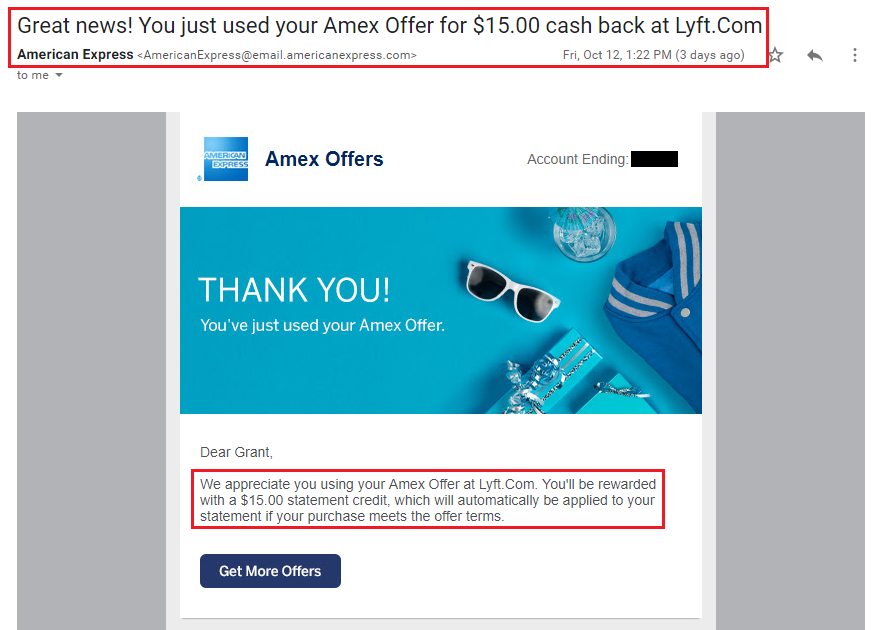
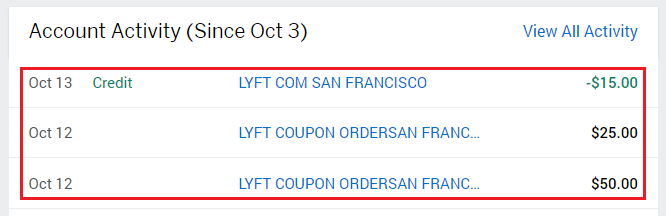
I have the same problem – $75 not showing any longer (it used to be there).
https://www.flickr.com/photos/kalboz/31489947038/
I wonder if Lyft changed it right before this AMEX Offer started…
Hi, after$100 option, “other” option also available.You can enter $75 .
I don’t have the other option available in my app. I have the latest iOS version.