Good afternoon everyone, happy Friday. I just received an email from Trim regarding a promo that they are running through April 25 where you can get 20% off your next bill negotiation. If you are not familiar with Trim, Trim will reach out to your cable / TV / internet / phone company on your behalf and negotiate a lower monthly cost or get you a 1 time courtesy credit (like the $15 credit I received from Xfinity in February). In exchange for negotiating a lower rate, Trim takes a cut of the savings. For more info, please check out this post from 2 months ago: Trim Saved Me Another $15 on my Comcast Xfinity Cable Bill. Every few months, Trim will contact Comcast Xfinity on my behalf and negotiate a lower monthly bill or find a promo I am eligible for. I do not have to do anything other than sit back and wait for the savings.
In this post, I will show you how to create a new bill for Trim to track and how to apply the promo code.
Here is the promo email I received from Trim. If you are currently a Trim member, you will need to set up a new bill for Trim to track and use promo code trimsave20. According to the terms of the promo, “the discount will be applied as a credit on your next bill negotiation receipt”. Trim currently charges a 33% Trim Success Fee (see above email) on any money they save you, so the 20% discount will reduce the Trim Success Fee.
Here is an example of how the promo will work. Let’s assume that Trim will save you $50 on your cable bill. You would normally pay a 33% fee ($16.50), but by applying the promo code trimsave20, you will save 20% on the fee. 20% of $16.50 = $3.30. So instead of paying $16.50, your Trim Success Fee will be $13.20. I hope that makes sense. Here are the complete terms of the promo:
*Promocode trimsave20 is valid until April 25 11:59PM PST. Discount is applicable for new bills uploaded. The discount will be applied as a credit on your next bill negotiation receipt. Remember, no savings = no charge!
To get started, click here and sign into your account. If you are new to Trim, create a free account here. Then click the Add Another Bill button.
Select your provider from the drop down list then click the Next button.
Send your most recent bill to Trim. You can either upload your bill (PDF or image) or email your bill (PDF or image) to Trim.
Enter promo code trimsave20 and click the Submit link.
Congratulations, you shared your bill with Trim and they will negotiate your bill with your provider. Trim will reach out to the provider in the next few days and see if they can save you money. Trim will periodically reach out to your provider over the next few months and see if they can continue to save you money. Remember, Trim only makes money when they can save you money, so it is their goal to save you as much money as possible.
If you have any questions about Trim, please leave a comment below. Have a great weekend everyone!


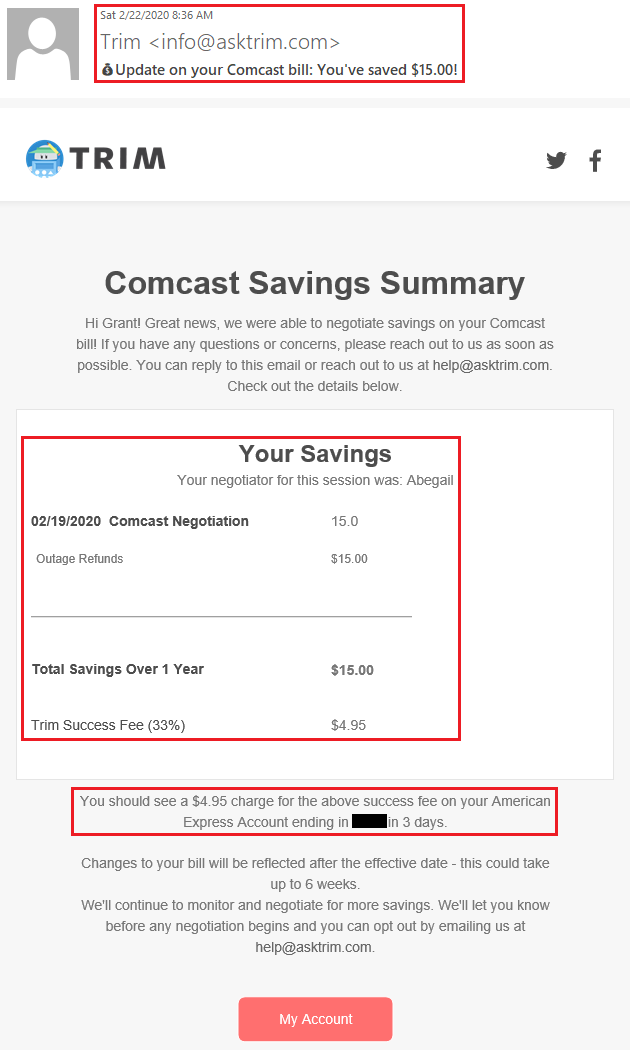

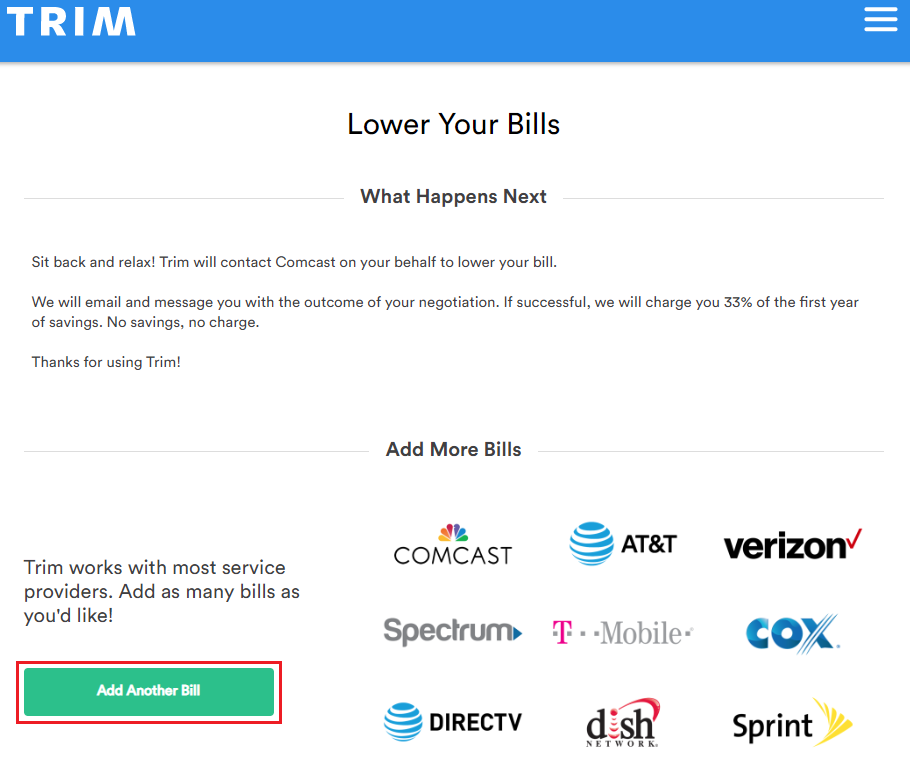



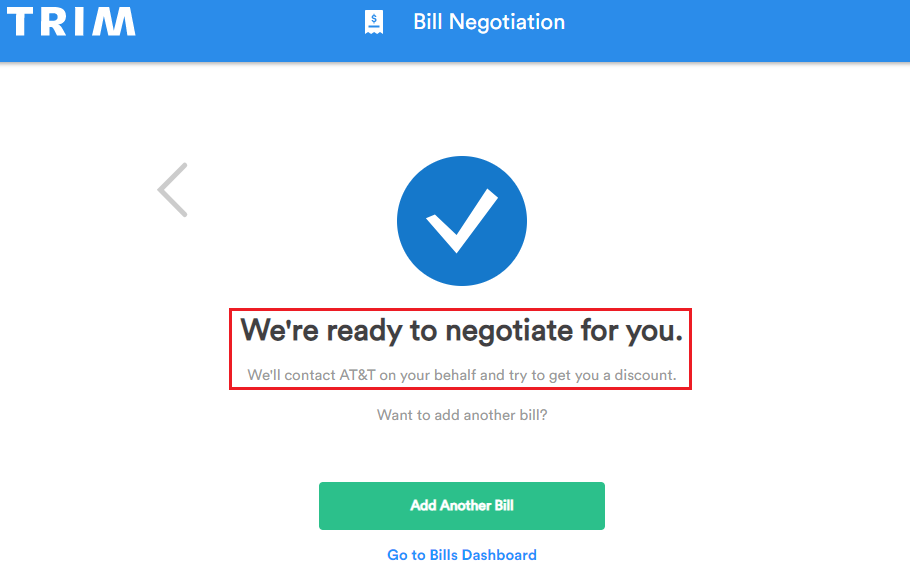
Pingback: Recap: Southwest Asks For Labor Concessions, Triplets & More - Doctor Of Credit
Since the only incentive for them is to lower your bill, how can we be sure they don’t modify it negatively for you? For example, if you have a cell phone family plan. Can they find a cheaper deal? Probably. But will it come with data caps? Will it lack certain features (ie Netflix access on some T-Mobile plans)? Will there be a new lock-in period (for ex cable/internet contracts)?
Hi Lord, that is a great question. When you go through the process, you are given a few option on what you want Trim to do. You can turn these options on / off:
* Are you on a grandfathered plan?
* Can we accept a 12-month contract on your behalf?
* Can we accept a 24-month contract on your behalf?
* Can we make changes to your plan? (recommended)
* Can we renegotiate your bill on an ongoing basis? (recommended)
Based on your plan and provider, you can select the options that work best for you so that Trim does not negatively affect your plan by switching to a cheaper plan that has data caps. For my plans, I only select the bottom 2 options. Please let me know if you have any other questions.