Good afternoon everyone. A few months ago, Marriott introduced an improvement to their Free Night Certificates where you could combine a Free Night Certificate with up to 15,000 Marriott Bonvoy Points to book a hotel room that cost more points that your Free Night Certificate is worth. To learn more about the process, read Marriott’s Free Night Award Top Off page. I finally had a chance to use this feature yesterday for an upcoming stay in Seattle. In this post, I will show you the booking process.
Sign into your Marriott Bonvoy account and go to the Activity tab to see your Free Night Certificates listed under the Earned Awards section. I had a 35K Free Night Certificate available from my Chase Marriott Bonvoy Boundless Credit Card that expires later this year. I clicked on the How To Use Your Certificate link to get started.
I scrolled down the page, entered Seattle as my destination, selected my 1 night stay date, checked the box to use Points/Awards, and clicked the Find Hotels button.
I had already done my research and decided that I wanted to stay at the Four Points by Sheraton Downtown Seattle Center since it is close to the Seattle Space Needle and the Chihuly Garden and Glass Museum. If you haven’t decided which hotel to stay at, you may be overwhelmed by the number of Marriott properties to choose from. To narrow down your results, use the filter to show hotels within 5 miles, check the box to only see available hotels, and sort the results by Rewards Points. I then clicked on the View Rates button for my selected hotel.
This hotel has 2 queen beds available for 40,000 Marriott Bonvoy Points. That means I can use my 35K Free Night Certificate and 5,000 Marriott Bonvoy Points to book this room. Click the Select button to continue.
As you can see, the default option is to use my 35K Free Night Certificate and 5,000 Marriott Bonvoy Points. Alternatively, I could use 40,000 Marriott Bonvoy Points to pay for the room.
For some reason, there is $4 in taxes, but at least there is no resort or destination fee for this hotel. To complete my booking, I clicked the Book Now button.
Congratulations, the room is now booked. To view your upcoming trips, click the My Trips icon at the top of the page.
You can also navigate to the My Trips tab, then select Upcoming, and you will see your upcoming hotel reservation.
I then went to the Activity tab and saw that 5,000 Marriott Bonvoy Points had been deducted for this stay. This transaction didn’t show up immediately, so you may need to give it a few hours if you do not see it right away.
Lastly, you will get a confirmation email with details of your upcoming stay.
Strangely, at the bottom of the email, it doesn’t show that 5,000 Marriott Bonvoy Points were redeemed to book the stay and the email shows “Premium Plus Free Night Award” instead of the “Boundless Free Night Award”. No big deal, I’m sure Marriott will fix that email issue someday.
If you have any questions about using the top off feature with your Marriott Free Night Certificate, please leave a comment below. Have a great day everyone!
P.S. If you do not have any Marriott credit cards, you may want to consider the Chase Marriott Bonvoy Boundless Credit Card or the American Express Marriott Bonvoy Business Credit Card which comes with a 35K Free Night Certificate every year. Alternatively, if you have an existing Chase Marriott credit card, you can upgrade to the JPMorgan Chase Ritz Carlton Credit Card that comes with a 50K Free Night Certificate every year.


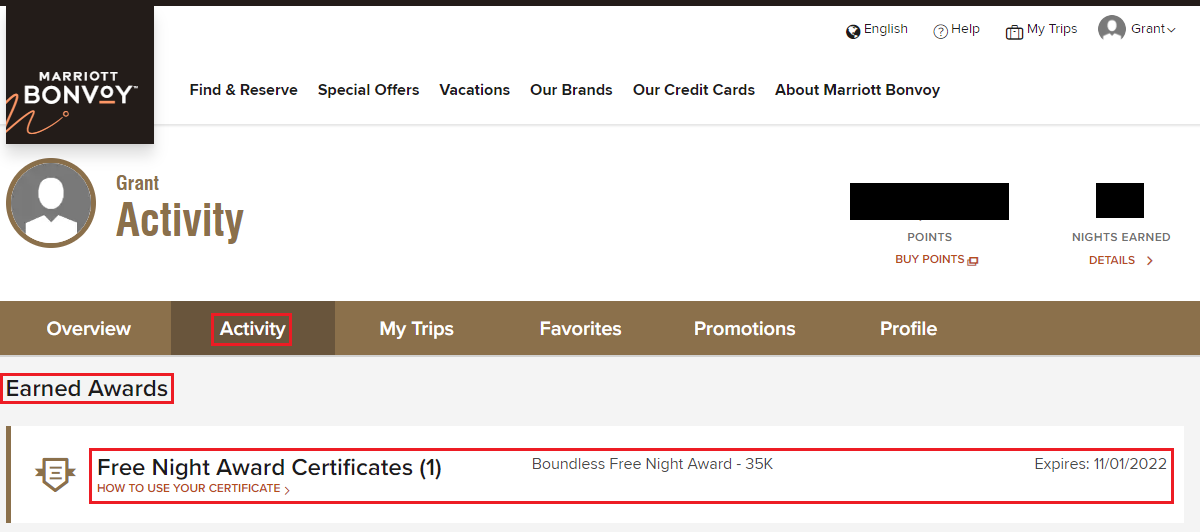
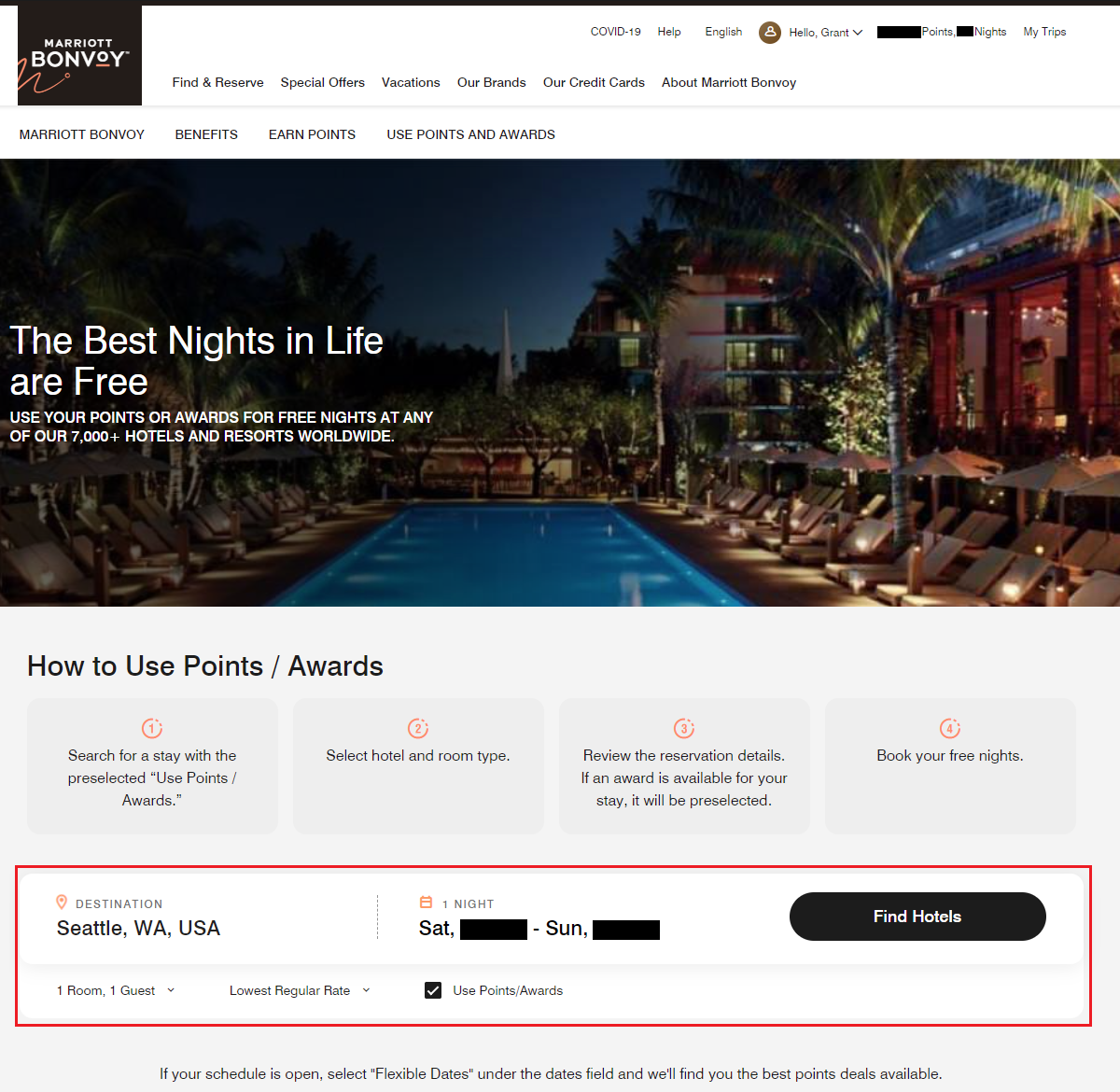
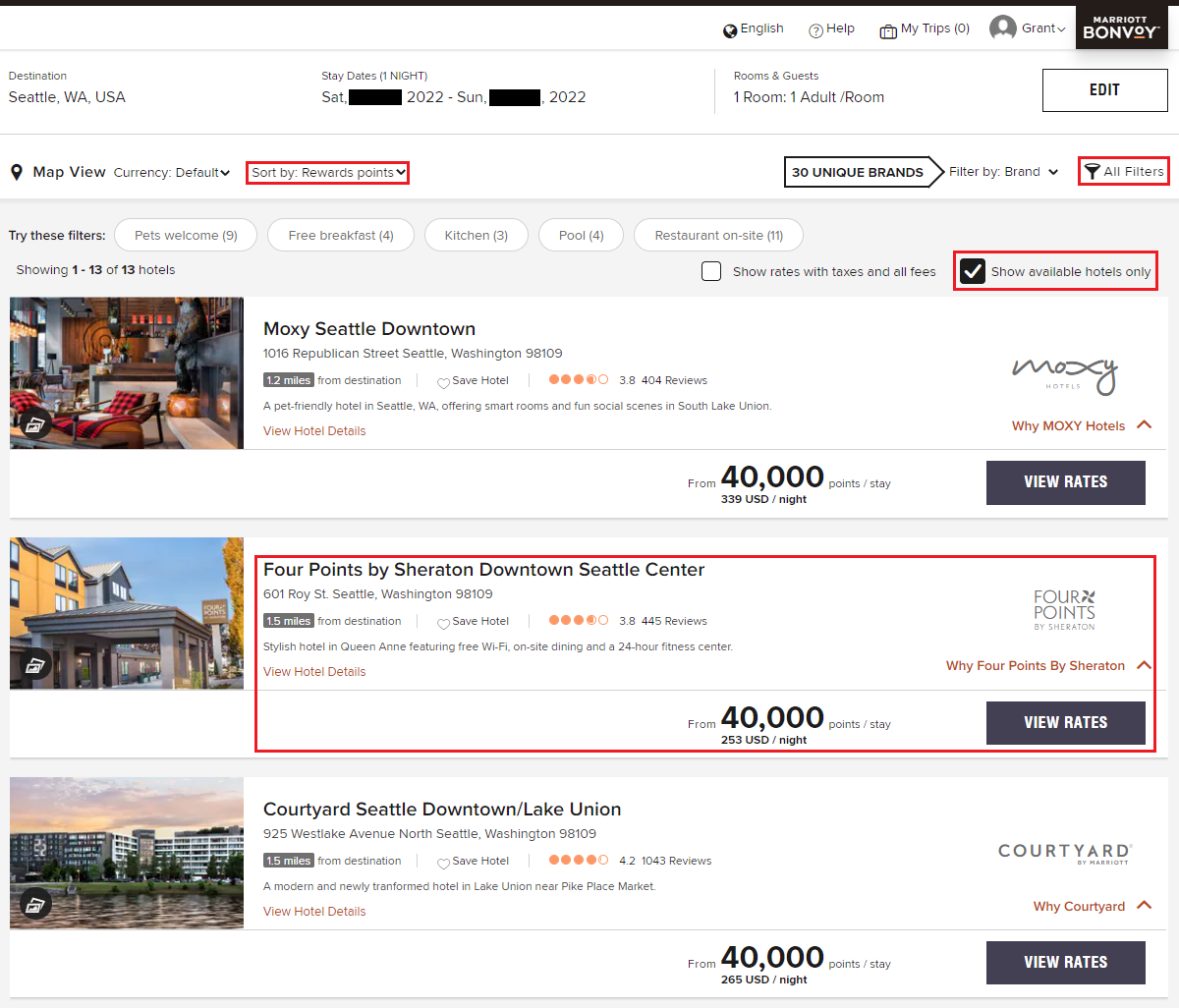

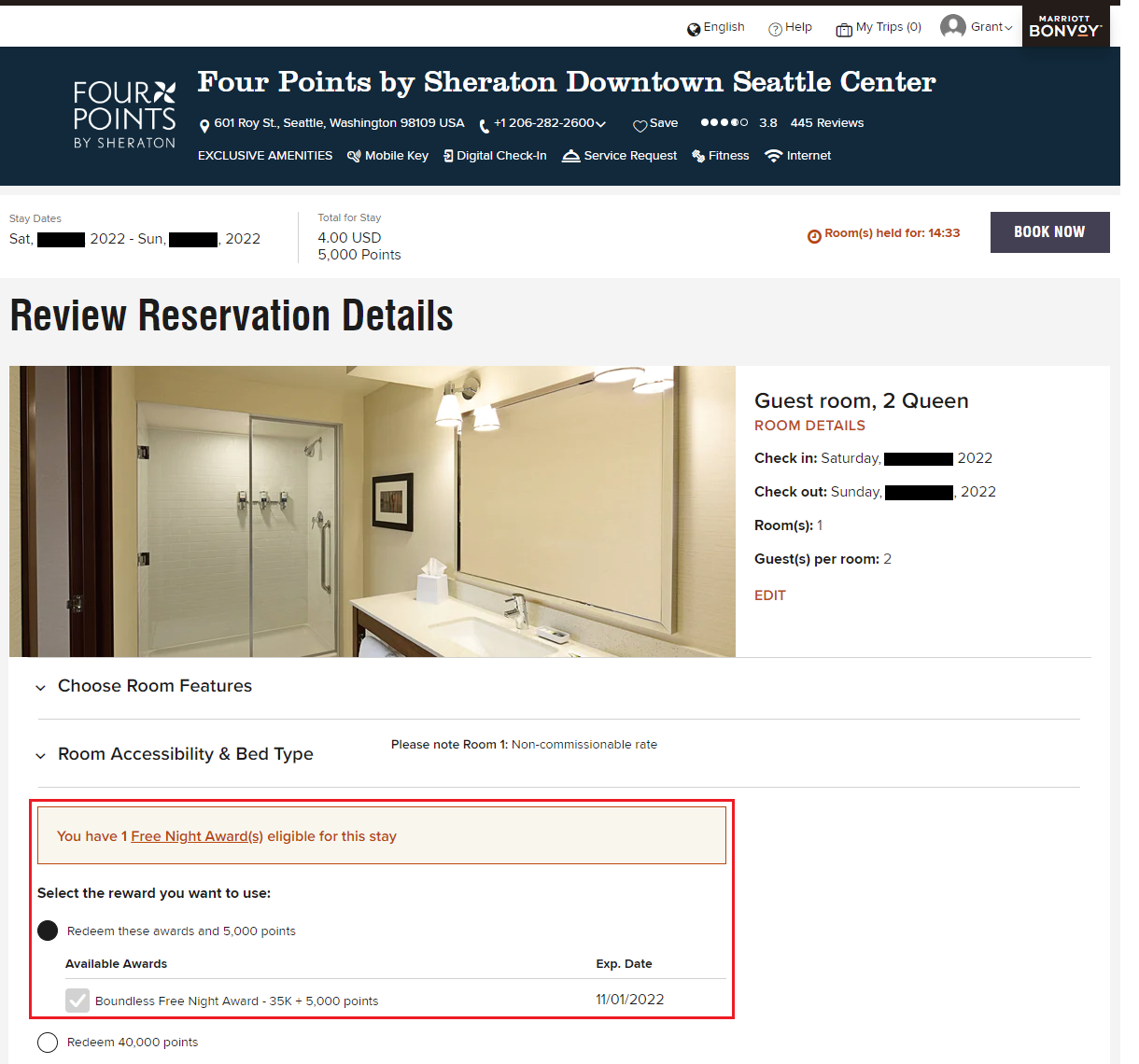
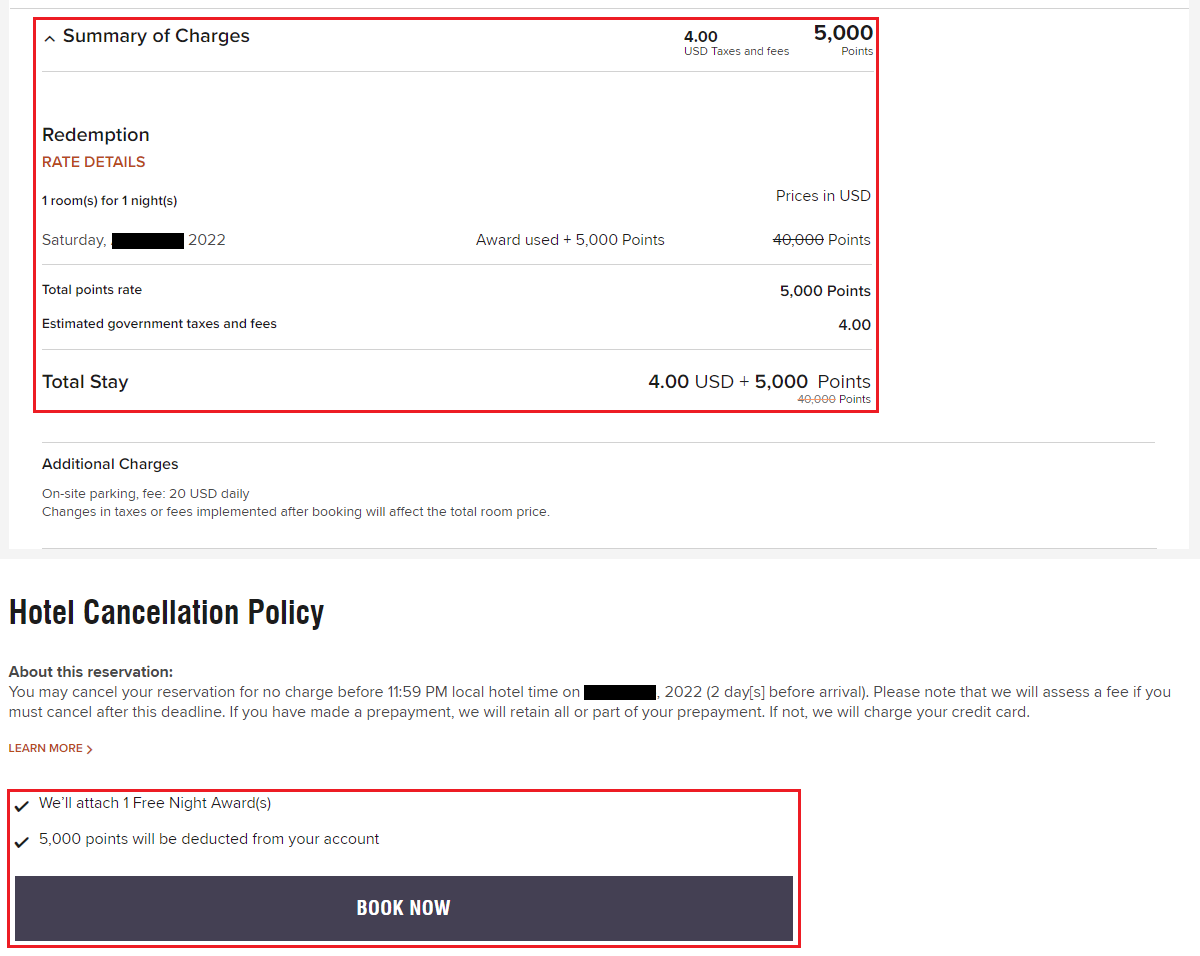

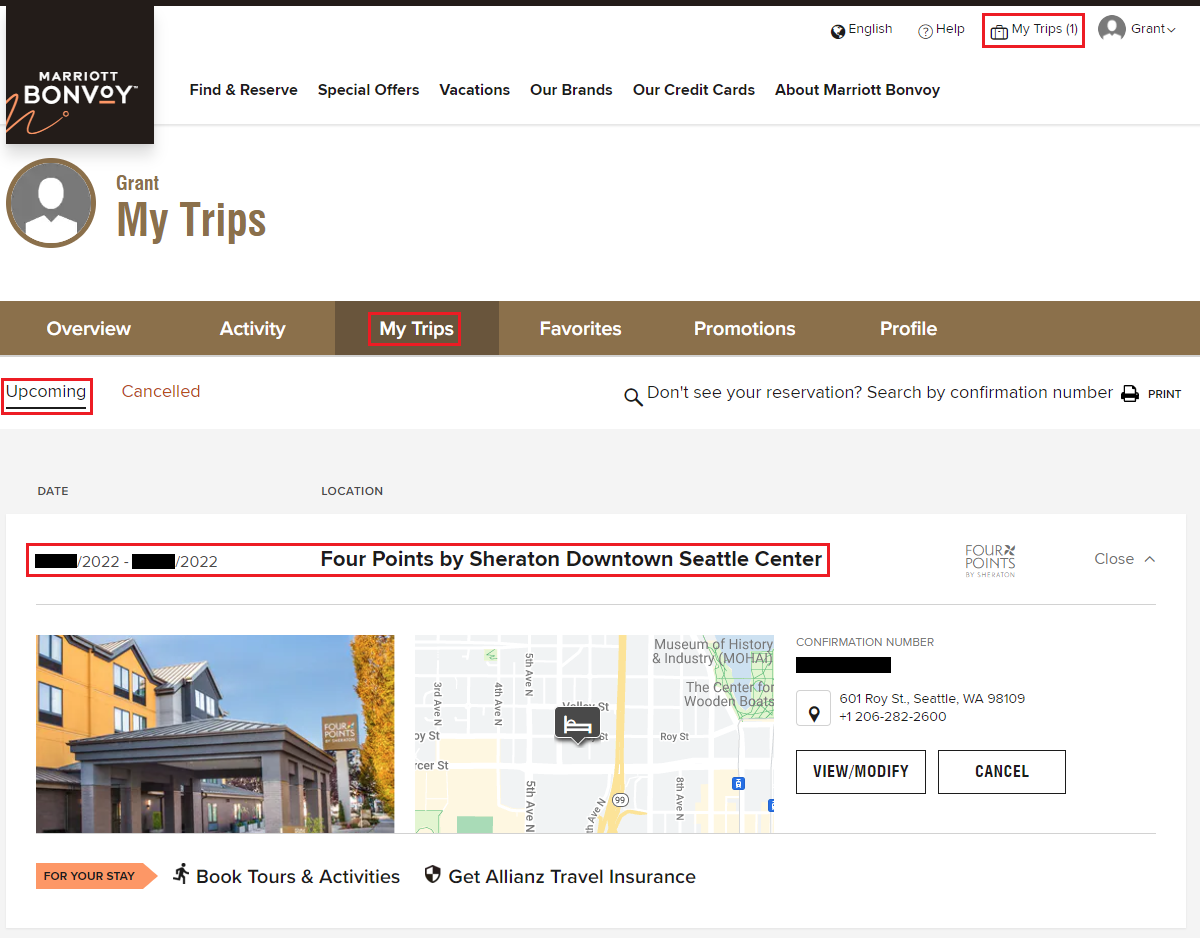
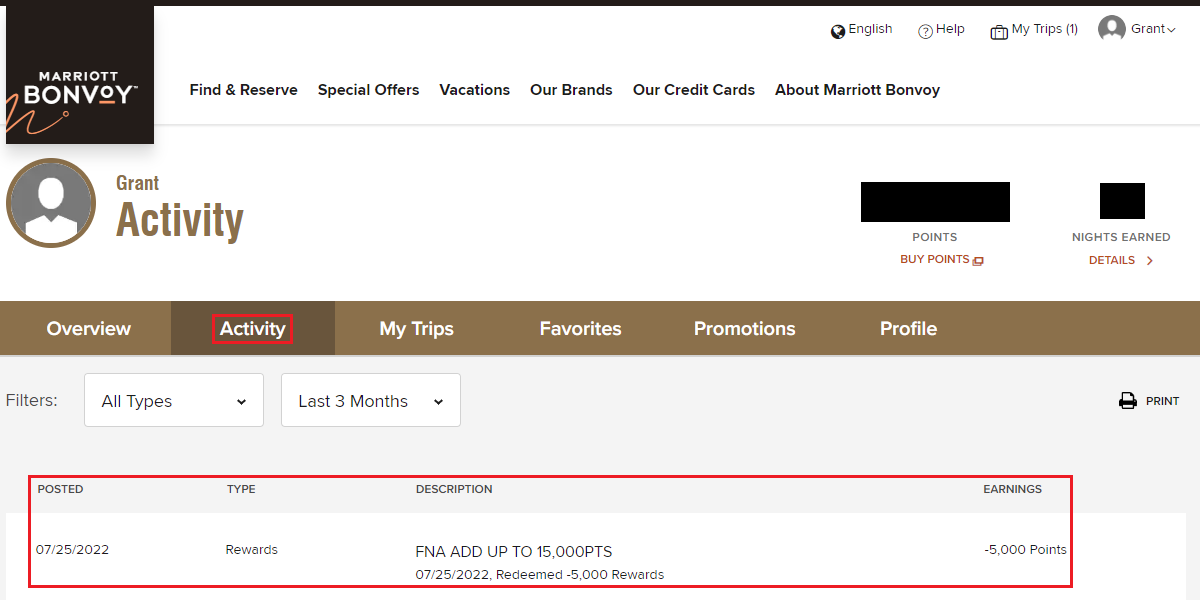
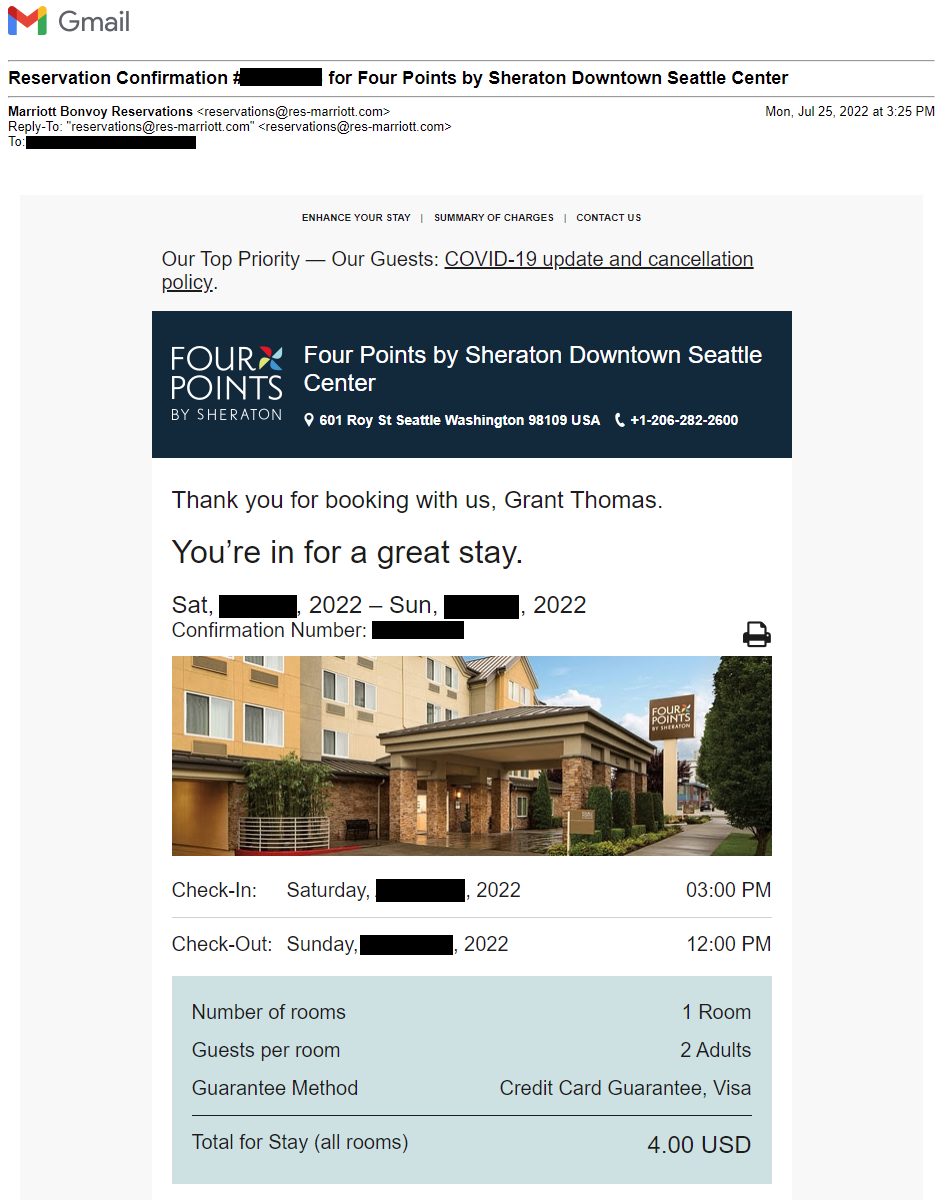
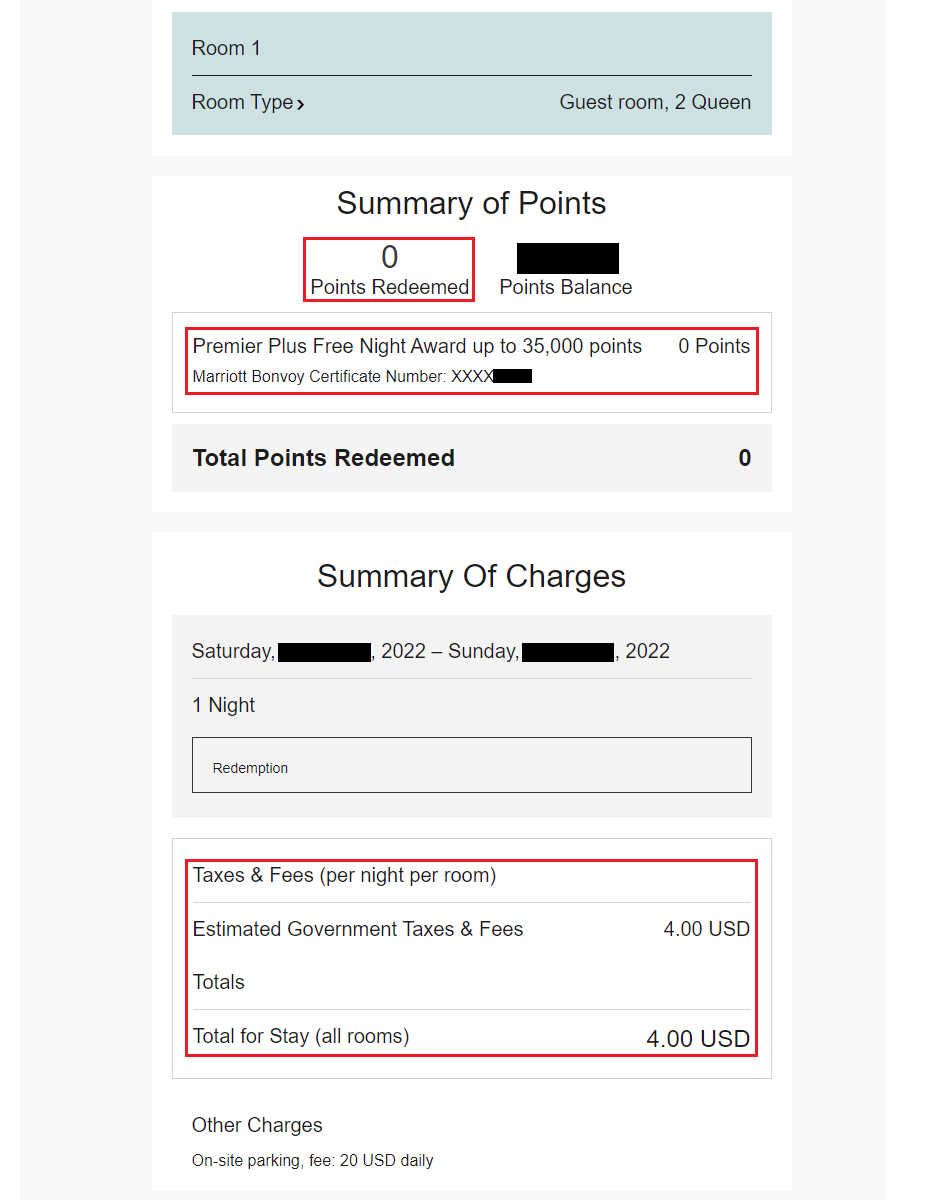
It’s definitely a great perk/feature. I used it to save a bunch of points earlier this year and I was able to cancel an expensive weekend night and replace it with this certificate + some points. The most amazing thing (in my opinion) is that it’s so easy to do online. I did mine as a multinight booking with some nights paid and it worked exactly right. I thought I’d have to book multiple nights and link it at the hotel. For once it works just like it’s supposed to.
Hi Danny, I’m glad you have been able to take advantage of the Top Off feature and were able to use it as part of a multi-night reservation. I typically book each night separately, so if Monday night’s price goes down, I can just rebook Monday night instead of rebooking Monday-Friday night, for example.
I’m always afraid I’m going to double book one of the nights and forget to book another night.
Yeah you’re right though. That booking separately can work well. I might have to try that for my next trip. I already do that for flights so I might as well be consistent!
Ya, you have to be really careful when booking the nights so you don’t double book a night or forget to book a night. Having a spreadsheet and having AwardWallet makes it hard to make those mistakes.