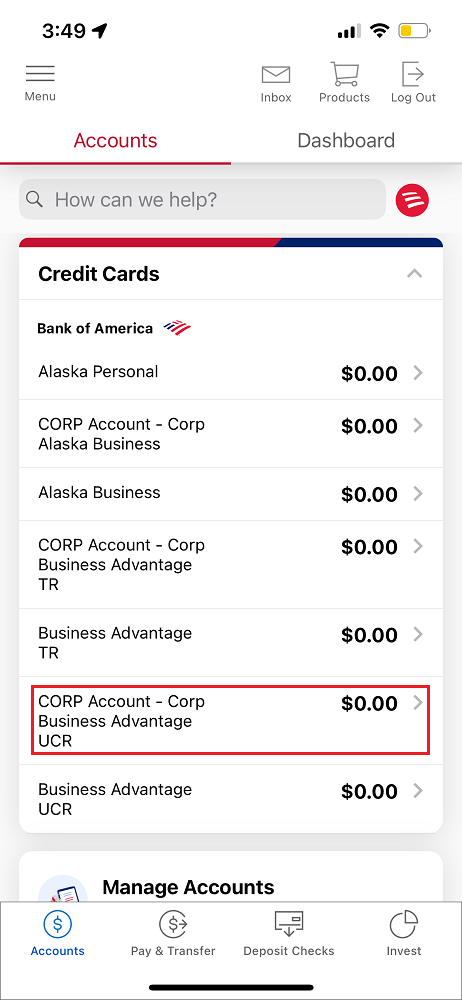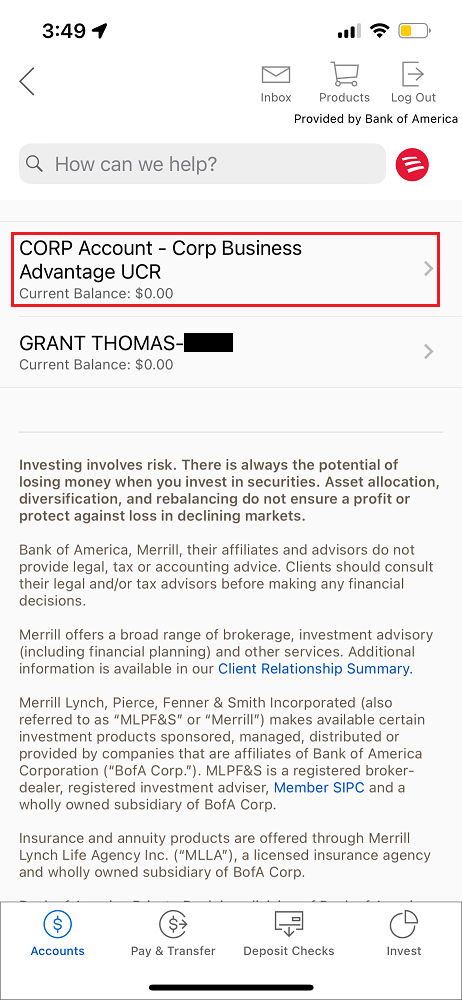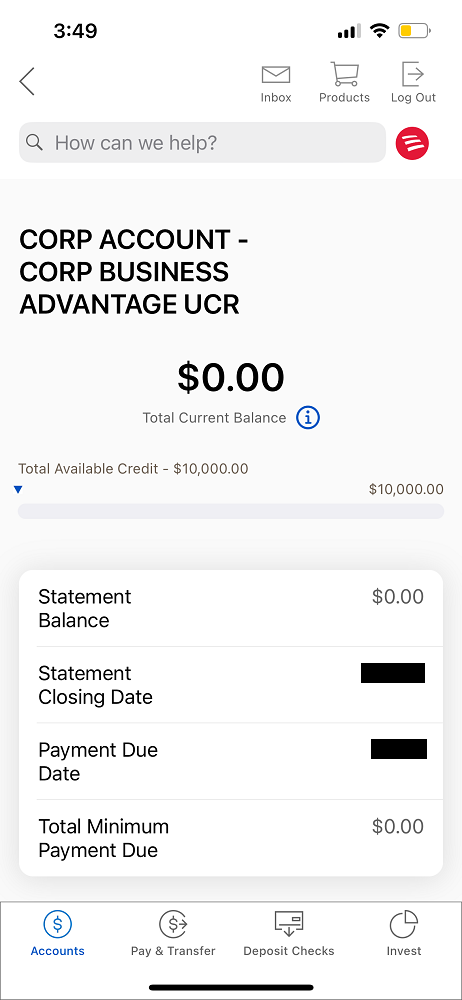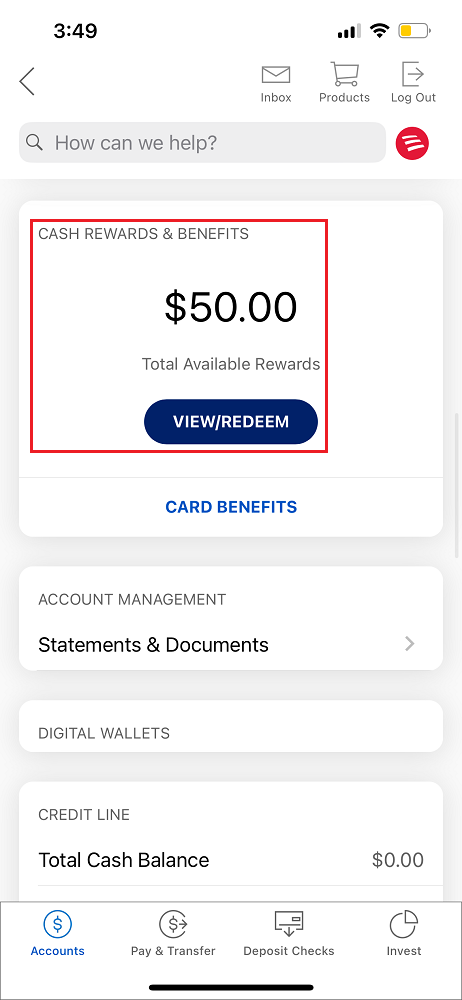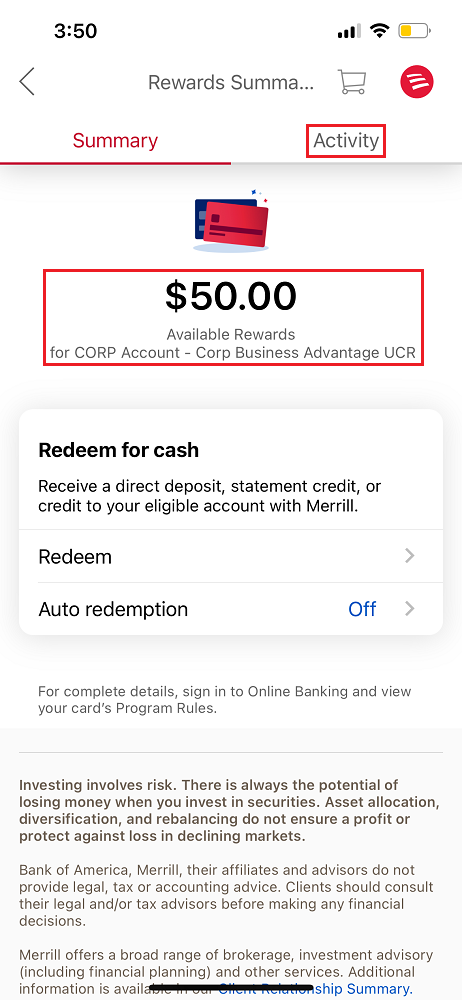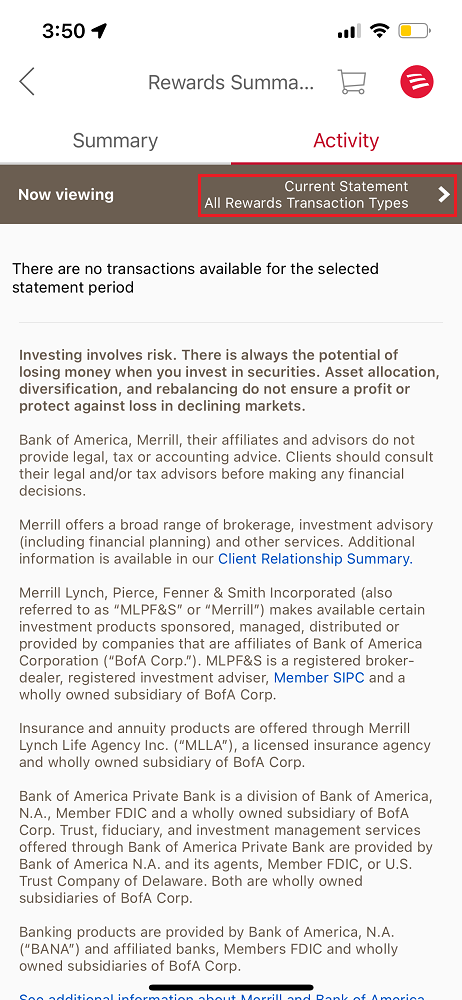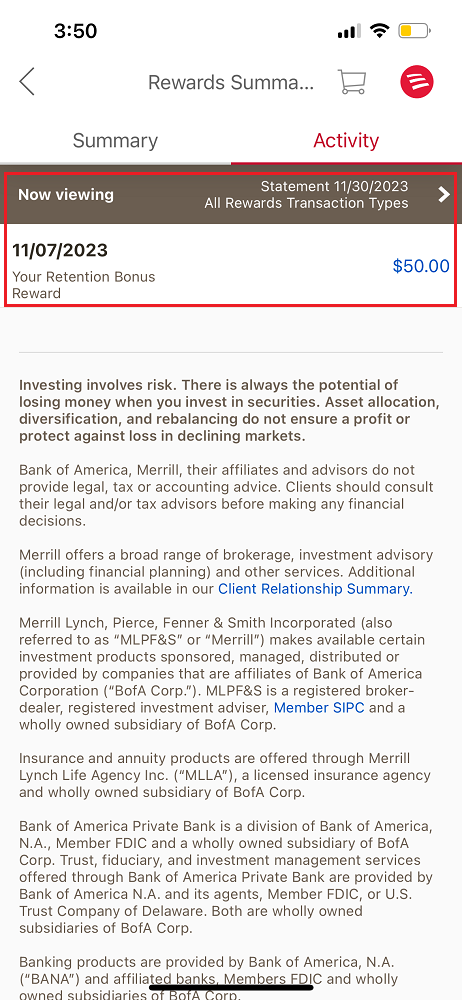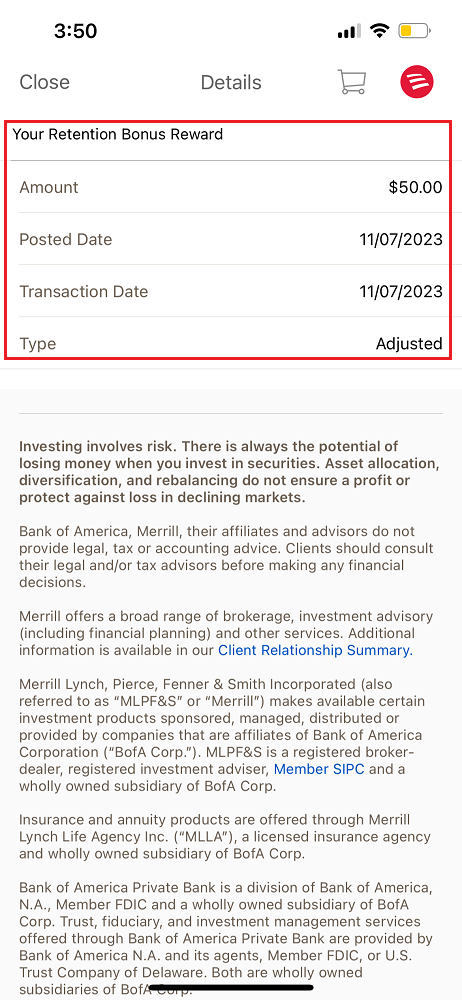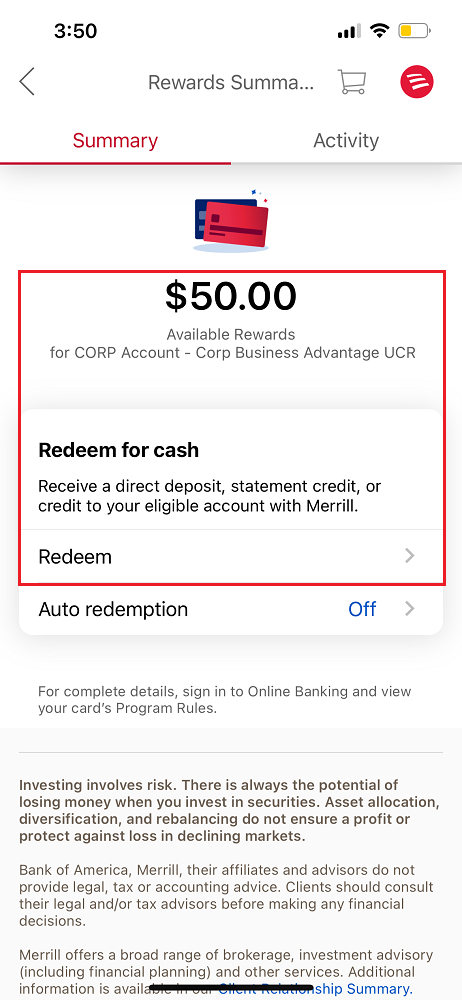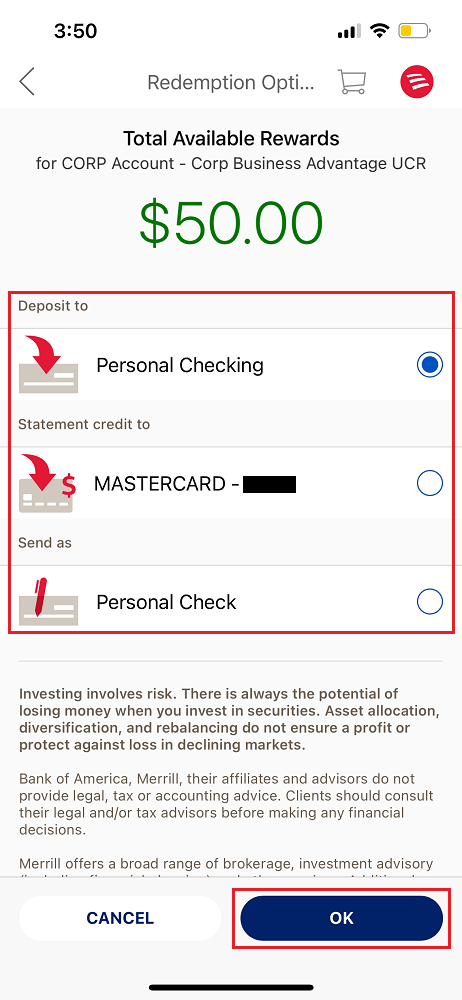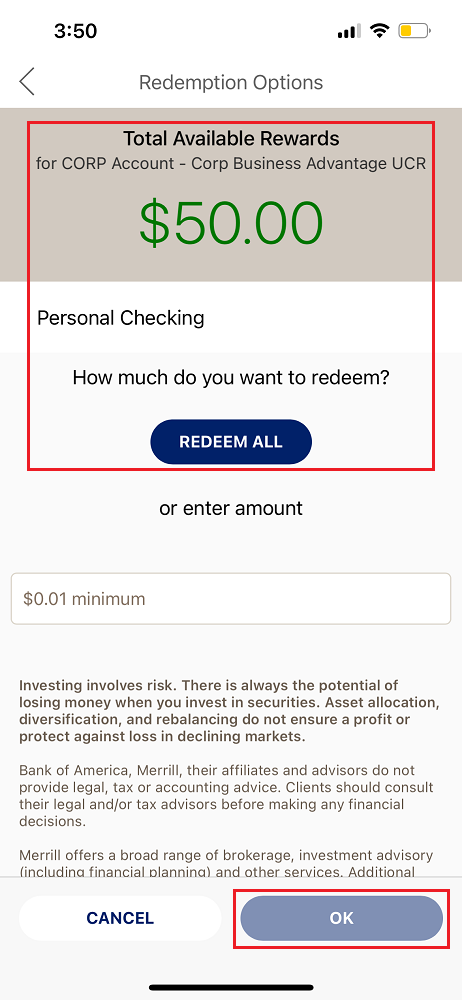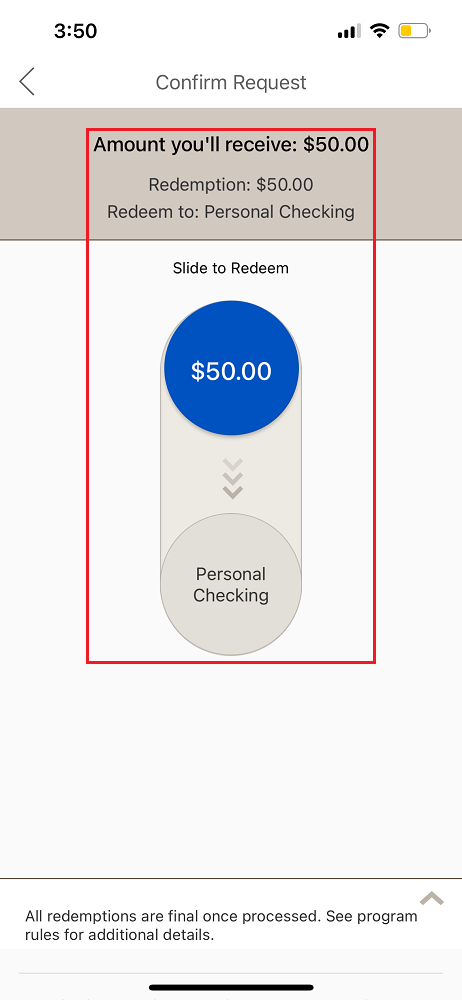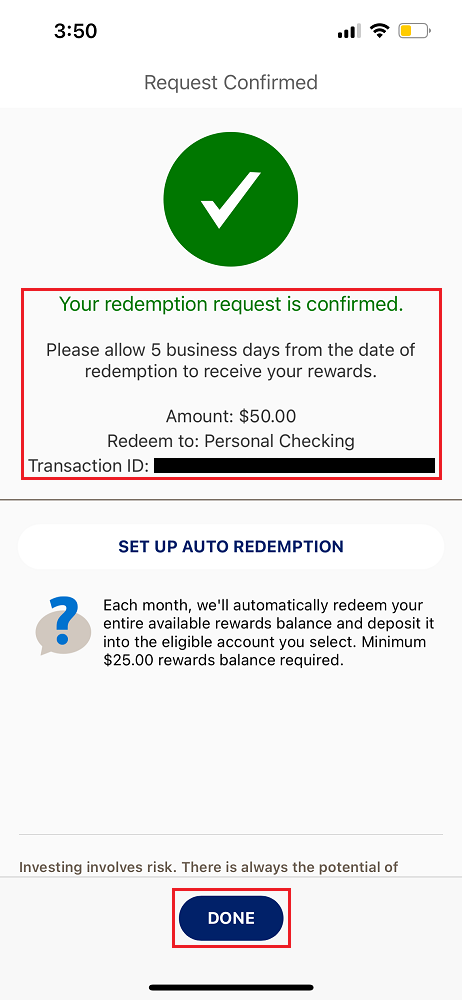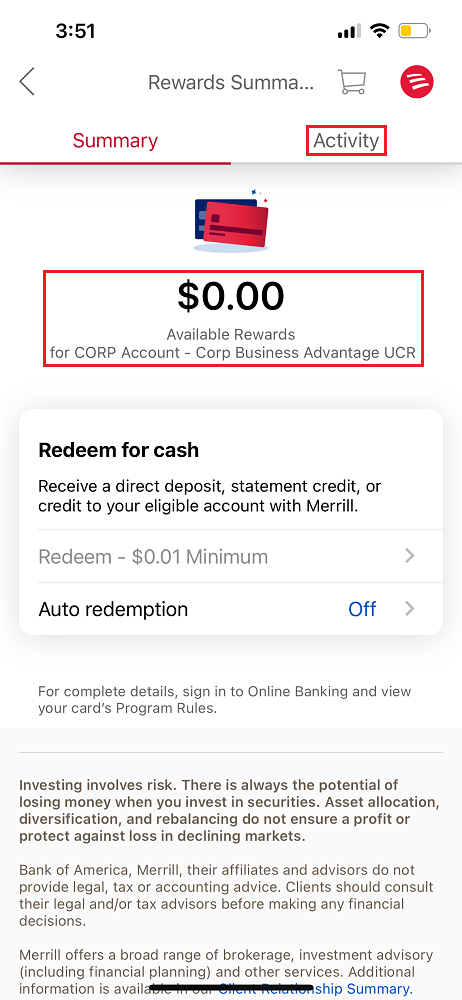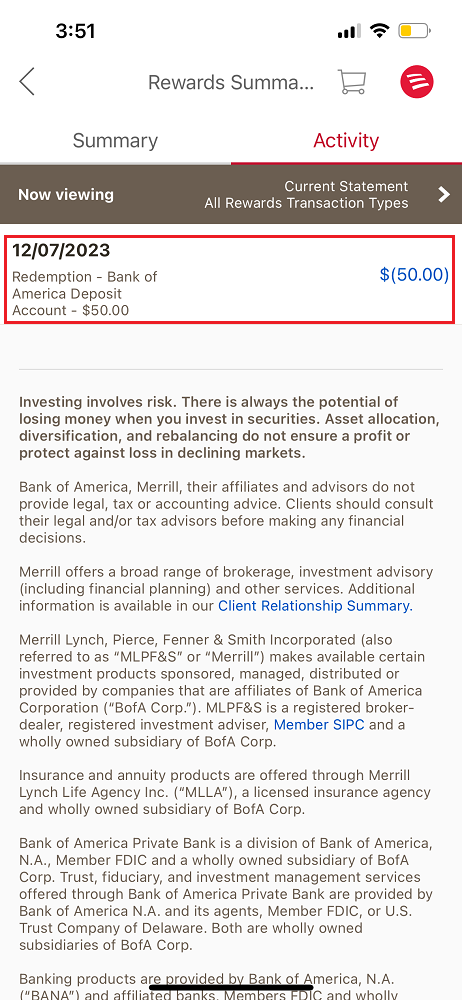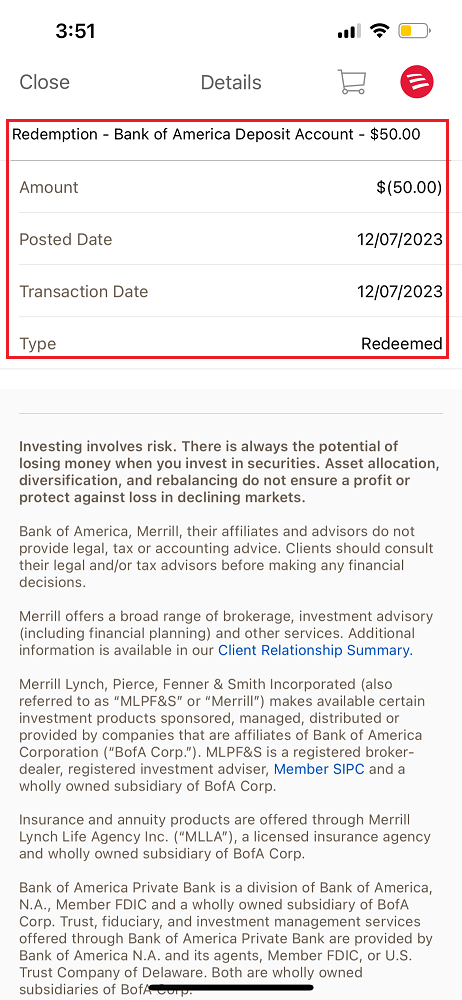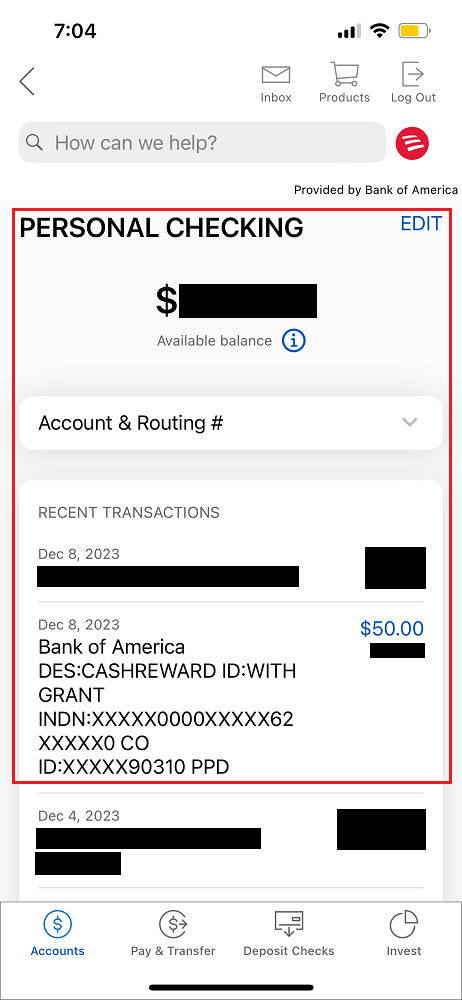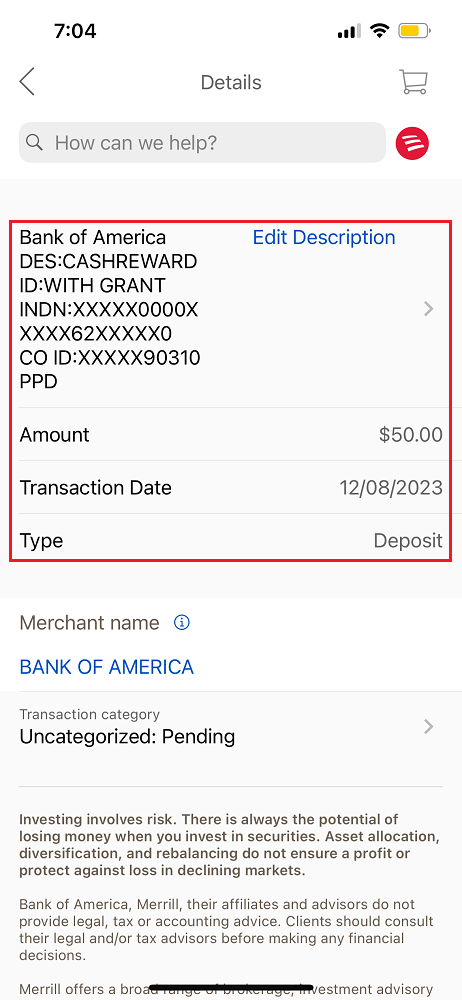Good morning everyone, I hope your weekend is going well. On October 31, I called Bank of America about my Bank of America Business Advantage Unlimited Cash Rewards (UCR) Credit Card and told the rep I wanted to close the credit card because I wasn’t using it anymore. The rep offered me a $50 retention offer with no spend if I kept the credit card open and I said yes. Fast forward to December 7, I still had not seen the $50 retention offer, which I assumed would show up as a $50 statement credit. As part of my daily routine, I check my Bank of America app and did not see any credits show up on my UCR. When I called Bank of America to inquire about the status of my $50 retention offer, the rep put me on hold for a few minutes to read the notes and see what happened. When the rep returned, I was told that the $50 retention offer was put into my Cash Rewards. I never thought to check there. In this post, I will show you where to go to find the retention offer in the Cash Rewards and the various redemption options.
To get started, sign into your Bank of America account (either online or via the app), select your business credit card account, and then select the corporate account.
Scroll down until you see the Cash Rewards & Benefits section. This is where the retention offer posted. Then click on the View / Redeem button.
You can click the Activity tab to see when the retention offer was posted. It will default to the current statement period, so if you do not see it there, you will need to select a previous statement period.
When I pulled up my previous statement period for November, the $50 retention offer appeared. Clicking on the item showed more details, including that the $50 retention offer posted to my account on November 7 – it took me a full month to find the retention offer (not my finest moment).
Back on the Summary tab, click the Redeem link and then select where you want your reward to go. I selected my Bank of America personal checking account, but you could also get it as a statement credit on the business credit card attached to the corporate account or mailed to you as a check.
I selected the Redeem All button and then dragged the blue circle down to cover the Personal Checking circle.
My redemption request was submitted successfully and the $50 reward should post to my personal checking account within 5 business days. To see more details, click the Activity tab.
Then select the redemption to see more details.
The following day, the $50 reward was showing as pending in my personal checking account and then the next day (today), the reward posted to my account. Here are more details about the reward.
First off, I was very surprised that Bank of America offered me a $50 retention offer on this account since I spent just enough to trigger the minimum spending requirement and this credit card has no annual fee. I was also surprised to learn that the retention offer would post in the Cash Rewards section and not directly as a statement credit on my credit card. I am glad that redeeming the reward was a very quick process. If you have any questions about retention offers or redeeming your rewards, please leave a comment below. Have a great weekend everyone!