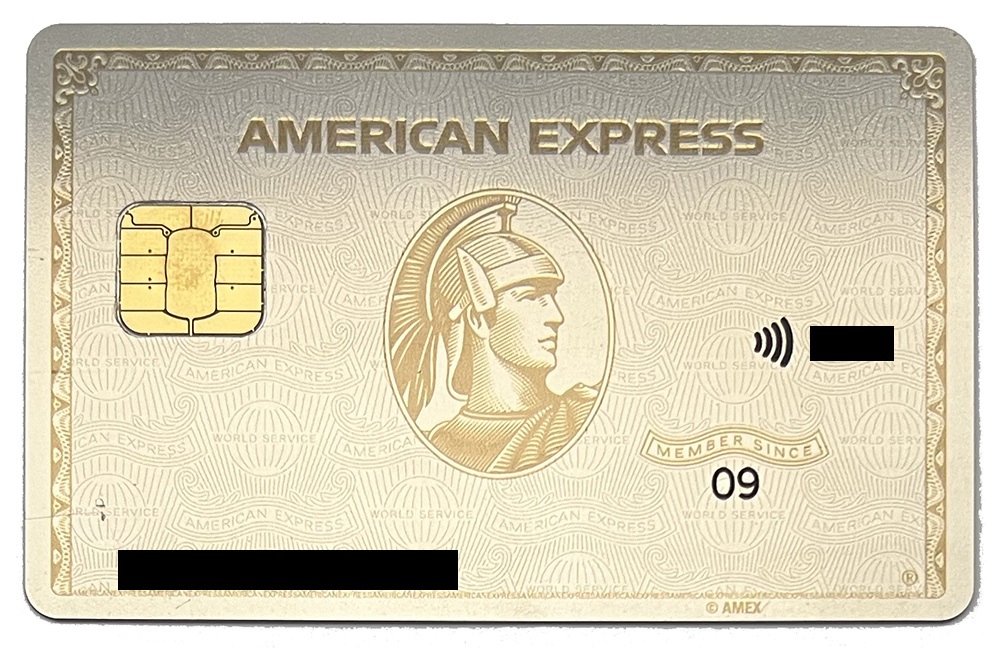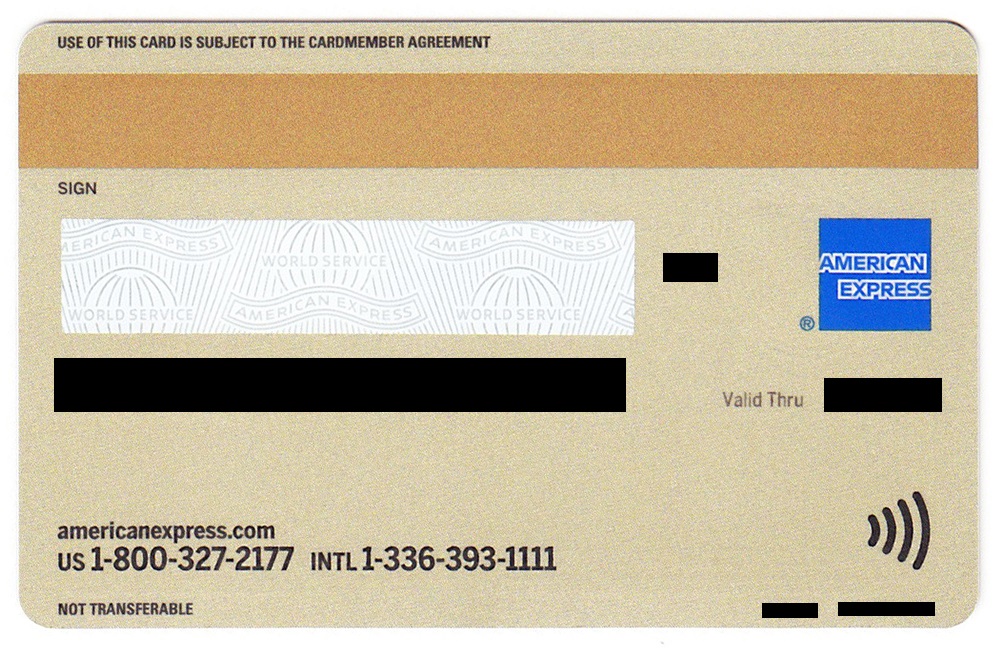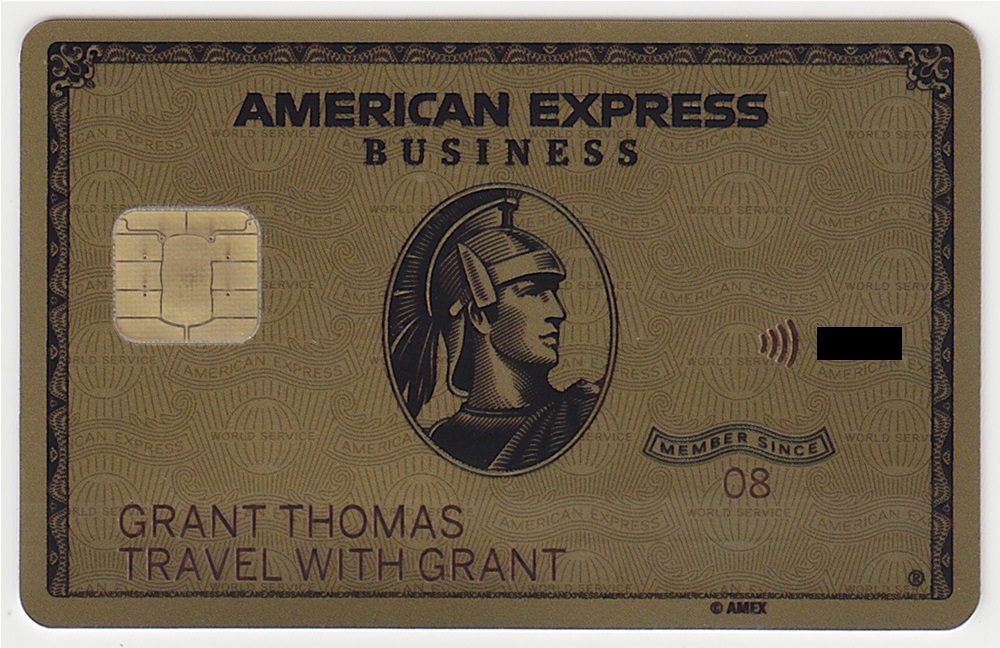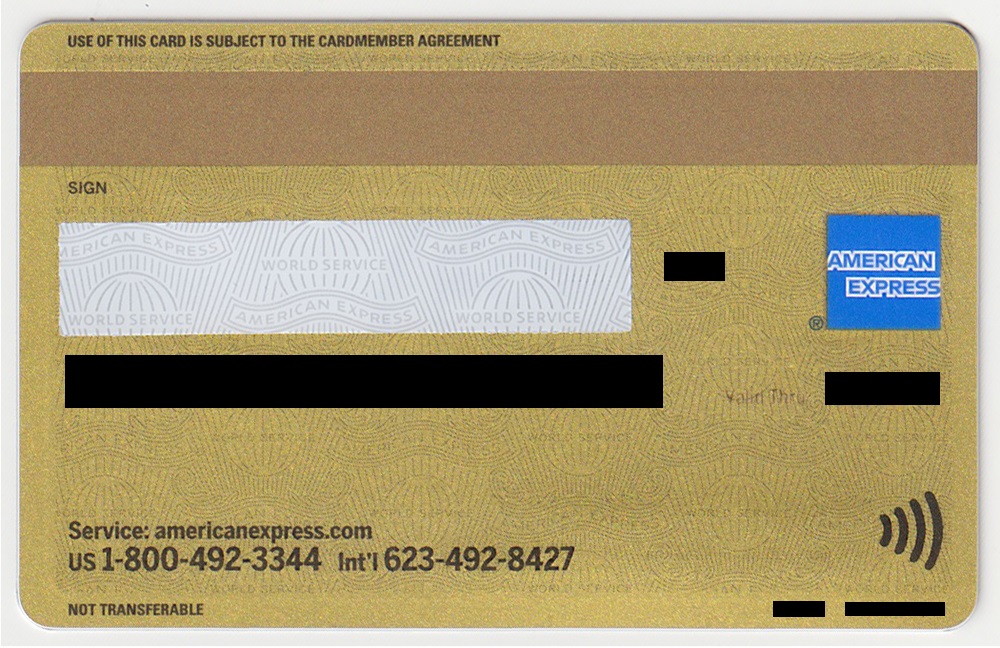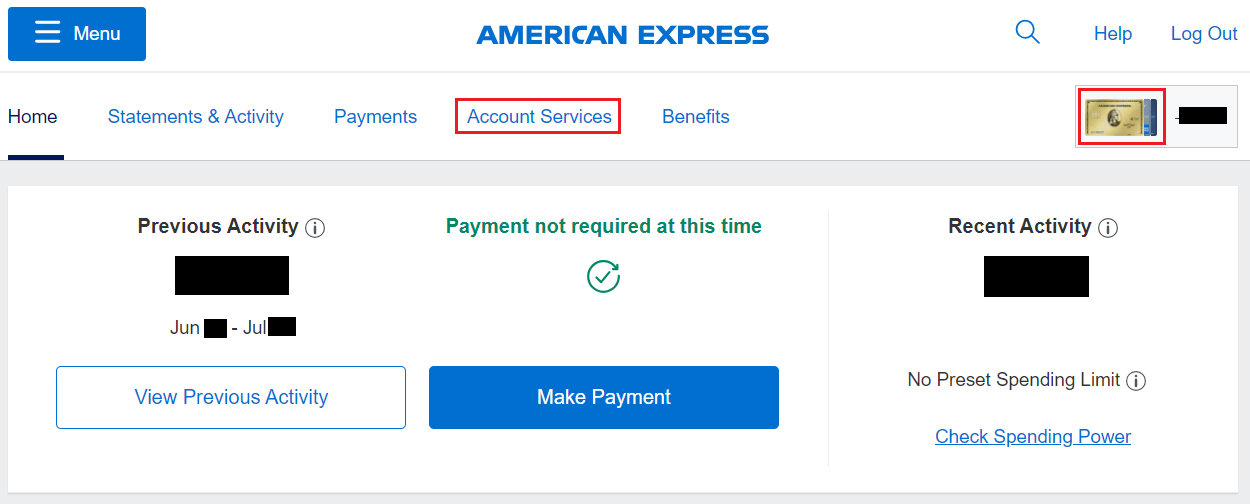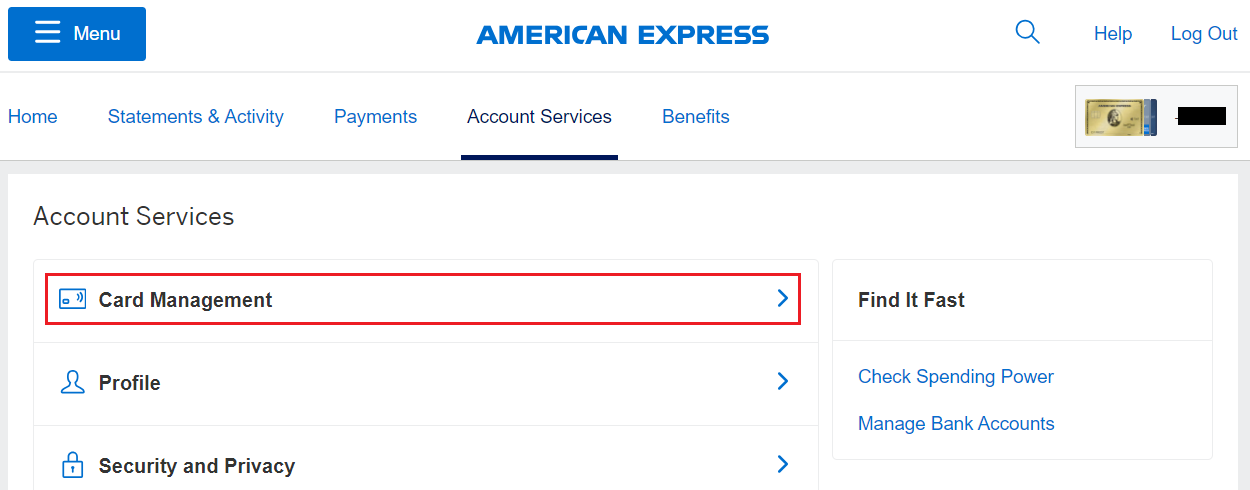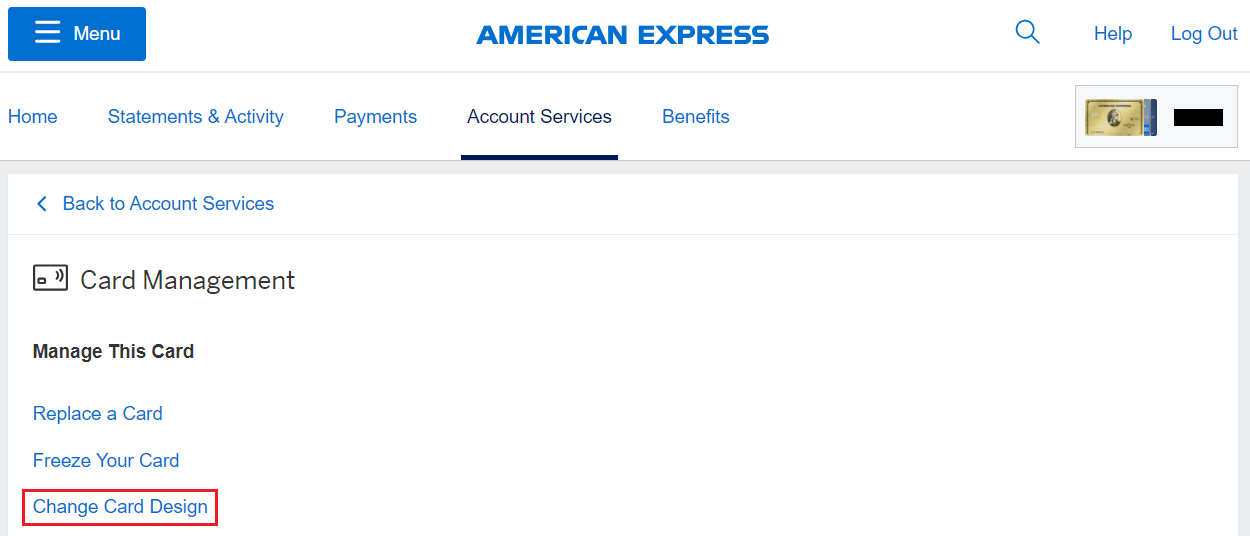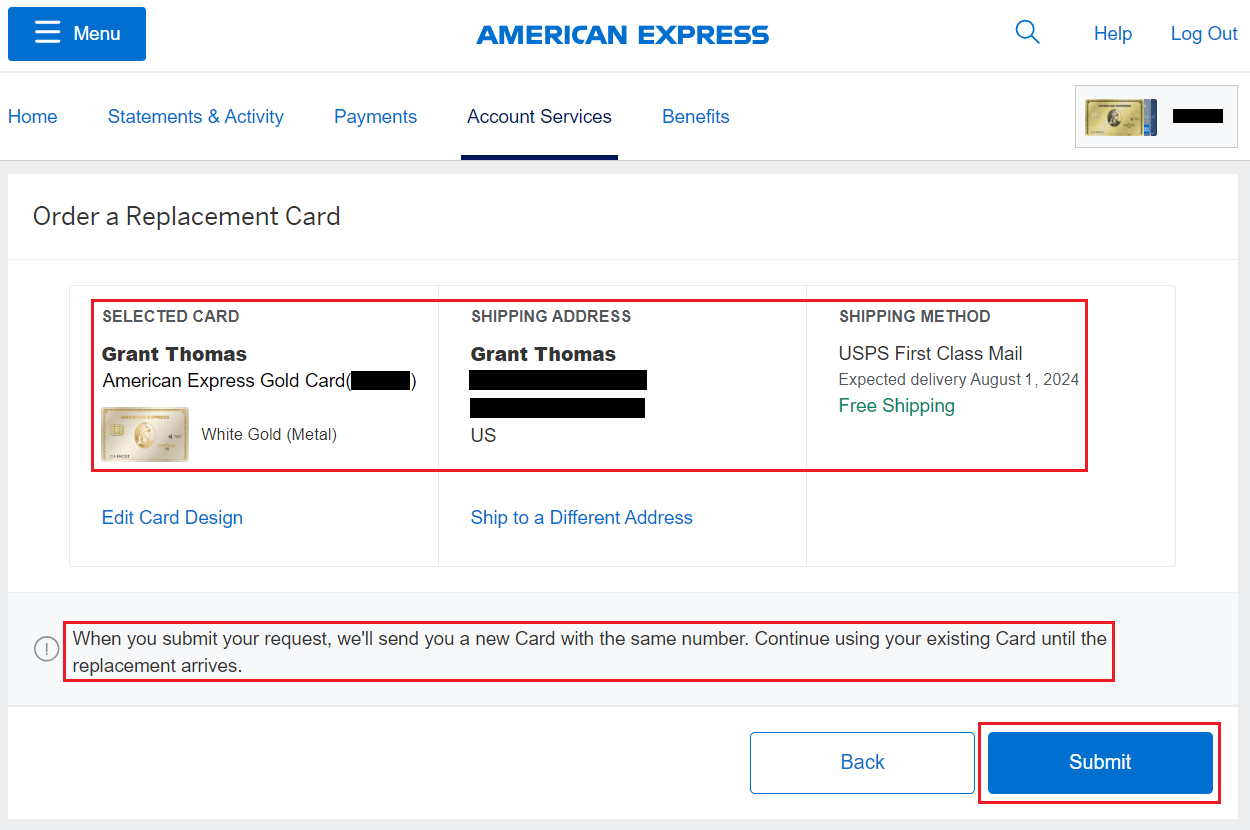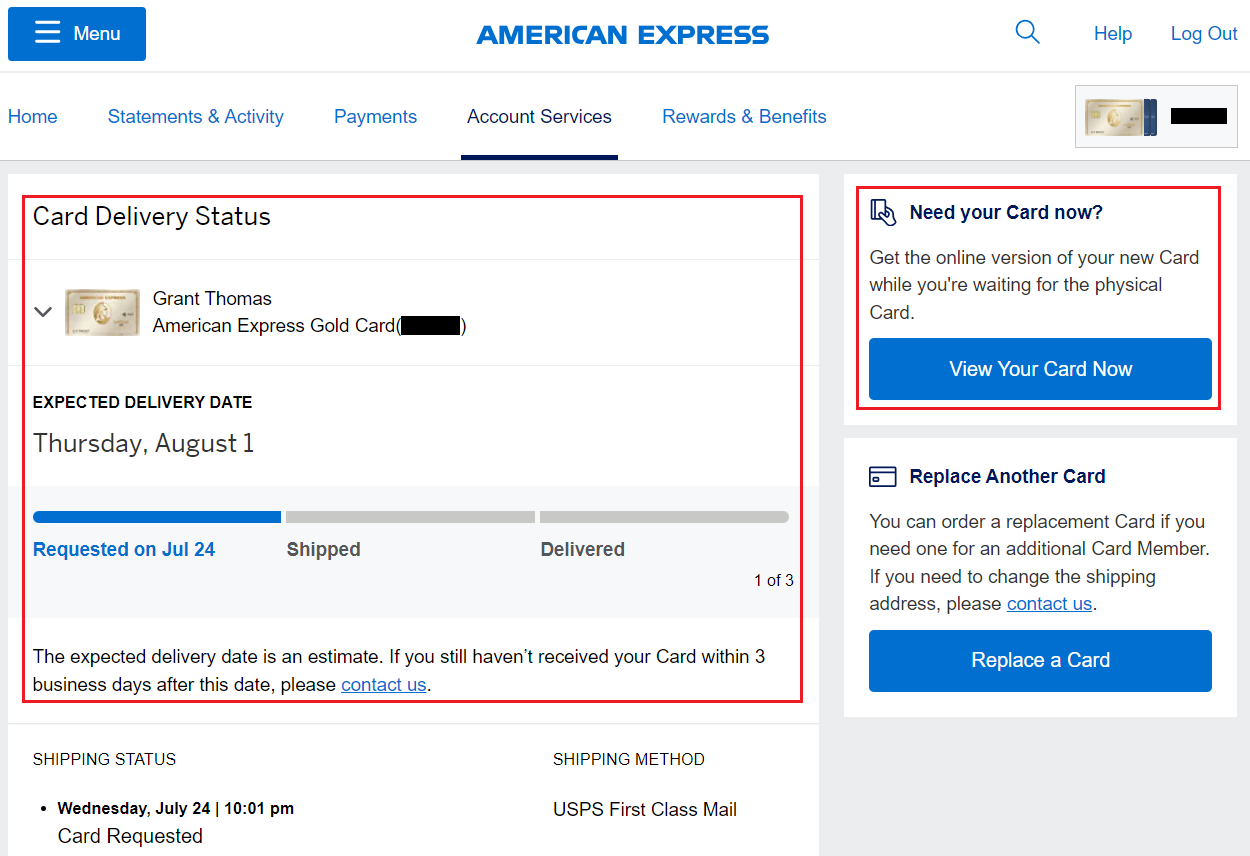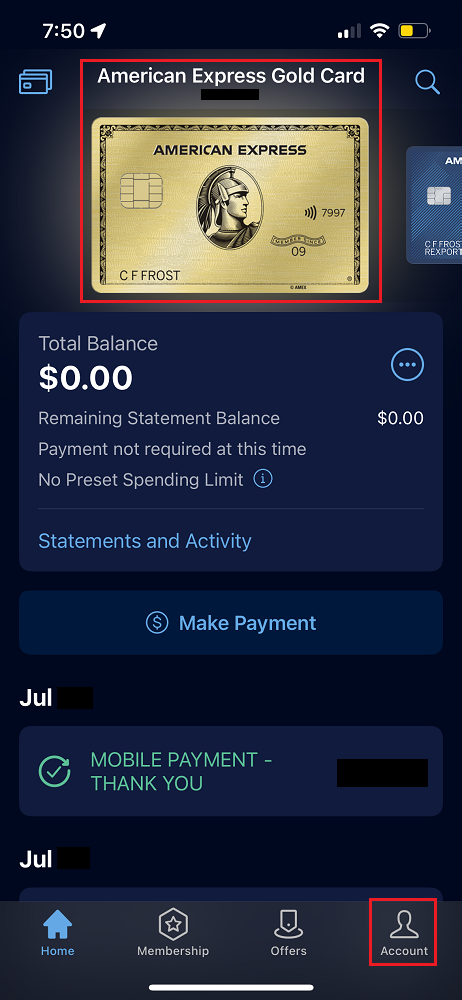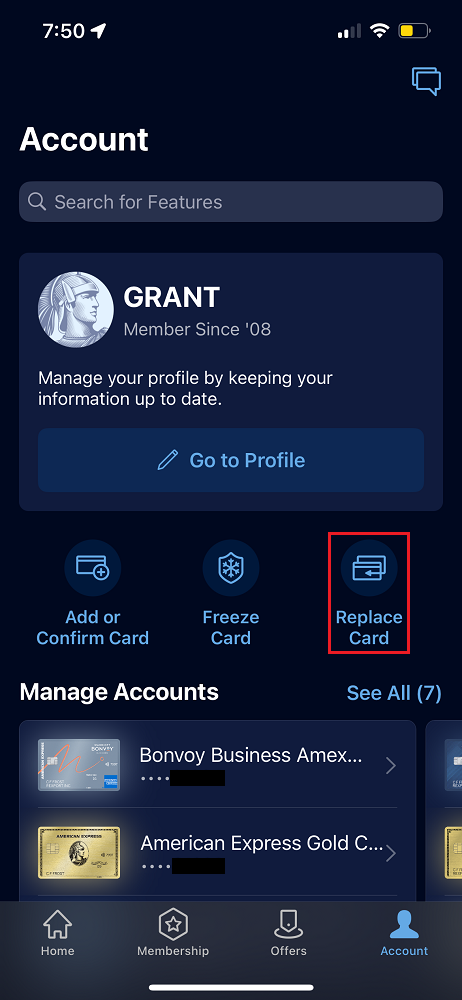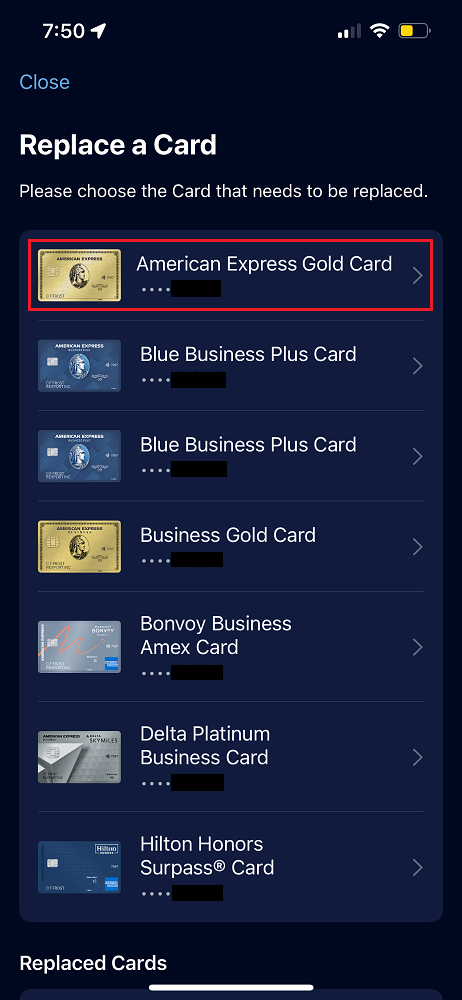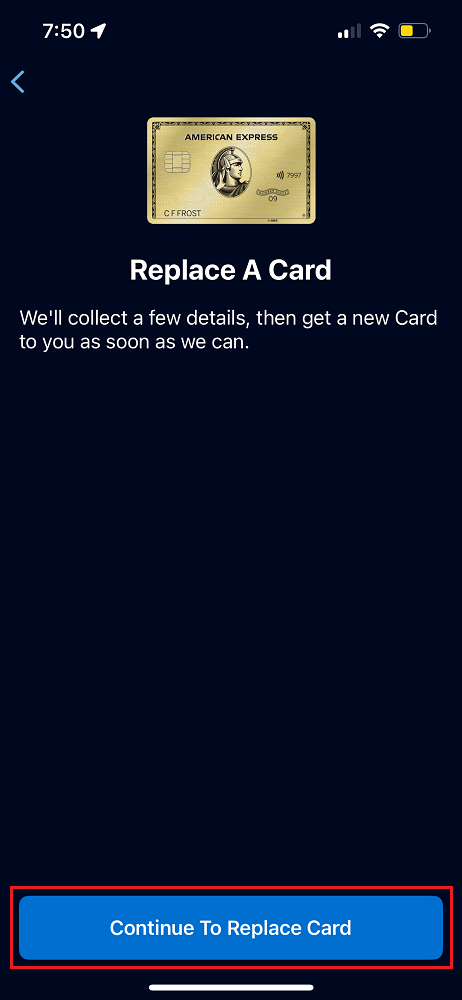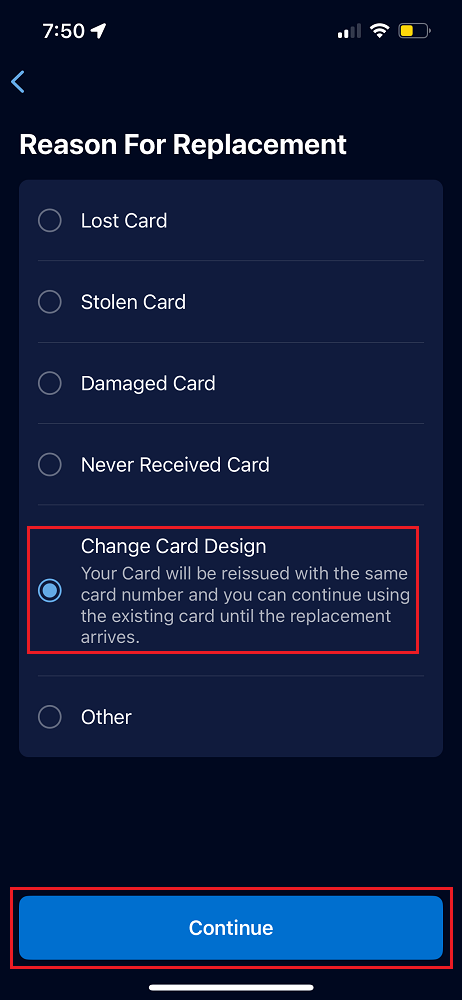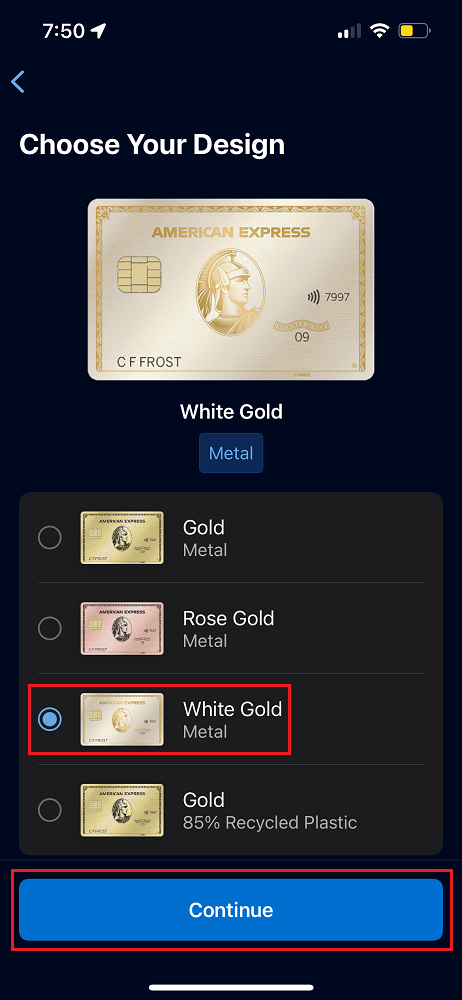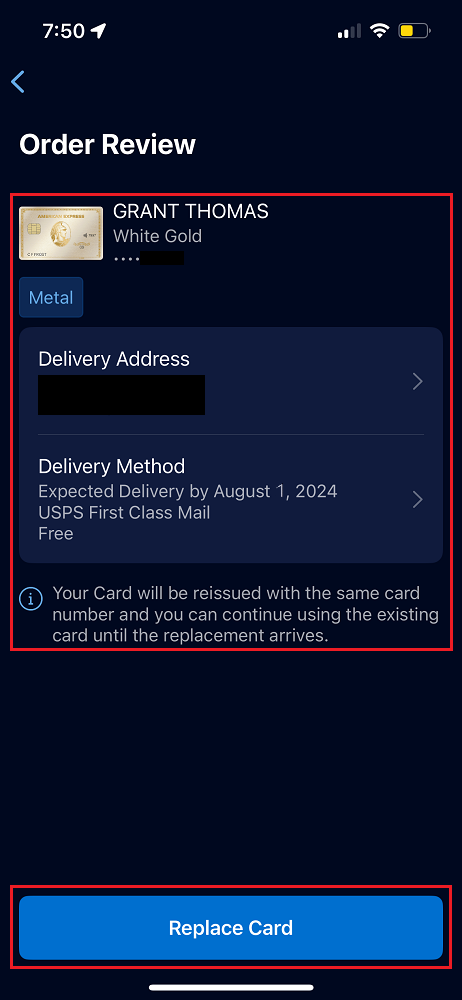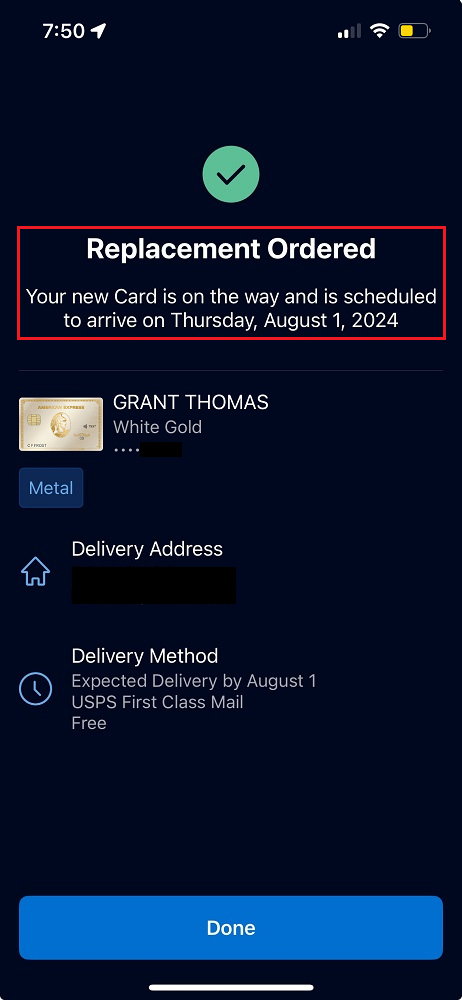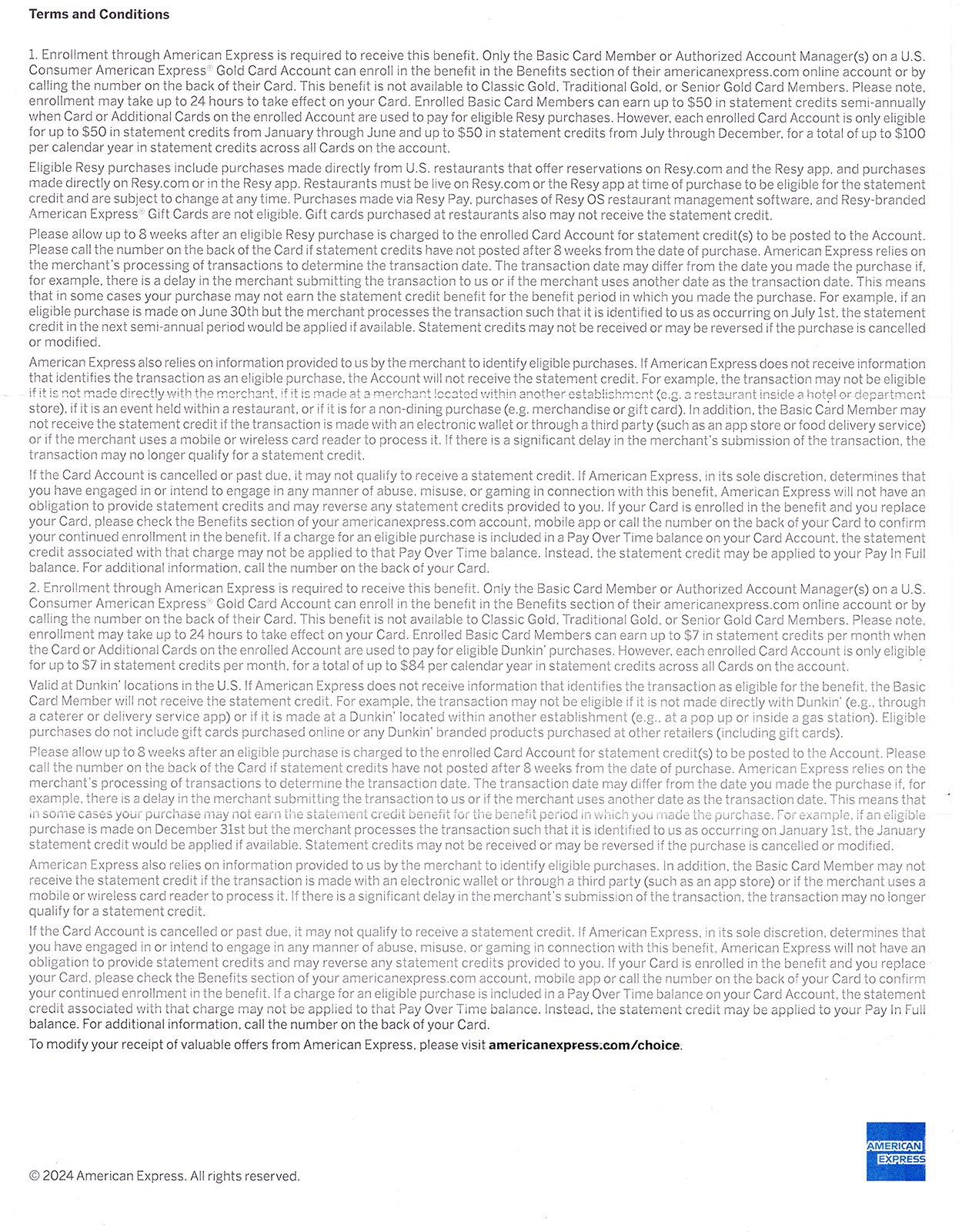Updated at 9:00am PT on 7/30/24: My replacement AMEX Gold Card in white gold arrived today. Here is what the replacement card looks like compared to my AMEX Gold Business Card that is the standard gold color. Both the front and back are much lighter than the AMEX Business Gold Card. Interestingly, the 15 digit card number stayed the same, but the 4 digit security code on the front changed, the 3 digit security code on the back changed, and the expiration date changed. At the bottom of the post, I added the welcome letter and more details about the $100 Resy Credit and $84 Dunkin Credit.
- AMEX Gold Card – White Gold – Front
- AMEX Gold Card – White Gold – Back
- AMEX Business Gold Card – Gold – Front
- AMEX Business Gold Card – Gold – Back
Good morning everyone, I hope your week is going well. Doctor of Credit just published Refreshed American Express Gold Card Now Live, so I thought I would show you how to request the new White Gold design for your American Express Gold Card. You can also follow these steps if you would like a Rose Gold design, or an 85% recycled plastic design. The process is slightly different depending on if you are on the AMEX website or AMEX app, but I covered both processes in this post.
To get started on the AMEX website, sign into your account, select your AMEX Gold Card from the top right corner, and then click Account Services.
Then click on Card Management.
Then click on Change Card Design.
On this page, you can select from 3 metal card designs (Gold, Rose Gold, or White Gold) and an 85% recycled plastic design. Then click the Continue button.
Review the replacement card request and click the Submit button. Your card number will stay the same, but your card design will change.
After you submit the request, you can see the card delivery status. You can also view the online version of your new card design by clicking the View Your Card Now button.
Here is the process from the AMEX app. Once you sign in, select your AMEX Gold Card, click the Account icon in the bottom right corner, and then click the Replace Card icon in the middle.
Select your AMEX Gold Card and then click the Continue To Replace Card button.
Then select Change Card Design and then click the Continue button. You can select from 3 metal card designs (Gold, Rose Gold, or White Gold) and an 85% recycled plastic design. Then click the Continue button.
Review the replacement card request and click the Replace Card button. Your card number will stay the same, but your card design will change. You should receive your new card in the mail in the next few days.
Here is the front and back of the welcome letter than came with my replacement card.
Here is the front and back of the second page that talks about the $100 Resy Credit and $84 Dunkin Credit.
If you have any questions about requesting a new card design for your American Express Gold Card, please leave a comment below. Have a great day everyone!