Good morning everyone. I was checking my American Express credit cards on the AMEX App and was shown a new feature where you can split purchases with friends and family members. You make the purchase on your American Express credit / charge card and then you can request payment from your Venmo or PayPal account. Supposedly, this is a “seamless way to split payments.” In this post, I will show you how the process works.
First, make a purchase with one of your American Express credit / charge cards. Then click the Split It button. (I’m not 100% sure if the purchase has to post to your account first, or if a pending charge can be split too). From there, you can select how many ways you want to split the purchase and customize the dollar amount. Then a payment request will be made from your linked Venmo or PayPal account. The app will also let you track your requests to see who paid and who hasn’t paid yet.
Here is more information on how the Split It feature works. To get started, link your Venmo and/or PayPal account.
Since all my friends use Venmo, I will link my Venmo account. I clicked the Venmo button and then clicked the Open button to open the Venmo app. I then linked my Venmo and American Express accounts by clicking the Agree and Continue button.
Success! My Venmo and American Express accounts are now linked. To get started, I went to my transactions and selected a recent transaction.
Last weekend, I went to a restaurant with my wife, Laura. I used my American Express Gold Card (4x at restaurants) and I will show you the process to split the transaction (we do not split bills since we have a joint checking account, but I will show you the process anyway). Click the Split It button on the transaction and then click the linked account (I only have my Venmo account linked, so that is the only option I have available).
The AMEX app needs access to your phone contacts, so click the Allow Access button and then click the OK button.
Search for the person or people you want to split the bill with. By default, AMEX will split the bill evenly, but you can customize the dollar amount, if needed. Then click the Review with Venmo button.
The Venmo app will open and go to the final screen where you will need to press the Send Request button. Since I am not really going to split this charge, I stopped at this step. If you want to enroll in this feature, go to your AMEX app and click the Account icon in the lower right corner and then click the Split Purchases button.
If you have any questions about the Split It feature, please leave a comment below. Have a great day everyone!





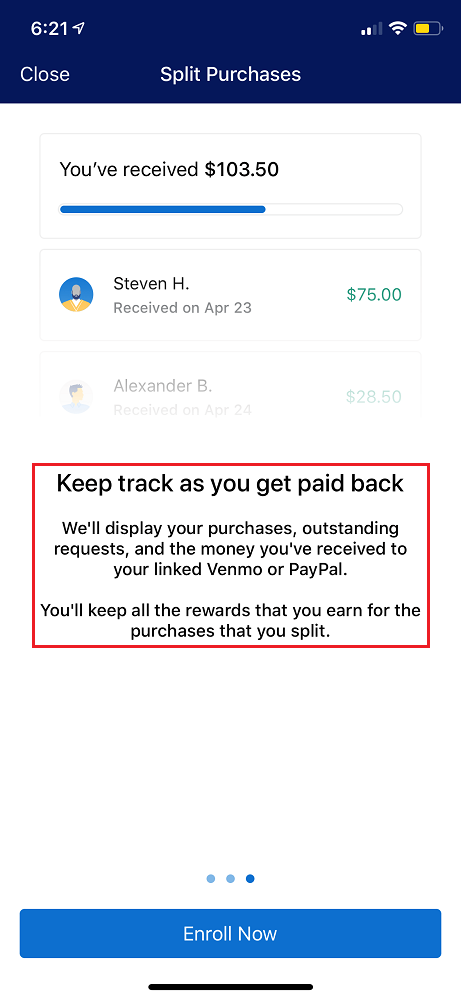
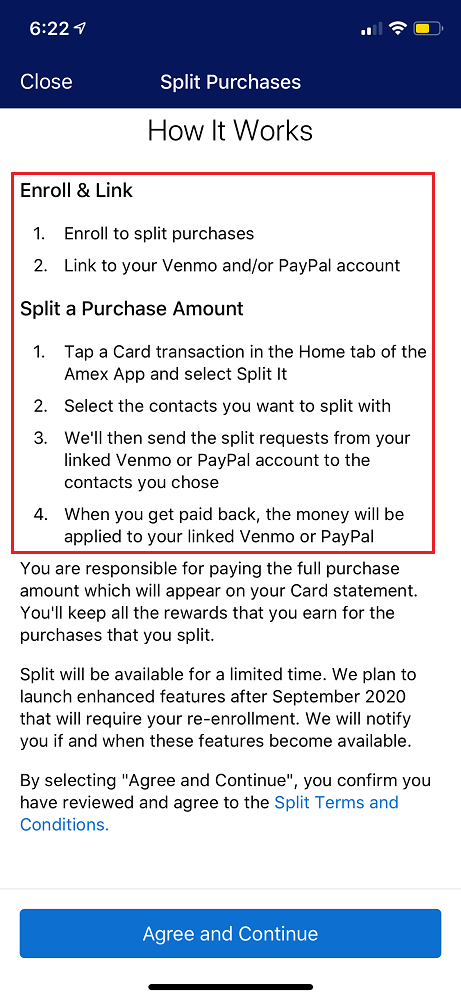
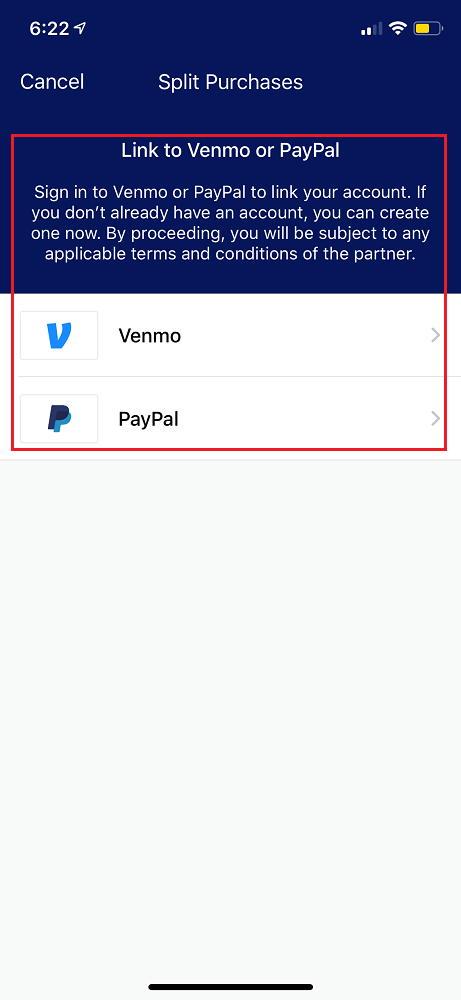

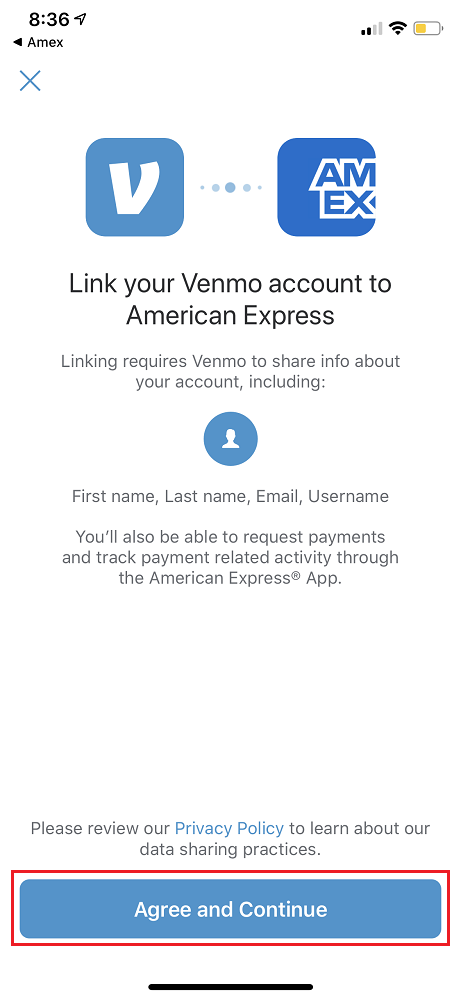
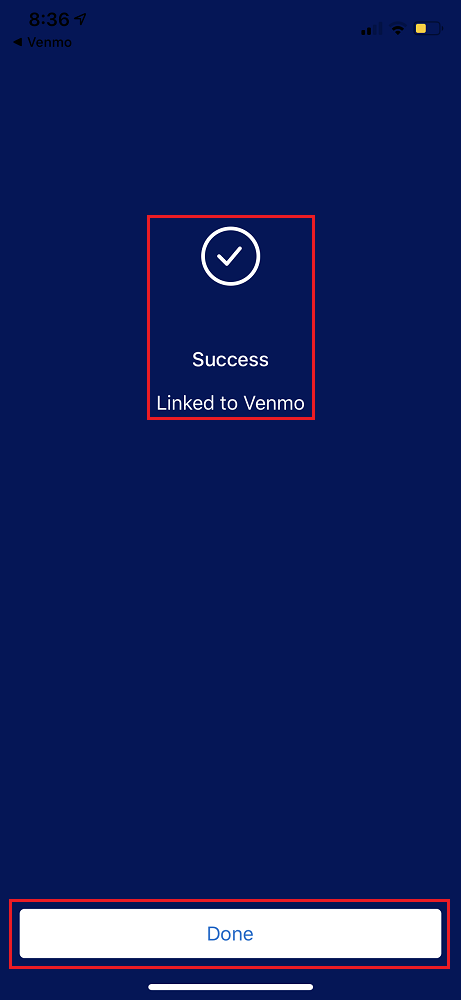
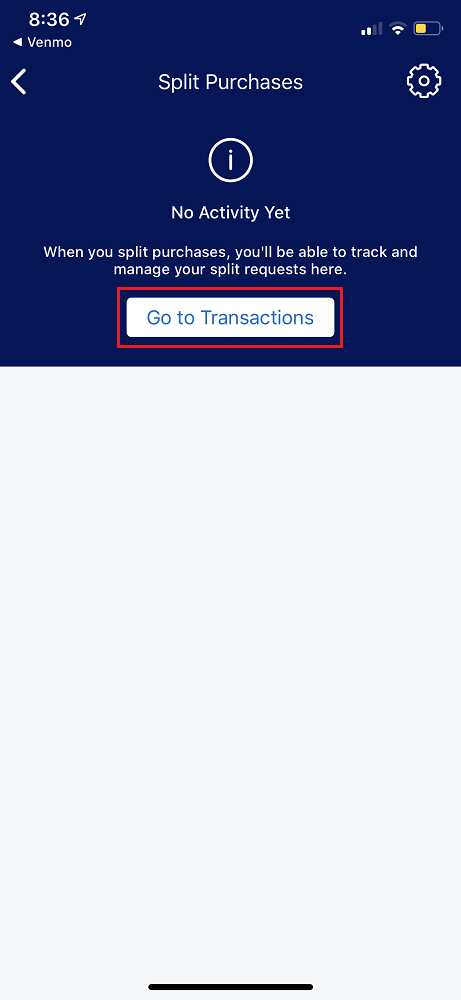
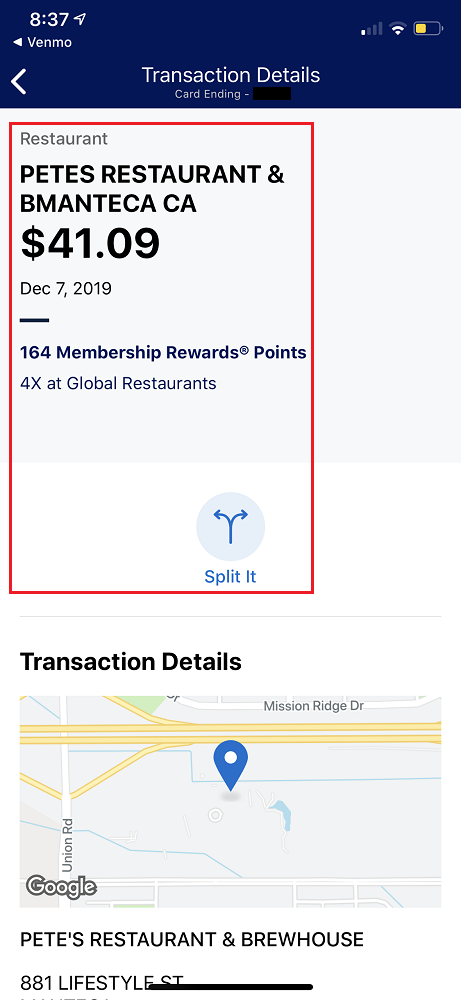
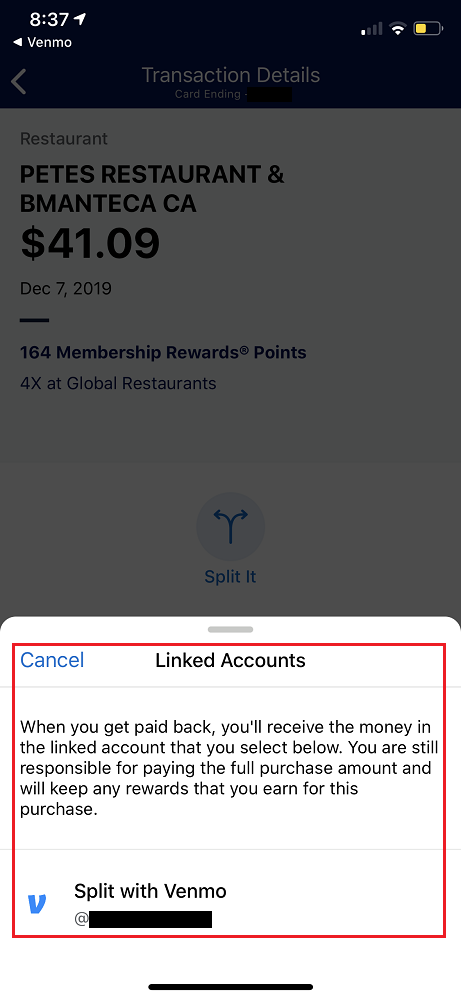
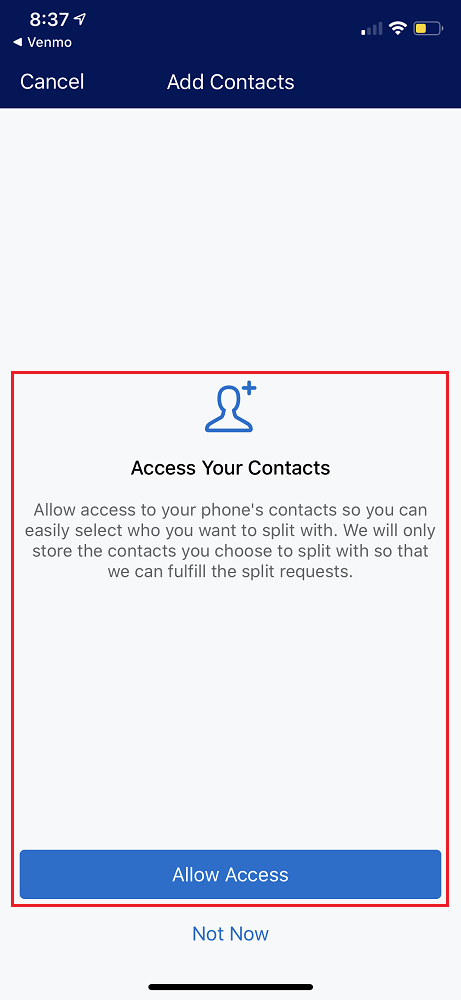
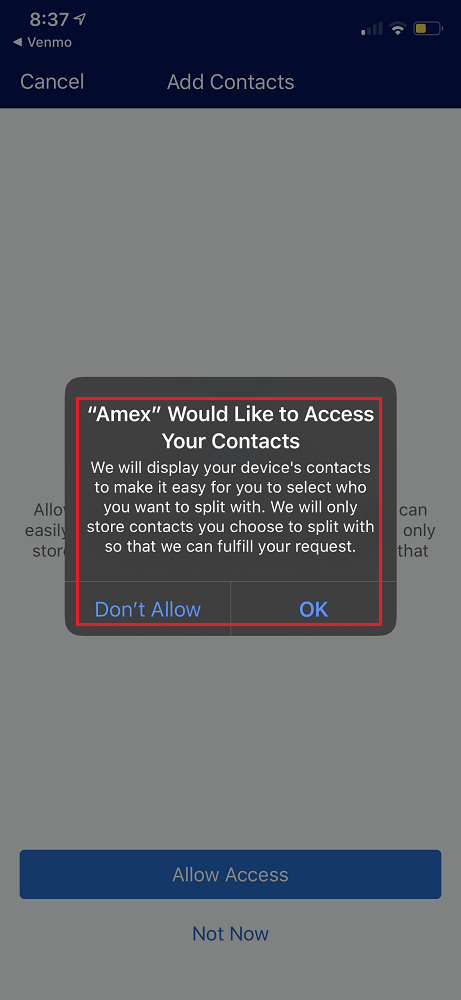
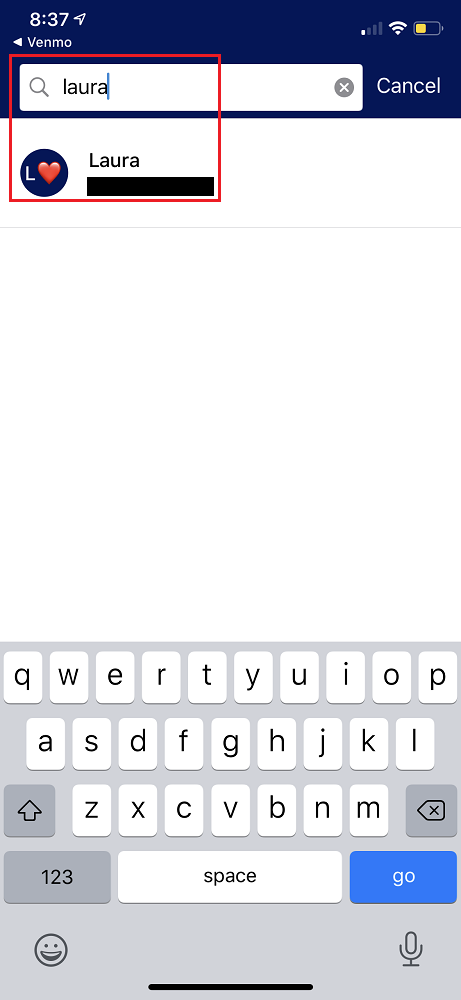
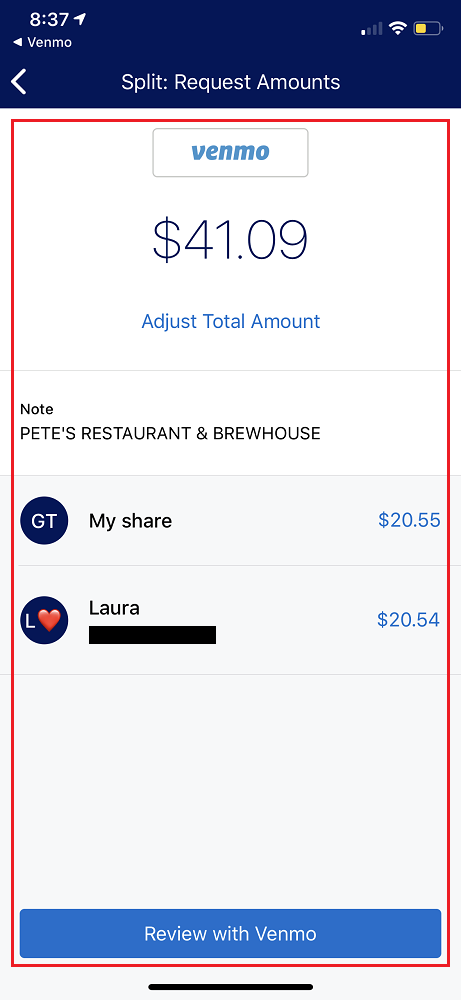
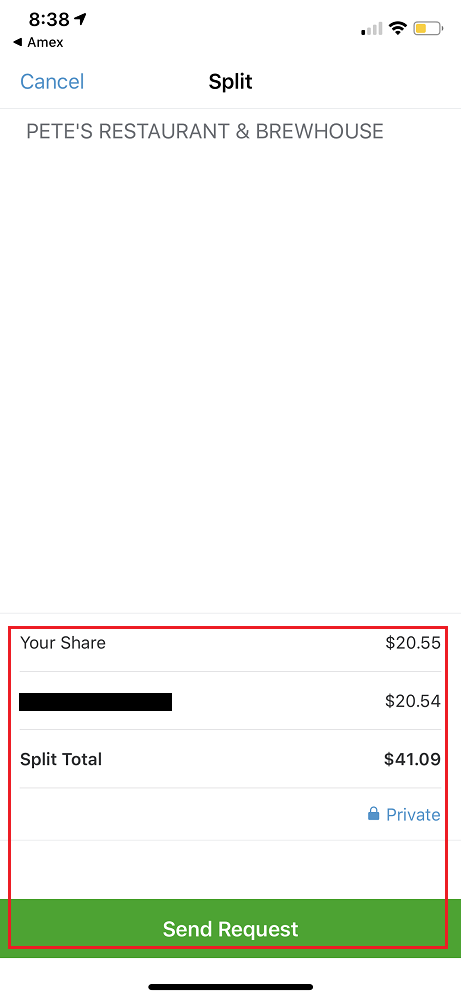
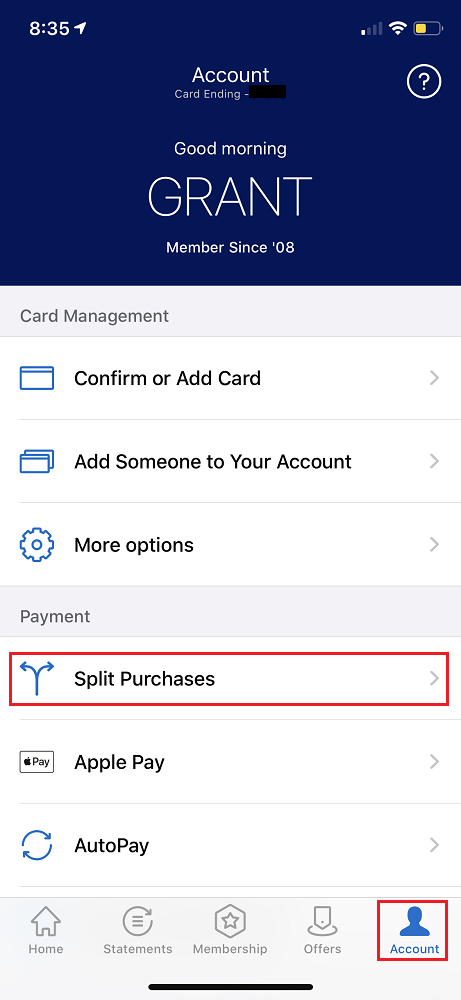
Pingback: American Express Partners With Paypal/Venmo To Split Charges From Within Amex App - Doctor Of Credit