Good morning everyone. I recently signed up for a Bank of America WorldPoints Travel Rewards Business Credit Card (thanks to Bank of America’s $1,000 business checking account offer) and was curious how best to redeem my WorldPoints. I believe WorldPoints earned from a personal credit card and a business credit card can be redeemed for the same things at the same value and probably combined into 1 WorldPoints account, but I have not tested that idea yet.
My Bank of America WorldPoints Travel Rewards Business Credit Card earns 1.5 points per dollar spent everywhere and the points do not expire. I’m only using this card for the business checking account bonus, so I don’t recommend using this card for everyday spending. You can do much better with a Citi Double Cash Credit Card that earns 2% cash back.
On the WorldPoints redemption page, there are 4 options listed:
- Redeem for Travel (purchase a paid ticket with your WorldPoints)
- Redeem with a Travel Credit (use WorldPoints to get reimbursed for a travel purchase)
- Redeem for Gift Cards (purchase gift cards from $25-$250 in value)
- Redeem for Cash (you can request a check or Bank of America direct deposit)
I’m going to test out all 4 options and see which option provides the highest value for your WorldPoints.
Redeem for Travel
You can book flights, hotels, and car rentals online. I wanted to test out the flight option, so I searched for a flight from SFO to LAX.
The next page shows the results of the search and the corresponding price in cash and with WorldPoints. A $67.10 flight costs 6,710 WorldPoints, so each WorldPoint is worth 1.0 cents per point. If you do not have enough points to pay for the entire flight, you can use cash and WorldPoints.
Review your flight and click the Continue button.
Since each WorldPoint is worth 1.0 cents, you can use all WorldPoints or a combination of cash and WorldPoints. Since I will use all points for this flight, I do not need to enter any credit card information.
View the terms of the booking and click the Agree and Book button. If you want to change or cancel your reservation, there will be a $30 fee, plus any additional airline fees. One interesting thing is that it says “You have until 11pm ET the day after you booked to cancel your flight and receive a full refund.” So if you book your flight at 12:01am ET on Saturday, you have until 11:00pm ET on Sunday to cancel your ticket for free. Pretty generous cancellation policy.
For example 2, I did another flight search but I wanted to see what would happen if I tried to book a flight that cost more than my current WorldPoints balance. The booking process is almost the same.
Review your flight and click the Continue button.
Since I don’t have enough WorldPoints to cover the entire price of the ticket, the system defaults to using all your WorldPoints and then paying the least amount of cash. In the example below, the cost is 7,259 WorldPoints and $43.51 to pay for a $116.10 flight.
Since you have to pay for a portion of this flight, you need to enter your credit card information. It is my understanding that if you use your Bank of America WorldPoints Credit Card to pay, you can later reimburse the purchase using WorldPoints (shown below).
Like before, the same cancellation terms apply. If everything looks good, click the Agree and Book button.
Redeem with a Travel Credit
If you have made travel purchases with your Bank of America WorldPoints Credit Card, you can have those purchase reimbursed using WorldPoints. You can only use WorldPoints for purchasing of $25 or more, since redemptions start at 2,500 WorldPoints.
I wanted to test out the redemption, so I purchased a $10 Southwest Airlines eGift Card. A $10 travel purchase could be redeemed for 1,000 WorldPoints, but I forgot that the minimum redemption amount was 2,500 WorldPoints, so the system won’t let me reimburse the charge. It looks like all qualifying reimbursable travel purchases can be redeemed with WorldPoints at a 1.0 cents per point value.
Redeem for Gift Cards
Bank of America has a wide assortment of retail gift cards available for purchase in $25, $50, $100, and $250 increments. Unfortunately, the value of your WorldPoints differ greatly depending on the dollar value of your gift card. To get the full 1.0 cents per point value, you will need to redeem WorldPoints for a $250 gift card. Here are the various cost per point (CPP) calculations:
- $25 / 3,500 Points = 0.71 CPP
- $50 / 6,500 Points = 0.77 CPP
- $100 / 12,000 Points = 0.83 CPP
- $250 / 25,000 Points = 1.00 CPP
Redeem for Cash
Last but not least, you can redeem WorldPoints for cash, in the form of a check or direct deposit into a personal or business Bank of America checking account.
You need a minimum of 2,500 WorldPoints to request a check or direct deposit. WorldPoints are only worth 0.6 cents per point, so a 2,500 WorldPoints redemption would only give you $15. This is not a very good redemption option since you could get more value redeeming your WorldPoints for travel.
If you have any questions, please leave a comment below. Have a great day everyone!


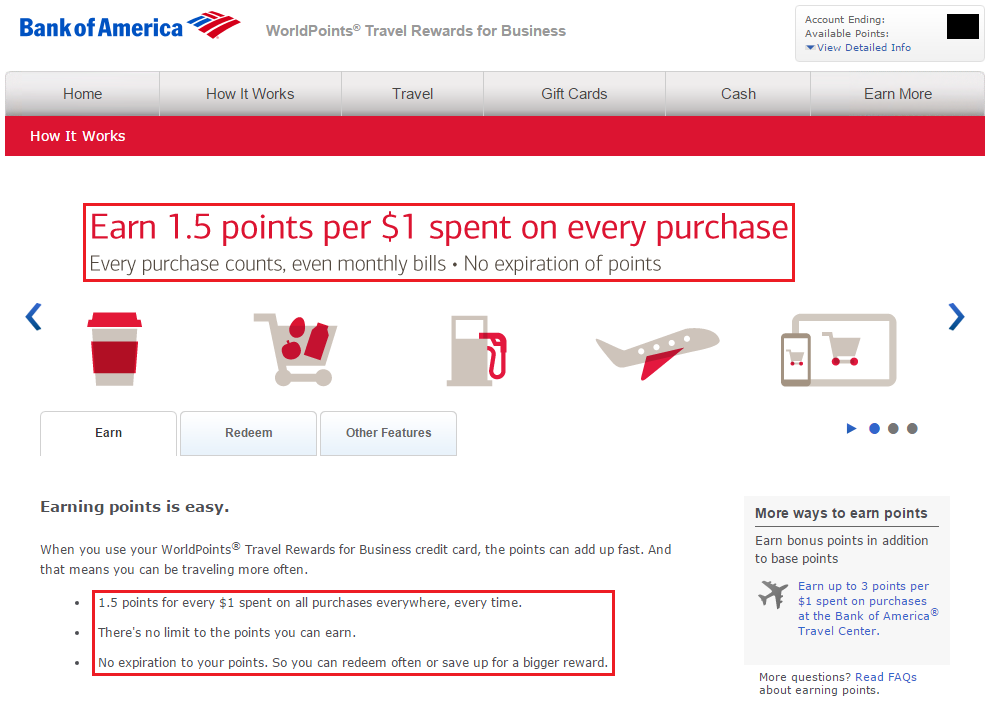
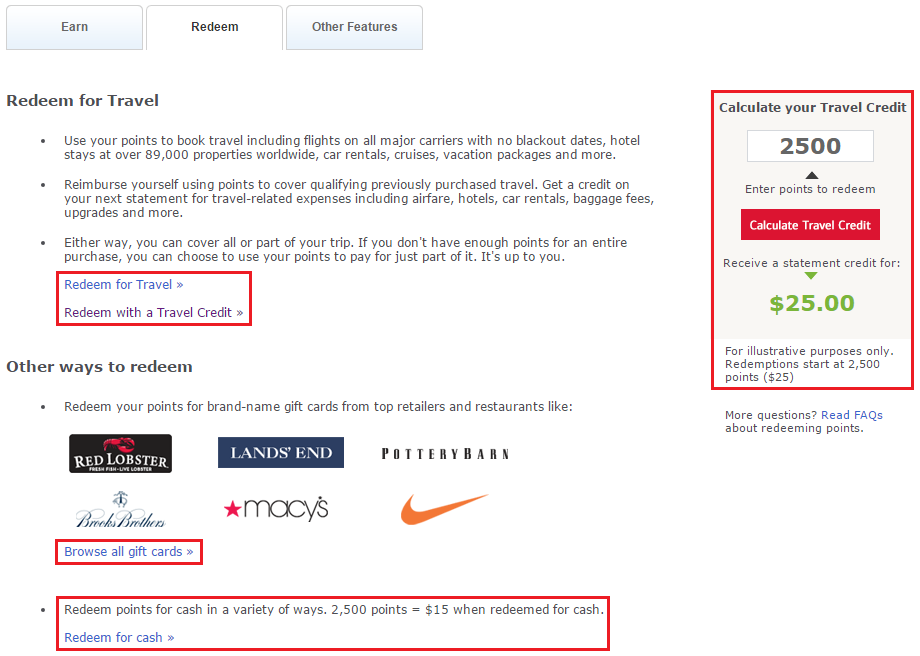
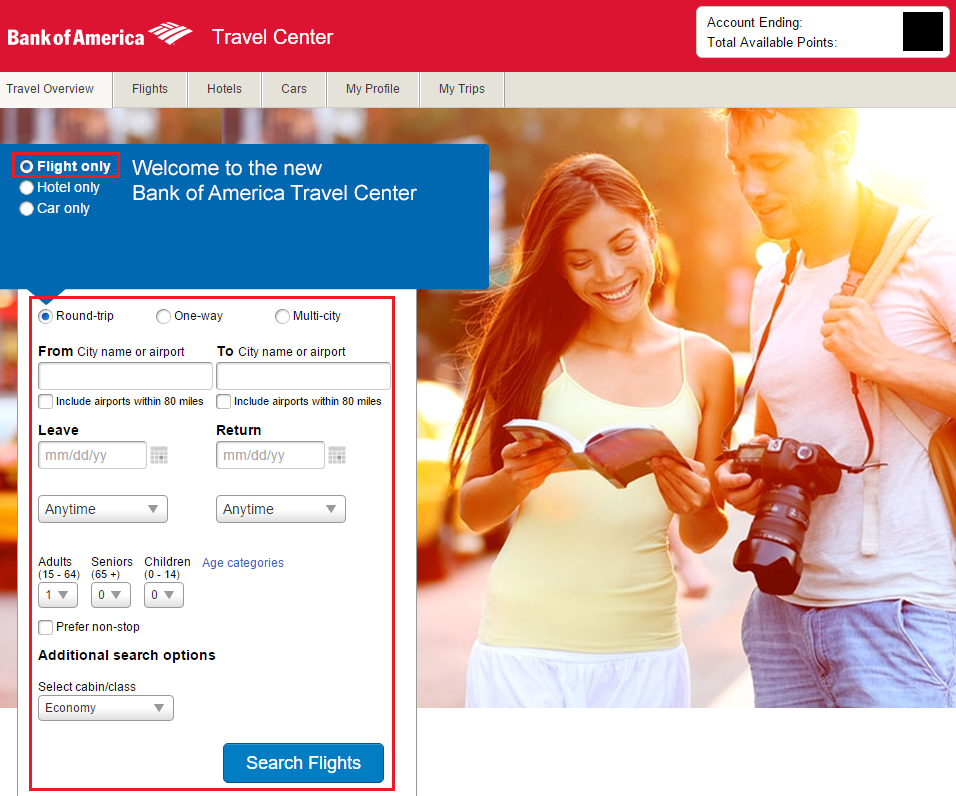
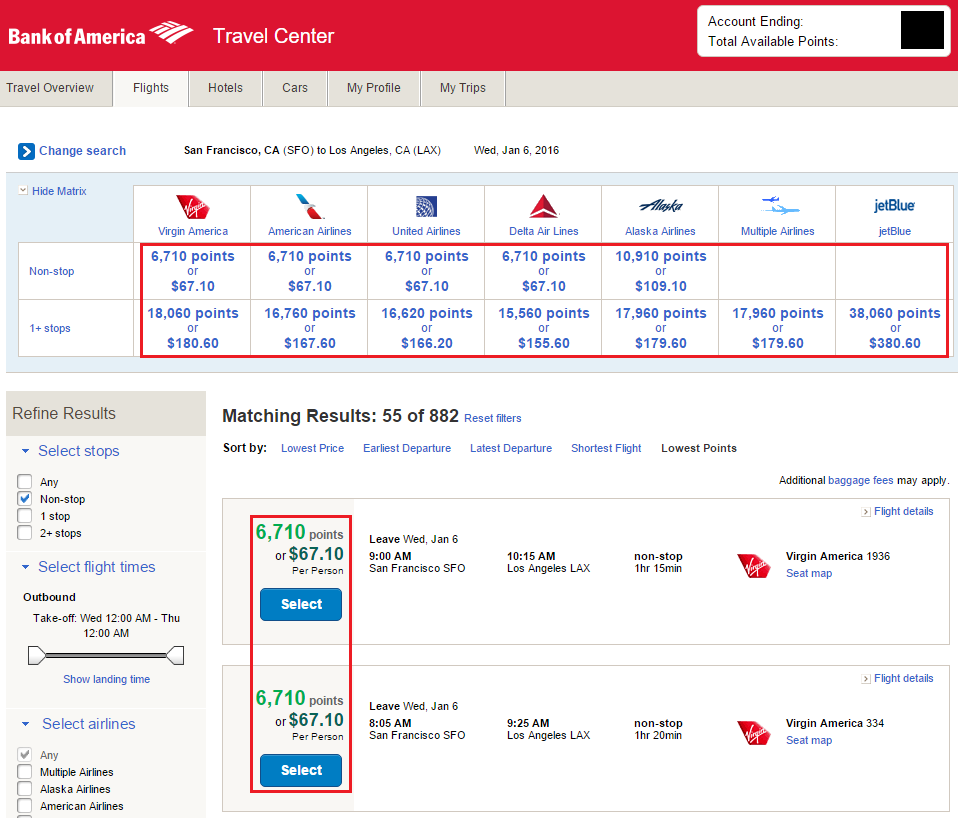
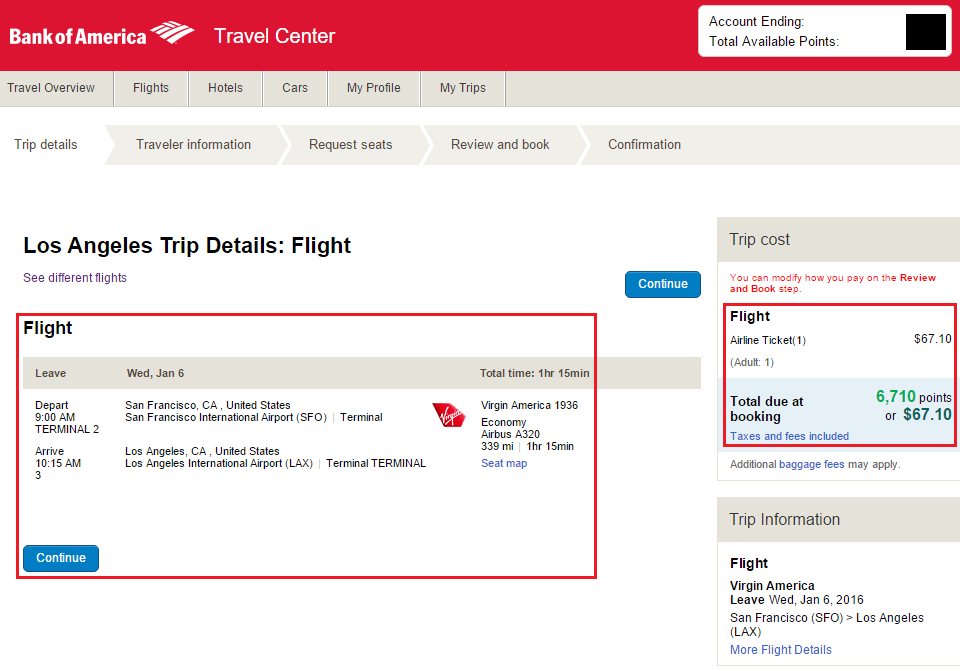
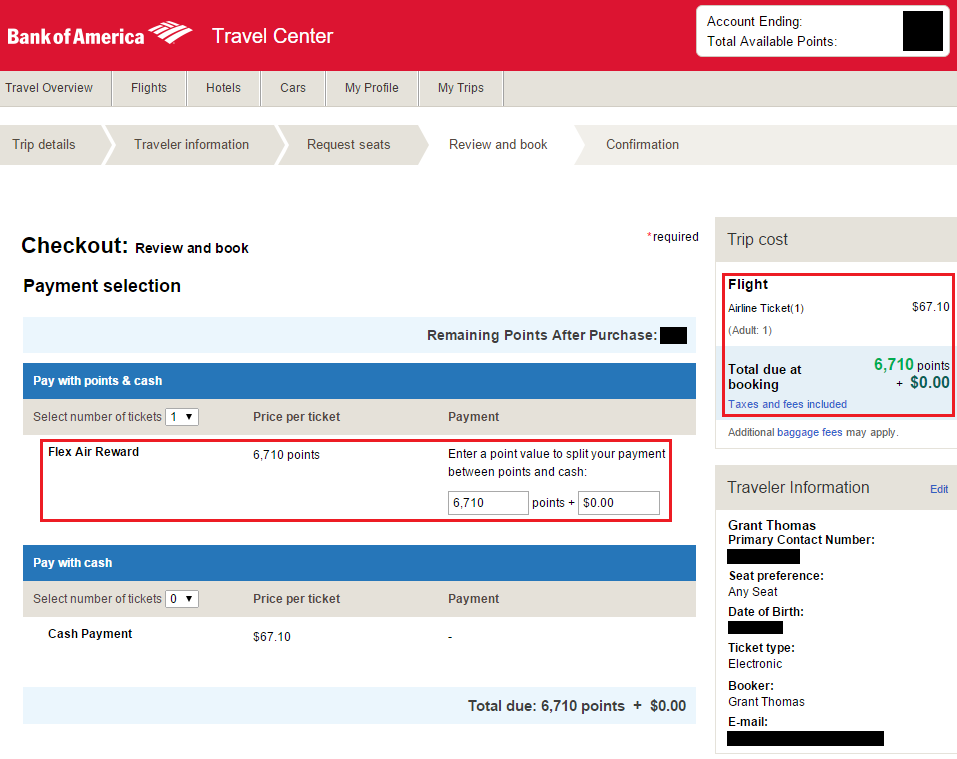
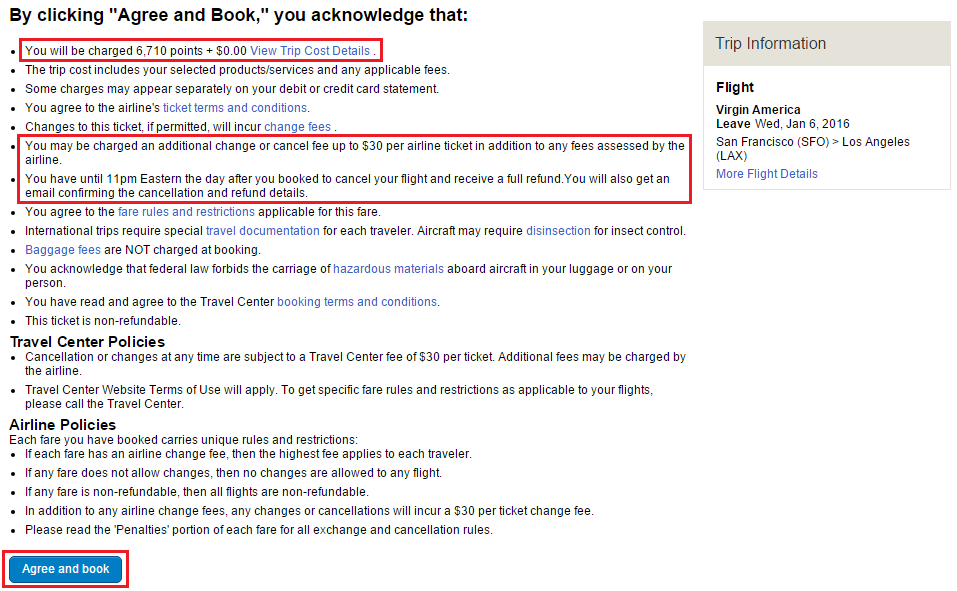
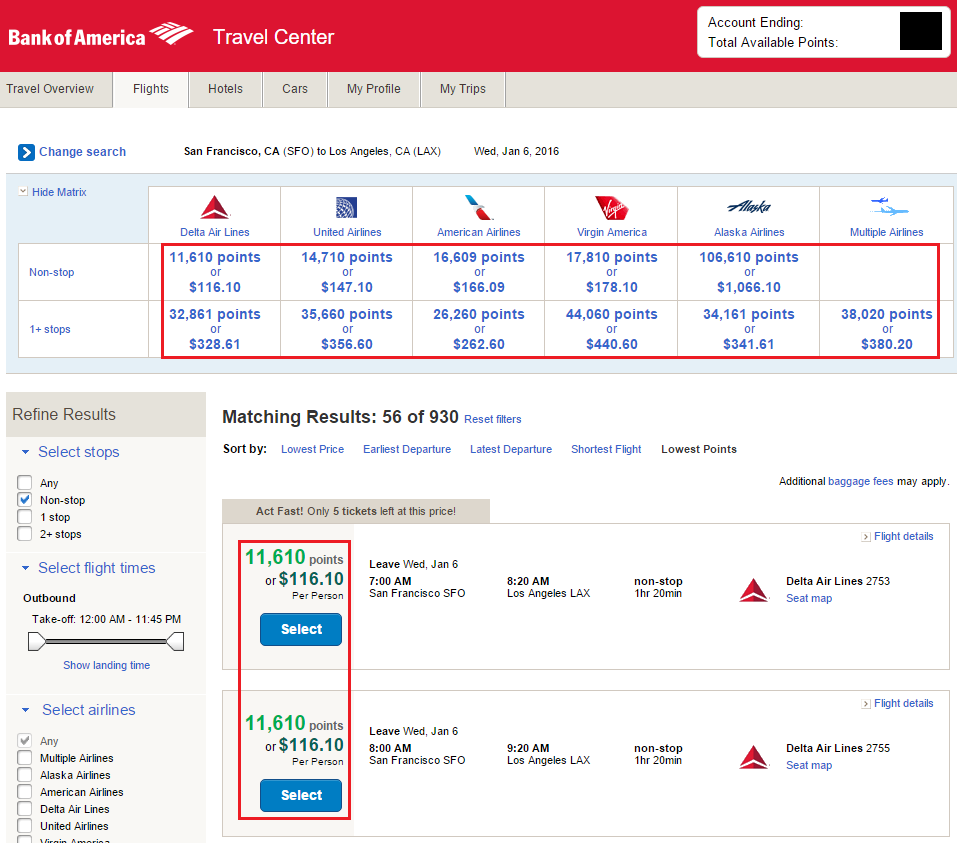
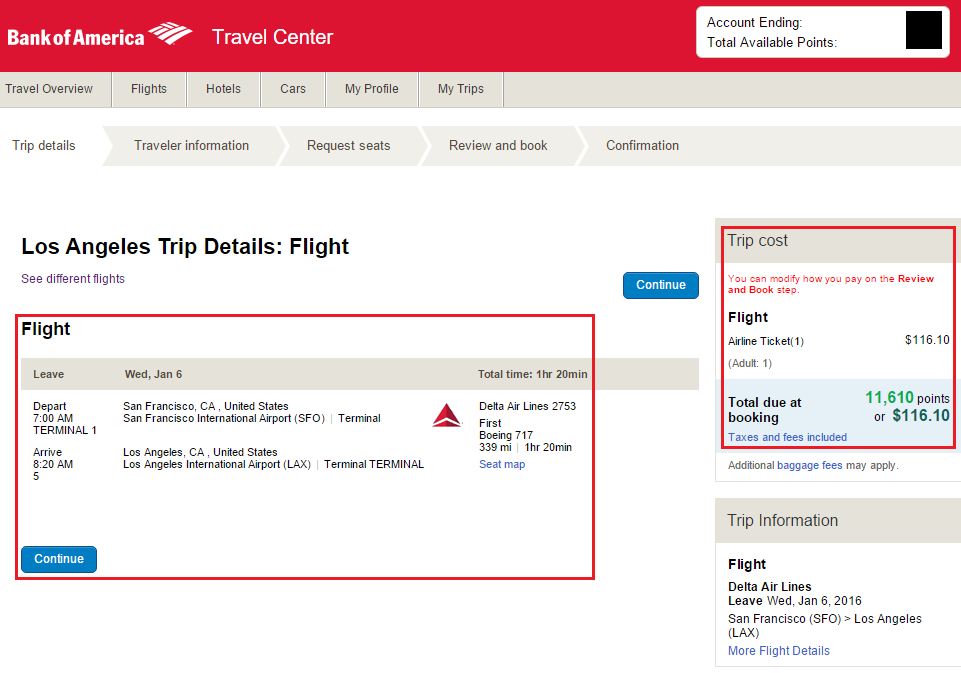
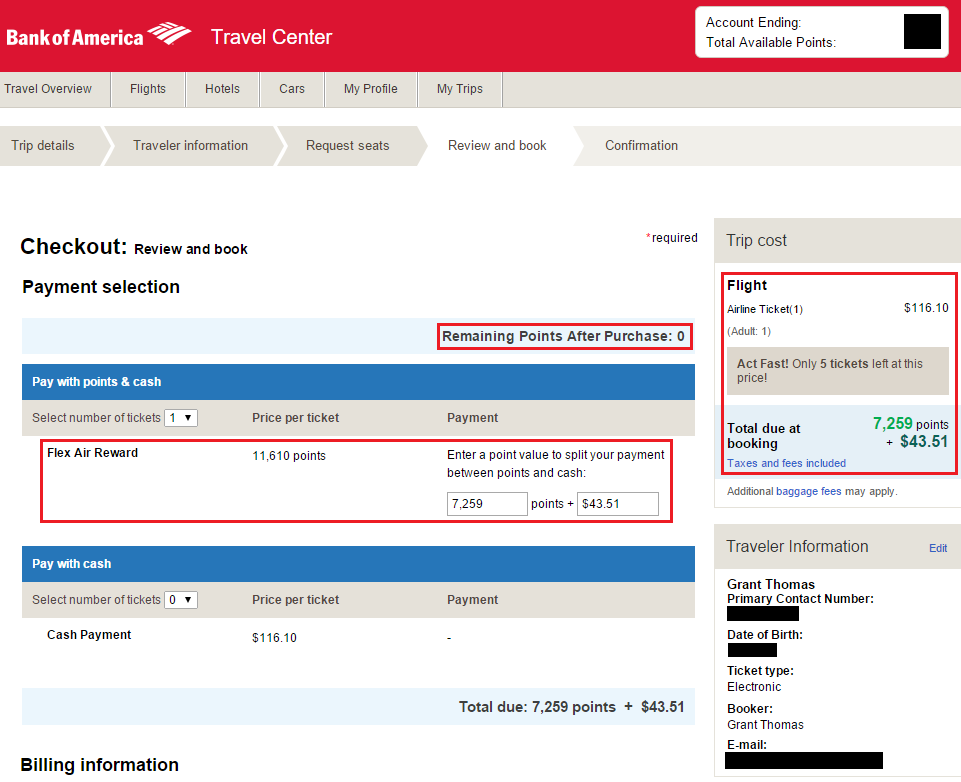
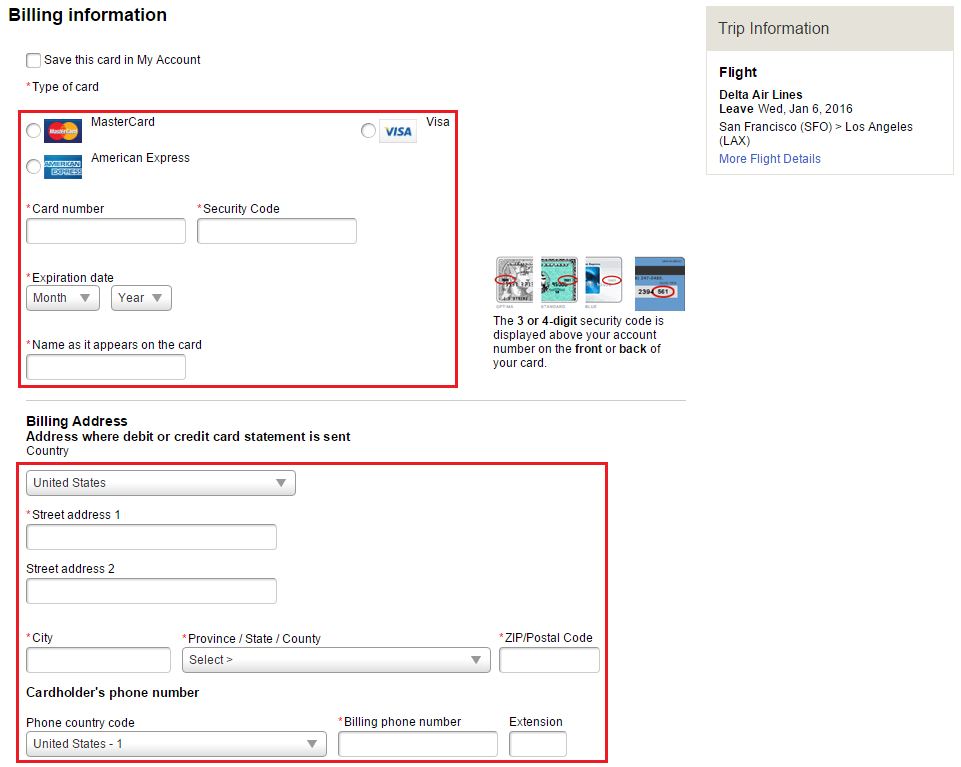
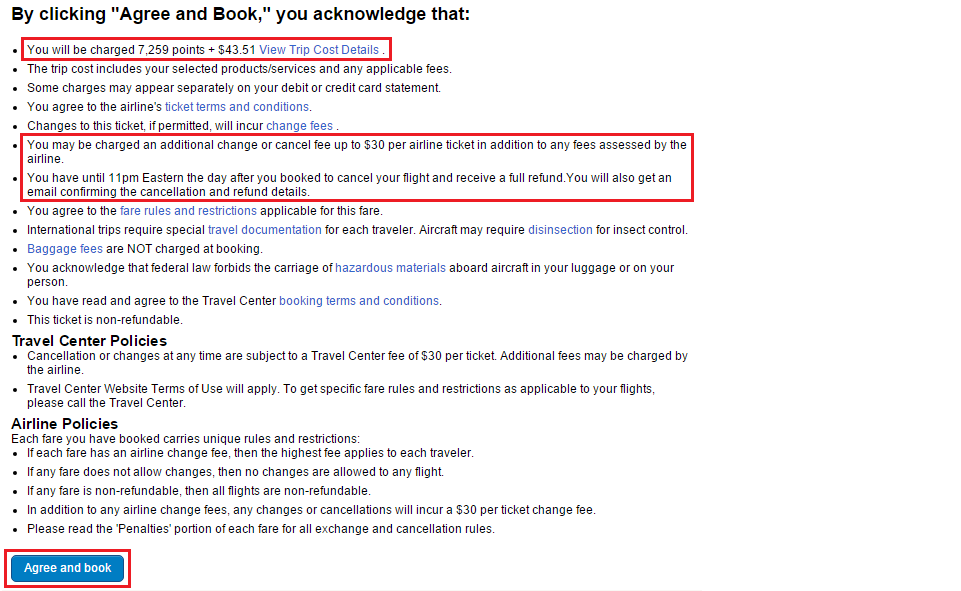
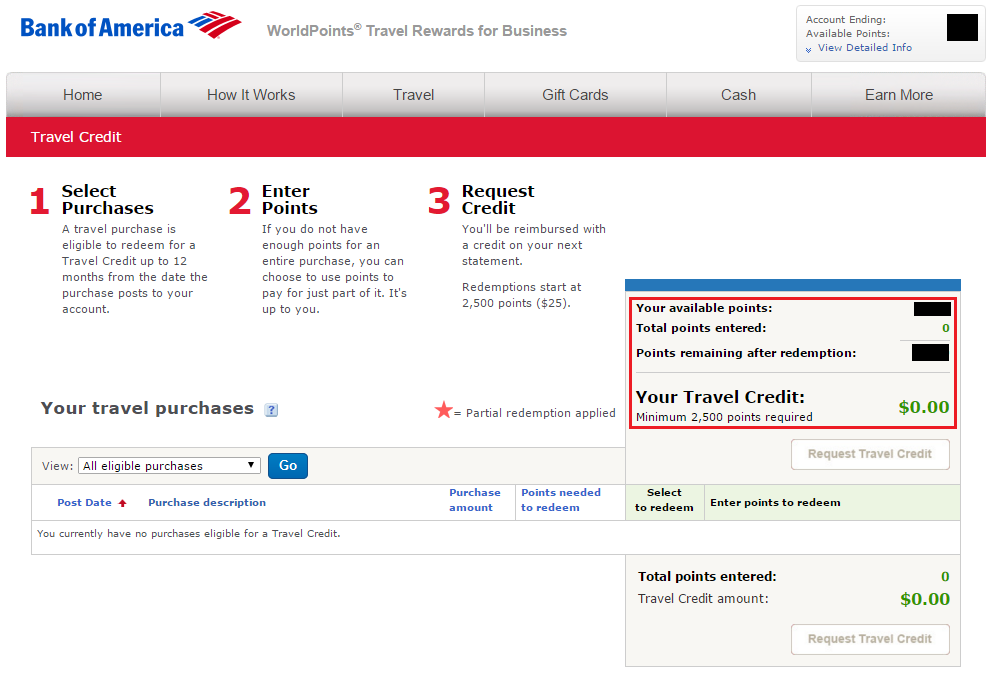
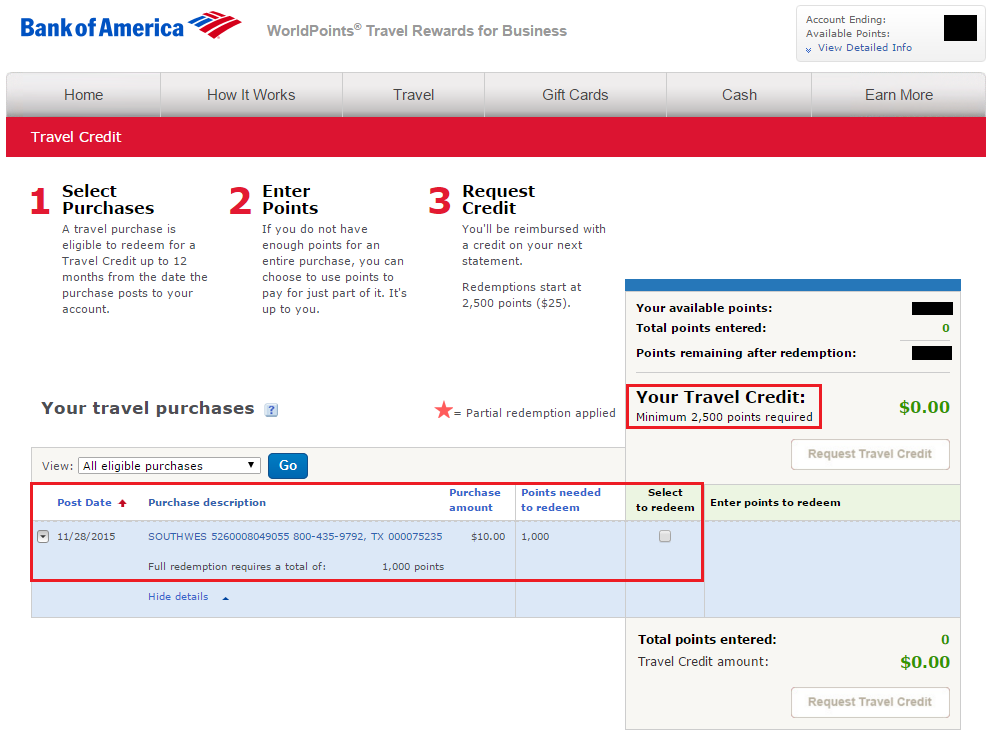
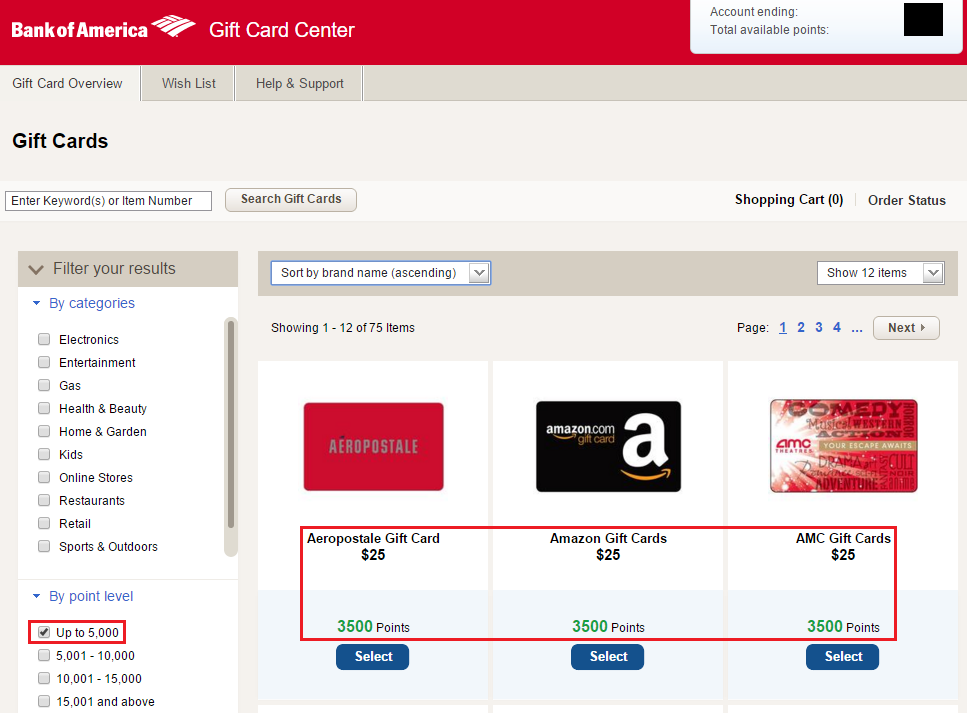
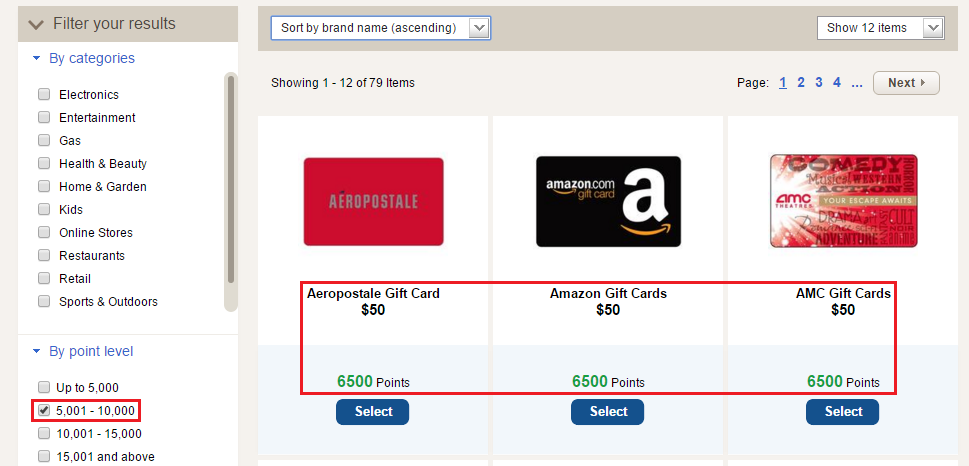
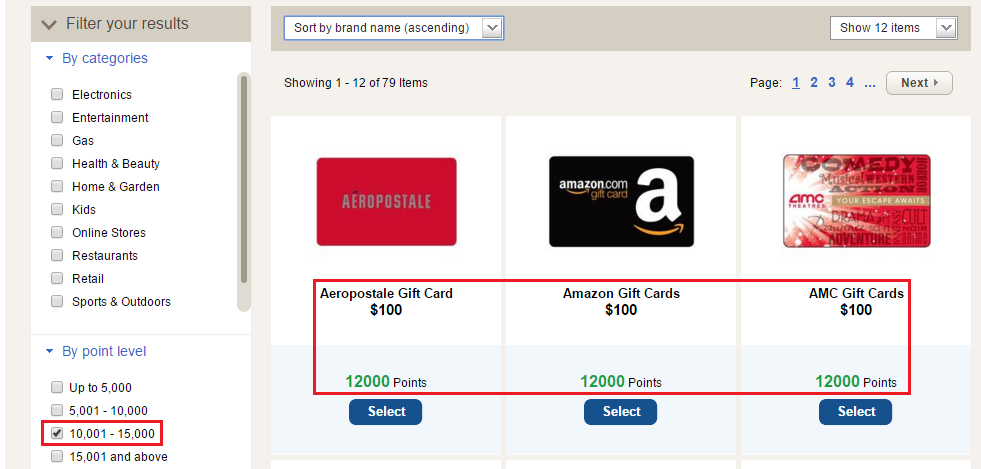
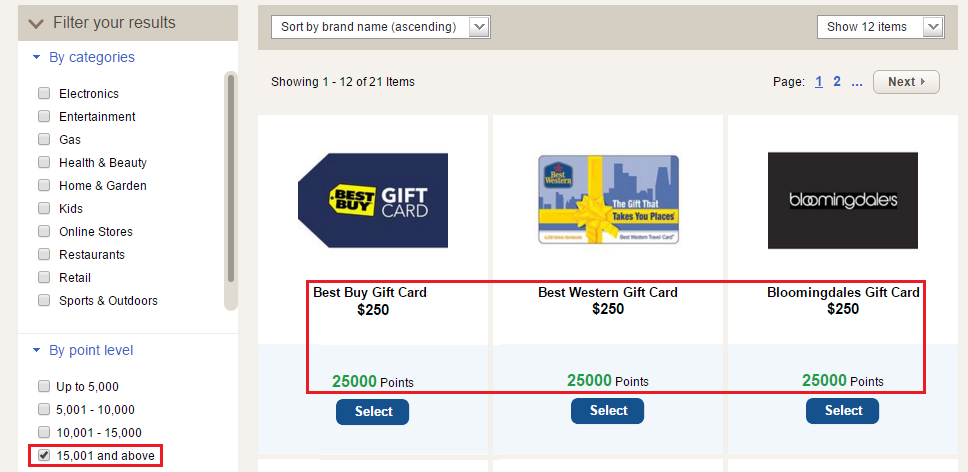
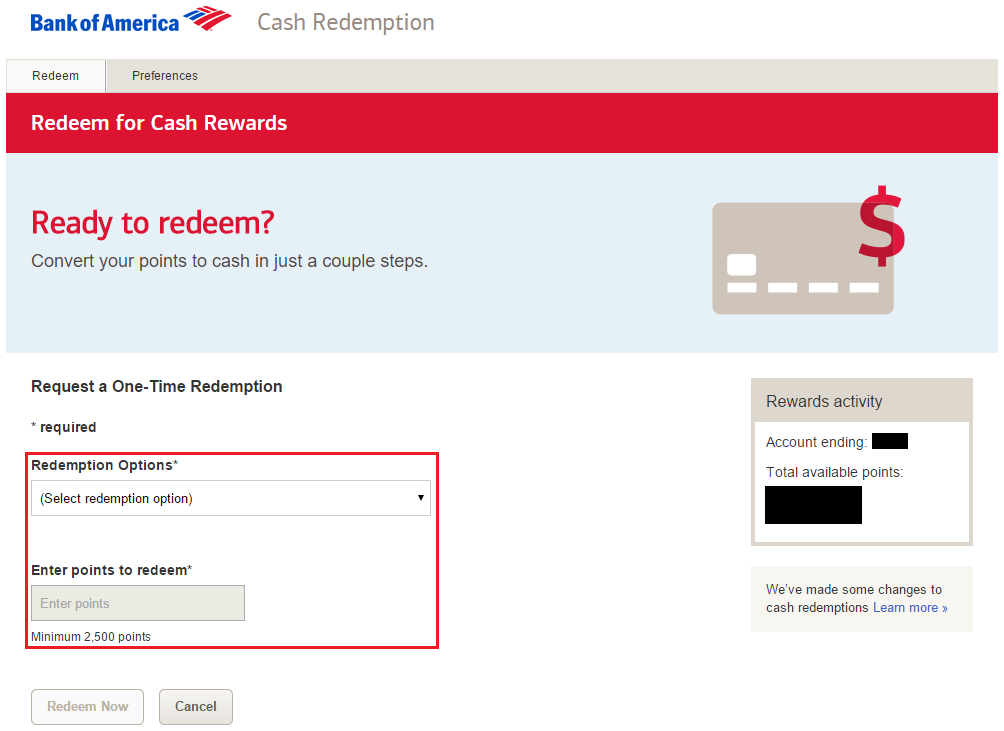
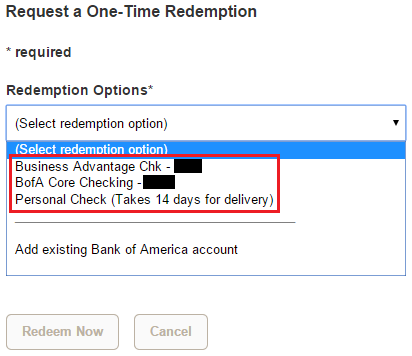
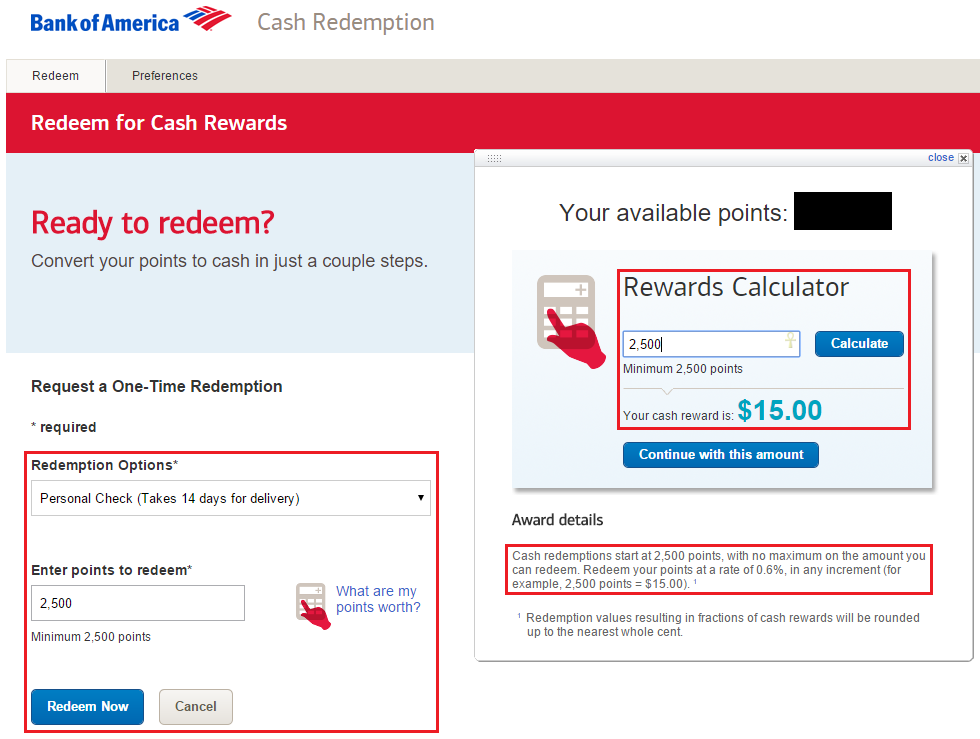
Pingback: My Week in Points: Live from the Arctic, All the Links I Didn't Link - Rapid Travel Chai
I requested my rewards in the form of a gift card in April 2016. I have not received it. I called in August and the operator said she would look into ( trace it) and I would get a letter. I have received no communication from you! I am not happy ! :-[. Caesar Dotta
Call back and ask to speak to a supervisor. Good luck!
Hey Grant,
Thanks for the review, very helpful. One question. It looks like this card, the worldpoints business visa’s annual fee is waived if you have a business checking account with BofA. The card also gives 10,000 points on the card’s annivesary.
If you pair the credit card with a business checking account, you can get 10,000 points free every year. Is that your experience?
Unfortunately, I’m not familiar with the anniversary points. Let me do some more research on the card and get back to you.
I think the option Redeem for Travel is no longer available. I can not find it in BofA website. I now it is only possible to redeem as credit.
Interesting, I no longer have a Bank of America credit card that earns WorldPoints, so I can’t check this myself. Did anyone else notice that the redeem for travel option is missing?
Were you able to select seats if you so chose or was that not an option?
I’m not sure if you can select seats when you book through the WorldPoints Travel portal, but you should be able to select seats after you book the flights.
I called tried to redeem my rewards in my account on the travel site and it gives me error.It went through recently and my reservation was cancelled.I had to pay cash up front when i had over 90k points.I am not happy at all about this and i need answers.
Call BofA and tell them what happened. They should help you out.
Perhaps the Business Travel Rewards are different; however, it appears that the “BankAmericard Travel Rewards” redeems more similarly to Barclay Arrival. Namely, you make the travel purchase, then go to “redeem for a travel statement credit” (and you can do this for 12 months after it posts to your account). Also, there’s a $25/2500 point minimum, but it appears you can apply credits short of the total you incurred. E.g., maybe you purchased a $100 GC from AA and you only have 2500 points, it would seem to work.
Good to know, thank you Ed. That makes sense.
Excellent review and very helpful, thanks. Cleared up questions I had and the B of A account page give now direction, only how great it is.
I’m glad to help. Have a great day.
I keep reading on some sites that if you book through BoA travel center, your points are doubled from 1.5 to 3 points per $1.. I might of missed that in your review but wanted to ask if you took advantage of this (if its true), thanks
Unfortunately I no longer have a Bank of America CC that earns these points, so I cannot check.
Can anyone confirm the new rate?
NP just wanted to ask.. if you dont mind answering, how come you dont have the card anymore? I just recently opened this card for myself and its seems like a great card/rewards but before I get too invested in it maybe you have a reason not to do business with it
I think I redeemed all the points from the sign up bonus and no longer needed that CC, so I either converted it into another BofA CC or closed the CC.
Can you select your seat when you book through this process (whether you have to pay for it or not) or are you assigned a seat by the airline?
After you make an airline reservation with Bank of America WorldPoints, you can take that reservation number and look it up on the airline’s website. You can then select your seats (both paid and free, depending on the airline).
bank of america lies. had account with them 15 years…it occurred to me that i had accumulated
a large amount of points and asked for refund,,,now they decided thenpoints expire and WONT
give them back to me
they are not a good bank to do business with…
Do you still have that Bank of America CC open? Do you know when your points ecoired?