Good morning everyone, I hope you had a great weekend. In this post, I will show you how to share (aka transfer) points from your Citi Thank You Points account to another Citi Thank You Points account. This process is different than The Easy and Hard Way to Combine Citi Thank You Points into 1 Account. To get started, sign into your Citi Thank You Points account by going to thankyou.com. After signing into your account, click the More Ways to Redeem tab, and click SEE ALL. Don’t click the Points Transfer option.
If you mistakenly click Points Transfer, you will see the below page. This page is great if you want to transfer Citi Thank You Points to one of Citi’s travel partners (see my tutorial here), but you cannot transfer Citi Thank You Points to another account from this page.
After clicking on SEE ALL under the More Ways to Redeem tab, you will again see the Points Transfer option. That is a trap! Don’t click that link, otherwise you will go to the above Points Transfer page. Instead, click the right arrow 2 times until…
…you see the Points Sharing option.
Click the orange button to start sharing points (this link will take you to the right page).
Once here, click the Begin Sharing button. Please be aware of the limitations and exclusions on sharing Citi Thank You Points.
You cannot transfer Citi Thank You Points that are taxable, expire within 90 days, transferred into your account, frozen, or unavailable for redemption (whatever that means).
Here are the full terms and conditions for transferring Citi Thank You Points. The red rectangles have the most important pieces of information. Basically, you cannot transfer the Citi Thank You Points you received to another Citi Thank You Points account, you cannot refund the Citi Thank You Points back to the original account, and you must use the Citi Thank You Points within 90 days of receiving them.
To share Citi Thank You Points, enter the recipient’s first and last name, along with their Citi Thank You account number (instructions to find the account number below). Enter the number of Citi Thank You Points you want to transfer, starting at only 1 point. Scroll to the bottom of the terms and conditions, check the box to show agreement, and click the Review Share button.
To complete the transfer, your recipient will need to send you their Citi Thank You Points account number. To find this number, have them log into their Citi Thank You Points account, click the white down arrow and you will see your Citi Thank You account number.
Review the information entered, scroll to the bottom of the terms and conditions, check the box to show agreement, and click the Submit button.
Congratulations, your have successfully shared your Citi Thank You Points and your balance will be updated instantly.
To see all the activity in your Citi Thank You Points account (including transfers), click Points Summary on the left hand side, then click the View as a List tab in the center of the screen.
Your recipient will receive the following email, showing that the Citi Thank You Points will expire in 90 days from the date listed on the email.
If your recipient logs into their Citi Thank You Points account, they can view the transaction details by clicking Points Summary on the left hand side and clicking the View as a List tab in the middle of the screen. The Citi Thank You Points transfer will show up right away. It is also a good idea to click on the View All Expiring Points component to see how many points you have that are expiring.
Since I have several Citi Thank You Points earning credit cards and bank accounts, I have Citi Thank You Points expiring on various dates, with the majority of points expiring in late 2018 or later.
If you have any questions, please leave a comment below. Have a great day everyone!


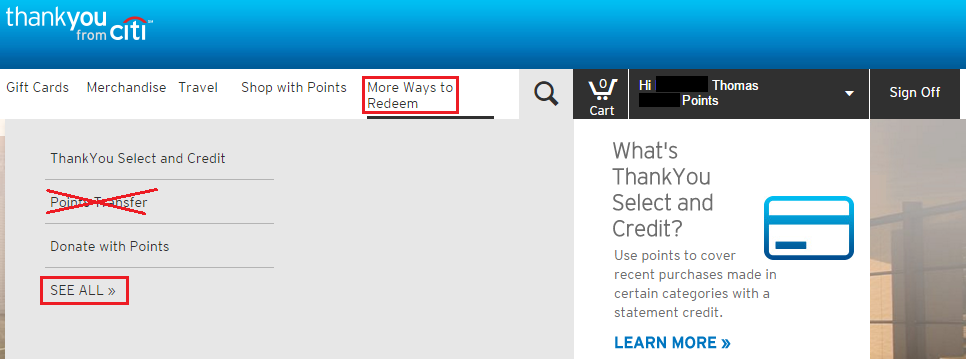
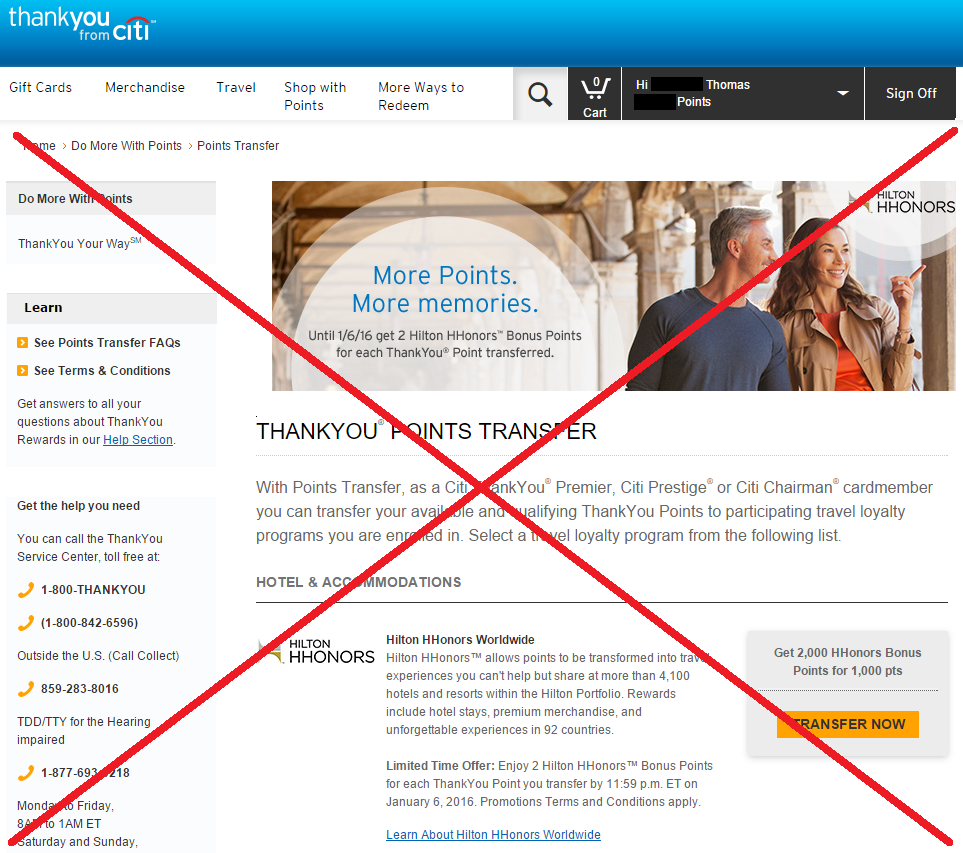
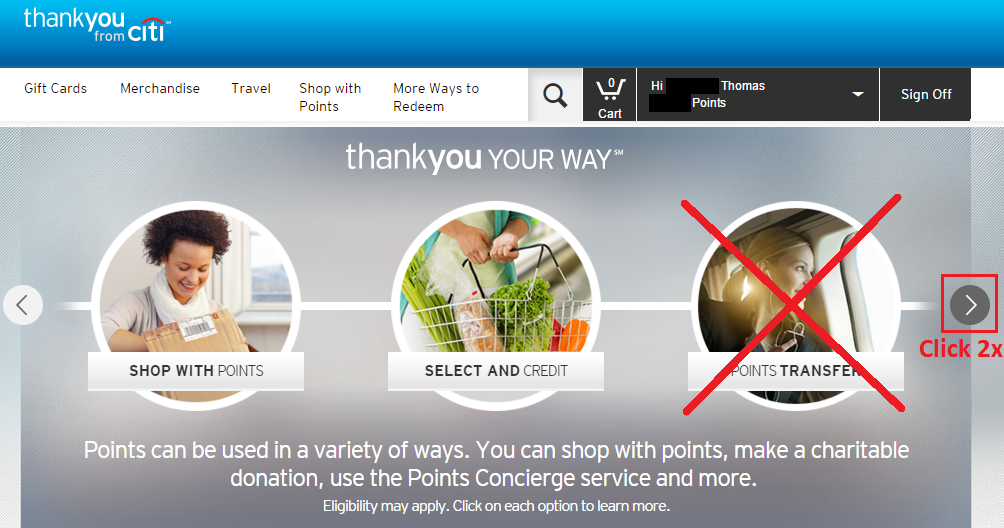
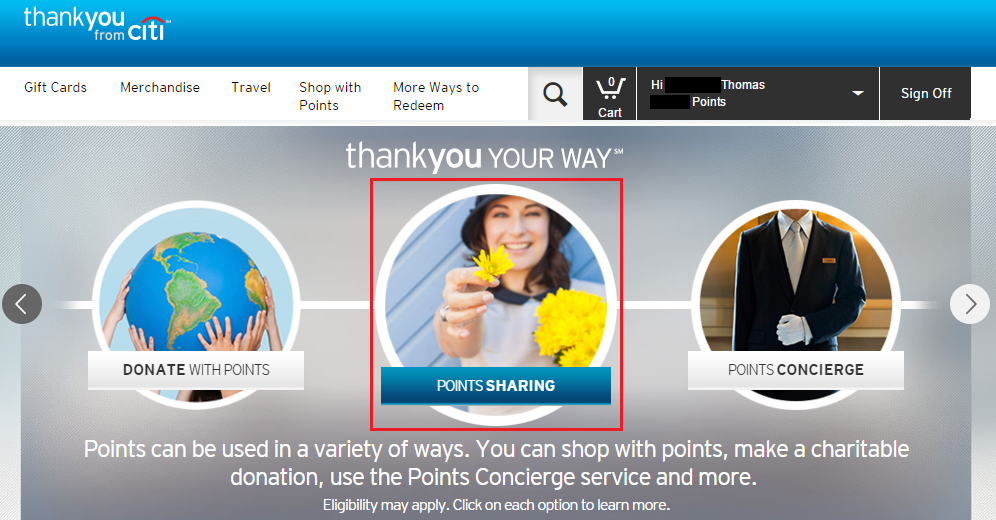
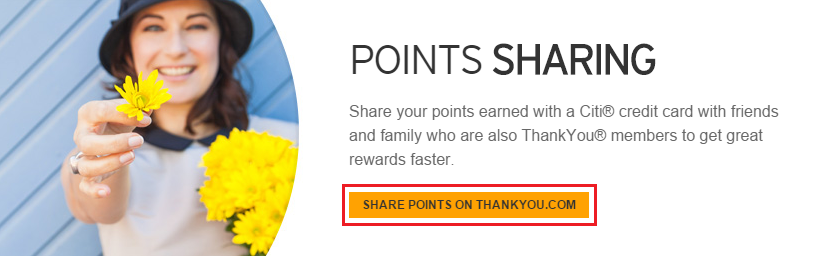
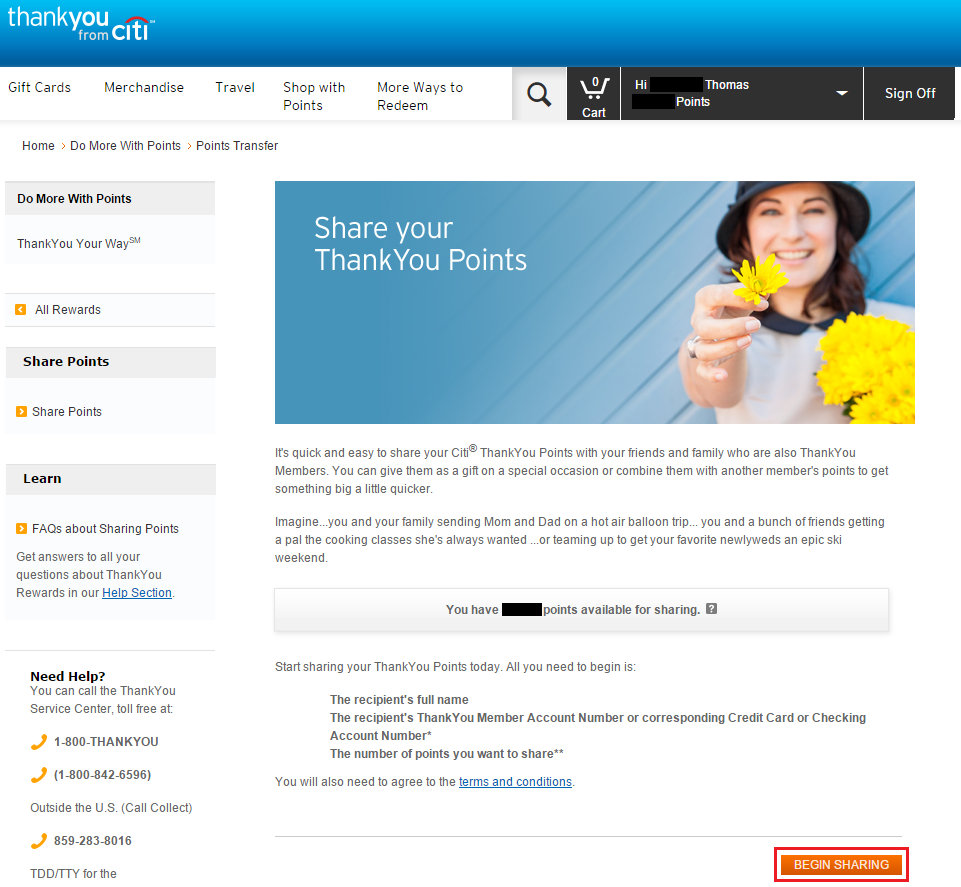
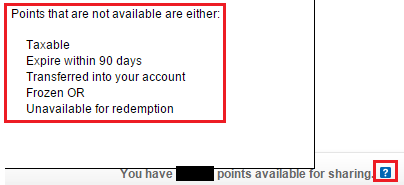
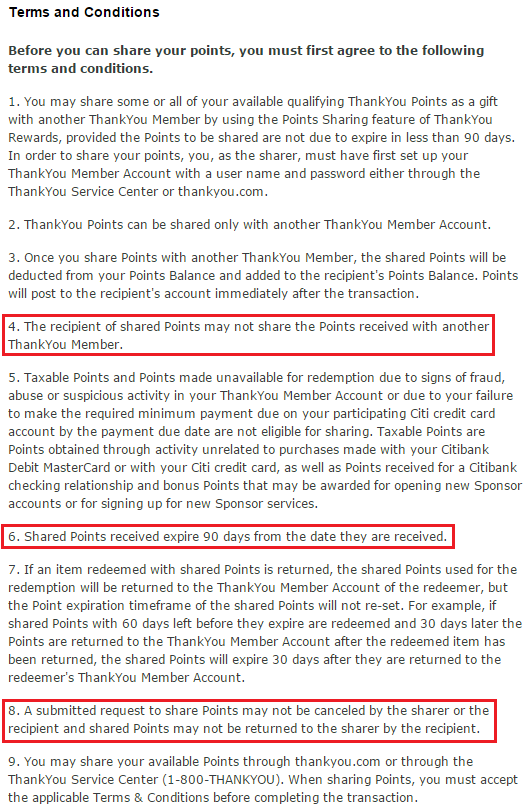
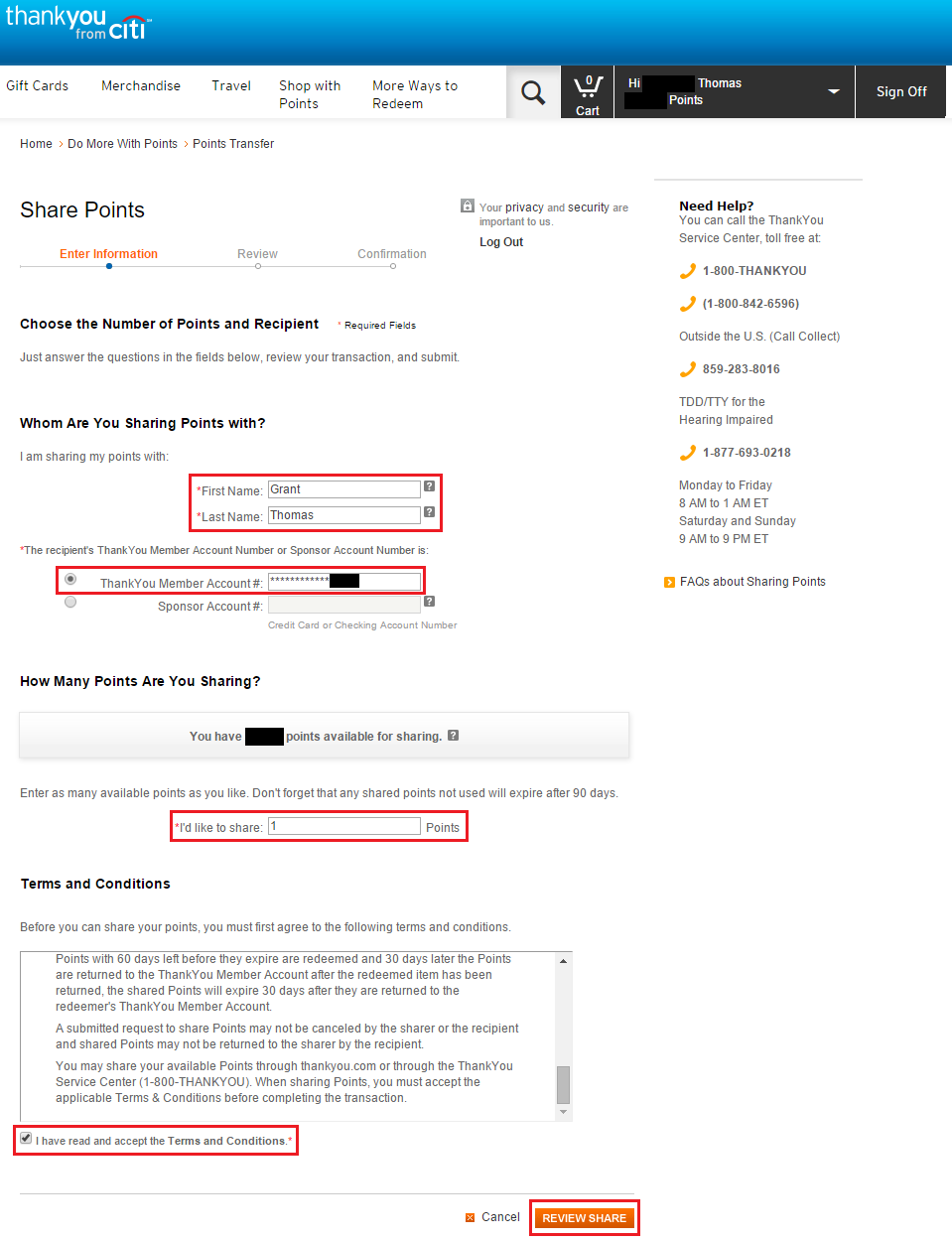
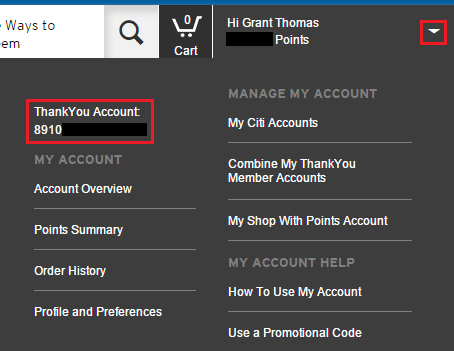
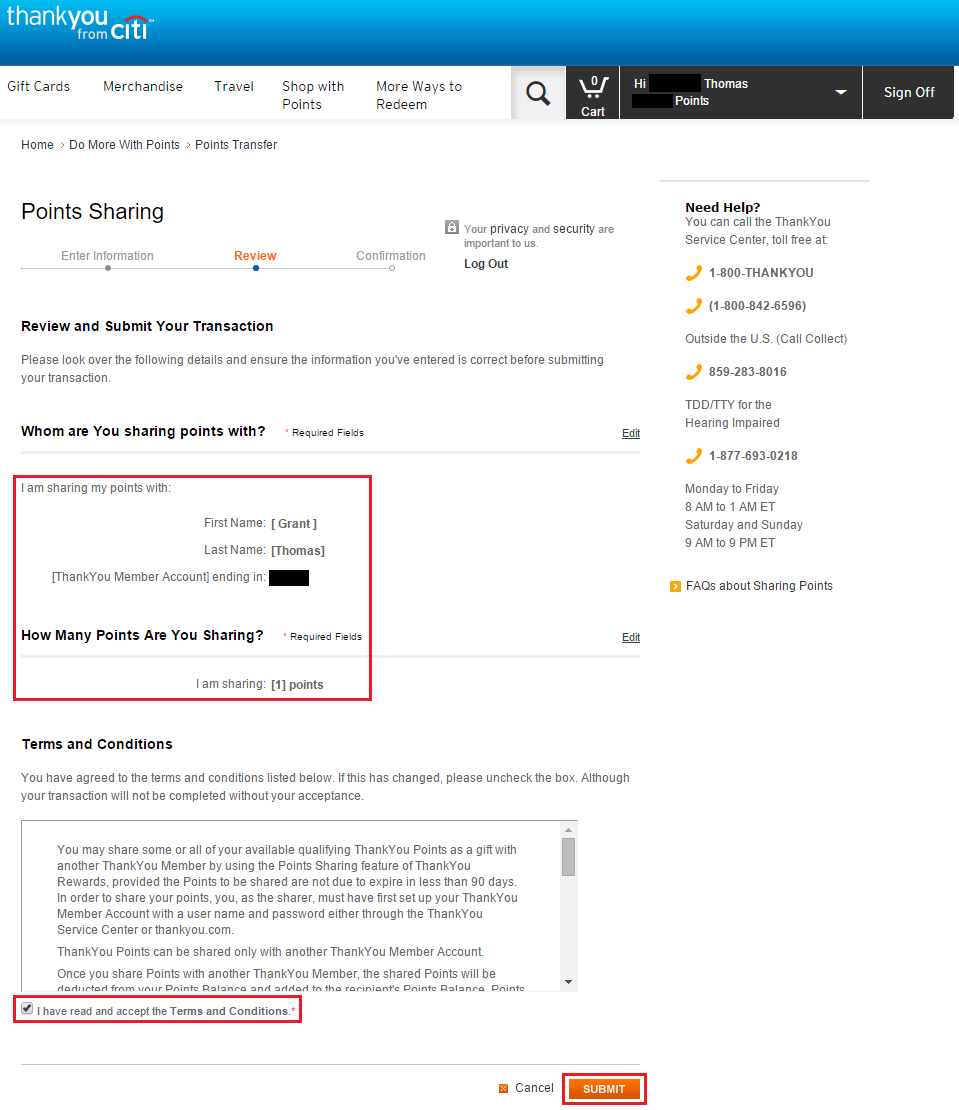
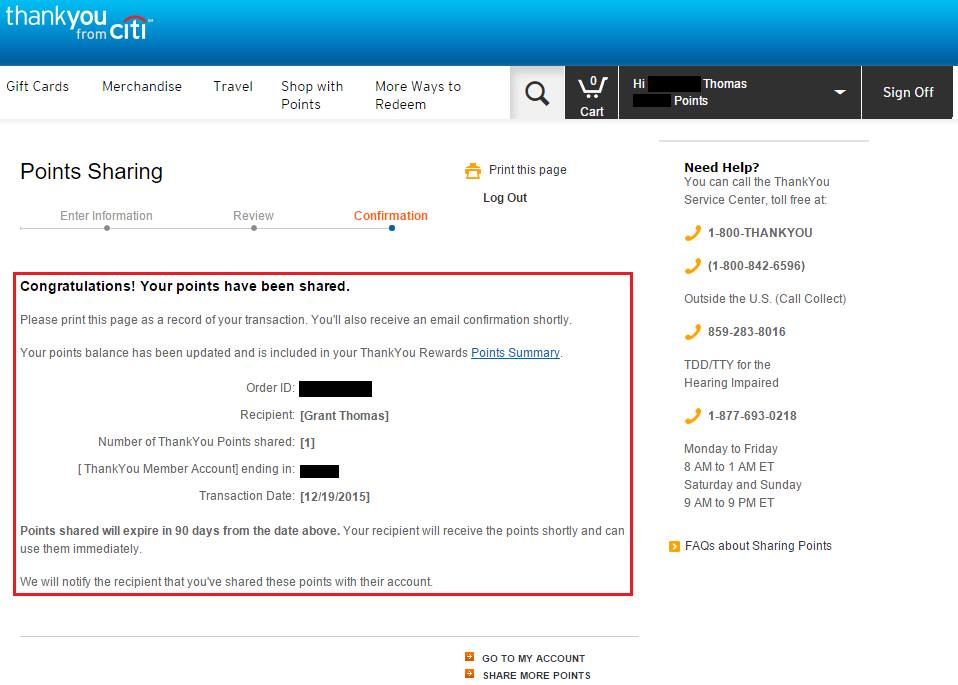
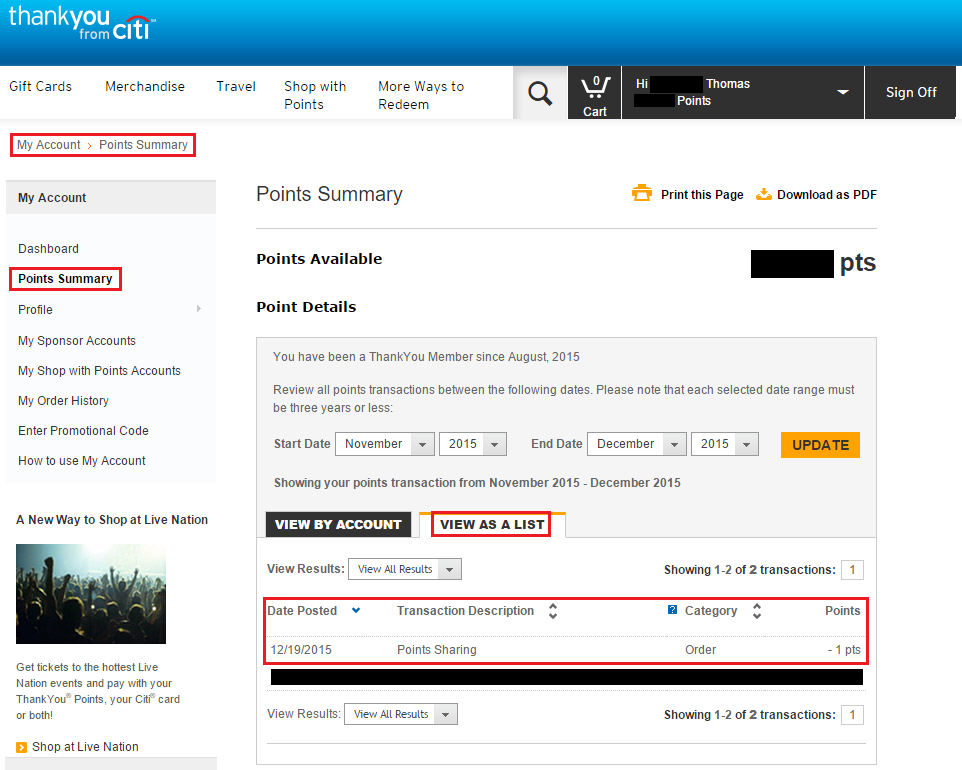
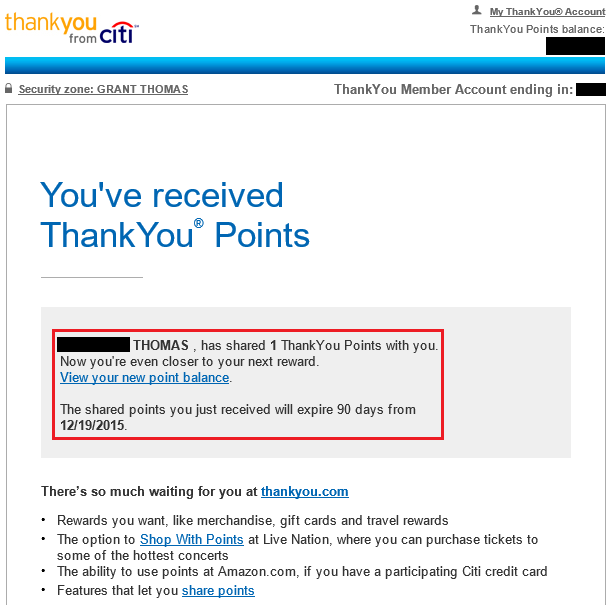
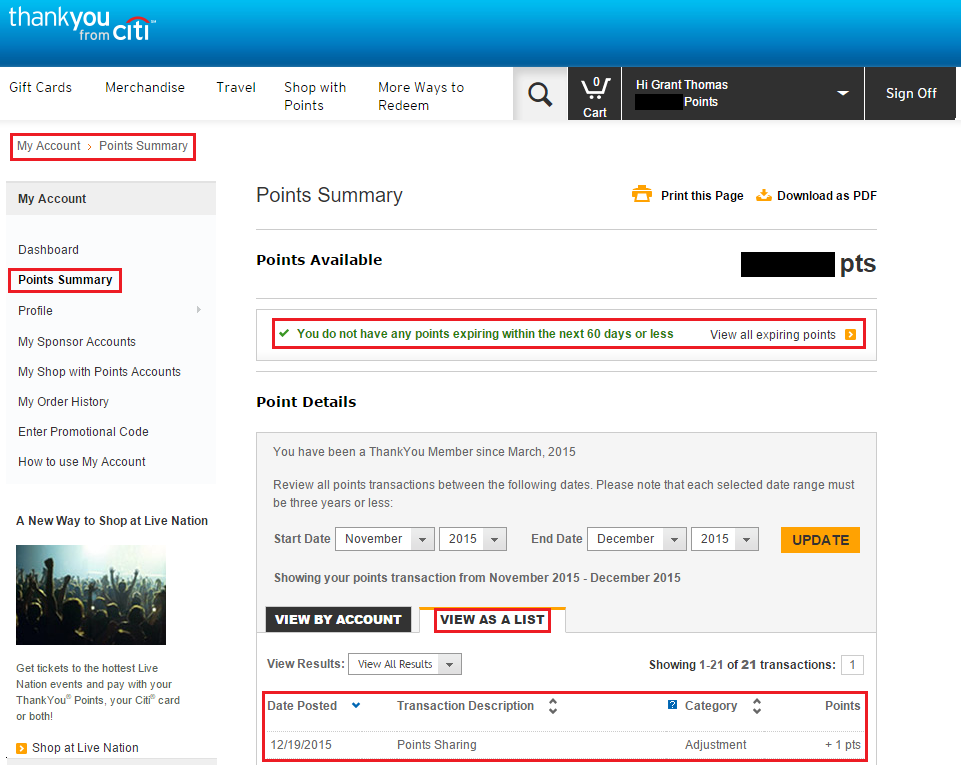
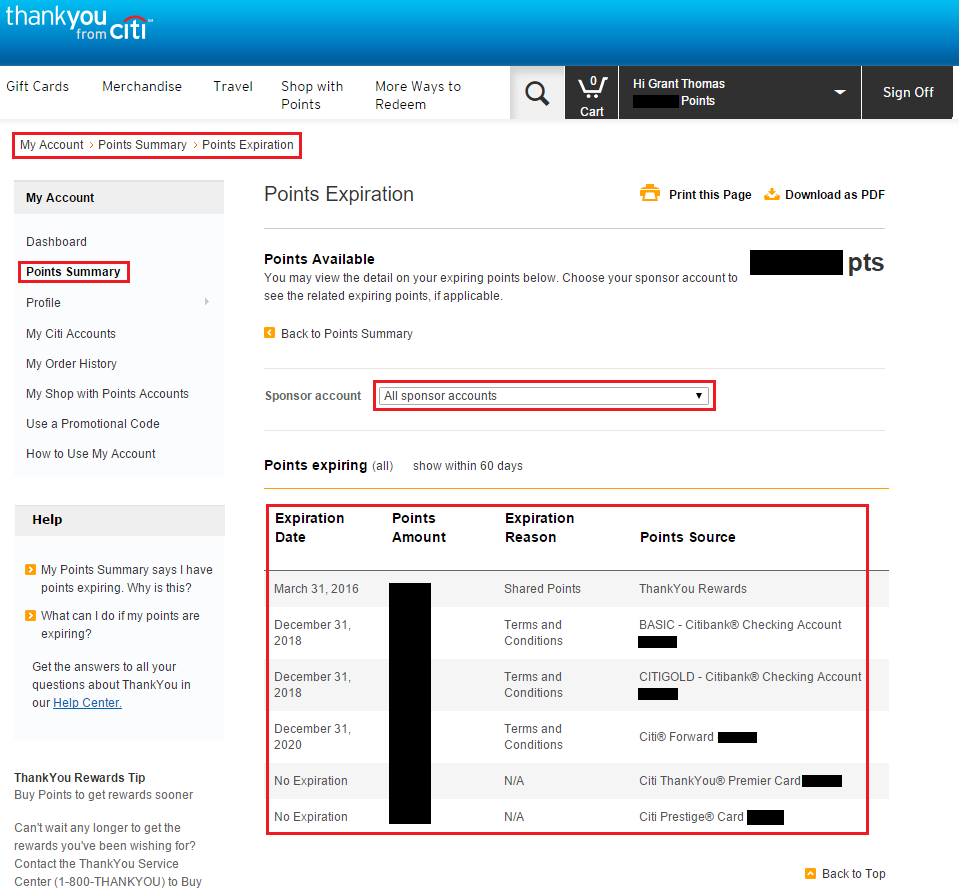
Can you consolidate points between two accounts belonging to the same person? If so will there be a 90 day expiration?
Yes you can. There is no 90 day expiration though. Check out the first link in this post called the Easy Way and the Hard Way to Combine Thank You Points into 1 Account.
Do the Shared Points get used up first when making a redemption? For example, you have 21,500 points in your account and 40,000 points are transferred into this account. Now you have 61,500 in the account. You use 60,000 points. Are the remaining 1,500 points considered part of the transferred points or are they part of the original balance?
I’m not exactly sure in which order the points are used, but I think it might go by expiration date. Citi should use the points that are expiring soonest, then the next soonest. I will experiment with this the next time I make a Thank You Point redemption.
This is probably the most important question at this point. You would think Citi will use up the points expiring the soonest. I have subscribed to this post just cause I hope someone confirm this.
It would be pretty easy to test. If you have Citi TYPs that will expire within 90 days, take a screenshot of the various expiration dates, redeem Citi TYPs for anything, and see which points get used first.
Yes, of course. However, I’d rather wait for a generous commenter who already made a similar and meaningful redemption than waste my points just to test something. IF I did need to redeem something similar I would surely take 2 minutes to comment.
Thank you. I hope some one will comment soon with their data points.
Pingback: Share Transfer Thank You Points, Etihad Apartment, TPG TV
Pingback: Recap: What Do Outsiders Think, Stratos Dead?, Free All You Can Eat Pizza, Safe Ride Program & Sharing Citi TYPs - Doctor Of Credit
I can confirm that citi uses the expiring points first, i transferred points that expire in 90 days and than placed a gift card order for 10000 points with 1 additional point remaining, now it shows the 1 point expires December 2016. I do have question, i was not able to transfer from my citi checking account, only from my credit card, is that correct?
If you have a Citi credit card that earns TYPs and a Citi checking account, call Citi and they can combine all your TYPs into 1 account.
I know that but my mom only has a checking account and she is not able to transfer the points to me but i can since i have a citi credit card
Oh, I think you are right. I think TYPs earned directly from a checking account cannot be transferred to another account.
Makes sense, thanks dude
You’re welcome. Happy holidays!
Can you transfer from a spouse’s TYP account to your FFP account? Ideally with KrisFlyer.
I believe so. Otherwise, you might be able to transfer her TYPs to your account and then transfer to SQ.
Stannis, i just did a test transfer from my mom’s account to me with a different last name, i tried 1000 points and it worked and posted within 24 hours. When i went through the process it had my mom’s name filled in so i couldnt change it but i just put in my kris flyer miles and it work
Thanks for the data point :)
Pingback: Should you avoid pooling ThankYou accounts? - Frequent Miler
Pingback: Citi ThankYou Points digest – Miles 2 Pixels
Pingback: How to Book Flights With Citi Thank You Points