Turns out I’ve accumulated a rather large stash of Citi Thank You Points, and have recently decided to start spending them on flights. I don’t put much spend on my Citi Prestige Credit Card EXCEPT for using the card at hotels for the 4th night free hotel benefit. Since I’ve been using that perk for a few years now, I was pleasantly surprised when I logged into my Citi Thank You account and saw my accumulated total of Citi Thank You Points.
Citi Thank You Points are earned through credit cards issued by Citibank and can be redeemed for a variety of rewards. I’ve looked at using points at hotels, but I’ve decided that redeeming them for flights makes more sense. This meant I had to learn to use the site to book flights. When I learn something new, I like to share it with you all too, so this post focuses on redeeming Citi Thank You Points for flights.
I consider Citi Thank You Points to be almost the same as cash. I say almost because, on some occasions, tickets might cost slightly less on sites like Kayak, Expedia, or Travelocity. It’s always good to check the other OTAs to compare prices. And remember, using your Citi Thank You Points does earn you frequent flyer miles for the tickets you book, so I’ll show you below how to filter for specific airlines.
How much are Citi Thank You Points worth?
The value of Citi Thank You Points toward flights depends on which Citi credit cards you have:
- Citi Thank You Credit Card & Citi Thank You Preferred Credit Card: 1 cent per point
- Citi Thank You Premier Credit Card: 1.25 cents per point
- Citi Prestige Credit Card: 1.25 cents per point
Some Citi Thank You Points tips to remember
- If you have multiple Citi credit cards, you can link them together and then the points automatically become valued at the highest card value. You don’t need to transfer points from one account to another. Check out Grant’s post: The Easy and Hard Way to Combine Citi Thank You Points into 1 Account
- You can also transfer your Citi Thank You Points to another Citi Thank You Points account. However, all transferred points expire within 90 days, so make sure you have a redemption in mind soon prior to transferring. Check out Grant’s post: How to Share or Transfer Citi Thank You Points to Another Account
- You do not need to have enough Citi Thank You Points to pay for your fight in full and can redeem as many or as few points as you want. You can apply the points for part of the flight cost and put the rest on any credit card.
How to redeem Citi Thank You Points for flights
Step 1: Log into your Citi Thank You Points account at thankyou.com.
Step 2: On the next screen, on the right hand side, you will see your Thank You Points balance.
Step 3: Then click Travel and click Flights.
Step 4: Search for your flights. As an example, I am going to search for one-way flights to Fort Lauderdale for mid-November. After you filled in your information, click the Search Flights button.
Step 5: On the next page, you can see the different flight options with various airlines, just as you would on any search engine. For every flight, you can see the total cost and the rate in points. Since I have the Citi Prestige Credit Card, each of my points is worth 1.25 cents each for flights. So a $226.30 flight on American Airlines would cost ($226.30/.0125) = 18,104 Citi Thank You Points.
The flights can also be filtered by price, stops, airline, and specific flight numbers.
So let’s set those filters for non-stop Alaska Airlines and see what happens.
The price of the ticket went down a few dollars and so did the number of Citi Thank You Points. And you’d get a non-stop flight, as well! There are many reasons you might choose the slightly less better “deal”. You might have or be going for status on a particular airline or you might want to increase your stash of miles on an airline even if not going for status.
Step 6: Select your flight and payment options. Once you decide on your flight, you can select exactly how many Citi Thank You Points you would like to apply toward your flight. If you have enough Citi Thank You Points to cover the entire flight, you can pay with Citi Thank You Points or you can redeem Citi Thank You Points for part of the flight cost.
Step 7: On the checkout page, you can then pay the balance with any credit card. Here is the strategy I’ve developed since using my Citi Thank You Points instead of cash/miles on some flights. I’m using miles for long-haul flights when I want to travel in comfort, which for me, means business class. I leave those bookings to my team at Juicy Miles . They make sure that every time I book a flight with miles, I maximize the value! For less expensive domestic flights, or even positioning flights that take me to Canada, I’m using Citi Thank You Points. I also use British Airways Avios when they work best, like for my flight to New York City or trips to Hawaii.
Are you using your Citi Thank You Points for flights or do you redeem them for something else? Let me know your strategy in the comments below.


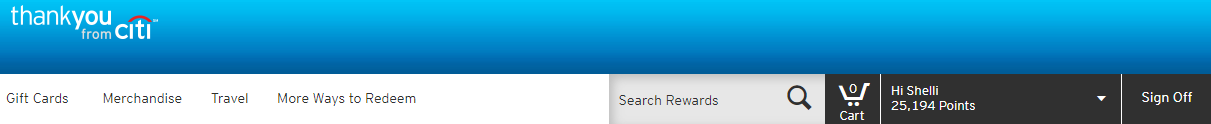
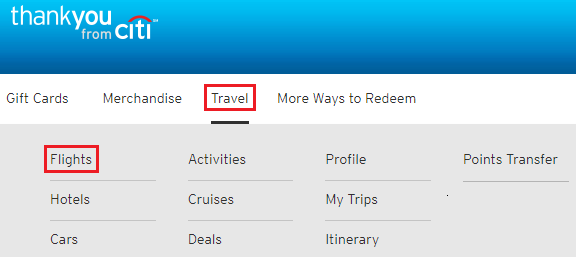
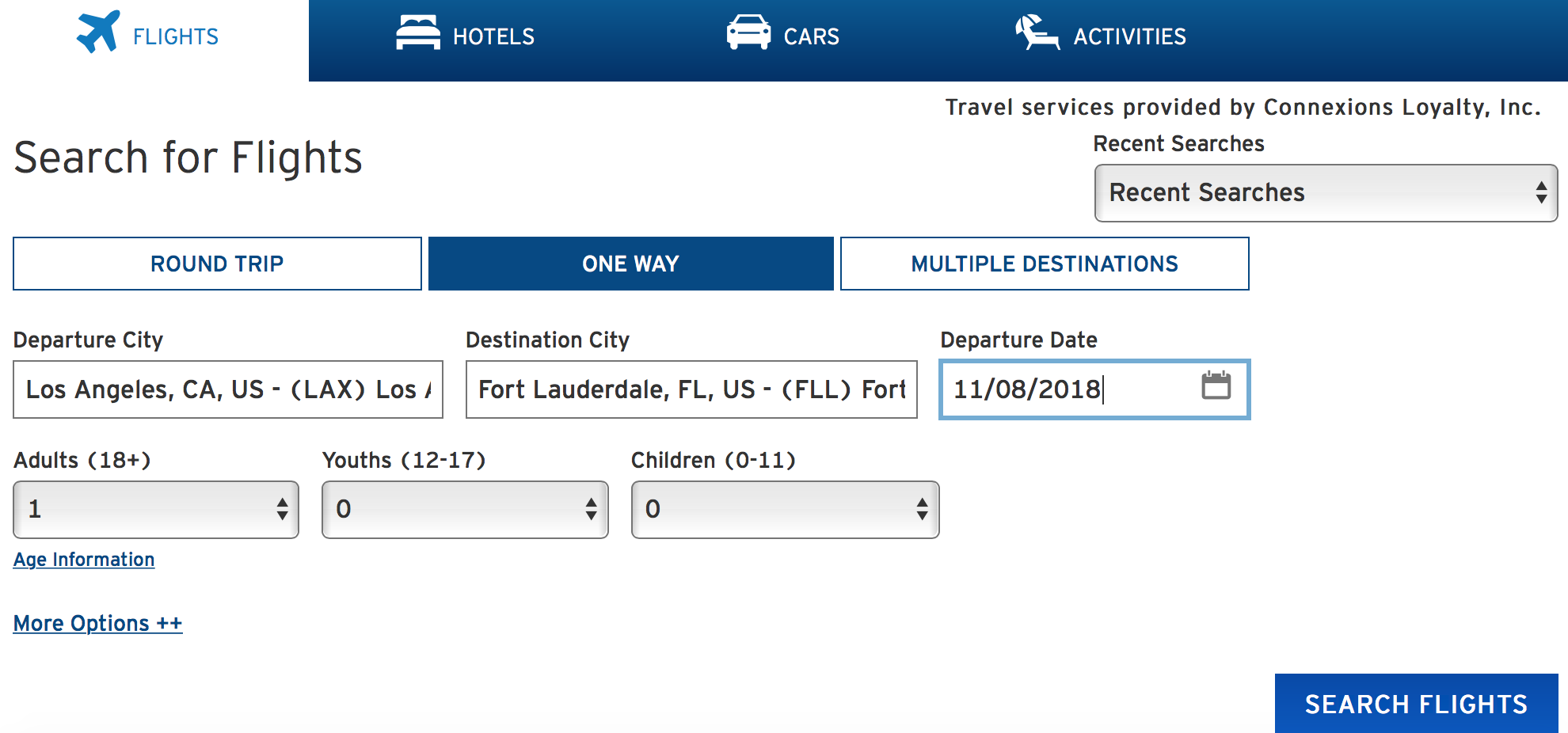

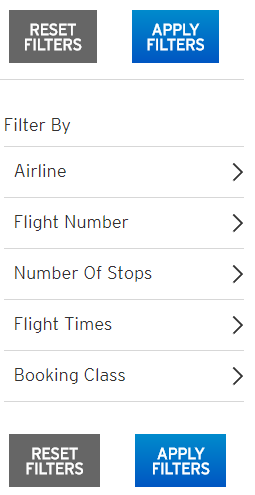
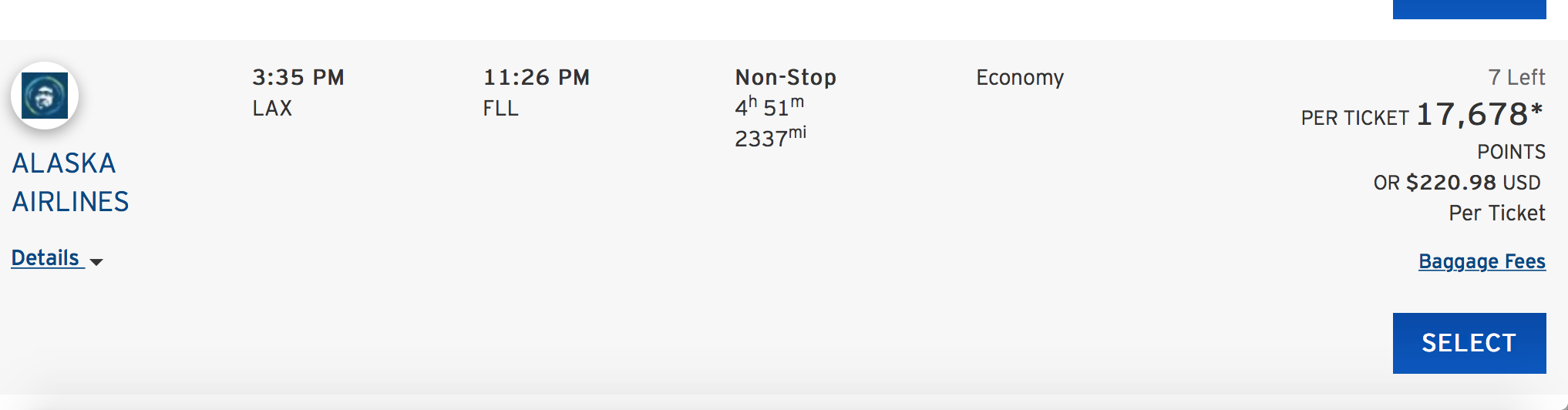
Pingback: Weekly Points: Business Class Deals To Europe, Virgin Atlantic Charging Fuel Surcharges, or Not, Earn Free AA Miles and More! - Travel Miles 101