Good morning everyone, greetings from beautiful Saint Kitts and Nevis in the Caribbean. A quick thank you to those of you who provided helpful trip recommendations on my earlier post. I am enjoying my time at the Marriott Saint Kitts Beach Club (timeshare property) with my family and I wanted to wish everyone a happy Mother’s Day, especially my mom – thank you Mom for everything you’ve done for me (and for letting me use some of your miles and points from time to time).
Back in December 2016, I was approved for the Avianca Vuela Credit Card that offered 60,000 Avianca LifeMiles after your first purchase. The 60,000 LifeMiles posted to my account in January 2017 and I just booked an award flight for January 2018 to fly to La Paz, Bolivia. In this post, I will show you how I searched for the award space and booked the business class award ticket. First, sign into your LifeMiles account, click the Use tab, and click Airlines under the Travel header.
I searched for San Francisco (SFO) to La Paz, Bolivia (LPB), along with the my departure date, and clicked the Continue button. If your search returns 0 results, search for the award flights on United.com and adjust the carrier name to match the airline you want to fly.
I needed a flight for Friday, January 12, 2018 and there were 3 options available: Economy (All Seats) for 45,500 LifeMiles, Business Class (Limited Seats) for 45,000 LifeMiles, and Business Class (All Seats) for 59,000 LifeMiles. The obvious first option is Business Class (Limited Seats) for 45,000 LifeMiles. If you do not have enough or do not want to use the full amount of LifeMiles necessary for the award ticket, you can adjust the slider to fit your mileage balance.
Here is an example of using cash and LifeMiles. Since I had 60,000 LifeMiles in my account, I decided to pay the full 45,000 LifeMiles price and have no cash copay. I believe the business class flight was going for more than $1,000
Of the 2 Business Class options available, I chose the itinerary that gets in 1.5 hours earlier at (1:22am). Again, I had the option to adjust the slider and pay with cash and LifeMiles.
After reviewing the flight duration, routing, layovers, and total price (45,000 LifeMiles + $5.60 in taxes/fees), I went through the process of booking my award ticket.
I filled in my passenger information and clicked the Continue button.
I then filled in my billing address, credit card information, and then clicked the Continue button.
After you press the Continue button, LifeMiles will generate a reservation number for you while your credit card is processing the charge.
My credit card was charged successfully and my Business Class award ticket was confirmed.
Here are the terms and baggage policy for all the airlines I am flying:
Here is my LifeMiles confirmation email. I then called Avianca and requested my business class seats (there is no way to select seats on their website).
Here is my new LifeMiles account balance, showing the 45,000 LifeMiles redemption.
After booking this award ticket, I found an economy award ticket for 18,000 LifeMiles for travel on United Airlines. Since I only had 15,005 LifeMiles at the time, I transferred 2,995 SPG points into my LifeMiles account. The transfer from SPG was surprisingly quick and the 2,995 LifeMiles were in my LifeMiles account within 2 days. I then went through the same process and booked the economy award ticket for 18,000 LifeMiles. My new LifeMiles account balance is 0.
If you have any questions about how to search or book award tickets using Avianca LifeMiles, please leave a comment below. Have a great day everyone and happy Mother’s Day to all the moms out there.


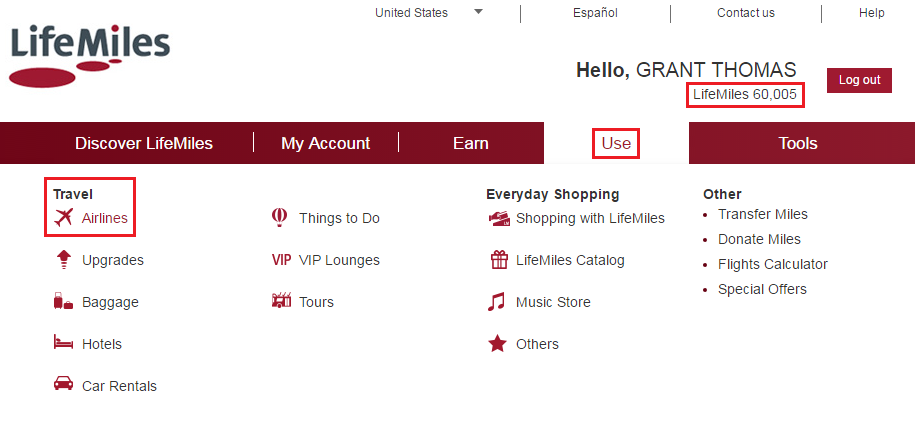
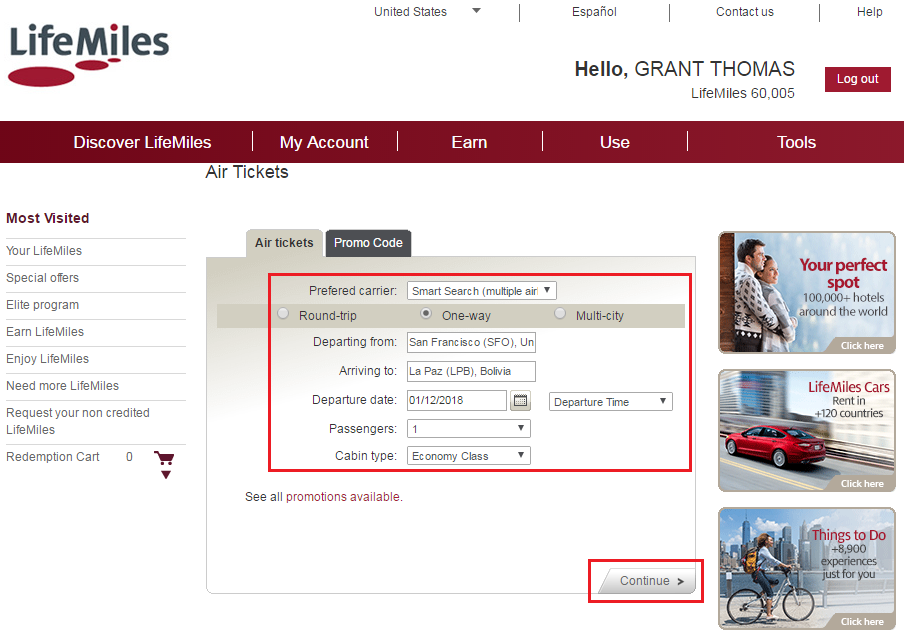
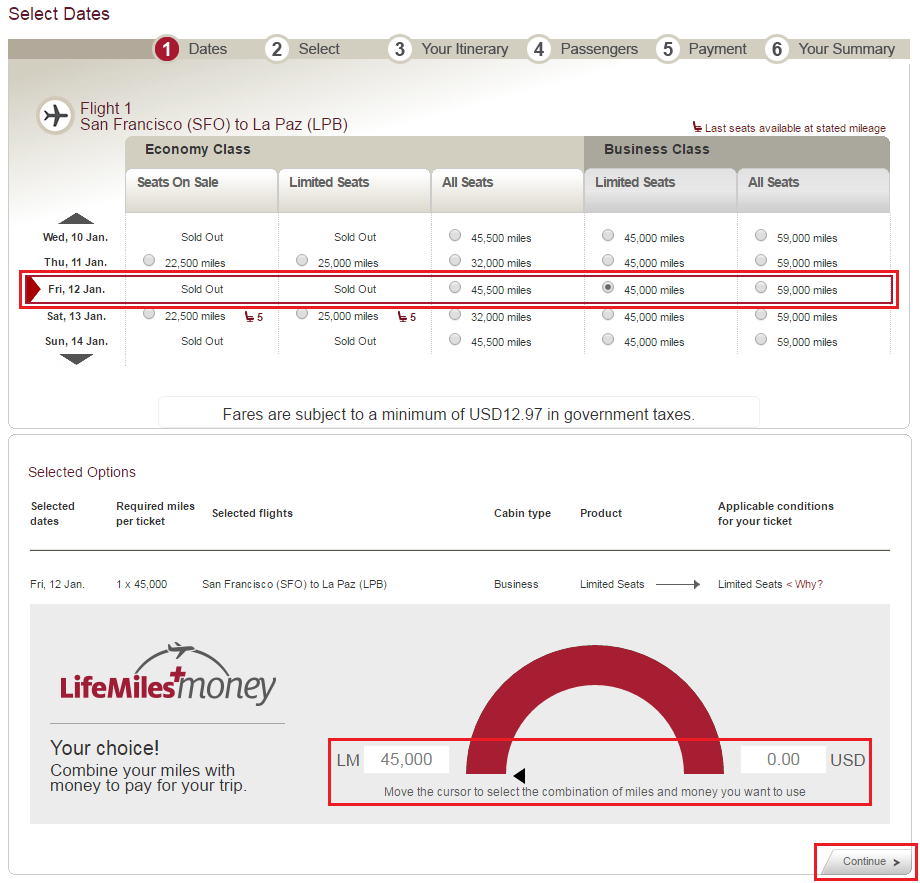
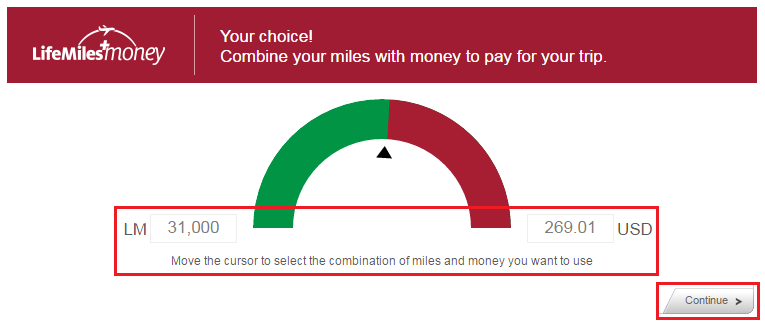
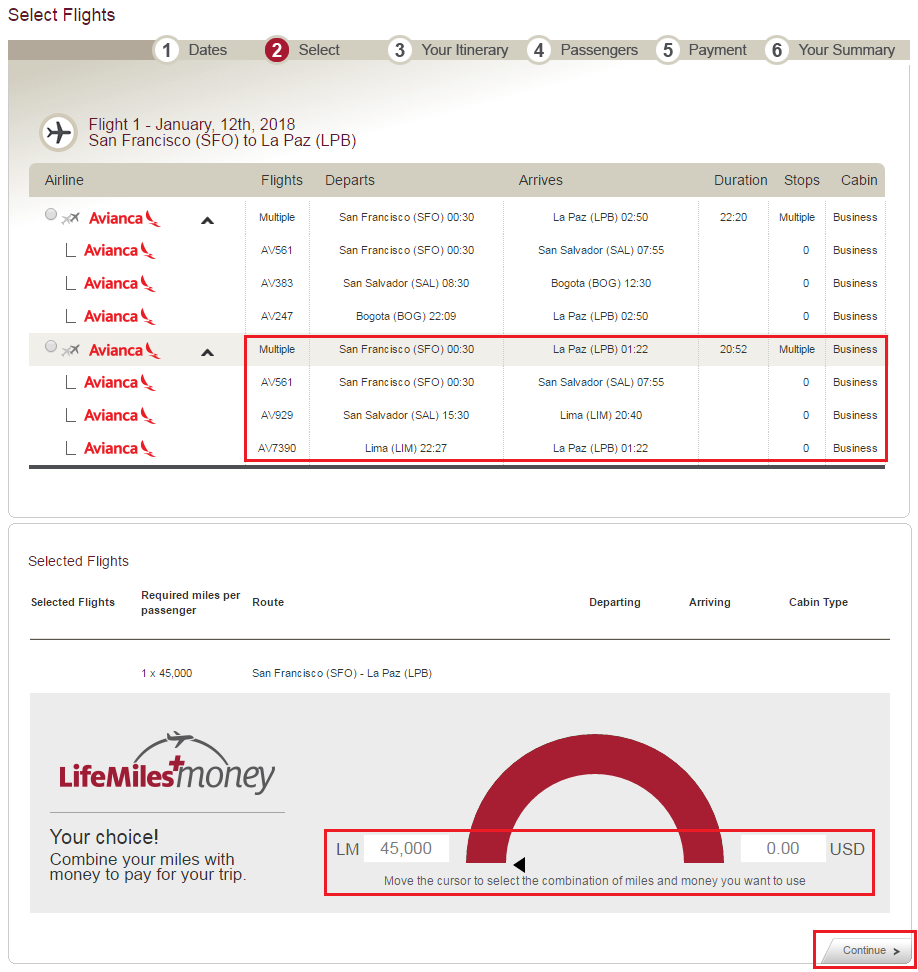
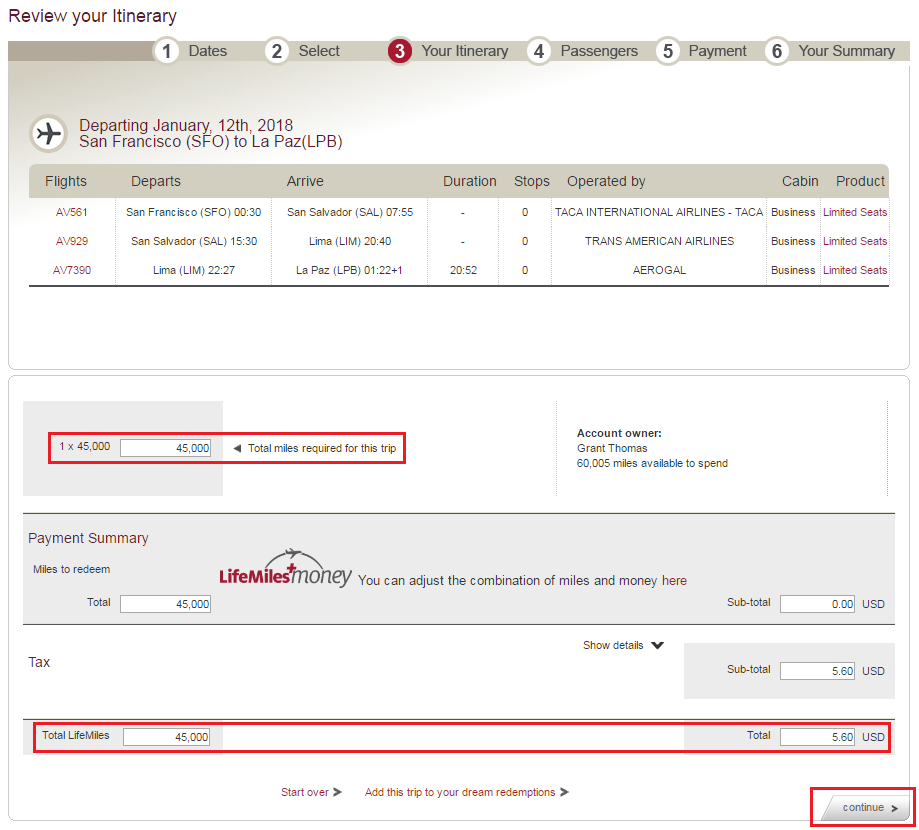
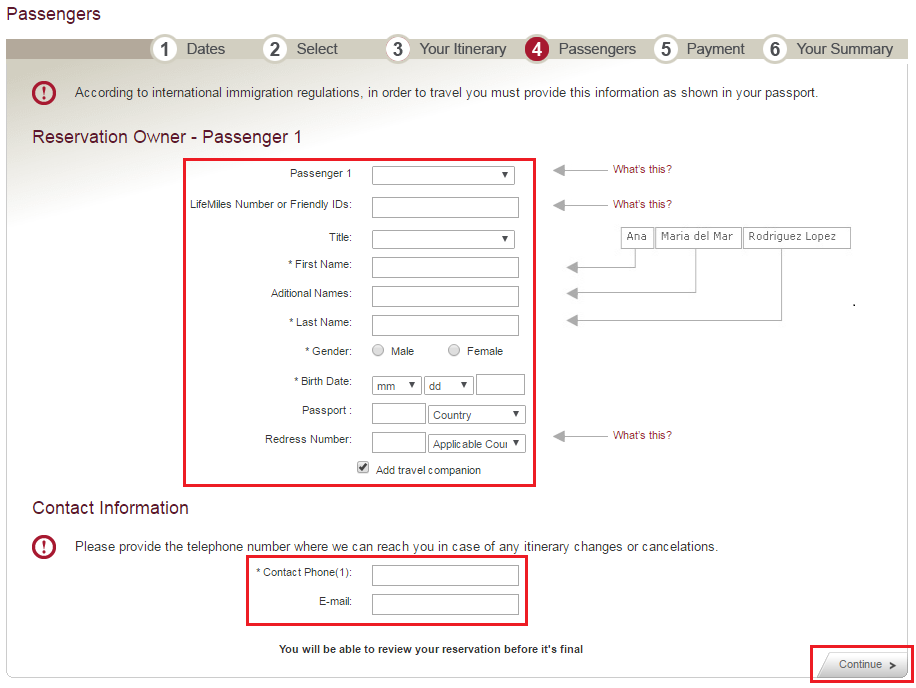
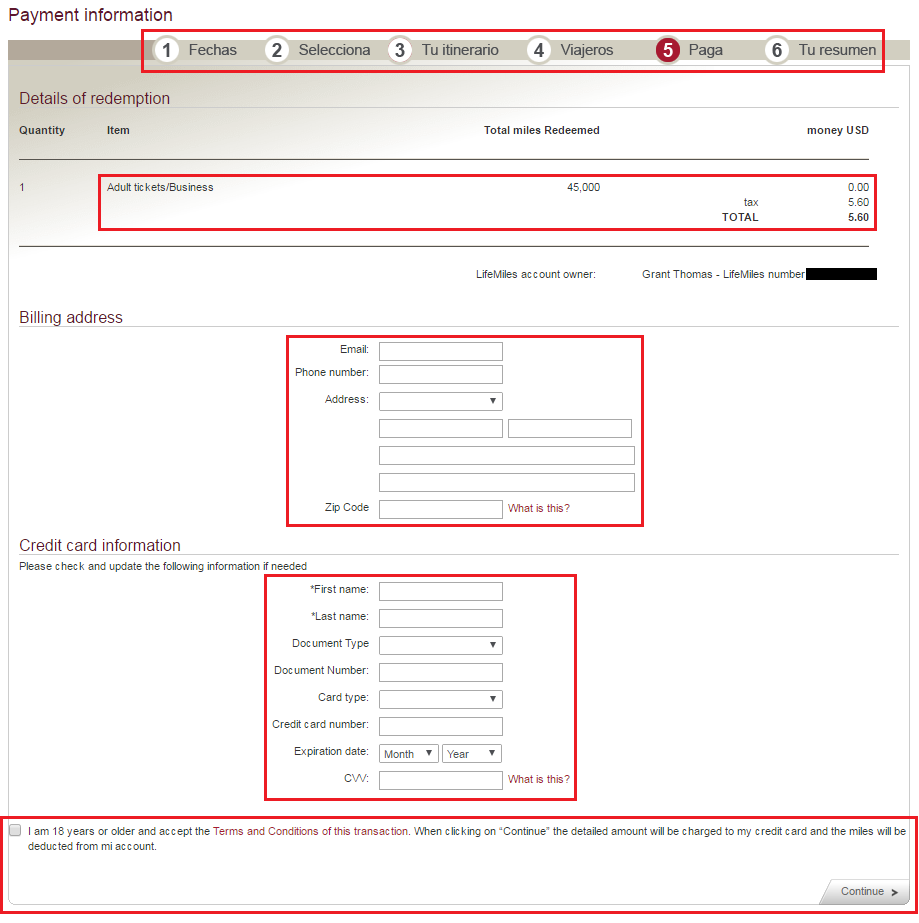
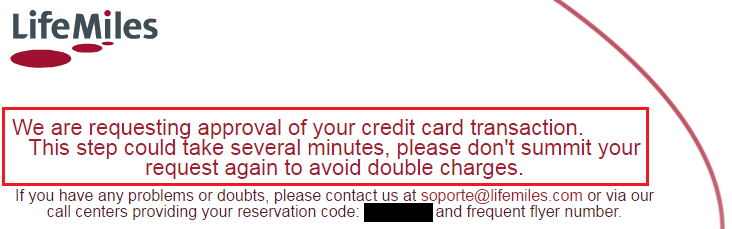
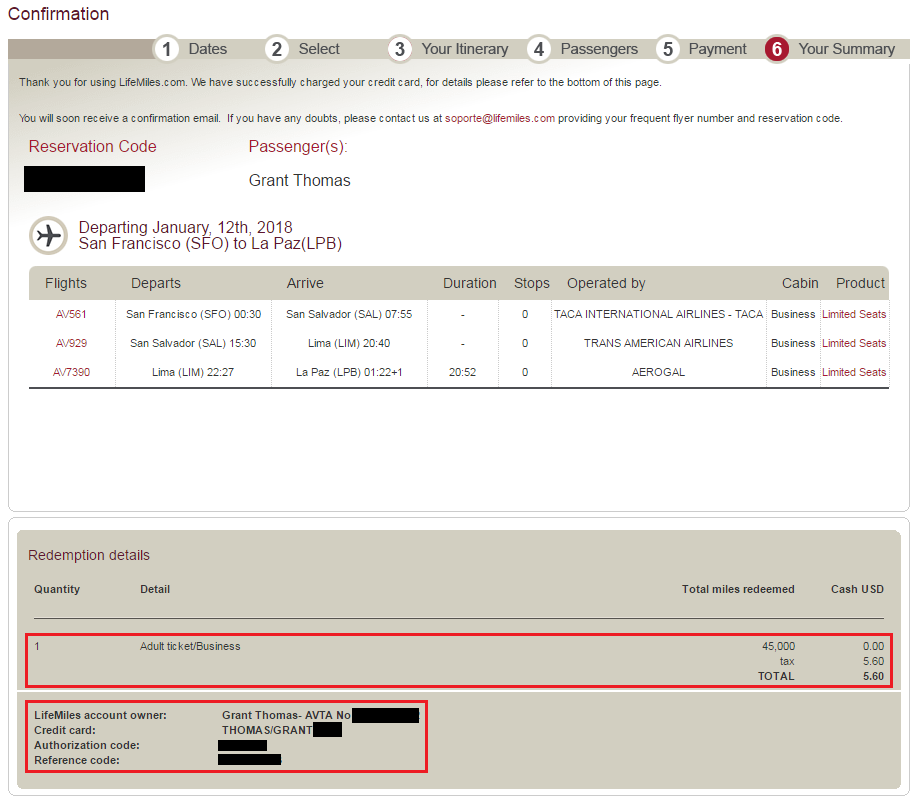


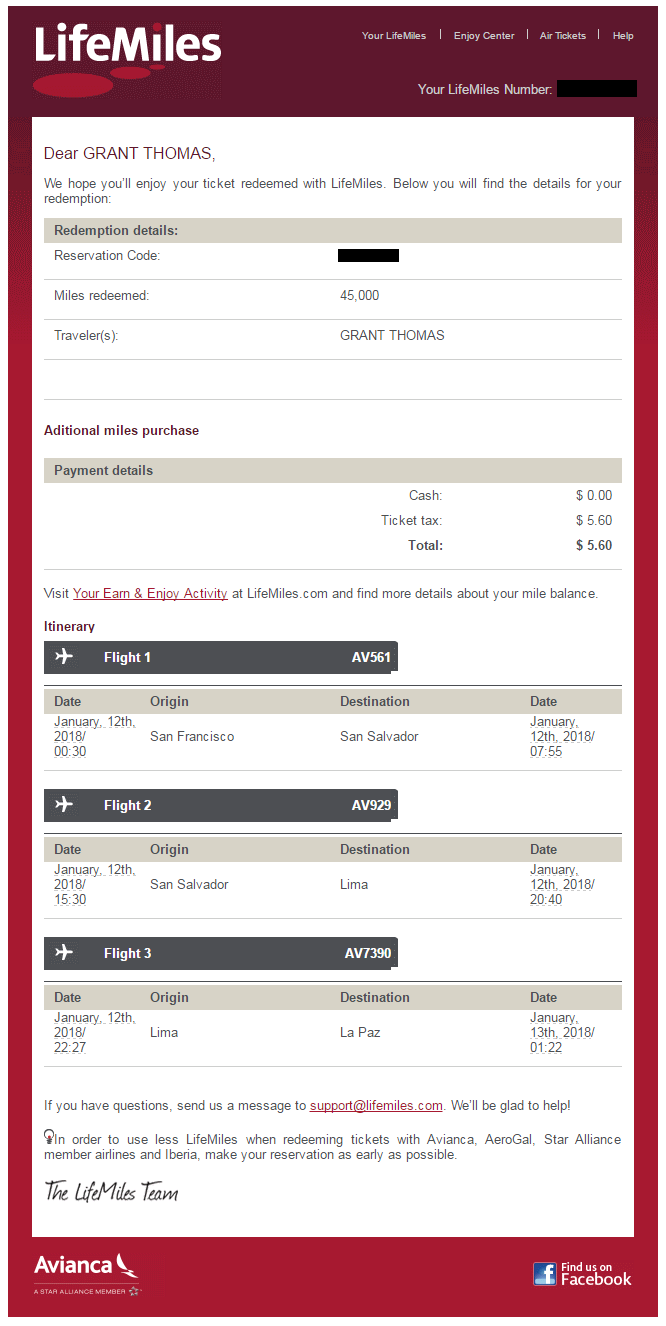
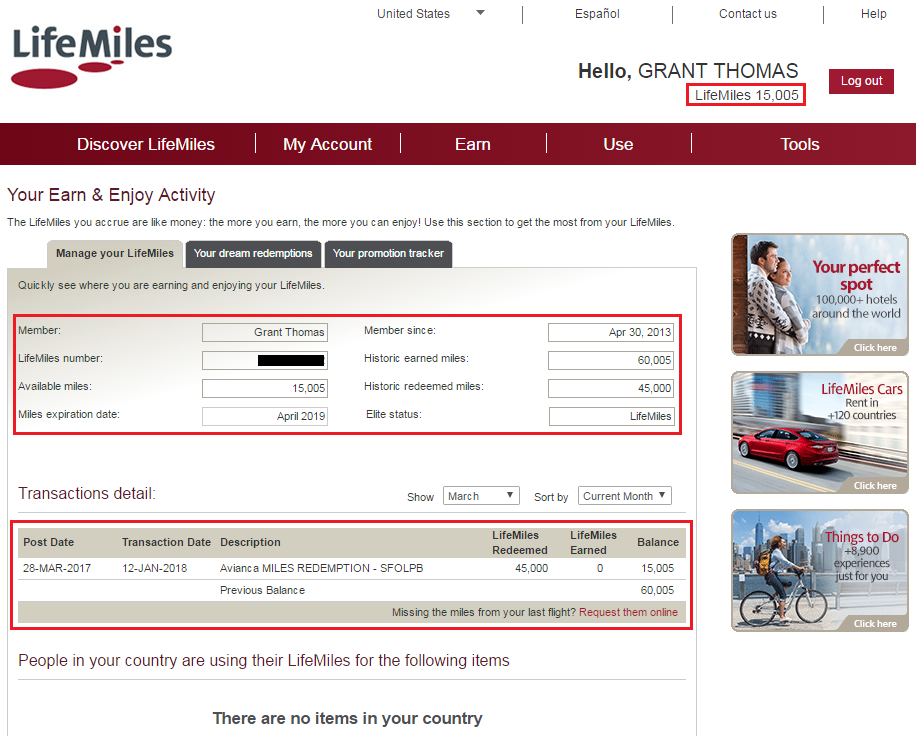
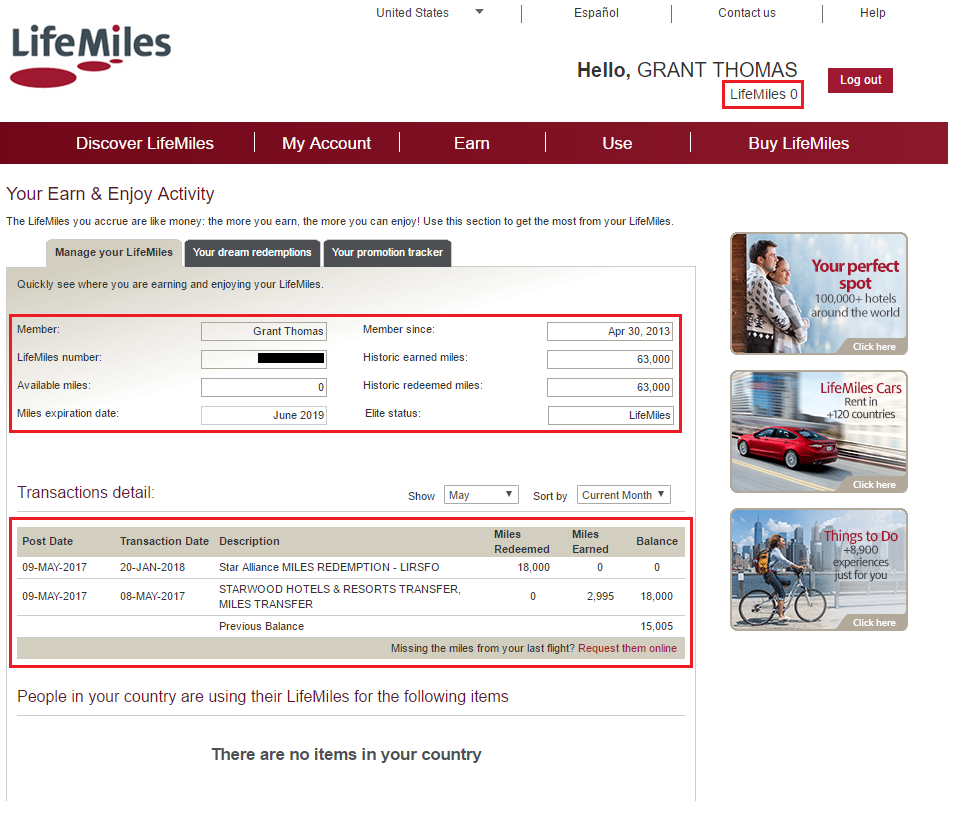
21 hours of travel with 2 stops seems pretty awful. Hope there’s a great lounge in SAL. Nothing on AA?
I know, not the ideal routing, but I will be in Business Class. I checked other airlines and AA only had standard economy award space. I have Priority Pass, so I will keep myself entertained in the lounges during my layovers.
Pingback: Timeshares Intro, Avianca Lifemiles Awards, Pyongyang, Airplane Etiquette Offenders - TravelBloggerBuzz
Thanks Grant. I’m also interested in LifeMiles as my CitiThankYouCard now allows point transfers to LifeMiles/Avianca. I’d like to fly from JFK to SCL (Santiago) in fall 2018 but return from EZE (Buenos Aires).
I have points on a few transfer partners as well but I’m wondering if the Business Class tkts are worth it. I’ve not previously heard of 2 types of Busn. Class offerings on the same flight as you mentioned above. Do either of them offer fully reclinable seats? The flight I’m interested has 2 stops so the the longest flight leg is 5 hours and the total is only 13 hours compared to your 21 hour experience. I’m just wondering if the Busn Class seat is worth it?
Any advice?
I haven’t flown Avianca business class yet, but I have a flight in January from SFO to Bolivia booked. I would check SeatGuru.com for seat reviews.
Hi Grant, after a lot of time wasted (4 hours on line and on the phone)I booked MEL BKK TPE (Thai and Eva) return TPE PVT MEL (Air China) on the 145% point buy.
So that is value- question is- I do t have a ticket number and I do t know what business fare class the booking is, but more importantly I want to select the set for the 4 flights – any suggestions as to how to go about it? Cheers
I believe you can call in and ask them to assign you seats. The call should be much shorter than your first call to book the flight.
Hi Grant
I am wondering what the difference is between business class limited seats and business class all Seats
Thanks
I think its basically “Saver Award Space” vs. “Standard Award Space”. Same seats, but the price of the award ticket varies.