Good morning everyone. In this post, I will show you how to cancel a Southwest Airlines reservation (both a paid reservation and a reservation booked with points), along with showing you how to view your travel funds. After you log into your Southwest Airlines account, click the “Flight | Hotel | Car” tab at the top of any Southwest Airlines page.
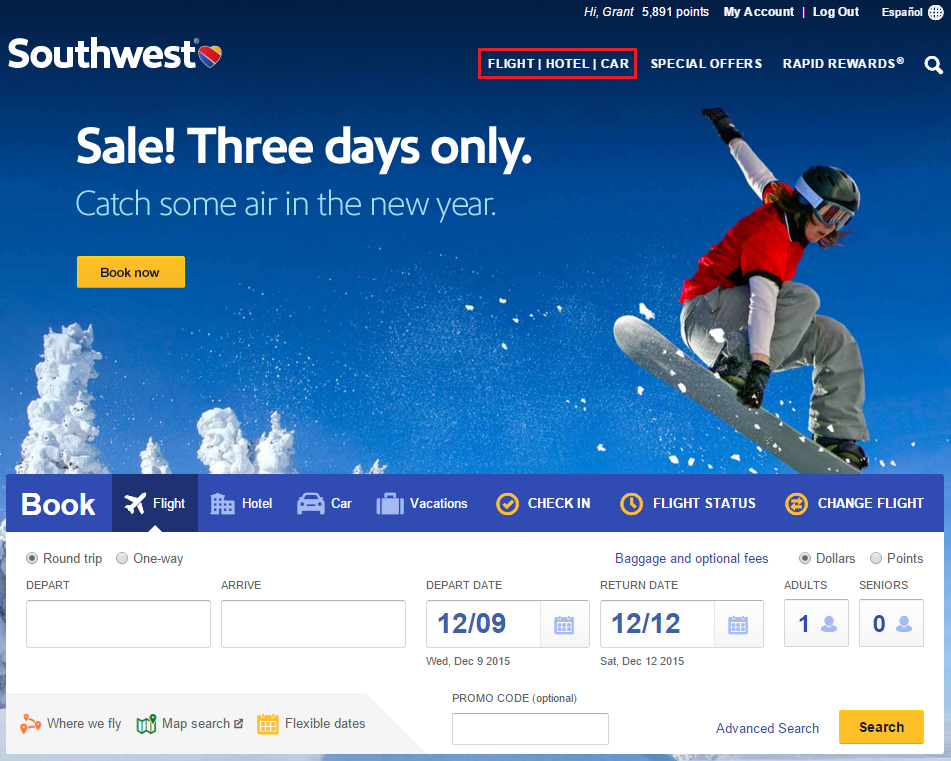
Then click Manage Reservations under the Flight header.
On this page, you have a few options. You can view/share an itinerary, make changes to a reservation, cancel a reservation, view your travel funds, or add your Southwest Airlines Rapid Rewards Number to an existing reservation. Click Cancel Reservation.
Enter your confirmation number, first name, and last name into the boxes, then click the Continue button. If you do not know your confirmation number, you should be able to view your trips in your Southwest Airlines account.
Here is what a paid Southwest Airlines reservation looks like. If you booked a round trip, you will only be able to cancel the entire round trip, not just a one way segment. At the bottom of the reservation, it says that this reservation is nonrefundable. That means the funds will not go back to the original credit card or Southwest Airlines gift card used to book the flight, but rather the funds will be held for future use (explained later). If you are sure you want to cancel the reservation, click the “Yes, Cancel” button.
Here is what a Southwest Airlines reservation booked with Southwest Airlines Rapid Rewards Points looks like. The total cost of the trip was 15,160 Southwest Airlines Rapid Reward Points and $11.20 in taxes/fees. All reservations booked with points will have the points automatically refunded back to your Southwest Airlines account. The amount you paid for taxes/fees can either be refunded back to the original credit card or held for future use. If you are planning on making a new Southwest Airlines flight in the near future, you might want to have the funds held for future use. If you think you will forget to use the funds in the future, you should refund the taxes/fees back to your original credit card. As soon as you cancel a reservation booked with Southwest Airlines Rapid Rewards Points, the points will appear in your account right away. If not, just sign out and sign back in to see your updated account balance.
To view your Travel Funds, go to the Manage Reservations tab and click View Travel Funds. On this page, enter your confirmation number, first name, last name, and captcha code, then click the “Check Now” button. You can check up to 4 travel funds at the same time by clicking “Add another Travel Fund”.
In the below example, I canceled a Southwest Airlines reservation booked with Southwest Airlines Rapid Rewards Points and had the taxes/fees held for future use (only $5.60).
Save the confirmation number until you book your next Southwest Airlines flight. When you are ready to pay for your next Southwest Airlines flight, click the “Apply Travel Funds” button on the payment page.
Enter the same confirmation number, first name, and last name into the Travel Funds box and click the “Apply Funds” button.
The entire amount on the Travel Funds will be applied towards the cost of your Southwest Airlines flight. You can enter up to 4 different travel funds on one reservation, but you must be able to cover the entire amount in 4 travel funds. If not, you will have to use 3 travel funds and then pay for the rest with a credit/debit card. If you have a leftover balance on your Travel Funds, you will see an amount listed in the “Funds Remaining” section. To get around the limit on the number of travel funds you can use, you should book each person individually or book one ways instead of round trip.
If you have any questions, please leave a comment below. Have a great day everyone!


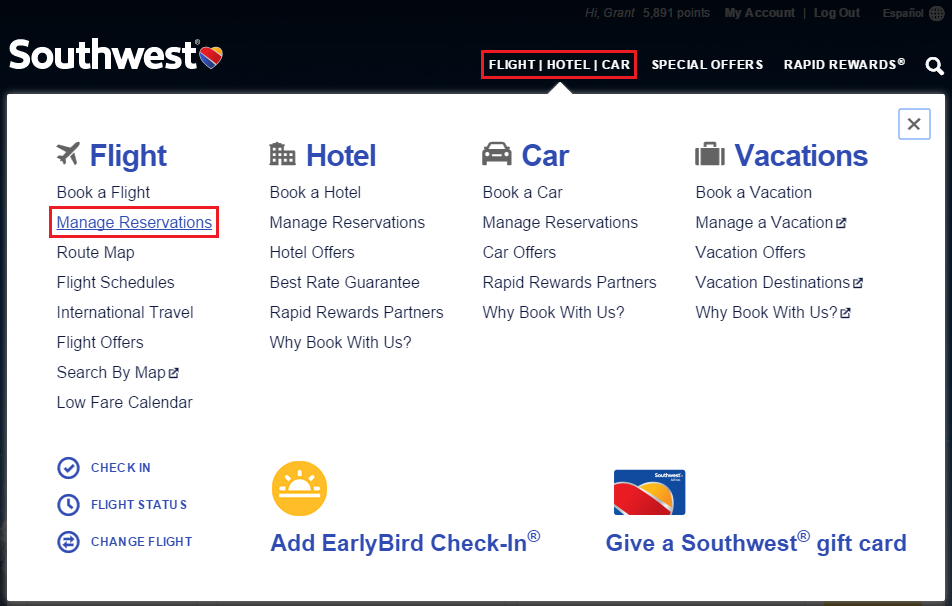
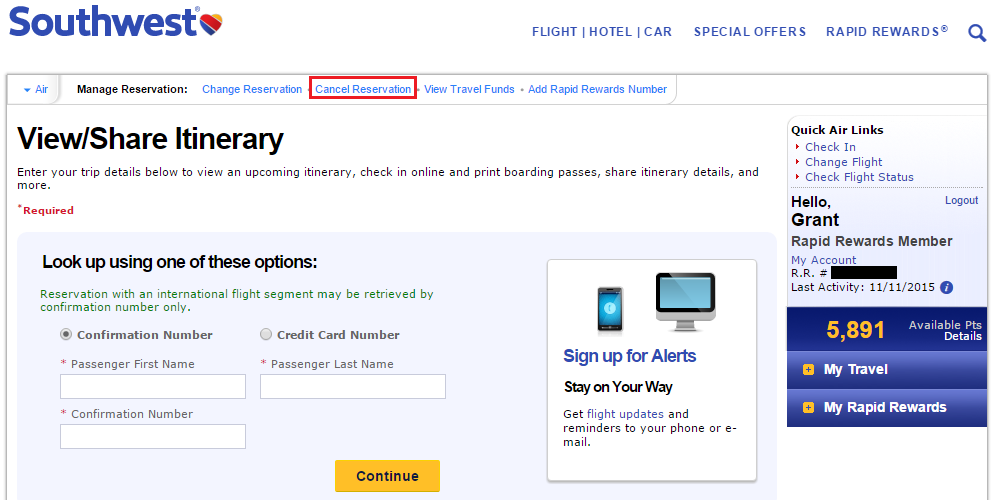
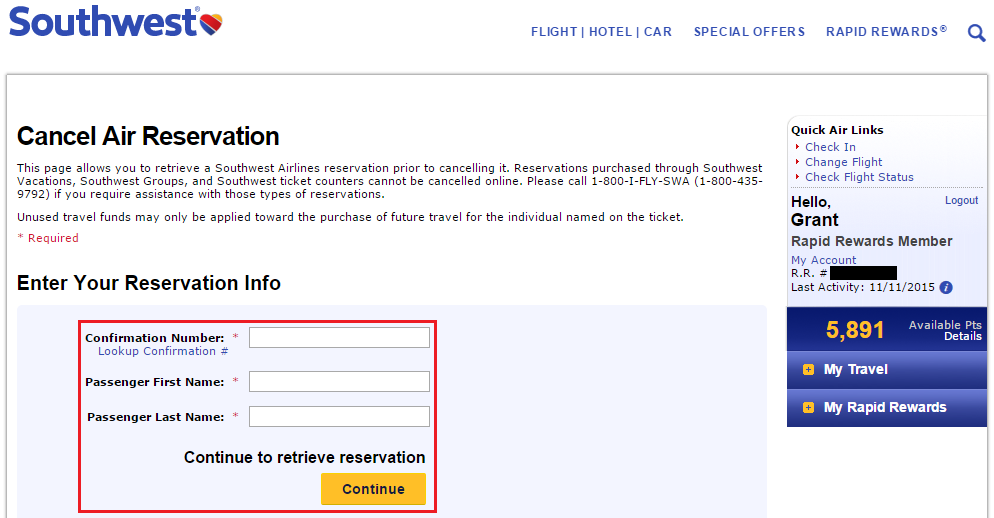
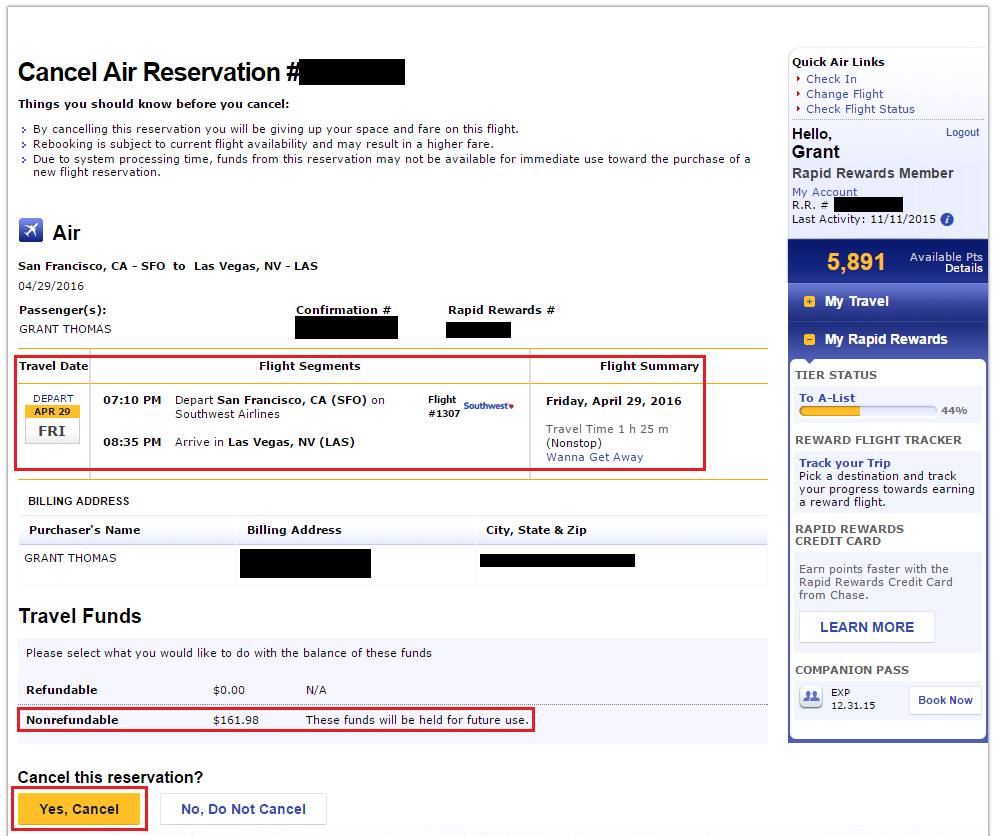
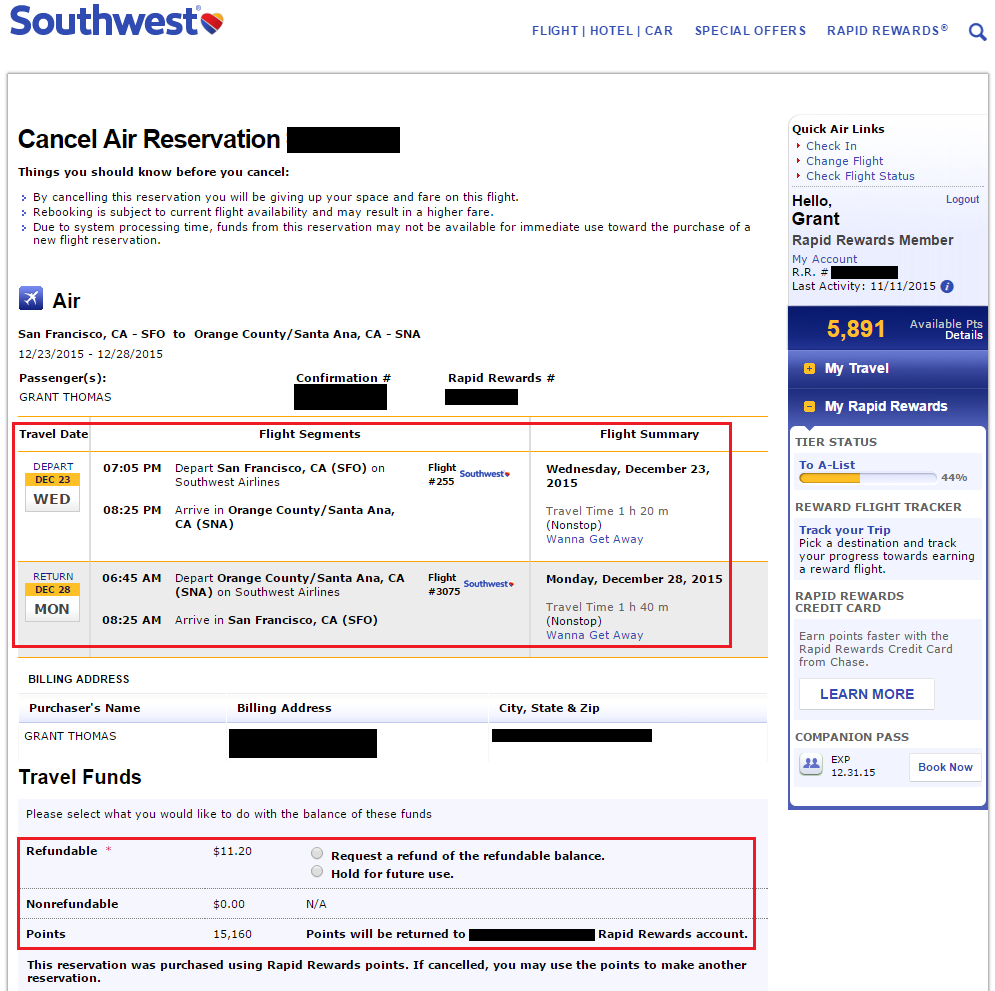
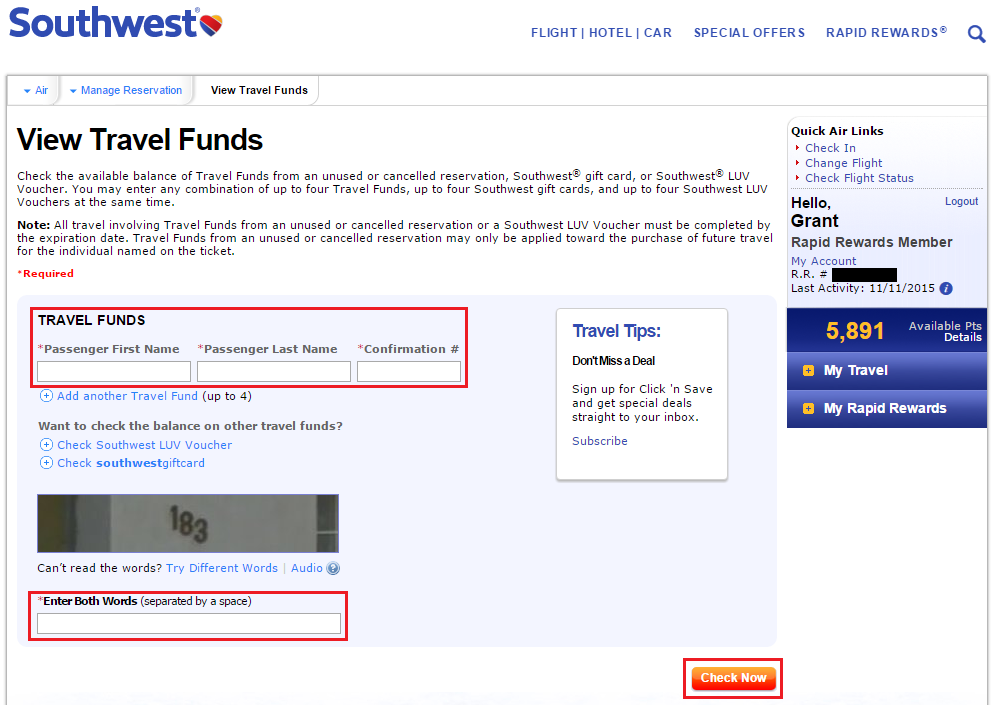
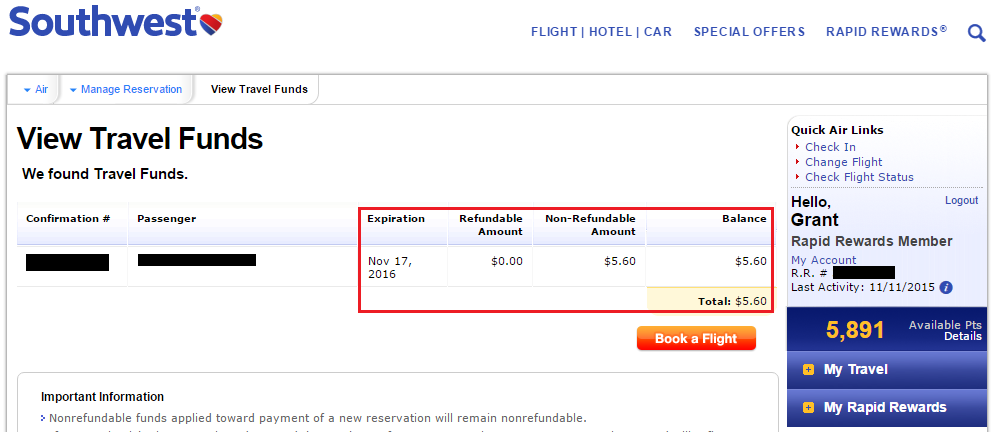
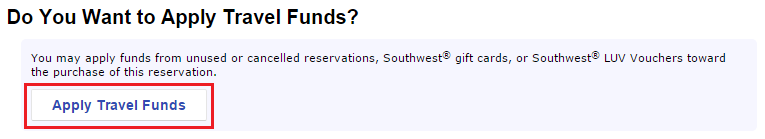
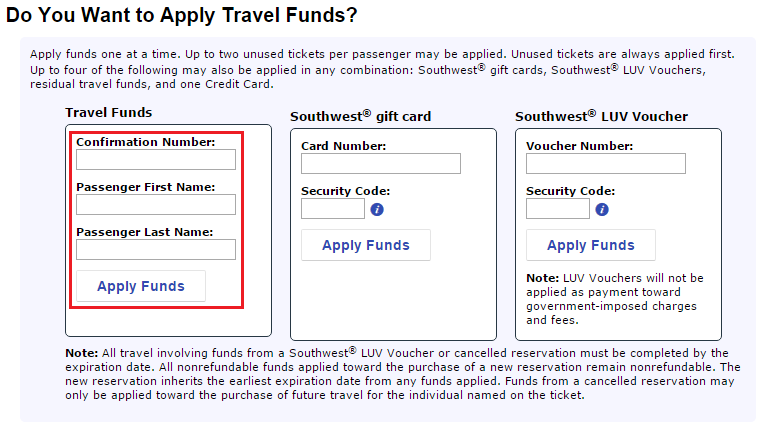
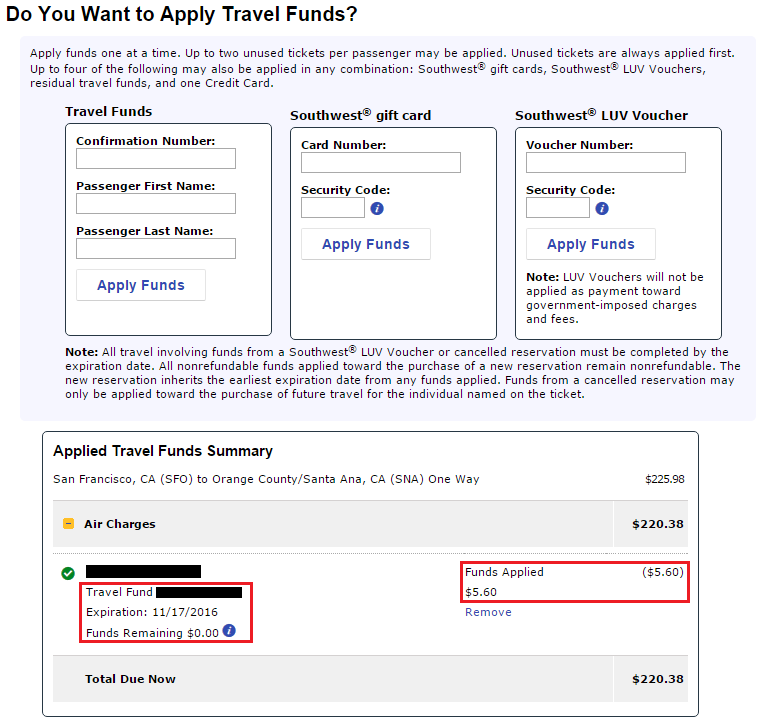
I wish they would make it so your available travel funds tracked automatically, and you did not have to keep track of the confirmation numbers. Kind of a pain in the butt.
I totally agree. It’s kind of sneaky that you have to manually track it yourself, but that’s my only complaint about SWA.
Do the names on the cancelled reservation and the new reservation need to match?
Yes, the travel funds can only be used for the same name. Kind of a bummer, but that’s how it goes.
Pingback: Accor Buys Fairmont, Canceling Southwest Flights, Barcelona
if you pay taxes with a SW giftcard (use pts for flight cost) and you cancel, do the funds get put back on a gift card if you don’t want to keep track of confirmation #s.
don’t travel funds have expiration dates also?
I’m not sure about canceling flights where the taxes/fees were paid for with a SWA GC. The funds expire within 1 year of the date of travel that you just canceled.
Be careful of SWA’s cancellation policy DATE (even as good as it is). Your travel funds are tied to the original reservation date made in advance of your flights. So, the canceled funds expire 1-year after the date that the original Reservation was made—not 1-year after the planned flight (you have less than 1-year to use these cancelled funds, as well as any new money added to purchase new tickets).
That’s correct, so if you book a flight on Jan 1 for travel on July 1, you have until Dec 31 to book and fly on SWA using the travel credit.
Just did it and you get it back as travel credit…no option to get it refunded.
Gotcha, thank you for the data point. I guess that is better than trying to keep track of various SWA GCs.
Good Idea to try, thanks a lot
Thanks, Grant! Just saved my Mom $107 on her flight to MDW from RSW!
Nice job, nothing like saving money on airfare you already purchased:)
Pingback: PSA: Check Existing Southwest Airlines Flights for Price Drops, then Rebook | Travel with Grant
Your website is exceptional. Answered my question and gave fine detailed examples of how to cancel a paid reservation.
Thank you Jane. I’m glad my article could help answer your question :)
Hi! Do you know what would happen if I purchase a flight for someone else using points and they cancel the flight? Would the points be returned my RR account? Thanks!!
Yes, the SWA points will return to the account the SWA points came from.
I really appreciate the step by step instructions with screenshots. It’s like they purposely made it difficult. I could not for the life of me find that itty bitty “Cancel Reservation” link. Thank you!
You’re welcome, glad to help. Safe travels Ruby!
Can I cancel a flight booked with travel funds??
Yes, just keep track of those SWA travel funds and be sure to use them before they expire.
How can I cancel just one passenger on a reservation?
If you have multiple passengers on the same reservation, you will probably need to call Southwest Airlines to have them cancel just one passenger.
So, if I booked a flight on May 1 this year and need to cancel. Can I book a flight before May 1 of next year for July of next year, or do I have to actually fly before May 1?
You need to complete your travel within 1 year of the date your original flight was scheduled to depart.
Hmm..I just read on the Southwest site that you need to complete travel one year from the date you booked the trip, not the date the flight was scheduled to depart? It’s so confusing.
I think that is the correct policy, sorry for providing the wrong answer. Will you be able to use the credit within that time?
Pingback: PSA: Southwest Airlines Travel Funds can Only be Used by the Passenger Named on the Ticket
If my credit is due to expire soon and I book a flight with it (and additional money) and then I cancel that flight, will my new credit expiration date be extended to the new flight?
No, I believe if you do that, you will just end up with a larger travel credit that expires the same date as before. It’s crazy that it happens that way, but that is how it works.
Can I cancel right up to the date of the flight?
You can cancel your SWA reservation up until 10 minutes prior to the scheduled departure time.
Can I apply funds to a ticket already purchased? I bought a flight for my sister, she cancelled it, I tried to use the funds (obviously I couldn’t), but I realized that she just bought a flight out here on her own for Christmas. Can she retroactively use funds that I spent on her ticket for her christmas flight out here? She already booked her ticket.
She would have to cancel the ticket she booked and then use the funds from the ticket you purchased to buy her new Christmas flight. Or she could use the travel funds you bought to buy another flight before the travel funds expire.
On the receipt/confirmation email, how are the funds listed? Hopefully my question makes sense. I am just wondering if the receipt will look like I made a regular purchase with money or if some other form of payment will be listed. Asking for reimbursement purposes.
I recently changed a SWA reservation. Here is what the payment information section says at the bottom of the email:
Payment information
Total cost
Air – XXXXXX
Base Fare $ 118.87
U.S. Transportation Tax $ 8.92
U.S. Passenger Facility Chg $ 4.50
U.S. 9/11 Security Fee $ 5.60
U.S. Flight Segment Tax $ 4.10
Total $ 141.99
Payment
Gift Card XXXXXXXXXXXXXXXXXXX
Date: November 25, 2018
Payment Amount: $2.01
Credit from ticket: #XXXXXXXXXXXXXXXXXX to #XXXXXXXXXXXXXXXXXXXXX
Date: November 9, 2018
Pingback: It's A Thing 1.25.19 - Are We Adults Yet
Not sure yet, but I may have to cancel return flight. Will it stay on file for use later.
Contact SWA and ask them to split your reservation into 2 record locators (outbound and inbound), that way you can cancel your inbound flight if you need to.
If my travel funds have an expiration date of 5/19/20, and I am flying round trip, do I have to complete the whole trip by 5/19/20 or is it ok if my trip just begins by 5/19/20?
Good question Laura. Let’s say your are flying ABC-DEF round trip. If you have $75 in travel funds, those travel funds expire on 5/19/20. So you must use the entire $75 in travel funds on the outbound ABC-DEF flight on 5/19/20. The travel funds would not work for the return DEF-ABC flight. Does that make sense?