Good morning everyone, I hope your week is off to a great start. If you are anything like me, you eat out a lot. Luckily, the Chase Freedom Credit Card is rewarding my love of eating out this quarter by offering 5% cash back on all restaurant purchases. Unfortunately, some restaurants, fast food places, and online orders (using ApplePay in-app) do not code as restaurants. So how do you know how much you have spent on restaurants in Q3? In this post, I will show you 3 different ways. Use the way the works best for you.
The first approach is the old school way. Log into your Chase online account, go to your Chase Freedom Credit Card account and click the Search Transactions link.
Type in the dates for Q3 (starting date is July 1 through today) and click the Search button.
Then click the Download drop down menu and select CSV file to open the file in Excel / Spreadsheets.
Unfortunately, the spreadsheet does not tell you which transactions count as restaurant purchases.
This second approach is quick and dirty, but it only works great right after your Chase Freedom Credit Card statement closes. Look at your Chase Freedom Credit Card statements that closed after July 1, add up the number of bonus points you received from Q3 restaurant spend (42 from July 4 statement and 3,856 from August 4 statement = 3,898), then divide that amount by 4 since you earn 1x on all purchases. 3,898 / 4 = 974.5. Based on this calculation, I spent $974.50 on restaurants so far in Q3. As a reminder, Q3 ends on September 30, so I still have time to max out the $1,500 in Q3 restaurant spend.
The third option is also very easy, thanks to the Chase Blueprint feature. Go to your Chase Freedom Credit Card account and click the Blueprint button.
Click the Track It box to view all your Chase Freedom Credit Card transactions.
You can either click the Restaurants category or click the “I want to…” drop down menu and select “See purchases in categories”.
Click the Restaurants link to see all restaurant purchases.
The results page shows restaurant purchases by statement closing dates, with the total amount spent at restaurants listed above each bar. If I add up the July 4 and August 4 statements ($10.39 + $963.84), I get a total of $974.23, which is almost exactly the same as above (small rounding error). The Chase Blueprint option works best since you can see which transactions code as restaurant purchases before your statement closes.
If you have any questions about any of the methods used above, please leave a comment below. Do you have a different way to calculate Q3 restaurant spend? Have a great day everyone!

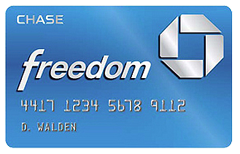
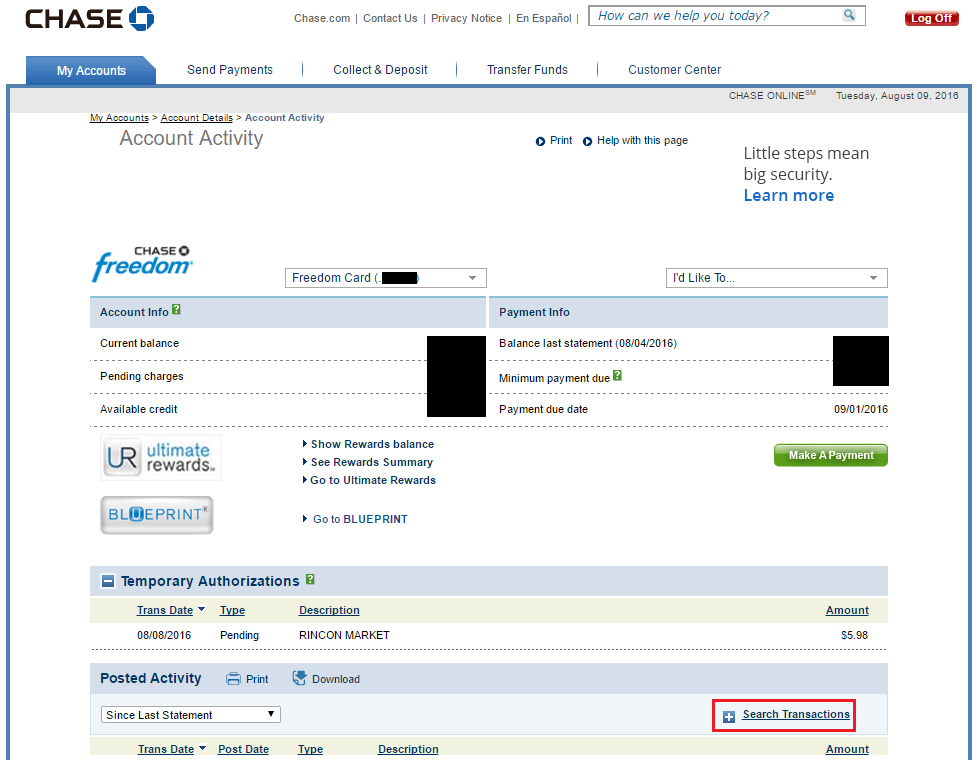
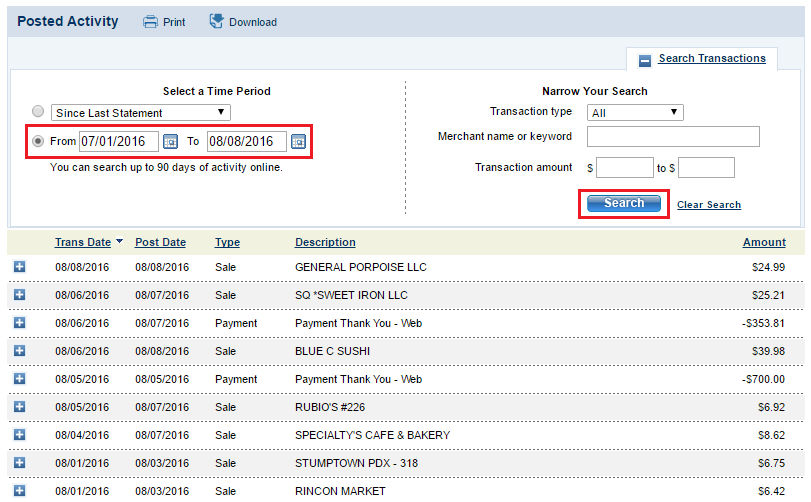
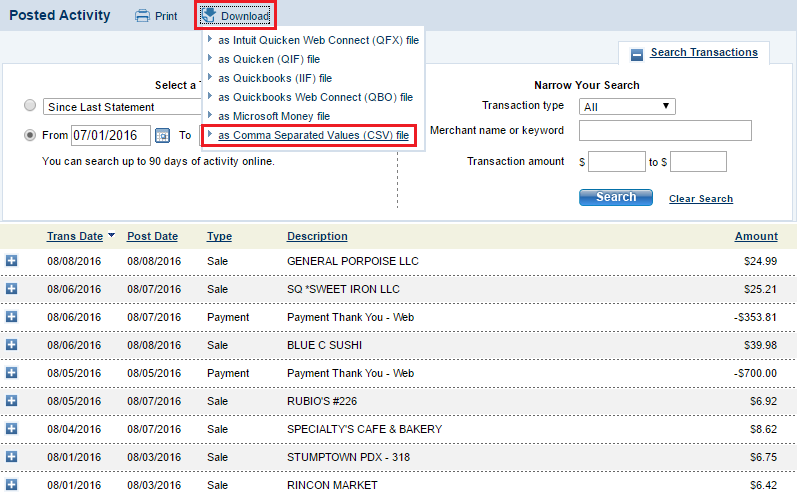
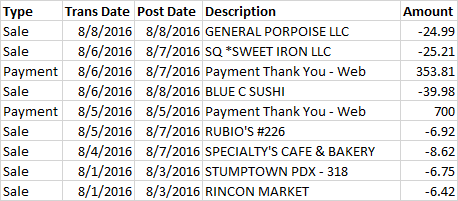
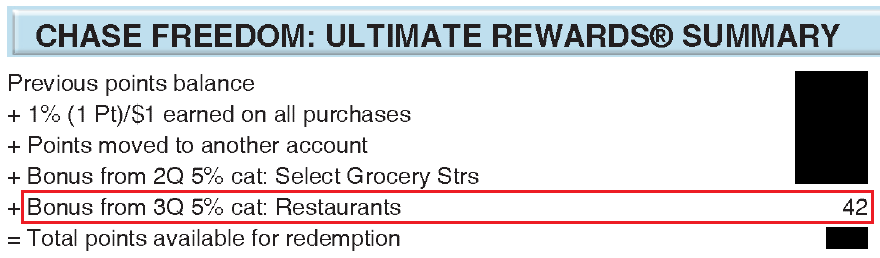
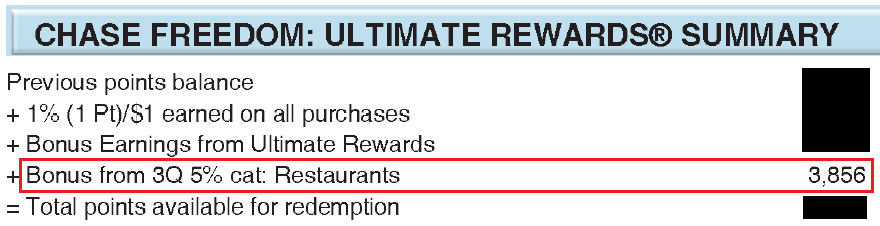
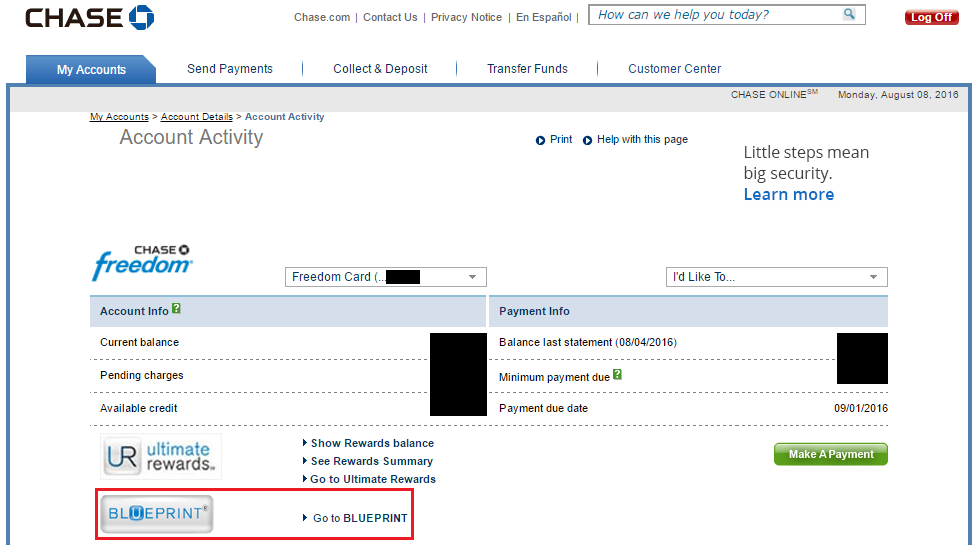
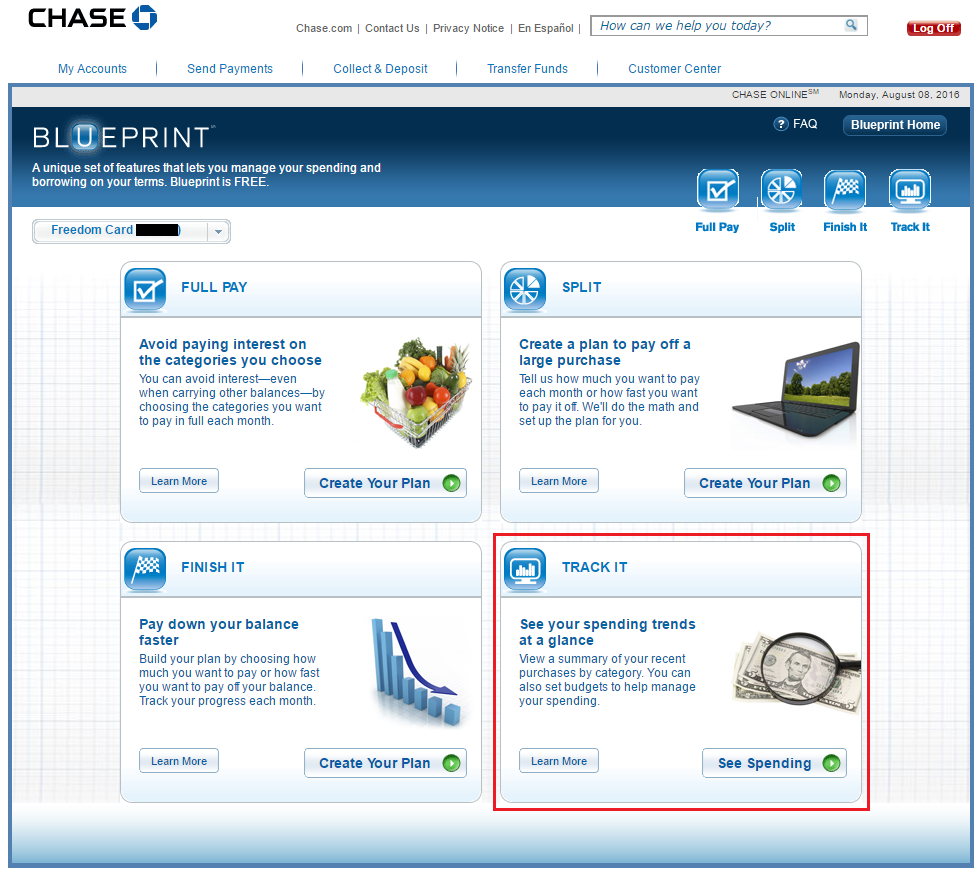
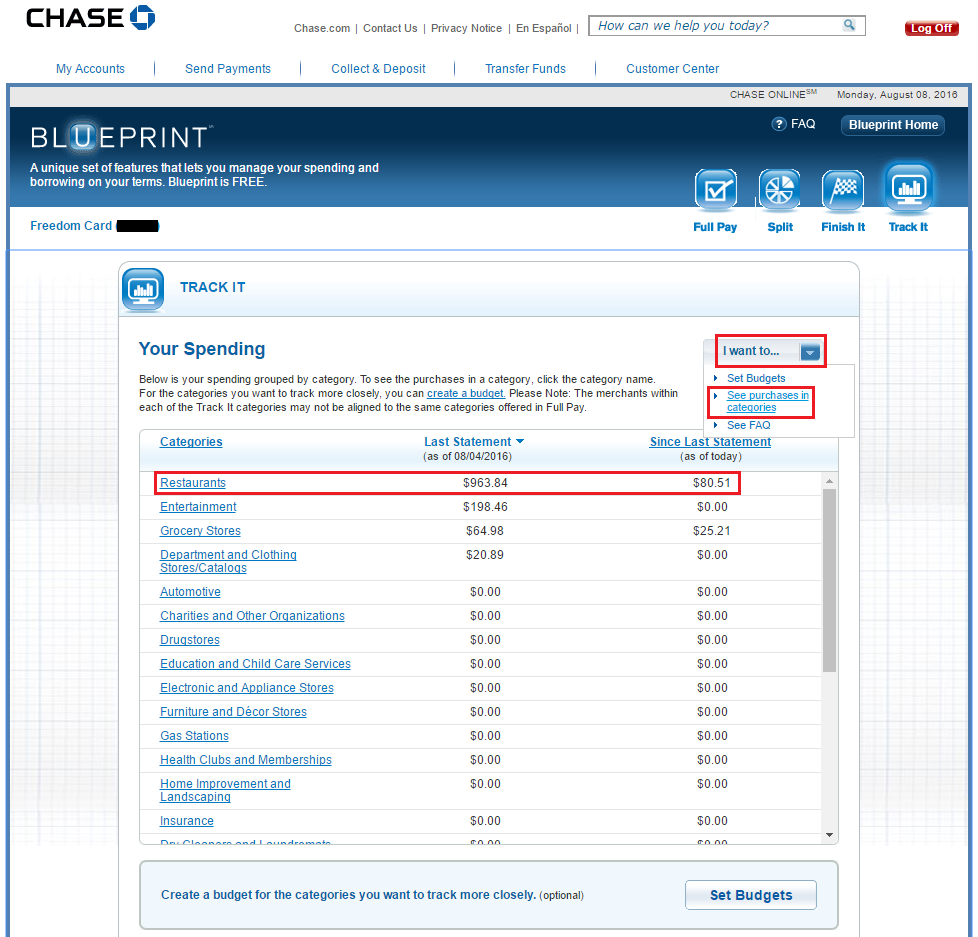
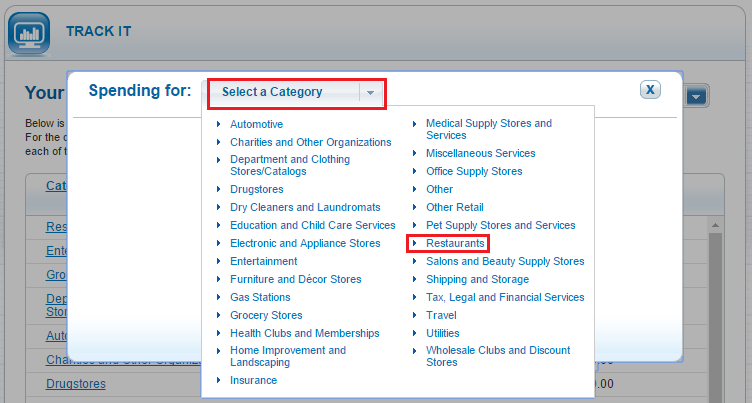
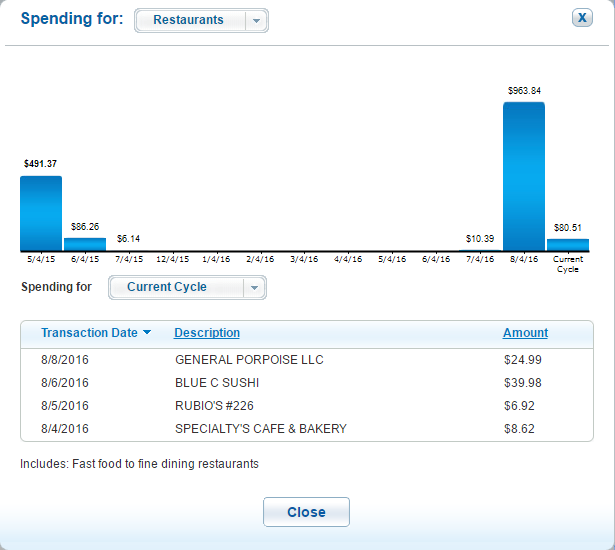
Or just look at the tracker provided on the rewards website.
Oh boy, I feel dumb. I didn’t know that existed. I guess there are at least 4 ways to view spending.
Lol don’t feel dumb Grant. You didn’t know. The tracker is sweet but it doesn’t tell you the exact amount you are at so you gotta wing it. I like the other analytical ways you showed. :)
Haha, I’m not completely dumb then :)
Glad there are a few ways to figure out spending.
Lol
Your method is exactly what I’ve been looking for. The tracker doesn’t give exact amounts.
Glad to help out, James. Have a great day :)
Is that tracker current or only through the last statement?
I’m not sure. Anyone with experience using the tracker know how often the tracker is updated? Daily or after every statement?
It’s current. Doesn’t count pending though so it might be a day or two off but one. Not last quarter for sure.
Oh nice, that’s good to hear.
Indeed, the tracker is the only thing I look at. It tells you exactly how much you’ve spent on the bonus categories that given quarter, and you can then easily figure out how much you’ve got left to spend. You do have to go to the Ultimate Rewards section of your Chase Freedom card, though. But it’s fast.
To clarify my earlier comment — It gives you exactly where you’re at in reaching the bonus. No, it doesn’t give you the exact amounts from the different bonus categories, but as long as you know how much you’ve got left to spend, then you can distribute that among the categories as you wish. It’s super useful.
That’s true, I just never go to that section so I didn’t know the tracker was available. You learn something new everyday…
Hey Grant, thanks for the detail and screenshots. I’ve not encountered an issue with Apple Pay causing a category change. What sort of places have you seen this happen?
Some restaurant apps that let you order and pickup in store don’t code as restaurants. I noticed it on a few Discover It restaurant transactions in Q2, but I don’t remember seeing anything strange with Chase Freedom in Q3.
Pingback: United Award Tricks, Kiev, Female Orgasms, Orient Express - TravelBloggerBuzz
I stumbled upon this and must say dark humor rules. Unless you have or anybody for that sake achieved FI already, this strategy would be a catch 22 especially in a travel hacking game.
Pingback: Final Month Review: Calculate Progress Toward Chase Freedom Q3 Restaurant Spend | Travel with Grant