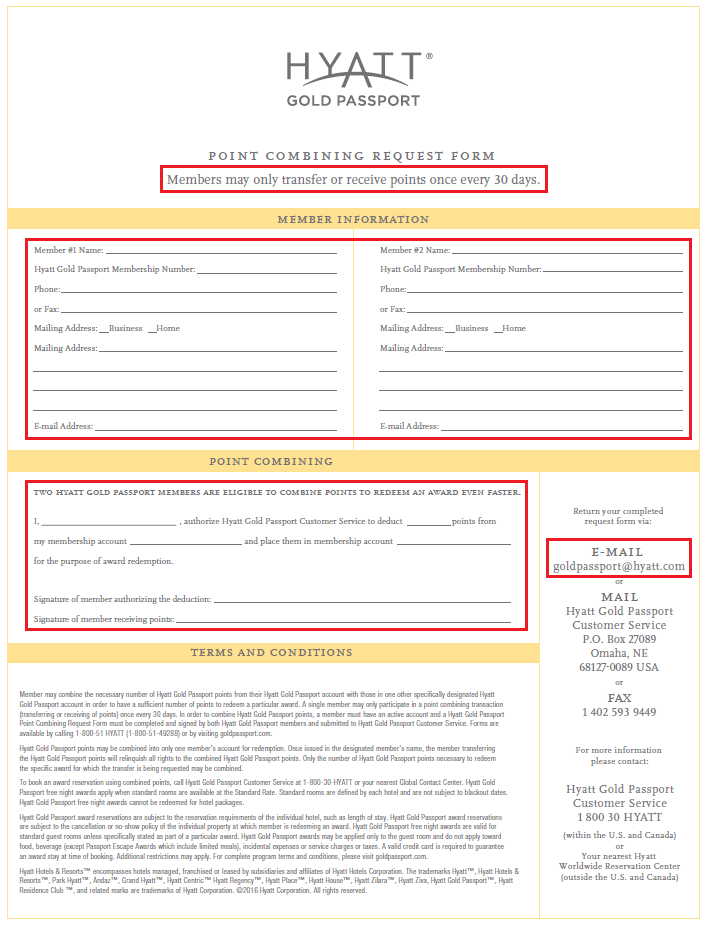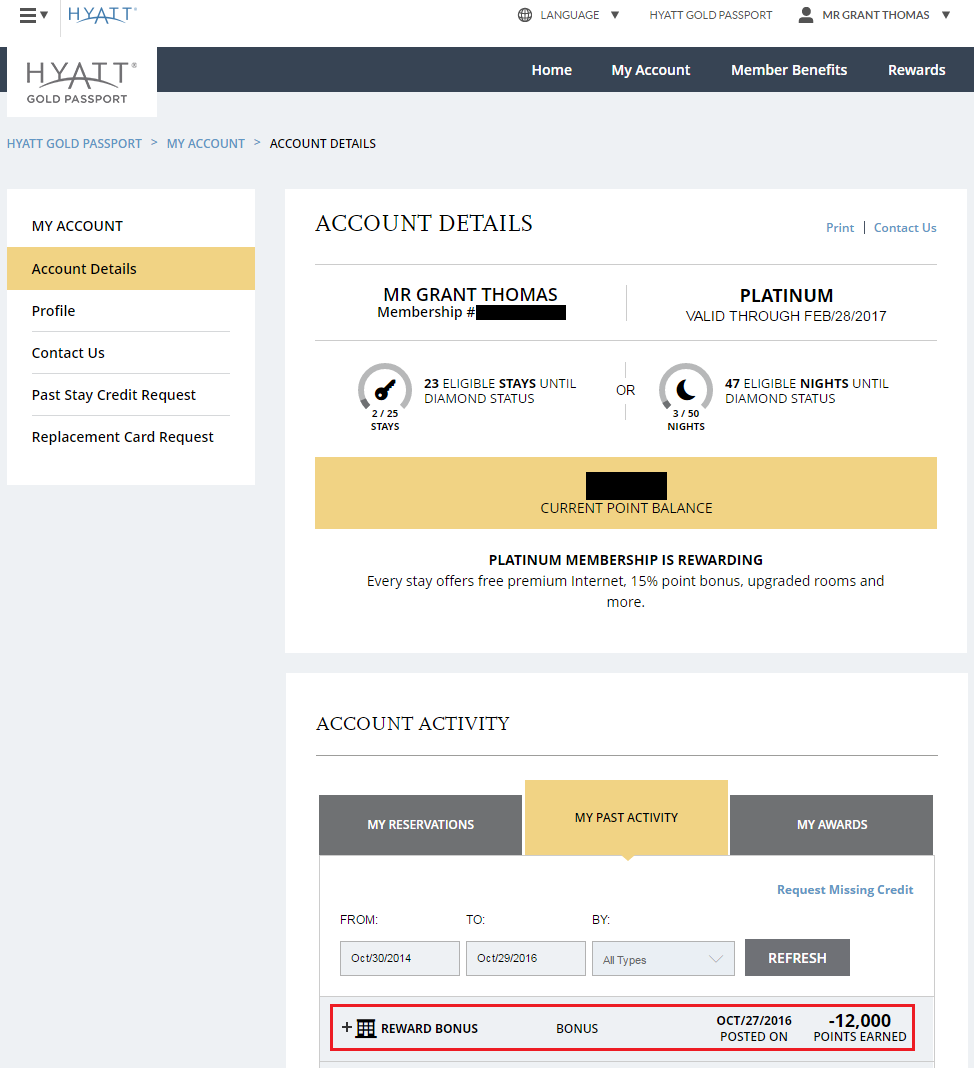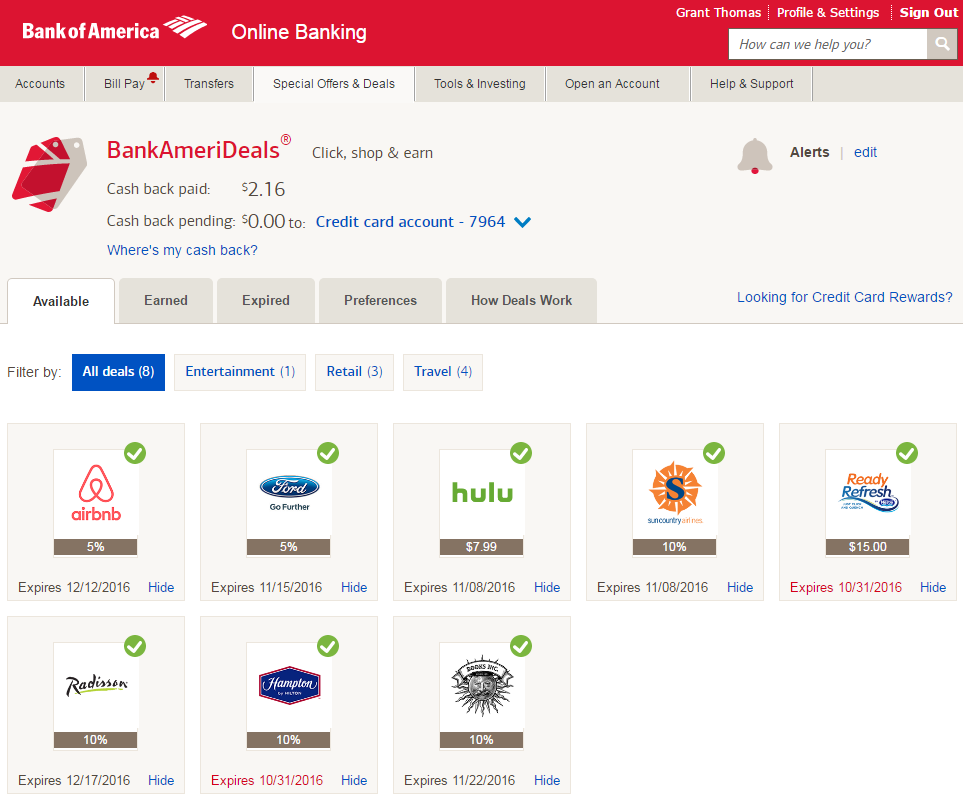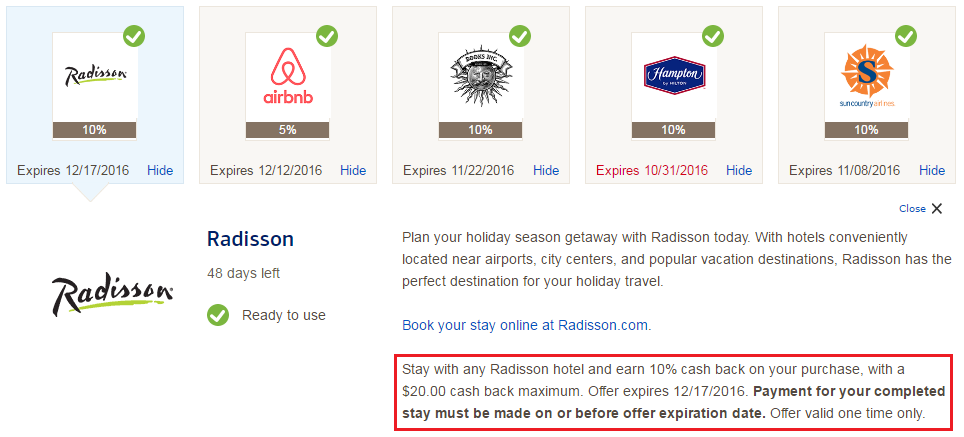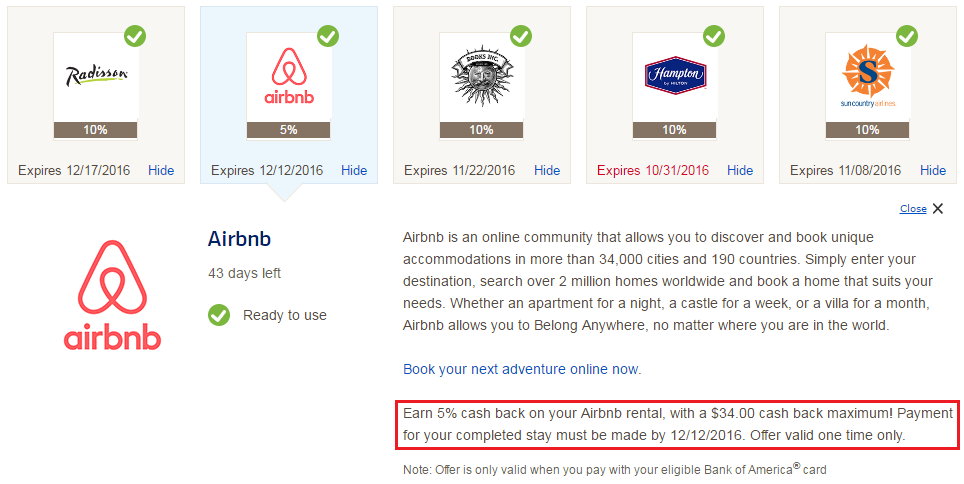Good morning everyone, greetings from Orange County, home of the Frequent Traveler University this weekend. A few days ago, a friend of mine needed 12,000 Hyatt Gold Passport Points to book an award, so I transferred some points from my account to his account. In this post, I will show you the process for combining or transferring points. You can only transfer or receive points once every 30 days. The process is old school and involves printing out the following form (Hyatt form, my mirror), filling in your account info, your transfer partner’s account info, how many points you want to transfer, getting 2 signatures, and then emailing goldpassport@hyatt.com (just print out the form, take a picture of the completed form, and send it to the email address).
Along with the picture, I sent the following message on Wednesday, October 26, 2016 at 9:19 AM:
Good morning, I would like to transfer/combine (###) Hyatt Gold Passport points from my account (ACCOUNT NUMBER) to my friend (FRIEND’S NAME) account (ACCOUNT NUMBER). Please let me know if you need any other information. Thank you for your help and have a great day.
I received a response from Hyatt on Friday, October 28, 2016 at 8:45 AM (48 hours later). It is kind of funny that the response came from the European Hyatt Gold Passport team, so you may want to email goldpassport.europe@hyatt.com if you want a faster turnaround.
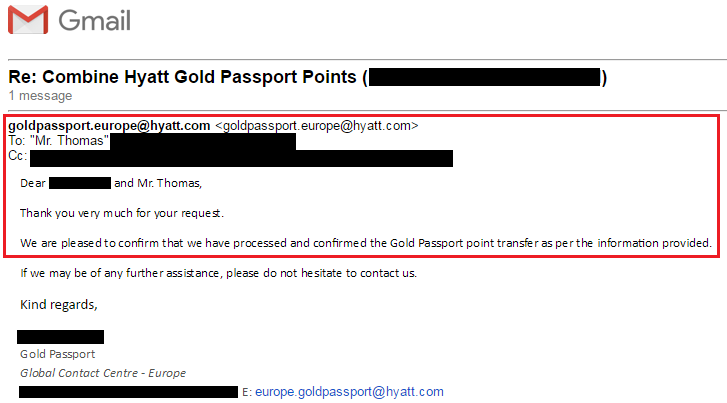 I logged into my Hyatt account and my balance was updated instantly.
I logged into my Hyatt account and my balance was updated instantly.
In other news, I got an email from Bank of America with 2 new BankAmeriDeals.
If you book a Radisson hotel and pay with your Bank of America credit card, you can get up to $20 cash back. If Airbnb is more your style, you can earn up to $34 cash back. Check your BankAmeriDeals and see if you have any other offers.
If you have any questions, please leave a comment below. Have a great weekend everyone!