Good morning everyone. A few days ago, I shared how long it took for your Southwest Airlines Companion Pass to post to your account after you made your first purchase. Yesterday, my girlfriend received a letter from Southwest Airlines with her new Companion Pass card. The card is just for looks and doesn’t really do anything, but it is still cool to have. This is what the Southwest Airlines Companion Pass welcome letter looks like. In this post, I will show you how to add your Southwest Airlines Companion to an existing Southwest Airlines reservation.
Log into your Southwest Airlines account and click the My Account link at the top of the page.
Then scroll down to the My Trips section and find the trip you want to add your Southwest Airlines Companion to. Then click the Add Companion link.
The cost for your Southwest Airlines Companion ticket will be as low as $5.60 for domestic flights and will be higher for international flights. Scroll down and click the Continue button.
Your Southwest Airlines Companion Pass information will be prefilled, but you can enter their Trusted Traveler Number (TSA PreCheck number / Global Entry number). Enter an email address for the confirmation email to be sent to, select your payment method (or use Southwest Airlines travel funds), then click the Purchase button.
Congratulations, you just booked a Southwest Airlines flight for your Southwest Airlines Companion. Each Companion Pass ticket booked will have a unique reservation number that differs from the primary Southwest Airlines reservation number. Since my Southwest Airlines Rapid Rewards Number was not on the reservation, I tried to add my number online.
I went through the usual process of adding my Southwest Airlines Rapid Rewards Number…
Typed in my Southwest Airlines Rapid Rewards Number…
But got an error message everytime time I tried to add my Southwest Airlines Rapid Rewards Number.
I reached out to Southwest Airlines on Twitter and they told me that Southwest Airlines Companion reservations are basically award tickets and will not earn Southwest Airlines Rapid Reward Points. The only reason you would want to add your Southwest Airlines Rapid Reward Number to the reservation is so the reservation would show up in your companion’s Southwest Airlines account. And to do that, you would have to call in and have them manually add your Southwest Airlines Rapid Reward Number to each reservation. That was too much work, so I let it go.
To see the Southwest Airlines Companion reservation, go back to your My Account page, scroll down to My Trips and you should see your confirmation number and your Southwest Airlines Companion’s confirmation number. If you click on the flight, you can see more information.
This shows the primary Southwest Airlines reservation. If you click the View Companion Confirmation link, you will see details of your Southwest Airlines Companion’s reservation.
I tried to add my Southwest Airlines Rapid Reward Number from here and got the same error message as before. If you can’t add your Rapid Reward Number online, why does Southwest Airlines show you a link to add your Rapid Rewards Number online?
One last piece of advice. If you need to make any changes or cancellations to the primary Southwest Airlines reservation, you will need to cancel the Southwest Airlines Companion reservation first, then you can change or cancel the primary reservation. If you have any questions about adding a Southwest Airlines Companion to your existing Southwest Airlines reservation, please leave a comment below. Have a great day everyone!





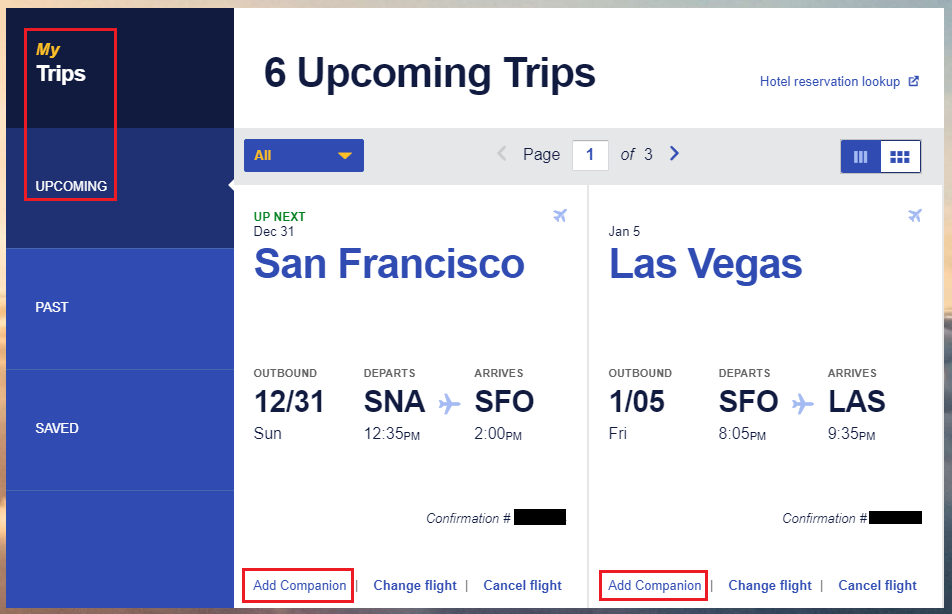
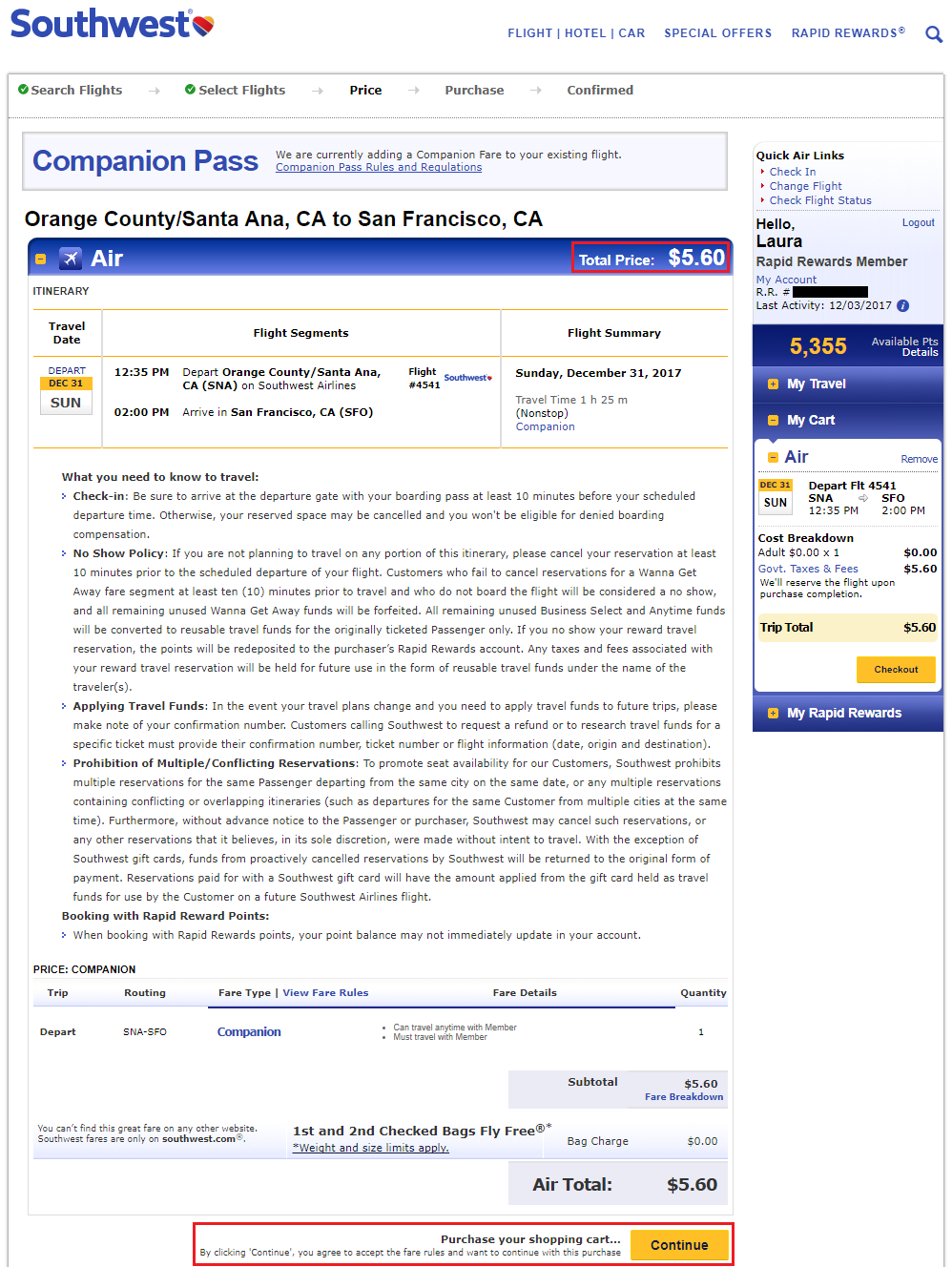
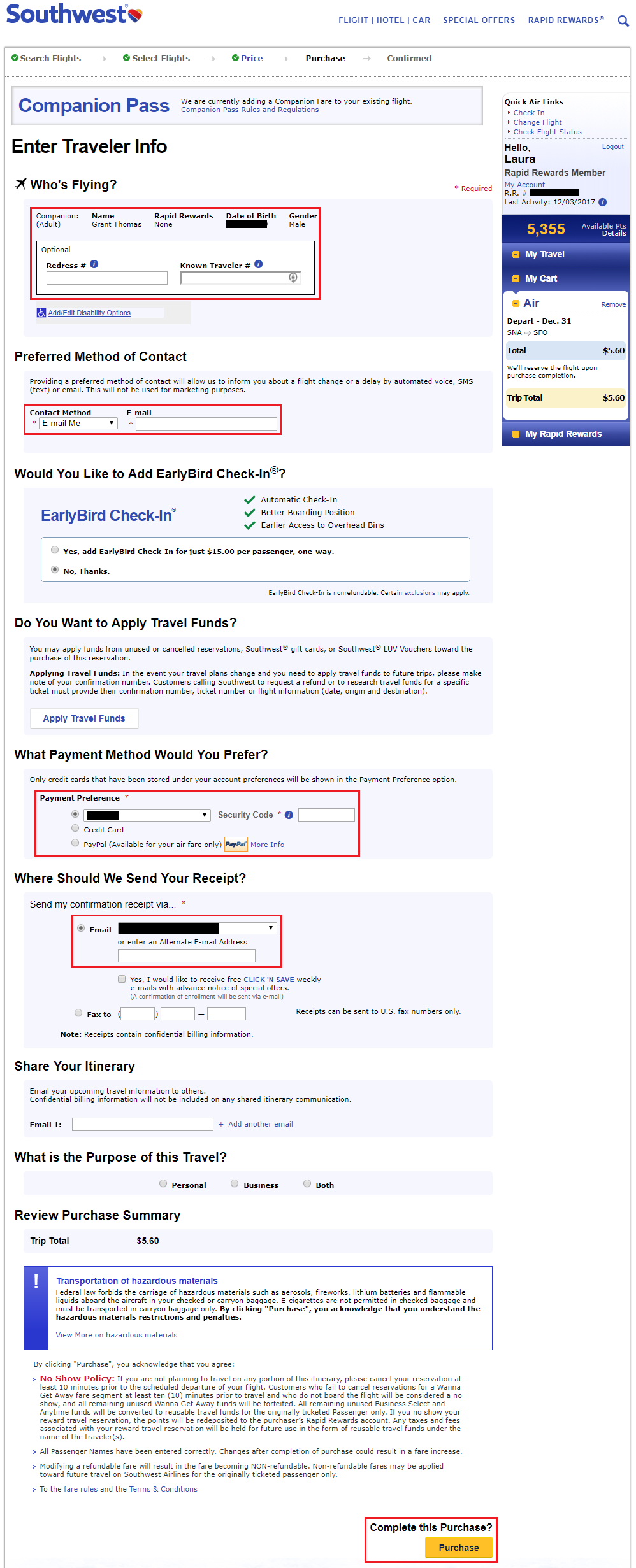
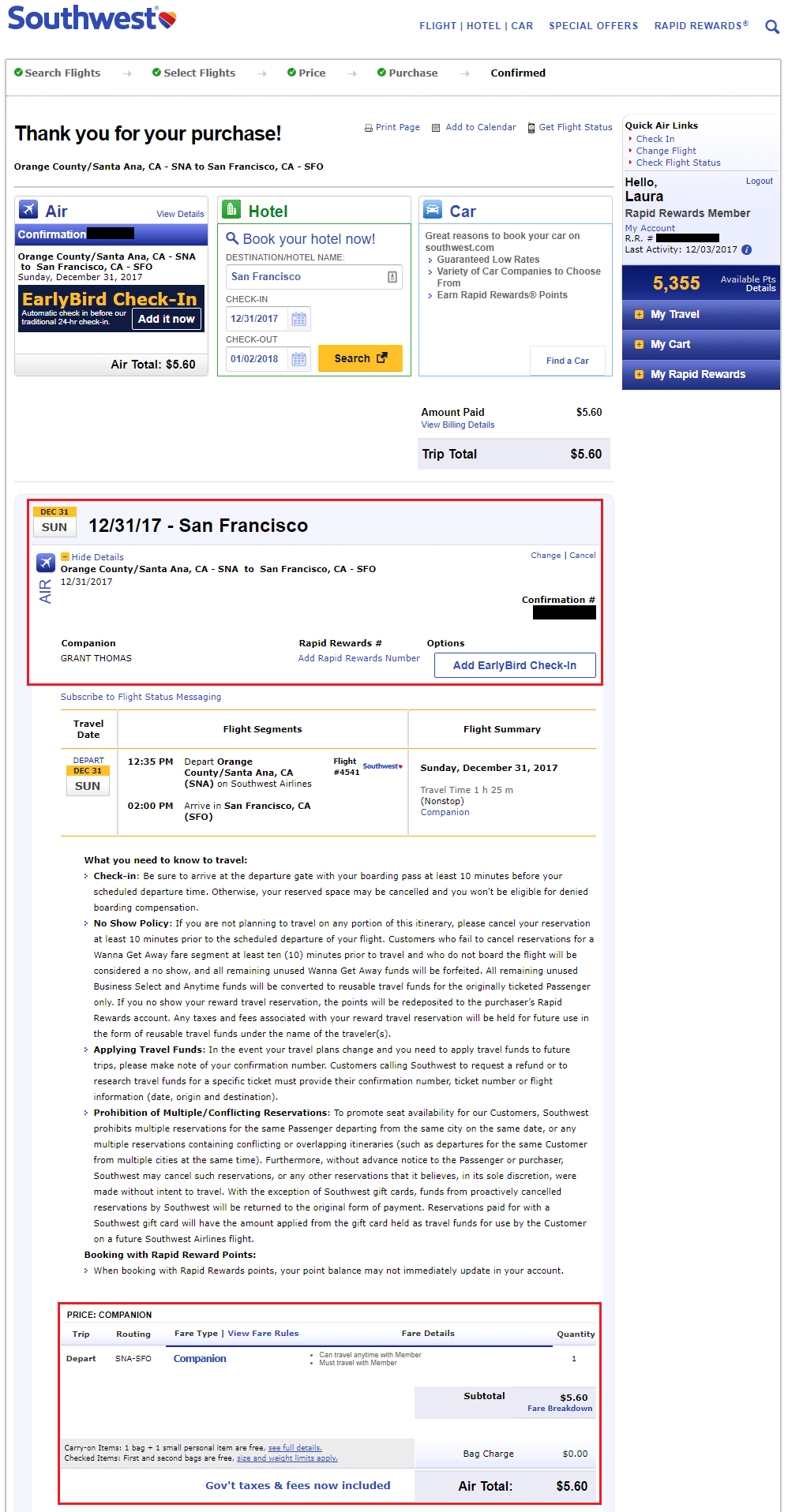
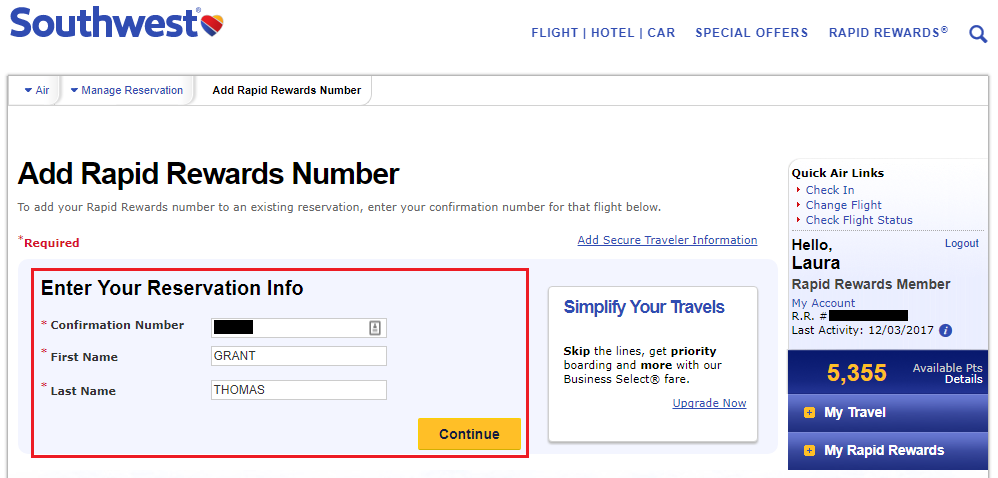
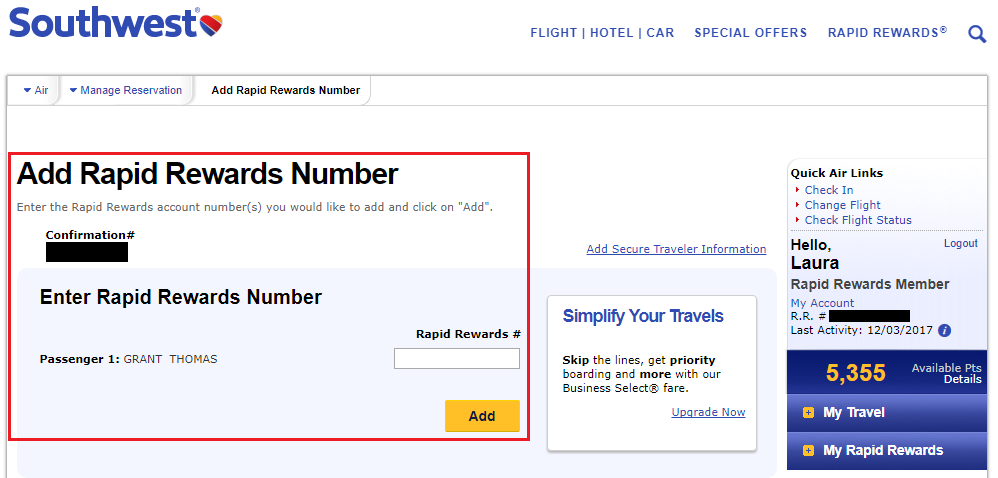
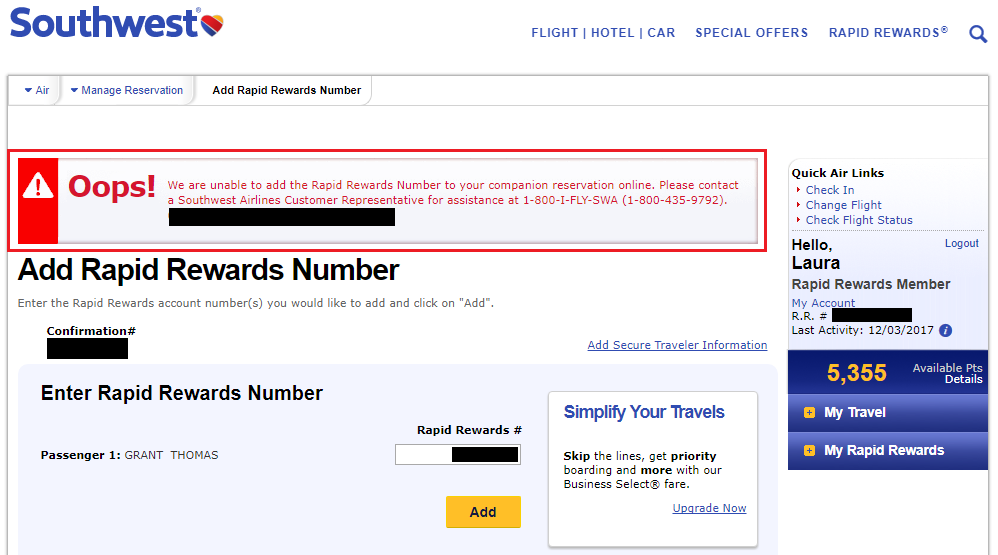
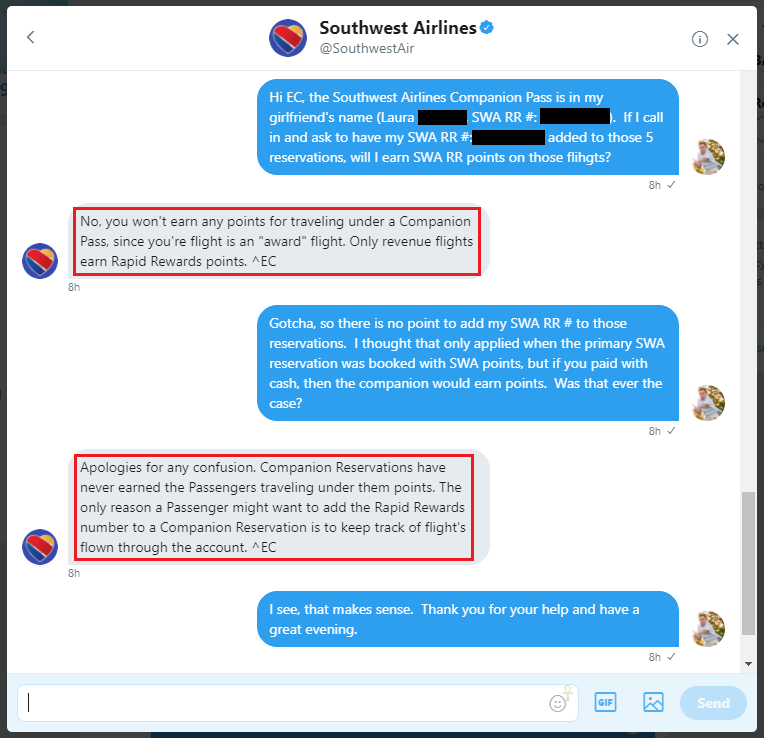
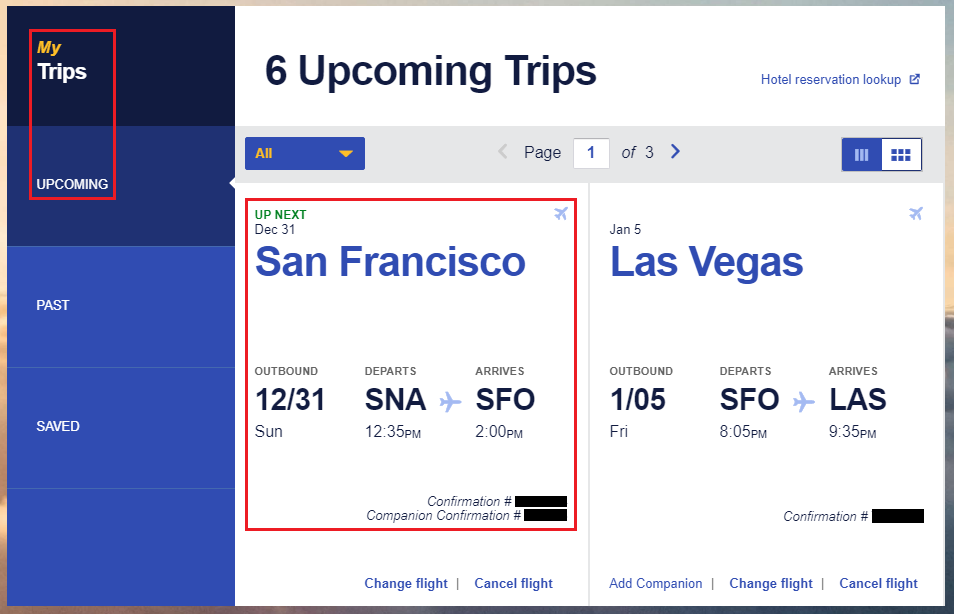
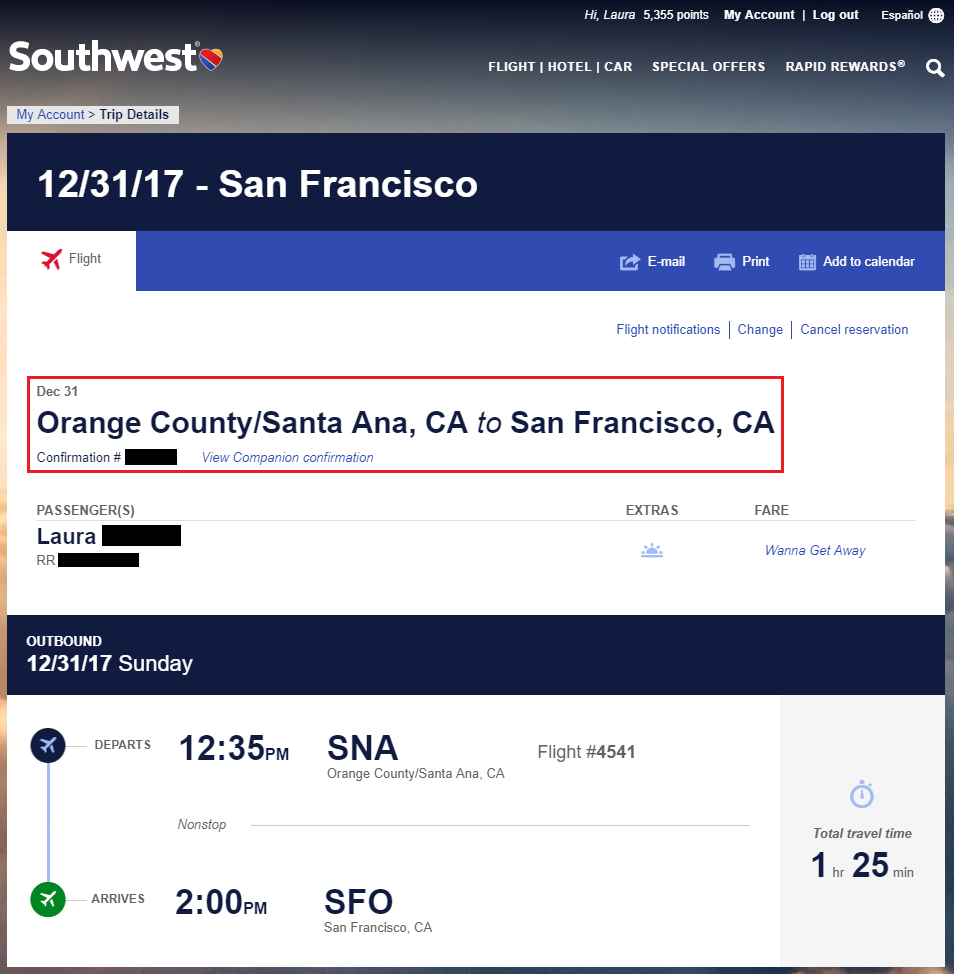
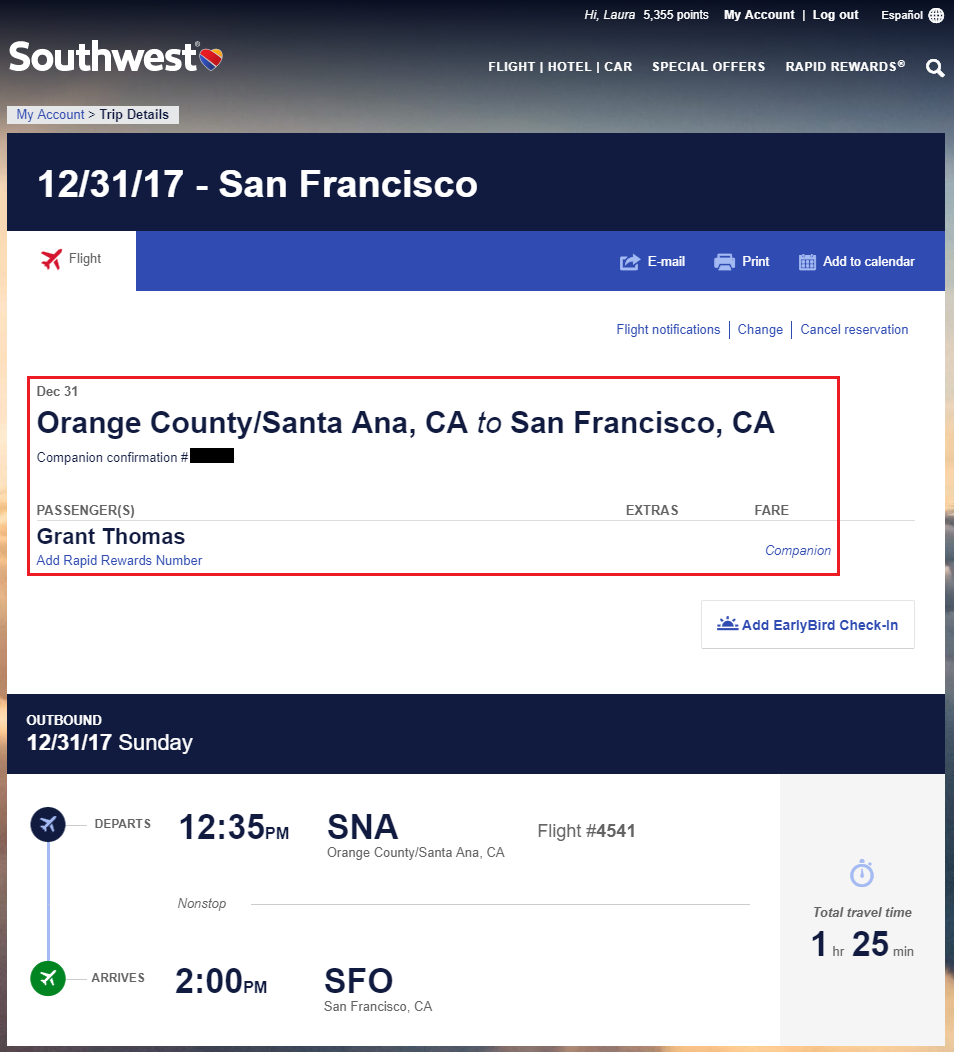
Hello,
Can I book a flight with 7 people for example, and then add an 8th person (my companion) to the flight? I’m not sure if I should just book myself a flight first, add my companion, then book the flights for everyone else.
If you don’t mind the added work, I recommend booking every passenger separately so they each get their own SWA record locator. It makes it much easier to rebook and get a cheaper price later on. Check out this post for more details: https://travelwithgrant.boardingarea.com/2018/04/15/new-southwest-airlines-flight-rebooking-process/
I don’t have my Companion Pass yet, but I hope to by the time I want to travel in July. If I book my ticket now (in January), can I add my companion when it gets closer to flight time? Say, in June after I’ve earned the Companion Pass?
Yes, as long as there is at least 1 open seat on the flight, you can add your companion to the flight once you have your SWA Companion Pass.
Pingback: Have you Read my Most Popular Posts of 2021?