Good morning everyone, I hope your weekend is going well. On Friday, I was looking at my existing Southwest Airlines reservations and found a flight that went down by $45. My weekly routine is to check all my existing Southwest Airlines flights every Tuesday morning – that is when Southwest Airlines sends out emails regarding airfare sales. During my most recent flight rebooking, I noticed that the rebooking process got a (much needed) face lift. Southwest Airlines is doing some Spring cleaning, because they recently updated their (previously broken) gift card balance checker. For reference, here is what the old rebooking process looked like. To get started, click on the Change / Cancel tab on the homepage, then enter your confirmation number, first name, last name, and click the Search button.
If you want to rebook the same exact flight, then keep everything the same and click the Select New Flights button. If you want to change to a different flight, change the search criteria and click the Select New Flights button.
Then select the flight you want. I really like that you can see if the flight costs more or less than what you originally booked. In this example, I can rebook the 6:45am flight and save $45.
Then click the orange Continue button at the bottom of the page.
Review the flight details and make sure you are booking the correct flight. Then click the Continue button.
Enter your email address and click the Change Flight button to complete your rebooking.
Congratulations, you just rebooked your flight and saved money! Not bad for a few minutes of work. Make sure to save your travel funds confirmation number for use on your next Southwest Airlines flight. To view your travel funds balance, click the link in the Reconcile Summary.
In the travel funds section, enter your first name, last name, confirmation number, and then click the Check Now button. You can view up to 4 different travel funds at the same time.
Make sure you save the confirmation number, expiration date of the travel funds, and the amount of the travel funds. You can use these travel funds to pay for your next Southwest Airlines flight.
If you have any questions, please leave a comment below. Have a great day everyone!


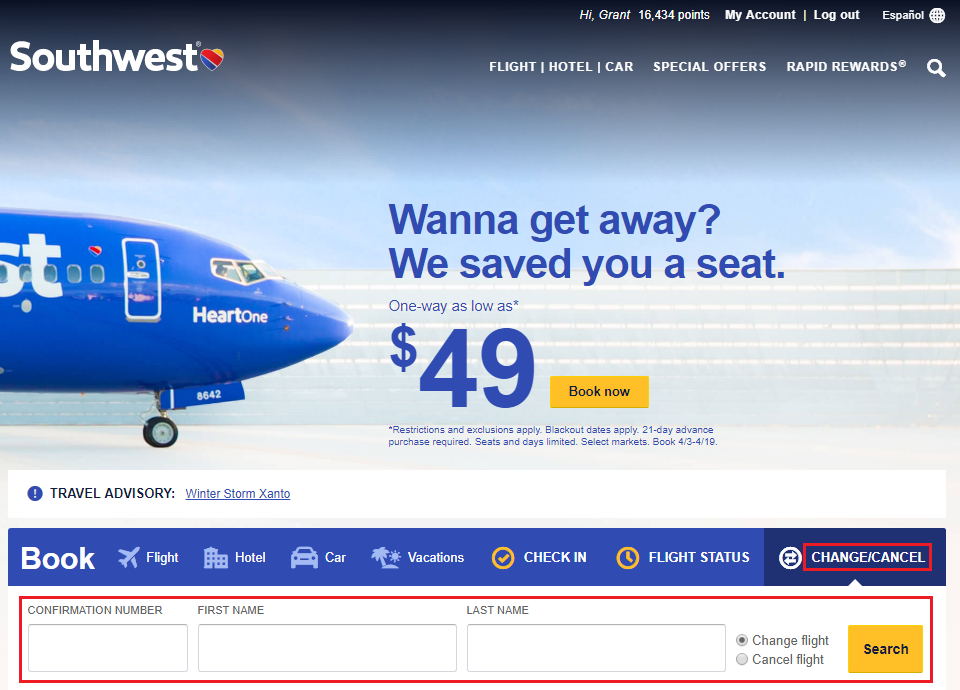
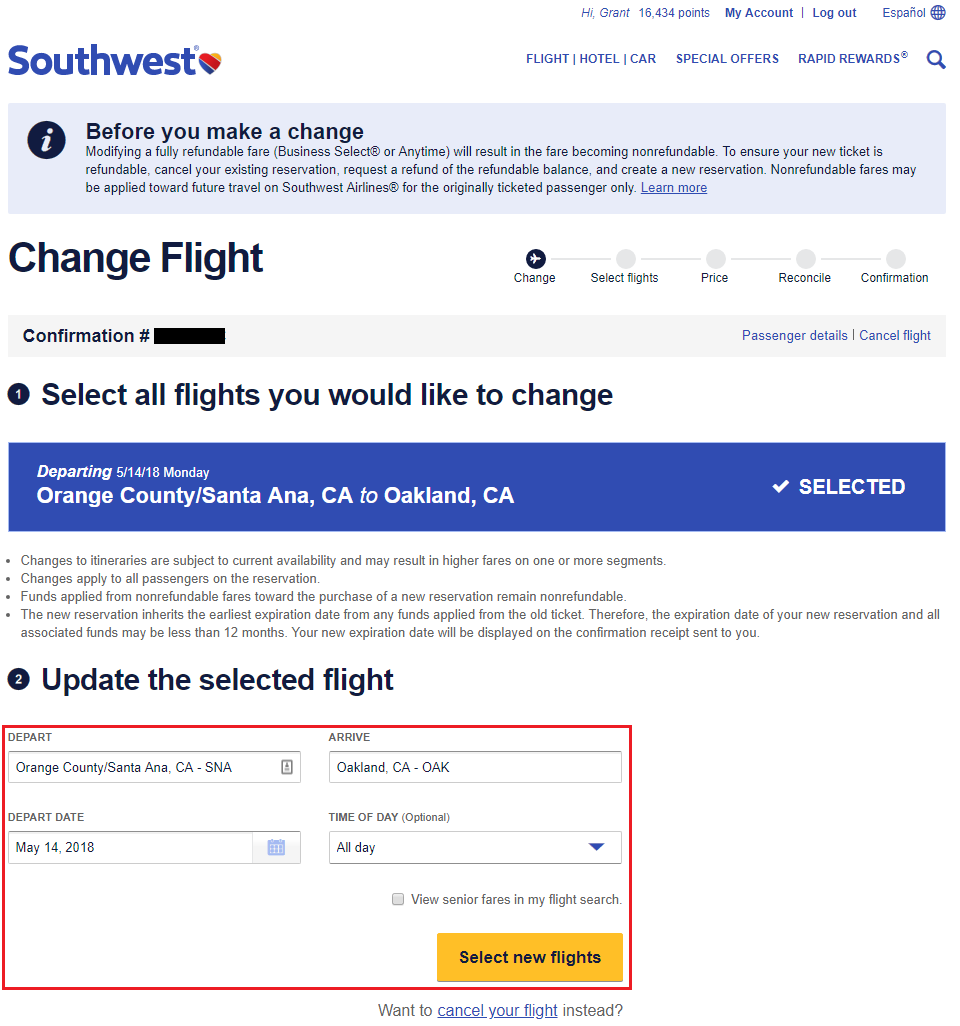
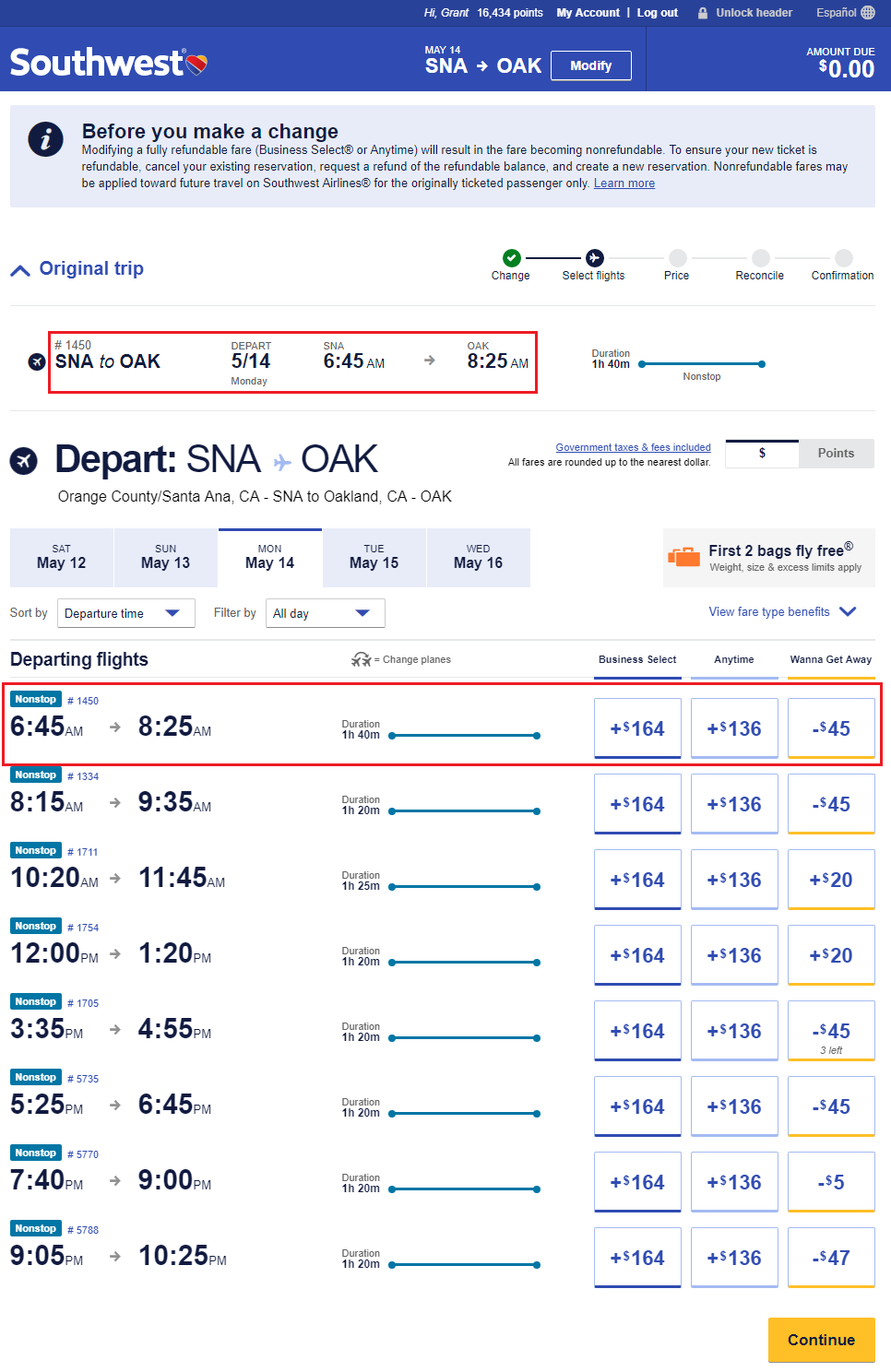
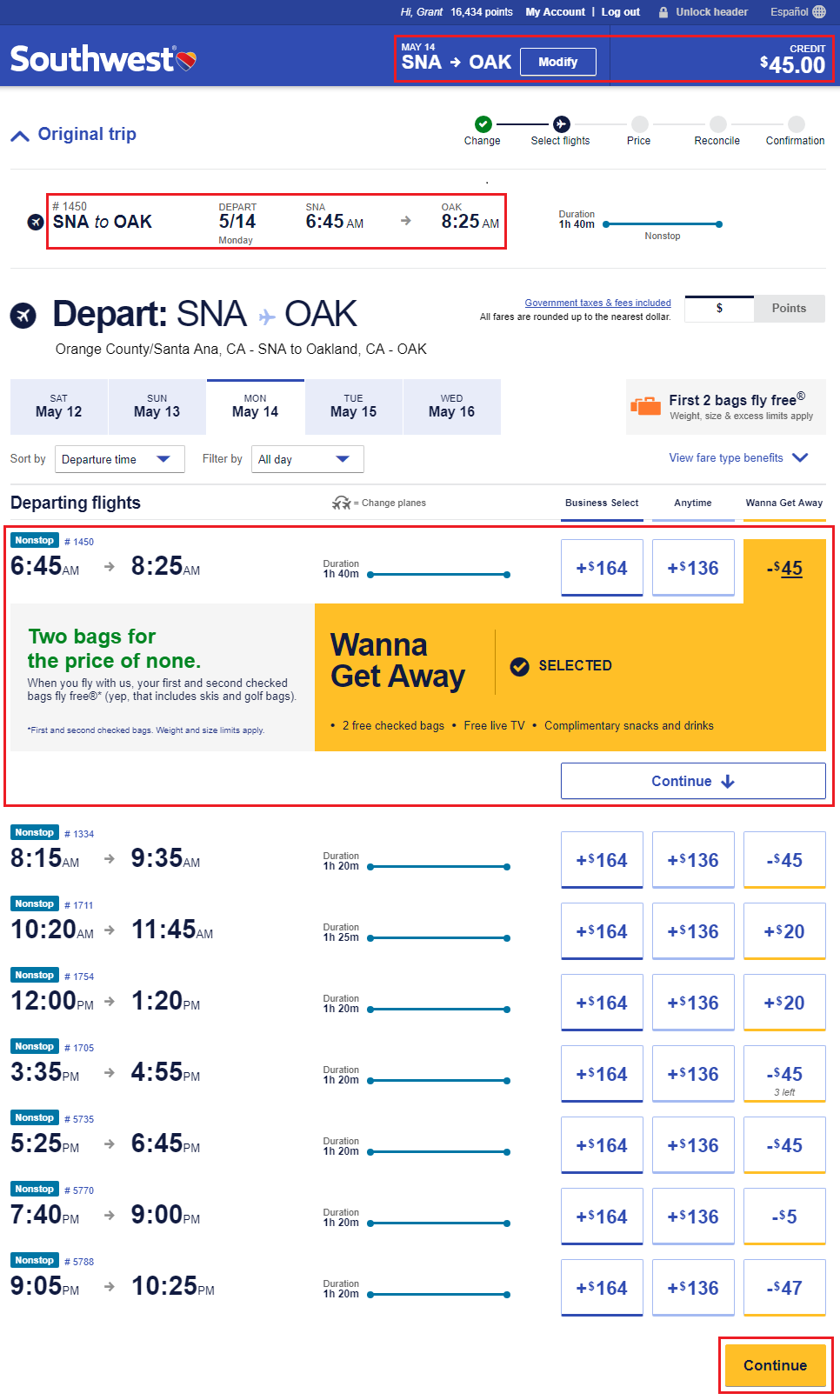
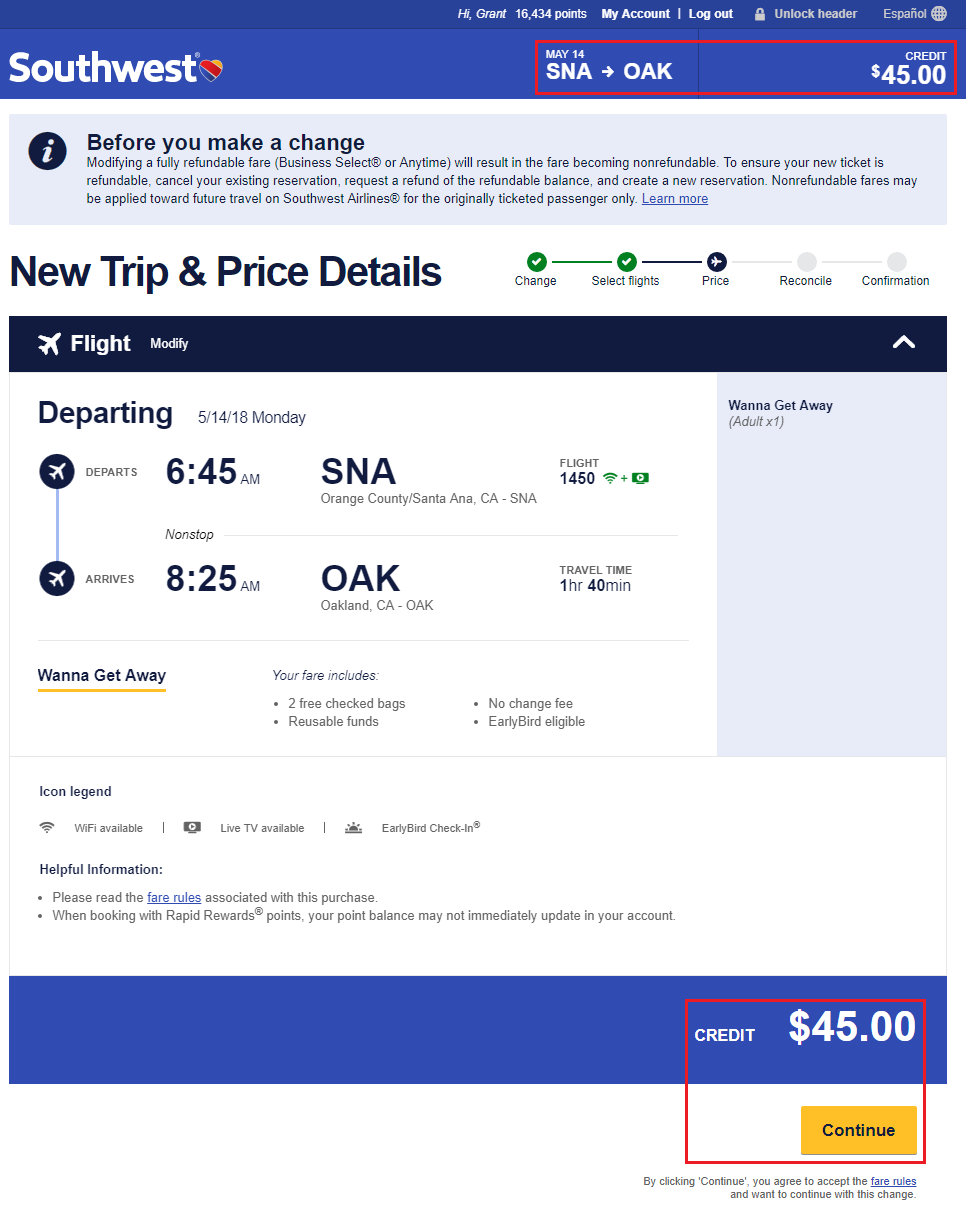
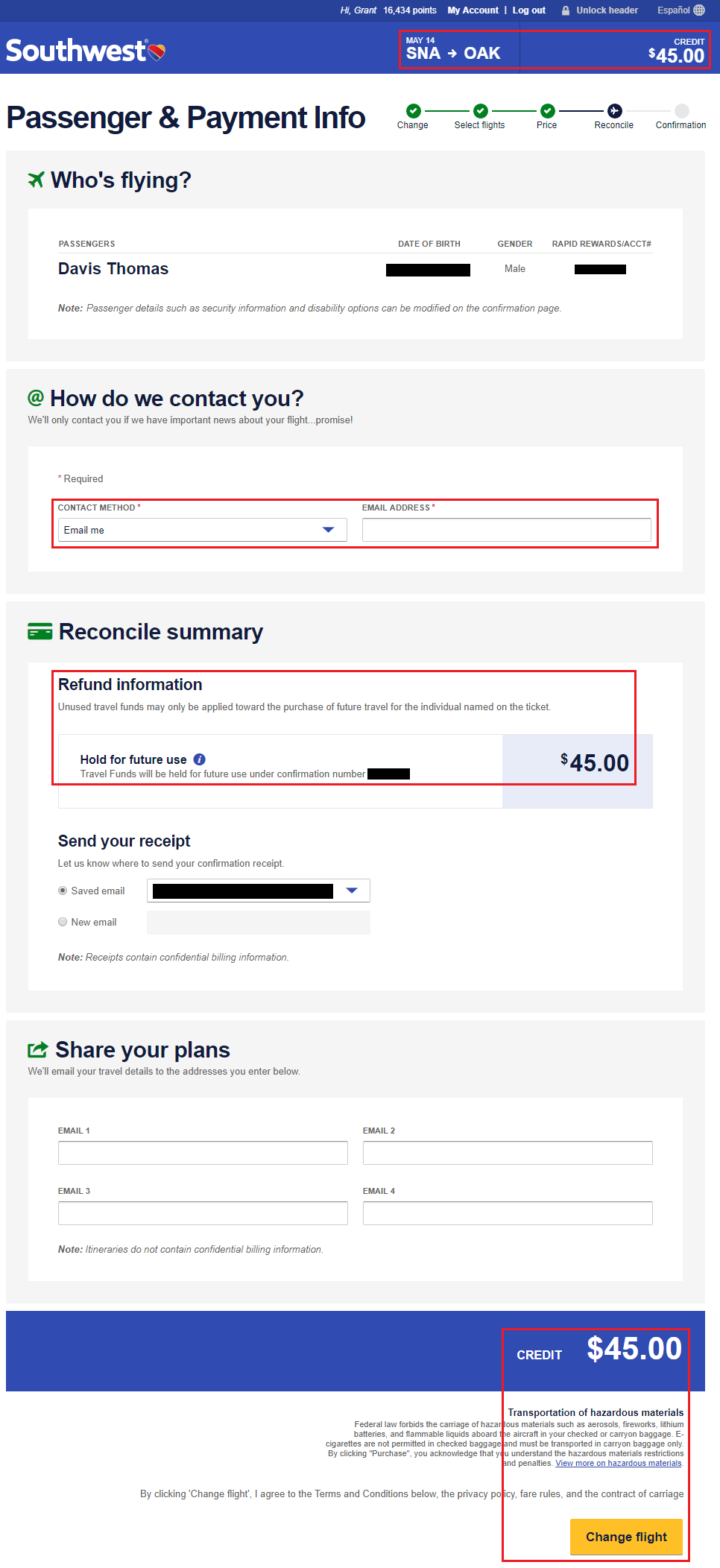
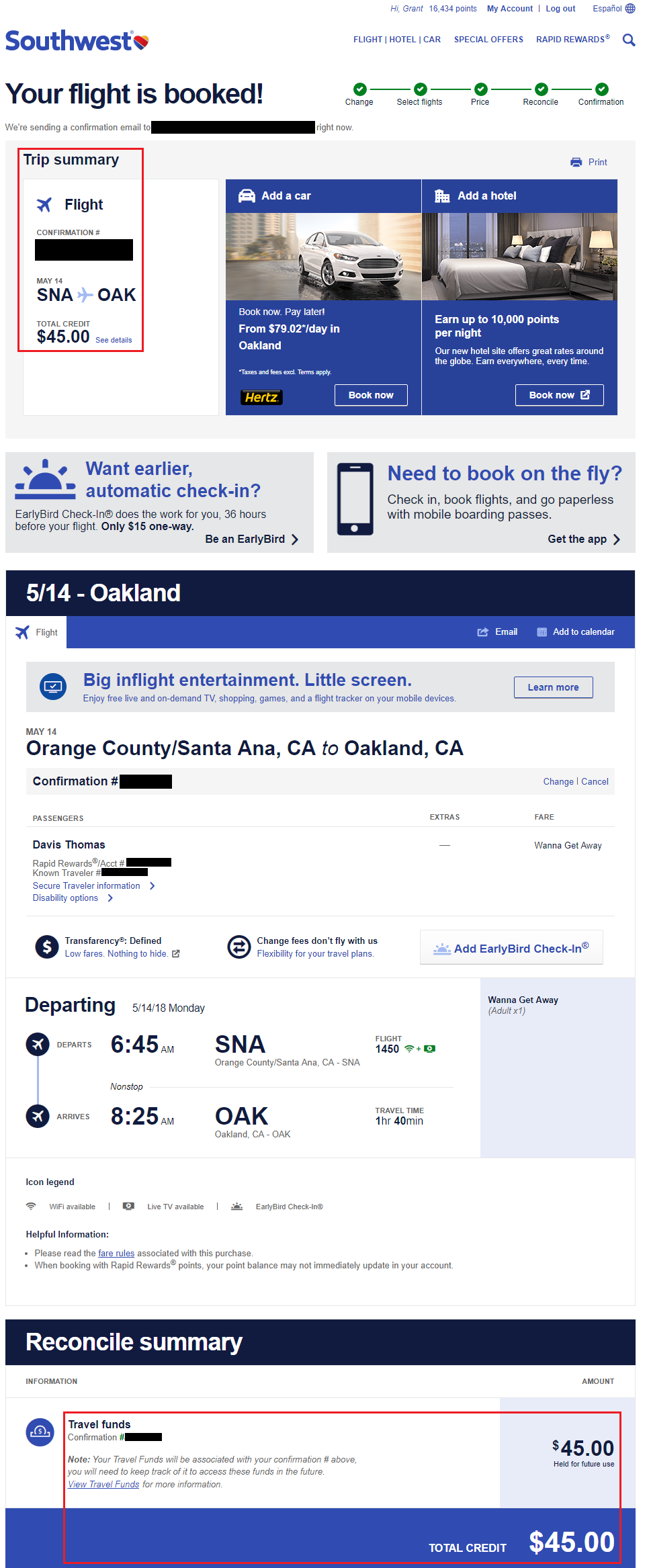
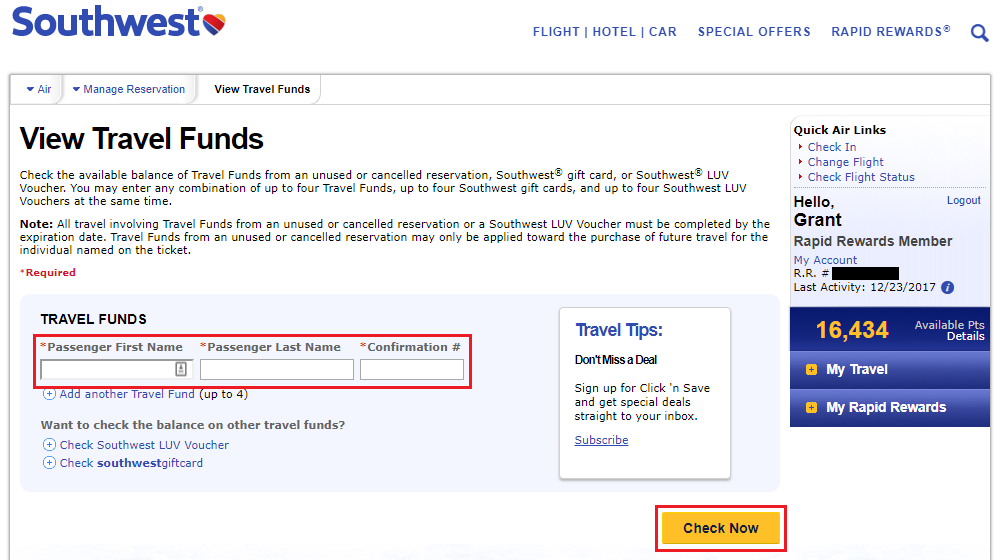
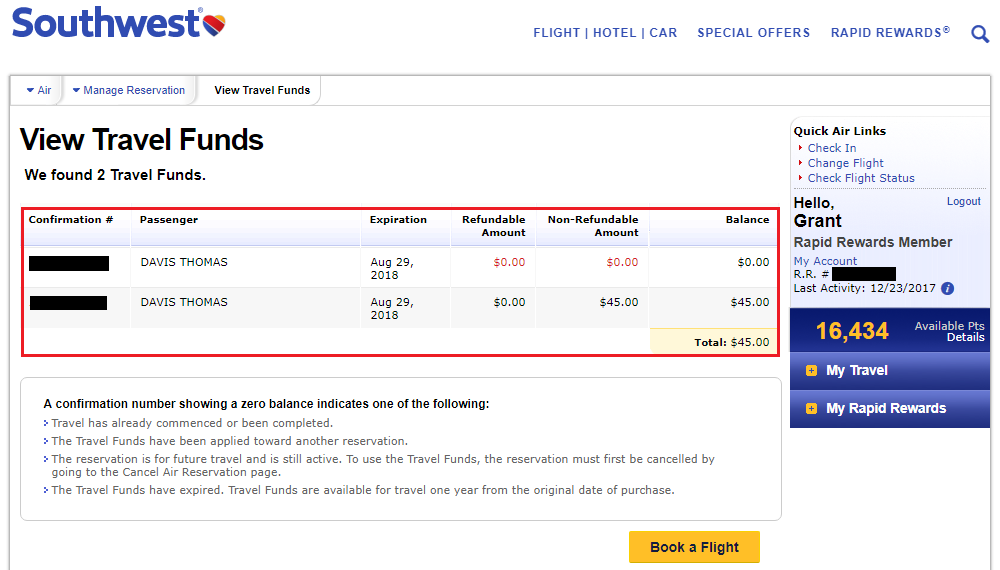
Didn’t southwest implement something a while back about rebooking award flights that made it so they were not cancelable after they were changed, leading us to need to cancel and then book new on award tickets? Am I remembering correctly? Any idea if that is still a thing?
I did some digging. If you change business select or anytime flights, they become nonrefundable (still changeable though). On award tickets booked with SWA points, you’ll still get all your points back if you cancel after making changes, but any change will result in the taxes and fees becoming nonrefundable. I hope that makes sense.
Yes it is probably best to just cancel and rebook the flight to make sure no part of it becomes non refundable.
https://milestomemories.boardingarea.com/southwest-makes-flight-changes-more-difficult/
Remove the link if it is a problem Grant.
I book a lot of Wanna Get Away paid flights, so I don’t think cancelling and rebooking would do much good, but if you book paid business select or anytime fares, then it would make sense. I’m pretty good at rolling travel funds and using them up before they expire.
I tried to rebook same flights using this tool so I could be eligible for the double miles promo they are currently running. Flights we exactly the same price yet they wanted $60 to rebook them. Made no sense so I didnt click through t o figure it out.
Are you saying the same exact SWA flight you wanted to rebook was the same price but SWA was going to charge you a $60 change fee? Are you sure that your current price isn’t $60 more expensive than the price you paid?
Last night I was updating flights since the price decreased, but with the new system if a parent makes a reservation for a minor, the new system wasn’t allowing me to change my son’s flight. I ended up just canceling his flight and rebooking the same exact flight. It was easier with the old system.
Interesting, is your son under 2 years old? It should be possible to rebook anyone’s flight, regardless of age.
Do you know if a companion has to be removed from the itinerary before going through the change process? My sister went through this yesterday to take advantage of a lowered price, but said she had to remove me (I’m the companion) and then add me back again after the change. Our flight is a long one and I want to add early bird (she already has it), but I’m pretty sure if the price drops more and she has to remove/re-add me that I’d lose my $15 paid for early bird. If there’s a work around she couldn’t figure out, it would be great to know!
I’m pretty sure you have to remove the companion in order to rebook the primary reservation. In that case, your ticket would lose the $15 earlybird paid. The only workaround I can think of is if you call Southwest Airlines and they can rebook your flight and provide you with the travel funds. Try that and see if Southwest agents can help you.
No need to manually check every Tuesday anymore, I found a program someone wrote to automatically track and notify you when price drops. A little of a pain to setup, but it saved me a bunch already. I’d be happy to track a flight or two for you or any of your readers if you want to see how it works before setting up themselves.
Here is the setup guide: https://www.theartoftravelhacking.com/southwest-price-tracking/
may eventually get shutdown request by SWA; a biz in the past created a service to track lower prices for a fee was asked to stop
WN did more than ask them to stop. They sued the crap out of them. Both the business and individuals!
https://www.pacermonitor.com/public/case/23416982/Southwest_Airlines_Co_v_Roundpipe_LLC_et_al
I wouldn’t recommend creating a tool like that, Southwest is pretty serious about suing conpanies that violate their terms.
Pingback: New Centurion Lounges, New Airline Routes to Europe, Epic Hikes, Best Airport Beer - TravelBloggerBuzz
Pingback: Improved Southwest rebooking: easily see if prices went up or down - Frequent Miler
Grant, you are awesome!! It is as easy as a few clicks. Just re-booked my family of five on a SW flight and saved $450 total. Well, split between the five of us, that is $110 voucher for another SW flight for each of us. Two other pieces of information.
1. The voucher needs to be used and travel completed 1 year from the date of purchase.
2. If you purchased Early Bird, and you are changing (NOT canceling) your flight, the Early Bird automatically carries over to the new flight.
Wow, you saved a ton of money. I would continue to check your SWA reservations every Tuesday to see if the prices continue to go down. Glad to hear Early Bird check in now carries over after making reservation changes.
Update to my October 20th post. It should read that we saved $550 not $450. Followed your advice to check prices every Tuesday. The price went down again by $66 for each ticket. Re-booked following your instructions. You have now saved my family $880. Thank you Sir.
That’s awesome. Keep checking since the price will probably continue to go down. Safe travels Mark :)
Pingback: Listen to Travel with Grant on Today's NowBoarding Podcast! [Plus Feedback from my Parents]
Pingback: I Just Booked a Last Minute Trip to Hawaii Instead