Good morning everyone. A few days ago, I called Barclays regarding retention offers on my Barclays credit cards. During the call, I decided to close my old Barclays Lufthansa Miles & More Credit Card. I had already redeemed all of my Lufthansa Miles & More Miles for a Turkish Airlines business class flight from San Francisco (SFO) to Istanbul (IST) to Athens (ATH). That was 55,000 miles well spent. A few months ago, I even downgraded to the no annual fee version of the Barclays Lufthansa Miles & More Credit Card, but I vowed never to spend another dollar on that credit card since I had 0 miles, so what would be the point in earning more miles? Long story short, I decided to close the Barclays Lufthansa Miles & More Credit Card and move the credit limit to my Barclays JetBlue Plus Credit Card and no annual fee Barclays Arrival Credit Card. Now that the credit card was closed and had a $0 credit limit, I was confused why the closed credit card continued to show up in my online account. I was on a mission to find out how to remove the credit card from my online account, but I was not prepared for what I would find out.
I looked around my online account for an area where you could remove a credit card from your online account. American Express allows you to remove credit cards from your online account and Chase will let you hide a credit card from your online account. Surely Barclays had something similar. Unfortunately, after clicking on every link I could find, I gave up and decided to send Barclays a message through their Message Center. I then clicked the Contact Us link.
I filled out the form, explained that I wanted my closed credit card to be removed from my online account and clicked the Submit button.
After I submitted my question, I saw a confirmation message stating that I should receive a response within 6 hours. Let the clock begin…
The following day, I logged into my Barclays online account. When I was viewing my Barclays Arrival Credit Card, the account showed 0 New Messages at the top of the page.
But when I went over to the closed Barclays Lufthansa Miles & More Credit Card, it showed 1 New Message. I don’t like this approach. I prefer the Chase Secure Message system where all messages for all accounts are grouped together and can easily be spotted. I clicked the link at the top of the page that said 1 New Message.
I then clicked the View link to the right of the message.
According to the message timestamp, my original message was sent at 2:30pm and I received a response at 3:15pm. 45 minutes later to get a response is very quick. My Chase Secure Messages are usually answered in 2-3 hours. Unfortunately, the response to my message was not helpful. Basically, the message told me to call the number on the back of my credit card. I love many things about Chase Secure Messages and one such thing is the fact that agents can actually help you solve your problem without telling you to do anything else.
I called the number in the message and explained to the rep that I closed my old Barclays Lufthansa Miles & More Credit Card and that I wanted the credit card removed from my online account. I was expecting the rep to say something like, “Yes, I can do that, give me one moment.” But to my surprise horror, the agent told me that closed credit cards remain in your Barclays online account for an extra 6 months, in case you want to dispute a charge or view past statements. That makes sense to me, but in my case, I had not used this credit card in 6+ months, so there were no charges I would want to dispute and no statements I would want to view again. For the record, I download credit card statements for every credit card, every month and save them on my PC. The agent said there was nothing they could do, so I thanked them for their help and hung up. This is one of my pet peeves about Barclays – I really dislike seeing closed credit cards in my online account. *Grant, just breath, everything will be ok, these next 6 months will fly by…*
Long story short, you cannot remove closed Barclays credit cards from your online account. They will remain in your online account for an extra 6 months and then automatically disappear after 6 months. If you have any questions about Barclays credit cards, please let me know. Have a great day everyone!


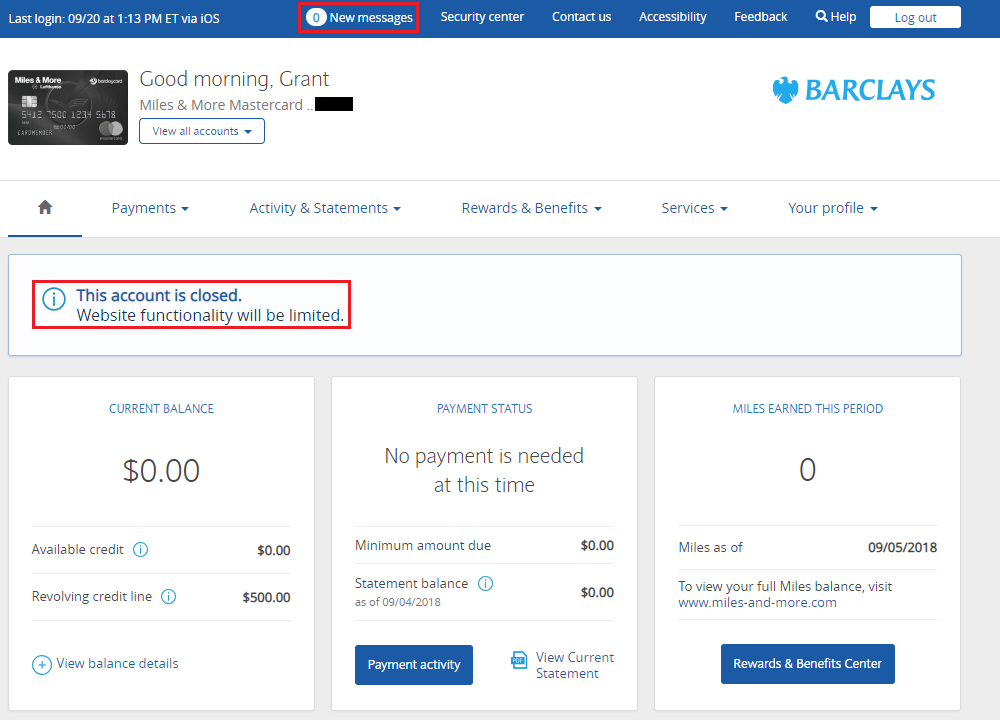
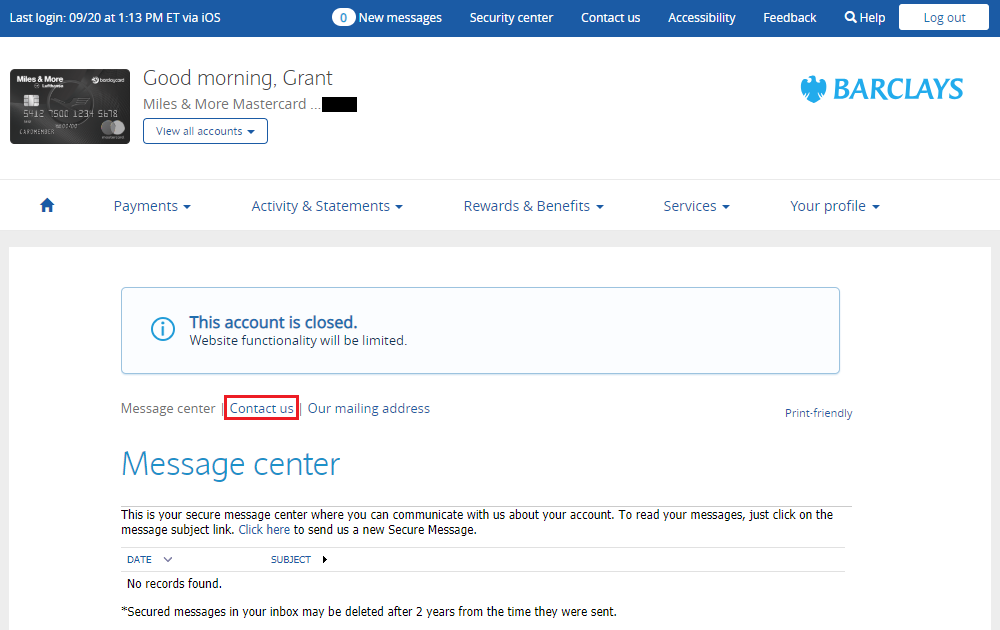
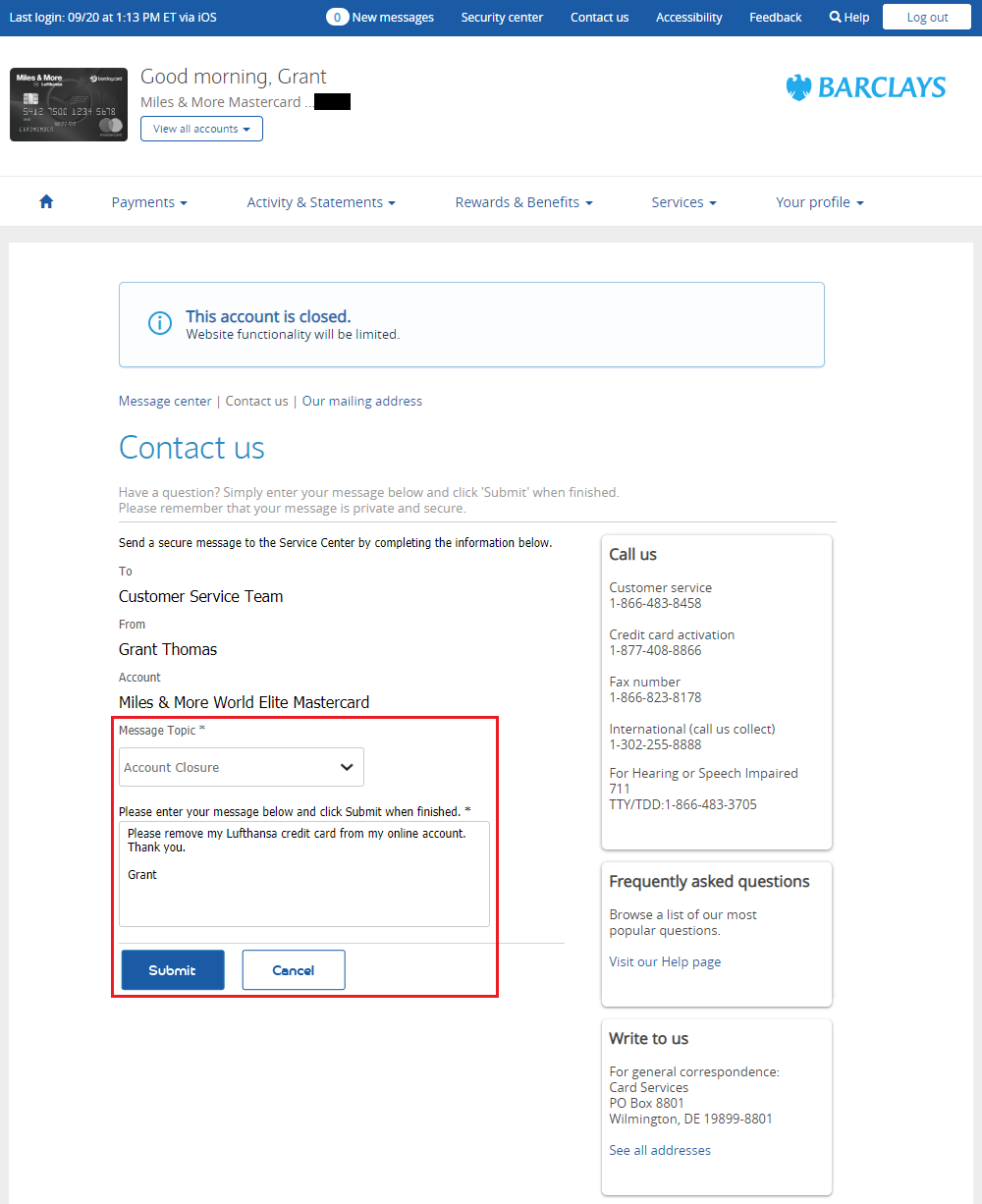

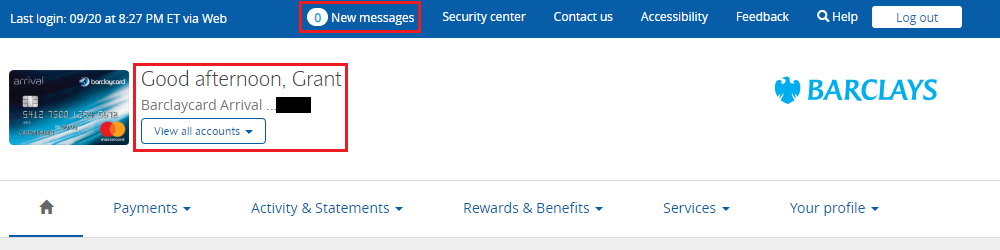
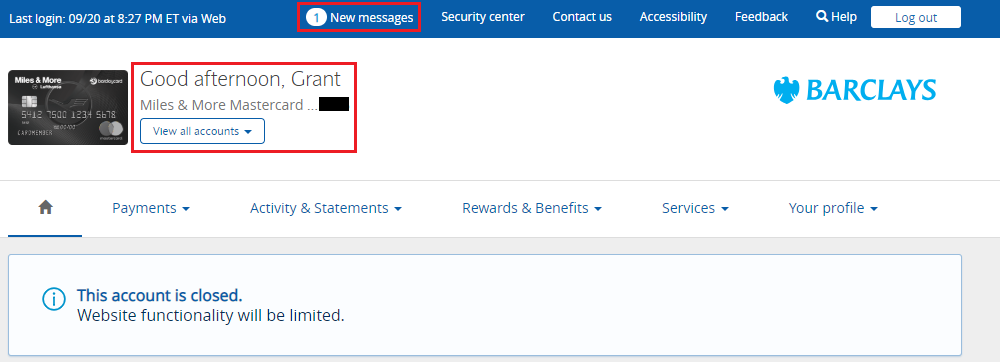
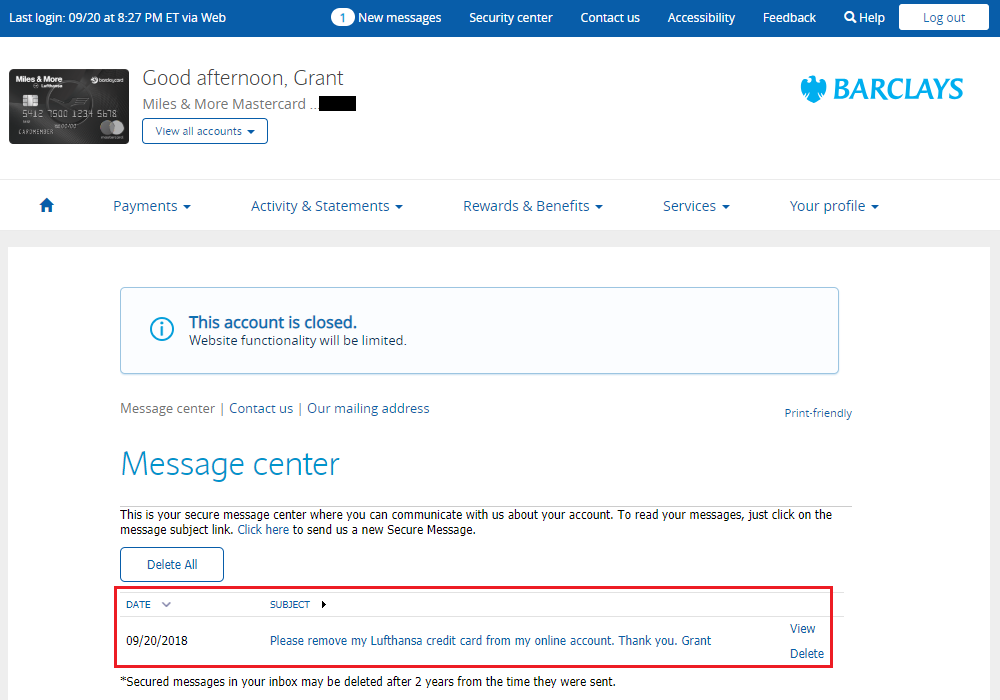
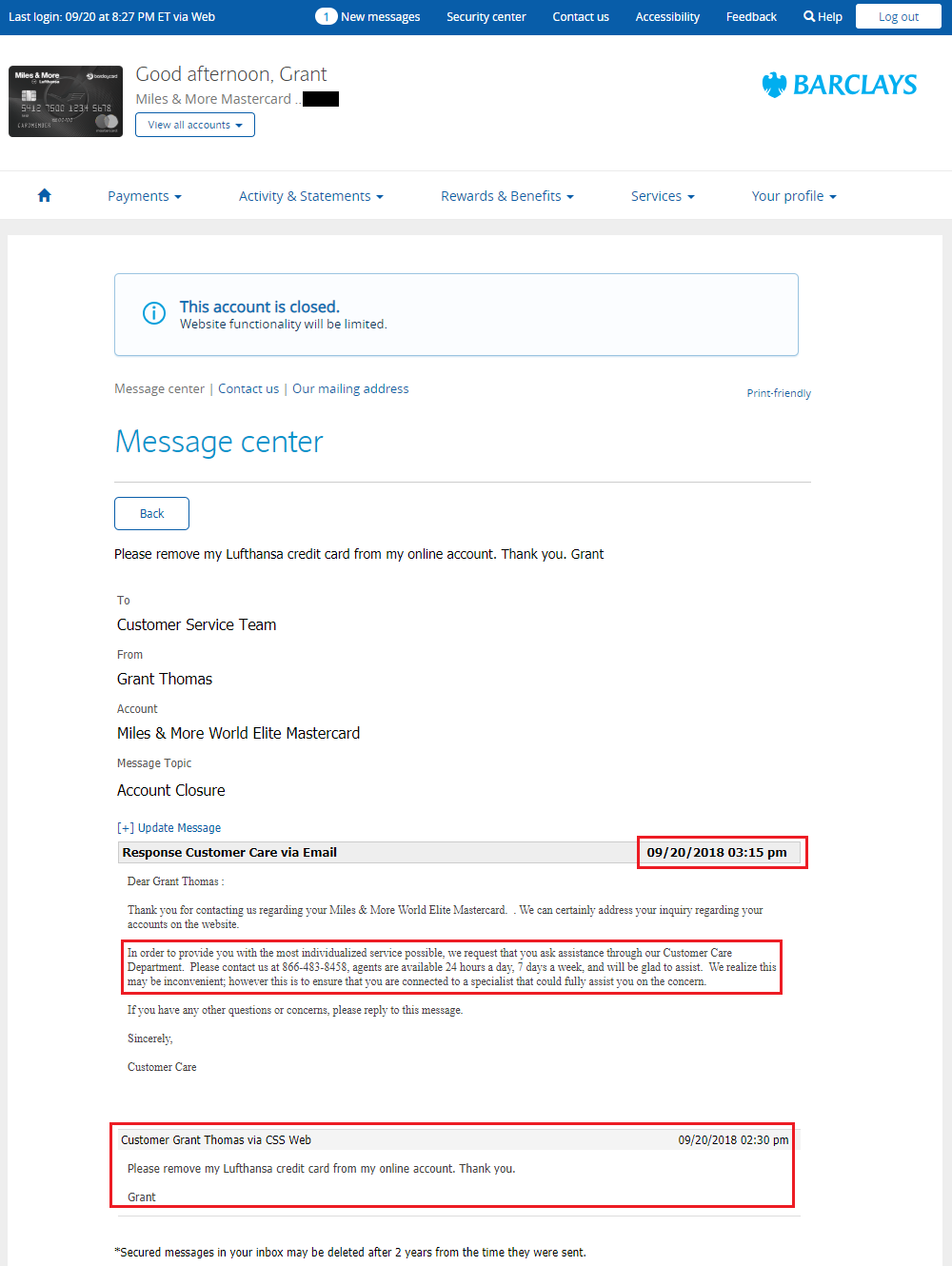
Not a big deal. Don’t sweat the small stuff.
Very true, I gotta let the small stuff go.
I had the exact problem…..
Looking forward to the BofA followup “Why does every BofA card I’ve ever had still show up in my online account?”
I don’t have that problem. My closed Bank of America credit cards just disappear right away.
I’m having the same problem with Barclays. Hopefully they can develop a more user friendly user experience interface.
I agree, maybe one day…
Hi Grant,
I have 2 aviator cards and will be closing one of them soon. Looks like similar to you, I will have to see the 2nd account after closing for another 6 mths before I can remove it from my account.
I feel your pain. Make sure to move your credit limit to one of your open Barclays credit cards before you close that credit card.
Interesting, and I’m glad I’m not the only one who is annoyed by old cards staying in my account!
Funny thing, this is the message I got, saying the card will stay put for 7 years! I have to assume they mean the card would stay on my credit report, not the online account…
“We regret to inform you that we are unable to process your request to remove the closed account on the website. Please be informed that for portfolio purposes, we have to retain information for 7 years legally. The access will be limited on the closed account. We apologize for any inconvenience this may cause.”
I’d gladly take 6 months over 7 years anyday :)
How do you add new cards?
Usually the cards show up automatically when you activate the card. If not, call the phone number on the back of the card and ask the rep to manually add the card to your online account.