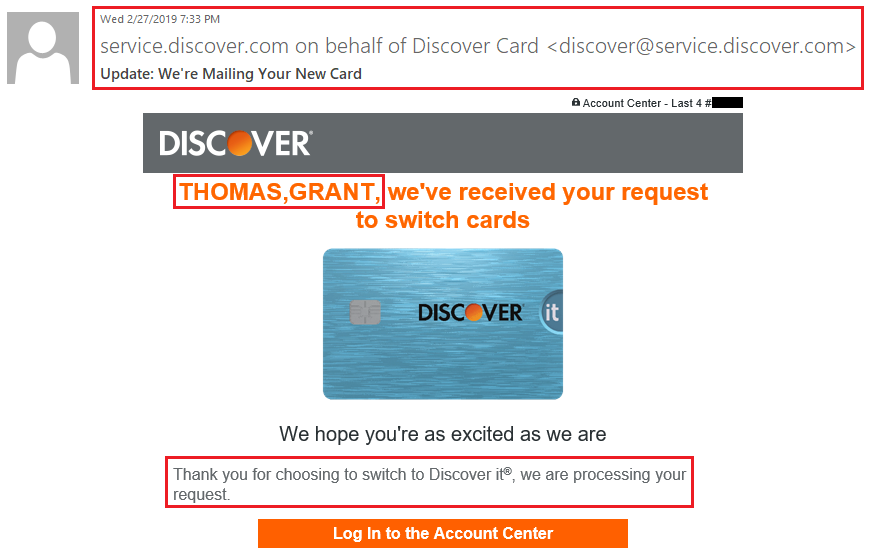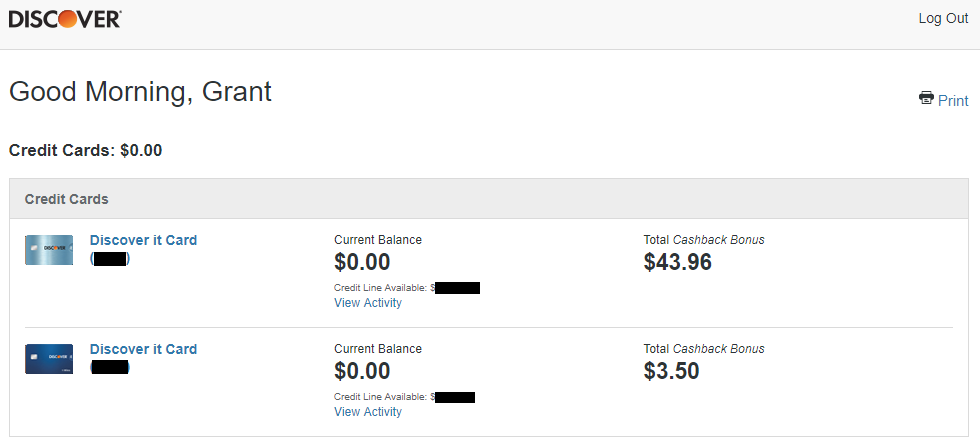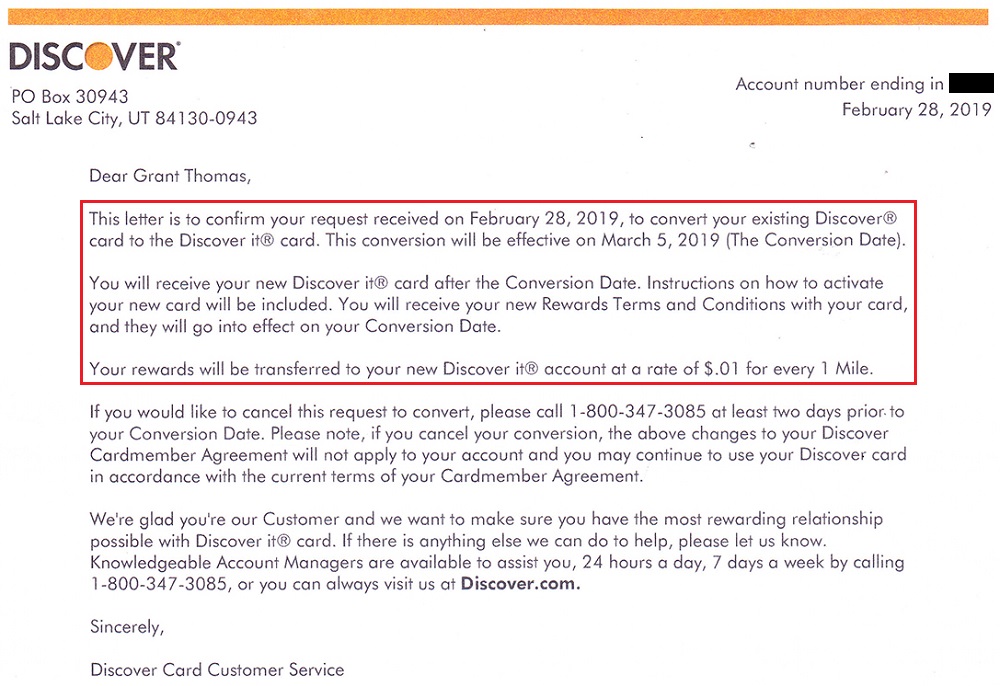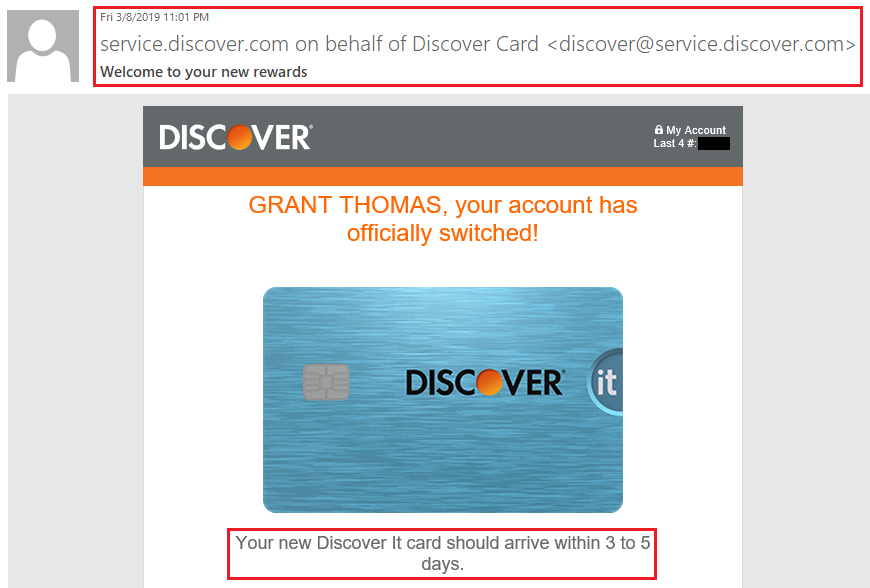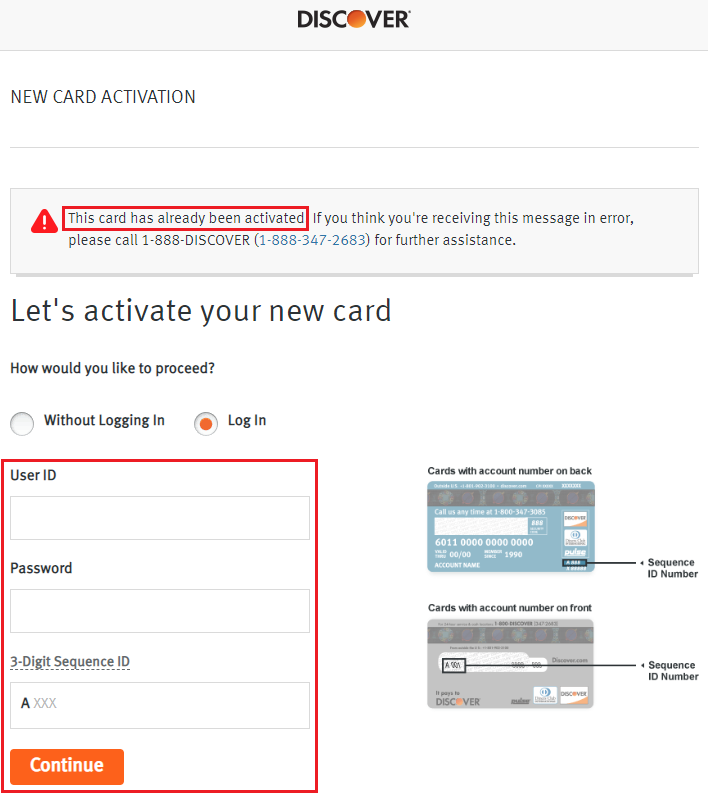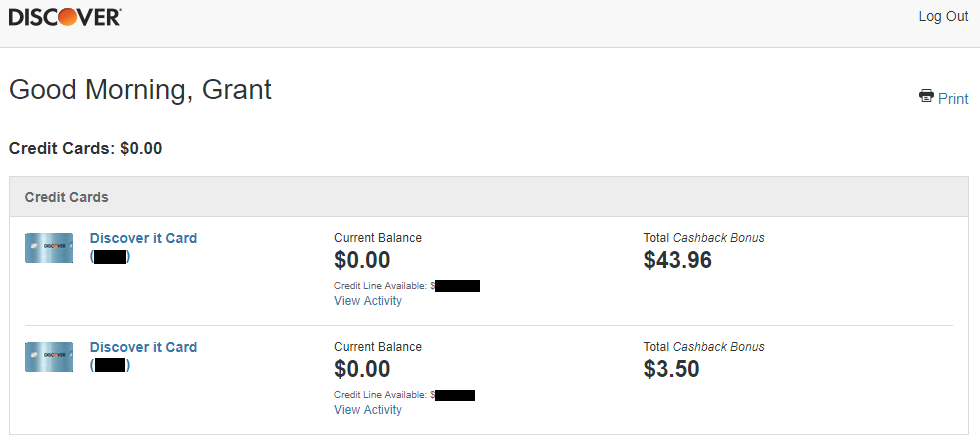Good afternoon everyone. 2 weeks ago, I wrote How to Convert an Existing Discover Credit Card into a Different Discover Credit Card Online. In that post, I shared how I was able to convert my Discover It Miles Credit Card into a Discover It Credit Card. I had an existing Discover It Credit Card before the conversion, so I now have 2 Discover It Credit Cards (useful if you can max out the $1,500 quarterly spending bonus categories on both credit cards). The previous post ended when I received this confirmation email that my request was processing. Fast forward to now when I received my new Discover It Credit Card. I will share some insights into the process. The process started on February 27.
When I logged into my Discover online account that night, the card name changed, but not the card art.
A few days later, I received a letter from Discover regarding the conversion process. The conversion process would be effective March 5 and any leftover Discover It Miles would be converted to cash (1 Miles = 1 cent).
A few days after that, I received an email from Discover stating that my Discover “account has officially switched” from a Discover It Miles Credit Card into a Discover It Credit Card. The email also stated that the new card would arrive in 3-5 days. The card was sent out via USPS First Class Mail from Salt Lake City and arrived in 2 days. The card came in an envelope, inside a envelope-shaped cardboard box.
I went to activate the new Discover It Credit Card, but I got an error message. I believe this is related to having 2 Discover It Credit Cards, since the 3 digit A-### was already in use on my previous Discover It Credit Card. I called the activation number and was able to activate the card over the phone.
When I signed into my Discover account, I saw 2 Discover It Credit Cards. I then made sure to activate the Q1 and Q2 bonus categories for my new card.
The conversion process was pretty simple and pretty quick, but there were a few minor bumps along the way. If you have any questions about converting or activating your card, please leave a comment below. Have a great day everyone!