Good morning everyone. As part of my July App-O-Rama, I was instantly approved for the Wells Fargo Propel World Credit Card. The credit card has not arrived in the mail yet, but the new credit card is already showing up in my Wells Fargo online account. I also discovered that you can view and activate AMEX Offers on the Wells Fargo mobile app and on the desktop website. In this post, I will show you how to view and activate AMEX Offers on the mobile app and on the desktop website. To get started, sign into the Wells Fargo mobile app and then click on the Wells Fargo Propel World Credit Card (which runs on the American Express network). Then click on the Find My Deals button.
On the Available tab, you should see a few AMEX Offers. I currently see 20 AMEX Offers and most of them look very familiar to the AMEX Offers I have seen on the American Express mobile app and desktop site. After more research, it looks like the AMEX Offers on the Wells Fargo mobile app are the same as on the American Express mobile app (screenshots further down this post). Unfortunately, it is impossible to see what the AMEX Offer details are without activating the offer, but that shouldn’t be a big deal.
Here are 3 sample AMEX Offers I activated on the Wells Fargo mobile app:
- Ray-Ban.com – Spend $150, get $30 cash back (expires 8/1/19)
- MGM Resorts Las Vegas – Spend $500, get $100 cash back (expires 8/30/19)
- Caesars Entertainment Las Vegas – Spend $200, get $40 cash back (expires 9/4/19)
There is also an Earned tab that shows all redeemed AMEX Offers and an Expired tab that shows AMEX Offers that were activated but not redeemed.
As I mentioned earlier, the 3 AMEX Offers I activated on the Wells Fargo mobile app are the exact same offers that I see on the American Express mobile app, but the expiration dates are 1 day shorter on the American Express app (kind of strange).
- Ray-Ban.com – Spend $150, get $30 cash back (expires
8/1/197/31/19) - MGM Resorts Las Vegas – Spend $500, get $100 cash back (expires
8/30/198/29/19) - Caesars Entertainment Las Vegas – Spend $200, get $40 cash back (expires
9/4/199/3/19)
If you prefer to view and activate AMEX Offers on the Wells Fargo desktop website, sign into your Wells Fargo online account and click the Wells Fargo Propel World Credit Card.
Then click on the Find My Deals button.
Here, you should see the same AMEX Offers, with the same 3 tabs at the top of the screen (Available, Earned, and Expired). The AMEX Offers that were already activated appear on the bottom of the list, so scroll down to see those. Strangely, the desktop website says there are 24 AMEX Offers, while the mobile app only showed 20 AMEX Offers, I’m not sure why.
If you have any questions about viewing and activating AMEX Offers on the Wells Fargo mobile app or desktop website, please leave a comment below. Have a great day everyone!


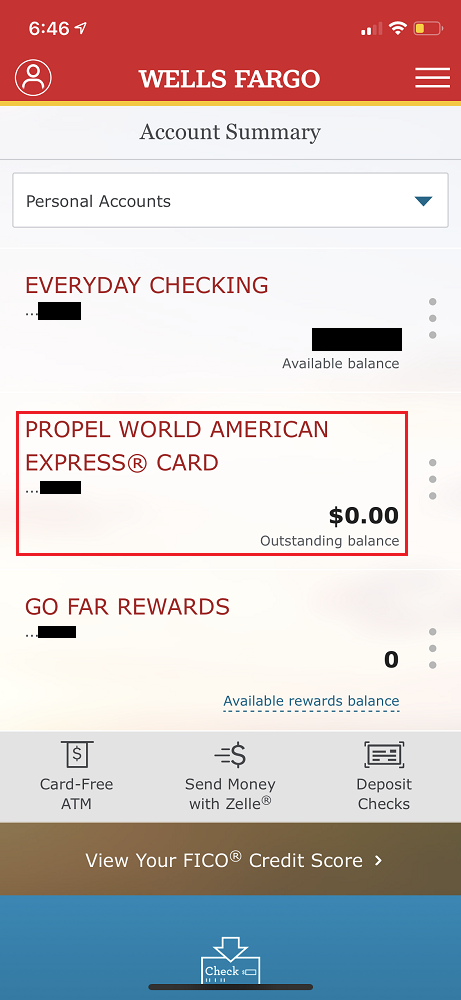
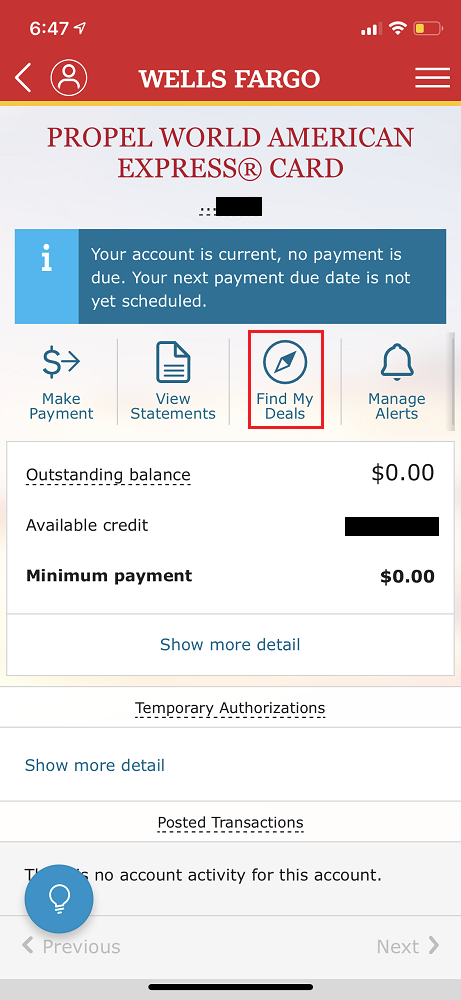

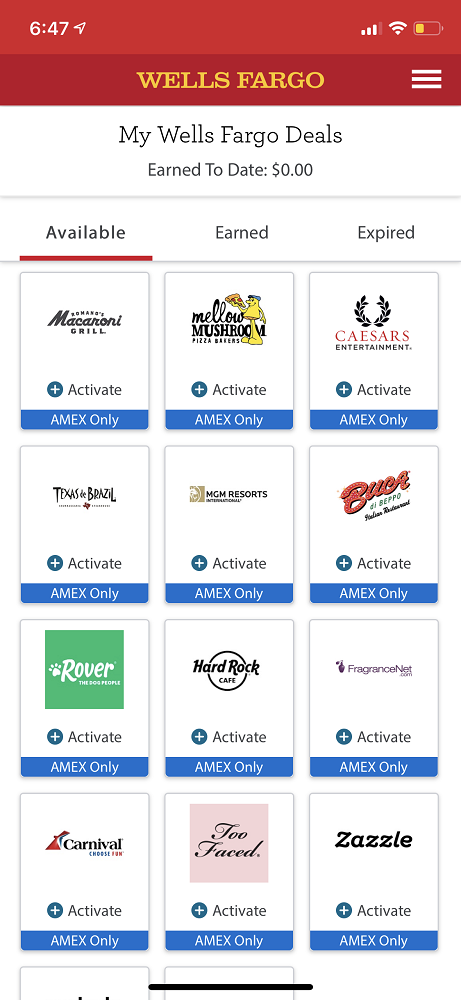
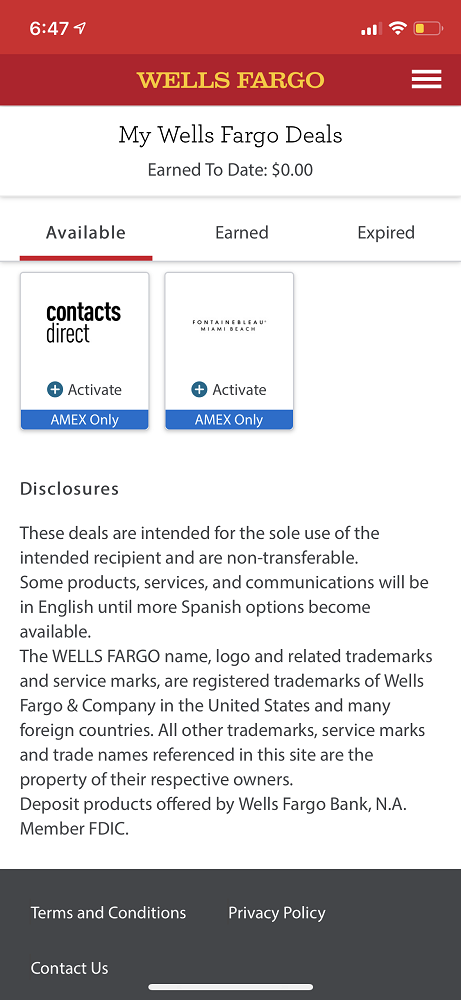
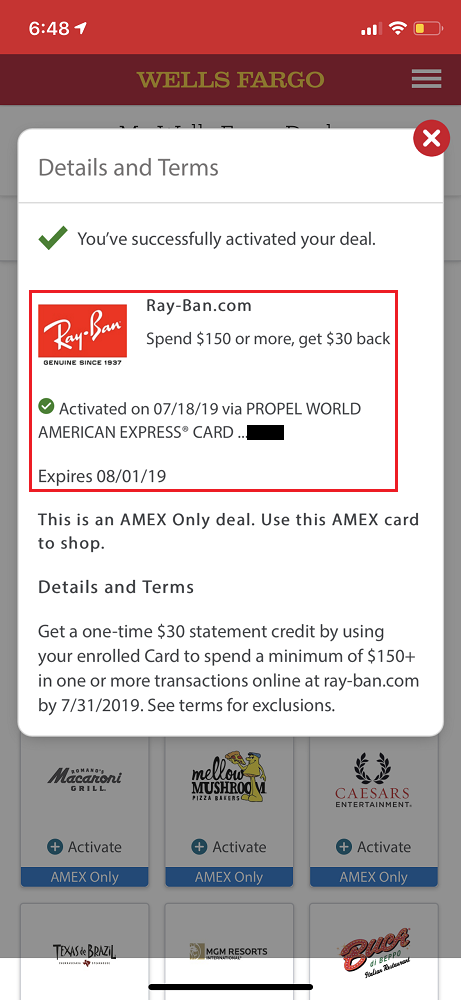
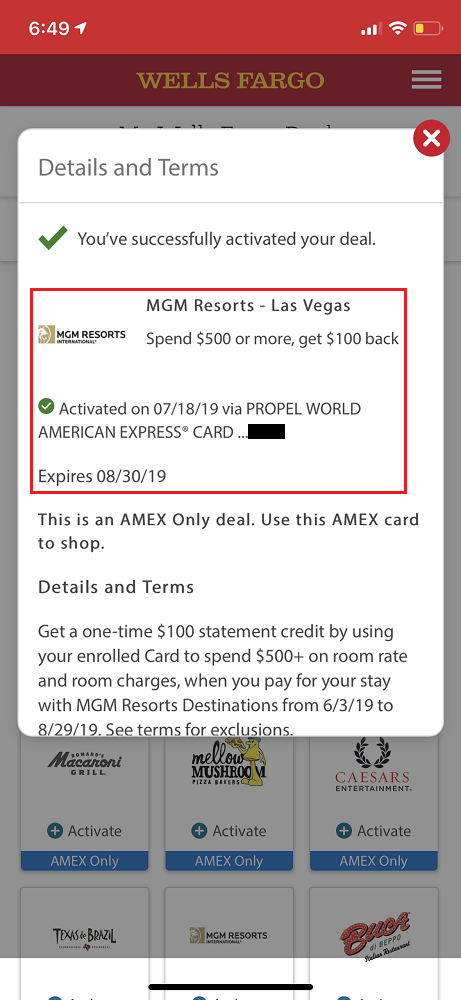
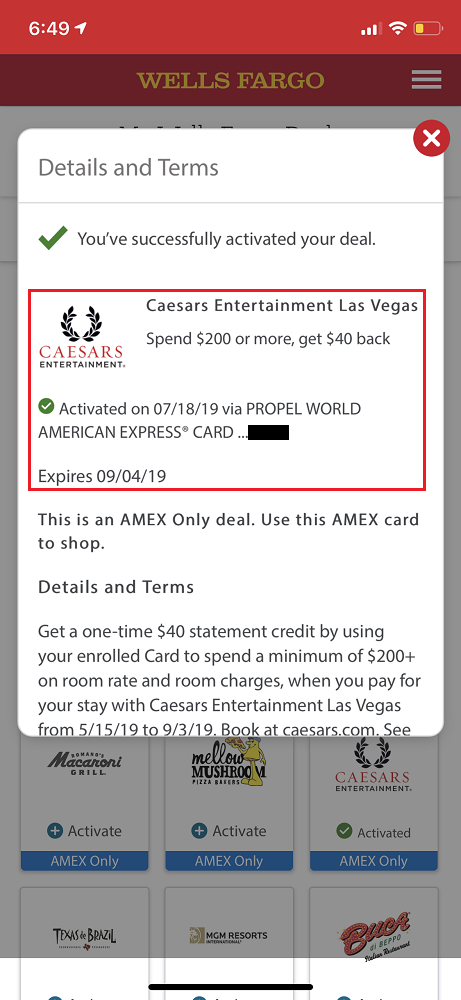
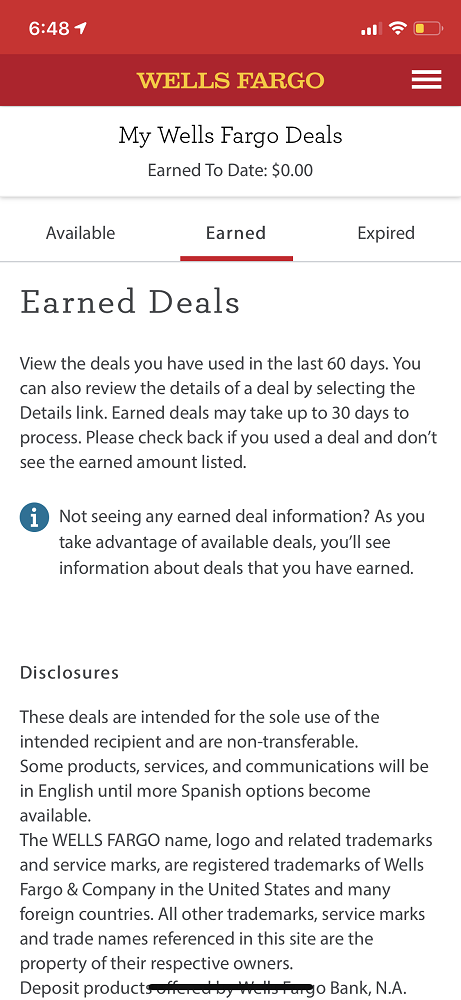
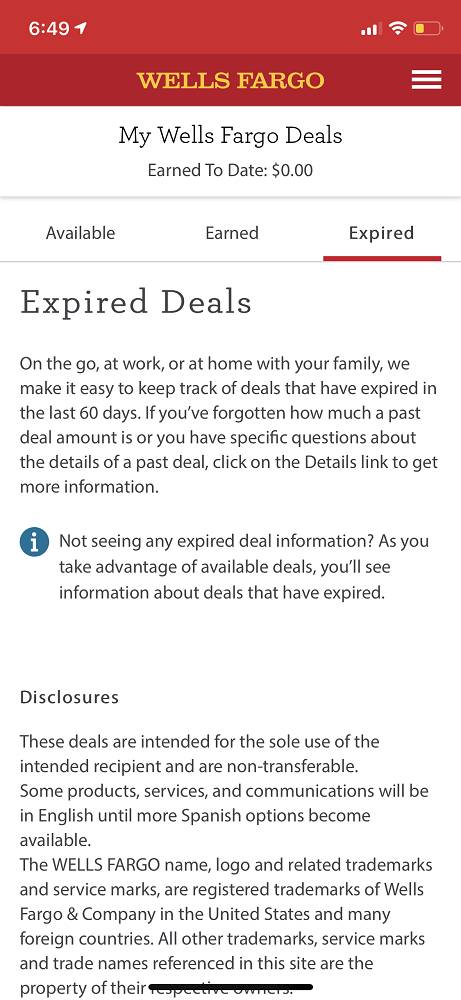
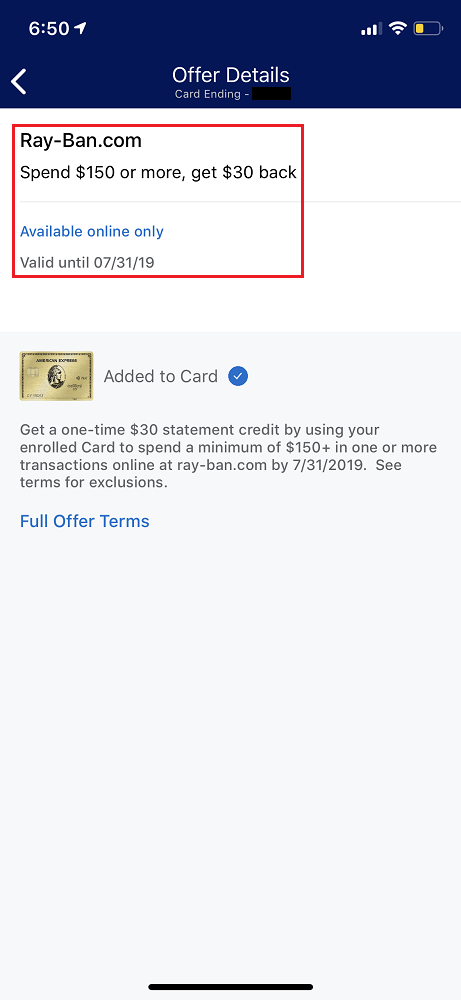
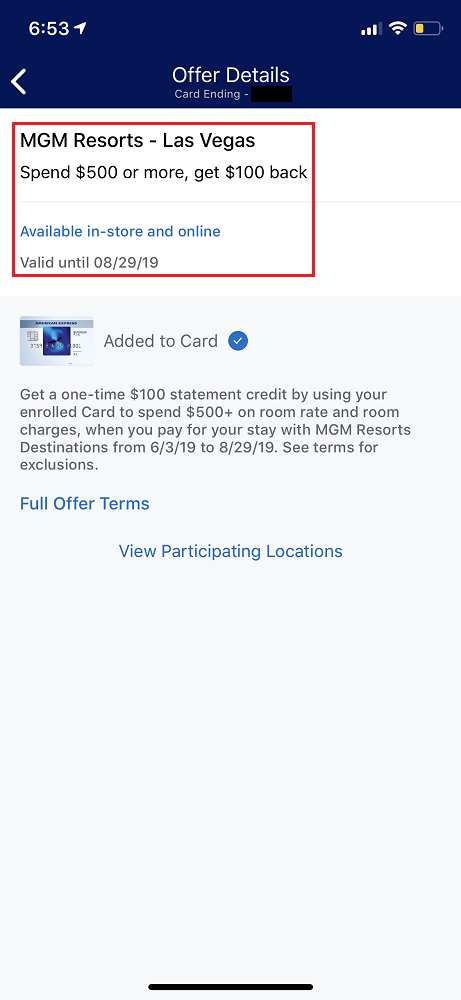
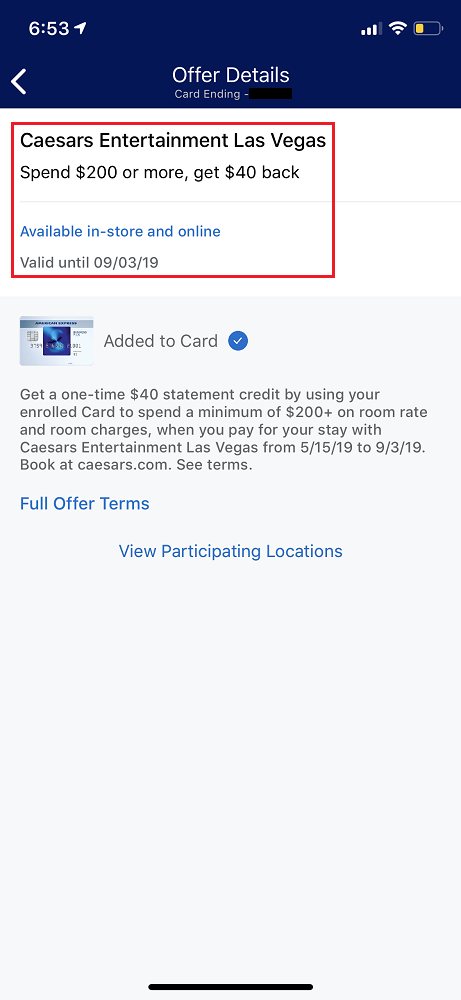
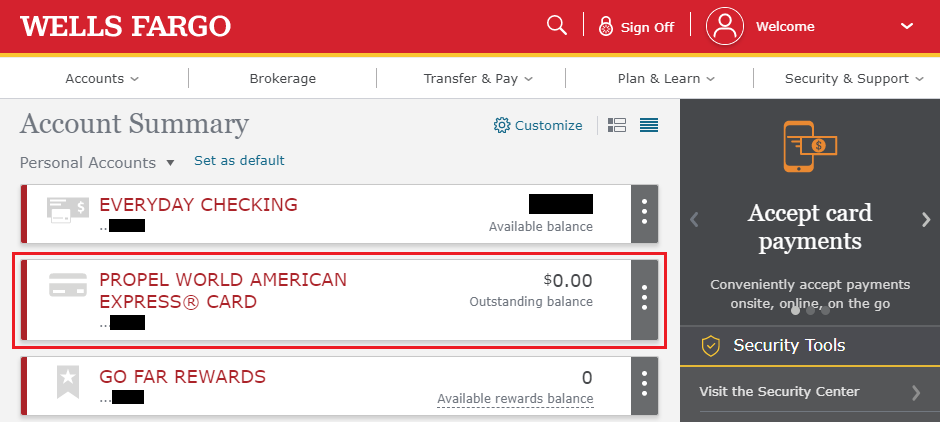
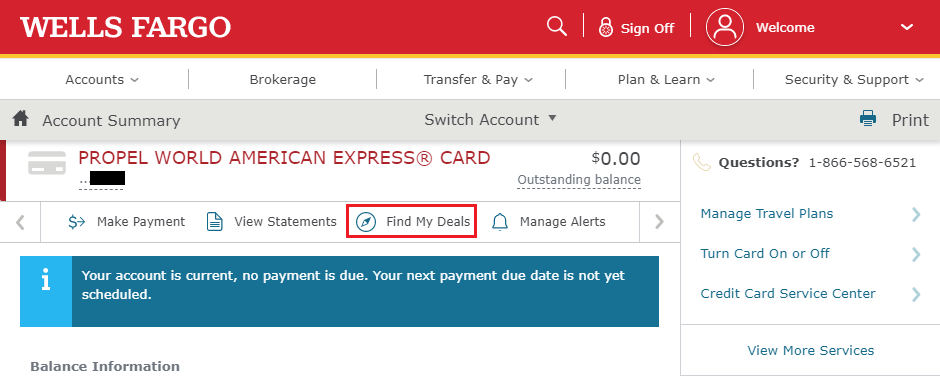

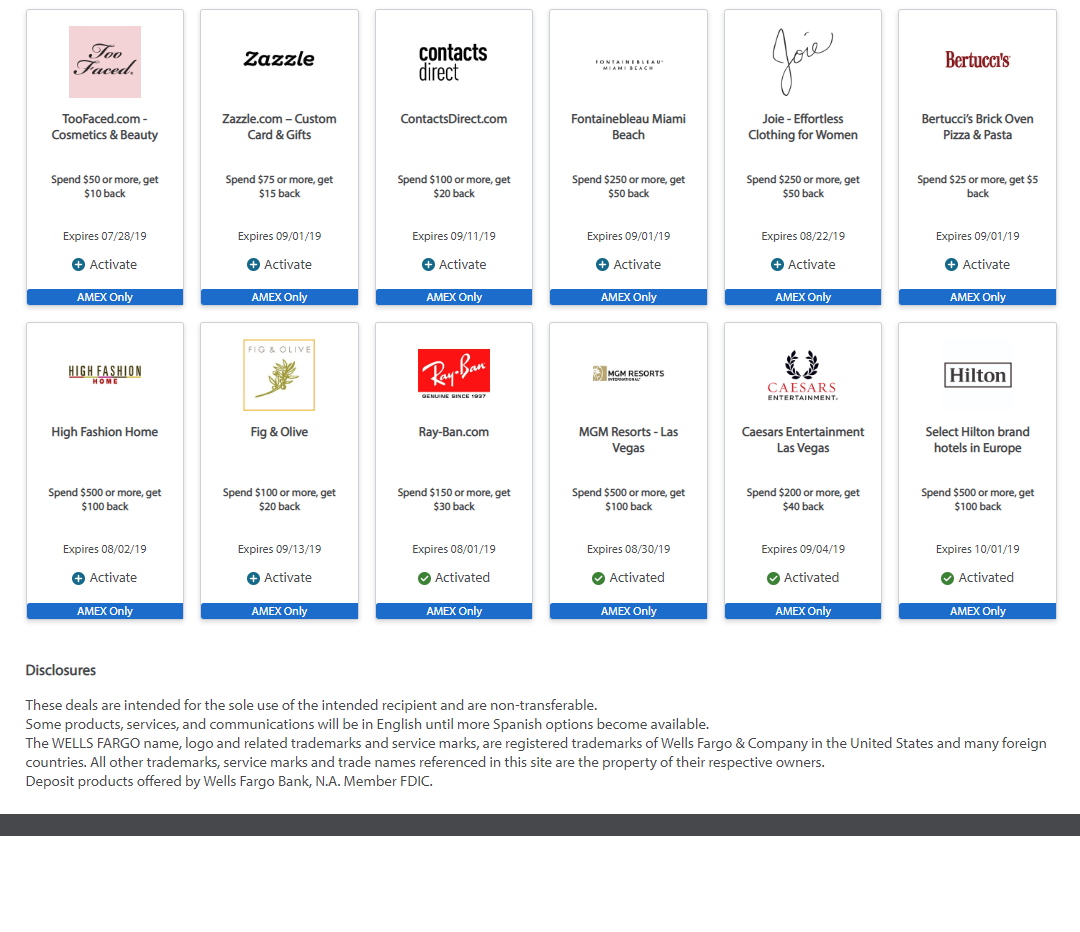
Maybe I have not been paying enough attention, but this is news to me! I thought twitter was the only way to get the offers on your non American Express cards. Were you able to test if you loaded an offer on the WF app if it would remove the same offer from your American Express cards? In other words, any chance this is a way to use the same offer on two cards now that American Express killed that opportunity?
Yes, I did test that out. I was able to add the same 3 AMEX Offers to both my Wells Fargo CC and AMEX CC (see the AMEX Offer screenshots in the post). I have tried to use both AMEX Offers on both CCs yet, but I’m sure it would trigger both AMEX Offers.