Good afternoon everyone, I hope your weekend is going well. Yesterday, I received this email from Dell about changes to the Dell Rewards program. I am not an expert on the Dell Rewards program since I only shop at Dell a few times a year to take advantage of my $200 semi annual Dell credit on my American Express Business Platinum Card, but I have earned and redeemed Dell Rewards Dollars a few times this year.
Here is my current $200 Dell credit strategy: Wait for Dell to have a high cash back rate on an online shopping portal; buy stuff that is a little more expensive than $200; during the checkout process, redeem my Dell Rewards Dollars to bring the total cost down to $200; pay the remaining $200 balance with my AMEX Biz Plat; and wait for the $200 Dell statement credit to post to my account.
Let’s dig a little deeper into the new changes…
Here are the details from the email:
Here’s what’s new:
• A new point system with more chances to earn by
• Purchasing qualifying products
• Interacting with your Dell Rewards through My Account
• Easy conversion of points to Dell Dollars to use on purchases
• Special promotions, including offers from Dell and Dell partners
• Access to user connections, learning content, and more
You’ll continue to enjoy:
• 3% back in Dell Rewards points on your qualifying purchases
• Free expedited delivery
• Member-only deals and promotions
Have existing Rewards?
• Existing rewards have been converted to Dell Dollars and will maintain their existing expiration status
• Newly earned points will follow new program rules and expiration
• View your account balance
To see your current Dell Rewards balance, sign into your Dell account and go to the My Account page. Here you can see how many Dell Rewards Points you have and their expiration date. You can earn more points when you buy qualifying items, logging in regularly, playing games, and by completing your Dell Rewards profile. You can also see your current Dell Dollar Balance and when your Dell Dollars expire. You can redeem your Dell Dollars to save money on your Dell purchases (this is what I do to bring my order amount down to $200) and you can convert 1,000 Dell Rewards Points into $10 Dell Dollars.
The How It Works page has basic information about the Dell Rewards program (I wish it had more useful information).
On the Rewards History page, you can see your recent earning and redemption activity. This page is a little confusing since there are earning and redemption activity related to my recent order on July 11, and a few different expiration dates and points. Based on this page, it looks like I redeemed 1,228 points on July 11 when I placed my recent order and then I earned 100 points yesterday (maybe from logging into my Dell account to see my points balance?). If that wasn’t confusing enough, it says “Points from orders will be added to your account once the order ships. Points expire on the 15th day of the 4th month after earn date.” Why didn’t Dell just use a 6 month period to simplify the expiration policy?
I also stumbled onto this conversion page where you can convert Dell Points into Dell Dollars, but when I click the drop down arrow, it says I am not eligible. I believe I need at least 1,000 Dell Points before I can convert to Dell Dollars.
Long story short, the Dell Rewards program is still confusing, but now there are more ways to earn Dell Points and more Dell Points = more Dell Dollars, so I guess this is a positive change. If you have any questions about these changes, please leave a comment below. Have a great weekend everyone!


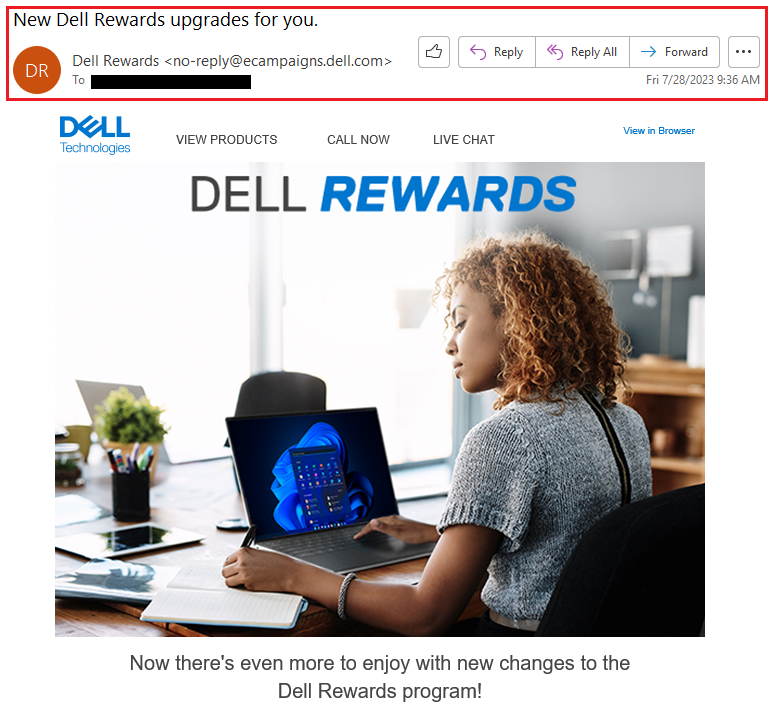
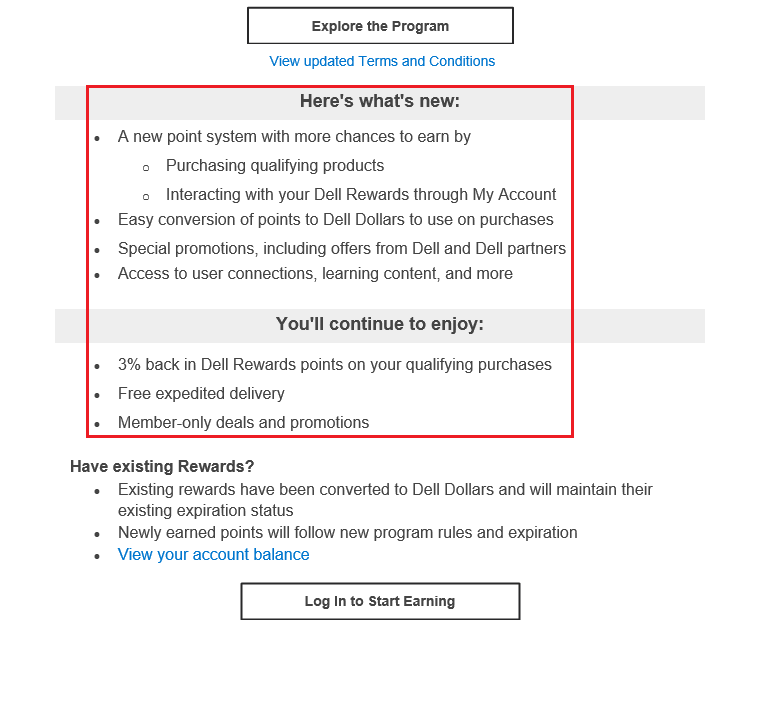
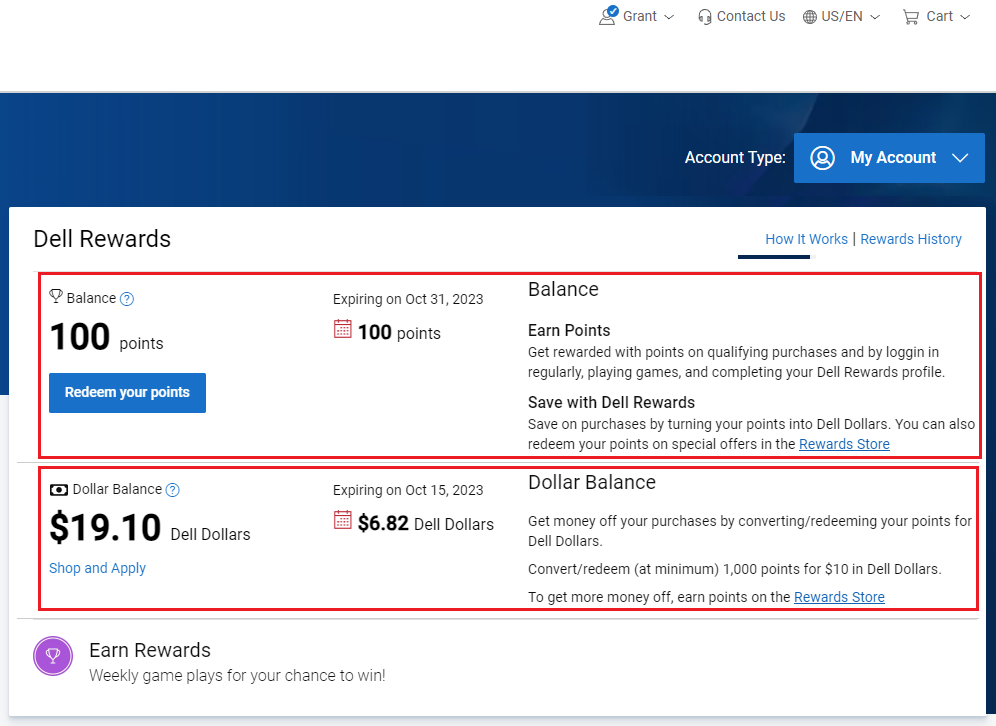
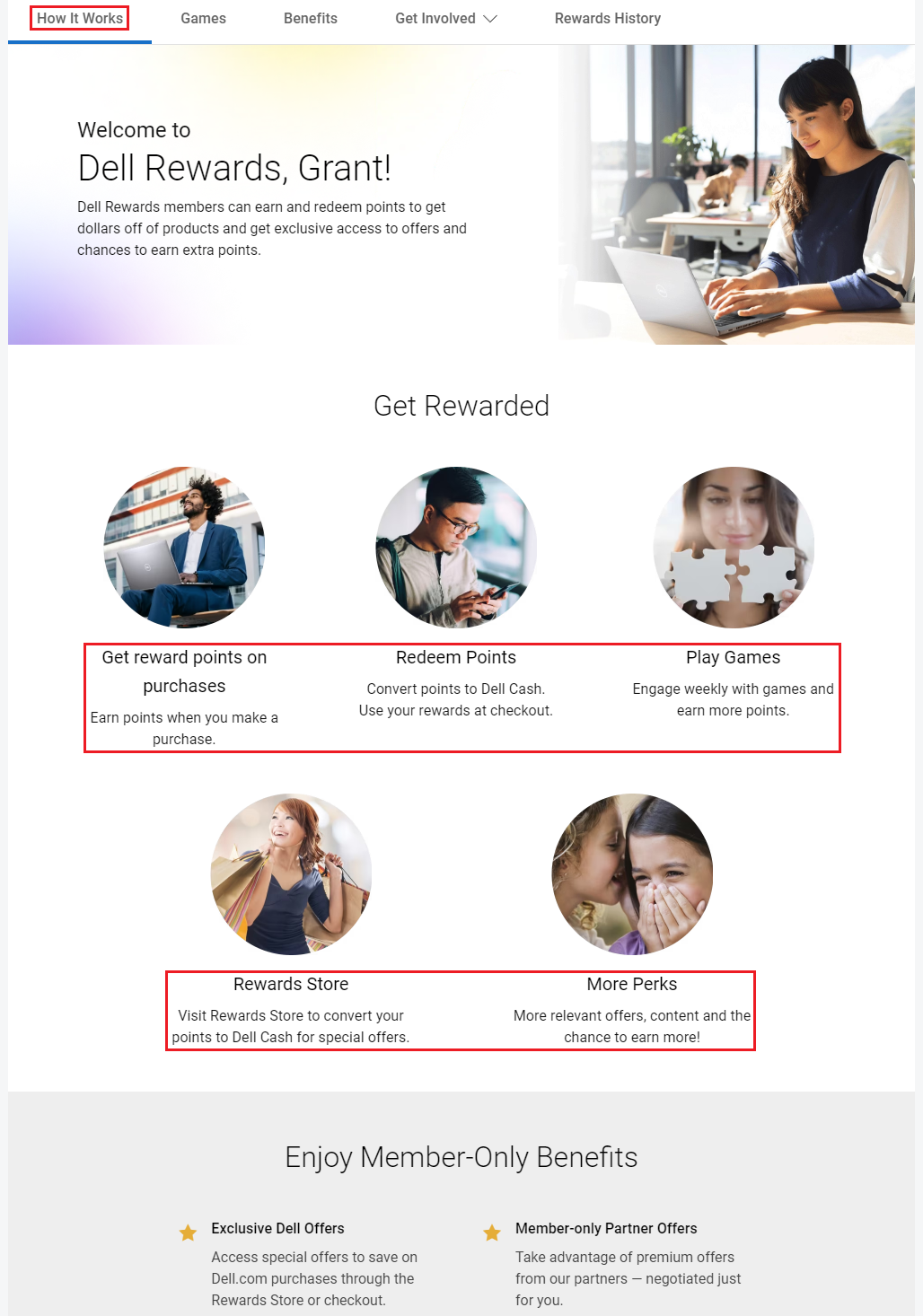
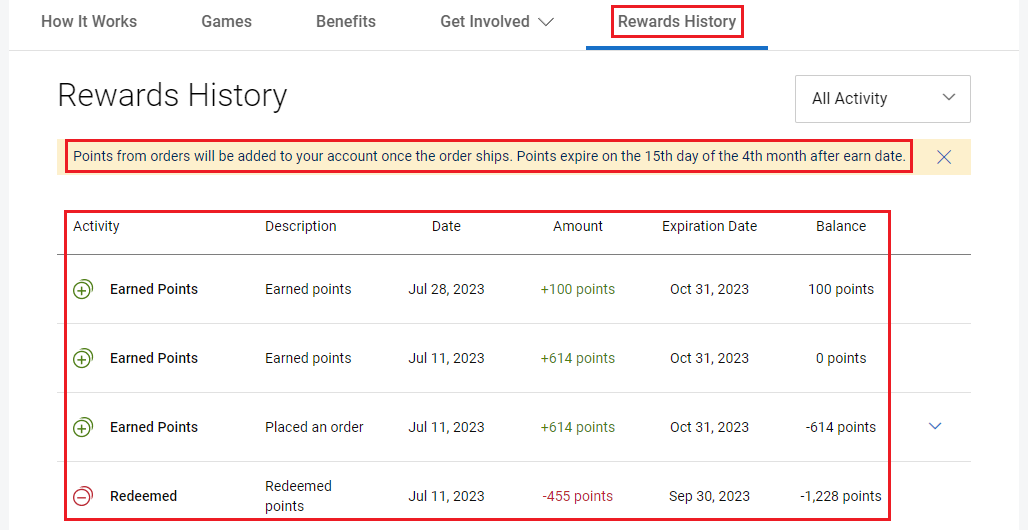
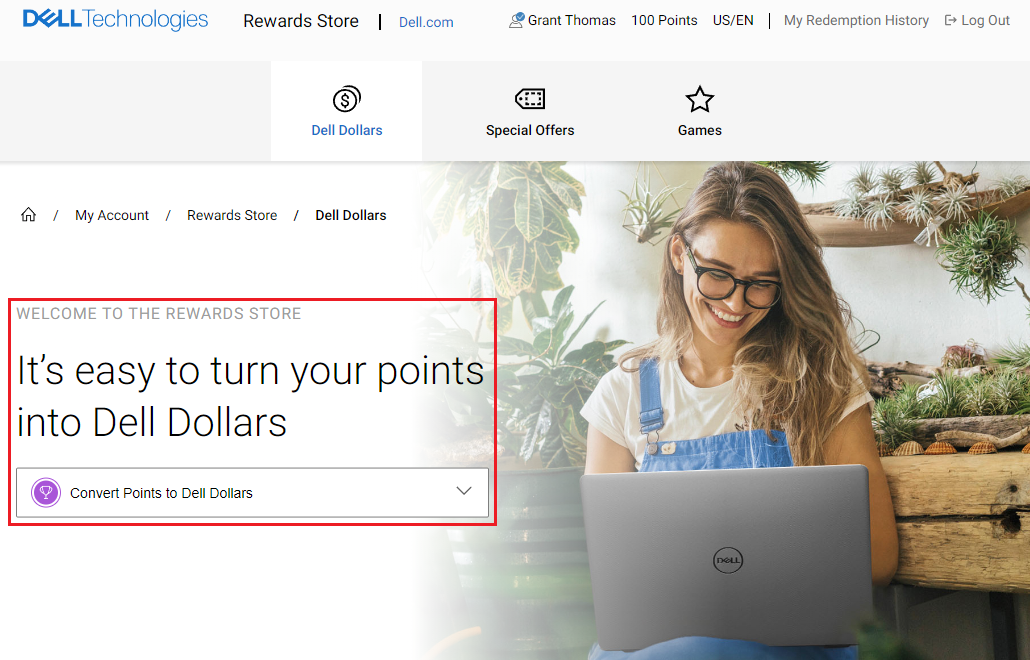
Pingback: Free MSC Cruise, Hyatt Challenge, Worst Hyatt Stay, Change Aeroplan Awards Online