Updated at 8:15am PT on 4/23/25: I completed the $5,000 minimum spending requirement and the 100,000 Chase Ultimate Rewards Points show as pending in my account – all before even receiving the physical card in the mail. You can also refer friends and family members to the CSP before receiving the physical card in the mail. See both updates below.
Good morning everyone, I hope your weekend is going well. Last night, I was looking into credit card options since Laura and I have some large purchases coming up in the next few months. While researching, I wanted to see if the Chase Sapphire Preferred Credit Card (CSP) (click here to learn more and apply) offers instant access to the card, and I was happy to find out that it does!
According to Chase: “Spend Instantly: Apply for a card, use it the same day. Receive instant access to your card by adding it to a digital wallet, like Apple Pay®, Google Pay™, or Samsung Pay.” You can check out the full details here chase.com/digital/spend-instantly. In this post, I will show you the process to add the CSP to your Apple Pay Wallet.
The Chase landing page explains how to access and use your card instantly.
Laura applied for the CSP last night and was instantly approved. She signed into her Chase app and navigated to the CSP (the card image had not populated yet). She scrolled down to the bottom of the screen to find the New Credit Card Setup section.
Click New Credit Card Setup and then click Start Using Your Card Today.
Since Laura has an iPhone, she clicked on the Apple Pay logo and then clicked on the Add to Apply Pay link for her new CSP.
Chase automatically filled in her name and credit card number (I am not sure why the screenshot did not capture that info) and she clicked the Next link. On the Terms and Conditions screen, she scrolled down to the bottom and clicked the Agree link.
After a few seconds, her CSP was successfully added to her Apple Pay Wallet and she set it up as her default card. The CSP popped up after she clicked the side button twice to activate Apple Pay.
I wanted to see how easy it would be to add the CSP to Google Pay, PayPal. and Paze, but the CSP didn’t appear in the list of eligible PayPal cards. I confirmed this at 10pm last night and again at 7am this morning.
Likewise, the CSP did not appear in the list of eligible Google Pay cards or eligible Paze cards. I confirmed this at 10pm last night and again at 7am this morning. I wonder if you need to have a Google, Android, or Samsung phone for the Google Pay option to work on your phone. If you can verify this, please let me know. We have never set up Paze, so that wouldn’t be my preferred payment method anyway.
I completed the $5,000 minimum spending requirement and the 100,000 Chase Ultimate Rewards Points show as pending in my account – all before even receiving the physical card in the mail.
Lastly, you can refer friends and family members to the CSP (and CSR) before receiving the physical card in the mail.
I was really excited to see that the CSP could be instantly added to your Apple Pay Wallet (and hopefully other mobile wallets on non-iPhones). I wish all credit cards offered the ability to instantly add the card to mobile wallets or view your full credit card number online. If you have any questions about the Chase Sapphire Preferred Credit Card (click here to learn more and apply), please leave a comment below. Have a great weekend everyone!


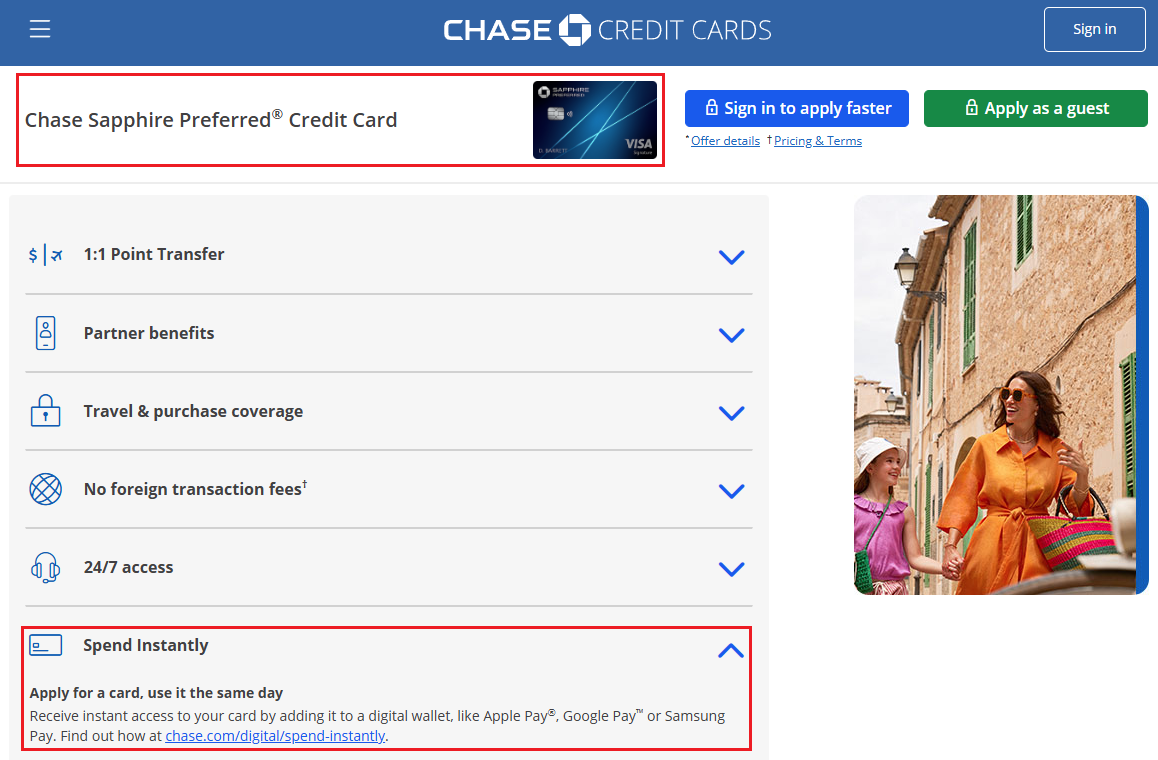
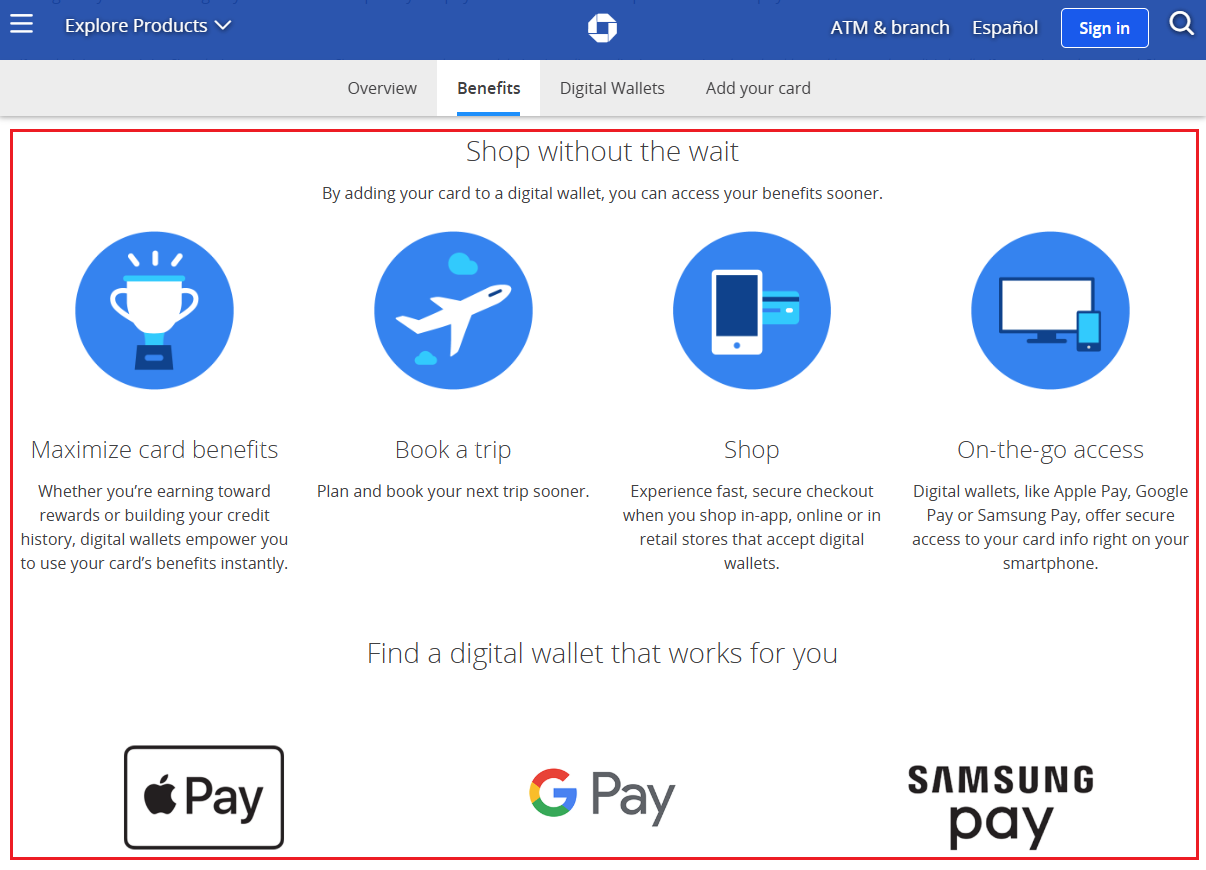
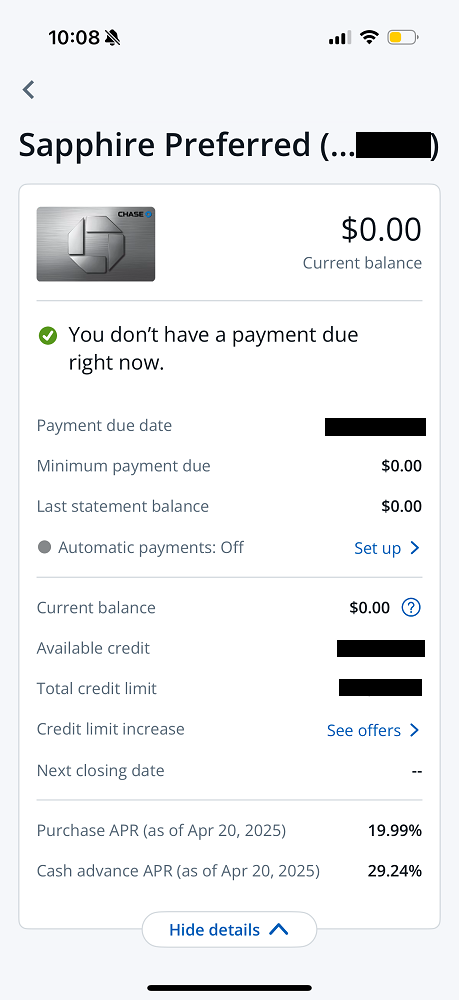
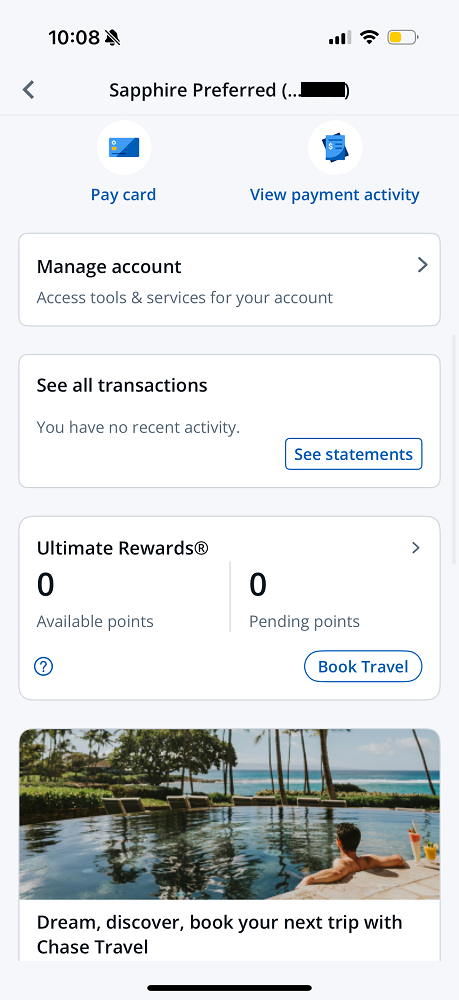
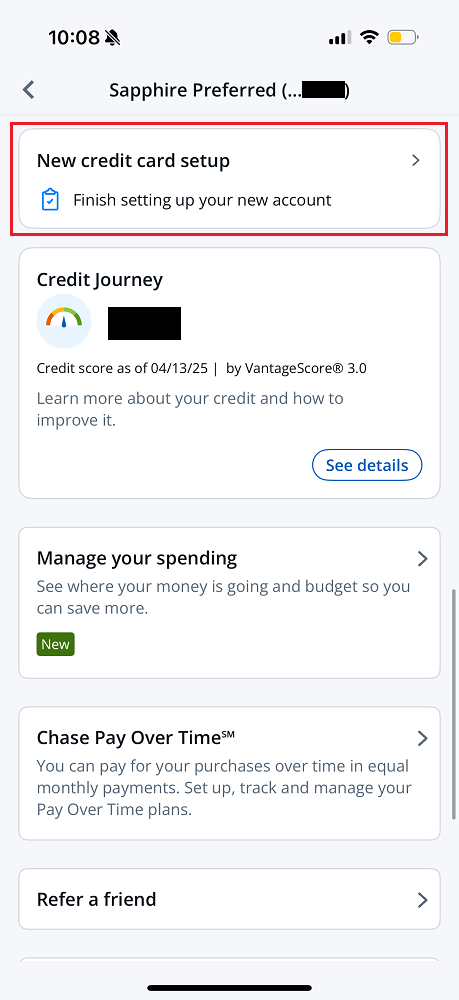
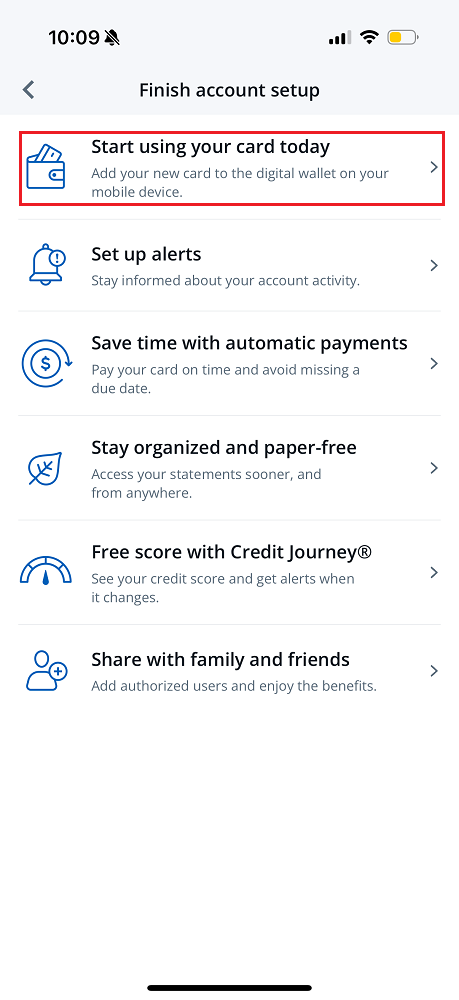
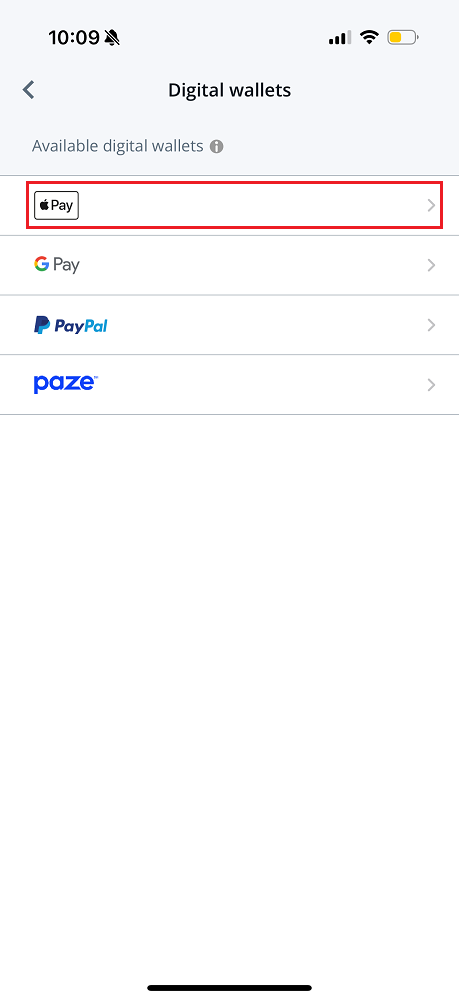
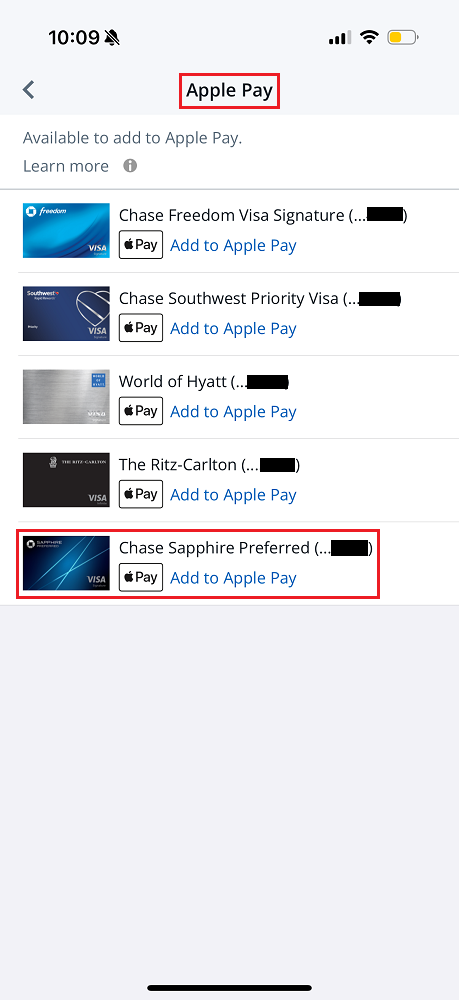
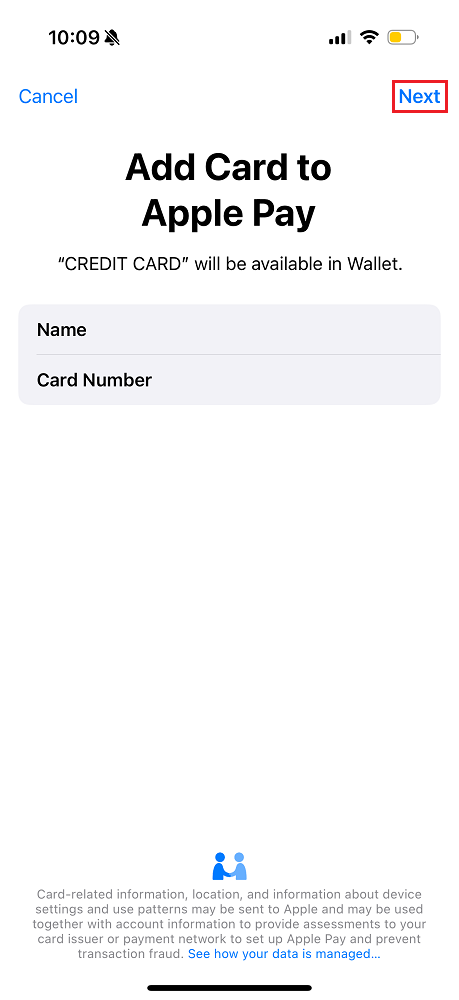
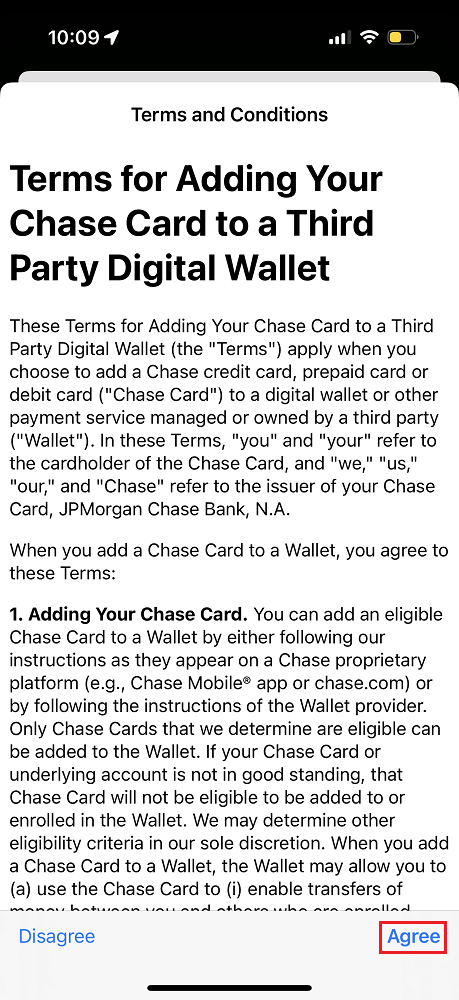
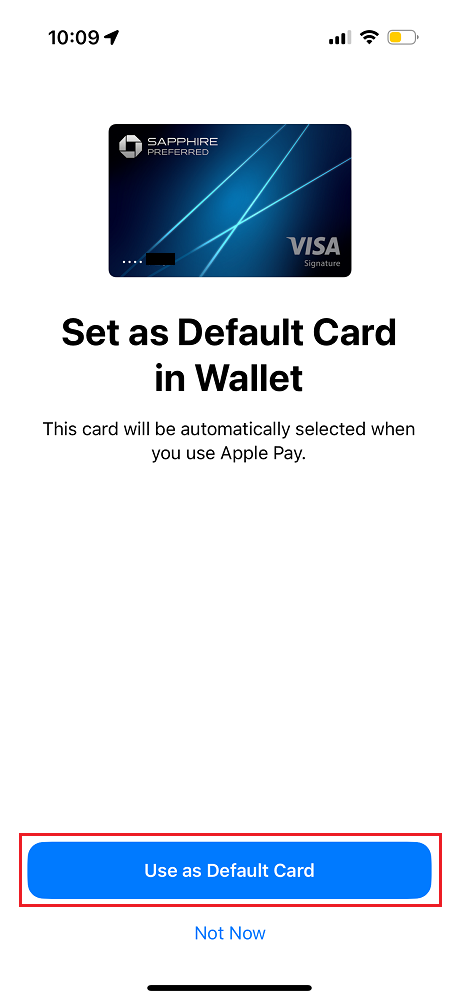
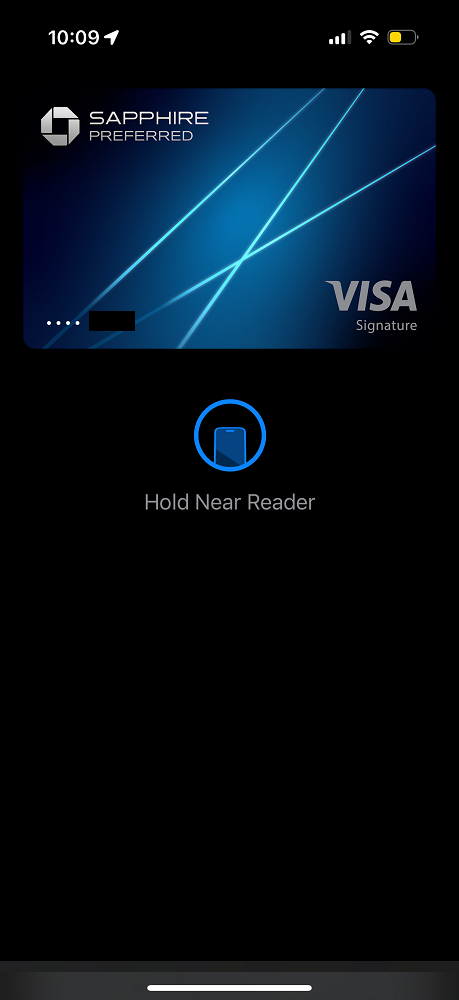
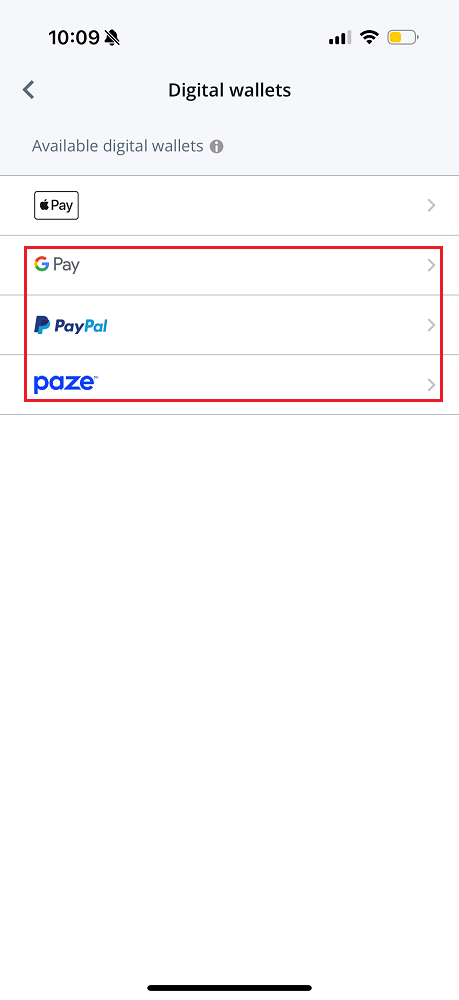
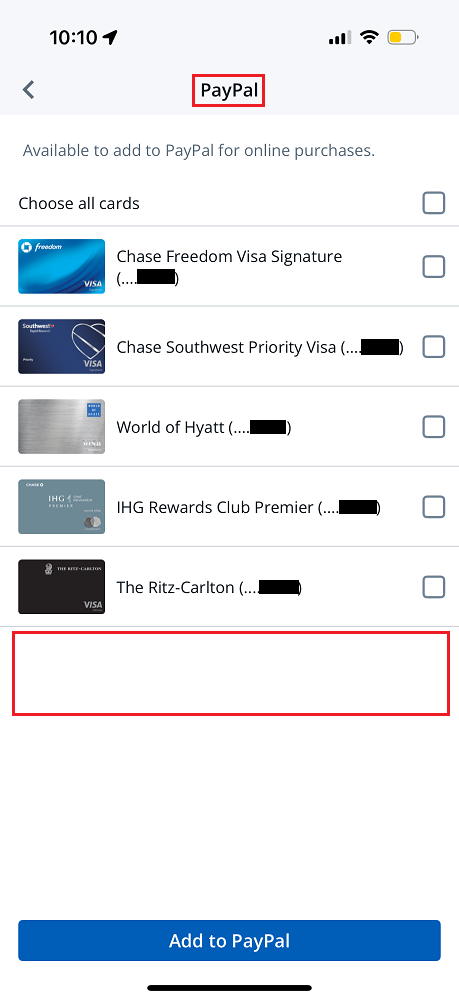
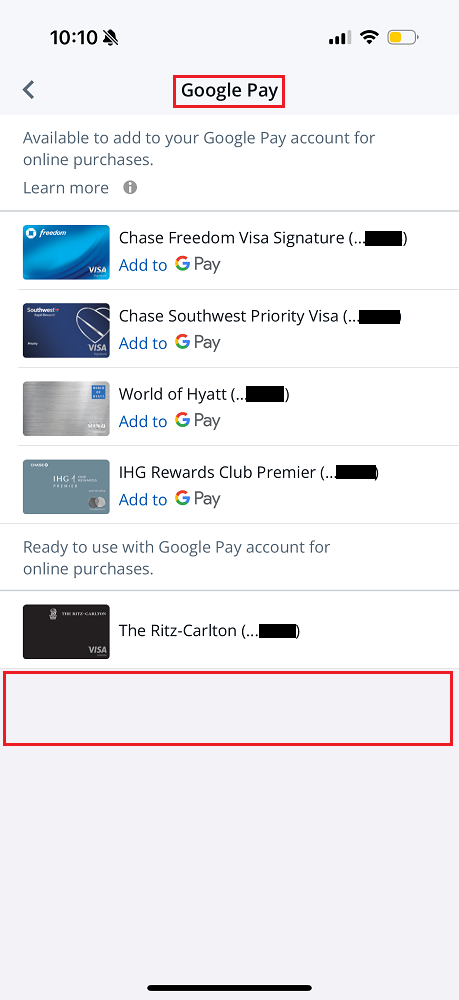
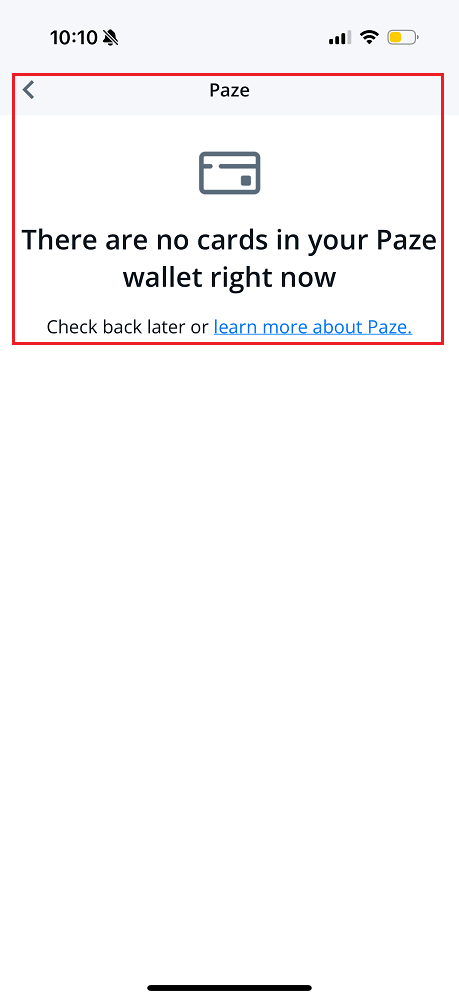
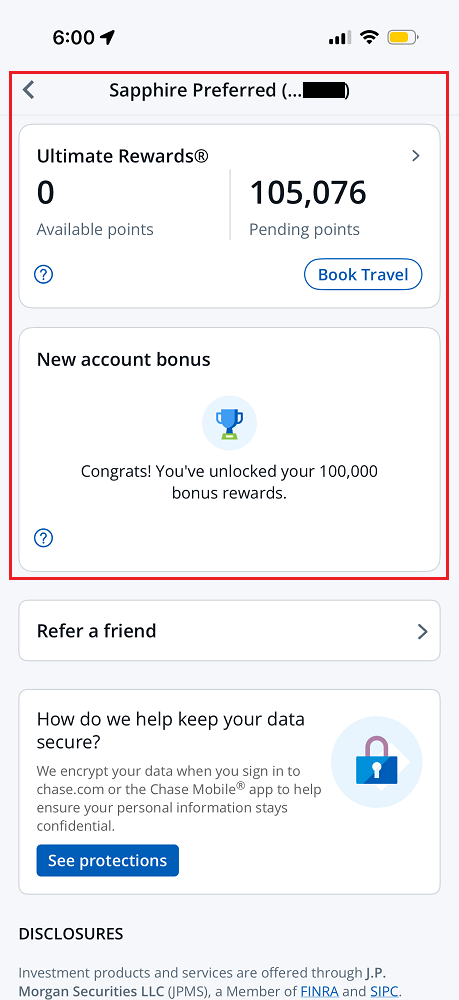
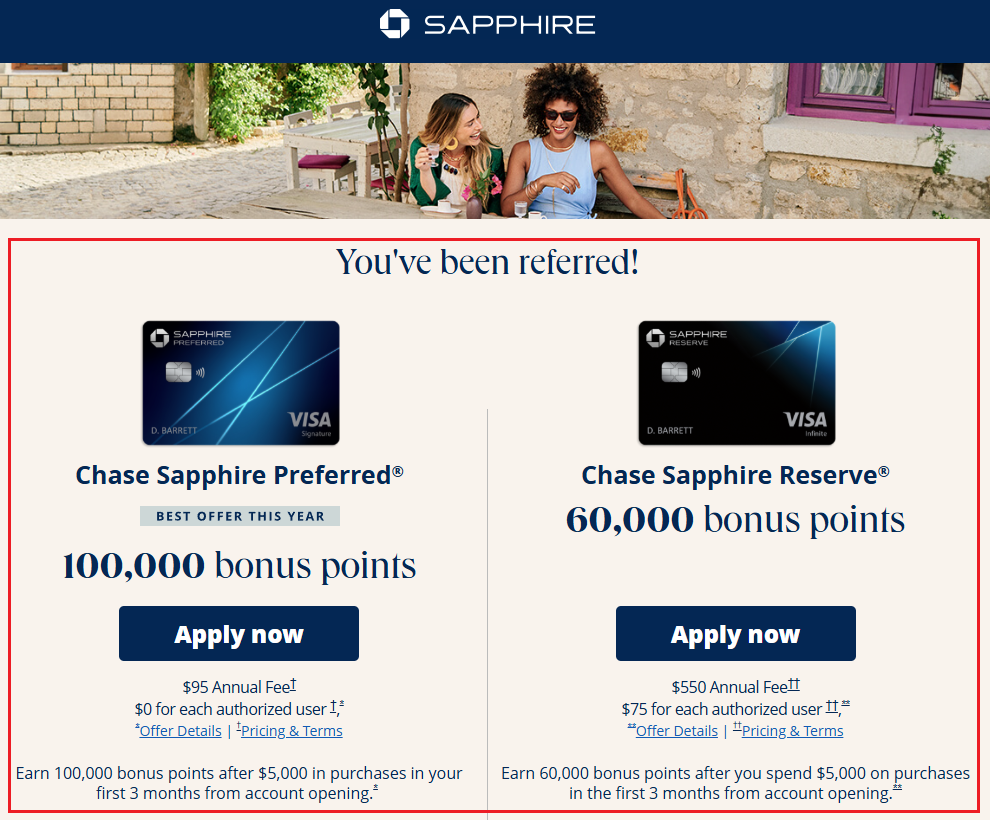
Useful info … congratulations on your new Chase Sapphire Preferred Credit Card!
Thank you Kalboz, have a great weekend :)
Looking forward to your step by step guide about how to use the monthly $10 DoorDash credit.
Hi David, honestly, we just applied for the CSP for the 100K UR points that Laura will transfer to my UR account. The 3x dining and 2x travel are not that impressive compared to our other CCs.
For DoorDash, you get free DashPass through 2027 and $10 off each month on one non-restaurant orders. I’ll have to see which non-restaurant places accept DoorDash near me and do pickup in order to get any value from that benefit.
I should also be able to use the $50 Hotel Credit: Each cardmember year, earn $50 back on hotels booked through Chase Ultimate Rewards.
I can do pickup at a local 7-eleven, and I’m able to get some value from the credit. But I also enjoy optimizing $1 and $2 deals to get the most out of the credit. It adds another fun layer to the game!
That is good to know. We have already completed the $5,000 minimum spending requirement (via Apple Pay) and the physical card has not even arrived yet. Once it arrives, I can add the CSP to DoorDash and see what stores are nearby.
Curious how did you pay $5000 via Apple Pay? I am guessing it’s for some online payment that takes Apple Pay as option? Otherwise, wouldn’t you be limited to a small $ amount for each Apple Pay transaction? My wife and I both got this card but we are overseas right now, so don’t have physical cards. We could add them to Apple Pay and have large purchases here that could cover most of the min. Spend, but Chase keeps thinking there is something fraudulent going on when I try to use either card for foreign spend via Apple Pay. Online spend it fine, even in foreign currency.
All of our ApplePay purchases were in person in California. We didn’t get any fraud alerts. I would call Chase and set a travel alert on your CSP so that your international purchases do not get declined. Good luck!
That’s what I had to do after the first few declines, but the same thing would happen again after 2-3 purchases would go through. Funnily, it only happens on our Sapphire Preferred cards. My WoH business and WoH personal cards are working just fine, despite we not having set any travel alerts on either cards. Also, when I try to set travel alert through Chase app for our preferred cards, it says I don’t need to set one as the card comes “travel-ready”. Very strange experience.
“Travel Ready” is a funny term for a travel CC that randomly declines international purchases. Sorry the CSP is not making it easy to meet the minimum spending requirement.