(Hat Tip to Doctor of Credit’s post)
Good morning everyone, yesterday I wrote Bank of America BankAmeriCard Better Balance Rewards Intro and Quarterly Bonus Strategy where I showed how to reload your Amazon Gift Card balance. Well, apparently there is an even easier way. You can set up an automatic monthly, weekly, or daily reload using Amazon Allowance. To learn more about Amazon Allowance and to set up your own Amazon Allowance, click here.
Even if you will be sending money (aka an allowance) to yourself, you need to set up the transfer. The process is quick and easy.
Since I will be using this to make 1 monthly purchase on my Bank of America BankAmeriCard Better Balance Rewards Credit Card (BBR CC), I name the transfer accordingly, enter my Amazon email address as the sender and receiver, enter $5, set frequency to monthly, and use today as the starting date. Then I select my BBR CC and create the Amazon Allowance.
Your Amazon Allowance is created and the recipient’s email address will need to be verified before the Amazon Allowance transfer will begin.
The sender and receiver will each receive an email. The receiver will need to view the Amazon Allowance to activate the transfer.
After that, the Amazon Allowance is set up and you can view all outgoing and incoming Amazon Allowances on that page.
After you verify the receiver’s email address, the transfer will begin (assuming you had it start on that date). The sender and receiver will both receive an email with details of the transfer.
If you view your Amazon Gift Card balance, you will see the Amazon Allowance funds are automatically added to your account. From here, all you have to do is wait until next month for the next Amazon Allowance transfer to go through. It couldn’t be any easier.
If you have any questions, please leave a comment below. Have a great weekend everyone!


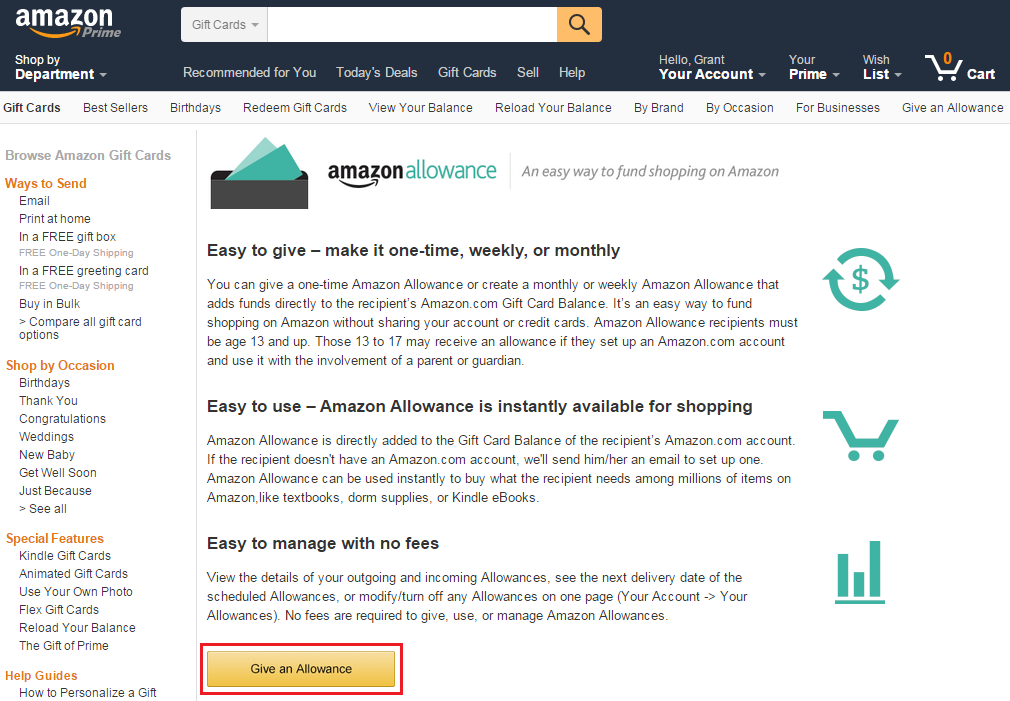
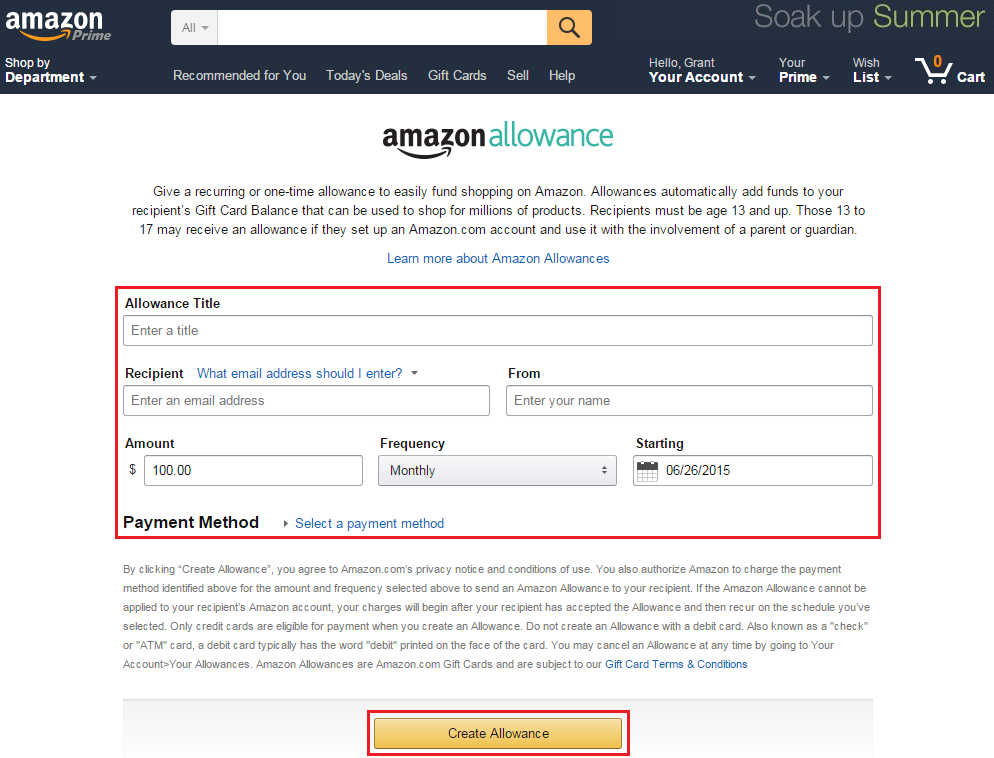
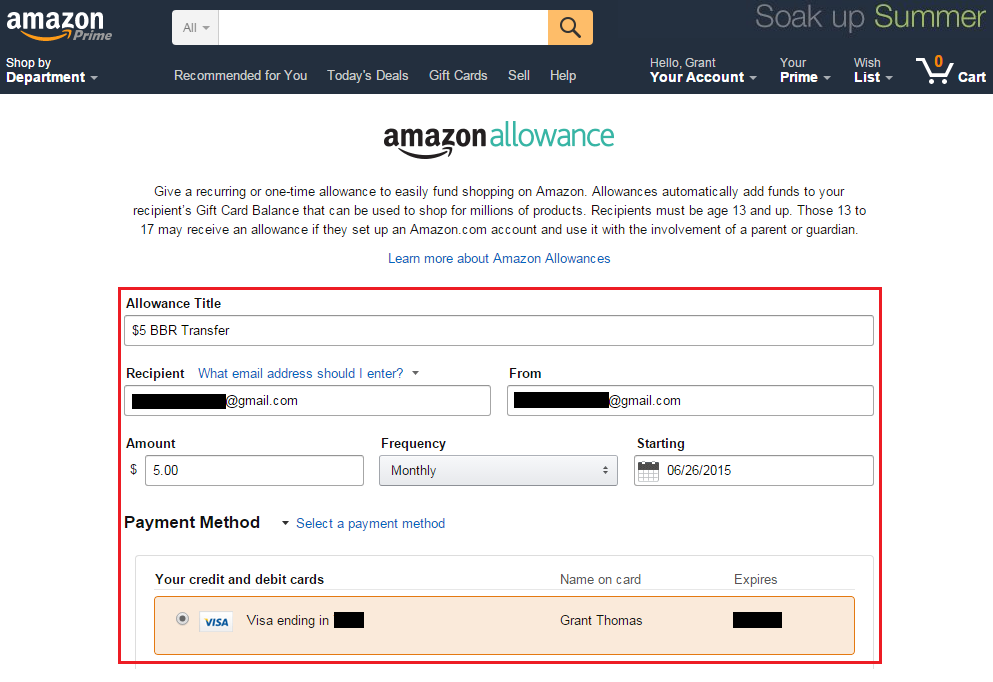
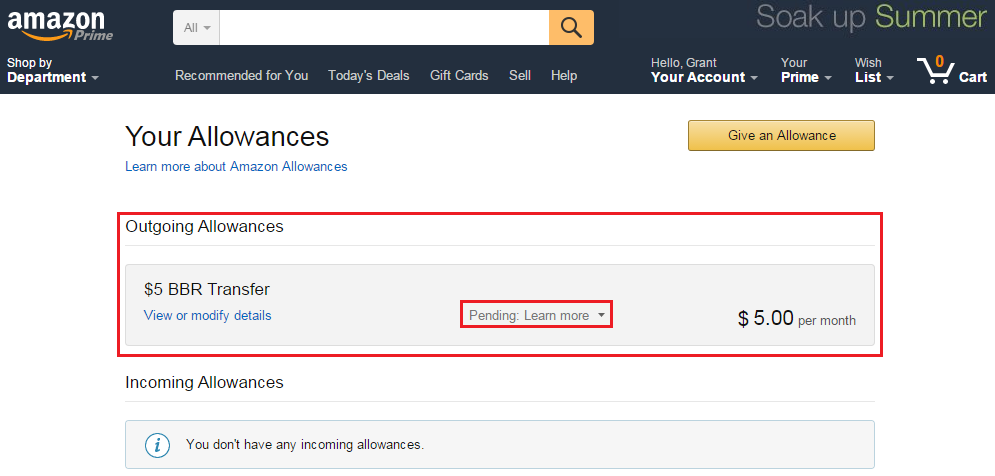
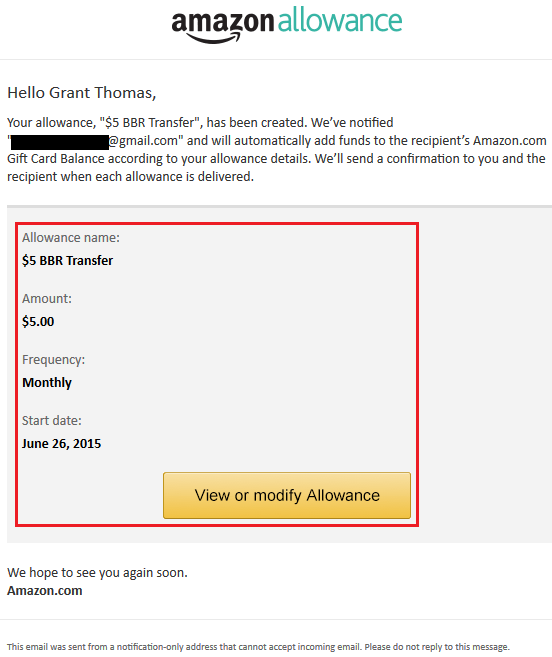
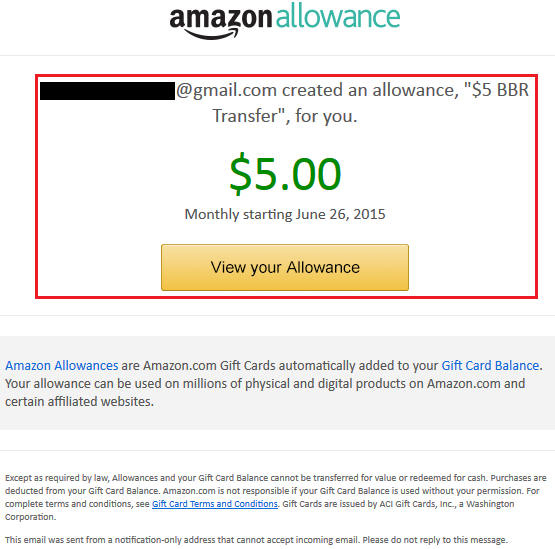
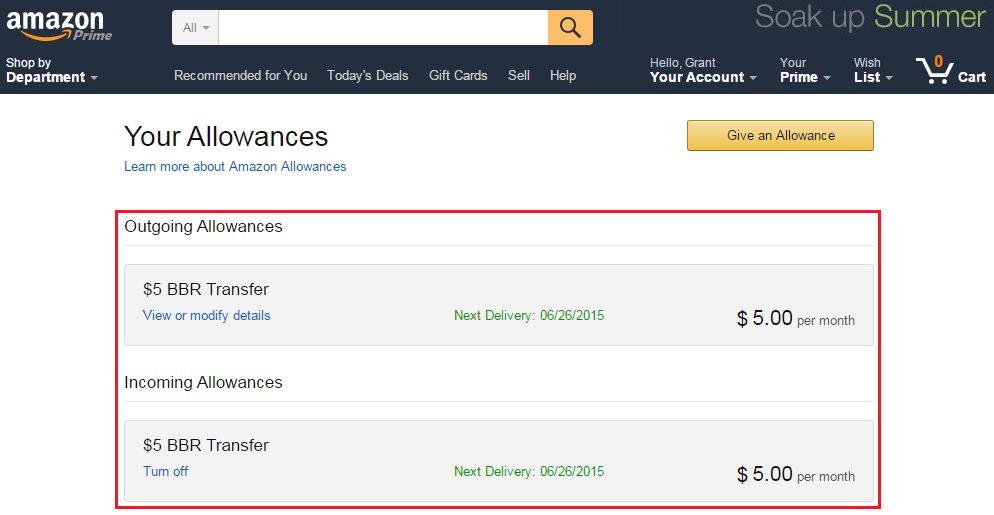
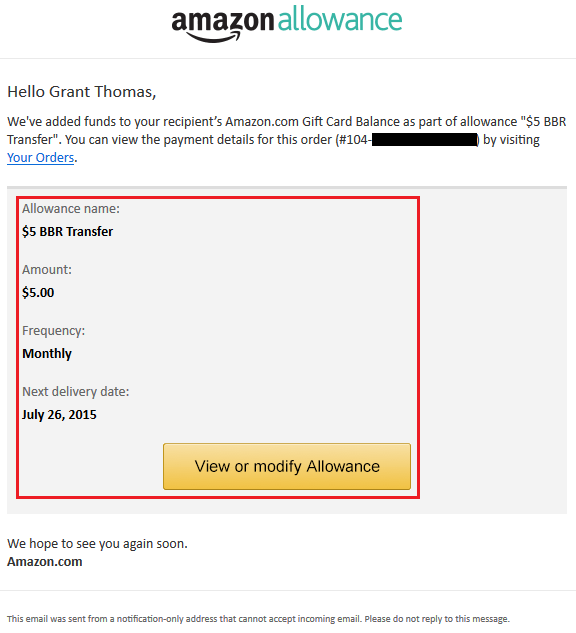
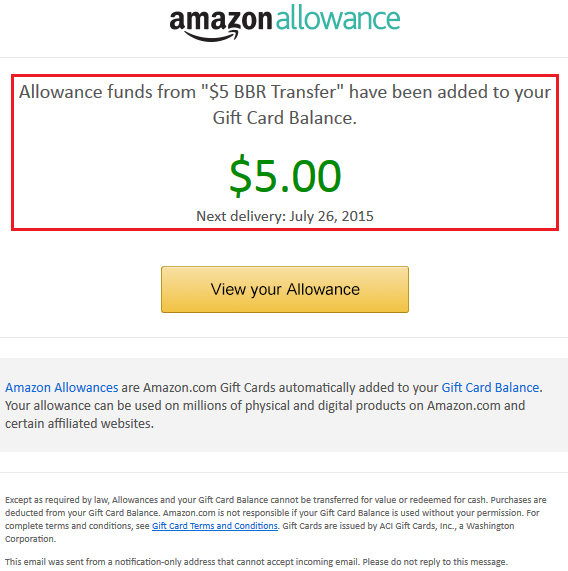
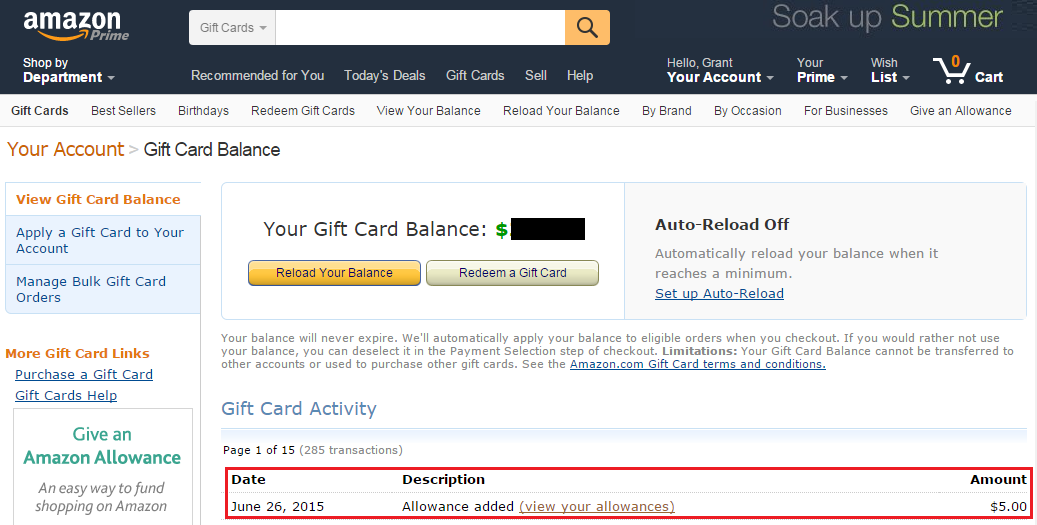
Pingback: Bank of America BankAmeriCard Better Balance Rewards Intro and Quarterly Bonus Strategy | Travel with Grant
Can this be used with transactions multiple credit cards a month without hassle (such as changing a card in a profile)? Currently I go to my BJ’s for shopping and once a month bring my cards and ask for $4 charges on each.
I think you can have multiple Amazon Allowances set up with multiple credit cards. I only had one card in my Amazon account when I set up originally.
Grant is correct.
How do you set up automatic daily allowance? I only see “monthly”, “weekly”, and “one time”.
It might not be possible to do daily, but you can set up overlapping weekly charges.
Lazy me. After two months, finally, I did these simple steps to load $5 each on two BoA BB cards. Thanks for the detailed post.
You’re welcome, set it and forget it :)
Pingback: My Week in Points: Vanilla, Oceanair and more