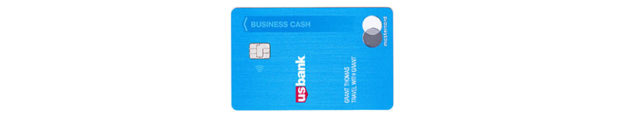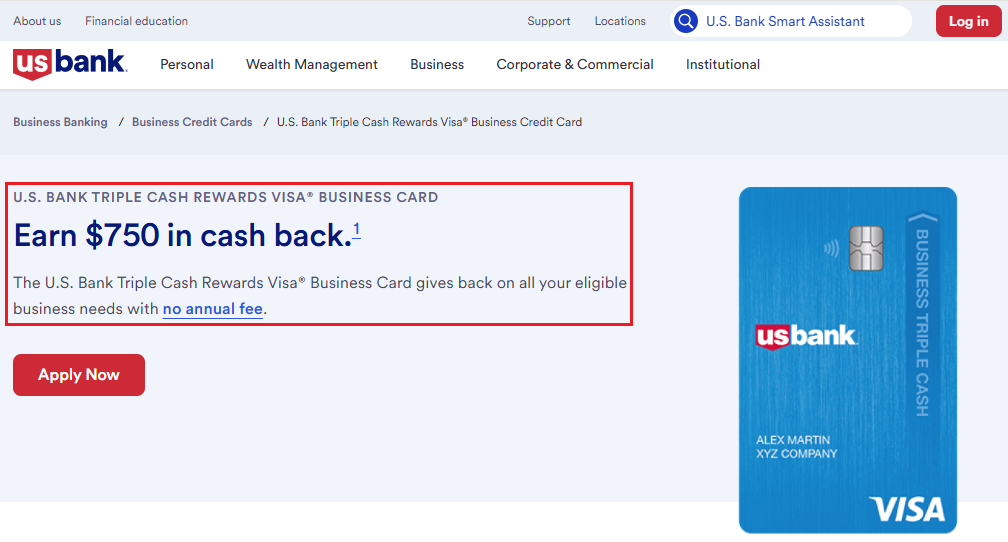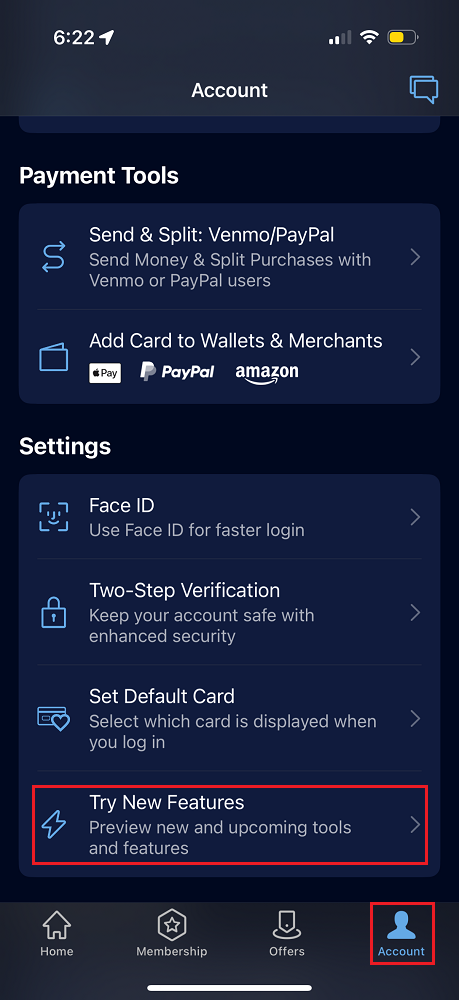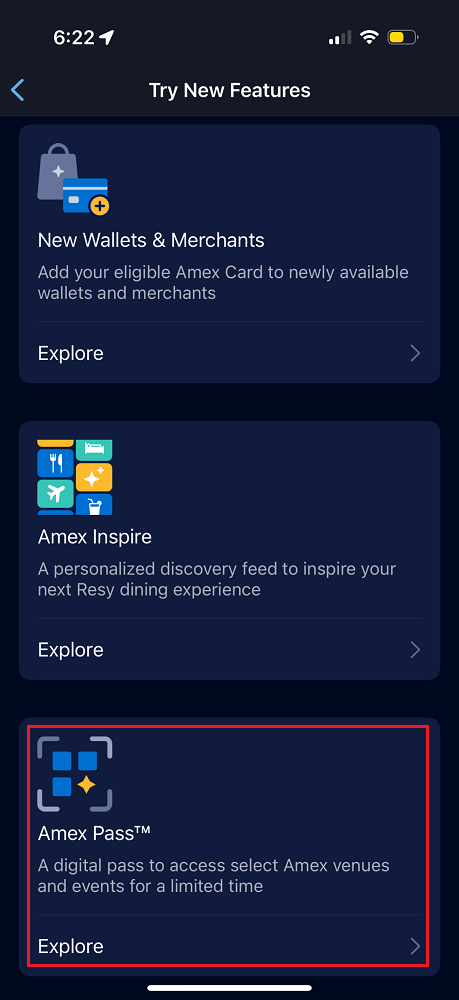Good afternoon everyone, I hope your week is going well. I wanted to share my experience with the US Bank Business Triple Cash Rewards Credit Card regarding earning the $750 sign up bonus and how I redeem the rewards. If you currently have this credit card or have had this credit card in the past, please read to the end of the post to see how you can earn the sign up bonus again. To get started, the US Bank Business Triple Cash Rewards Credit Card doesn’t get talked about much because there is no affiliate link, no referral link, and has no transferrable points, but it is a great option if you are looking for a juicy sign up bonus. The current sign up bonus is $750 cash back after spending $6,000 in 6 months and has no annual fee, which is a 12.5% return on the first $6,000 spent.