Good morning everyone. Last week, as part of my credit card App-O-Rama, I applied for the Chase Marriott Rewards Business Credit Card. This was the first credit card I applied for during my App-O-Rama and I was hoping for an instant approval. Unfortunately, I got a pending response after submitting the application. I decided to wait it out and see if Chase would send me a letter or call me. I was prepared for a reconsideration call since I took a screenshot of my application so I knew exactly what numbers I put down for my business credit card application. Luckily, I didn’t have to wait very long…
A few days later, I logged into my Chase online account and noticed a new credit card account. I didn’t see the Marriott Rewards logo, but I did see a new credit card in my account. I clicked on the See activity link, but I got an error page. But according to this screen, I was approved for the Chase Marriott Rewards Business Credit Card with a $5,000 credit limit and a due date of June 6.
I then logged into the Chase app and saw the new credit card listed under my Travel with Grant business credit card header. The information in the app is the same as on the desktop site.
As of today, I still haven’t received a letter or email from Chase letting me know that I was approved for this credit card. Therefore, if you have applied for a new Chase credit card (personal or business), you should see the new credit card account in your Chase account or in the Chase app within a few days of your application. If you have any questions, please leave a comment below. Have a great day everyone!


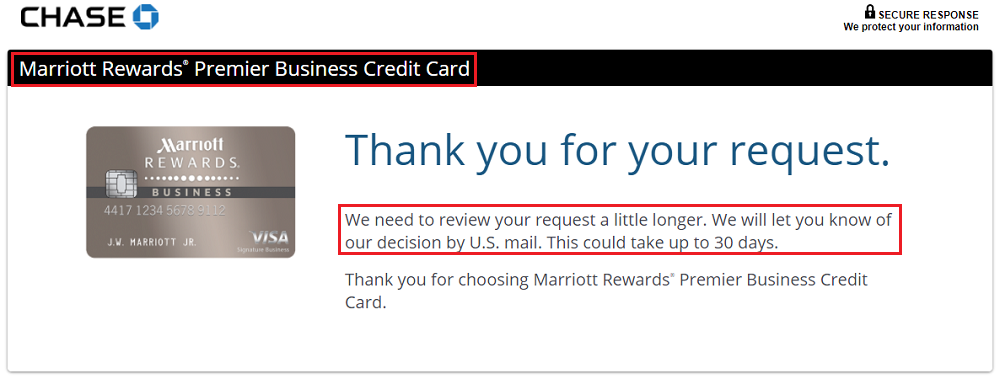
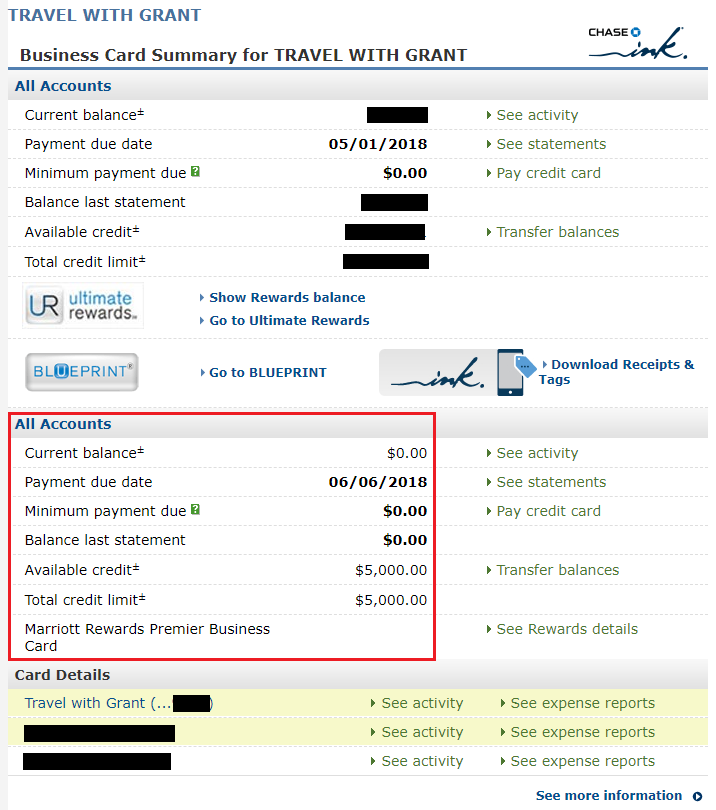
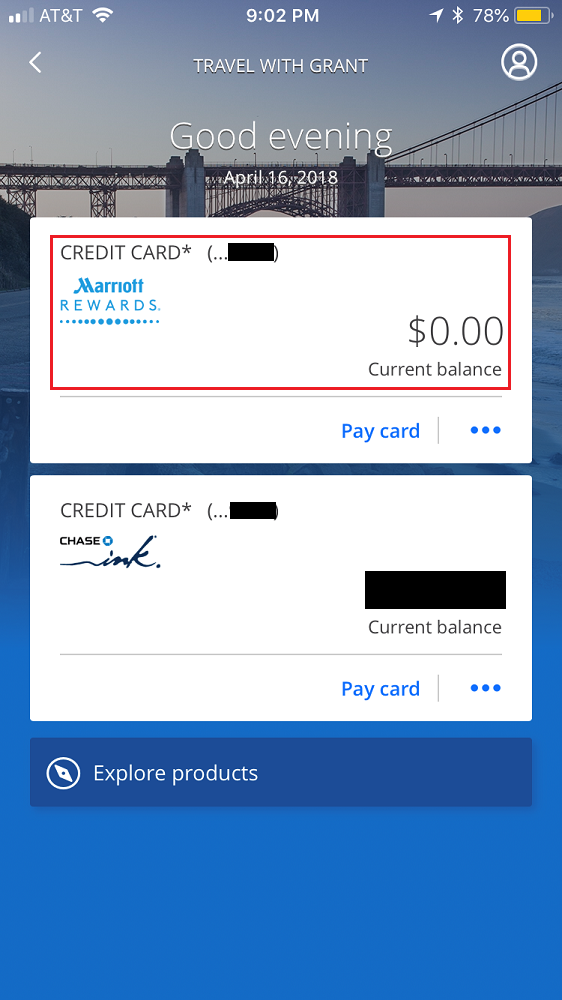
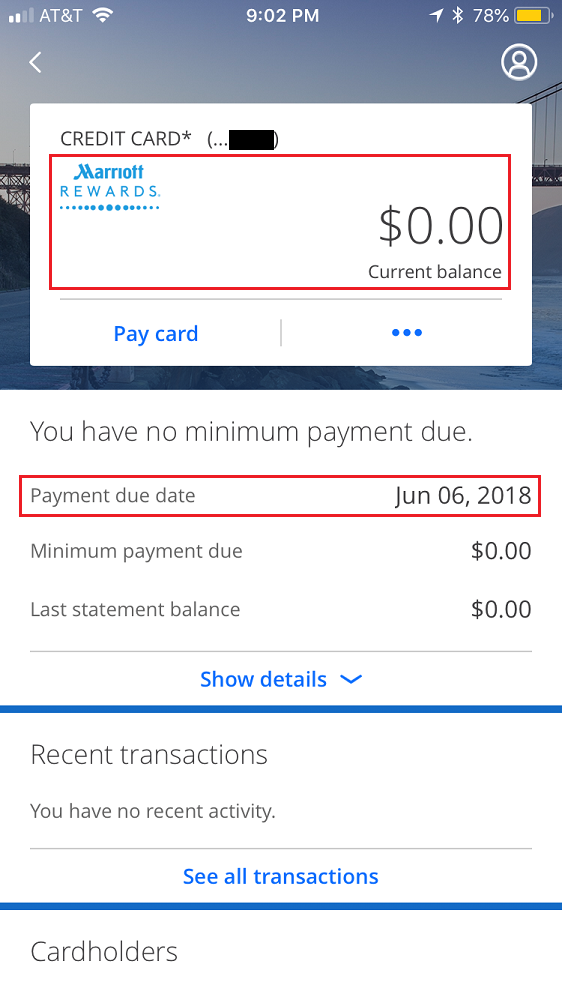
Is there a way to get that CC number before you receive it in the mail? Asking because my Chase Ink Preferred card just shows up on my account, and I have a relatively large tax bill due tonight, which could easily knock out the sign-up bonus.
As far as I know, that is not possible. The only thing I can suggest in the future is if you get approved, call Chase and see if they can expedite the credit card to you. If that’s not possible, ask them to expedite an authorized user card in your name. That might be doable.
Grant seems like a nice guy so I’ll help out one of his readers.
Do you need the CVV code? If not, then send a secure message inquiry from your new crdit card account to whomever and for whatever reason. Then check your sent items folder and look for the message that you just sent. You’ll notice your 16-digit acct number at the bottom. You can guess your expiration date (this month plus three to five years. For Ink, I think it’s five years: 04/23).
If you have to ensure your card is activated before the purchase. You can do that before receiving your card via the Chase website. But, I think the card has to already been mailed out by Chase. If not, you won’t be able to activate it. You can always try a $1 test purchase.
The CVV is impossible to get. But you can always try to guess it :)
That is a great trick, definitely next level, but if you need the credit card number in a pinch, this method will work.
Any way of determining if you’ve been approved if you aren’t a current Chase customer (I.e., this is your first Chase card)?
As far as I know, no. But if you don’t have any Chase credit cards, you should be under 5/24 and getting approved for a Chase credit card should be easier.
Applied for a couple of Chase cards for my wife because she is 2/24 with no other Chase cards and 800+ on all 3 credit reports. Got the application pending notice and “we’ll let you know within 30 days” message.
When I got my CSR, I was 6/24 and 775+ on all 3 credit reports and got instant approval. Go figure.
It sounds like she should have gotten instant approval. Hopefully yo get some good news from Chase soon.
Pingback: My New Chase Marriott Rewards Business Credit Card Arrived: Card Art & Welcome Letter
Called about application status. Put in my social. The prompt said before I could be directed to customer service put in my 16 digit account number. I don’t have one as of yet. Does that mean I was approved?
Hi Mike, can you sign into your Chase online account or app? You should be able to see if the card shows up in your account. If it does, that means you were approved :)