Good afternoon everyone. About a week ago, there was a new AMEX Offer for InKind, which is an app that you can use to pay your restaurant bill / tab at participating restaurants. The AMEX Offer gives you a $50 statement credit after you spend $50 with InKind, so you can basically get $50 in free InKind credit. The best way to trigger the $50 statement credit is to go to the link in the AMEX Offer (http://pass.inkind.com/amex-special) and purchase a $50 InKind eGift Card. I added the InKind AMEX Offer to my card, made the $50 InKind eGift Card purchase on November 22, and received the $50 statement credit 2 days later on November 24. You can also stack the $50 credit with the $25 referral credit, giving you $75 in free InKind credit. I will also show you how to use the app to pay a restaurant bill.
First things first, link the InKind AMEX Offer to your card and then sign up with a referral link. You will get $25 InKind credit and I will get a $25 credit once you have spent $50 or more with the InKind app. Here is my InKind referral link (https://app.inkind.com/refer/DB06KWHX) and thank you for using my link if you decide to join.
Once you download the InKind app and join with the $25 referral link, you can trigger the $50 InKind AMEX Offer by going here (http://pass.inkind.com/amex-special) and clicking the “Get $50, For $50” link. Then sign into your InKind account and pay with your linked AMEX card. The $50 InKind eGift Card will automatically apply to your InKind account balance.
I stacked the $25 referral credit from my friend, plus the $50 InKind AMEX Offer on my card, plus the $50 InKind AMEX Offer on my wife’s card to get a total of $125 InKind credit. Most of the participating InKind restaurants seem to be in big cities, so you may not have an immediate use for the credit now, but the credit does not expire once it is in your InKind account. Your local restaurants may start to participate with InKind or you may travel to a city with participating InKind restaurants, so keep that in mind.
Once you have found a participating InKind restaurant, you can pay your bill with the InKind app. Last week, I ate at Hopmunk in San Francisco Bay Area. I opened the InKind app, selected the restaurant from the home screen, and clicked the Pay Bill button.
When you finish your meal, ask for the bill, and then find the check number on the receipt. Enter the check number in the InKind app and click the Next button.
The InKind app will then display the total bill amount. Double check that the number on the receipt matches the number on the InKind app. I was able to use the $25 referral credit and my InKind credit to pay for the meal. Unfortunately, tips cannot be paid for with the InKind app, so you will need to leave a cash tip or use a credit card from the InKind app (the tip codes as a restaurant purchase). You can use a default tip percentage or change it to whatever amount you want. Then click the Review Transaction button.
Review the amounts and then click the Pay button. You will see a Payment Successful screen after you pay the bill.
You will also get an InKind email receipt that shows the amount paid with InKind credit and the tip portion paid with a credit card. I didn’t want to inadvertently do a “dine and dash,” so I told the waiter that I paid the bill with the InKind app and they were able to see that the bill was paid on their end (closed out on their POS system).
The InKind account balance will update to show you the remaining InKind credit you have available and you can see your transaction history by clicking the History logo in the bottom right corner.
The InKind app is not perfect and they do not have a huge collection of participating restaurants, but if you can find one nearby, you should be able to get 1-2 meals for free using the referral credit and InKind AMEX Offer. If you have any questions about the InKind app, please leave a comment below. Have a great day everyone!


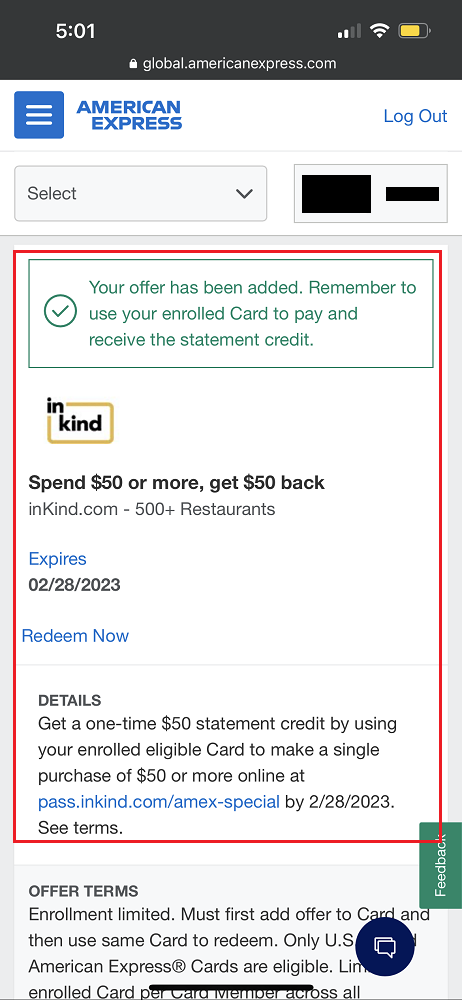


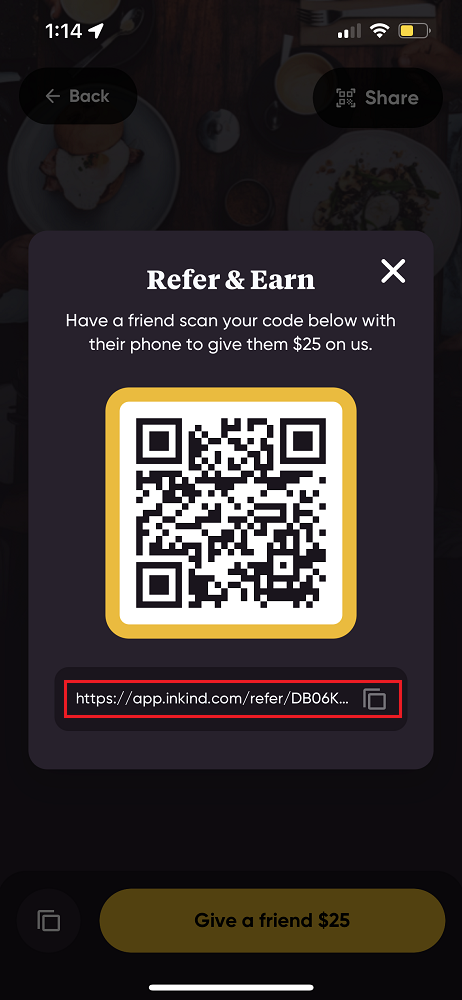

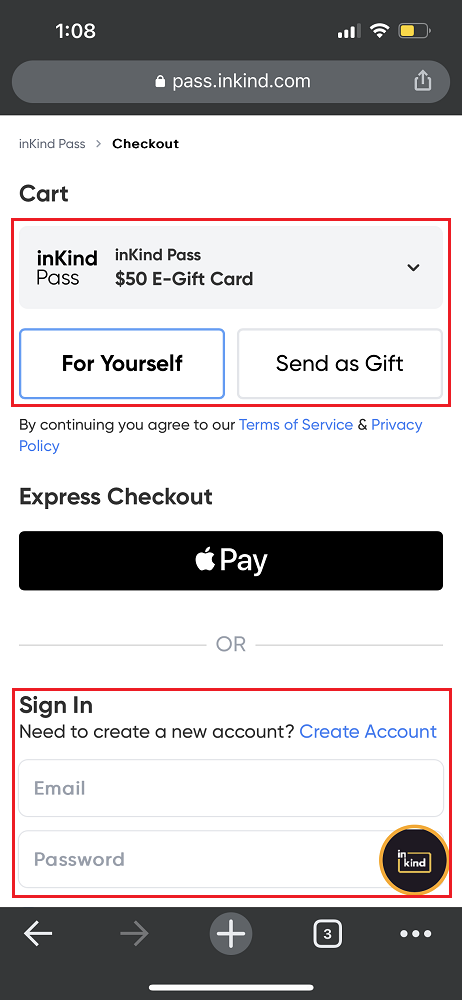
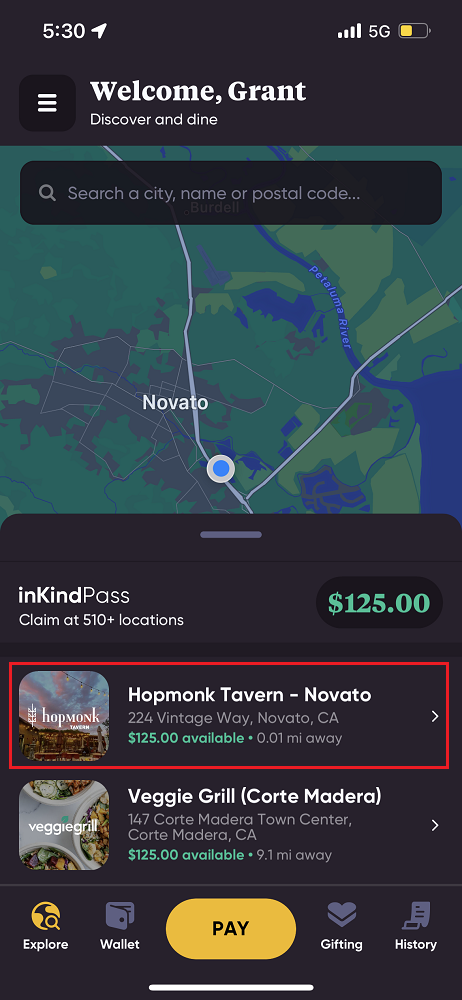
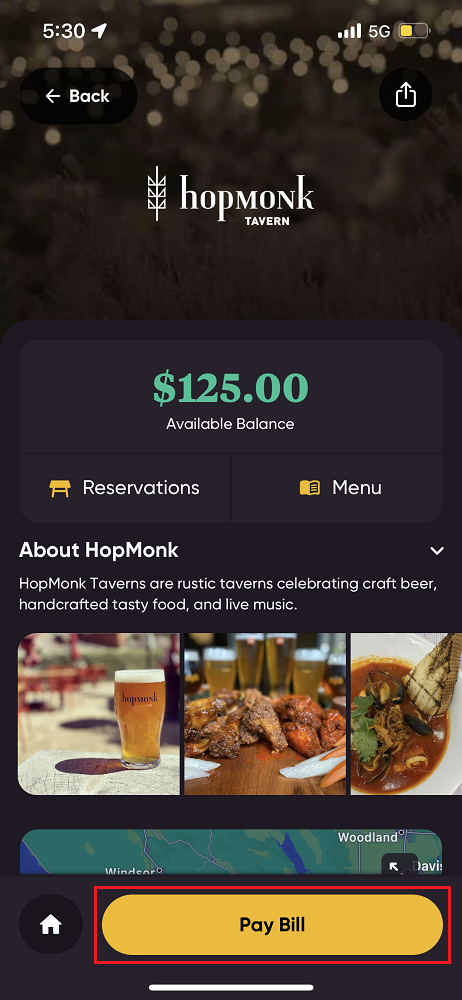
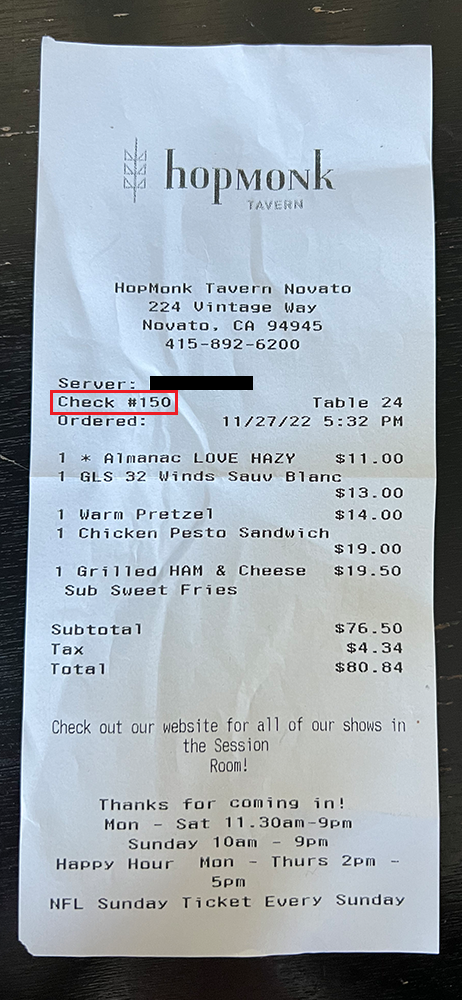


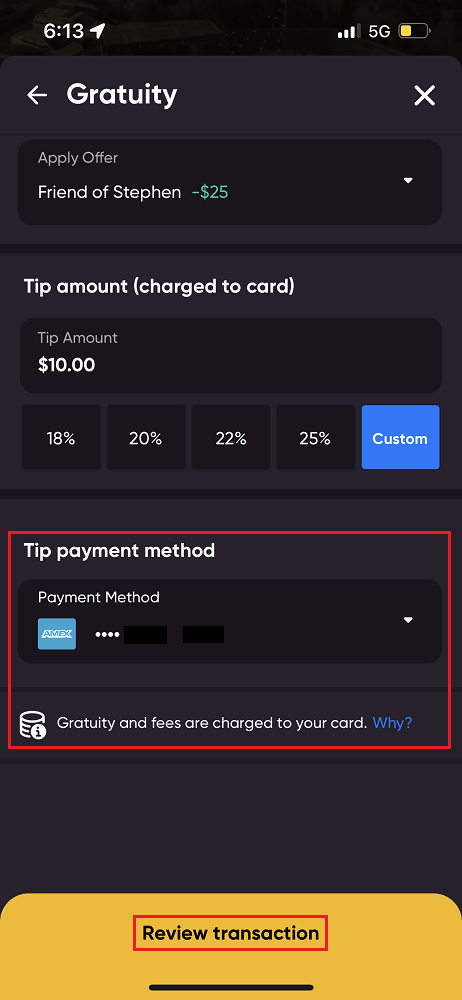
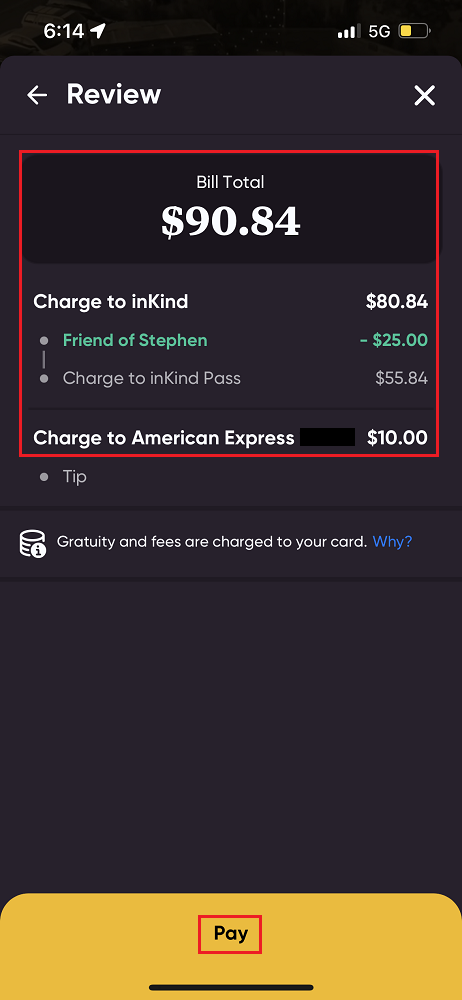
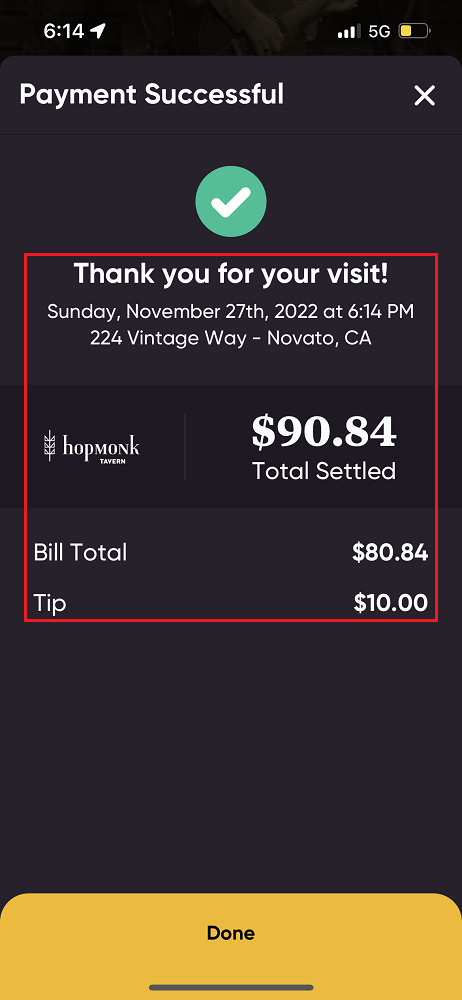
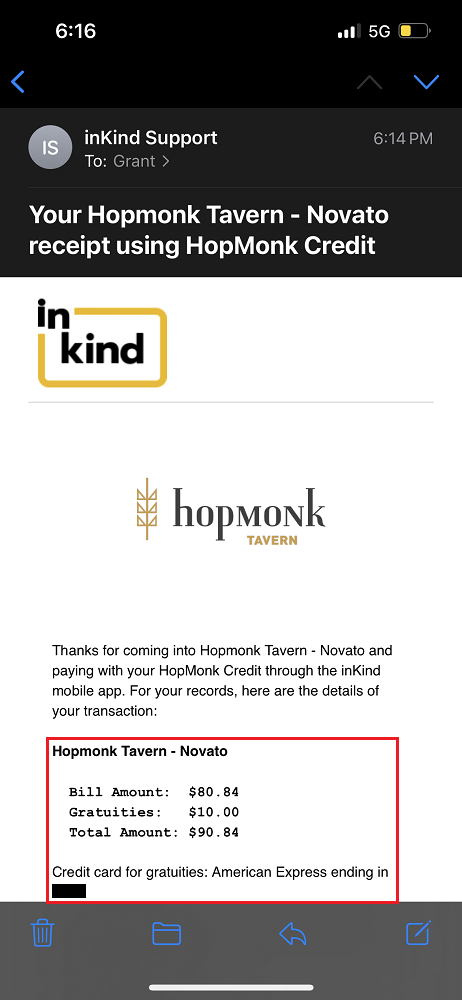

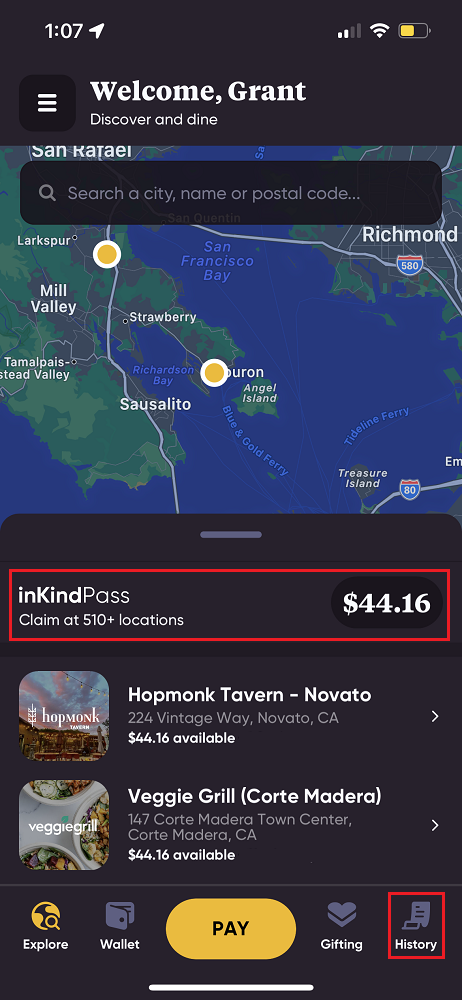
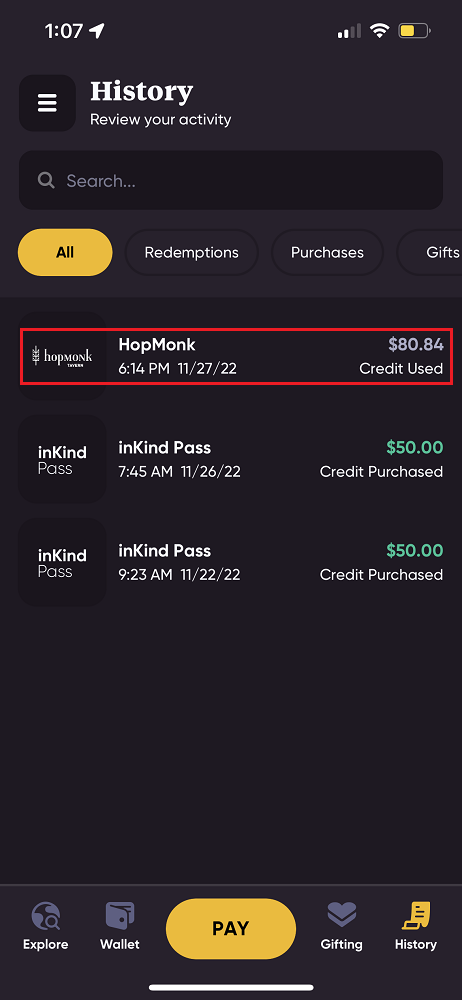
Just my two cents, but $10 on a $80 tab is a $12.5% tip. I think even in Nebraska that would be way low. Especially since the rest of the meal cost you 0%.
Hi Pat, yes, you are very observant. I realized that after I submitted the order, so I left a $5 cash tip too. I will make sure to calculate the tip better next time in the InKind app.
Was the offer under the category of “dining” on Amex? I can’t find it using that search category on any of my 7 cards.
Hi Mike, yes, I think it was the Dining tab. Have you tried viewing all your AMEX Offers and searching for “inkind” to see if it is there?
How do you do a search by specific company name?
Hi Mike, you can search by restaurant name or city when you open the app and click into the search bar on the Explore tab.
You can get a $50 signup bonus here and then stack with the extra $50 from the Amex Offer
https://app.inkind.com/offer/JJWTZWKS
…and $20 for a grilled cheese?! :)
Hi Cohagan, how do you get the $50 referral offer?
It was a grilled ham and cheese sandwich with fries with some fancy cheese and bread :)
The $50 is not a referral link but just a new user promo. Better for someone to use that signup link than one for $25
Good to know, thanks Cohagan :)
Thank you for the detailed info and screenshots. I remember seeing the offer and wondering what it was, I hope I can put it to use!
It’s unfortunate that your effort at providing useful info is met with useless comments about how much you tip or what you eat.
Thank you Melba, I appreciate your kind words. I hope most readers can see the forest for the trees and not just see the old trees that fell on the ground.
Hi Grant – Thanks for the good and very timely article. Philly and I have date night planned for tonight at an InKind-affiliated restaurant near our house. Hopefully it’ll be good, and we’ll certainly enjoy some free food & drinks!
It seems like it would be possible to add funds to InKind while you’re at the restaurant, after you see the bill, or at least have a good idea how much it will be. Tonight I’m sure our bill will be at least $75 (to use the $25 referral credit + the $50 Amex offer), but there’s a chance we could go over $125 (in which case it might make sense to purchase additional credits and get the bonus where you get $110 credit for $100). I guess we’ll play that one by ear tonight.
Hi Craig, yes, the InKind credit seems to be instantly added to your InKind balance as soon as you pay, so if your bill is above $75 and closer to $125, you might do better with the $110 InKind credit for $100, which would trigger the $50 AMEX Offer. Let me know your experience using the InKind app and see if the waiter is familiar with the payment app. Have a great date night with Philly :)
Well, date night was a success :) But we didn’t learn anything about InKind. The InKind-affiliated restaurant was closed for a private holiday party, so we couldn’t go there. Fortunately, the restaurant next door was nice and treated us well. Unfortunately, we had to pay full price! We’ll have to try the InKind place later. I hope you and Laura have a great weekend!
Dang, that is a bummer. Glad you had a great date night. Just another excuse to go out to the InKind restaurant sometime soon :)
Weekend is going well, but sad that USC and USA lost this weekend :(
Grant – couple of quick questions. if your bill exceeds your InKind Balance, can you pay the balance by card. Also, can you split a check and pay from 2 InKind accounts during a dine
Hi Arny, those are great questions. I have not tested these 2 things, but from my perspective, if your bill is larger than your InKind balance, you would pay the remaining balance and the tip with a credit card you have on file in the InKind app.
After you enter the check number into the InKind app, there was a button that says “Split Bill”, so I’m guessing you might be able to pay with 2 different InKind apps or pay a portion with the InKind app and the rest with cash / card.
Does anyone have experience using the Split Bill feature? How does it work?
The founder Raj Moonesinghe was shot dead by police at his home in Austin. RIP.
https://www.yahoo.com/news/did-nothing-wrong-family-texas-010657174.html?guccounter=1
Oh wow, that is terrible. I just read the article :(
Referral link for $25 at signup if anyone needs it.
https://app.inkind.com/refer/GNQFY5FQ
Who’s “Philly?”
Philly is a nickname :)
Can two inkind app users split the same bill?
Good question, based on how the app works, you would need the restaurant to split the check into 2 checks with unique check numbers. That way each person can pay that check number in the app.
FYI, we have been able to split the payment from a single check using InKind. My wife and I were able to do this successfully twice. After we entered the check number, there was an option for split payment or partial payment (I can’t remember exactly what it said), and we were able to enter the exact amount we wanted to pay from that InKind account, such that the total our 2 InKind apps covered the entire bill.
That is awesome, I’m glad that feature exists and works well.
Hi Grant, is the purchase (the tip part) on your credit card categorized as “restaurant purchase”?
Hi John, good question. I checked my credit card statements and it looks like the tip portion always codes as 1x even on my AMEX Gold Card. I have only used InKind at the same restaurant, so maybe other restaurants code as restaurant.
YMMV, it seems. At Jaleo in Washington DC, the tip portion coded as a restaurant and earned 4x on my Amex Gold card. Similarly, at Sadelle’s in Dallas, the tip portion also coded as restaurant and earned 4x on an Amex Business Gold card.
Hi Craig, that is good to know. Was that tip only or did that include part of the bill? I checked my AMEX account in 2 places and the tip only portion was only 1x on my AMEX Gold Card.
Hi, has anyone used InKind for a pickup order? I dont see it as a payment option on my online order.
Hi Mark, I think you might need to order at the restaurant for a take away order because you need the check number on the receipt. You might be able to order on the phone and ask for the check number, so you can pay through the InKind app, but I’ve never tried either method.
Pingback: My Experience Using the InKind App at 3 Restaurants in Seattle
Do I have to use the whole amount of the inkind credit in one sitting @ 1 restaurant to qualify for the Amex offer? E.g. if I have $50 inkind credit, can I use 35$ on inkind restaurant #1 and $15 on inkind restaurant #2?
Hi Solomon, if you already have funds in your InKind app, you can use part or all of the funds at a 1 or more restaurants. If you are trying to trigger the ANEX Offer, you will need to make the whole purchase at 1 restaurant. Does that answer your question?
Pingback: InKind Restaurant Payment App Introduces Rewards Program (Targeted Challenges = Credit Back)
Pingback: How to Share / Transfer / Gift your Existing InKind Balance to Another InKind Member
Hi Grant, I’m not sure if this questions has been asked already, but what how is the inKind purchase categorized on your credit card? A restaurant purchase? Or does it show up in a different category?
Most of the time it shows up as a restaurant purchase and earns 4x on my AMEX Gold.
Could you use Inkind app to use your coupon and pay with samsung pay? Thanks
I believe so. I know I can use Apple Pay with InKind on my iPhone, so I’m sure Samsung Pay with InKind would work on an Android.
I see that the inkind app charges $9.99 per month after a first month free, unless you go out a lot this does not make sense, I have enough “services” with a monthly fee to worry about.
Hi Joe, there might be some confusion here. InKind is free to use, but they do have a premium service called InKind Pass that is $9.99 / month or $99 / year. With the InKind Pass, you get 20% back when you pay with the app and $50 off $150 bill (once per month). If you eat out once per month (especially at a restaurant with a total bill of $150+), the InKind Pass could definitely be worth the cost.
I really was happy the first time I used Inkind. This time around, well, even though I had money etc loaded, on the PAY part, inkind had a network issue. So, now I’ve bought the inkind credit, but had to pay from a credit card again (and not get discounts, etc…)… This needs to be fixed as otherwise, it’s really misleading. I now have credits and don’t want to be embarassed again if inkind lets me down on paying.
Hi Linda, I’m sorry your second time using InKind let you down. I would reach out to InKind and explain the situation and see if they can help you out.
I’ve encountered similar network issues a few times. If you don’t have good cell phone service inside the restaurant, see if you can find better reception or connect to wifi if that’s available. That usually does the trick for me.
I hope your next trip goes better. Have a great Mother’s Day Weekend.
Hi Grant, I wanted to update you and let you know I did contact INKIND and they worked out a very satisfactory solution. I really loved all the info you provided, and yes, sometimes technology fails. Just wanted you to know they made it right! Linda
Hi Linda, that’s great to hear that InKind was able to help you out and make things right. Hopefully your next InKind experience goes flawlessly.