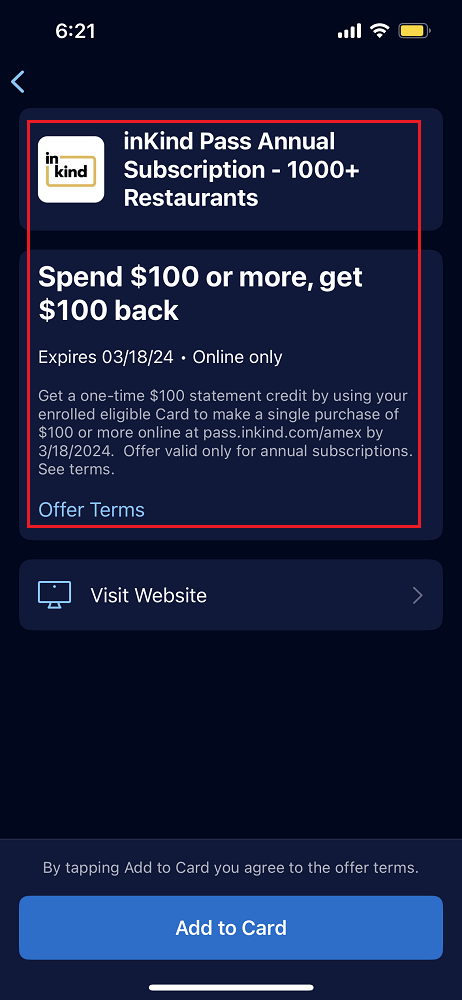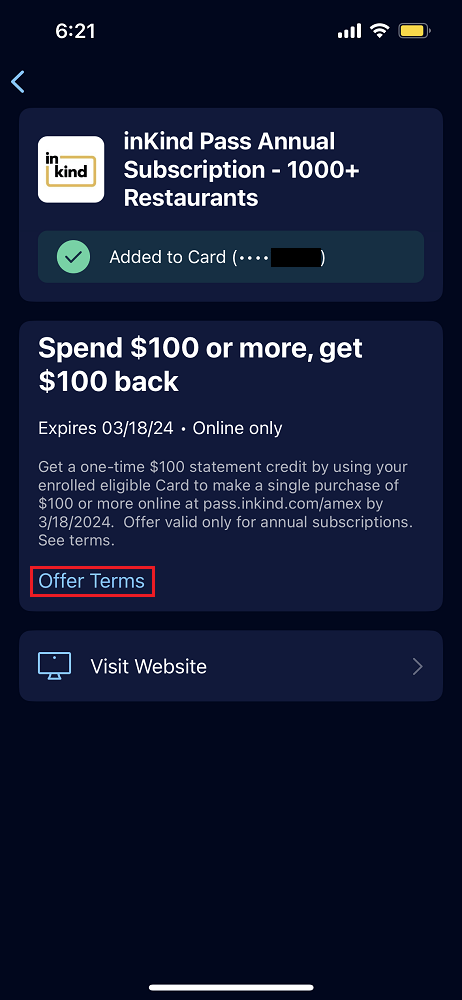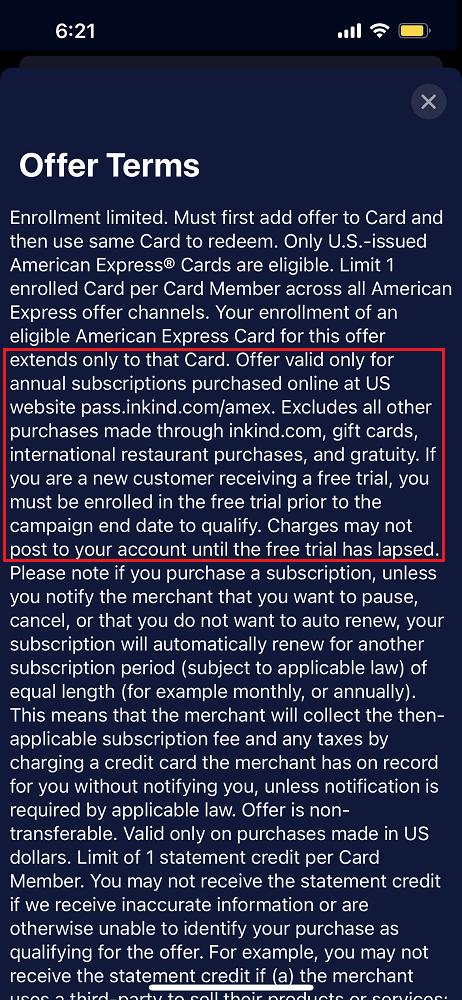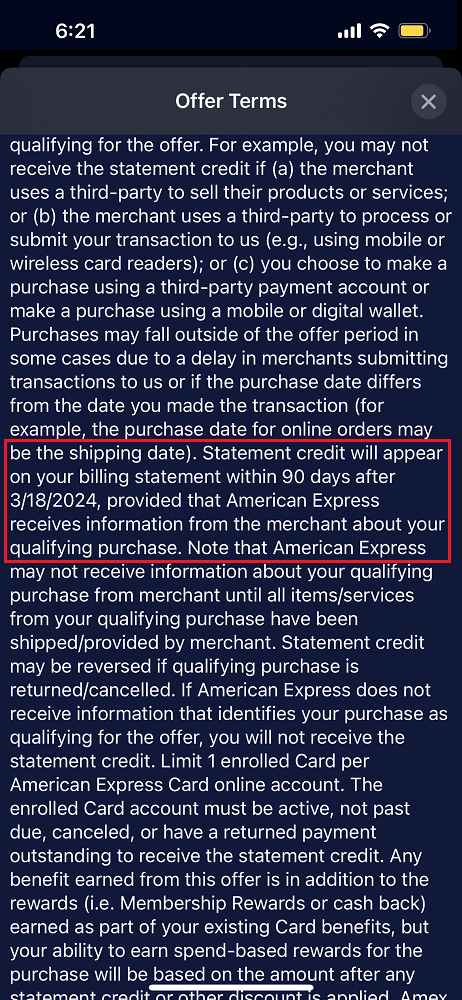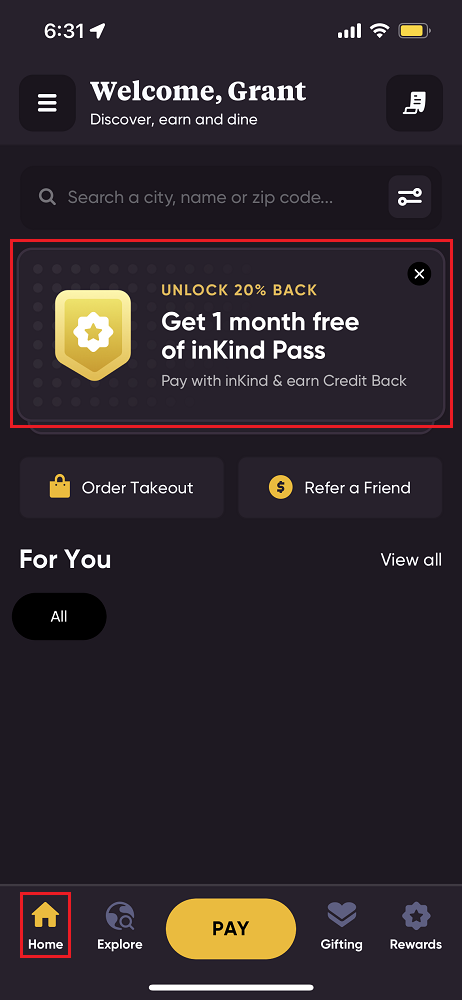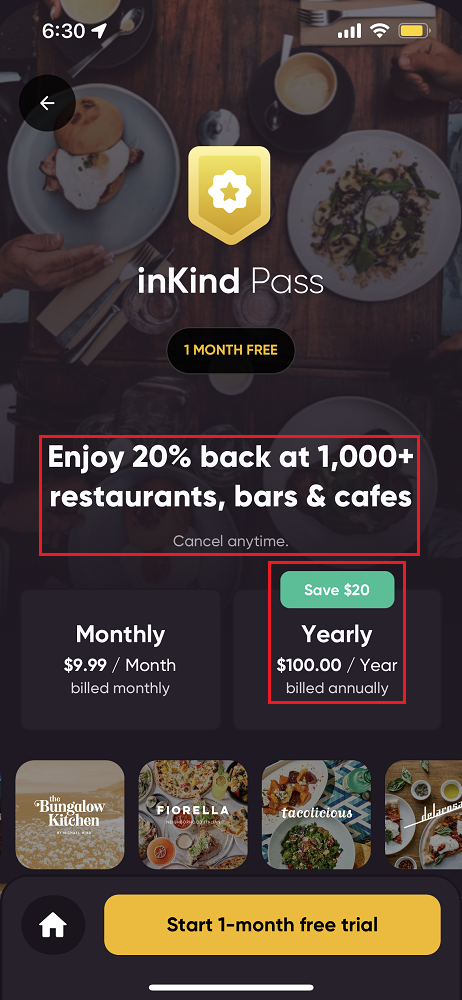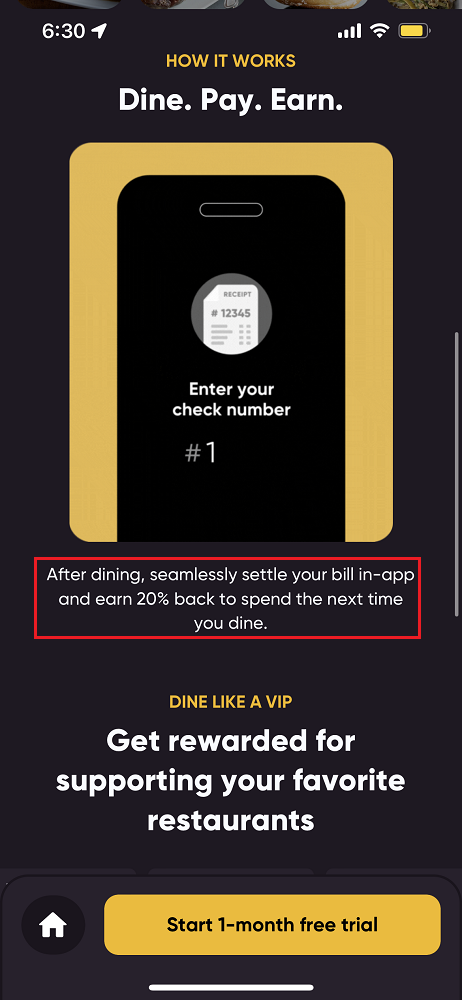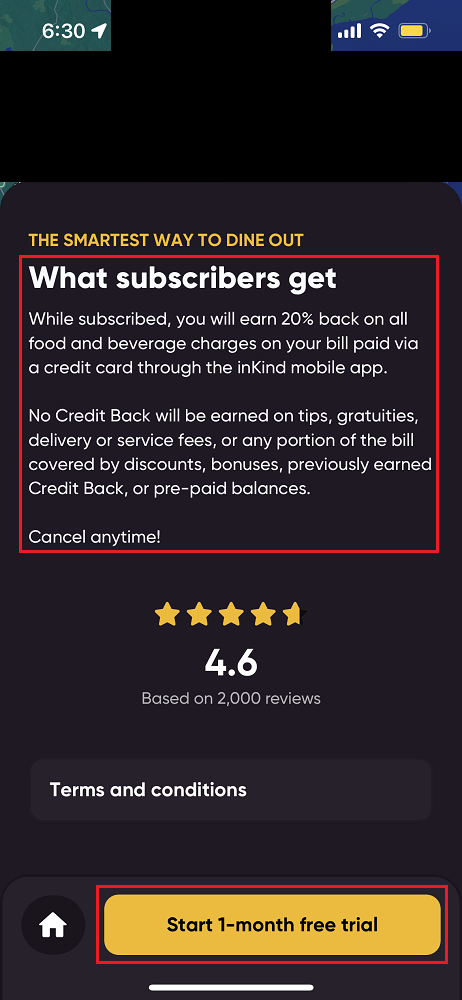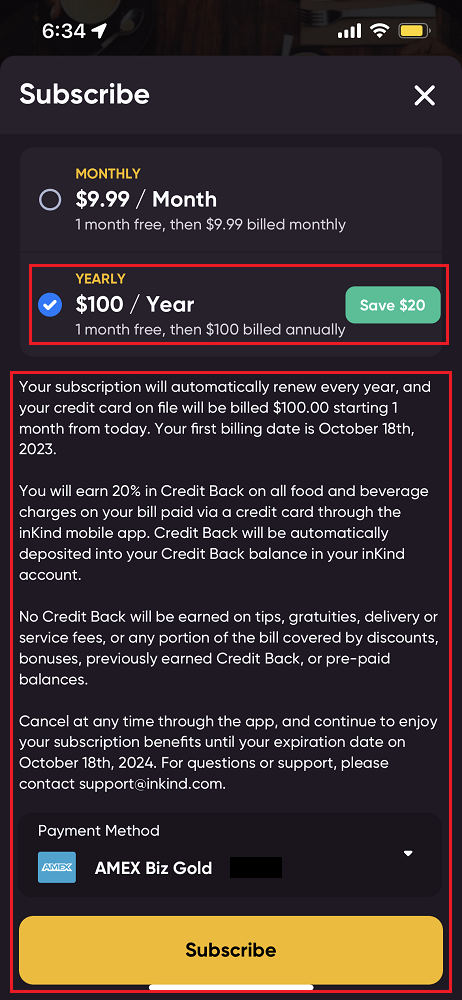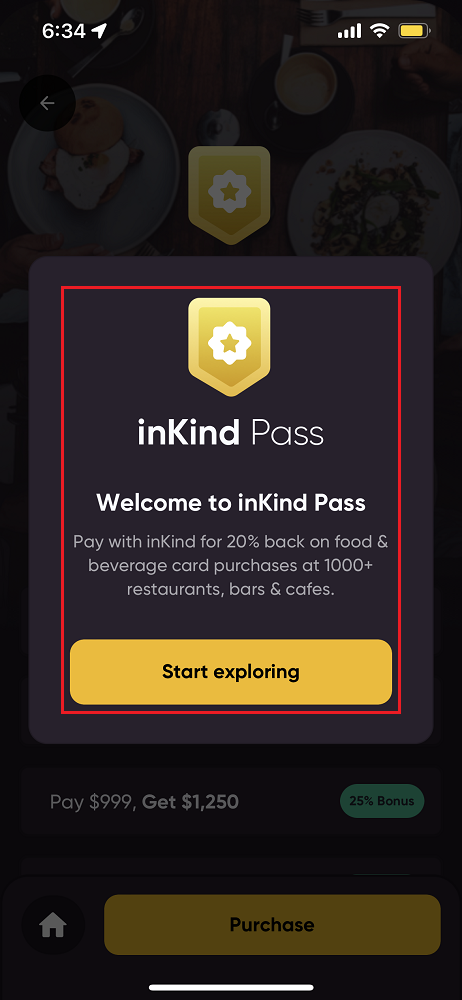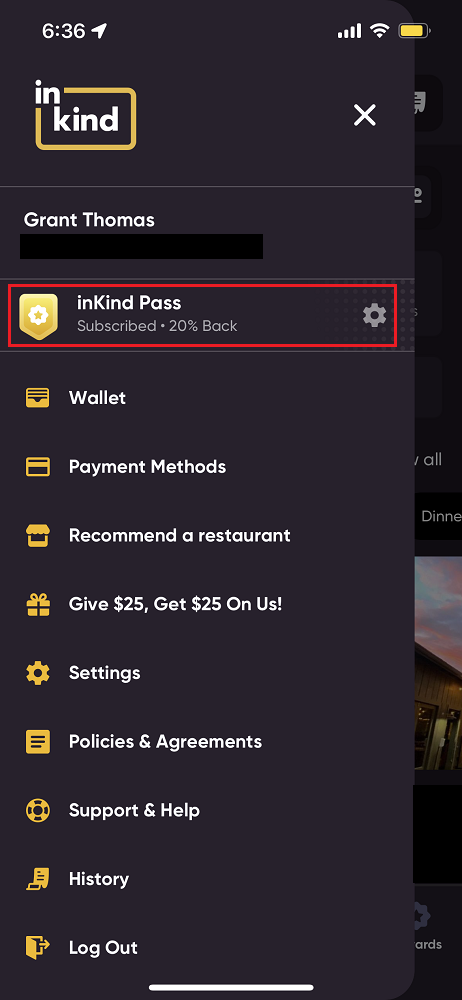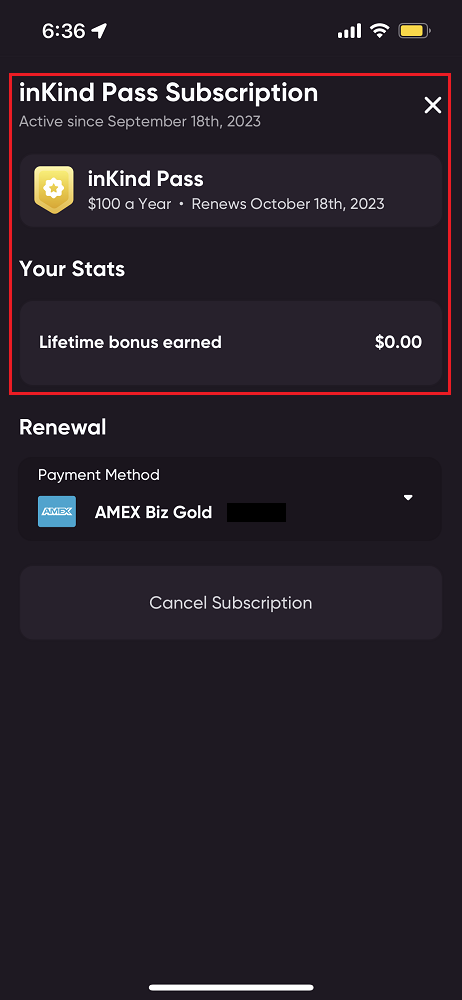Good morning everyone, I hope you had a great weekend. InKind is out with a new AMEX Offer that says “Spend $100 or more, get $100 back” for an InKind Pass Annual Subscription. So what exactly is this InKind Pass Annual Subscription and how does this offer work? If you are new to InKind, you can get a $25 InKind credit after you spend $50 or more with InKind when you use my InKind referral link (https://app.inkind.com/refer/DB06KWHX).
To get started, log into your American Express account and add this offer to one of your cards. I added it to my American Express Business Gold Card since I will earn 4x on the transaction since InKind purchases usually code as restaurants. Let’s check out the offer terms for more details of this AMEX Offer.
The terms state that this offer is only valid on annual subscriptions, not for any other purchases made through inkind.com, gift cards, international restaurant purchases (does InKind have international restaurants on their platform?), and gratuity (tips). When you sign up for the InKind Pass, there is a free 1 month trial, so you will not be charged until after the 1 month trial ends. It also says that the statement credit will appear within 90 days after March 18, 2024, so you might be waiting quite a while for the statement credit, but there is a chance it posts to your card much sooner.
To sign up for the InKind Pass, open the app, click the Home icon and you should see the InKind Pass front and center. Click on that banner to learn more about the InKind Pass. There is a monthly plan for $9.99 / month or an annual plan for $100.00. I clicked the $100.00 annual plan and scrolled down.
After paying your bill in the InKind app, you should receive 20% back as InKind credit toward your next InKind purchase. “No Credit Back will be earned on tips, gratuities, delivery or service fees, or any portion of the bill covered by discounts, bonuses, previously earned Credit Back, or pre-paid balances.” That seems like a lot of exclusions, so I will need to see how this works the next time I use InKind. To sign up, click the Start 1-Month Free Trial button.
Select the yearly plan and then select your AMEX card that is enrolled in the AMEX Offer. Congrats, you are now enrolled in InKind Pass.
To see how much you have earned from your InKind Pass, go to the upper left corner, click the InKind Pass gear icon, and then you can see when your InKind Pass renews (1 month from when you sign up for the free trial), how much you have earned, and the payment method for your subscription.
With the InKind AMEX Offer, you basically get a 1 year free InKind Pass membership, so if you have an InKind account, it’s worth signing up for the first year and seeing how useful it is for you. If you don’t find it useful, set a reminder to cancel a few days before your next renewal date. If you have any questions about this AMEX Offer or about InKind Pass, please leave a comment below. Have a great day everyone!