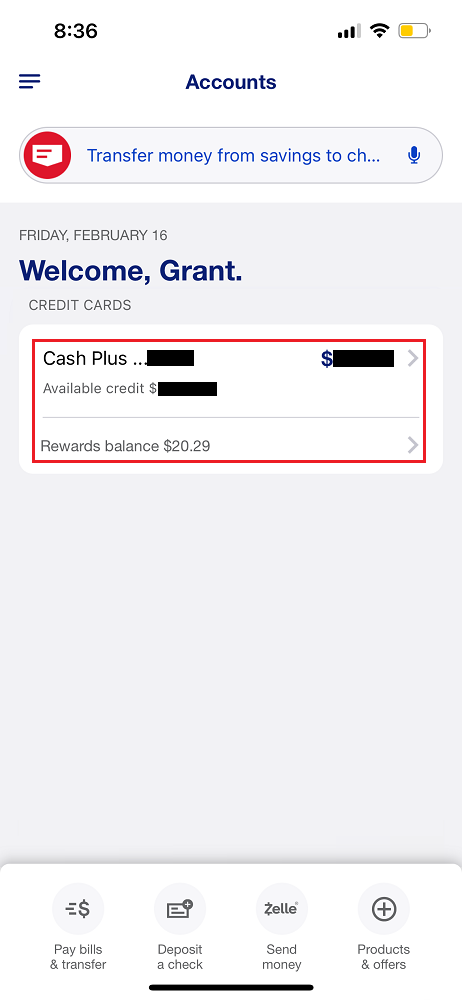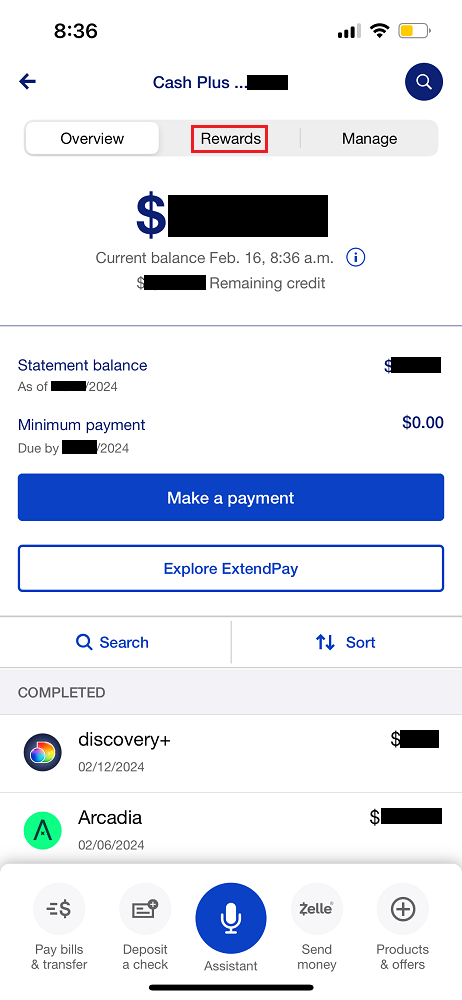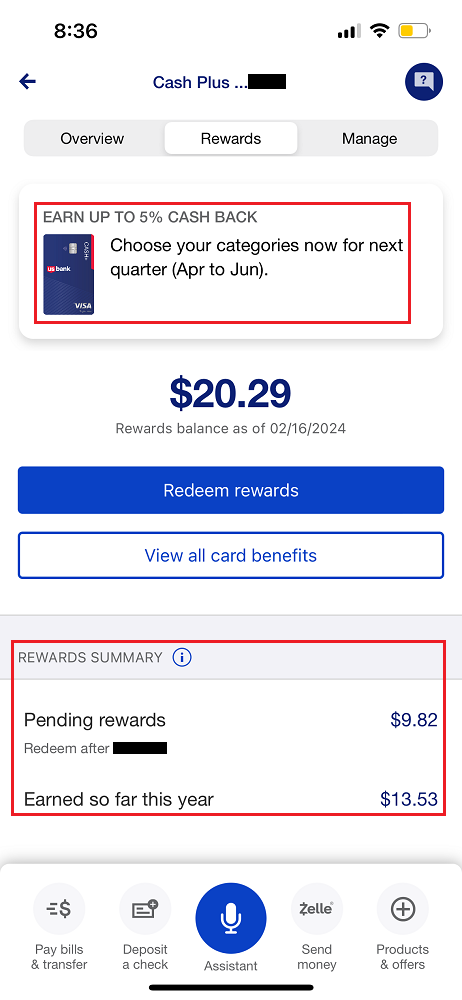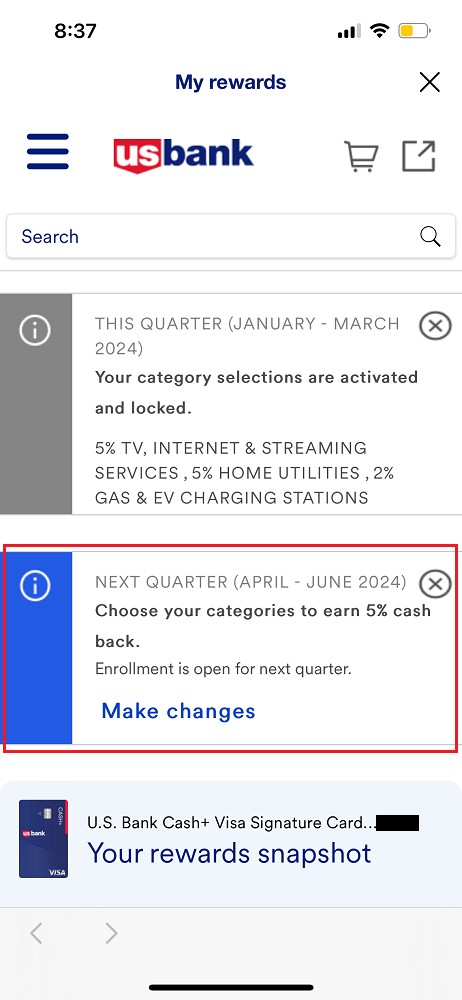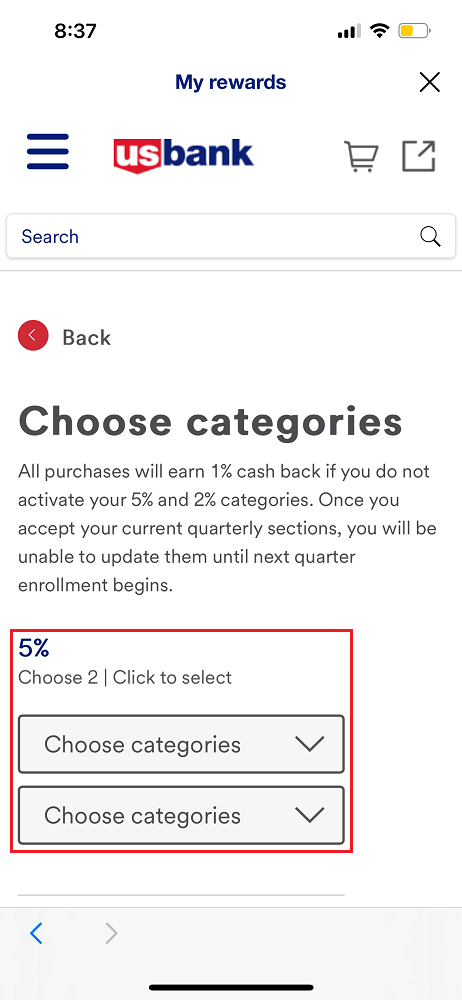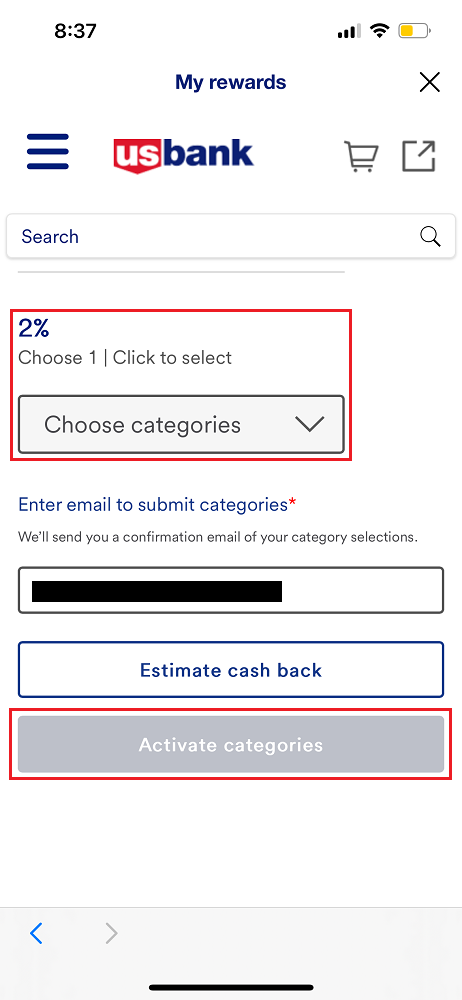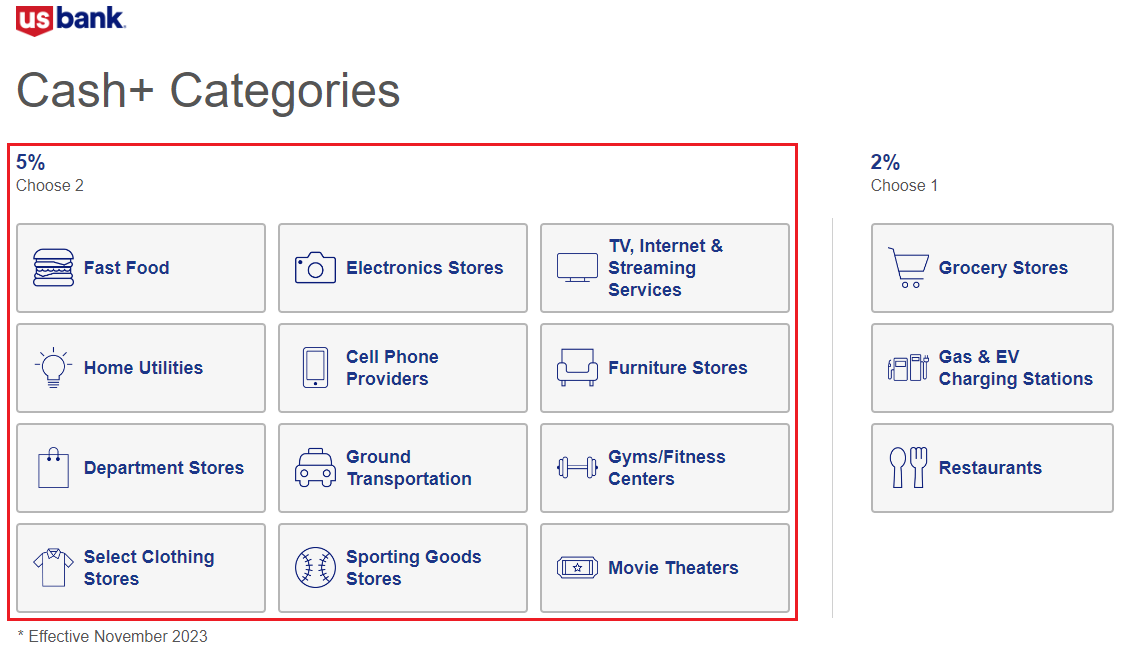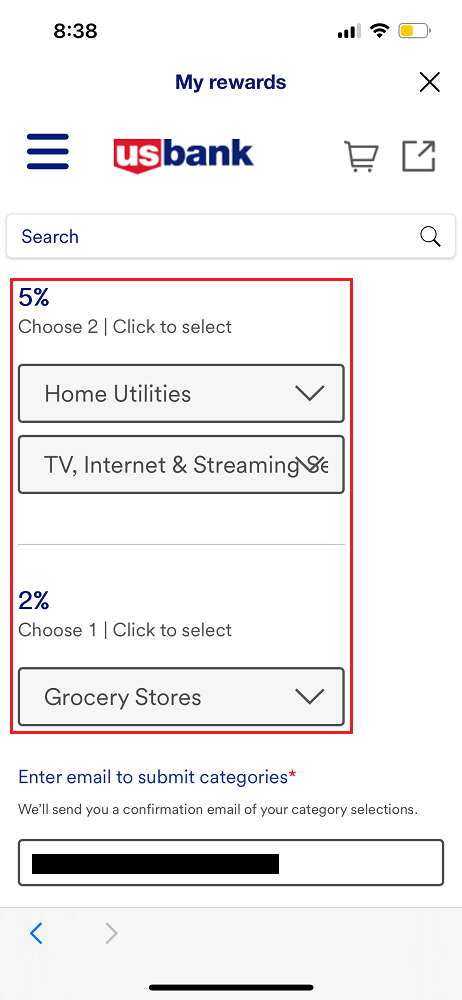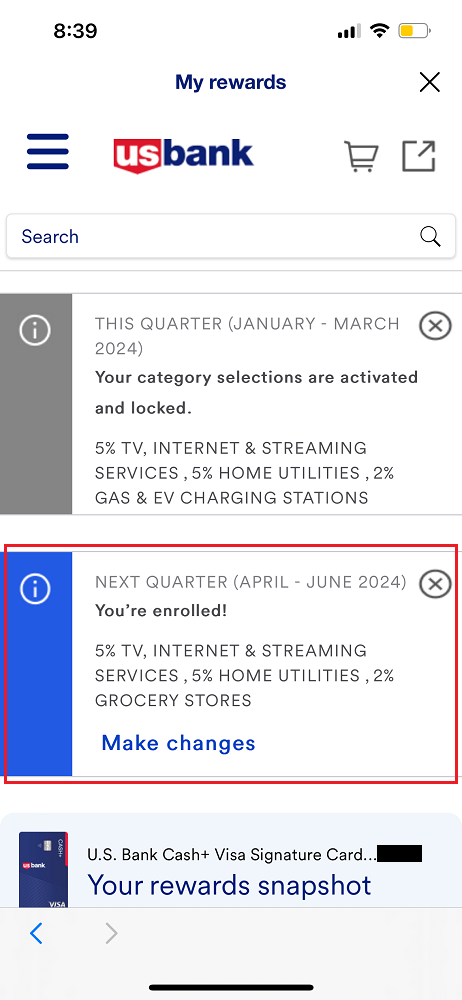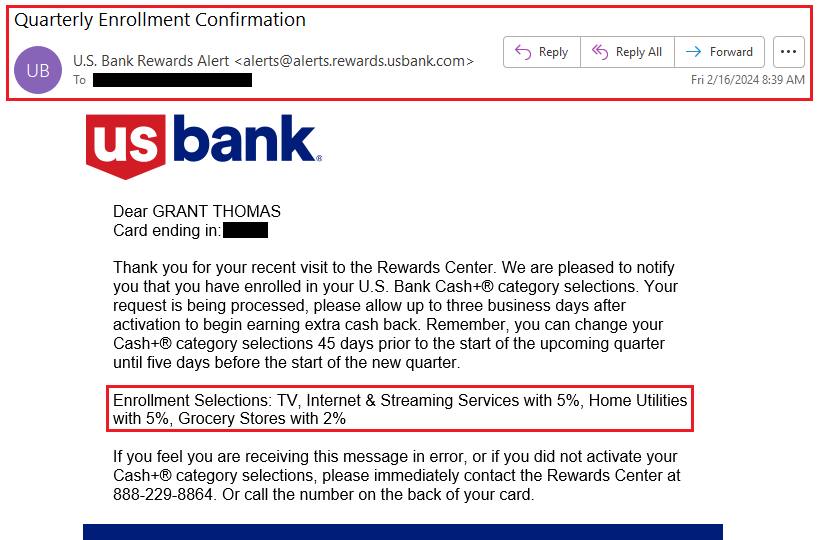Good evening everyone, I hope your week is going well. I am a big fan of the US Bank Cash Plus Credit Card because you can pick 2 bonus categories every quarter that earn 5% cash back on $2,000 in eligible purchases. You can pick the same 2 bonus categories every quarter, so you are not stuck with the bonus categories that the credit card companies have selected for you (I’m looking at you Chase Freedom Flex Credit Card and Discover It Credit Card). I already have my Q1 (January 1 – March 31) bonus categories selected, but US Bank let’s you pick your next quarterly bonus categories 45 days (1.5 months) before the next quarter begins and you can change your selected categories up to 5 days before the quarter begins too.
Q2 (April 1 – June 30) bonus categories are now open, as of February 15. To get started, sign into your US Bank account, click your Cash Plus Credit Card, and then click the Rewards tab at the top.
Click the “Choose your categories now…” text box and then click the Q2 (April 1 – June 30) text box. As you can see, I cannot make any changes to my Q1 (January 1 – March 31) bonus categories.
You can now select 2 of the 5% bonus categories and 1 of the 2% bonus categories. All other spend outside the selected categories earn 1% cash back. Once you have made your choices, click the Activate Categories button.
Here are the 5% bonus categories and 2% bonus categories. Select the categories you spend the most in each quarter or whichever categories are not covered by your other reward earning credit cards.
I selected Home Utilities and TV, Internet, and Streaming as my 5% bonus categories and Grocery Stores as my 2% bonus category. I only use this credit card for the 5% bonus categories, so I don’t really care what I pick for my 2% bonus category. Once you have made your category choices, you will see your currently selected categories. If you change your mind, click the Make Changes link to select new categories.
You will also receive a confirmation email from US Bank with your selected categories.
If you have any questions about selecting your bonus categories, please leave a comment below. Have a great day everyone!