Good afternoon everyone, I hope your week is going well. Last week, we learned that the Chase Sapphire Reserve & JPMorgan Ritz Carlton Priority Pass memberships will lose restaurant access on July 1, 2024. Luckily, Frequent Miler’s recent podcast episode listed a few credit cards that will still offer Priority Pass restaurant access after July 1. Also luckily, I already have 2 of those credit cards: US Bank Altitude Reserve (8 visits) and the US Bank Business Altitude Connect (4 visits). In this post, I will show you how to enroll in Priority Pass for these 2 credit cards.
For the US Bank Altitude Reserve, you need to go to this specific enrollment link: www.prioritypass.com/usbankaltitudereserve. The terms say:
Congratulations! As a valued U.S. Bank Altitude® Reserve Visa Infinite® cardholder, you are eligible for a complimentary membership of Priority Pass, with eight free visits a year. Once you enroll you will have access to more than 1,500+ participating airport lounges and experiences worldwide. Get started today by entering your 16-digit U.S. Bank Altitude Reserve card number. If you have already enrolled, please login to access the member website.
Enter your 16 digit credit card number, enter the captcha code, and click the Submit button.
This page looks like you did something wrong, but trust me, this is correct. Select “USA” from the drop down menu.
Here are the details of your free Priority Pass membership. You get 8 free visit (lounges, restaurants, and experiences) and then each visit after that will cost you $35. To proceed, click the Continue button.
Enter your personal details and you will see them listed on the Priority Pass card. Make sure your name is spelled correctly and click the Continue button.
Enter your mailing address and click the Continue button.
Create a username and password, then click the Continue button.
Enter your US Bank Altitude Reserve credit card number and billing address, agree to the terms, and click the Join Priority Pass button.
Congratulations, you are now a Priority Pass member. Click the Go to My Account button.
On the My Priority Pass tab, you can see your plan details. If you click the Details button, you can see your membership year.
Here you can see your Priority Pass membership number and expiration date.
On the My Visits tab, you can see your recent Priority Pass visits.
On the My Details tab, you can see which credit card is associated with this Priority Pass membership.
You will also receive 2 emails from Priority Pass that contain your membership number. Your new card should arrive in the mail in a few days.
For the US Bank Business Altitude Connect, you need to go to this specific enrollment link: www.prioritypass.com/usbankbusinessconnect (MasterCard link). The terms say:
Congratulations! As a valued U.S. Bank Business Altitude™ Connect World Elite Mastercard® cardholder, you are eligible for a complimentary membership of Priority Pass, with four free visits a year. Once you enroll you will have access to more than 1,500+ participating airport lounges worldwide. Get started today by registering with your U.S. Bank Business Altitude™ Connect World Elite Mastercard®. If you have already enrolled, please login to access the member website.
Enter the first 6 digits of the credit card number and click the Submit button.
This page looks like you did something wrong, but trust me, this is correct. Select “USA” from the drop down menu.
Here are the details of your free Priority Pass membership. You get 4 free visit (lounges, restaurants, and experiences) and then each visit after that will cost you $35. To proceed, click the Continue button.
The rest of the enrollment steps were the same as above. Once you are on the My Priority Pass tab, you can see your plan details. If you click the Details button, you can see your membership year.
Here you can see your Priority Pass membership number and expiration date.
If you have a few Priority Pass cards but do not know which credit cards they are linked to, you can sign into your Priority Pass account here or reset your login details here.
You have 12 months from enrollment to use your 4 or 8 Priority Pass visits. Your visit count should reset every year after your expiration date. If you have any questions about enrolling in Priority Pass for these 2 credit cards, please leave a comment below. If you have any other Priority Pass questions, you can call them directly at 1-855-241-9239. Have a great day everyone!


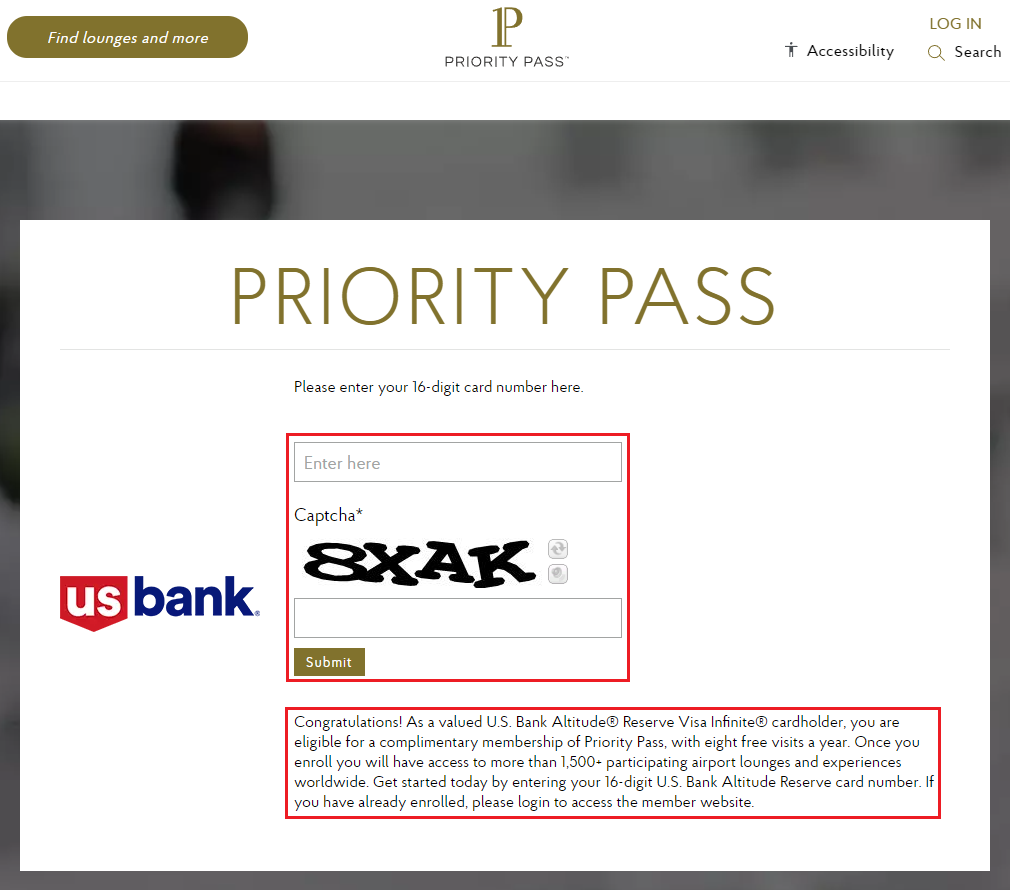
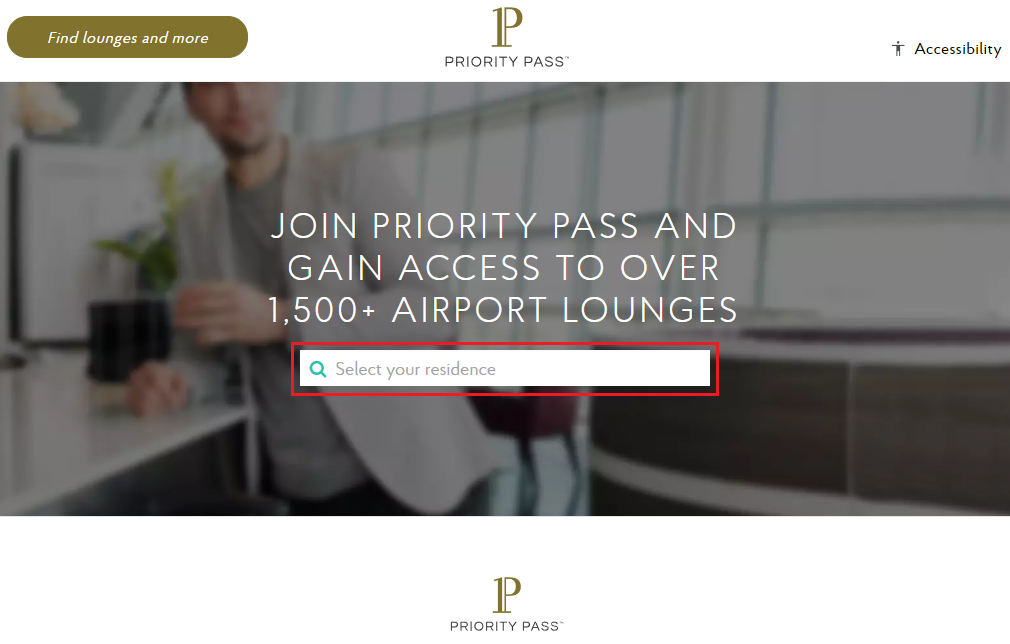
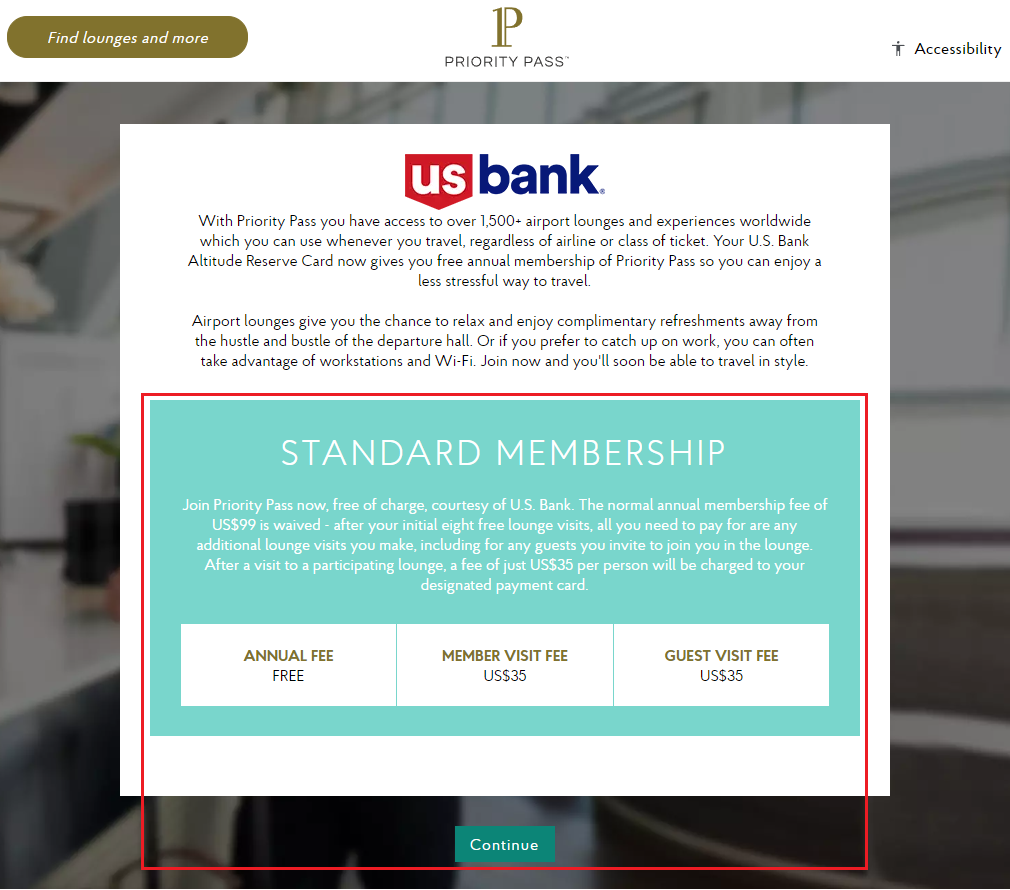
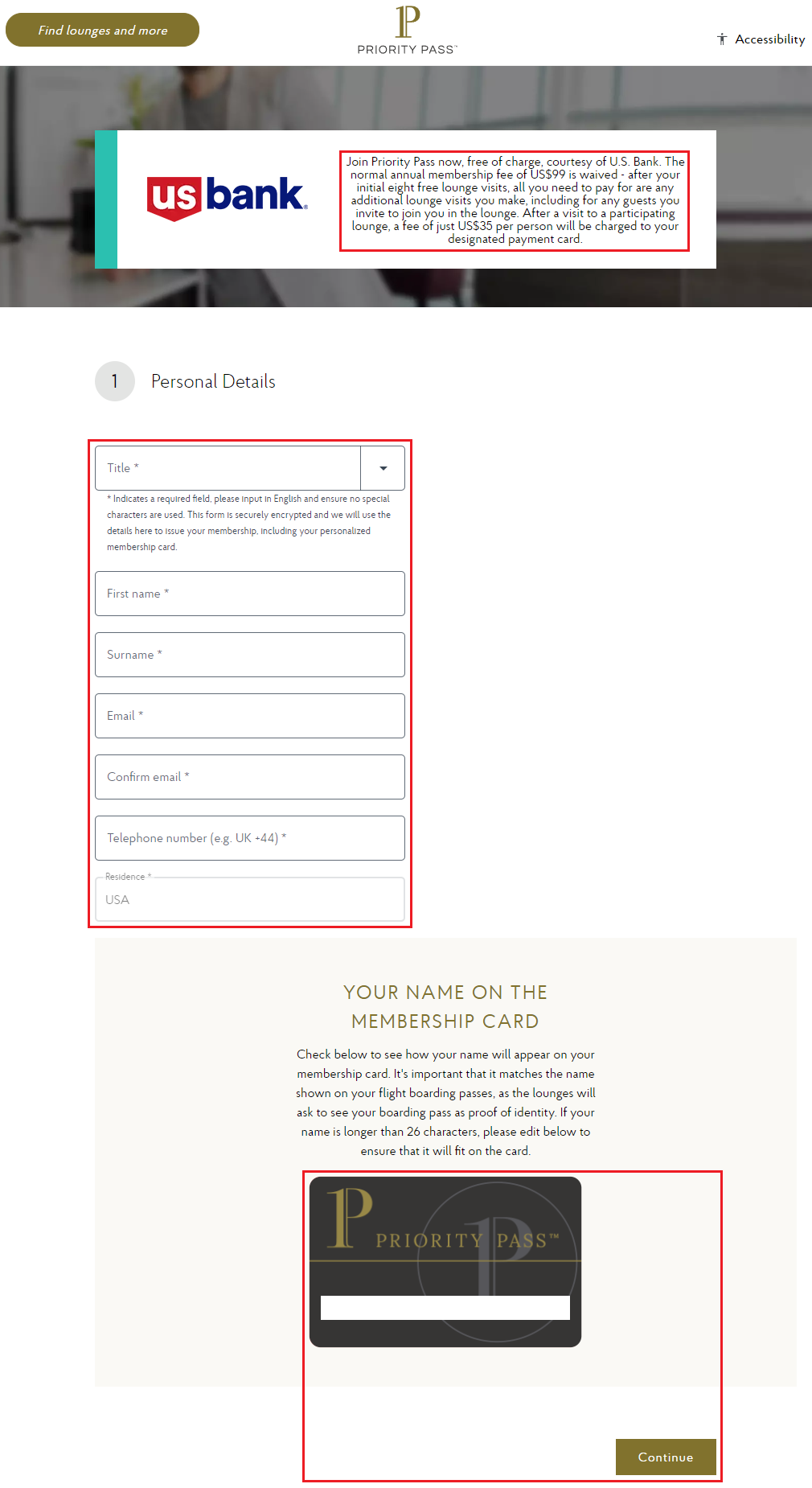
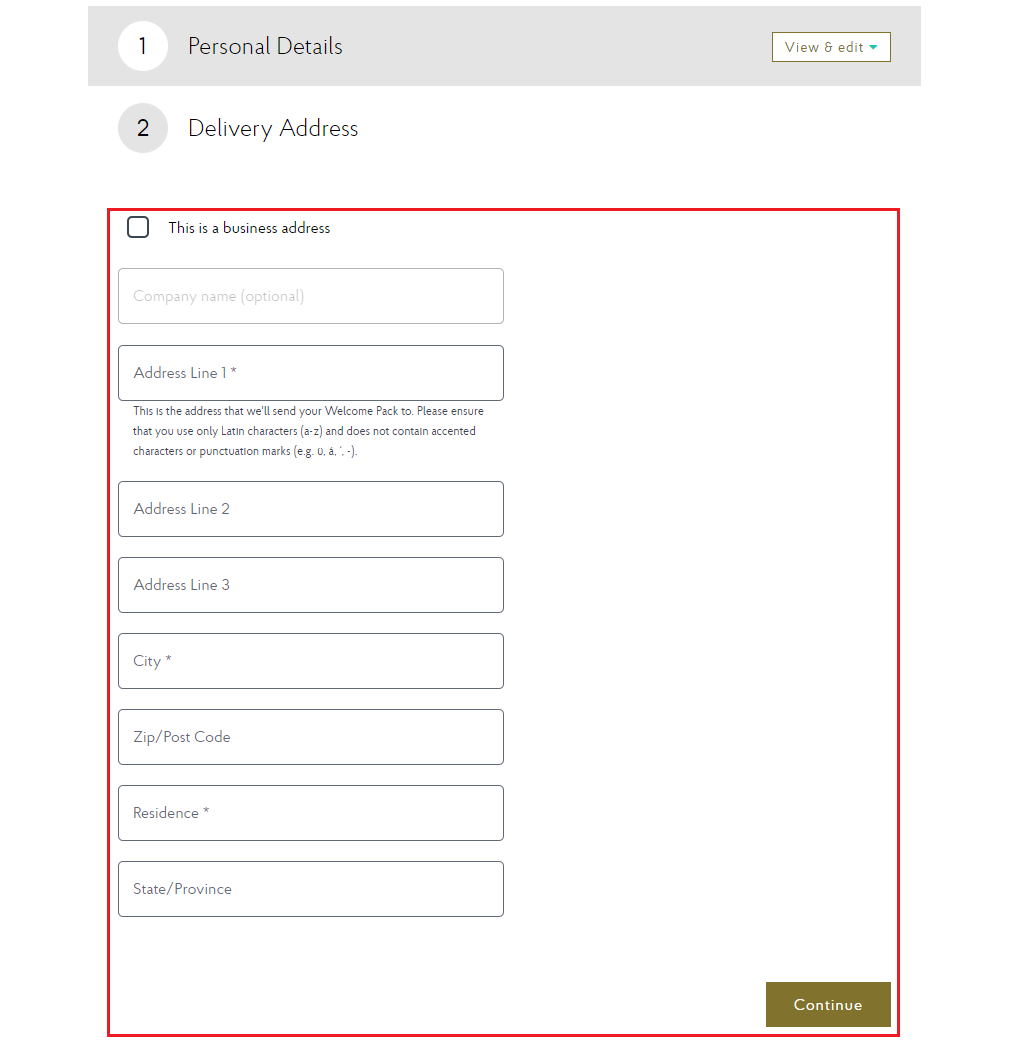
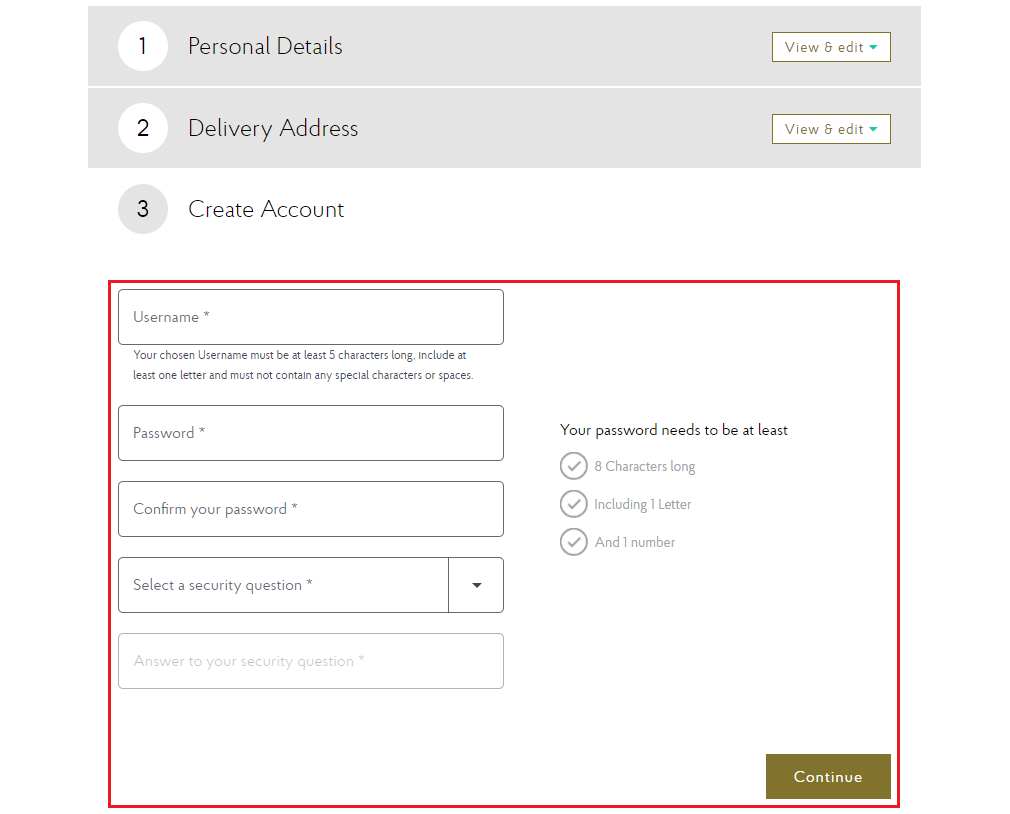
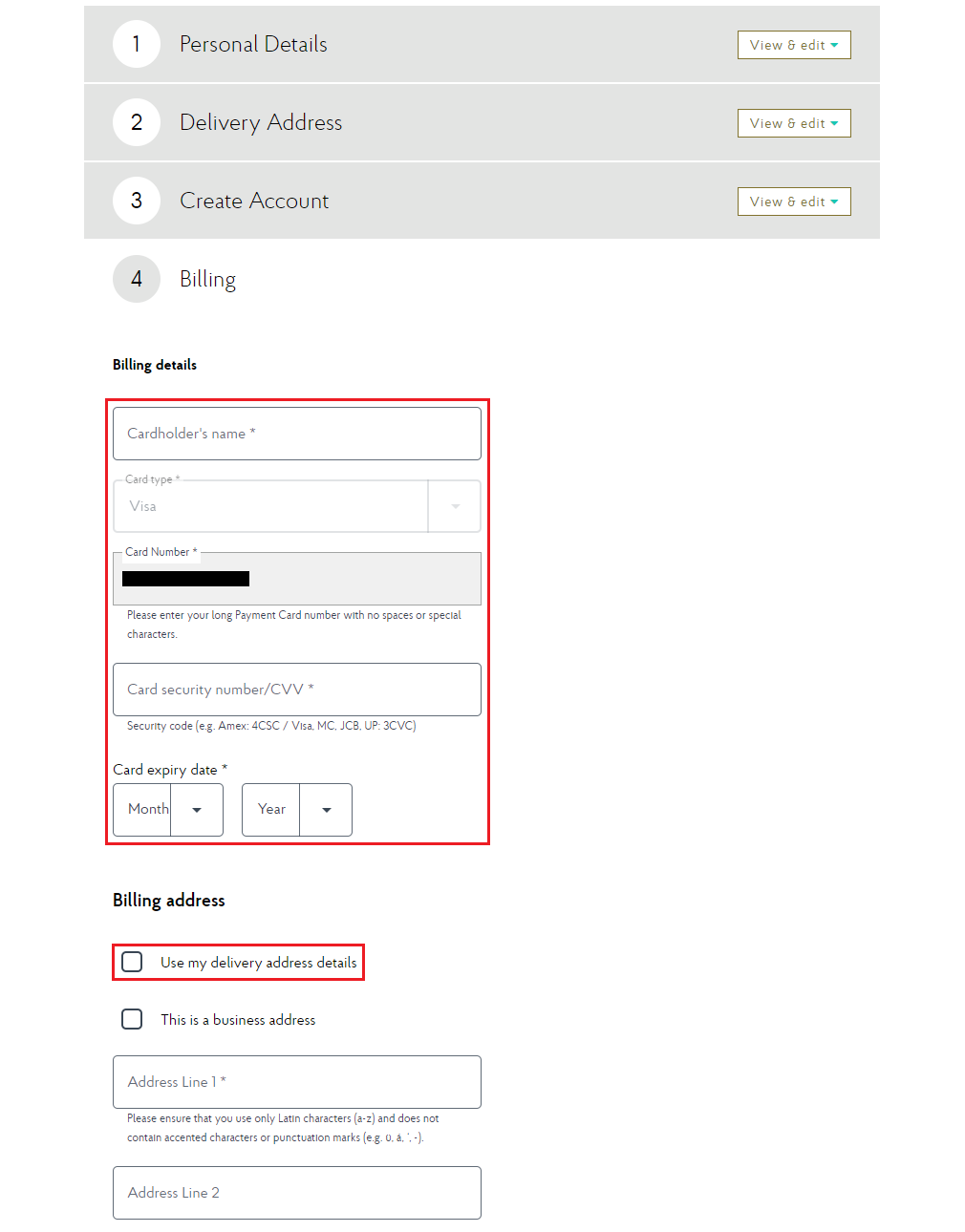
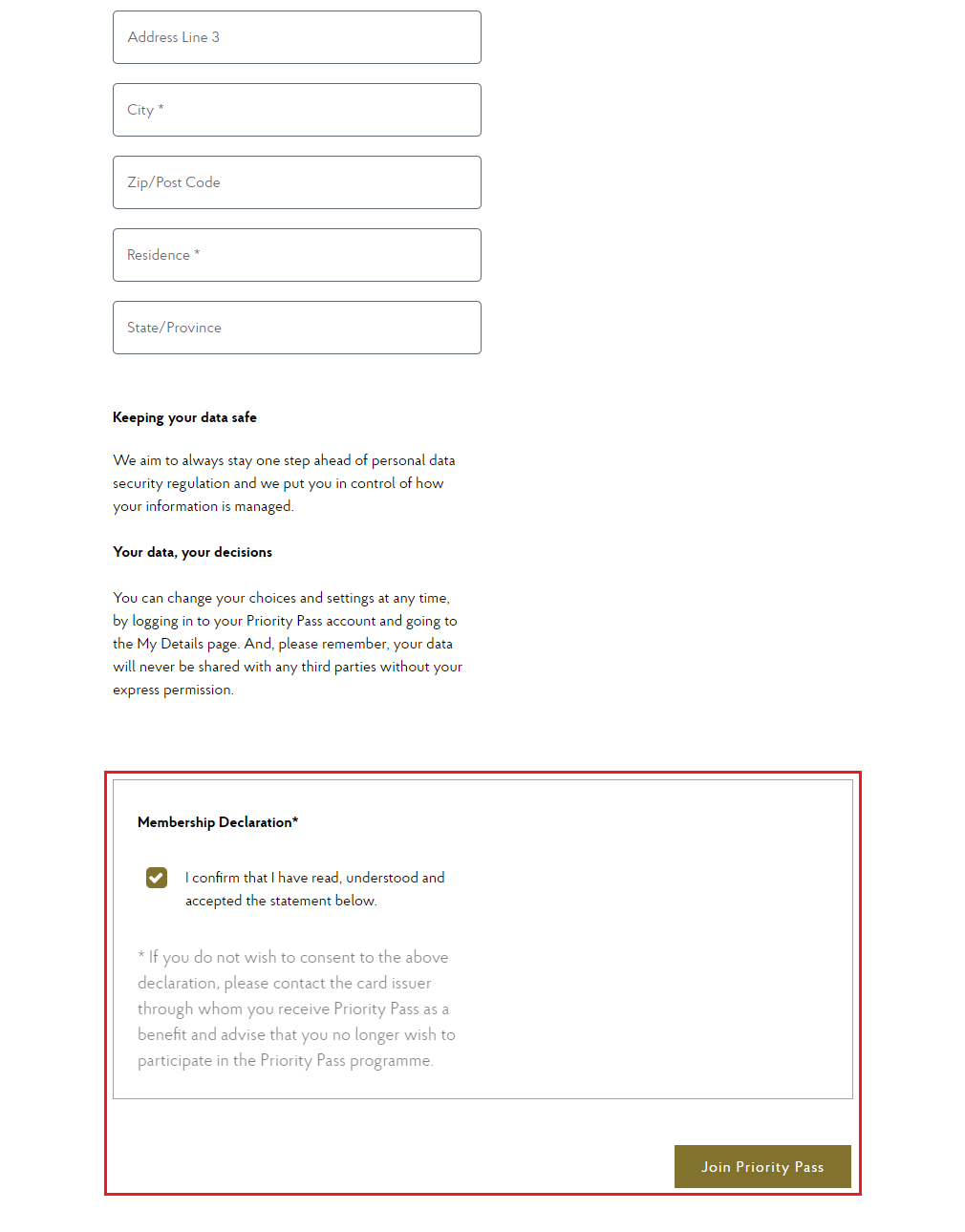
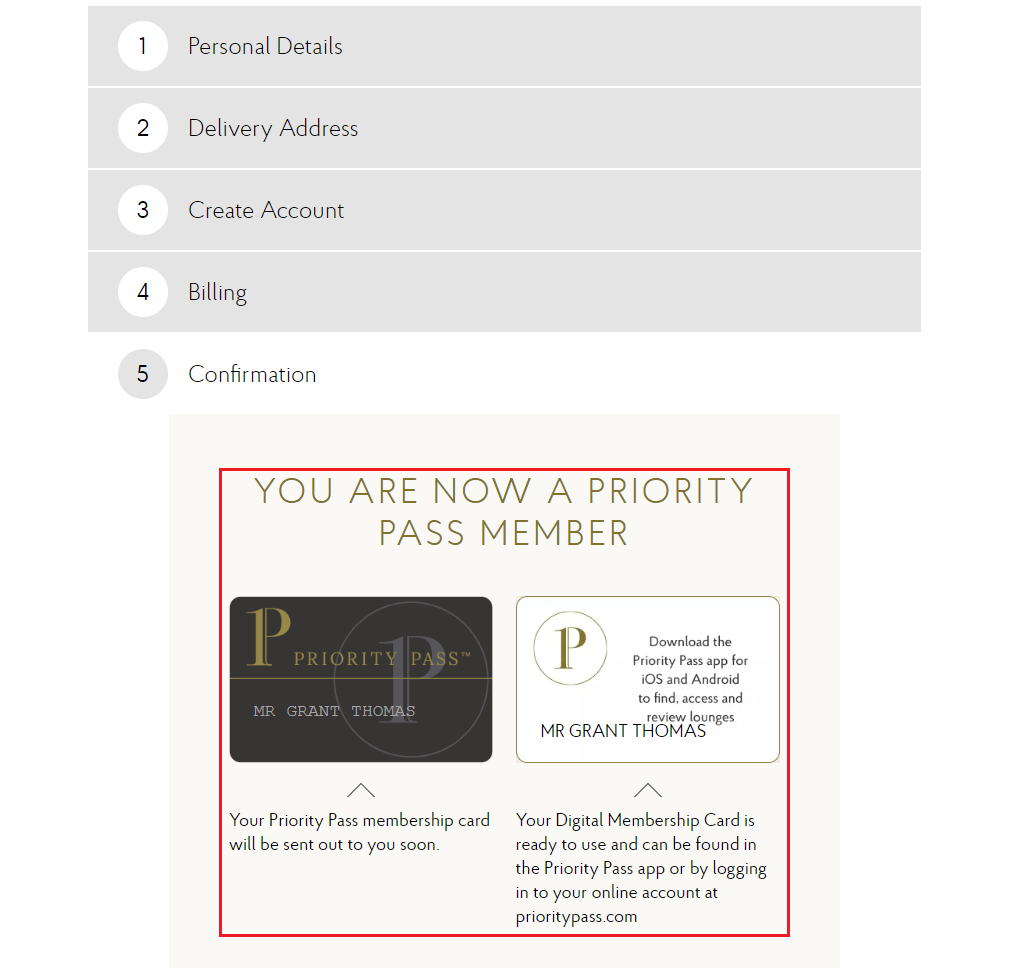
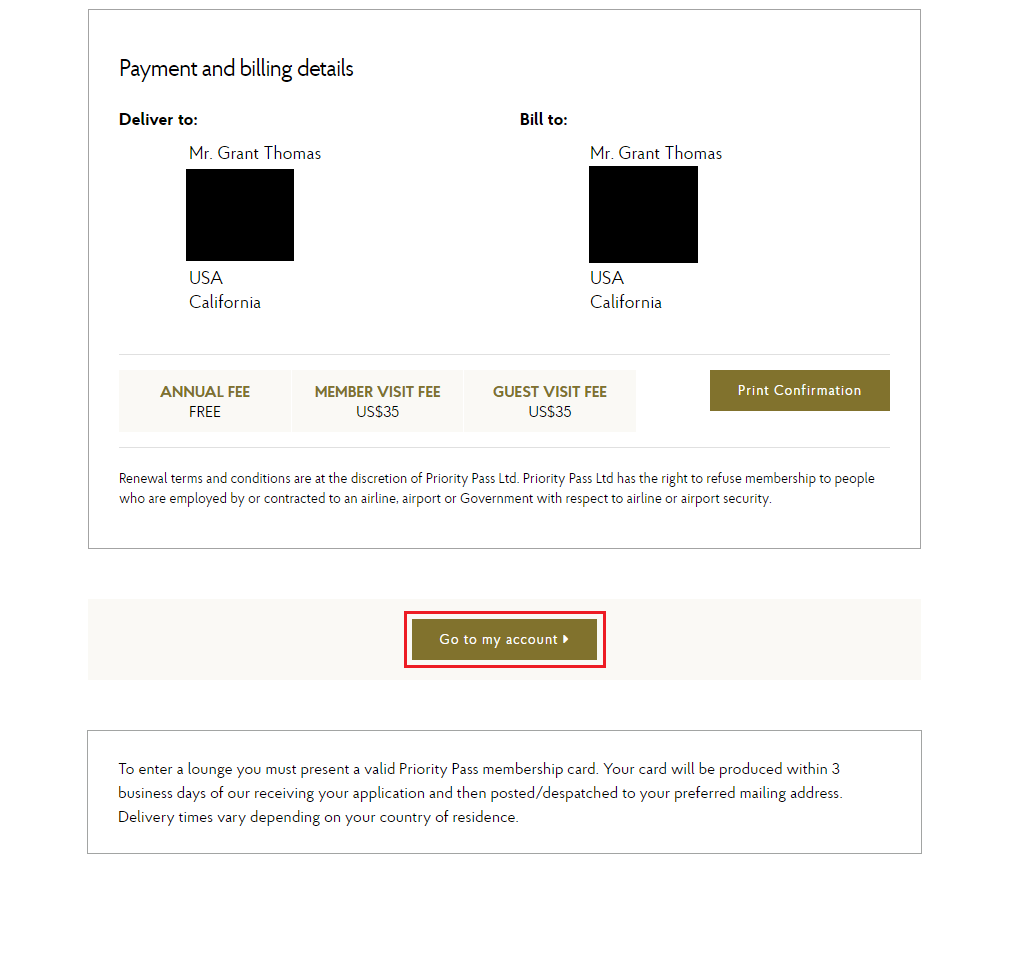
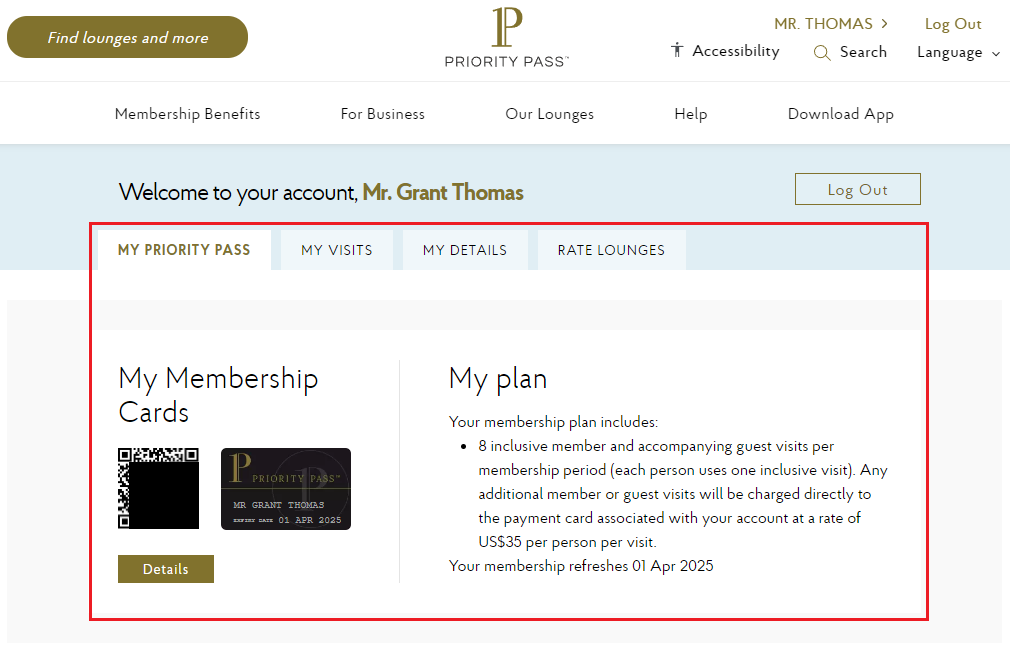
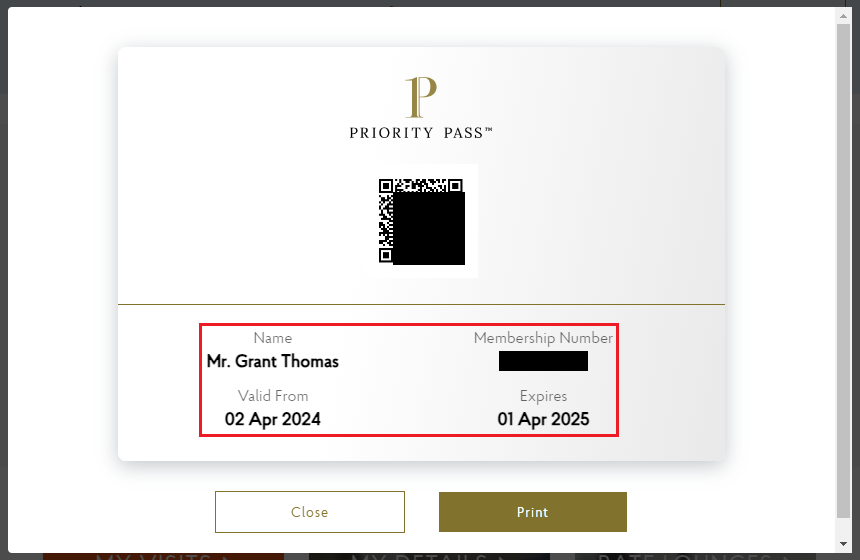
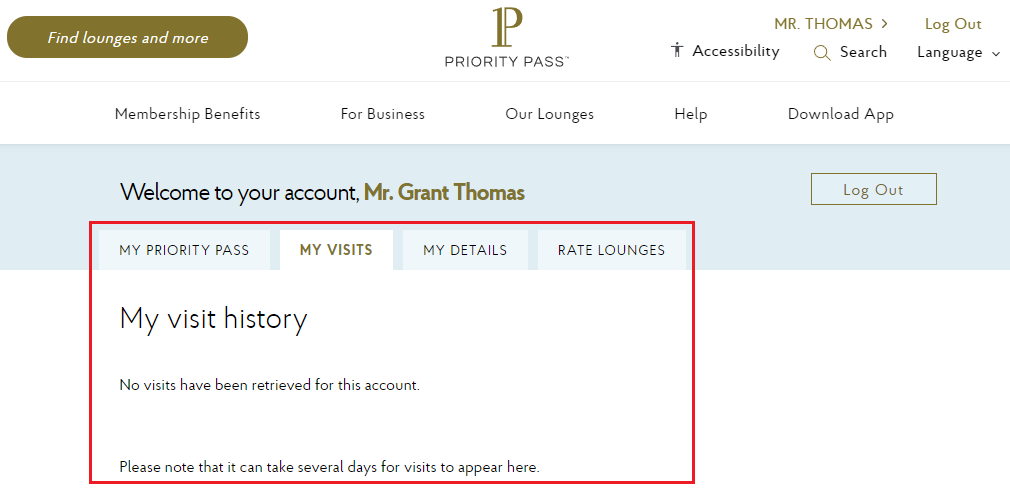
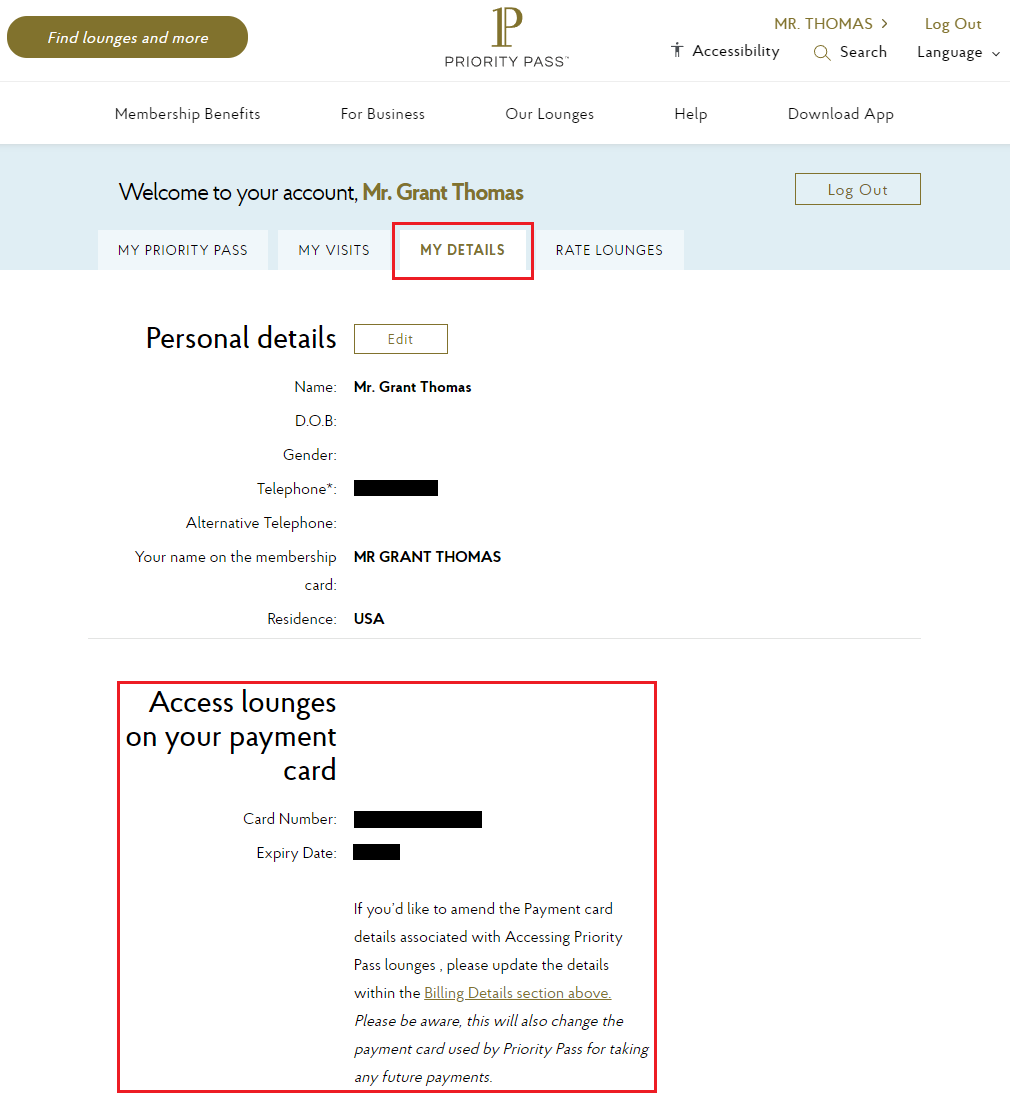
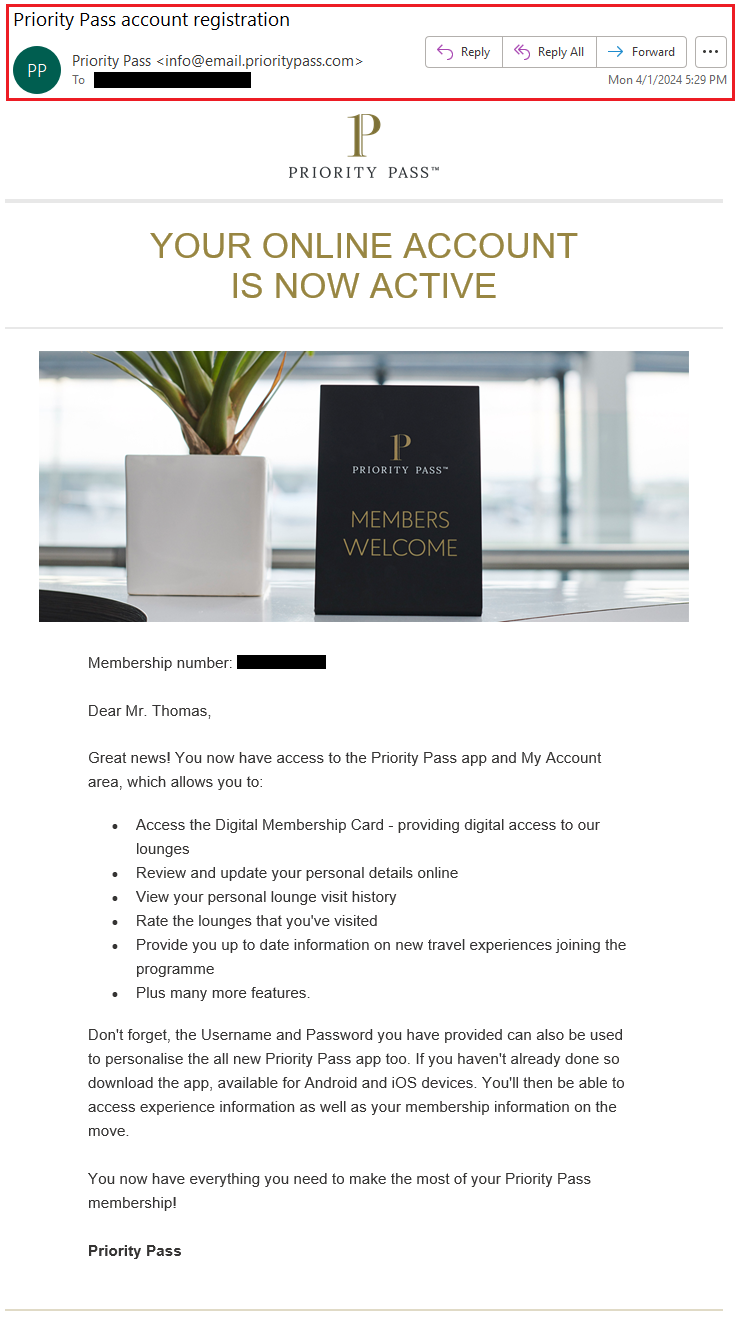
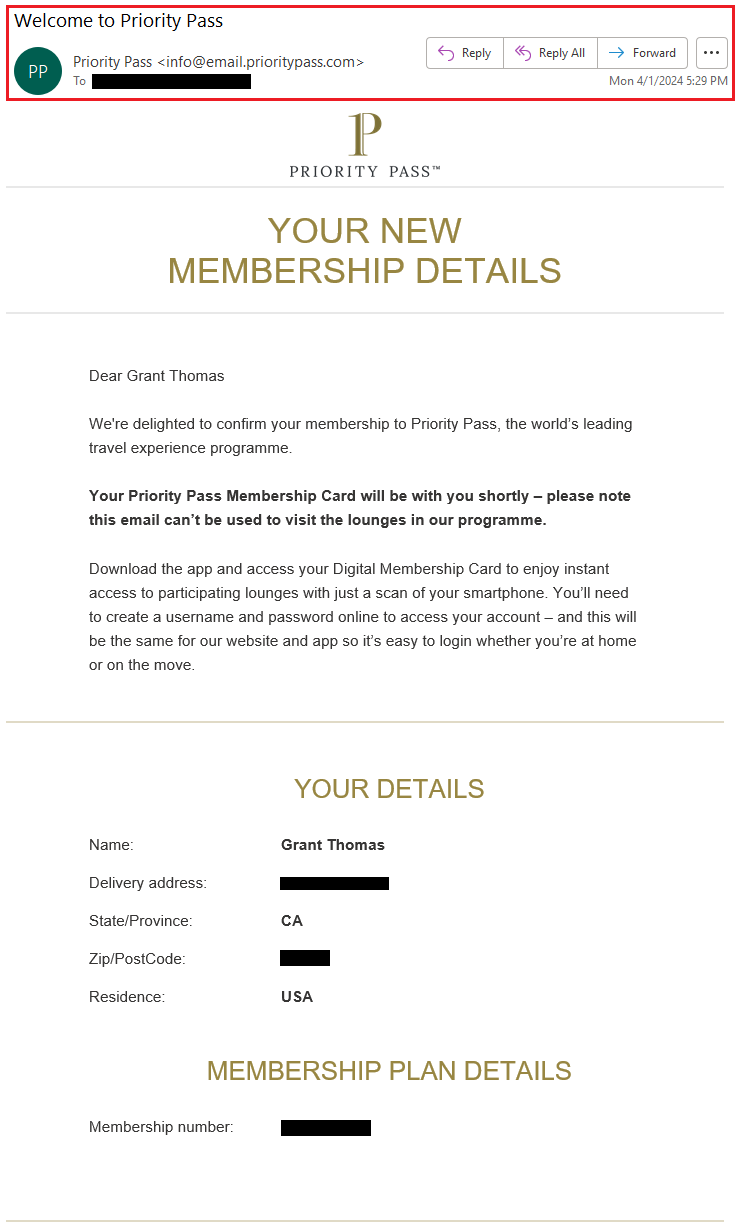
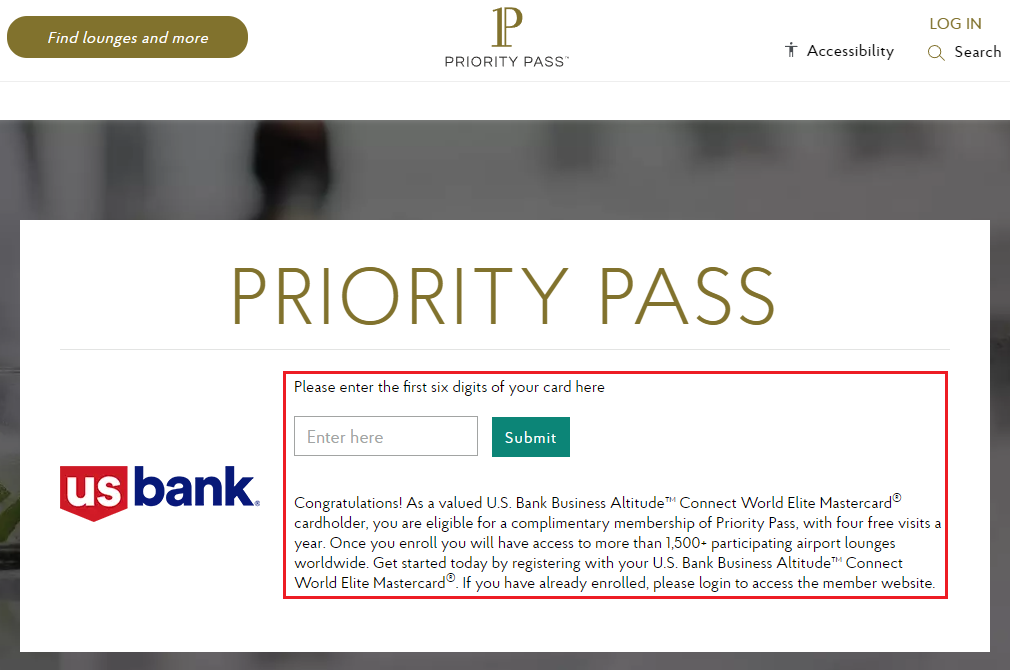
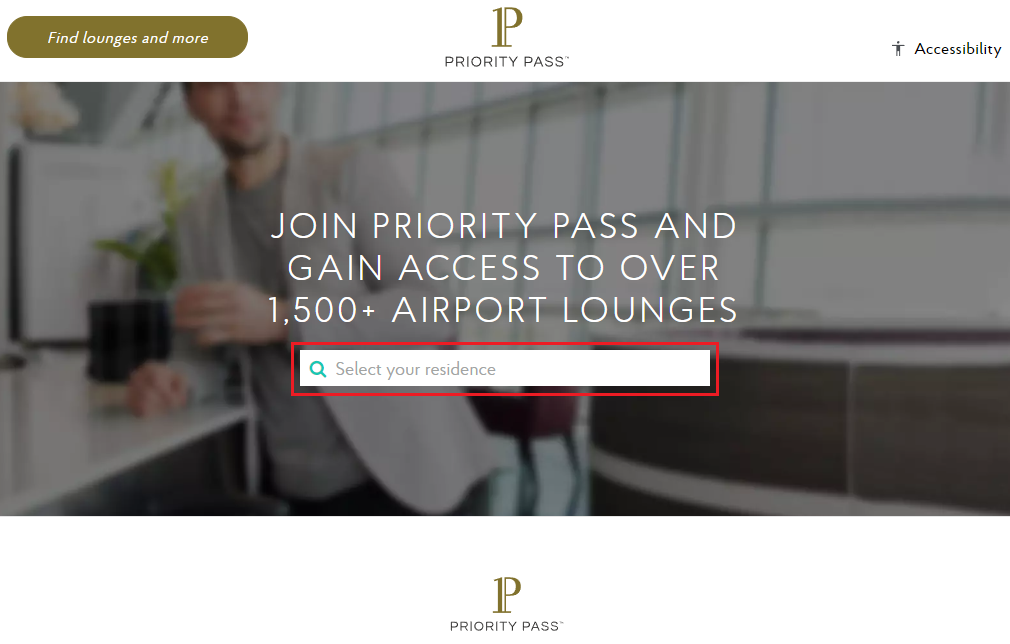
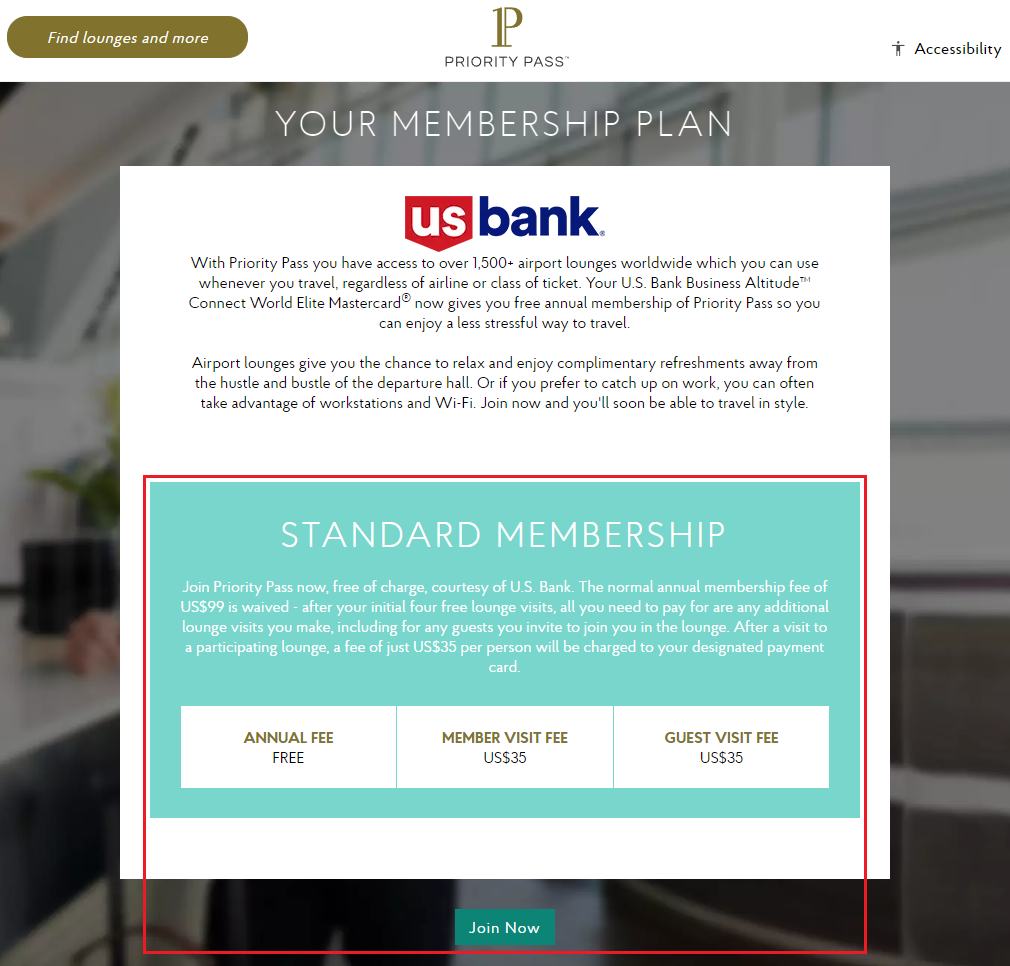
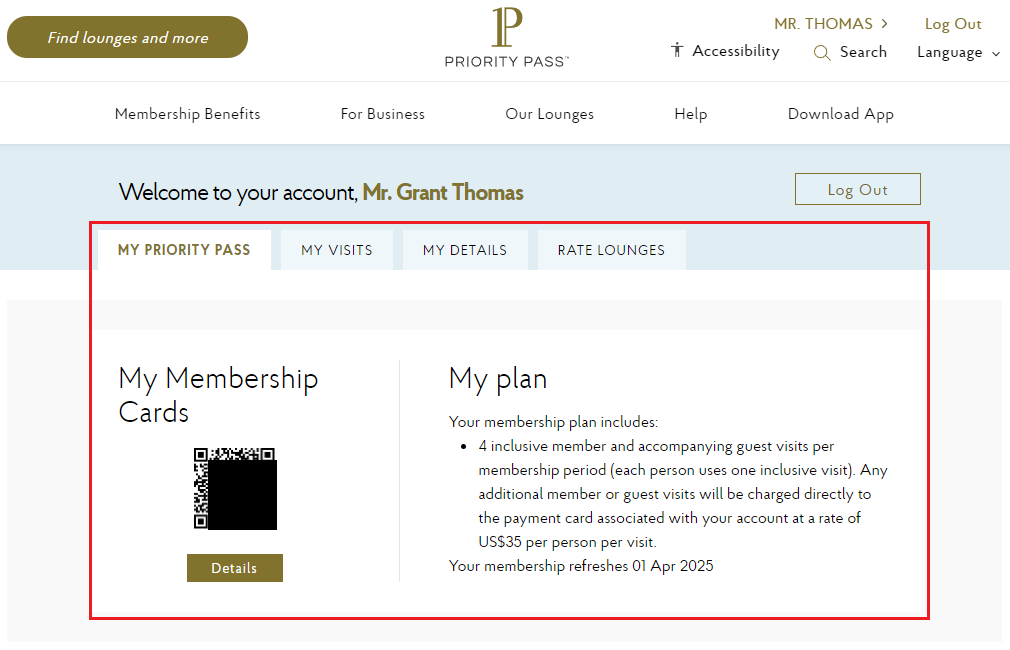
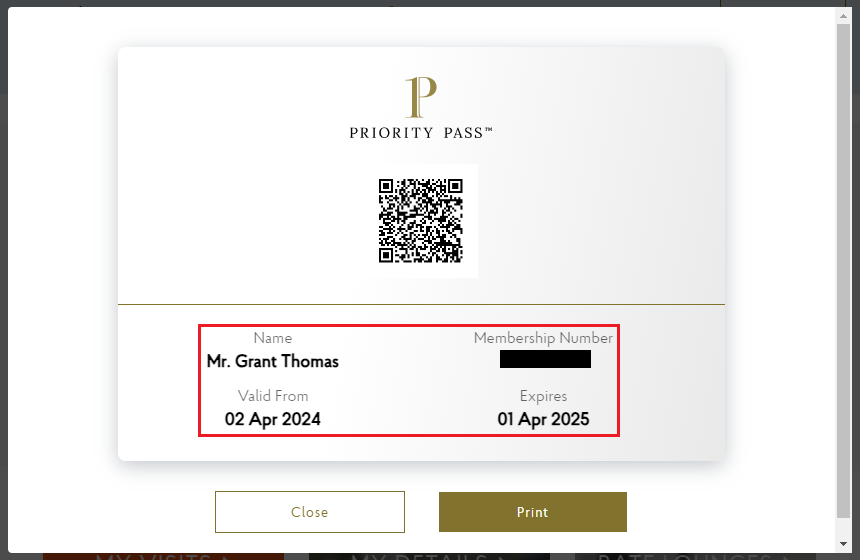
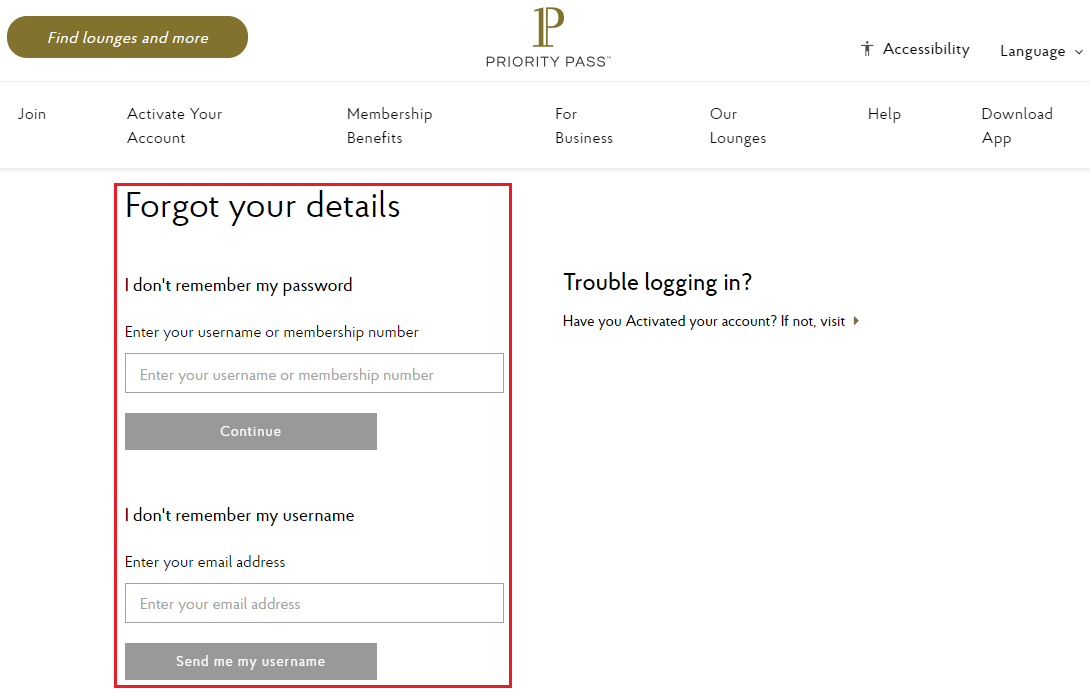
What is the guest policy? For example if I go with a guest, does that count as 2 of the 8 total visits?
Yes, that is my understanding. If you go by yourself, that counts as 1 visit. If you go with another person, that counts as 2 visits.
Hello Grant, I was trying to enroll my new business altitude connect card to the link you provided. However, the site keeps saying the first 6 digits card nimbers are not correct. Did you encounter the same issue? What should I do?
Hi Ozzi, that link is for the MasterCard Business Altitude Connect. Do you have the MasterCard or Visa version?
Hey, Grant! Thanks so much for this. Wish I’d seen it earlier. After Chase announced the restaurant discontinuation, there were some big names in the travel world who authoritatively said they’d confirmed that restaurants weren’t included for AR users, so I never bothered to check. I’d also never registered my AR for PP after getting it in 2017, as I had unlimited PP visits on multiple other cards. Well, lo and behold! The experts were wrong. After quickly registering, I now see the places I could’ve enjoyed earlier this week during a couple of unexpectedly long layovers due to weather (also when the SEA Centurion had an extremely long line at all times, so I didn’t bother trying). Eight is a decent number of restaurants to visit in a year. Thanks again.
You’re welcome Carl! I also noticed that it makes a difference which Priority Pass account you are signed into. If you have restaurant access, you will see restaurants in the search results. If you don’t have access, you won’t see restaurants in the search results.
Also, I have 4 visits tied to my US Bank Business Altitude Connect CC, but I just closed that CC a few weeks ago, but it looks like I still have my 4 restaurant visits available.