Good morning everyone, I hope you had a great weekend. A few days ago, I wrote about a recent change to redeeming cash back on American Express credit cards. With the recent change, you can now redeem cash back for any amount of $25.00 or more on the American Express Old Blue Cash, American Express Blue Cash Everyday and American Express Blue Cash Preferred. Before this change, you had to redeem cash back in $25 increments. In this post, I will show you how to redeem cash back and show you what other redemptions are available. I redeemed cash back for my American Express Old Blue Cash, but the cash back redemption process should be the same for the American Express Blue Cash Everyday and American Express Blue Cash Preferred.
After my recent credit card statement closed, I had $45.10 in cash back on my American Express Old Blue Cash. To redeem cash back, click the green Use Rewards Dollars button.
If you have multiple cash back earning credit cards, make sure you select the correct credit card account and click the Continue button.
You can redeem cash back rewards for cash back, shopping, and gift cards.
For gift cards, there are a few gift card options that are available at a discount. The gift card discounts come out to 10% or less.
There are other gift cards that are at face value (like Amazon gift cards) or at a premium (like American Express Gift Cards).
The shopping options are not very interesting. Strangely, the shopping options that are shown cost more than my cash back balance.
To redeem your cash back rewards for cash back, enter any amount of $25.00 or more. Since I had $45.10 in cash back rewards, I decided to cash in the full amount.
I entered the amount I wanted to redeem and then clicked the Redeem Now button.
To complete the cash back redemption, I entered my email address, agreed to the terns, and clicked the Redeem Now button.
Congratulations, my cash back redemption is being processed.
To view my redemption history, I clicked the Order History under the Your Account link.
My cash back reward is being processed.
I then received a confirmation email with details of the cash back reward.
2 days later, the cash back reward was deposited to my account. Very simple and straight forward.
If you have any questions about redeeming cash back, please leave a comment below. Have a great day everyone!


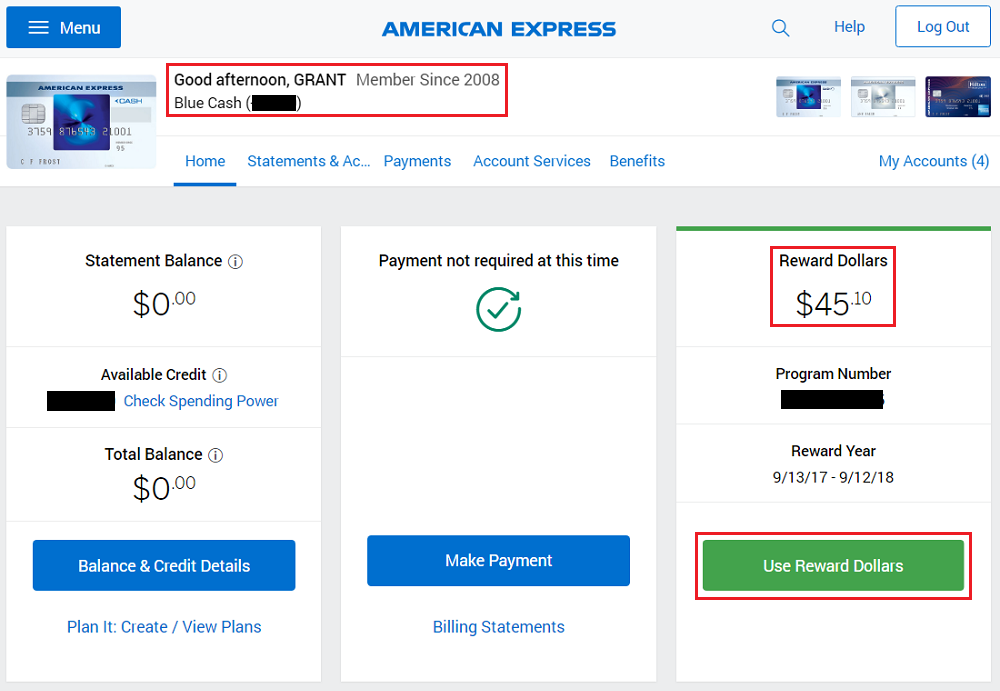
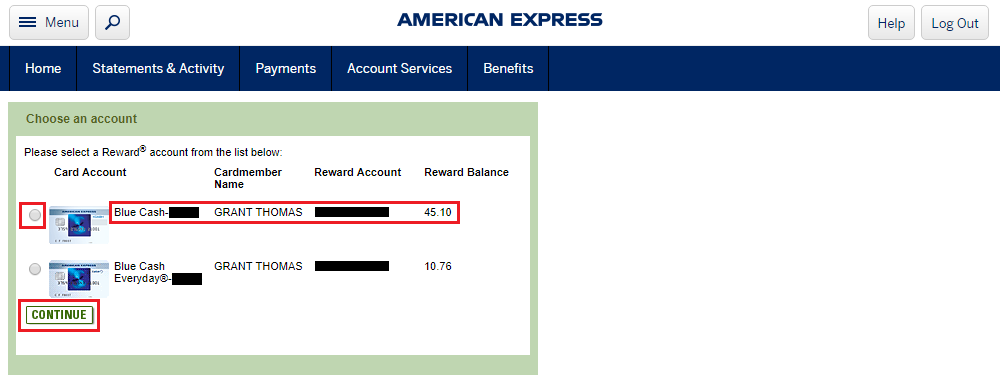
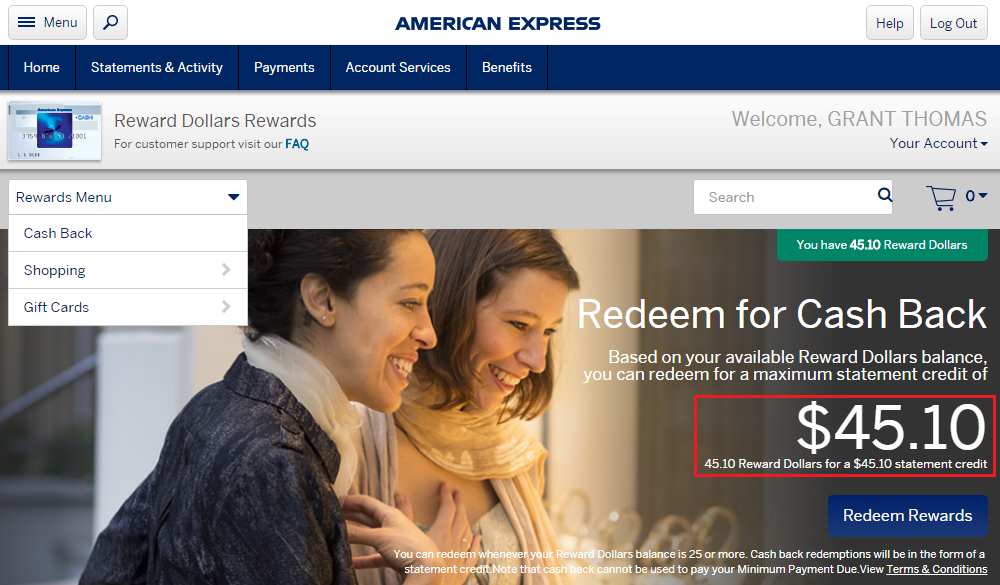
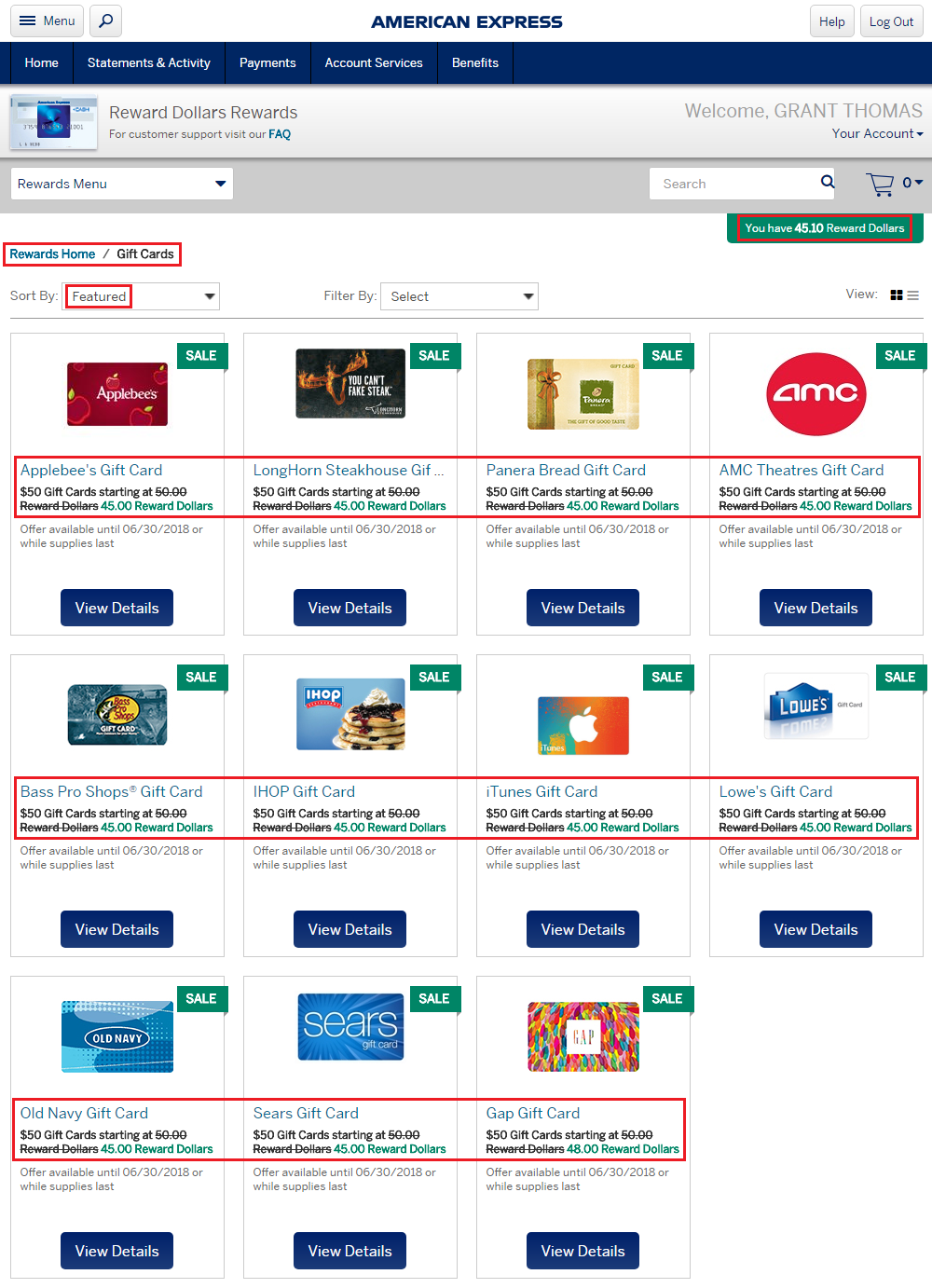
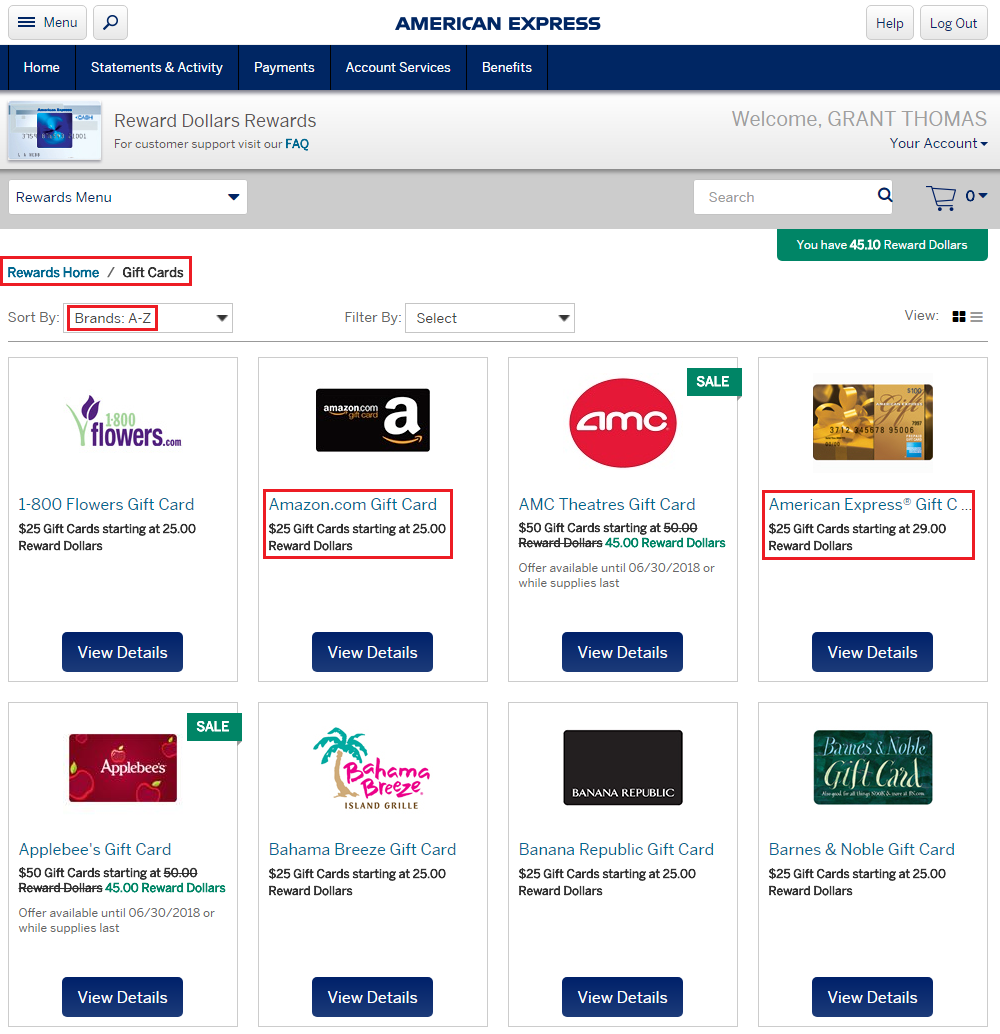
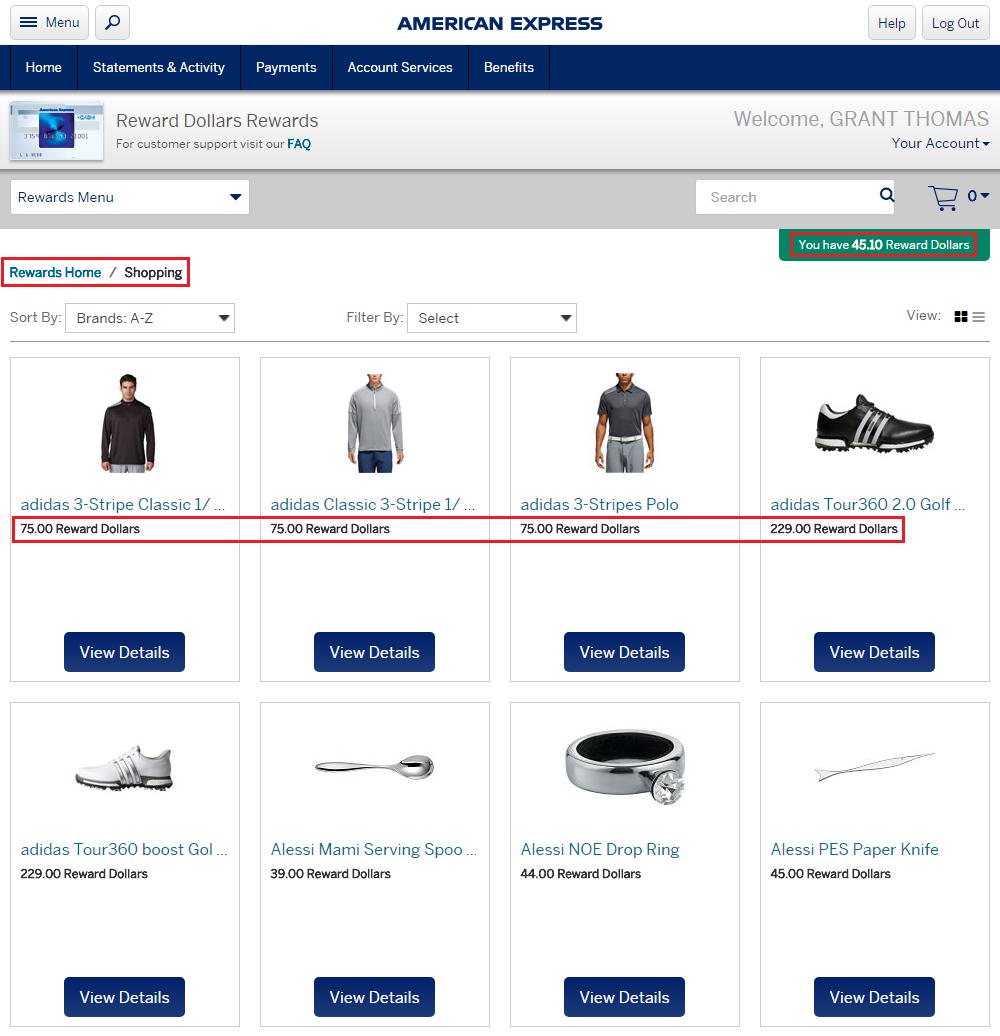
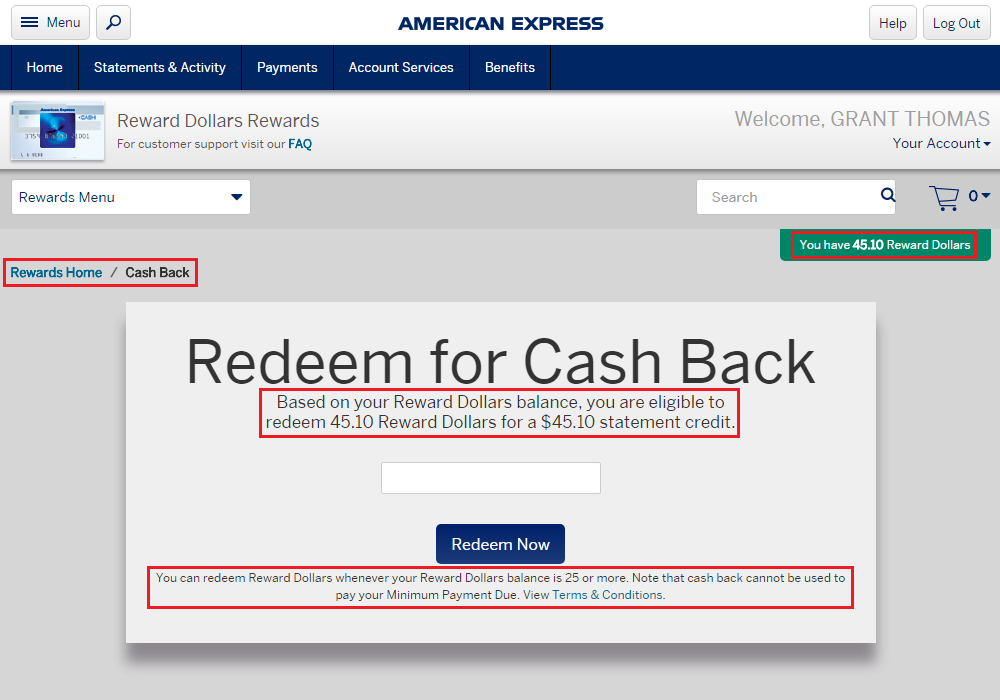
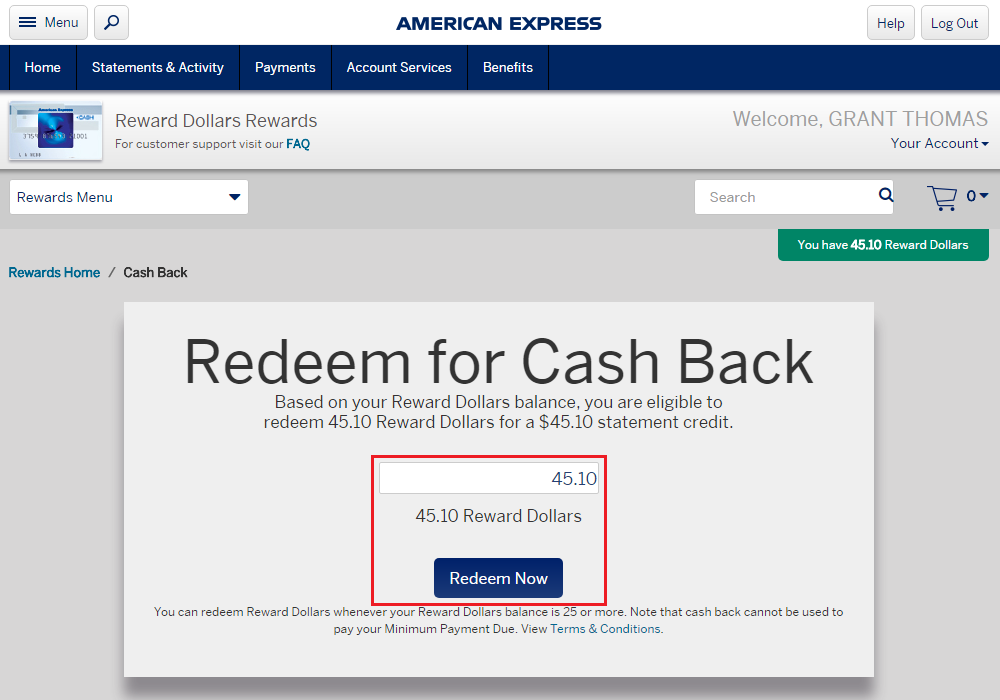
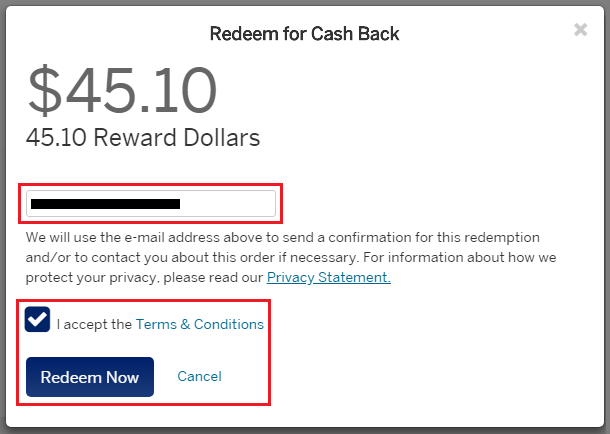

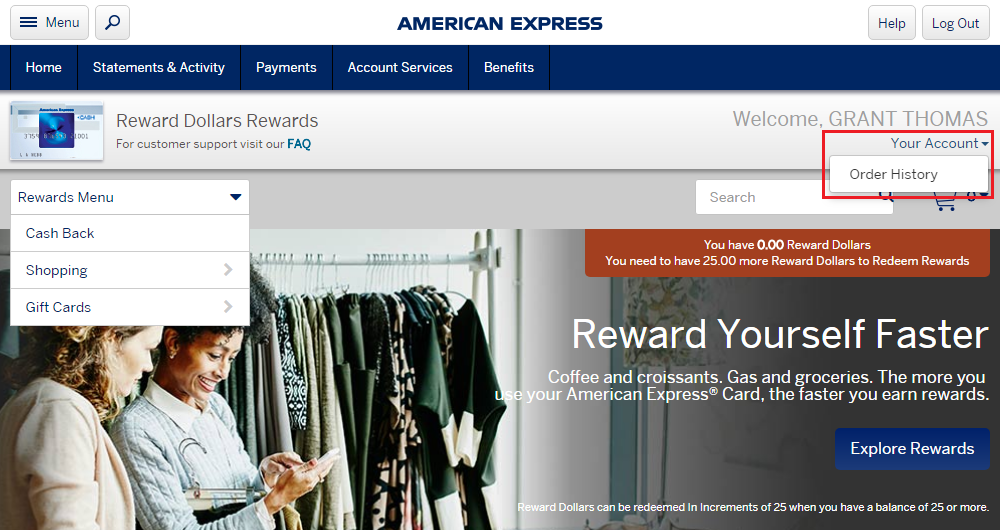
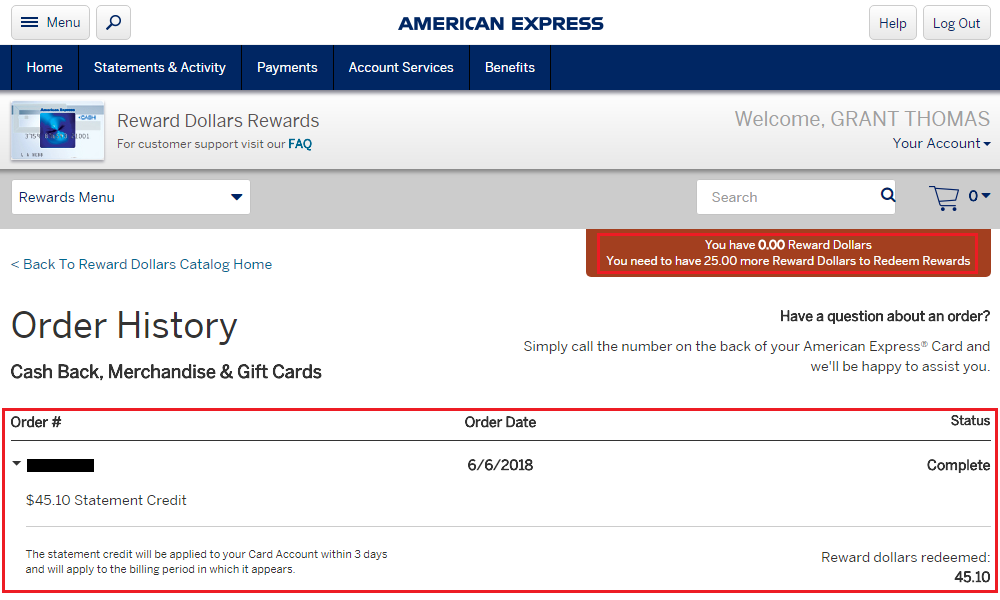
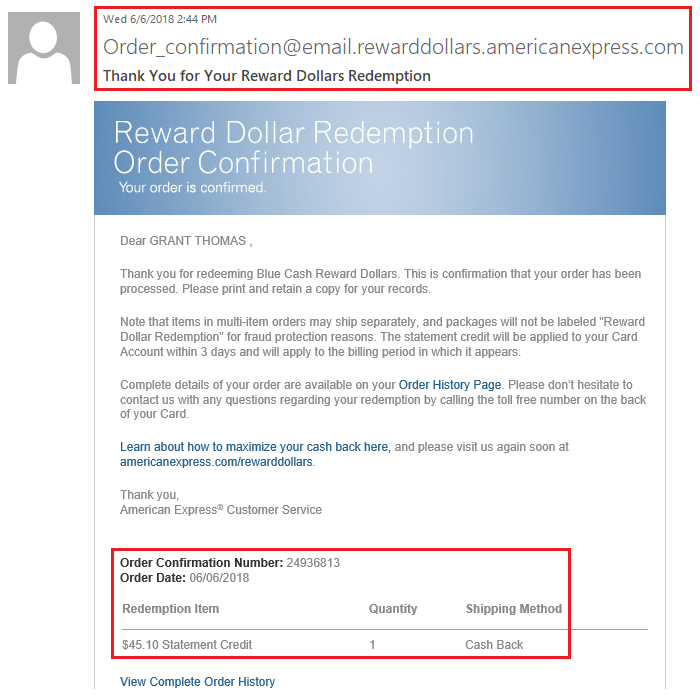
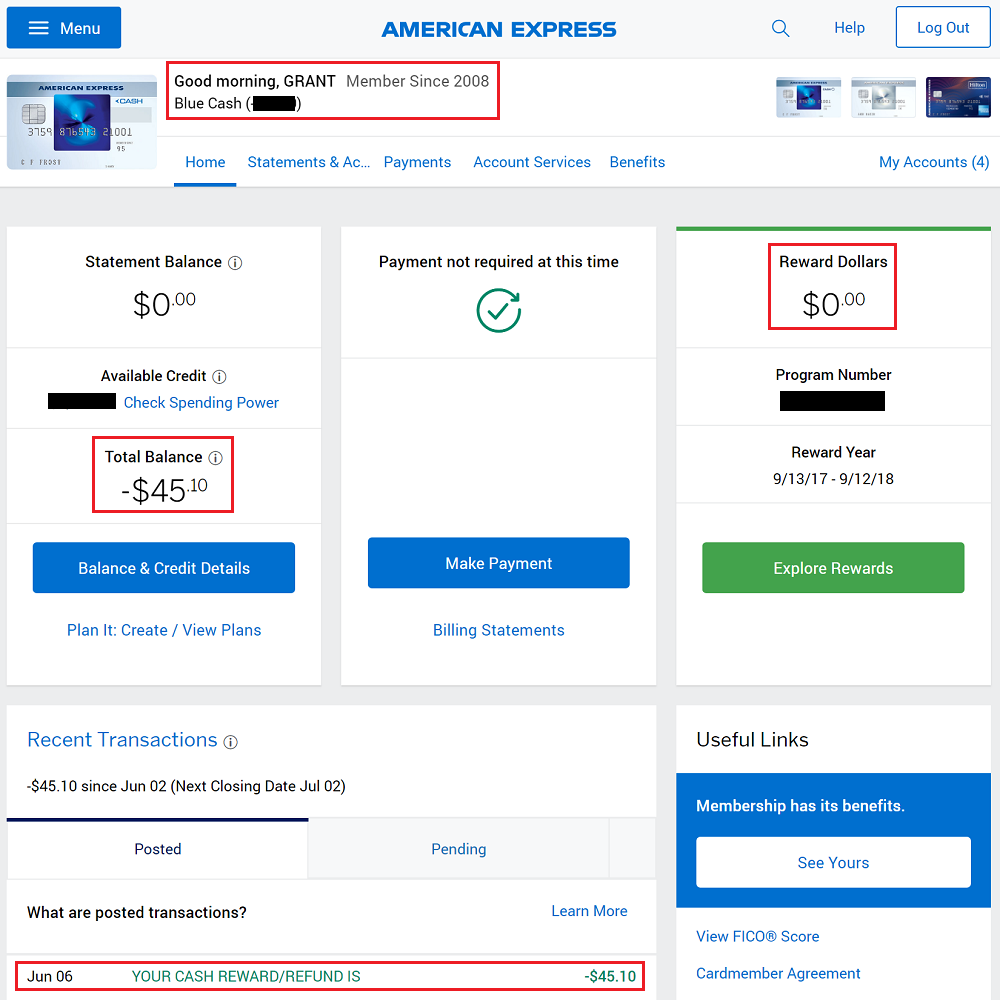
Ah this is so timely for me as I logged in the other day to check my OBC rewards balance but I was still getting the $25 warning. Thanks!
Perfect timing indeed! Cash in all your cash back rewards :)
How do I apply my reward dollars to my account?
If you follow the steps in the post, you should be able to redeem your cash back dollars. If you have trouble, call the number on the back of your credit card for help.