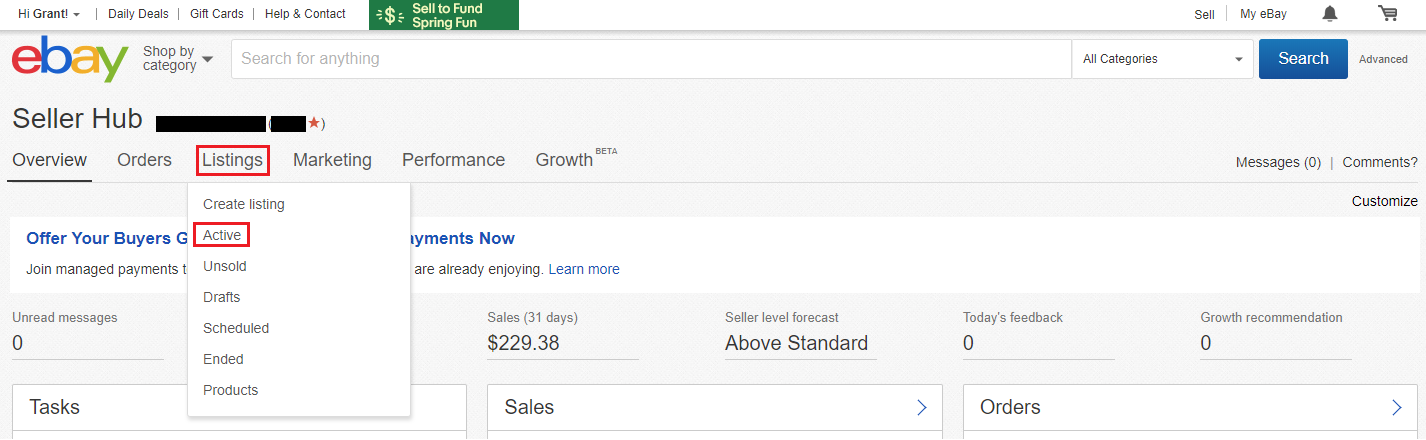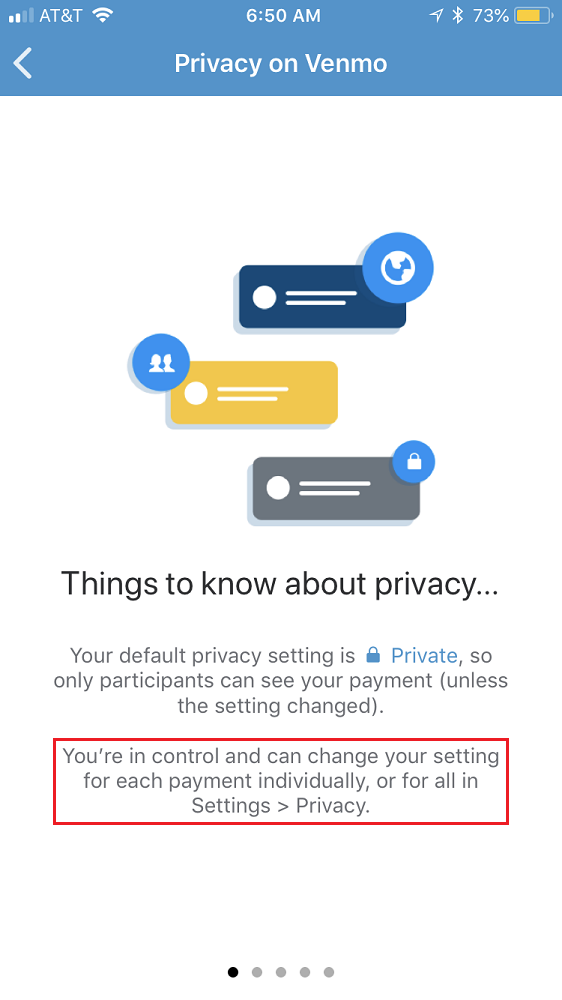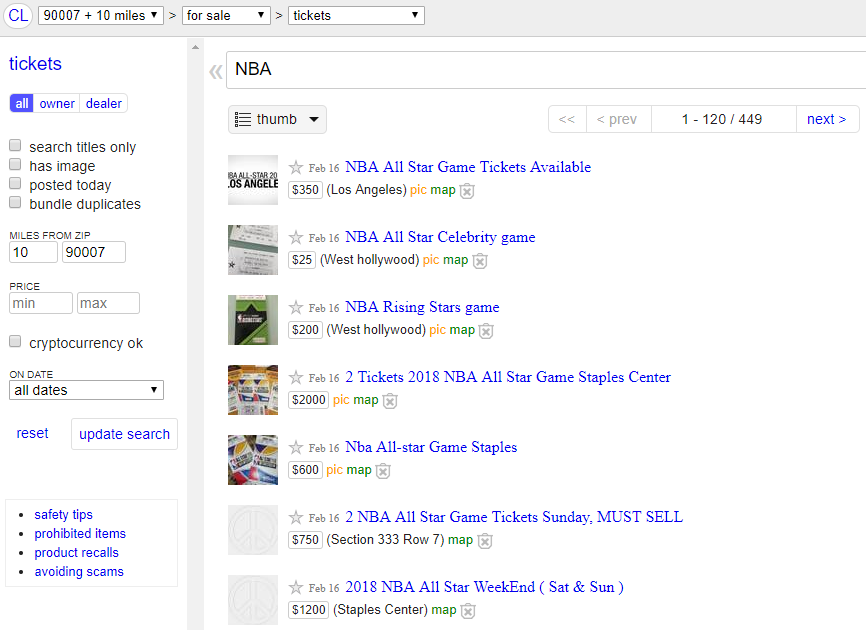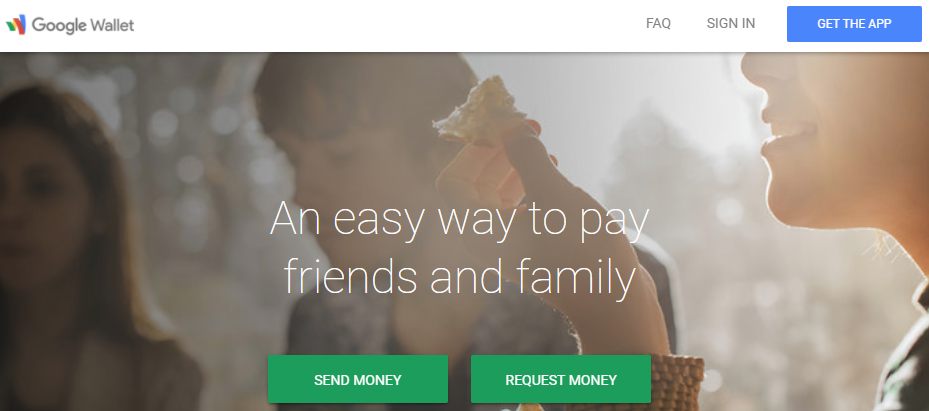If I used the term peer-to-peer payment app, you’d probably know what I meant. I’m no tech dinosaur, but I’ll admit to finding all the peer-to-peer payment app options a bit confusing. I wanted to find out how many there were, what the differences were, and who the services might work best for. Here’s what I discovered!
When we travel, splitting the costs of things like meals, car rentals, admission to events, and hotel rooms, just to name a few, can be complicated. In the old days, maybe a friend would keep track of costs using a note app on their phone. Or maybe you’d use a notepad and pen! But now, digital wallets and peer-to-peer payment apps are making this process easier by allowing people to pay one another back without needing cash or checks. These peer-to-peer methods have become a part of everyday life.
I’ve found though, that using them isn’t as simple as just downloading an app. There are conditions to consider. In some cases, using them means you’ve shared your bank account information. Most of them are only available in the U.S. and you need an American bank account. They also function differently, have differences in privacy and security, and differences in how long it takes to get paid. Let’s take a look at the top 6 choices.
Google Wallet
Google’s payment service allows you to receive and send money using Google Wallet. You do this via Gmail or on the web. You’ll need a debit card and Google account to sign up. There is no charge. Depending on your default payment method, you’ll either receive your money within 24 hours or in the case of using a bank account as your default method, you’ll be paid within 3 days. Google Wallet does encrypt your financial information and you can add a PIN to the app for an extra layer of security. If security is a top issue for you, then Google Wallet is a good choice. Daily send limit: $10,000 USD.
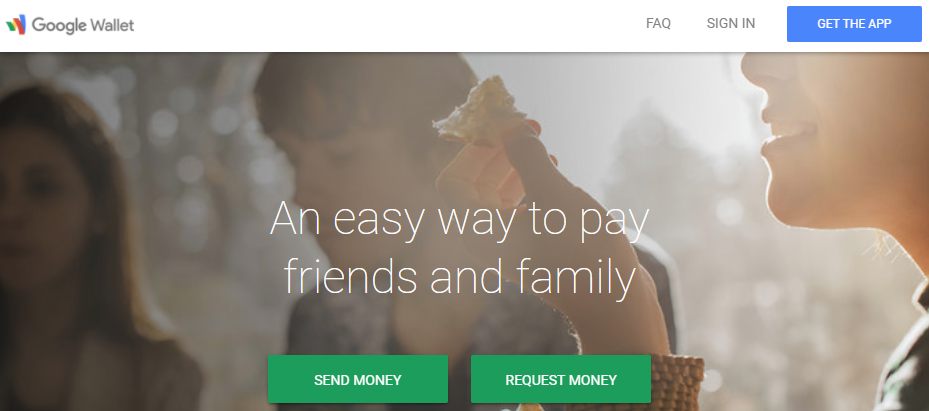
Image source: https://www.google.com/wallet/
Continue reading →