Good morning everyone. Yesterday, I wrote Unboxing my American Express Gold Card: Card Art & Welcome Documents and How to Activate & Set Up American Express Gold Card in AMEX Online Account. In this post, I will go through the benefits of the American Express Gold Card (my referral link) and show you how to enroll in 2 important benefits: $120 Dining Credit & $100 Airline Fee Credit. To get started, sign into your American Express online account, click on your Gold Card and then click the Benefits link to go to the Benefits page. As you can see, these 2 benefits require you to enroll in them before the benefits kick in, so make sure you do this right away.
Here are more card benefits, nothing exciting here…
The only benefit worth mentioning here is the ShopRunner membership where you get fast & free shipping from several online retails (similar to Amazon Prime Shipping).
Here are the remaining card benefits. Nothing too exciting, so let’s go back to the top of the Benefits page.
Let’s go through the process of enrolling in the $120 Dining Credit. Click the blue Enroll button to get started.
Basically, all you need to do is check the box and click the blue Enroll Now button.
After you do that, you are successfully enrolled in the $120 Dining Credit. You get $10 every calendar month that can be spent here:
- Grubhub (my post later today shows how to use Grubhub and get $10 cash back on your first order)
- Seamless
- The Cheesecake Factory
- Ruth’s Chris Steak House
- Shake Shack
The $10 credit does not roll over from month to month, so it is a use it or lose it benefit.
You will also get a confirmation email from American Express with the details of the benefit.
Let’s go back to the Benefits page and enroll in the $100 Airline Fee Credit. To get started, click the blue Select an Airline button.
There are 9 different airlines you can select. Here are the stated airline fees that will be reimbursed:
- Checked Baggage Fees
- Itinerary Change Fees
- Phone Reservation Fees
- Pet Flight Fees
- Seat Assignment Fees
- In-Flight Amenity Fees
- In-Flight Entertainment Fees
- Airport Lounge Day Passes & Annual Memberships
After you select your airline of choice, click the blue Enroll button.
Congratulations, you just enrolled in the $100 Airline Fee Credit. Your $100 Airline Fee Credit is worth up to $100 per calendar year and resets on January 1.
You will also get a confirmation email from American Express with details of the benefit.
After you enroll in both benefits, go back to the Benefits page and you will see an odometer that shows how much credit you have remaining for the month (Dining Credit) or the year (Airline Fee Credit).
If you have any questions about the American Express Gold Card (my referral link), please leave a comment below. Have a great day everyone!

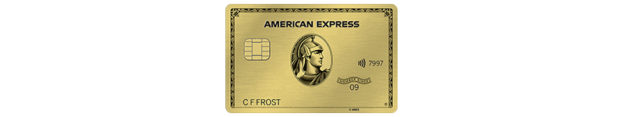

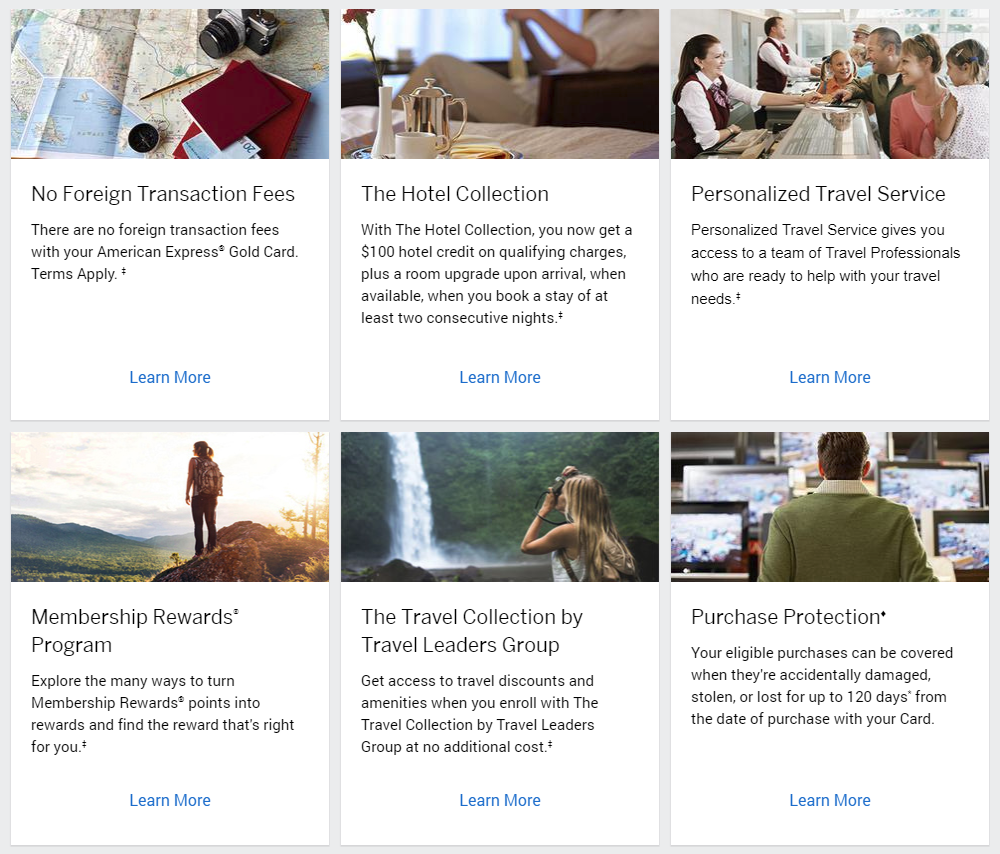
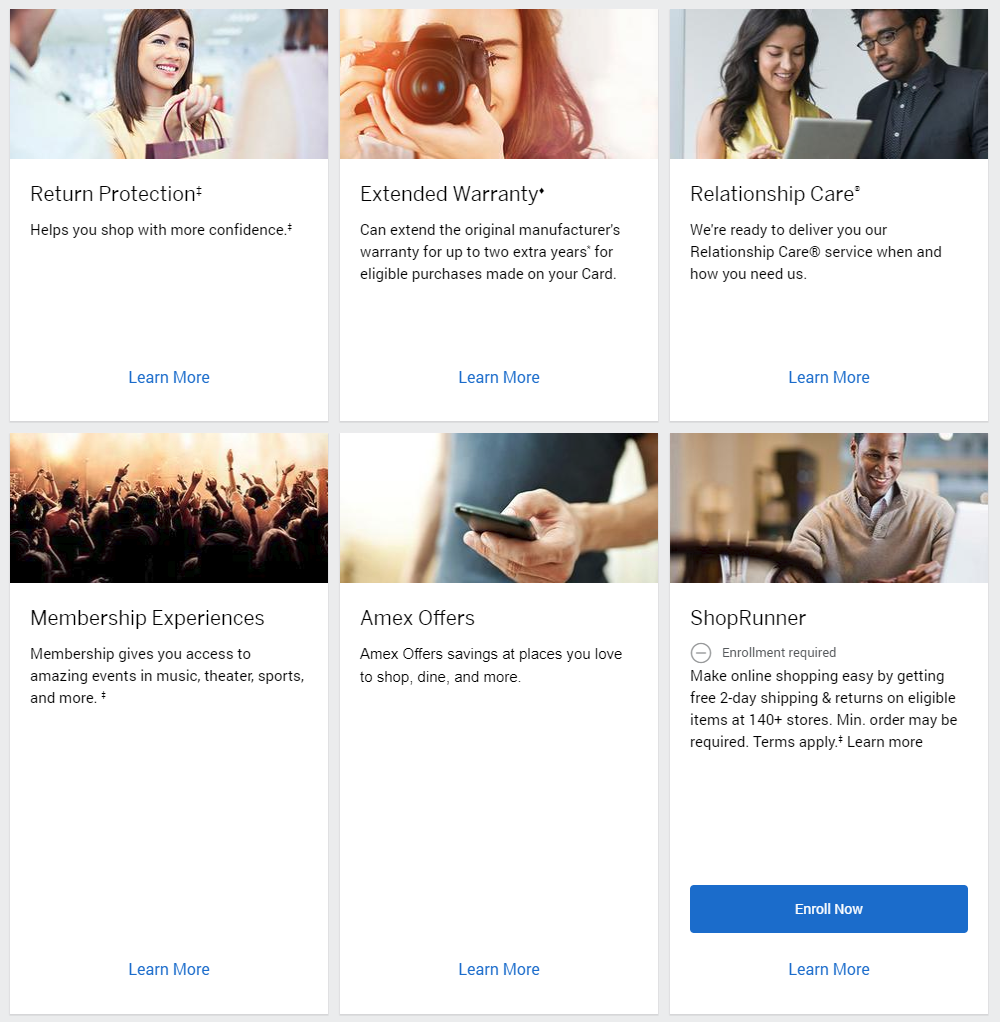
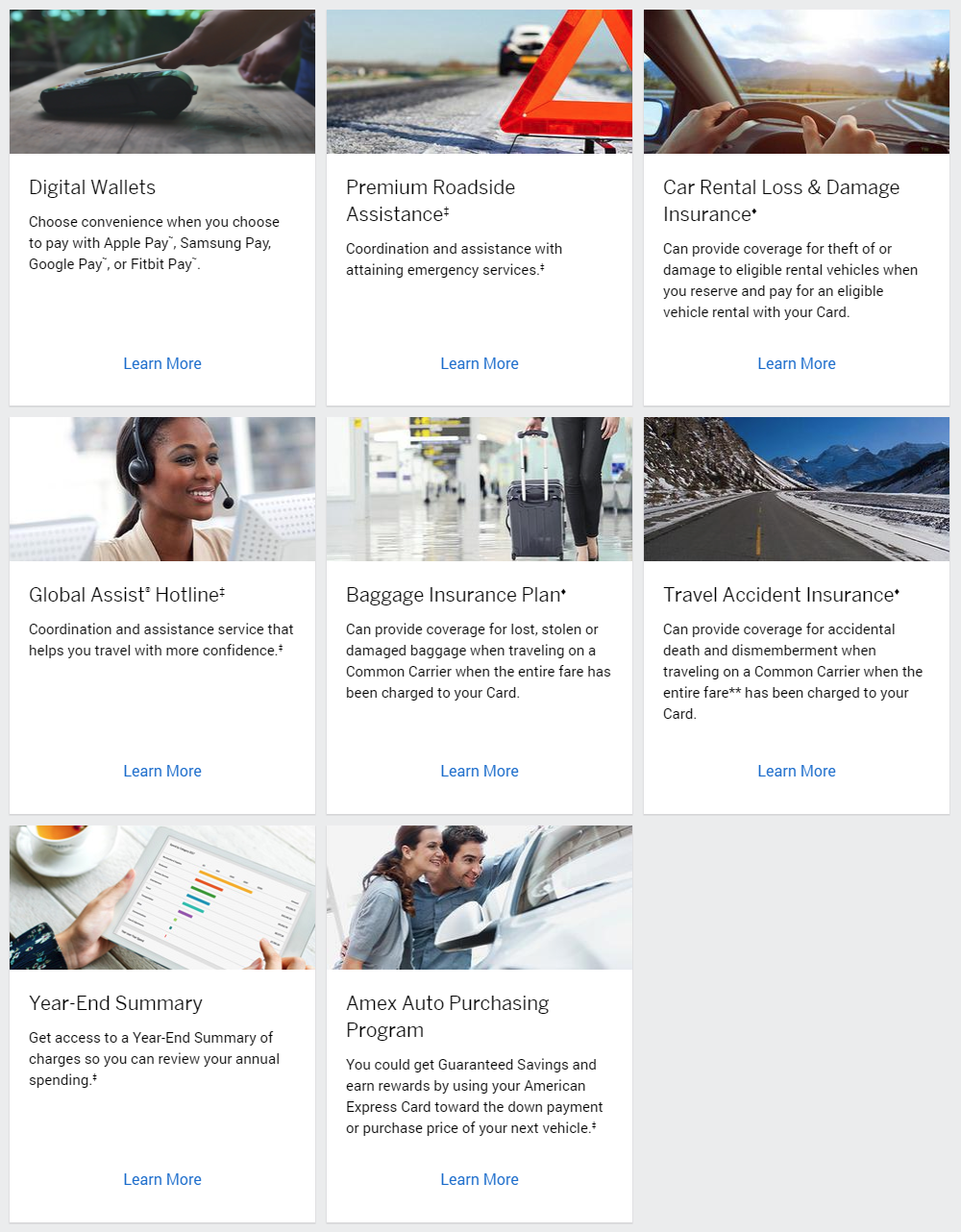
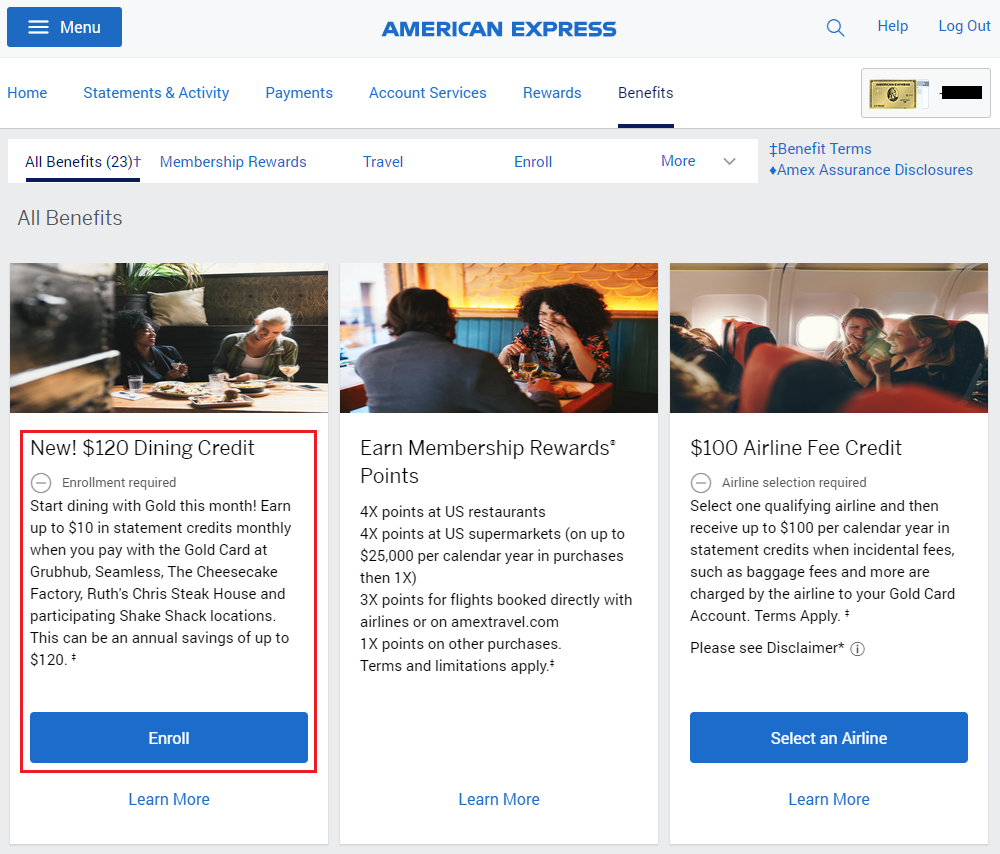
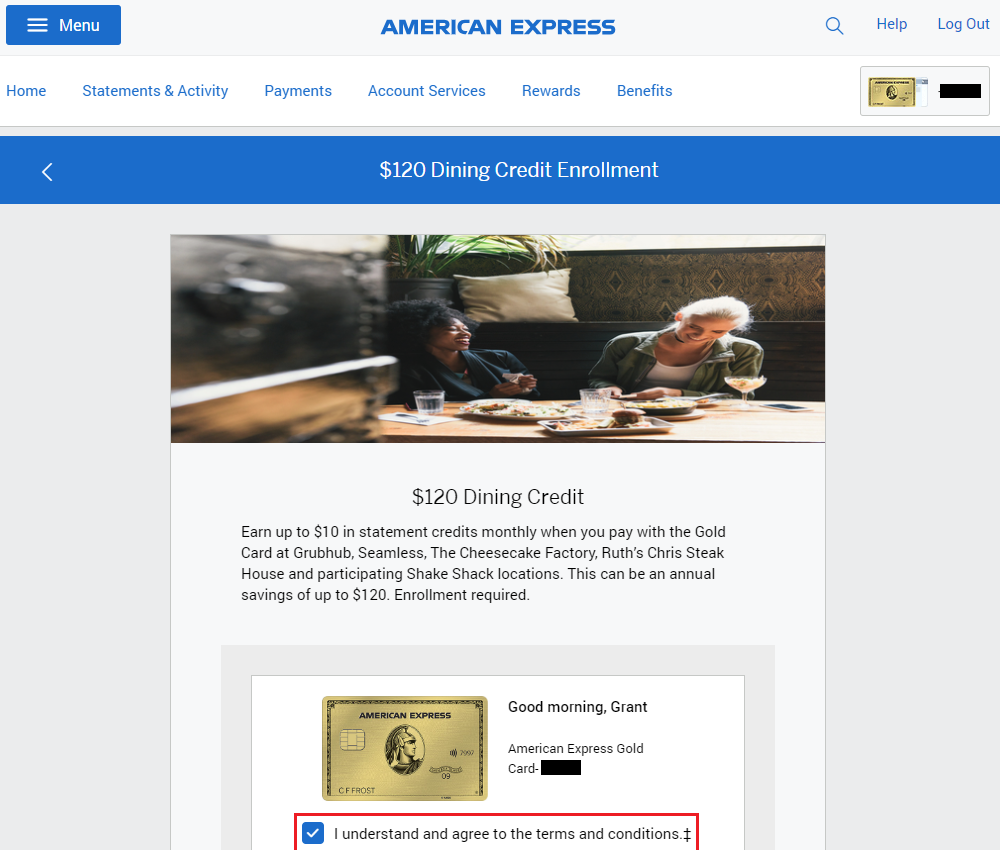
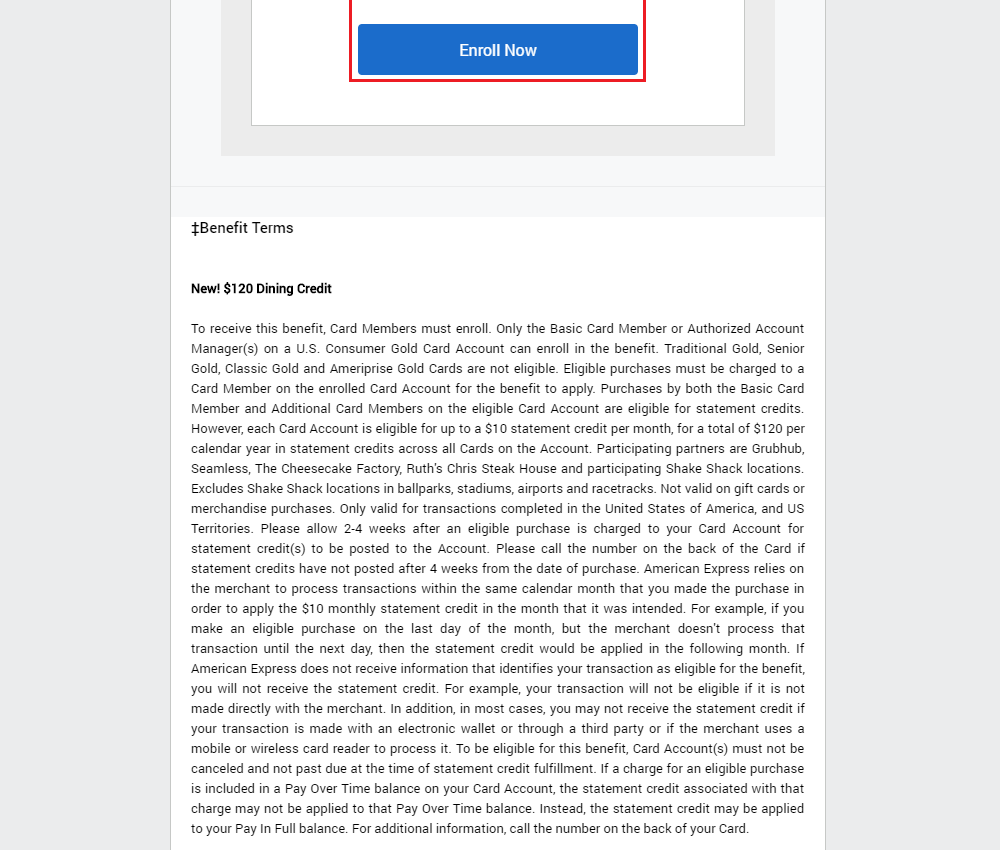
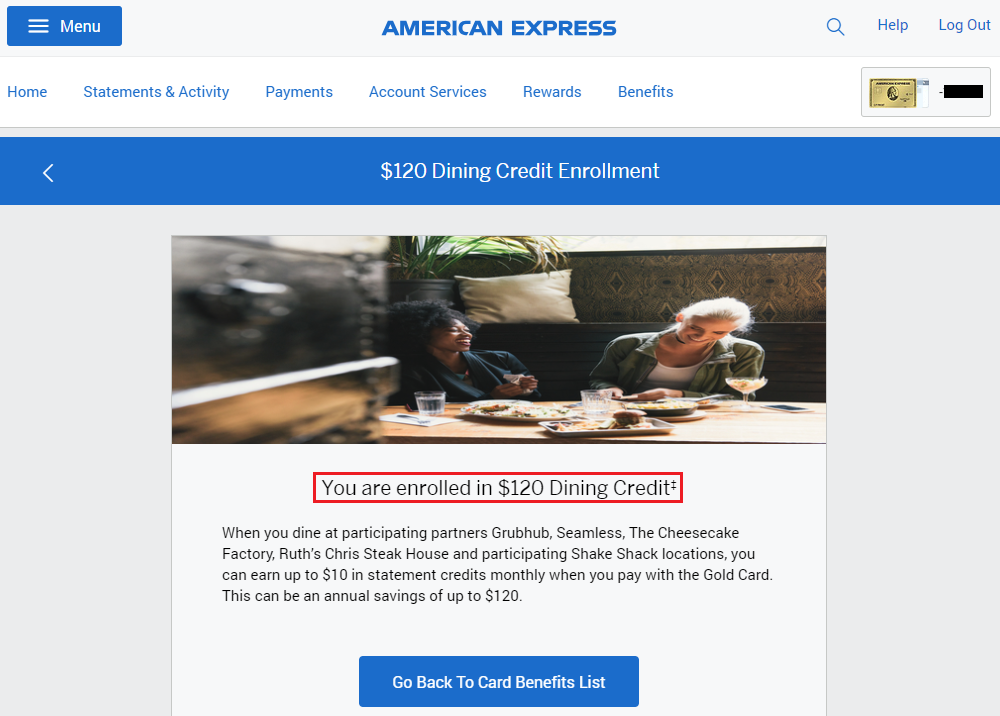
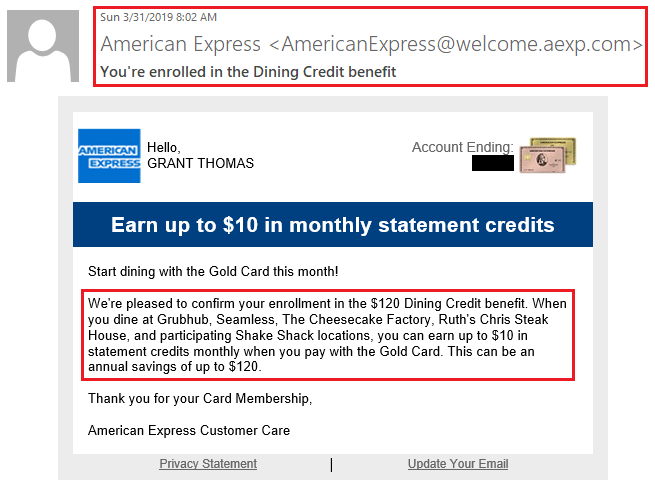
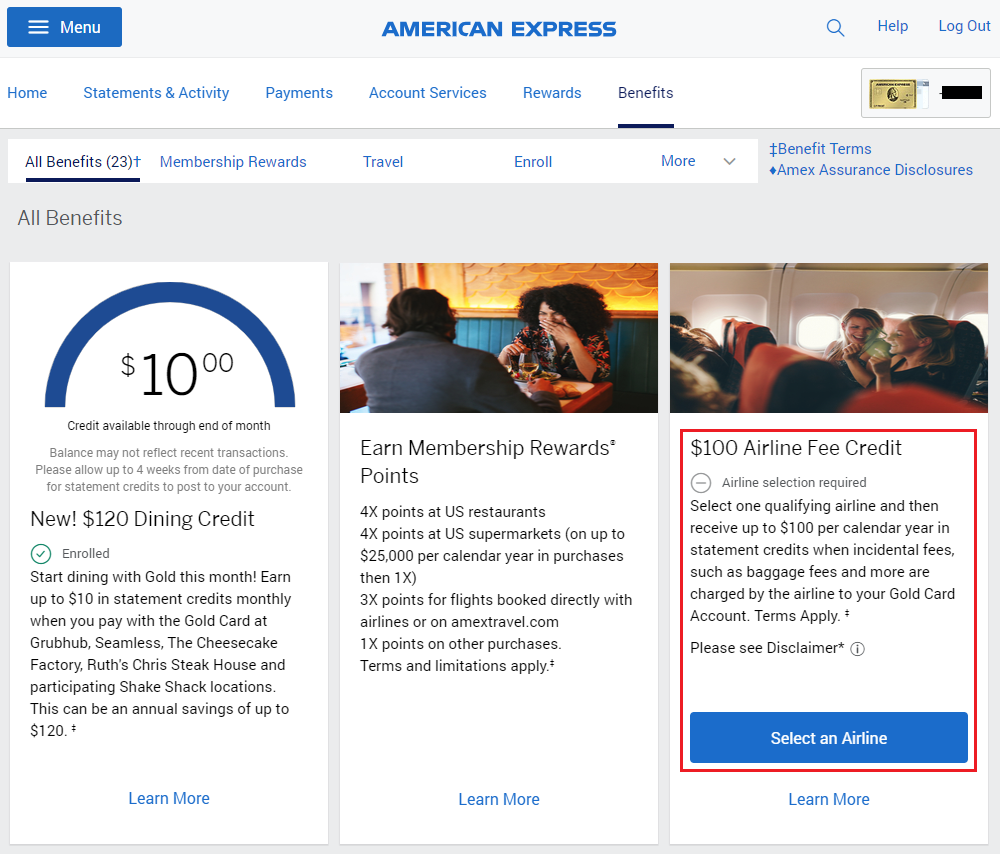
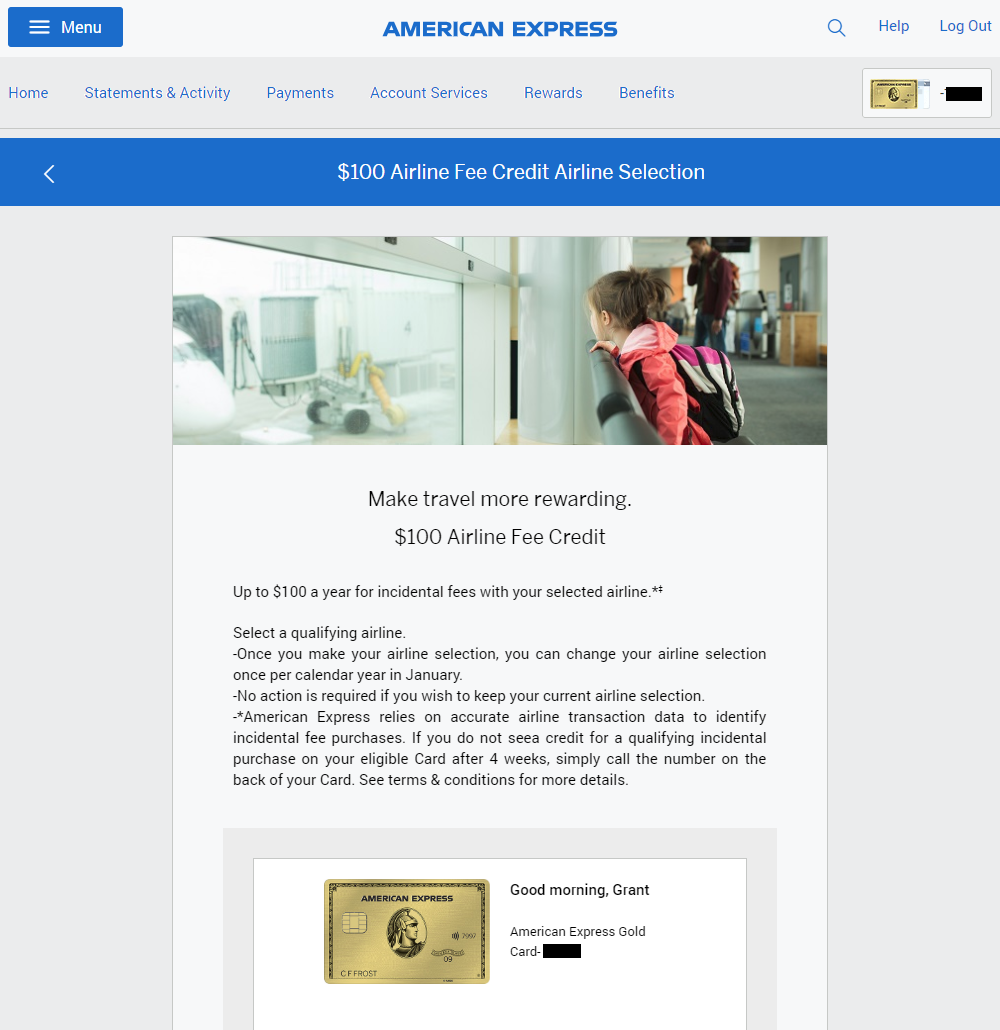
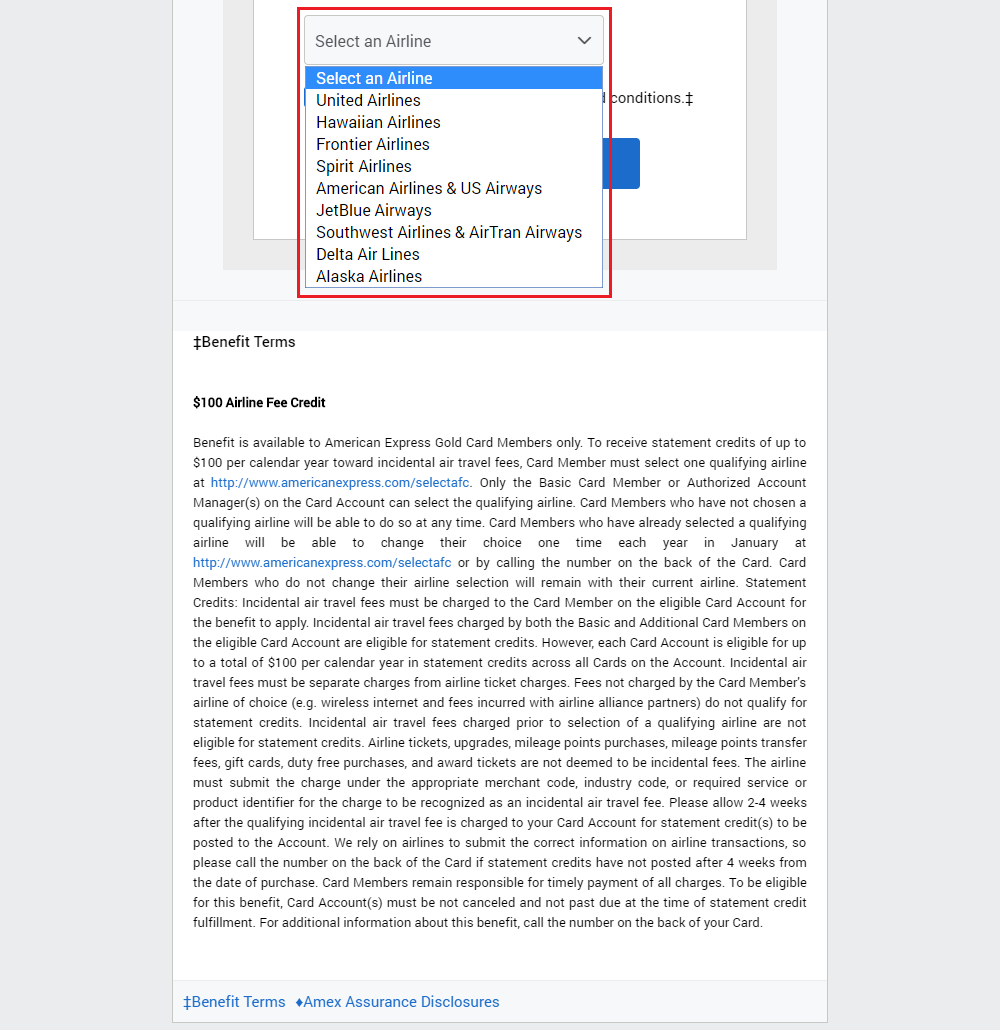
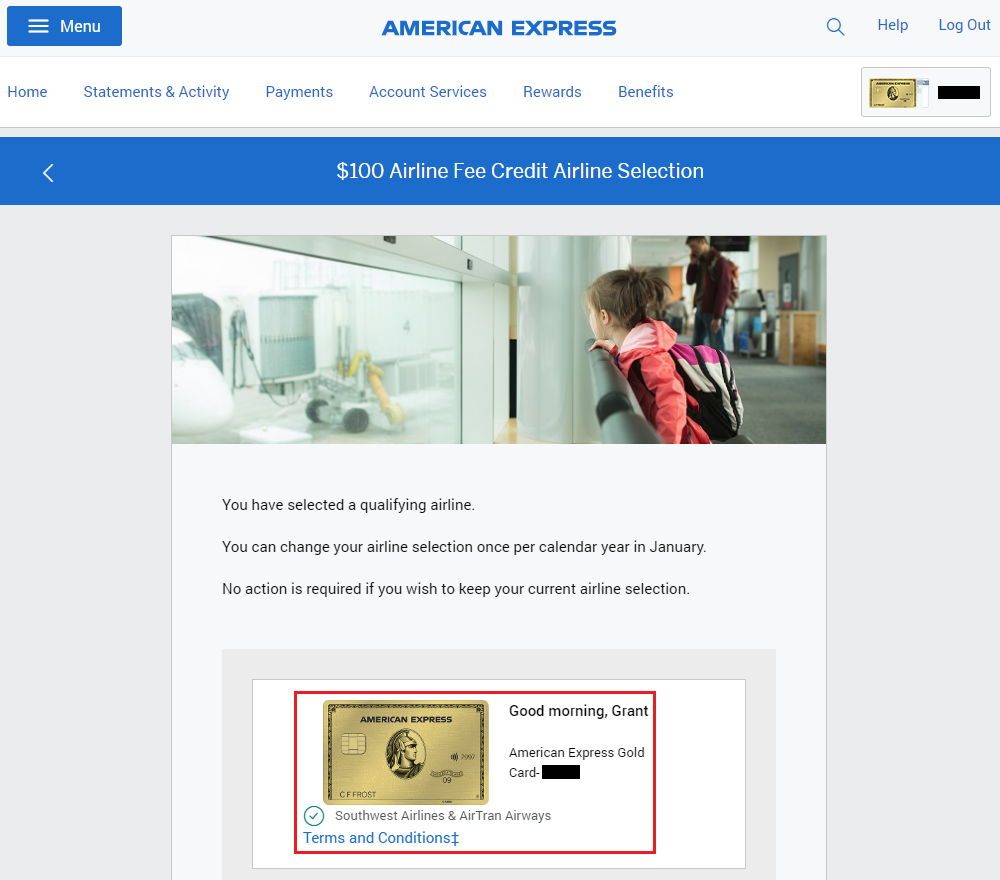
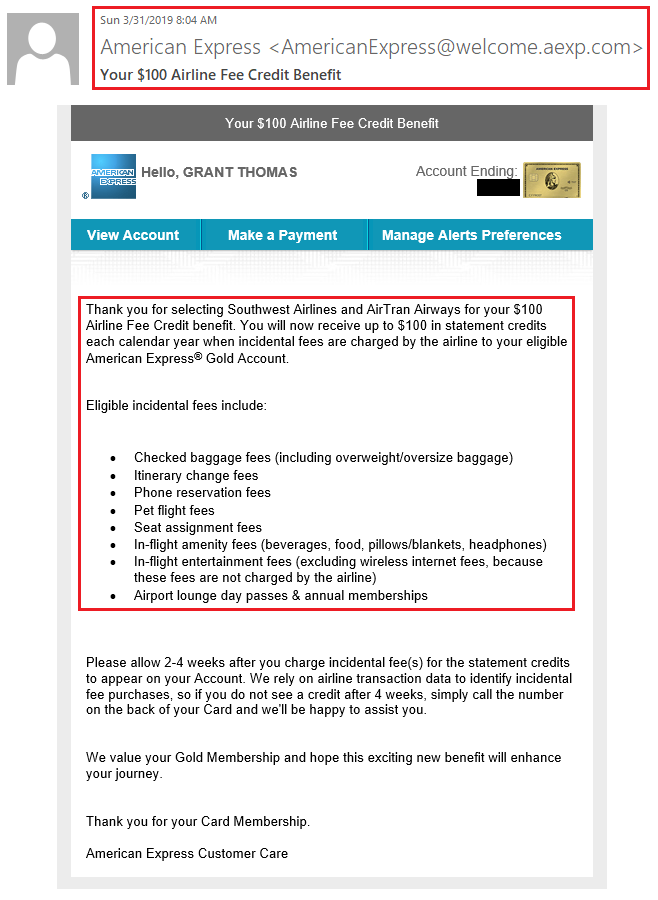

This is a very good tutorial. Could you please do one for the amex hilton aspire including information about where to use the resort credit?
Thanks
I wrote several articles about the American Express Hilton Aspire CC. You can find them all here: https://travelwithgrant.boardingarea.com/?s=Hilton+Aspire
Pingback: Stack Grubhub $10 First Purchase Bonus with American Express Gold Card $10 Dining Credit
Very useful post—thank you!
Are these benefits also unlocked if I add someone as an authorized user to my Amex Plat, which gives the added user the Gold Card (with no annual fee)?
Thank you :)
I don’t think that is how the authorized user cards work for your AMEX Platinum. When you add authorized users, they also get their own AMEX Platinum. AMEX Platinum authorized users can access Centurion Lounges, get their own Priority Pass card and get $100 TSA PreCheck / Global Entry credit. They do not get any of the other benefits that the primary AMEX Platinum cardholder gets.