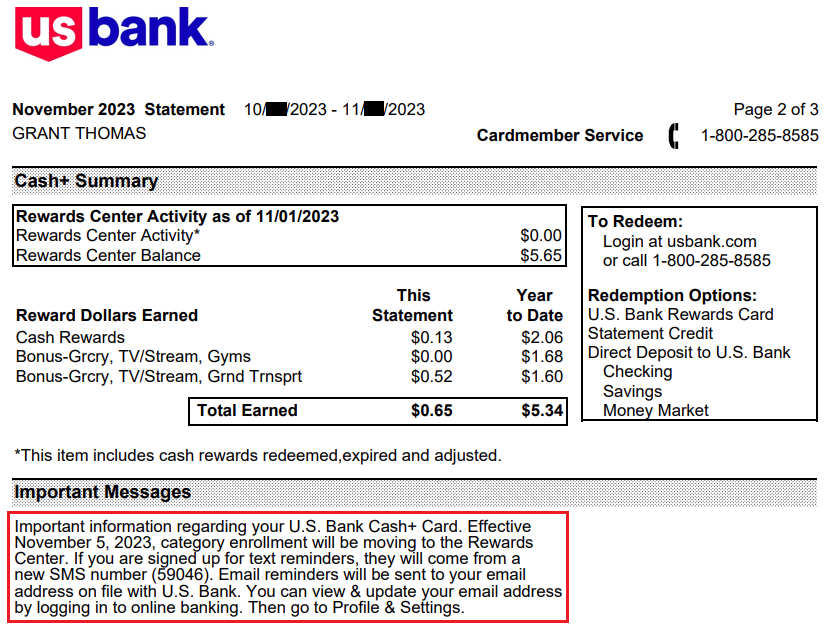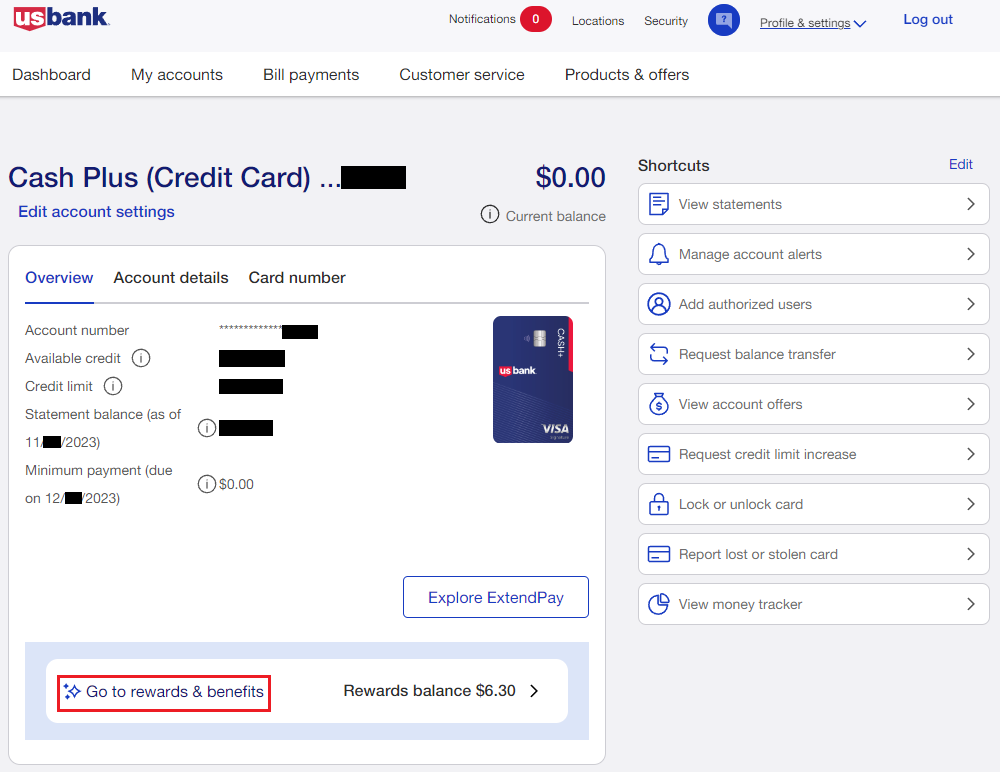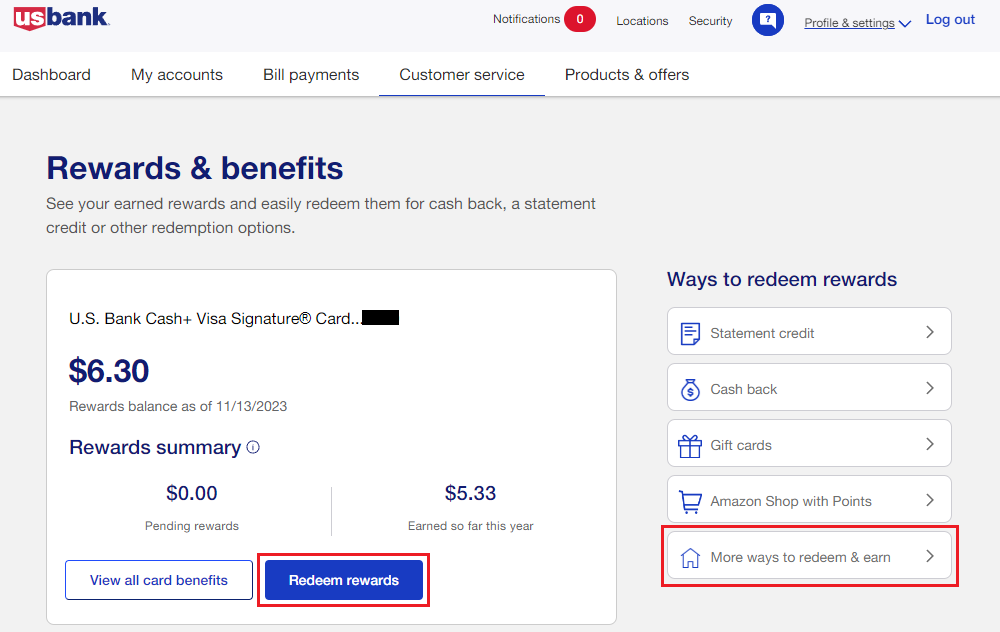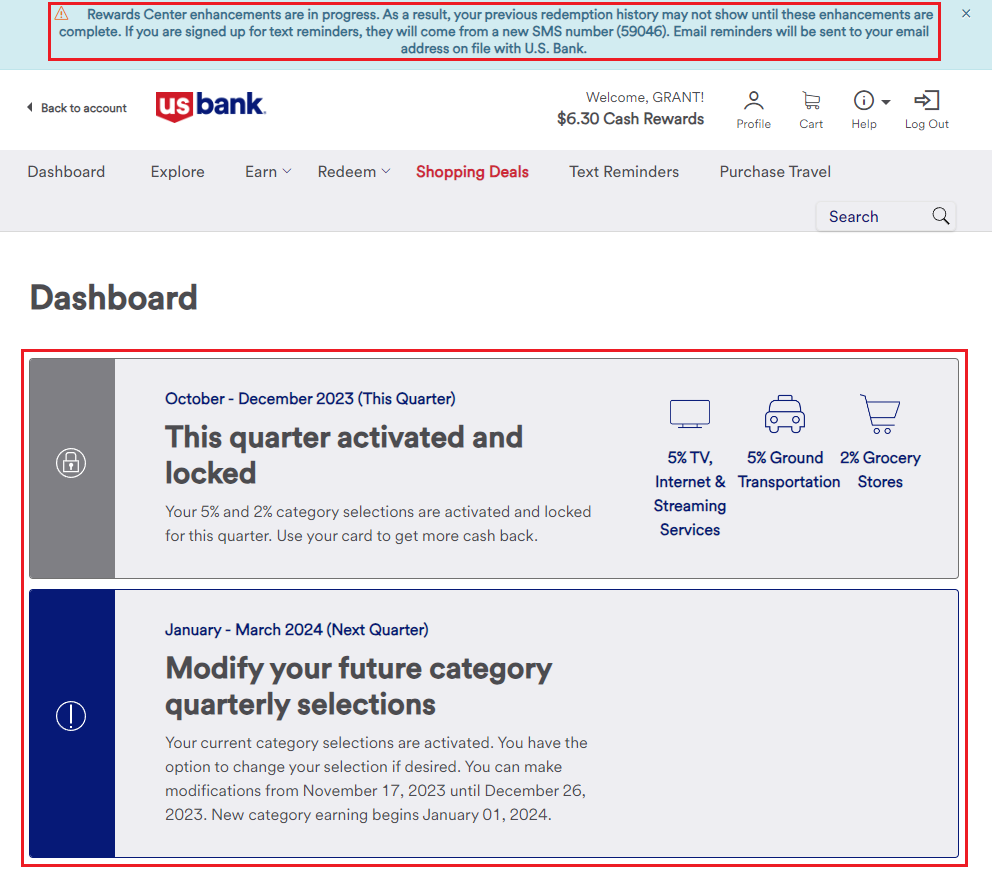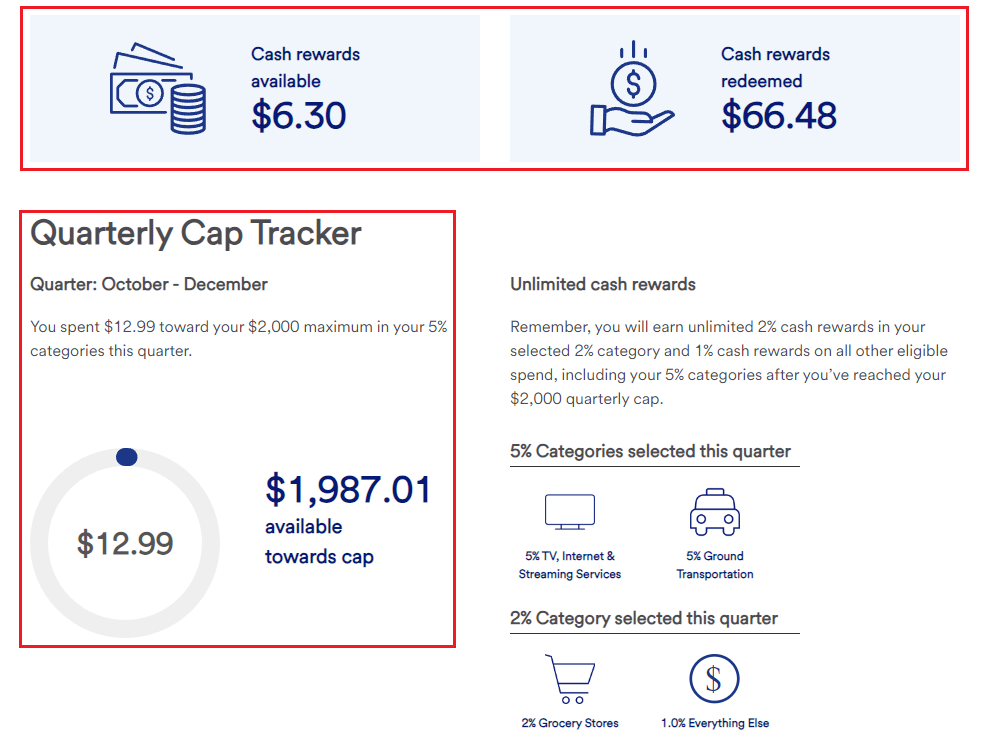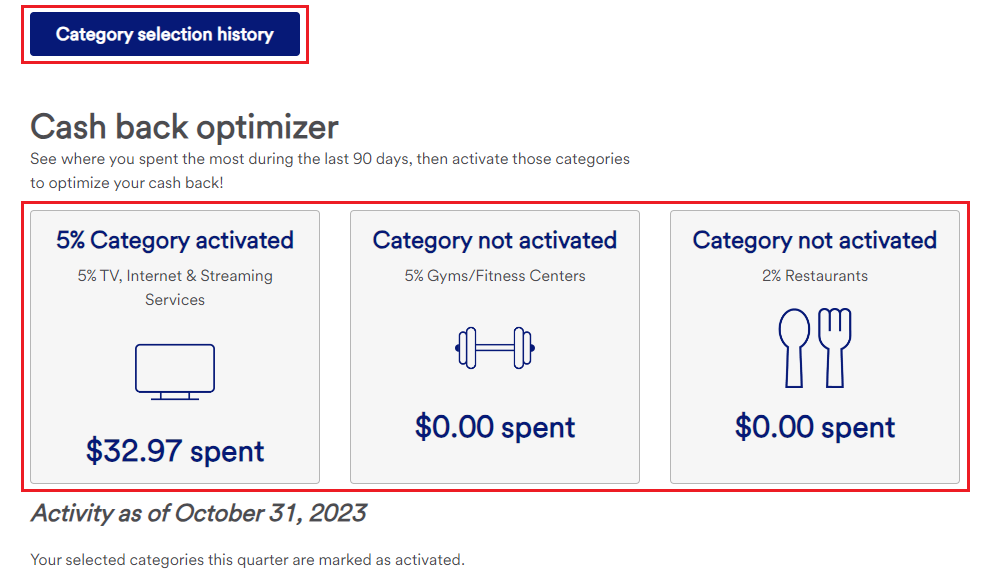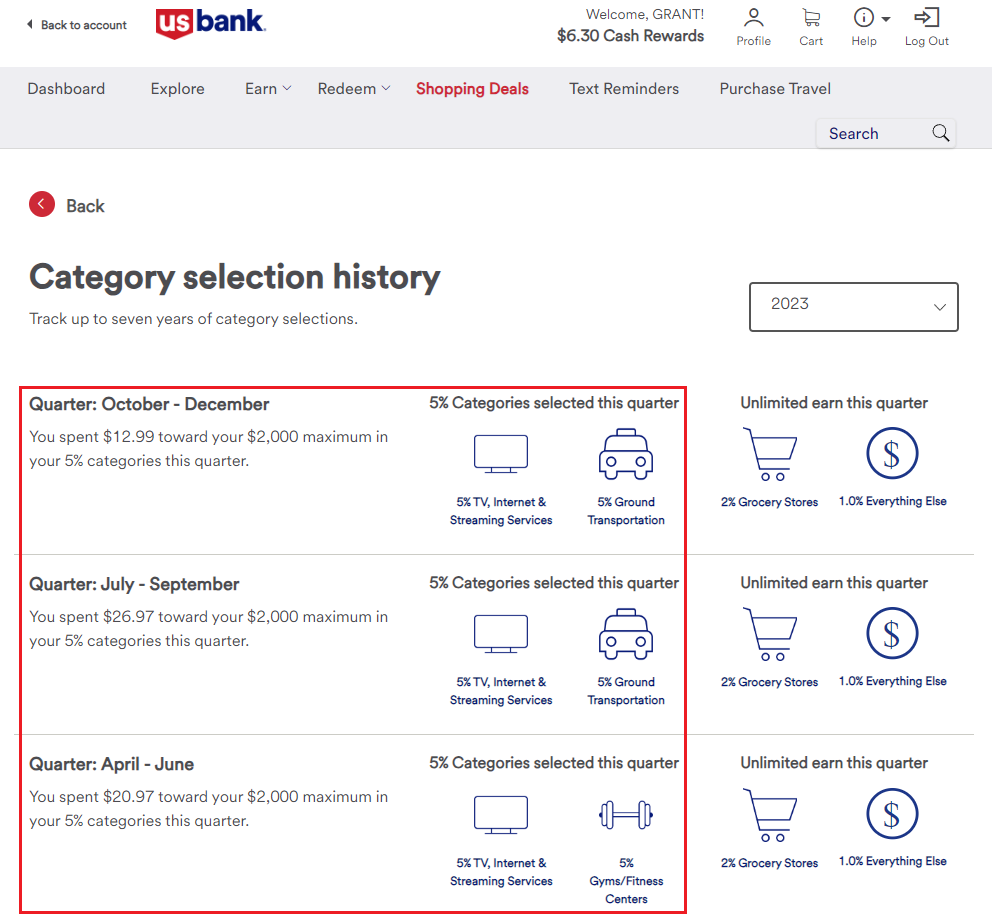Good afternoon everyone, I hope you had a good weekend. Effective November 5, 2023, US Bank Cash+ Credit Card moved to the US Bank Rewards Center. The Rewards Center is where you can select your 5% and 2% quarterly bonus categories and redeem your cash back rewards. The old Cash+ enrollment website was a little clunky and dated, but the Rewards Center looks much cleaner. In this post, I will show you what the Rewards Center looks like and my thoughts.
To access the Rewards Center, sign into your US Bank online account, select your Cash+ account, and click the Go to Rewards & Benefits link.
On this screen, you can either click the Redeem Rewards button or click the More Ways to Redeem & Earn button (both links go to the same page).
At the top of the page, you will see the announcement about the move to the Rewards Center. You can also see your currently activated and locked quarterly bonus categories. One of the interesting things on this page is that Q1 (January – March 2024) bonus categories can be selected and changed from November 17 to December 26. I am not sure why you cannot select and change categories up through December 31.
As I scrolled down the page, I saw a nice summary of my currently available cash back rewards ($6.30) and the total amount of cash back I redeemed ($66.48). I am not sure if that is year to date or over the lifetime of having this card. There is also a simple Quarterly Cap Tracker that shows how much bonus spend I have done this quarter, up to the $2,000 quarterly limit. I wish US Bank would increase the 2% category up to 3% and raise the 1% everything else category to 2% – that would make the card much more competitive.
Further down the page, there is a Category Selection History button where you can see which categories you selected over the last several quarters along with a Cash Back Optimizer that shows your 3 highest spend categories. This is where you can see if you have selected the best bonus categories, based on your recent purchases.
Here is the Category Selection History page that shows your currently selected bonus categories and previously selected bonus categories.
I only use my Cash+ to pay for my 1-2 monthly streaming services, so I don’t spend very much on this credit card. If you have any questions about this credit card or the Rewards Center, please leave a comment below. Have a great day everyone!