Good evening everyone, I hope your weekend is going well. A few months ago, I wrote How to Enroll US Bank Altitude Reserve & Business Altitude Connect Credit Cards in Free Priority Pass Membership because Chase Sapphire Reserve and JPMorgan Ritz Carlton Priority Pass memberships would lose restaurant access on July 1, 2024. Thankfully, the US Bank Altitude Reserve offers 8 Priority Pass restaurant & non-lounge visits every year and the US Bank Business Altitude Connect offers 4 Priority Pass restaurant & non-lounge visits every year.
I used 2 of my Priority Pass restaurant visits when Laura and I flew to Seattle in early August for the Seattle Seafair / Boeing Air Show. A few days ago, I learned that I could count / see the number of Priority Pass restaurant & non-lounge visits on each card, so I wanted to share that info with you. Once you sign into your Priority Pass online account, click the My Priority Pass tab. That will show you how many visits you get per year. Click on the Details button below the QR code to learn more.
This is where you can see your Priority Pass membership number, the date you enrolled in the Priority Pass membership (Valid From date), and the date your membership expires.
On the My Details tab, scroll down to the Billing Details section and you will see which credit card is associated with your Priority Pass membership. You should be able to use the last 4 digits and expiration date to identify which credit card is associated to your Priority Pass membership. If your credit card was replaced, you can click the Edit button to update the credit card details so that your Priority Pass membership renews automatically.
Lastly, on the My Visits tab, you can see details of your Priority Pass visits. I clicked the SEA11D link under the Lounge Code header and saw that this is the code for Bambuza restaurant.
For more details, I clicked the # icon under the Visit Reference Number header. This is how to translate “sea11d24080222231562” into human words and numbers:
- Lounge Code: sea11d
- Year: 24
- Month: 08
- Day: 02
- Time: 22:23
I visited the Bambuza restaurant (lounge code sea11d) at 10:23pm on 8/2/2024. The restaurant serves great Vietnamese food and we were able to max out the $28 x 2 = $56 Priority Pass credit with food, snacks, and bottles of water.
I will continue to use my Priority Pass card from my JPMorgan Ritz Carlton for unlimited access to Priority Pass lounges and use my Priority Pass card from my US Bank Altitude Reserve for all Priority Pass restaurants. To ensure I don’t use the wrong Priority Pass card, I wrote “Ritz” and “USB AR” on the back of each Priority Pass card in the signature box. In my opinion, the food is much better at the Priority Pass restaurants than at the Priority Pass lounges, so only having a few Priority Pass restaurant visits per year is disappointing. If you have any questions about your Priority Pass membership, please leave a comment below. Have a great weekend everyone!


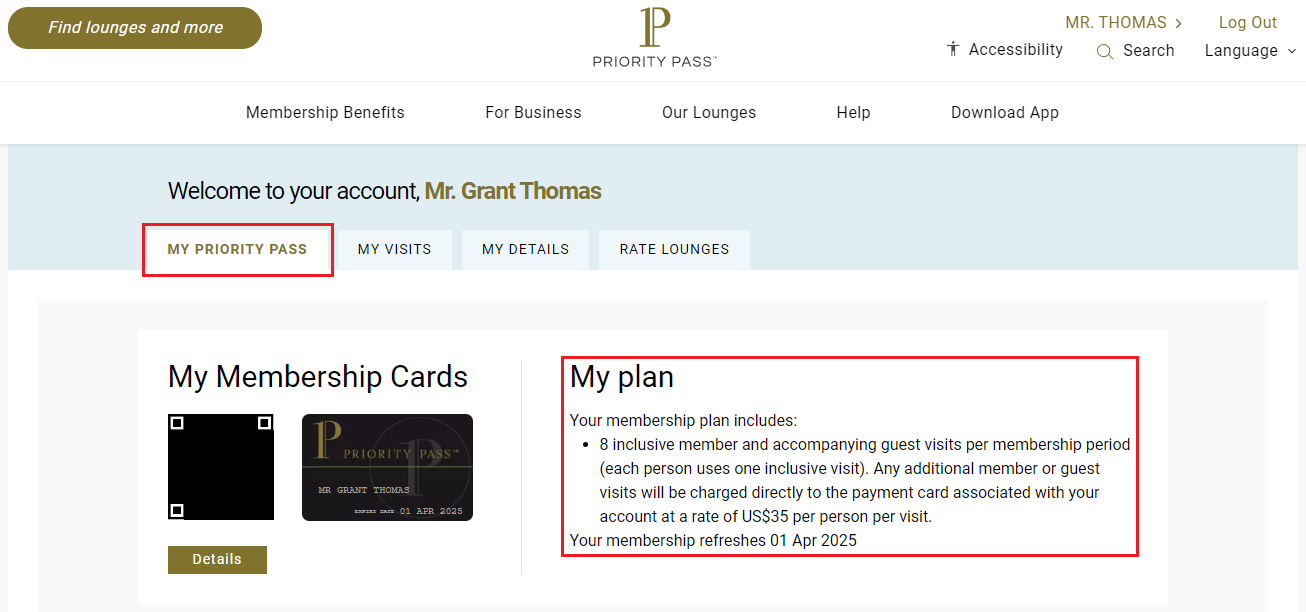
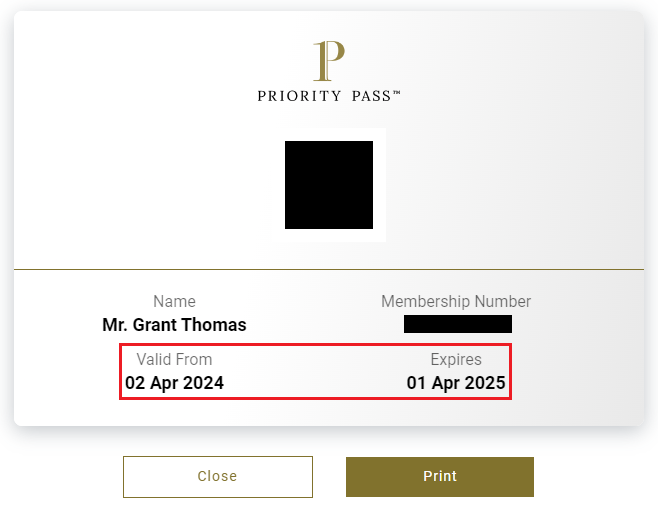
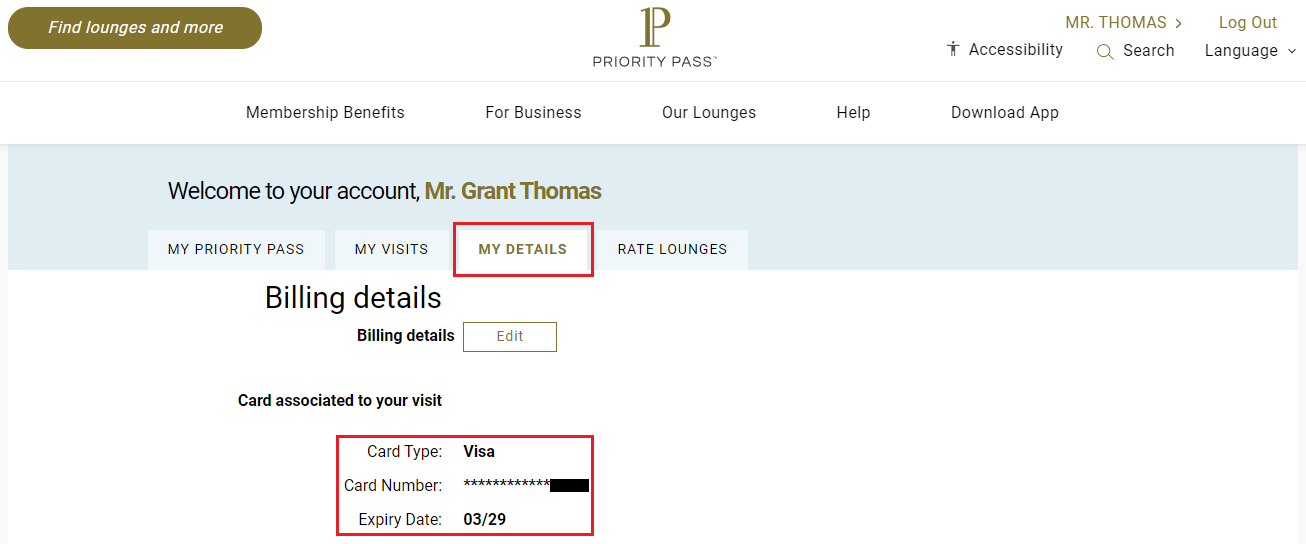
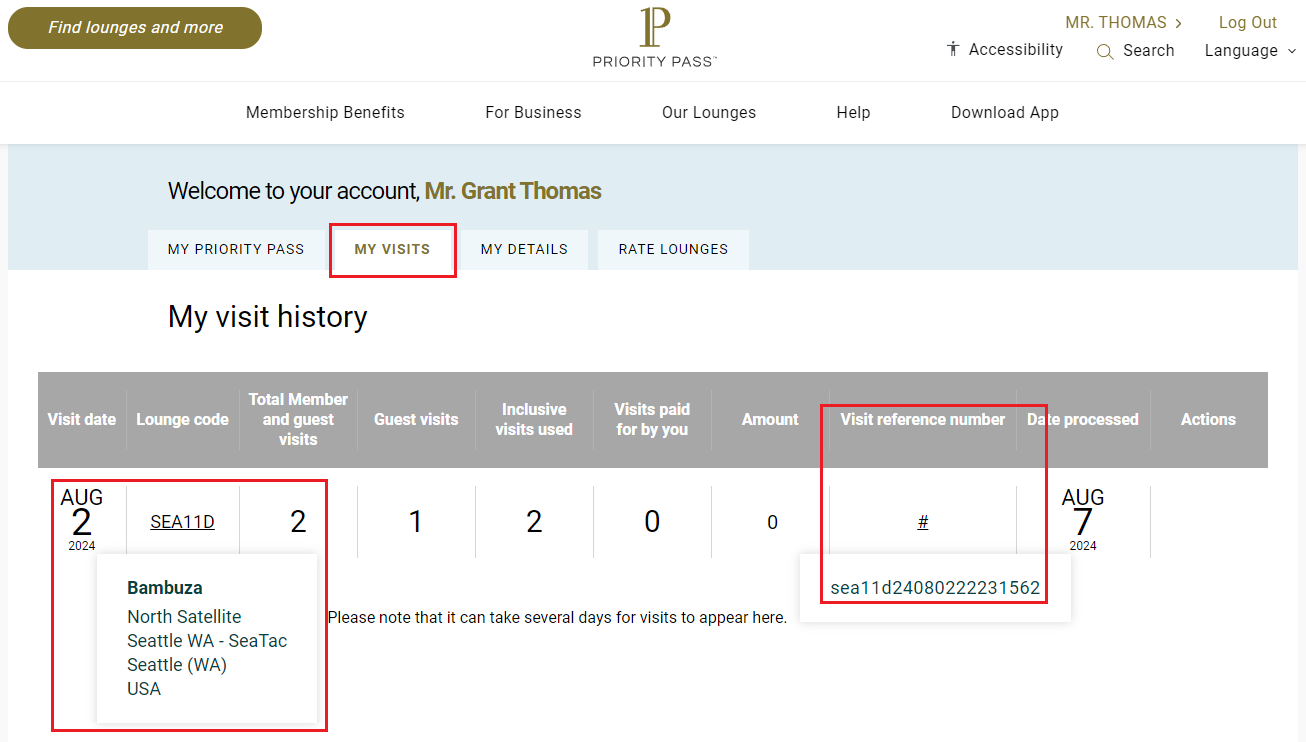
Which card have priority pass restaurant access? If you mentioned it in your article, I missed it.
Hi Linda, the two credit cards that I have that have Priority Pass restaurant access are the US Bank Altitude Reserve Credit Card and the US Bank Business Altitude Connect Credit Card.
Is the ability to see the visits only available for certain Priority Pass memberships, I could see visits for my Priority Pass via Amex but not for the one via Chase
That’s a great question. I’m not sure how each Priority Pass membership is configured.
When I logged into my Priority Pass for my Ritz Carlton, I don’t see a My Visits tab and there is limited information on the My Details tab.
When I logged into my Priority Pass for my Venture X, I see more details but I really never use that card.