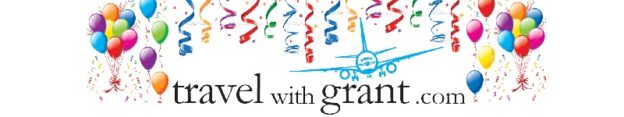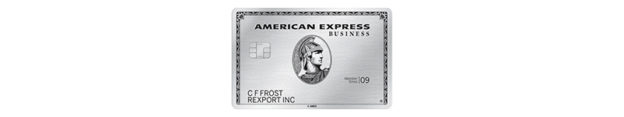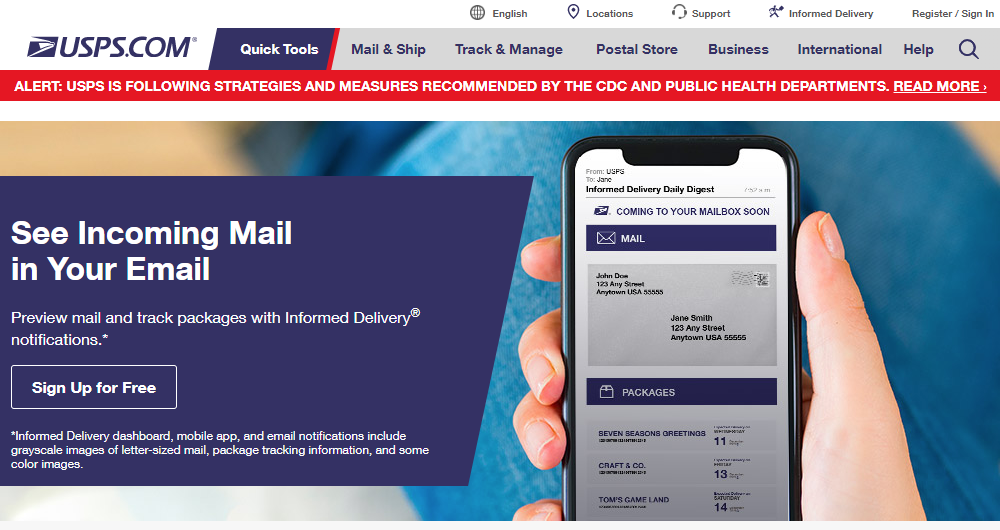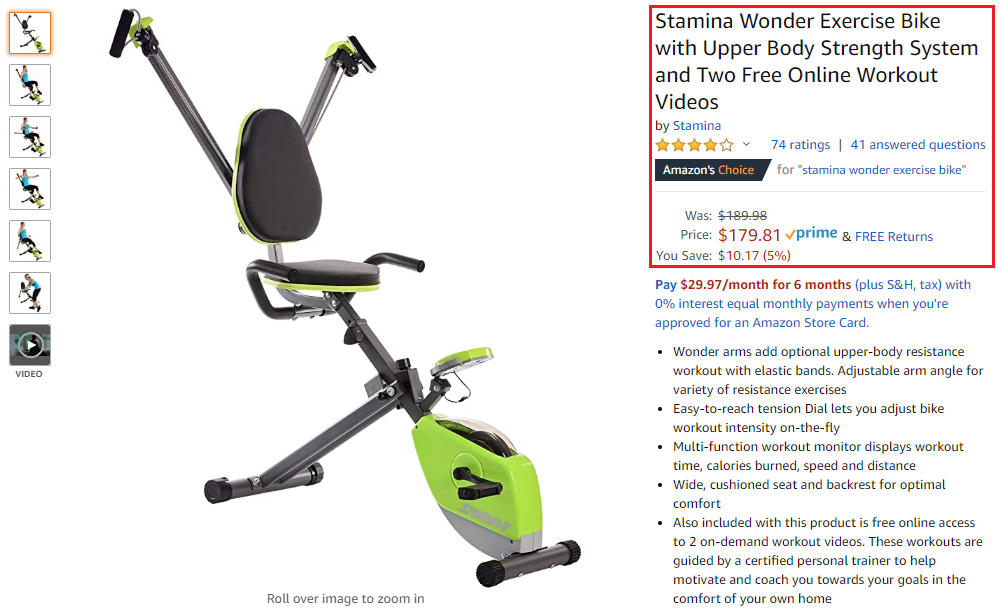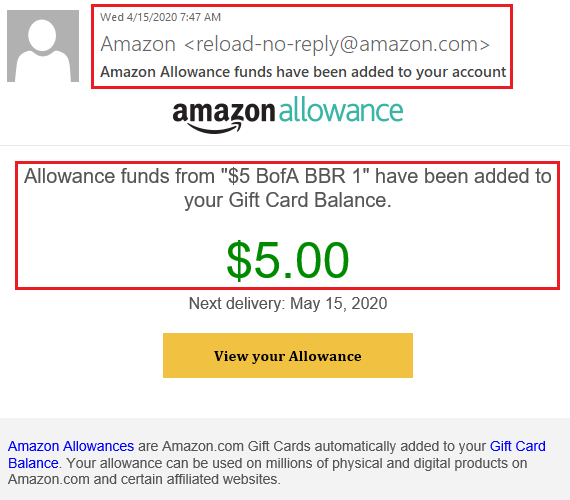Good afternoon everyone, happy Friday, and happy Cinco De Mayo! I am very touched by all the compliments and nice words that you all shared in my 10 year anniversary post (Travel with Grant Turns 10 Years Old + 10 x $10 Amazon Gift Card Giveaway). I had such a hard time selecting just 10 winners, so I decided to add 2 bonus winners to the list. Here are the 12 winners sorted by posting time. By the time you read this post, you should have received your $10 Amazon Gift Card via email.
Thanks again to everyone who left a comment and for all the love and support over the last 10 years. Here’s to many more years to come!
| Name | Time | Comment |
| Rick | 2023/05/02 at 3:47 pm | Your posts on Carlson/Radison were extremely useful. I’m spending the last of these points now for a free week in London! |
| Adam H. | 2023/05/02 at 3:52 pm | I started reading your stuff about 9 years ago and got into the CC points game pretty hard then. You helped me and my wife make many trips thanks to the old gift card to bluebird checking account routine. In the course of time as things changed, all those CC’s helped me have really good credit! So a big thank you for all the content over the years. |
| Danny | 2023/05/02 at 3:58 pm | Congratulations Grant on 10 years. That’s a great accomplishment. I really appreciated your blog post about the Citi Access More card and the info about doing a Product Change for it since it wasn’t publicly available any more. I’ve had that card for many years and I’m grateful for you passing that knowledge on. |
| Kalboz | 2023/05/02 at 4:06 pm | Congratulations and wishing many more productive years in the blogosphere helping the traveling community. As of late, your buy points/miles articles are informative and great reminder of ongoing good offers. Thank you! |
| Meg | 2023/05/02 at 4:56 pm | Congrats! I have been reading for a while and look forward to your credit card app-o-rama. It inspires me! I also learn quickly which credit cards to apply to, and most importantly WHY. I also like reading about your weekends away – nothing too glamorous or aspirational but doable. |
| ipod | 2023/05/02 at 5:16 pm | Really appreciate your yearly annual fee articles. I like that you thoroughly explain your rationales for which cards you think are worth keeping and which you downgrade or cancel. |
| Mike L. | 2023/05/02 at 5:23 pm | Your best post is your last post, because, like all your posts, it consistently demonstrates that you just want to spread your experiences and thoughts, rather than being a salesman for Chase. |
| Bill | 2023/05/02 at 5:29 pm | Thanks Grant & congrats!!! Ive been following you for a long while & have really appreciated the articles on using various point sources for using fewer points for flying. You’ve really helped make our points go farther! Looking forward to more of the same |
| Brian | 2023/05/02 at 8:34 pm | Congratulations! Thank you for so many useful and detailed articles you’ve written over the past decade. I’ve particularly enjoyed the coverage of using miles and points for stays in places with more space – Vacasa via Wyndham and HICV properties with IHG, for example. |
| Todd S. | 2023/05/03 at 8:54 am | You turned me on to the InKind App deal. Much appreciated!! |
| Mike S. | 2023/05/03 at 11:23 am | I really enjoyed your blog on the Vacasa and Wyndham bookings. I haven’t yet done it but I always like when bloggers go out of the ordinary topics. I have been following your blog for many years and it was great meeting you in person at the Seattle FTU seminar many years ago. |
| Gregory A J. | 2023/05/03 at 12:54 pm | I really enjoyed your article on reallocating credit limits with Bank Of America after your recent app-o-rama. Good advice to readers to reallocate credit limits. I have done this with Chase Business Unlimited card recently to meet a 6000.00 spend requirement! Worked like a charm!! Happy 10th anniversary! |