Updated at 10:45pm PT on 5/31: The statement credit posted to my Chase Sapphire Reserve within 12 hours of using the Pay Yourself Back feature. Photo added below.
Good morning everyone, I hope your weekend is going well. A few days ago, Chase announced a new feature called Pay Yourself Back where you can redeem Chase Ultimate Rewards Points for purchases in select categories. In this post, I will show you how to redeem Chase Ultimate Rewards Points for 1.5 cents with your Chase Sapphire Reserve Credit Card at restaurants, grocery stores & home improvement stores (valid from May 31 through September 30). To get started, click here and sign into your Chase online account. Then select your Chase Sapphire Reserve.
If you are not immediately brought to the Pay Yourself back page, you can get there by clicking the 3 lines in the upper left corner and then by clicking the Pay Yourself Back link.
From the Pay Yourself Back page, you can select purchases from restaurants, grocery stores, and home improvement stores that you made in the last 90 days. You can pay yourself back for these purchases from May 31 through September 30. Based on the language “Currently, the categories to pay yourself back are…” it sounds like these categories can / will change in the future.
Here are the 10 qualifying purchases I have made on my Chase Sapphire Reserve. The 2 DoorDash transactions are my only restaurant purchases in the last 90 days. I do have several grocery store purchases in the last 90 days (Safeway, Raley’s, and Lucky are all Bay Area grocery store chains). I do not have any home improvement purchases in the last 90 days.
I selected my smallest (and most recent) purchase to test out the Pay Yourself Back feature. I checked the box for my $11.98 Raley’s grocery store purchase and clicked the Continue button.
On this screen, you can decide how many points you want to use on this purchase.
I checked the Apply Max Value button and Chase filled in $11.98 in the Cash Value box. I then clicked the Confirm & Submit button.
Strangely, I got an error message the first time I tried the Pay Yourself Back feature.
I went through the steps a second time and the Pay Yourself Back feature worked perfectly. I should see a $11.98 statement credit on my Chase Sapphire Reserve in the next 3 business days.
I then checked out my recent transactions to see the redemption details.
1 minute later, I received a confirmation email from Chase with the details of the Pay Yourself Back redemption.
Within 12 hours, the $11.98 statement credit posted posted to my Chase Sapphire Reserve. That is pretty fast!
Even though I have several grocery store purchases that qualify for the Pay Yourself Back feature, I plan on holding onto my Chase Ultimate Rewards Points for when travel resumes. If you have more Chase Ultimate Rewards Points than you can currently use or forsee using in the next year or so, it might be a good idea to redeem some of your points into cash via the Pay Yourself Back feature. If you have any questions about using the Pay Yourself Back feature, please leave a comment below. Have a great weekend everyone.


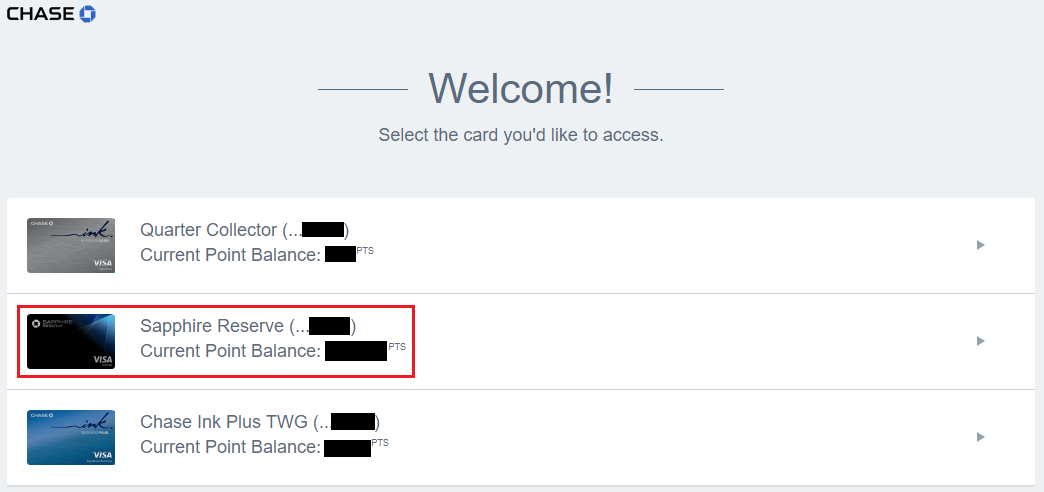
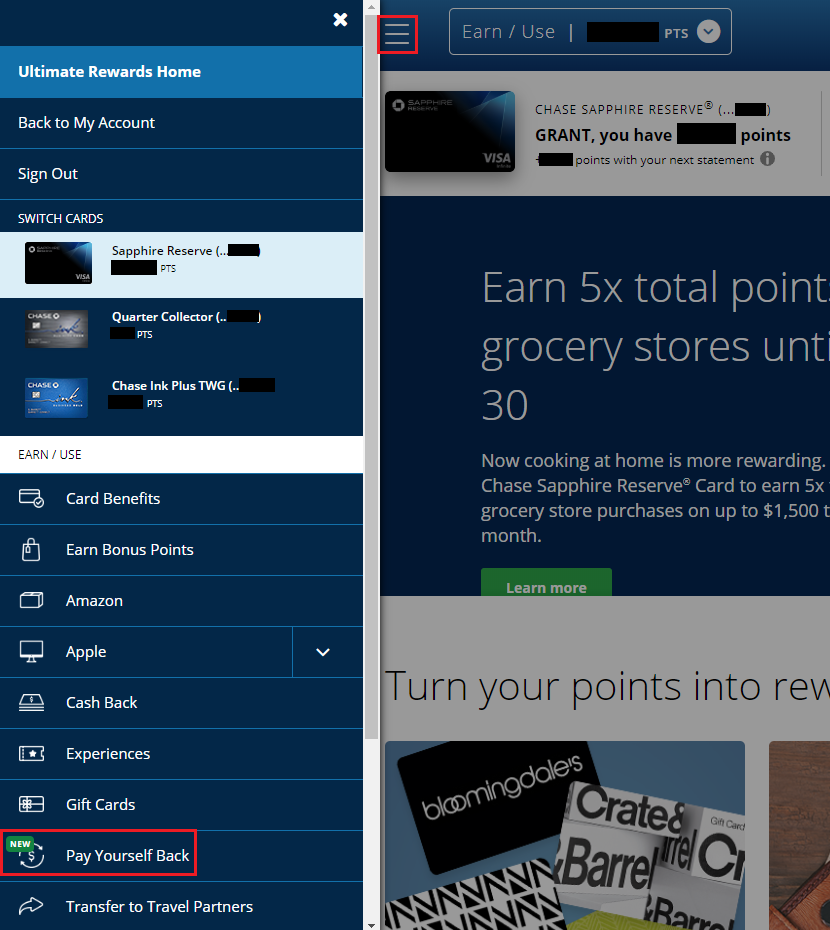
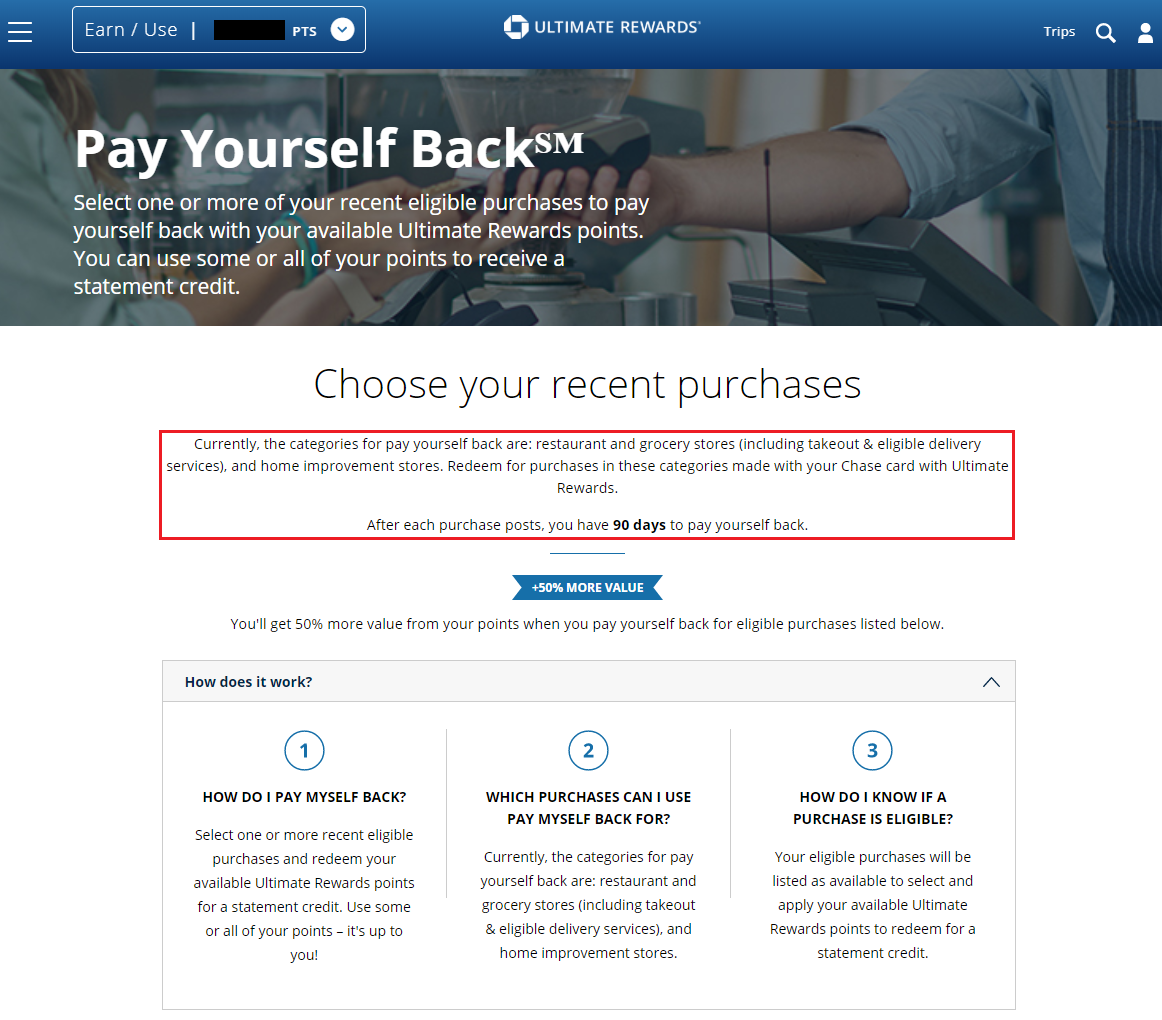
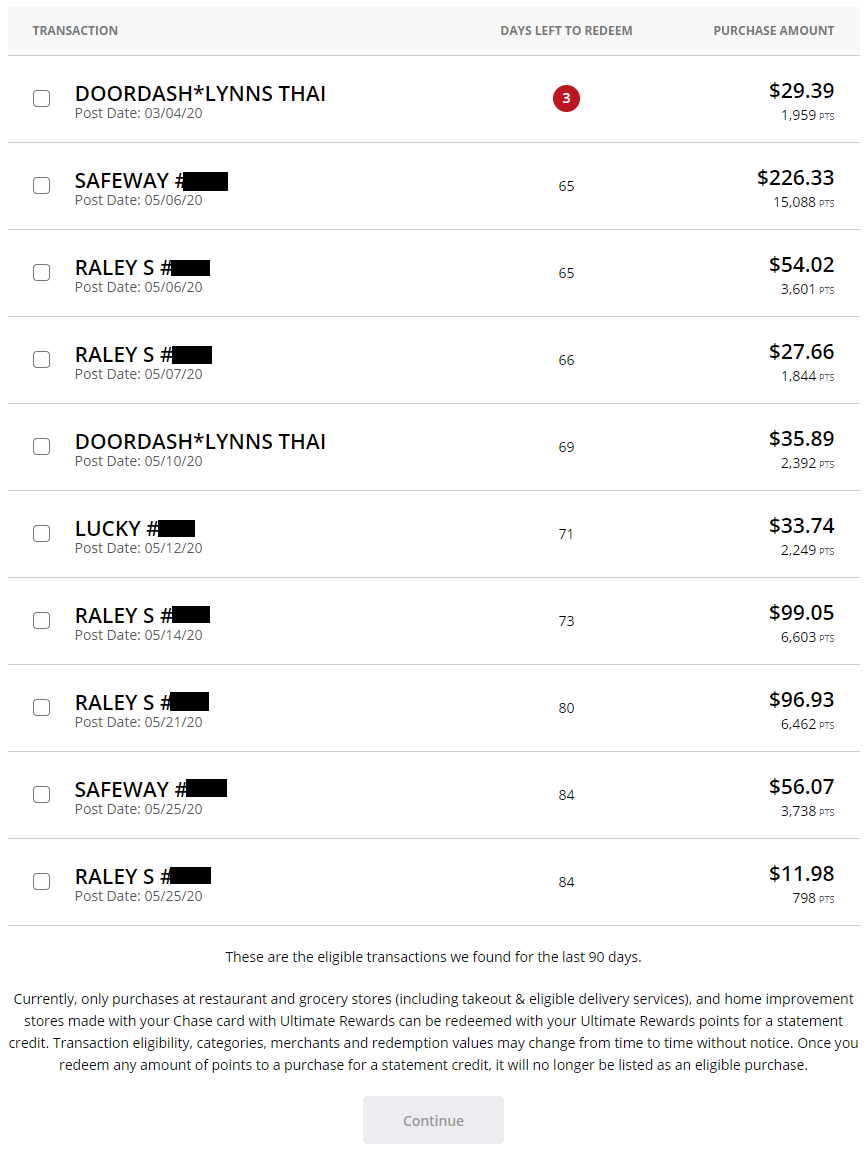
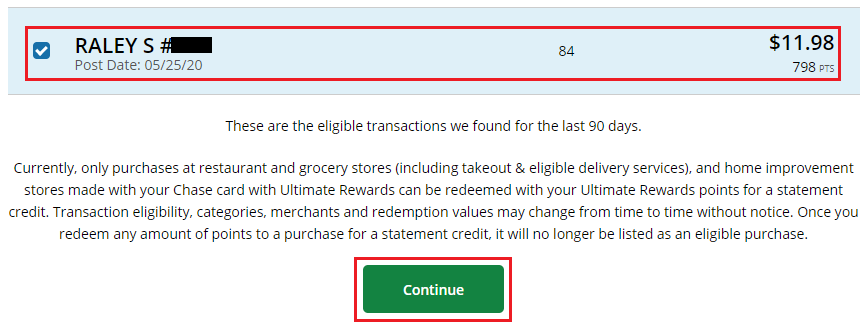
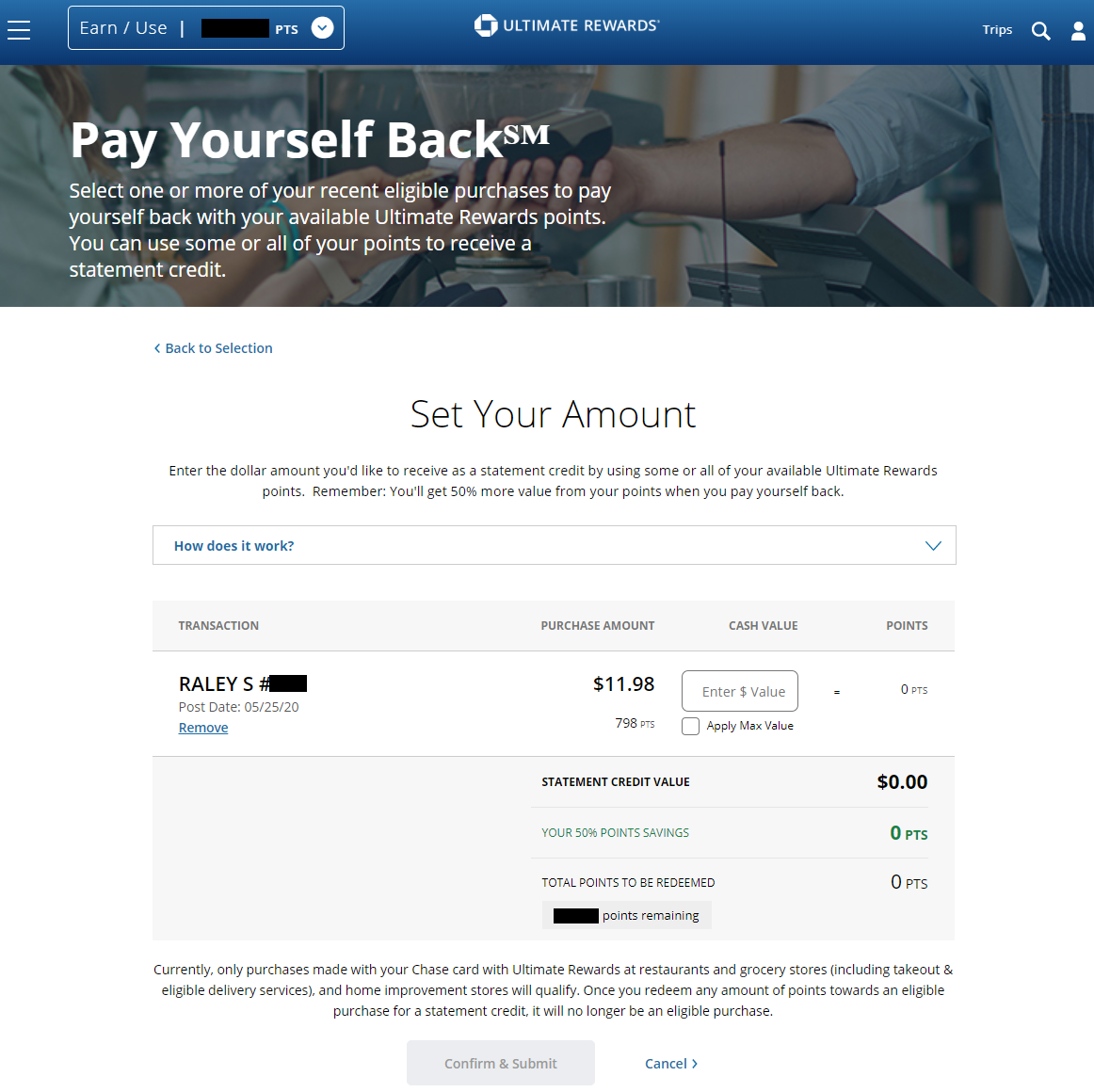
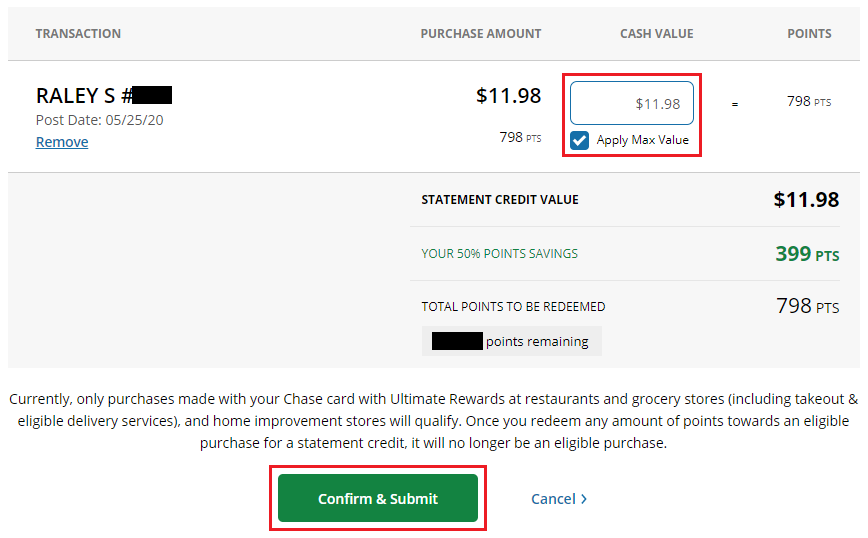
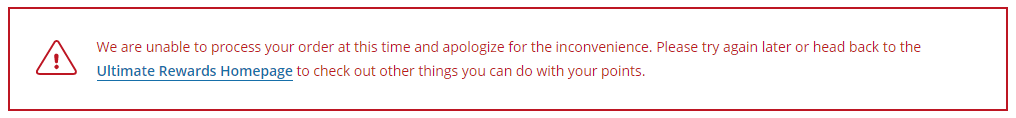
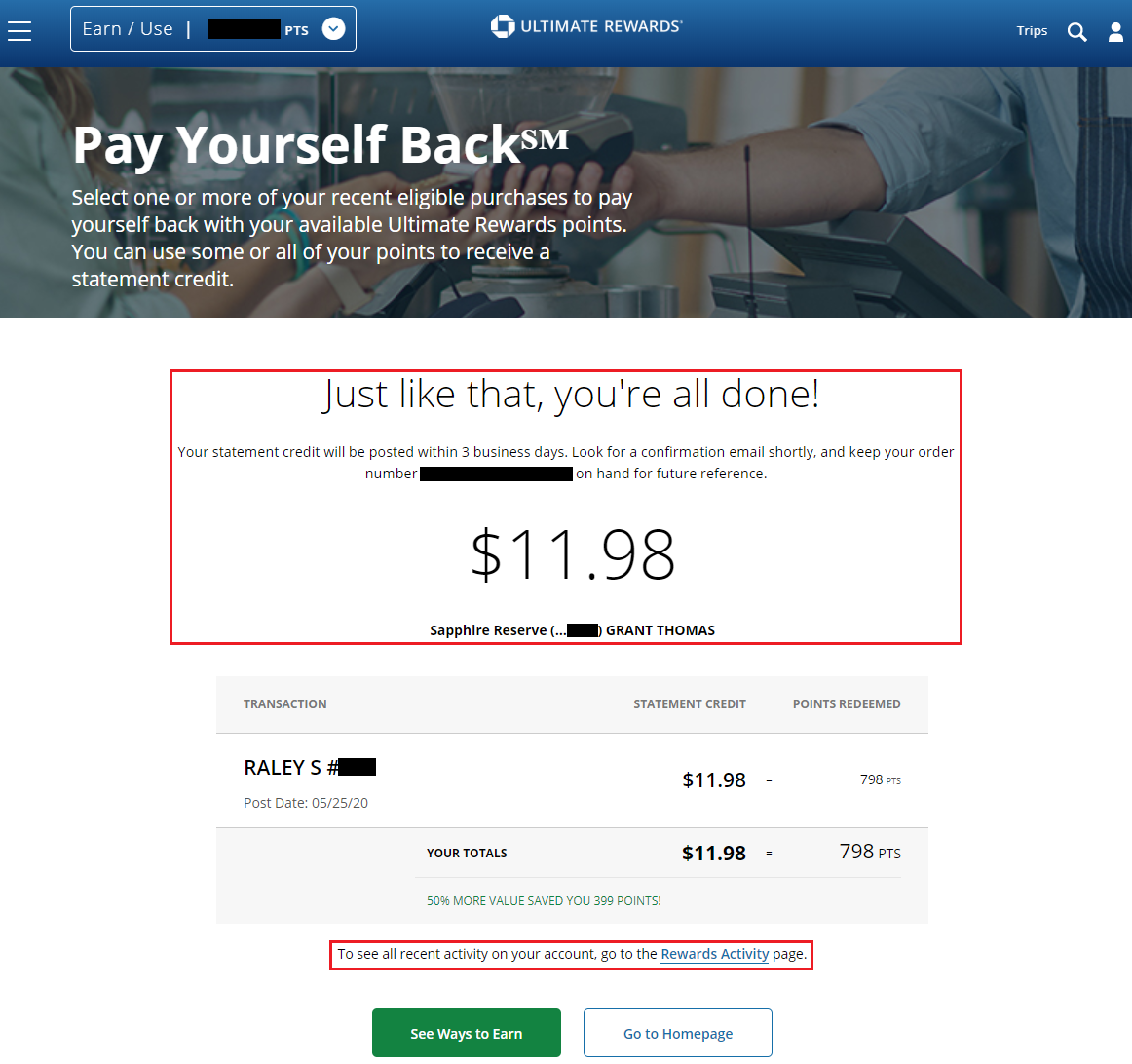

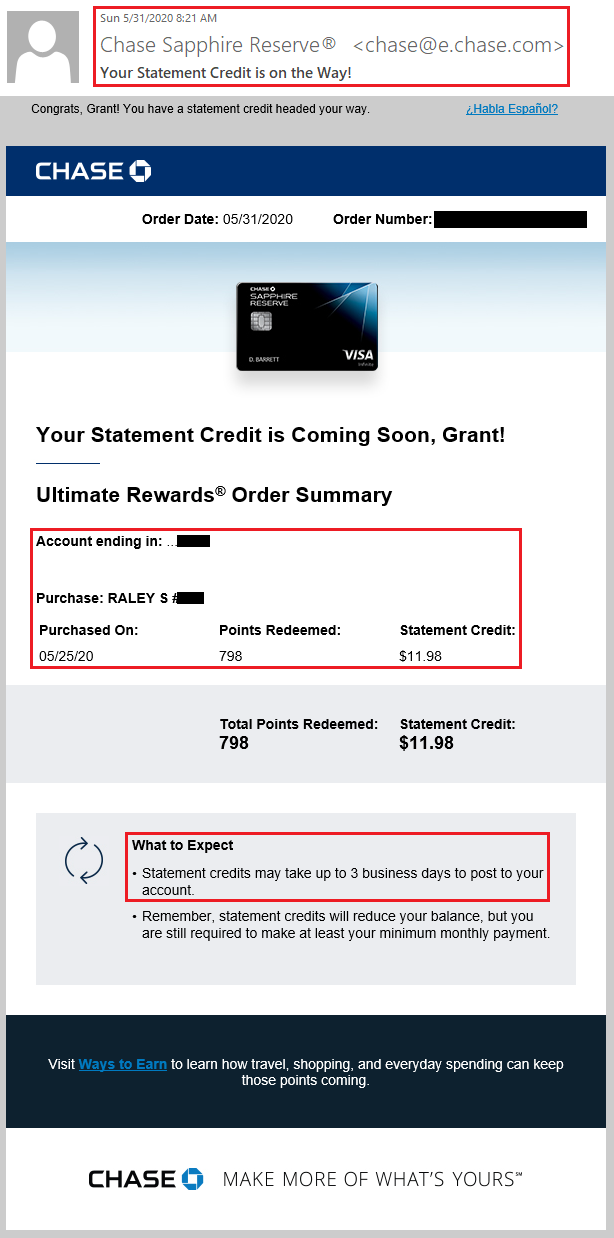
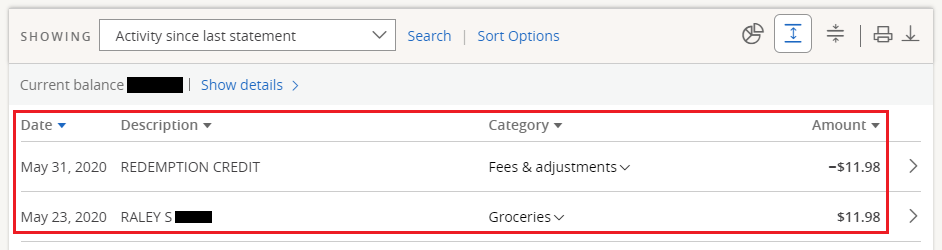
Looks like you can do this many times per month? Wonder what happens if your credit exceeds your CC Statement balance?
Yes I think you can do that many times per month, as long as you have eligible purchases. If you end up having a credit balance, you can request a check or transfer the credit to another Chase CC.
Can this only be done with the Chase Sapphire card?
Hi Rich, the Chase Sapphire Reserve can be used to get 1.5 cents per point for those 3 categories. If you have the Chase Sapphire Preferred, you only get 1.25 cents per point.
Pingback: My June 1 Checklist of Credit Card Credits (Shipping, Wireless, Restaurants, Groceries & More)
Pingback: PSA: Chase Sapphire Reserve Annual Fee Post Date May Not Match Start of $300 Travel Credit Period
I can’t get past the 1st green continue button when you select the applicable transaction
Try using a different web browser or using a private browser to get it to work.
Pingback: Why I Redeemed 1/3 of my Chase Ultimate Rewards Points with the Pay Yourself Back Feature
Pingback: Keep, Cancel, or Convert: Chase Sapphire Reserve Credit Card ($450 Annual Fee)
Pingback: How to Use Pay Yourself Back for Shipping Purchases with Chase Ink Plus Credit Card (1.25 CPP)
Pingback: Chase Sapphire Reserve Double Dip: $300 Annual Travel Credit + Pay Yourself Back
Pingback: How Many Transferrable Points Did I Earn & Spend with AMEX, Chase and Citi in 2020?
Pingback: Reviewing my Embarrassingly Wrong 2020 Travel Predictions