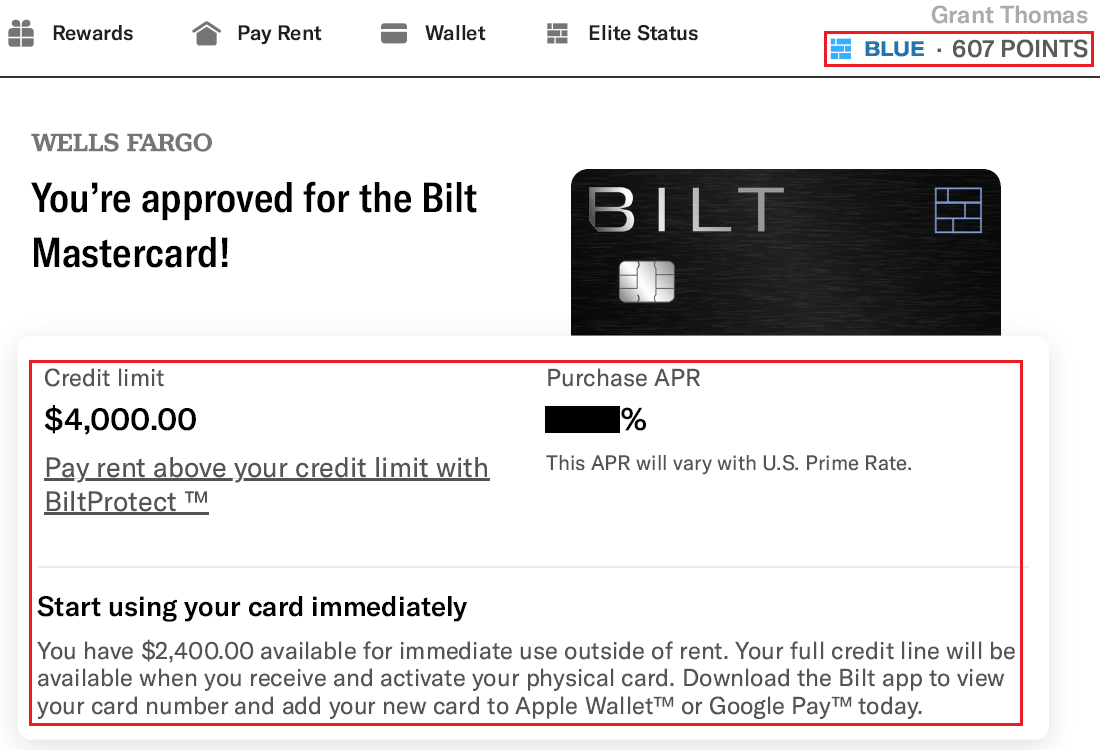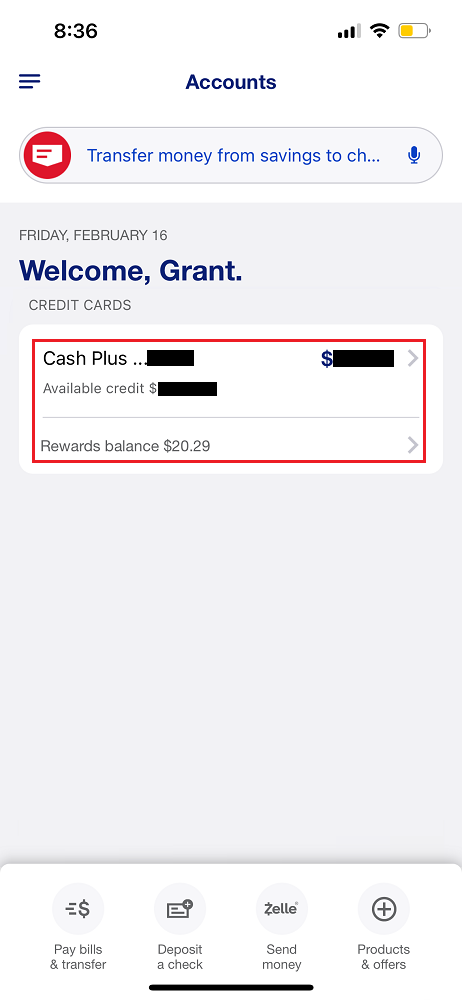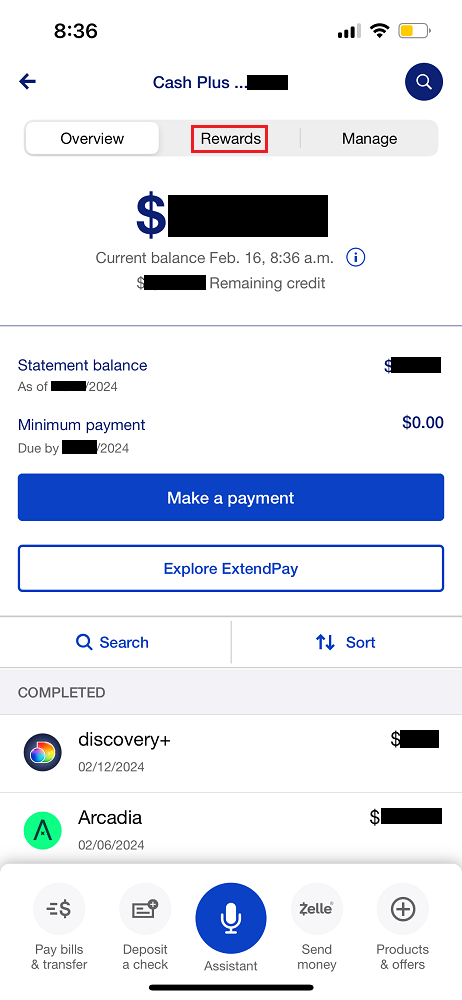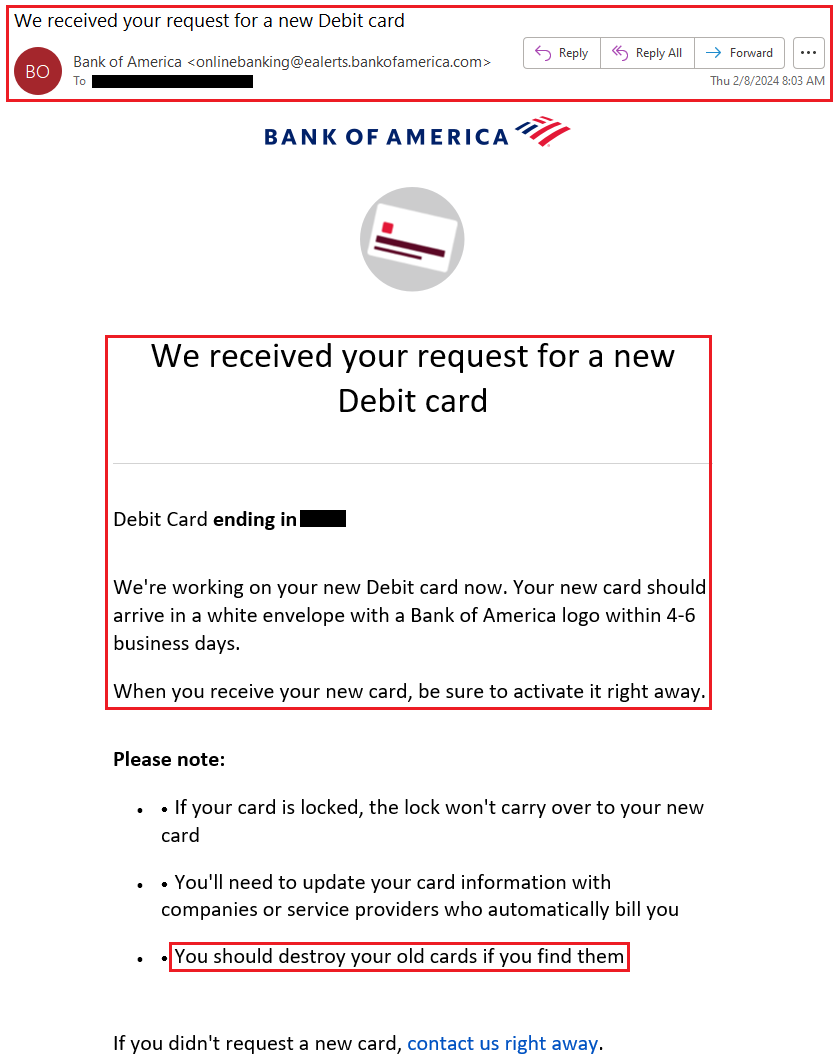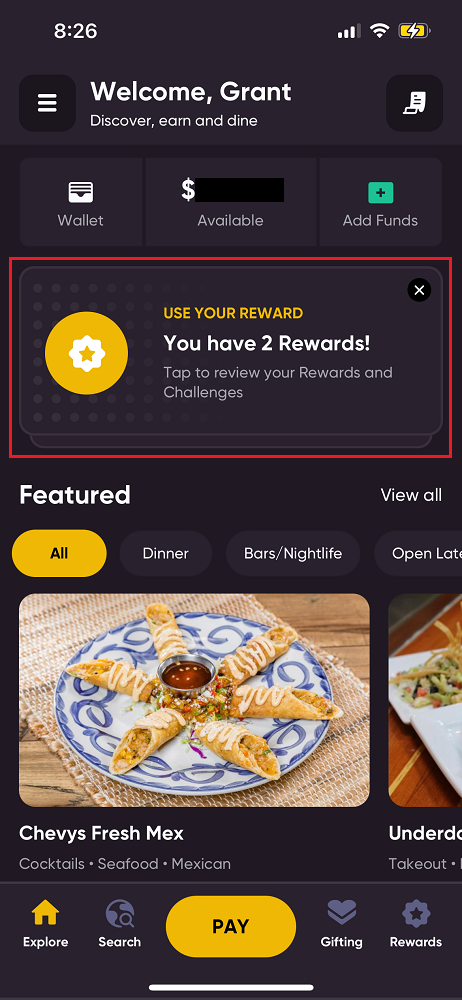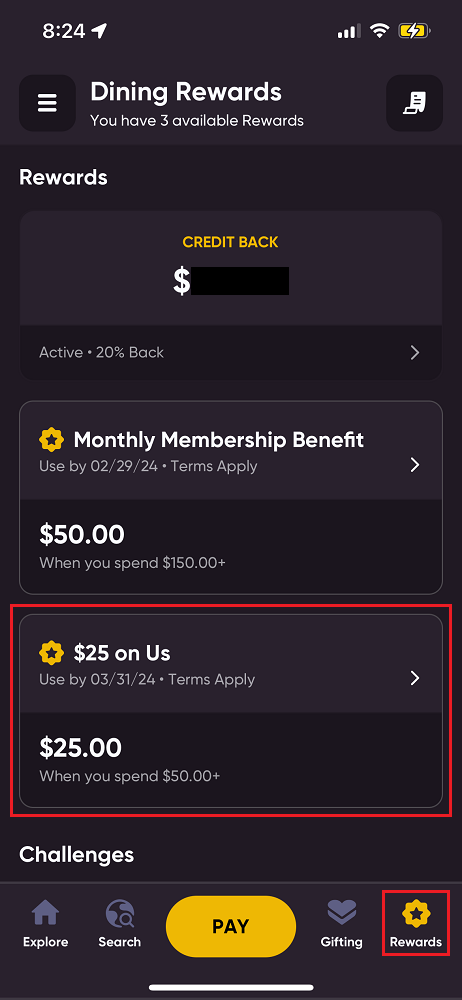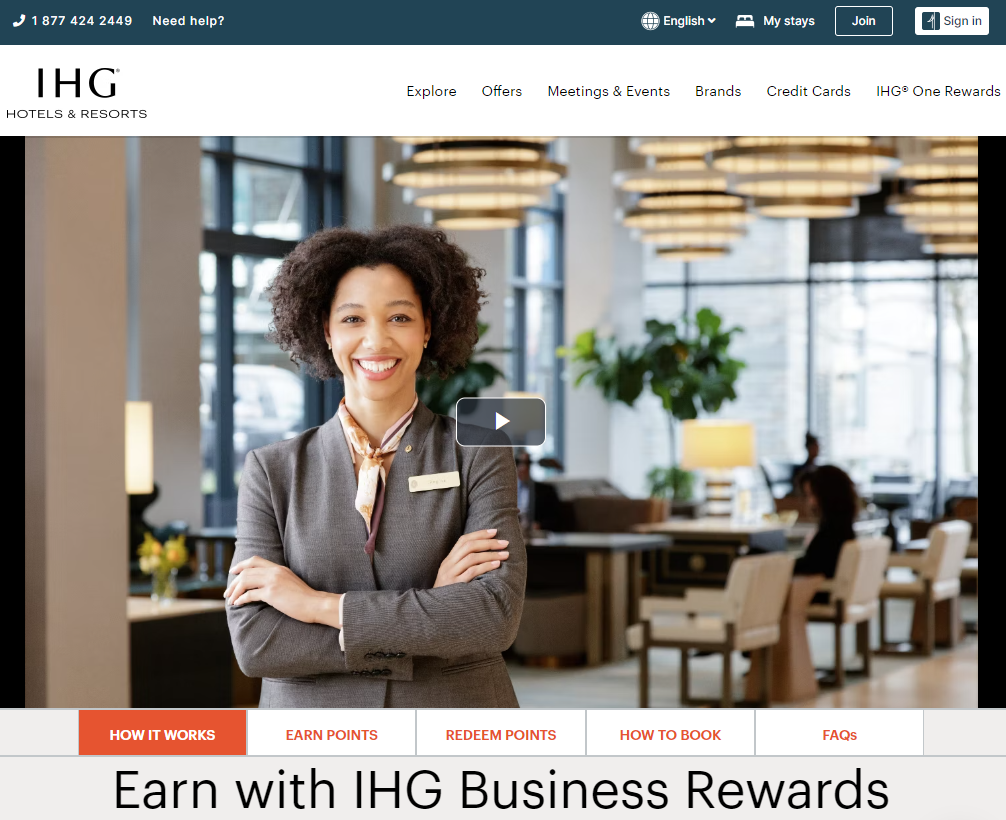Good afternoon everyone. A few weeks ago, I wrote I Finally Got A Bilt Credit Card (Application Process, Earning & Redeeming Strategy, and Unboxing). In that post, I shared that I was excited that I was approved for the Bilt Credit Card (my referral link) but confused why I was only approved for a $4,000 credit limit since I applied for 2 other credit cards afterward and was approved for a $22,000 credit limit on a Bank of America Air France / KLM Credit Card and a $17,200 credit limit on a Barclays JetBlue Plus Credit Card. I knew with a $4,000 credit limit, it was going to be impossible challenging to spend $12,500 in the first 5 days in order to receive the maximum 50,000 bonus Bilt Points for new card members.