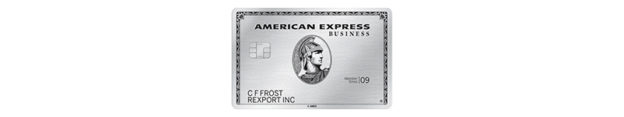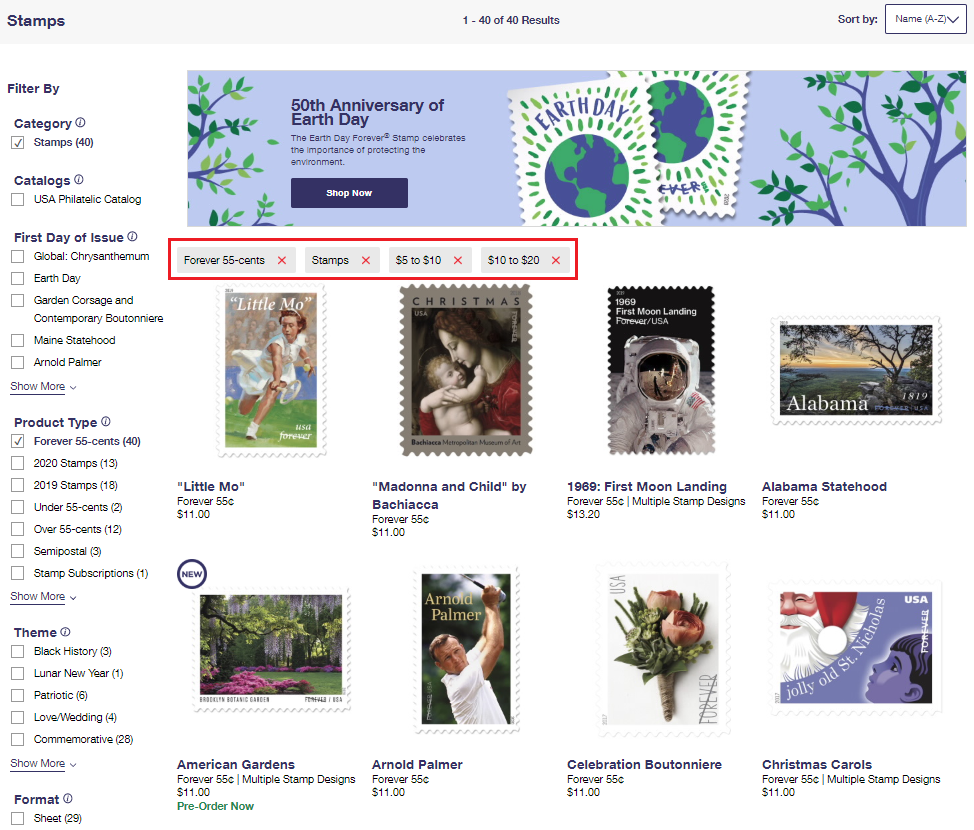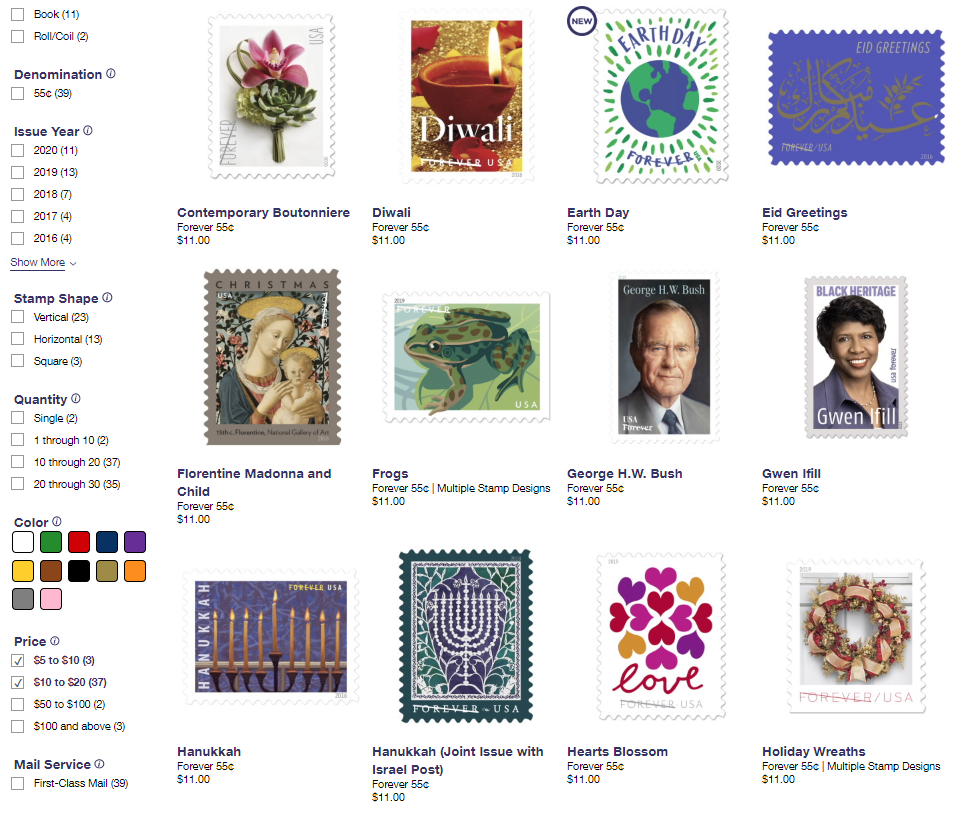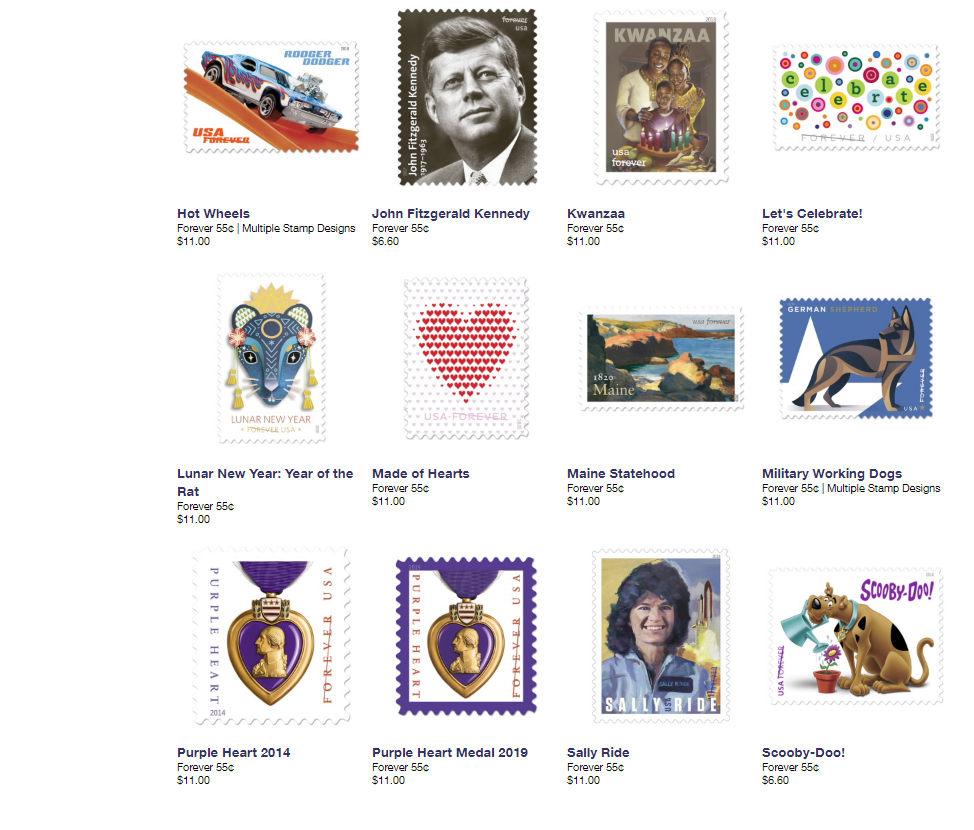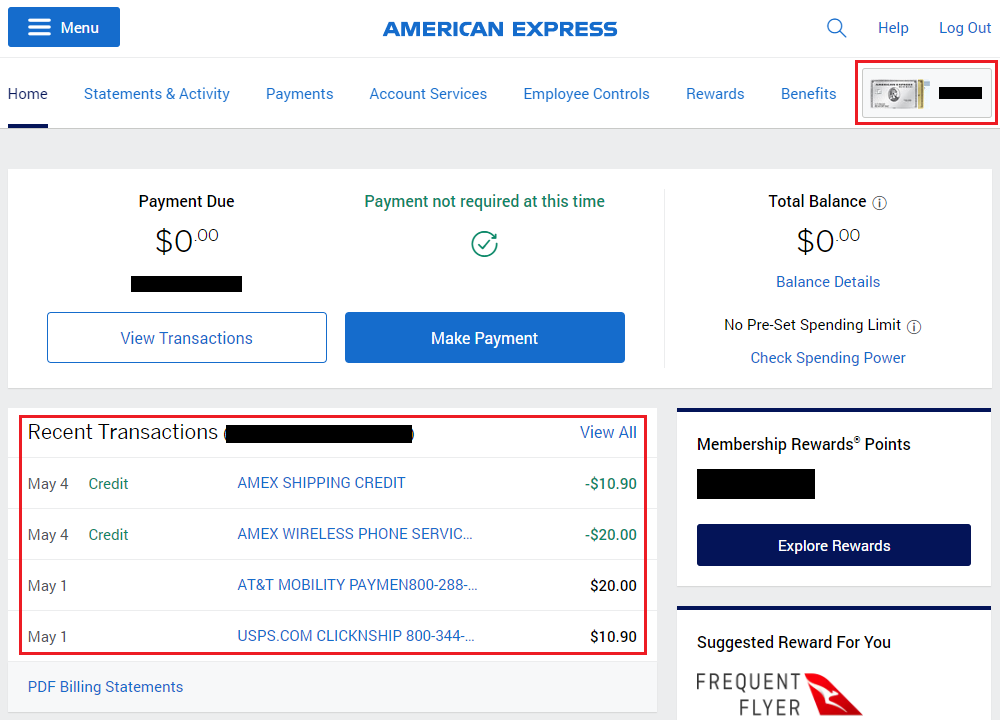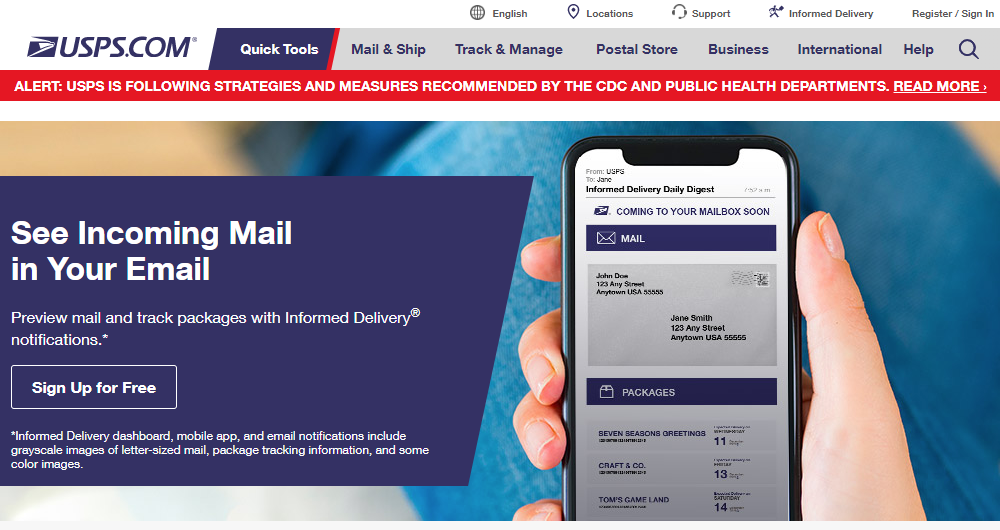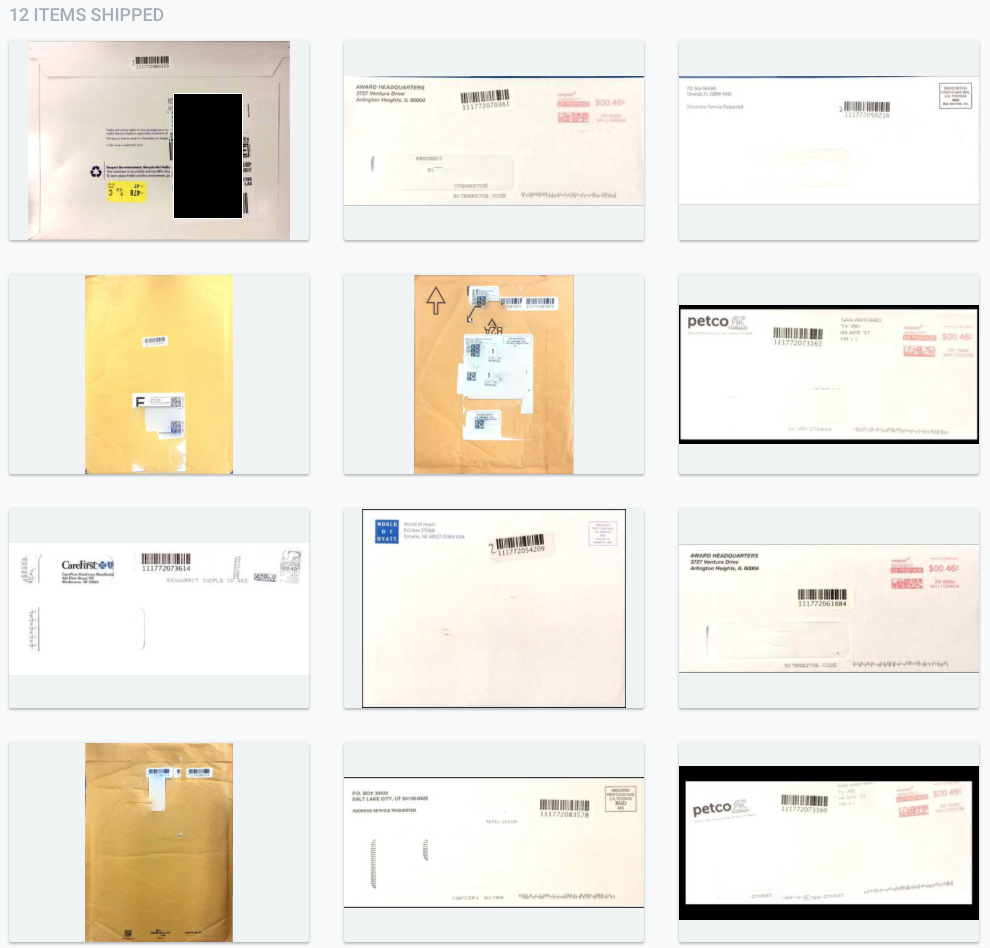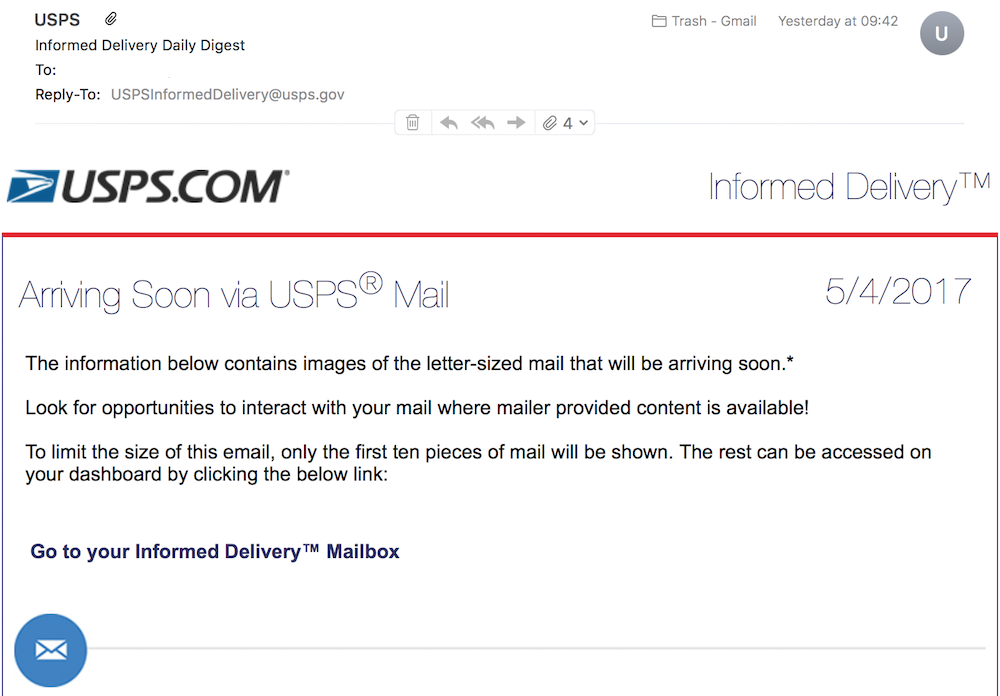Good morning everyone. On May 1, American Express introduced many new (temporary) benefits to the American Express Business Platinum Card, including a $20 monthly credit for shipping (which includes USPS, UPS & FedEx) that is valid from May 1, 2020 to December 31, 2020. A few days ago, I wrote How to Purchase & Print USPS Shipping Labels Online (AMEX Business Platinum Card $20 Monthly Benefit). I’ve also read a few other blog posts where travel bloggers said that they will buy $20 of stamps every month, even though they have no need for stamps. I thought it would be a good idea to share 2 strategies for buying stamps online. Just a heads up, the USPS charges a small $1.30 shipping charge for buying stamps online, but if you would rather avoid the $1.30 fee, you can visit your local post office.
Strategy 1: Buy Stamps Throughout the Year for the Holidays
You might be surprised to know that there are 40 different versions of Forever Stamps currently available for sale on the USPS website, with new stamp designs added throughout the year. If you are someone who sends Christmas / Hanukkah / holiday greeting cards, there are several options available and you can purchase the necessary stamps monthly throughout the year. If you live in Alabama or Maine, there are also specific stamps featuring your state.