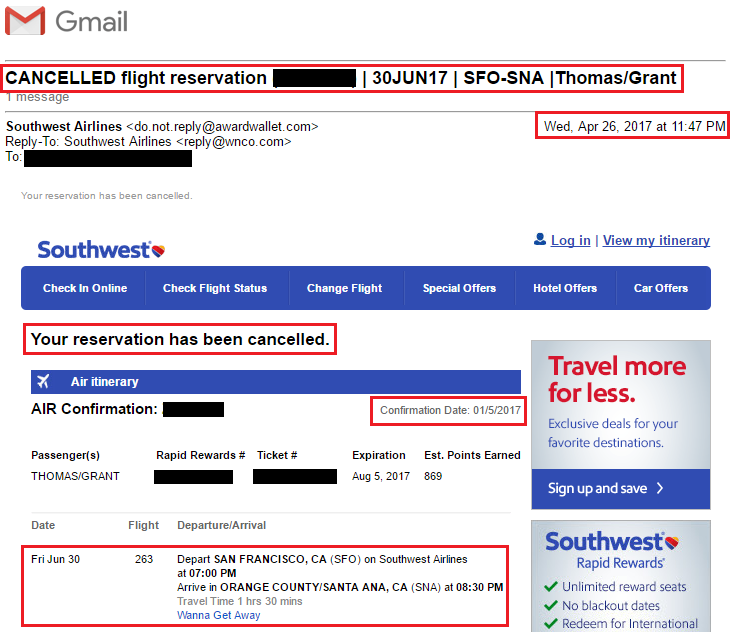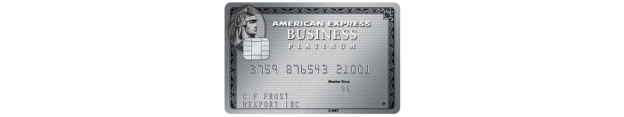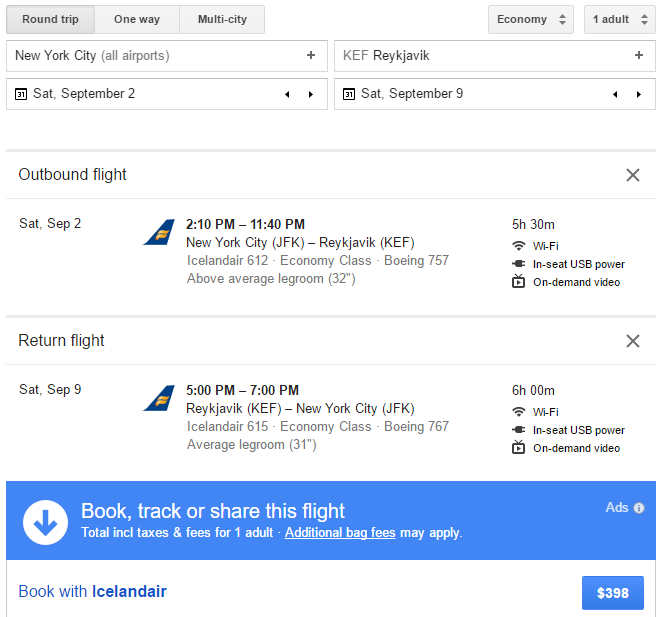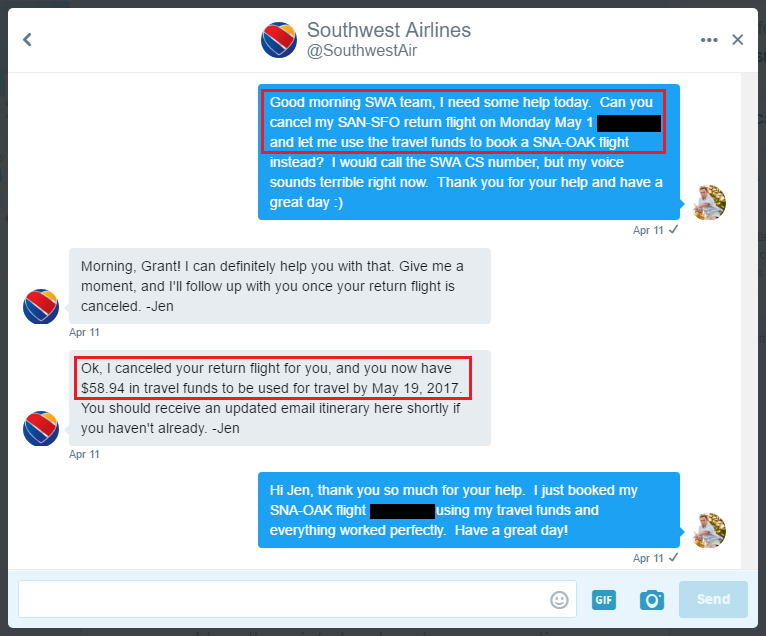Buenos dias everyone! For a few months now, we’ve been talking about going to Tokyo in May, but we weren’t sure exactly when or for how long. When we were in Barcelona earlier this year, we picked up tickets to the Ghibli Museum for May 13 at the local JTB office, but that was all the planning we had done. This was largely because my partner just enrolled at Universidad Autonóma Metropolitana (UAM) in Mexico City, and classes started this week – but he didn’t get his class schedule until last Thursday! And it turned out he has an early morning lecture five days a week.
We knew that this Wednesday and next Monday were school holidays, so we had a general sense of how it could work, but we weren’t 100% certain how much class he would be comfortable missing until he actually went to class. Ultimately, we decided we could leave Tuesday afternoon or Wednesday morning and return on Monday, which would mean he’d miss two days of school for a five day trip.
It’s not a very long time to go all the way to Tokyo, but we really wanted to visit the museum and catch the end of wisteria season, so we decided to make it happen. As a result, I ended up booking some of the shortest-notice award tickets of my life – I made reservations on Monday afternoon for a flight on Tuesday evening.