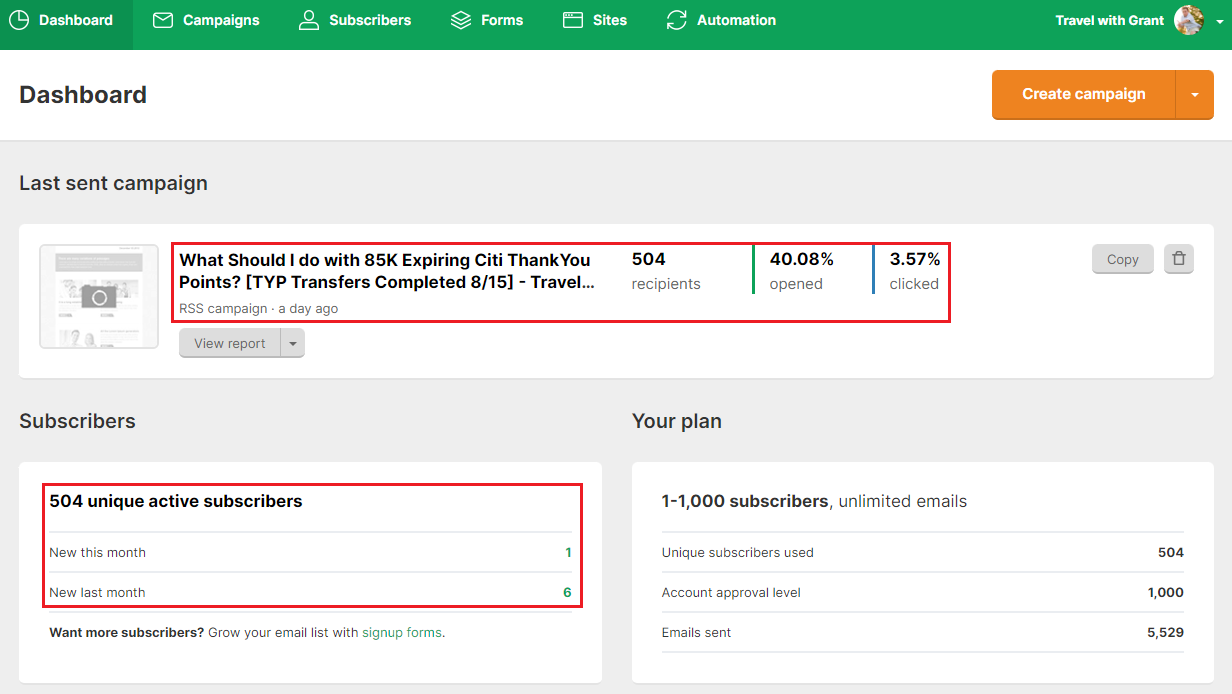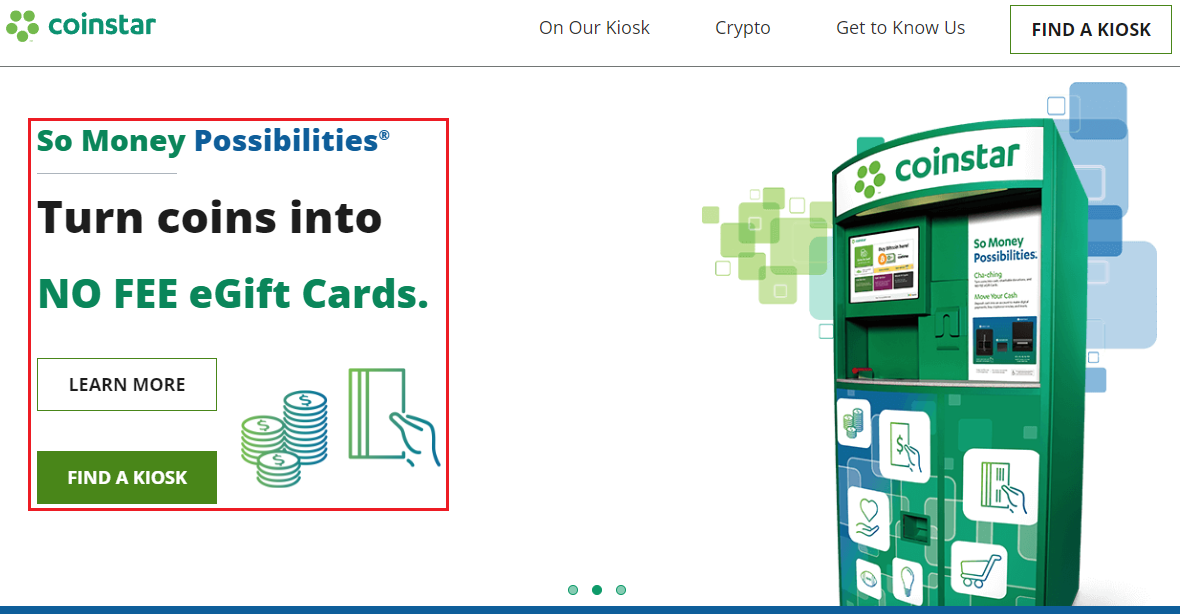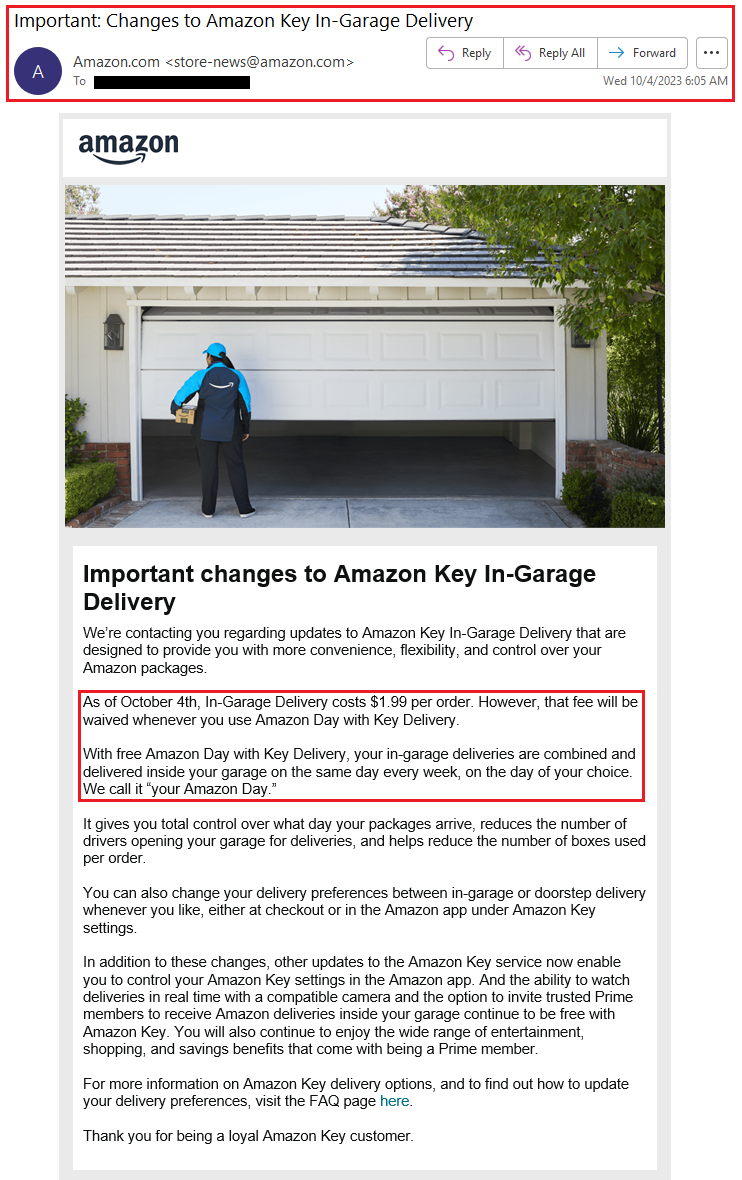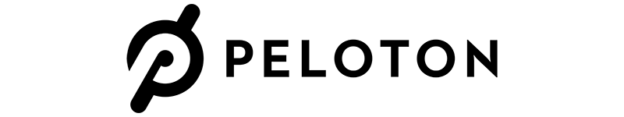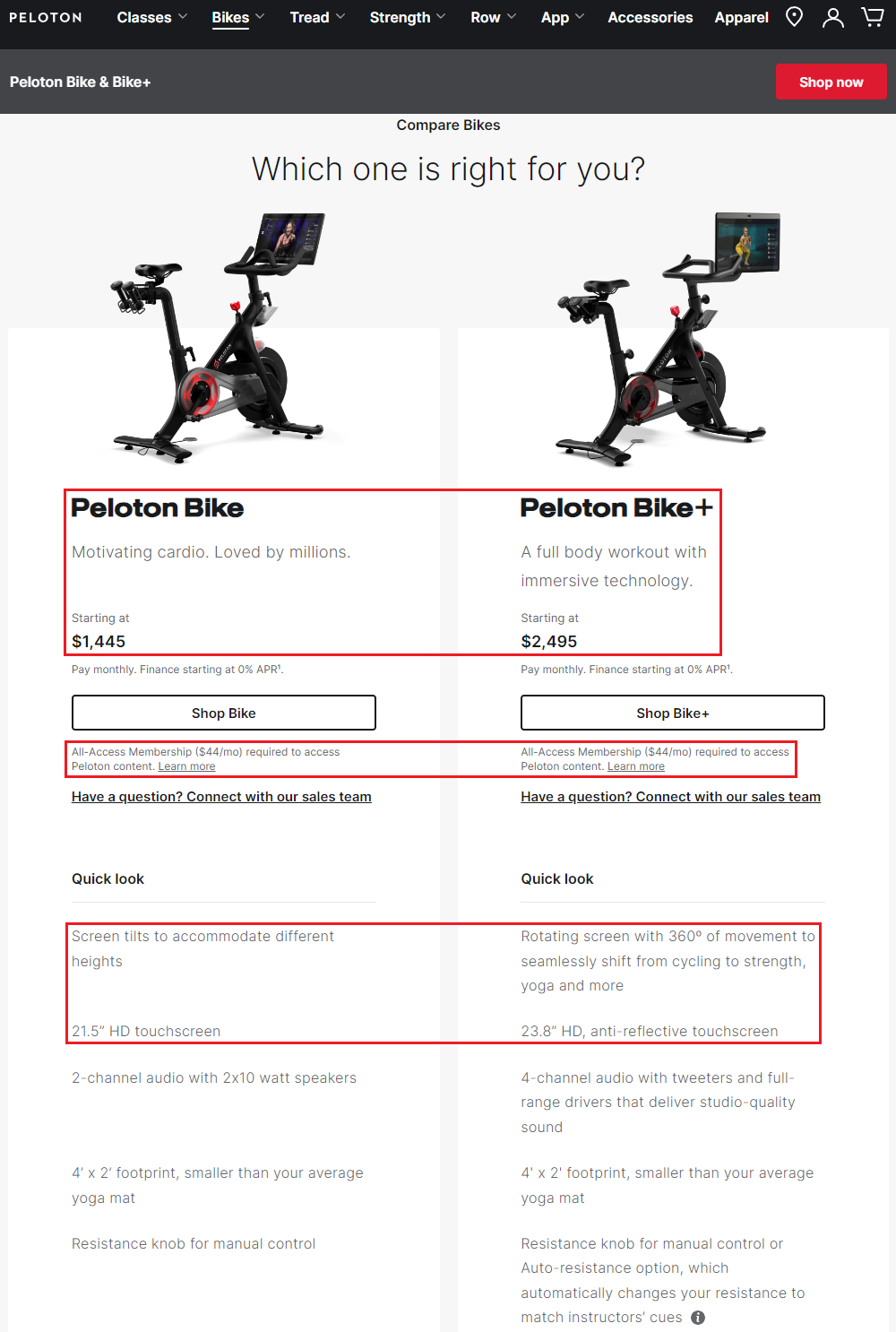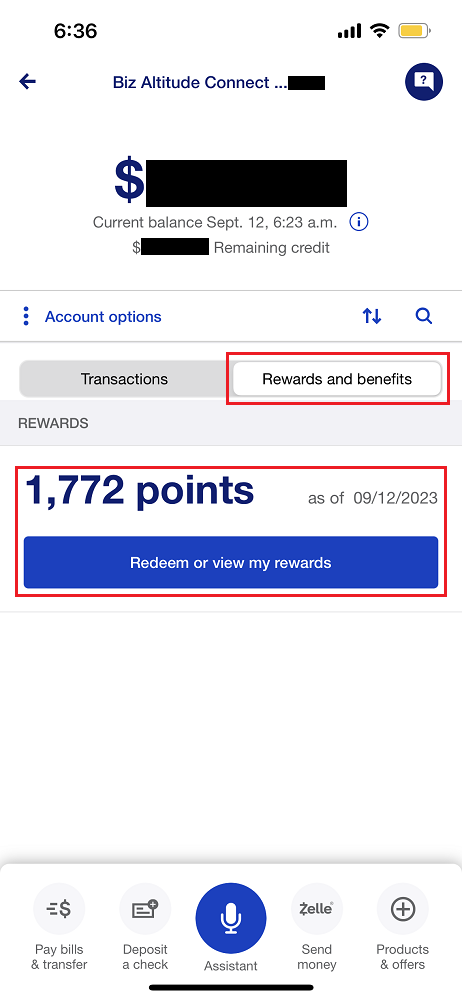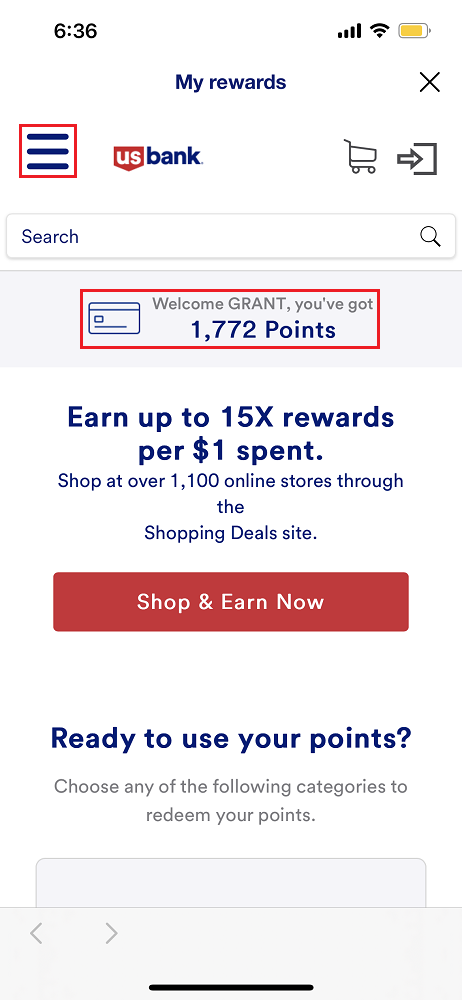Updated at 7:45am PT on 8/19/24: Thank you to everyone who entered the giveaway. Here are the 5 winners who will each receive a $10 Amazon Gift Card sent to them via email:
- Rob Tomanek: Enjoy reading the “too good” helpful hints to maximize travel. Thanks. (blog post)
- t: My Underwhelming Experience with MaxMyPoint, Awayz & StayWithPoints Hotel Award Alerts (blog post)
- Bill G.: Not really sure I would remember all the posts to pick a favorite. But I do enjoy the no-hype factual stuff, be they reviews or news about a promo. I do scan most of the posts but I read a lot of different blogs and definitely appreciate the factual style (your friendly conversation style is good too.) (blog post)
- Heath: I enjoyed your trip summary about your trip to Europe with Laura. (blog post)
- Andrew SHANSBY: I like to read about maxmy point and retention bonuses, keep up great work! (blog post)
Good afternoon everyone, happy Friday! 2 months ago, I wrote Calling All Readers, Help Me Reach 500 Email Newsletter Subscribers! At the time of that post, I had 476 subscribers and I was slowly inching my way toward the 500 subscriber mark. I just checked my stats and I am at 504 total subscribers – thank you to all my subscribers!