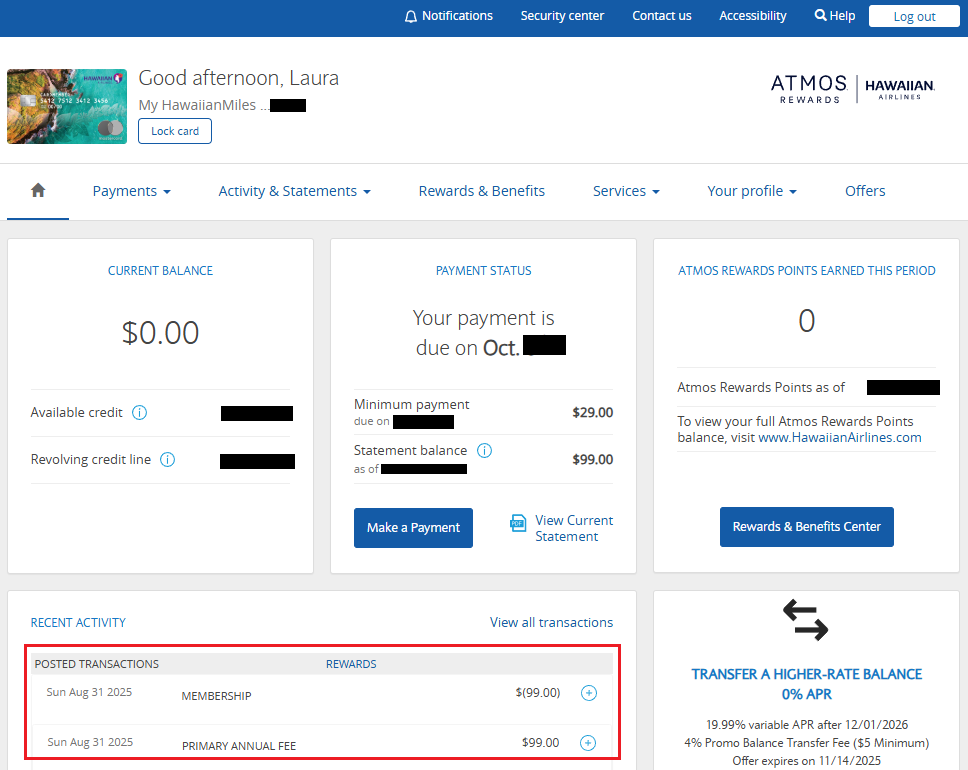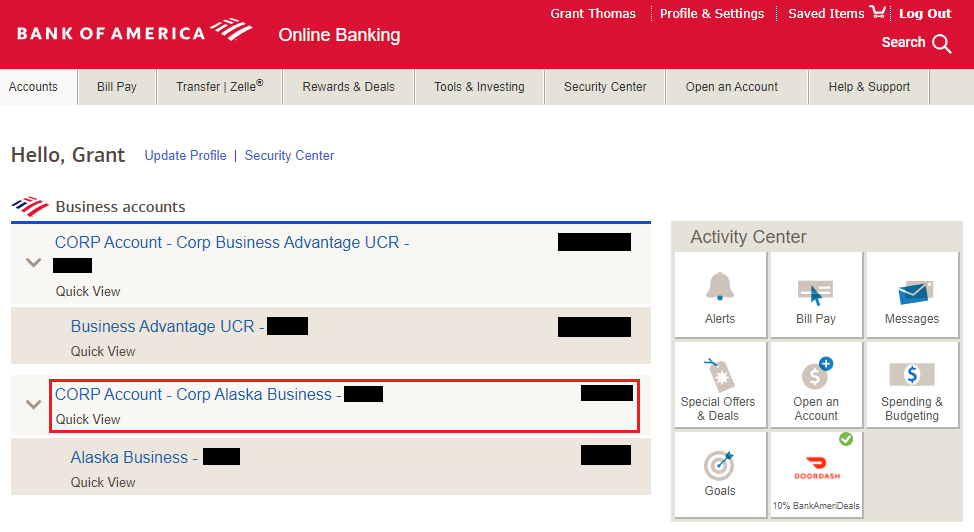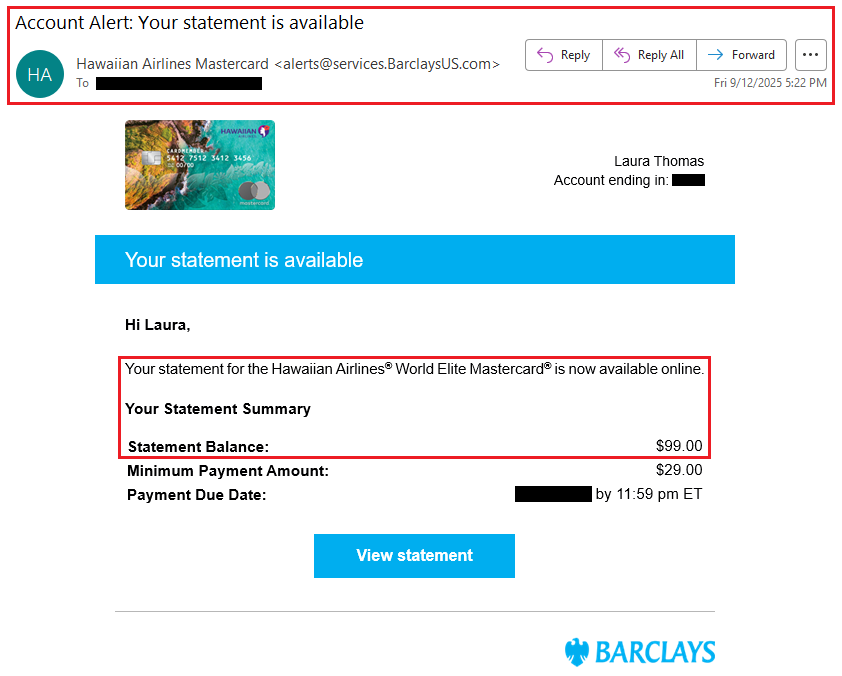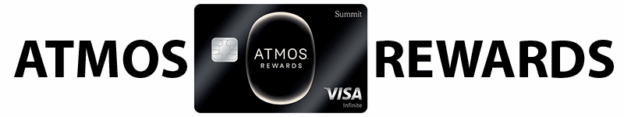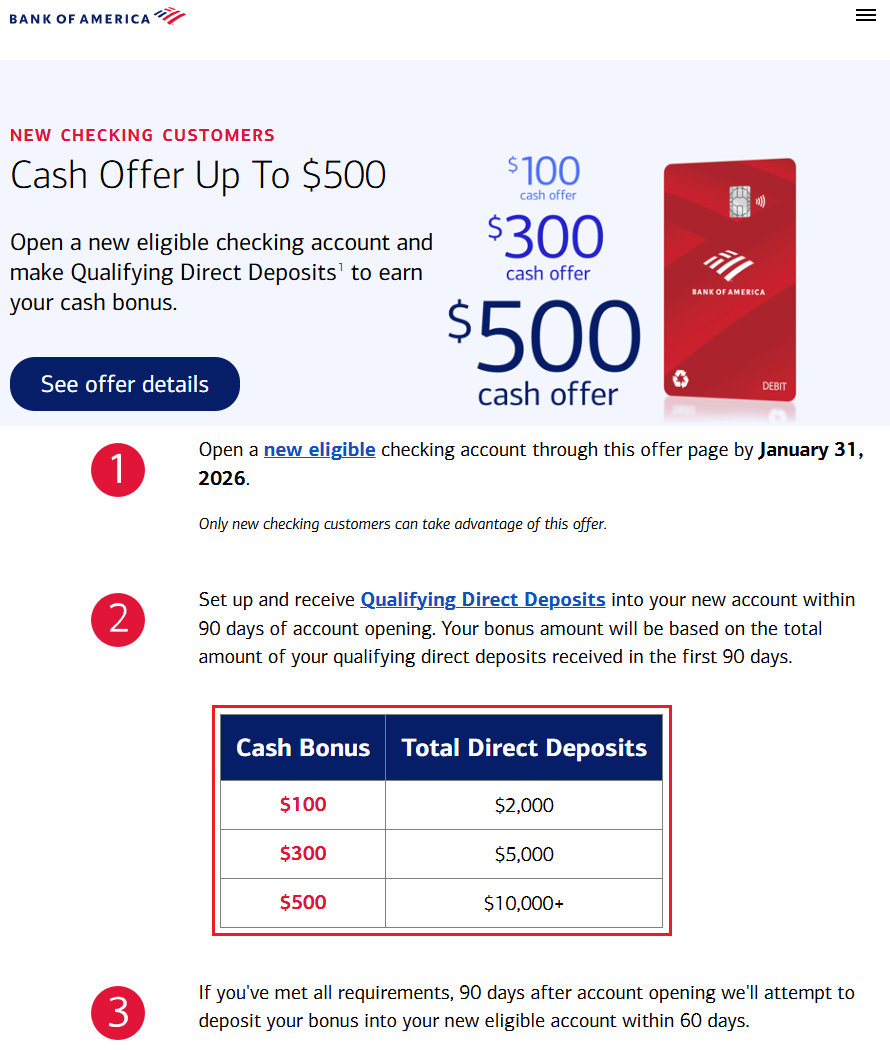Good afternoon everyone, happy Friday! Remember when I wrote Should I Keep or Cancel the Barclays Hawaiian Airlines Credit Card? about three weeks ago? In that post, I mentioned:
“Laura’s Barclays Hawaiian Airlines Credit Card statement just closed and the $99 annual fee posted. As of today, we are 99% sure she will close this card, but I wanted to get a second opinion from readers to make sure we’re not missing an obvious reason to keep the card open for another year.”
Well… a lot can change in three weeks! There have been a few positive developments that turned our decision from a 99% closure into a 100% keeper.
1. The $99 Retention Offer That Changed Everything
When Laura called Barclays to close her credit card, she mentioned that we’d just had a baby and didn’t have any Hawaii trips planned. The rep was incredibly kind (congratulated her on the new baby!) and then offered to waive the $99 annual fee for this year.
The next business day, the $99 credit was backdated to offset the posted annual fee, making the card free for another year. We were both surprised (and grateful) for the generous gesture. Well done, Barclays!