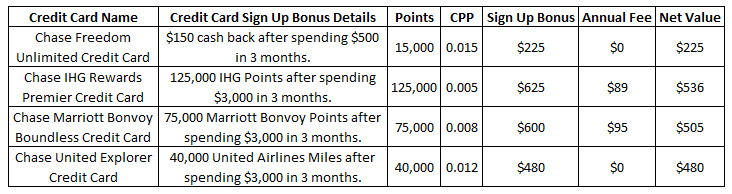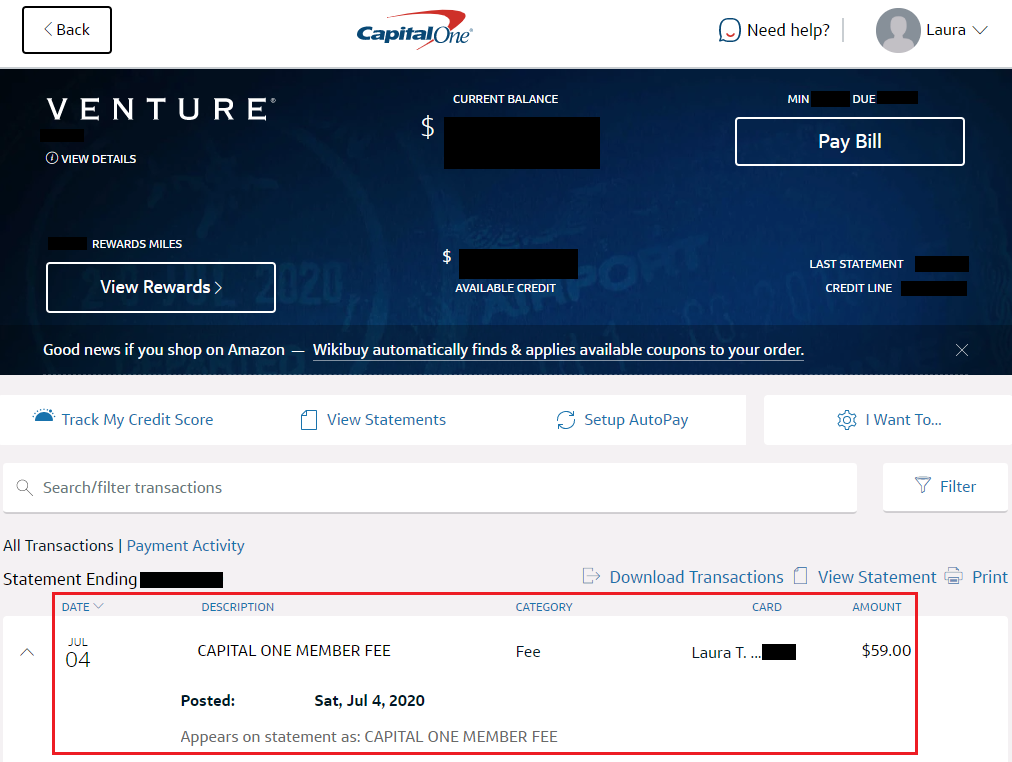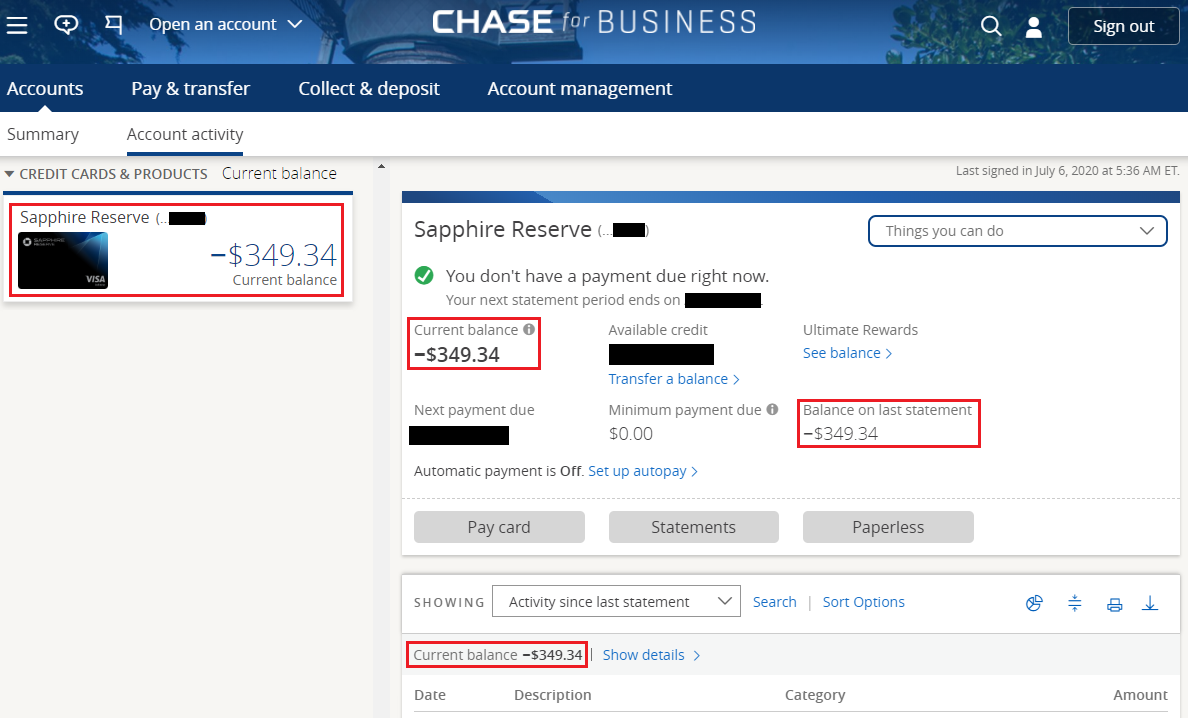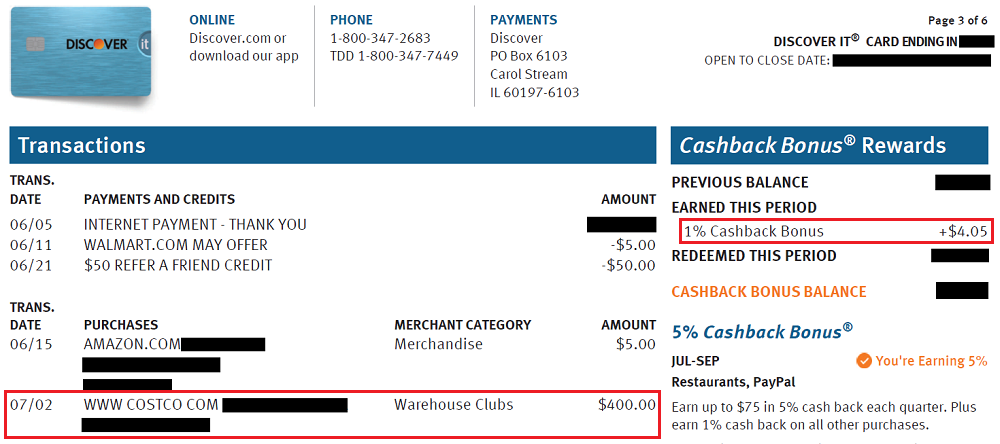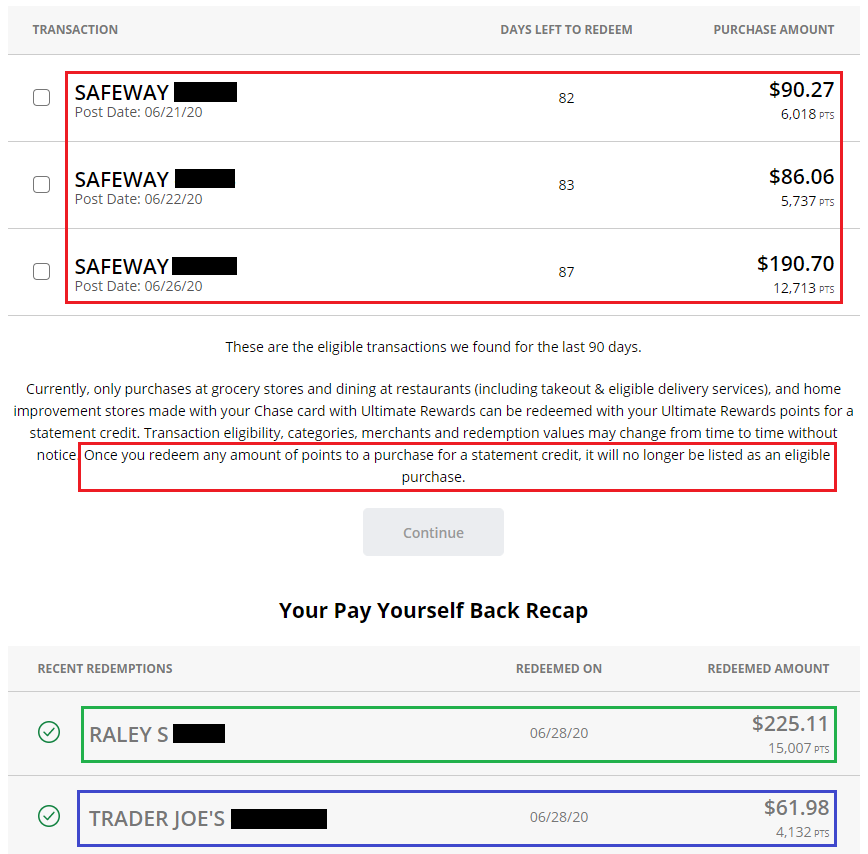Good morning everyone, I hope your weekend is off to a great start. My wife and I have a few large expenses coming up in the next few months, so we decided to get a new credit card. Since Laura is under 5/24, we decided that she should apply for a new Chase credit card. She currently has a Chase World of Hyatt Credit Card, a Chase Southwest Airlines Priority Credit Card, and a Chase Freedom Credit Card (converted from a Chase Sapphire Preferred Credit Card last year).
Laura doesn’t have a business, so we didn’t look at any business credit cards. It’s too soon to apply for a Chase Sapphire Reserve, she didn’t want any more Southwest Airlines credit cards, she didn’t want an international airline credit card (Aer Lingus, British Airways, or Iberia), and she wanted a decent sign up bonus. After whittling down the list of possible Chase credit cards, we were left with 4 options.
After calculating the value of the sign up bonus and subtracting the first year annual fee, the Chase IHG Premier Credit Card had the highest net value. Coincidentally, I wanted Laura to get this credit card because I also have a Chase IHG Premier Credit Card. My annual fee will post next month, so I wanted to have 2 credit cards that would renew around the same time so that the free night certificates would be valid for the same date range.