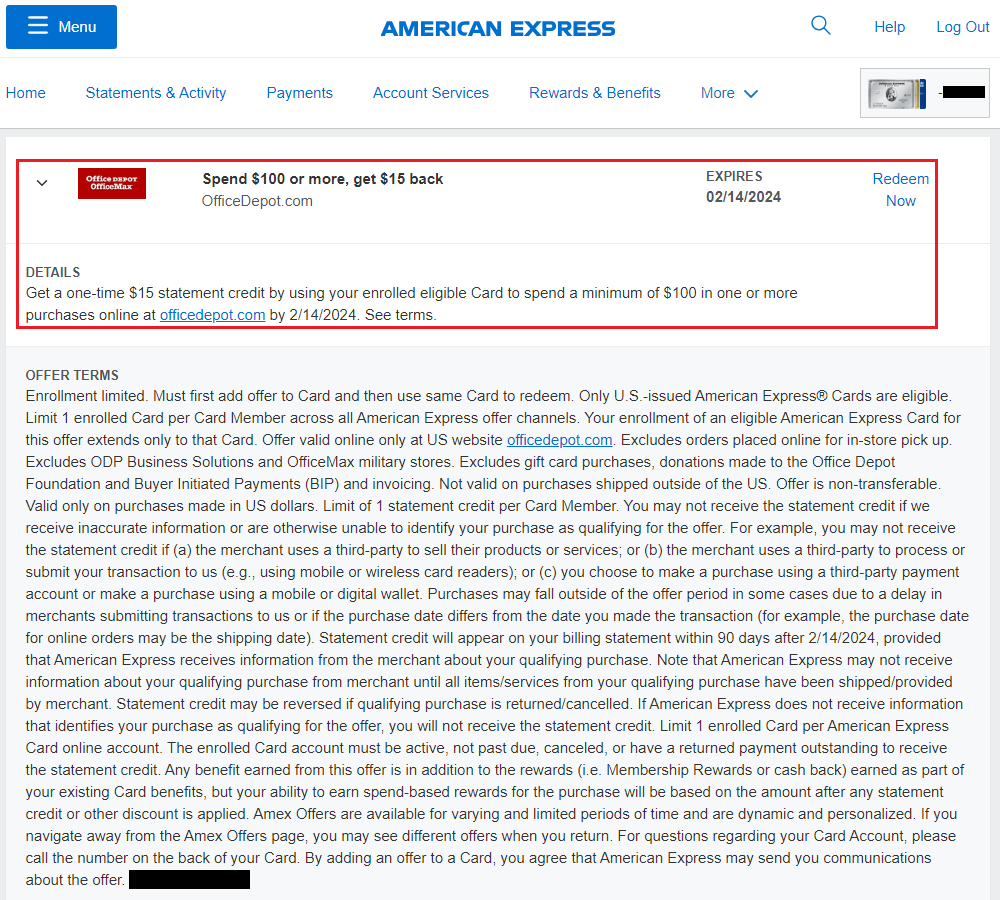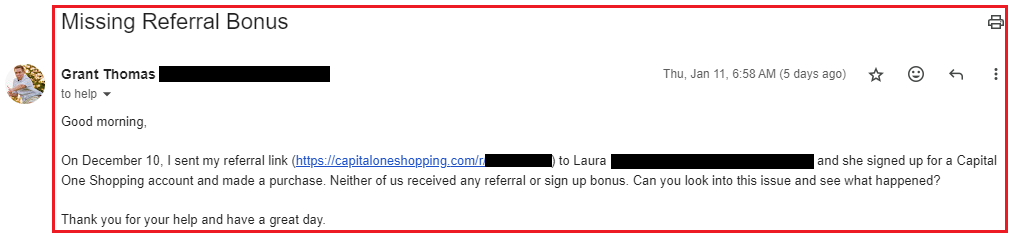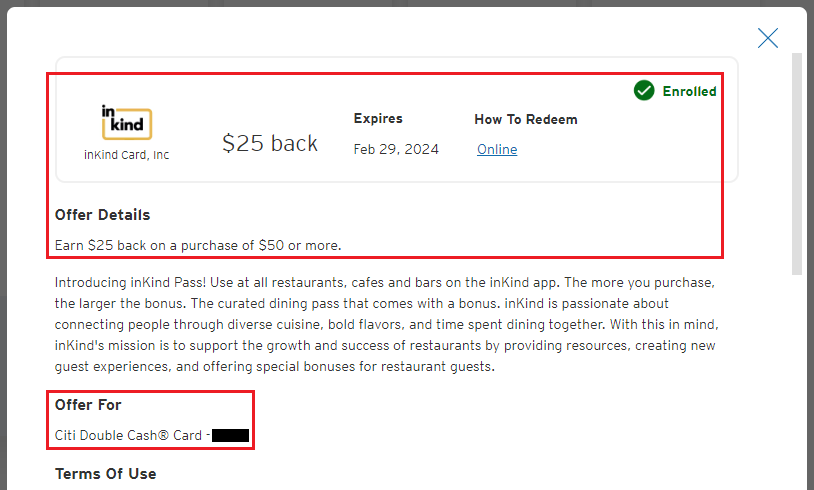Good evening everyone. A few weeks ago, a friend of mine told me about the MaxRewards app. The app has a ton of cool features, but the feature that was the most interesting to me was the ability to load the same AMEX Offer onto multiple AMEX credit and charge cards. Back in the day, you could open each AMEX card in its own tab, scroll down to the AMEX Offers section and add the same AMEX Offer to each and every AMEX card that had the offer. Unfortunately, AMEX killed that trick and now you can only load the AMEX Offer to 1 AMEX card, no matter how many AMEX cards you have that display the offer. Once the offer was loaded to the first card, it could not be loaded to any more cards.
This is where MaxRewards comes in. They have the magical ability to load the same AMEX Offer onto all of your AMEX cards that display the offer. For example, if you have 6 AMEX cards that all display the same Office Depot AMEX Offer, MaxRewards is able to add the offer to all 6 AMEX cards. Here is how it works.