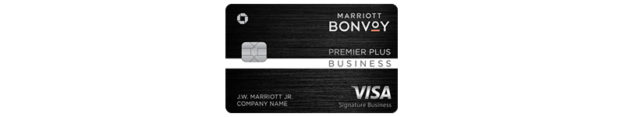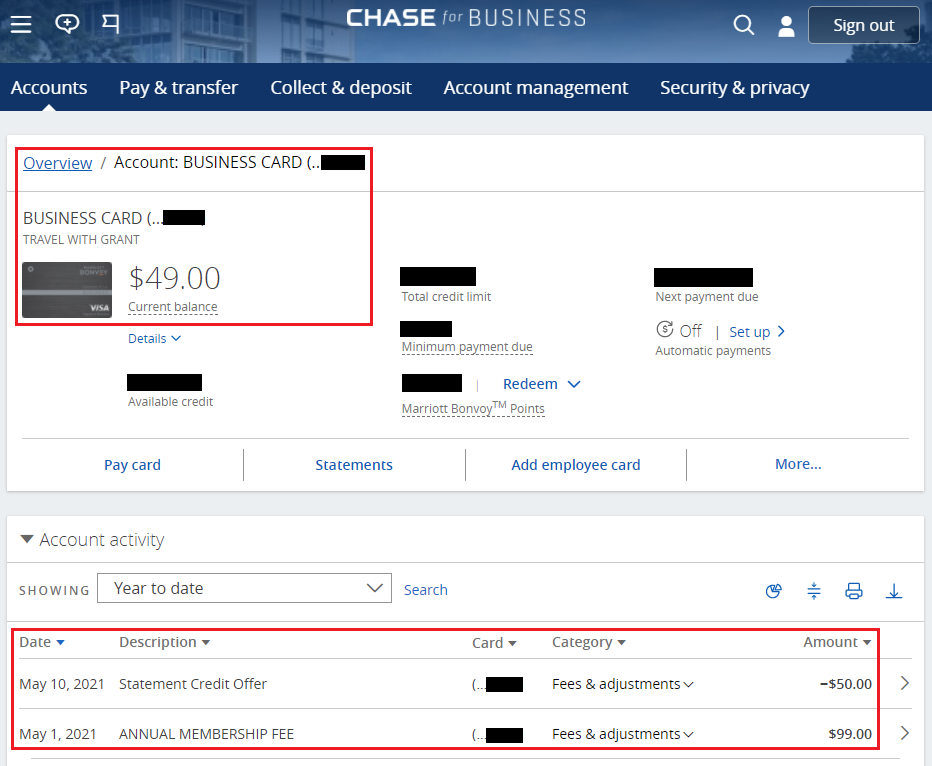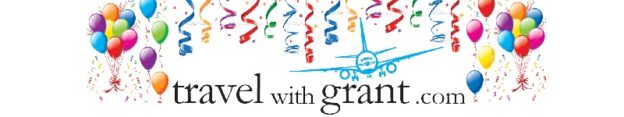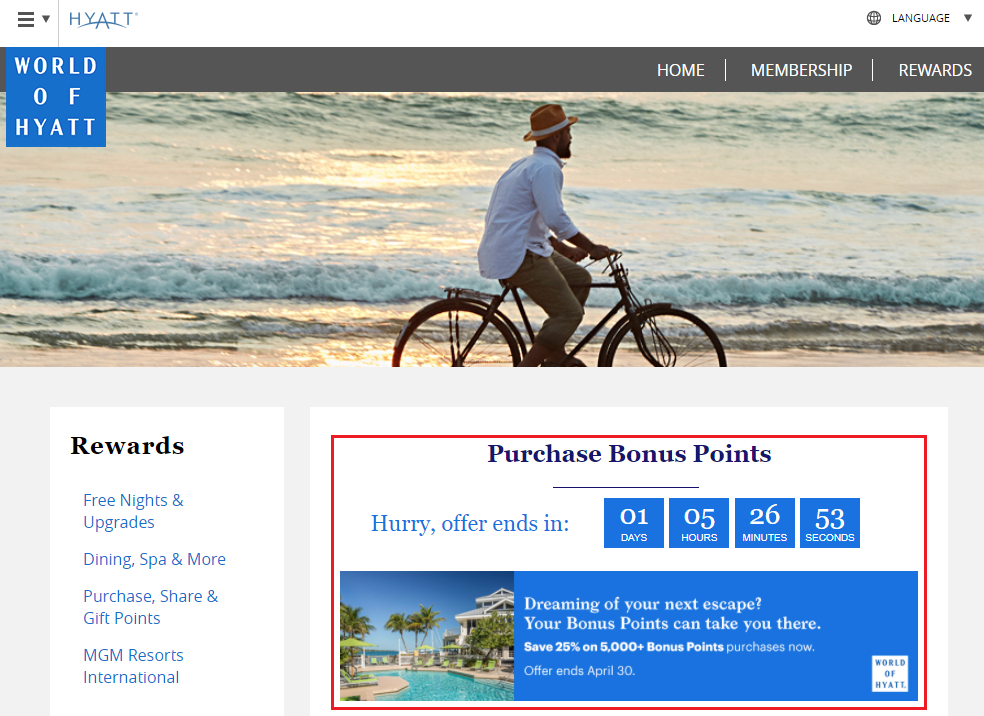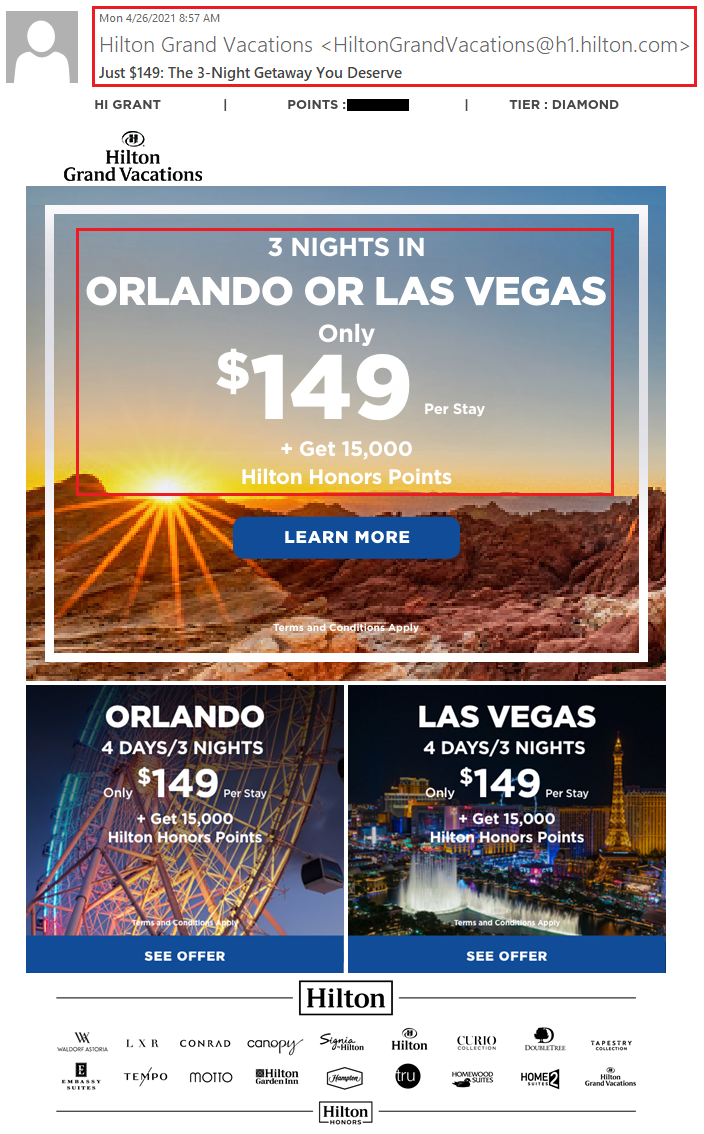Good morning everyone, I hope your weekend is off to a great start. 8 years ago today (back on May 1, 2013), Travel with Grant was born! Even though I am not a full time blogger and writing this post from a secluded beach, I’m still very happy and grateful to still be writing and sharing my thoughts with my readers. Every year (when I remember), I like to write a birthday / blogiversary post about TWG. If you want to reminisce through the years, check out these old posts: Year 1, Year 2, Year 3, Year 4, Year 5, Year 6, and I forgot about year 7 during the Coronavirus Pandemic (oops).
Before I share my top 8 blogging moments, I wanted to share some advice I learned about blogging:
- I feel like the traditional advice and reason for starting a travel blog is to “help friends and family travel.” That couldn’t be further from the truth for me. I was tired of telling my friends and family about all the cool credit card sign up bonuses, cool airline alliances, cool sweet spots, and having them not care at all. I started my blog because I wanted to help people that actually wanted to travel!
- Blogging is not a get rich quick scheme either. Most of the time (at least for the first few years), you will be working for free or working for less than minimum wage. Don’t start a blog for the money because you will run out of steam and enthusiasm very quickly.
- Anyone can start a blog, but keeping a blog going week after week, month after month, and year after year takes a lot of dedication. Which leads to my next point – write about the things that interest you. If you are not excited about a topic, chances are your writing will come off boring and your readers will be bored too.
Without further ado, here are my top 8 travel & blogging moments (in chronological order):
May 1, 2013 – Travel with Grant is born. I was between jobs at the time and thought that having a blog would help me get a job. A few months later, I started working at Panasonic Avionics (in-flight entertainment and global Wifi provider), so maybe my plan worked out. I had never started a blog, so I brainstormed blog names and chose Travel with Grant over Grant’s Trips because when you type out the URL, it looked like www . grant strips . com and I didn’t want people to be dissapointed when they clicked the link. Looking back at the first few months of blogging is like looking at your work from kindergarten now that you are in college. Thankfully, my writing, logo, and blog layout improved over time. Continue reading →