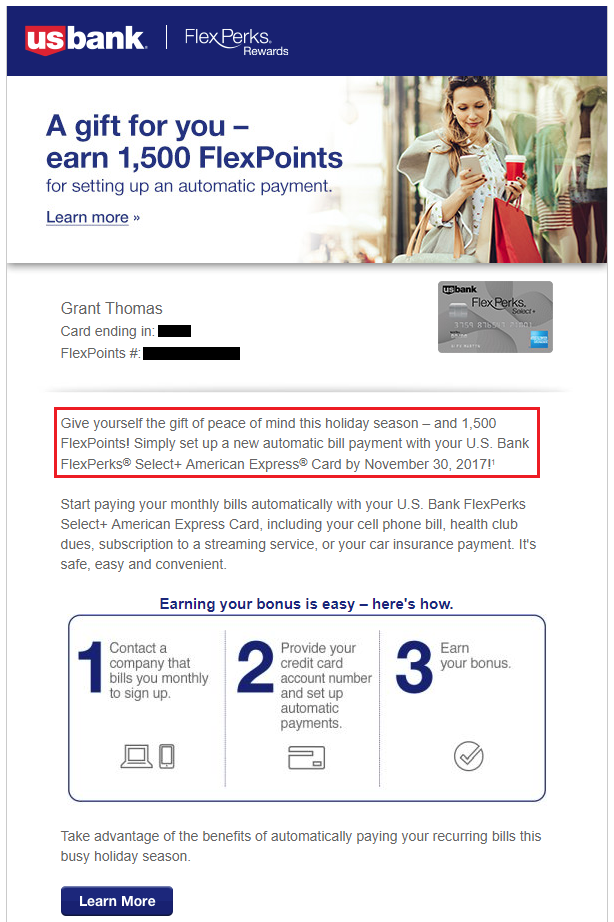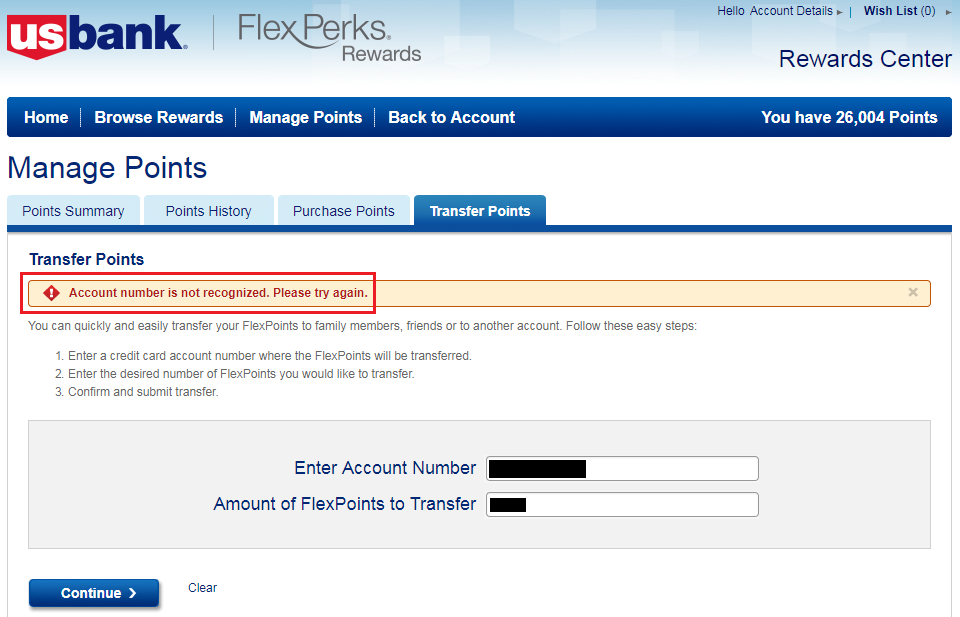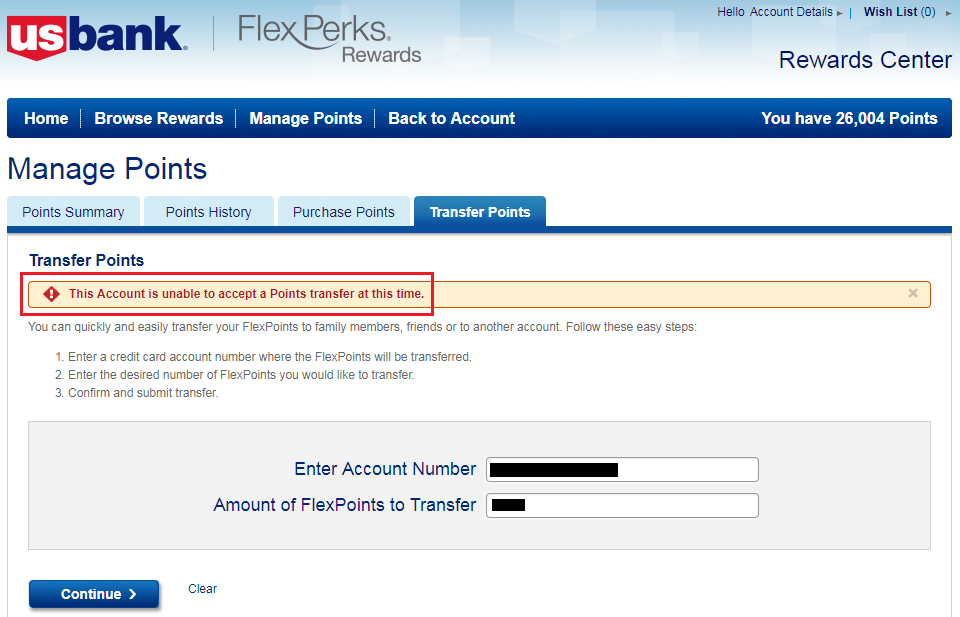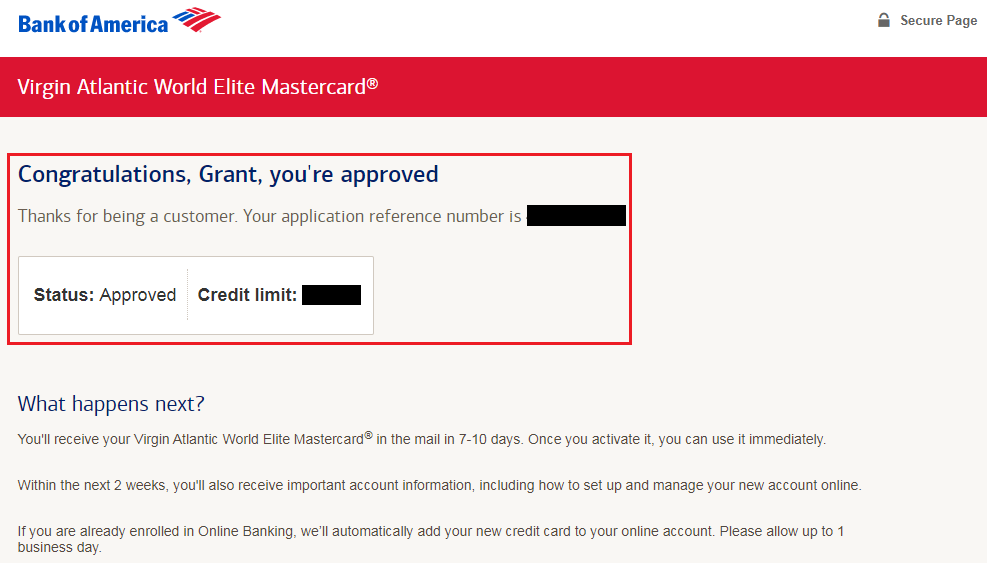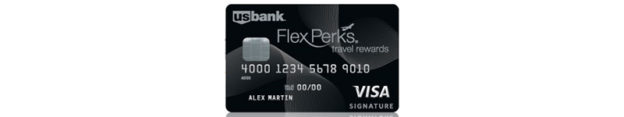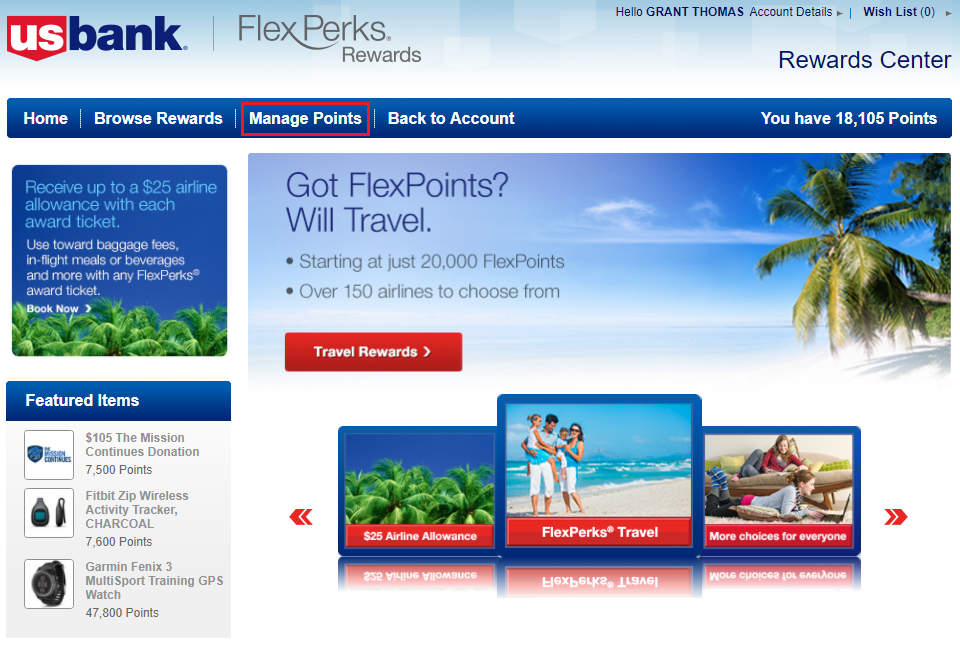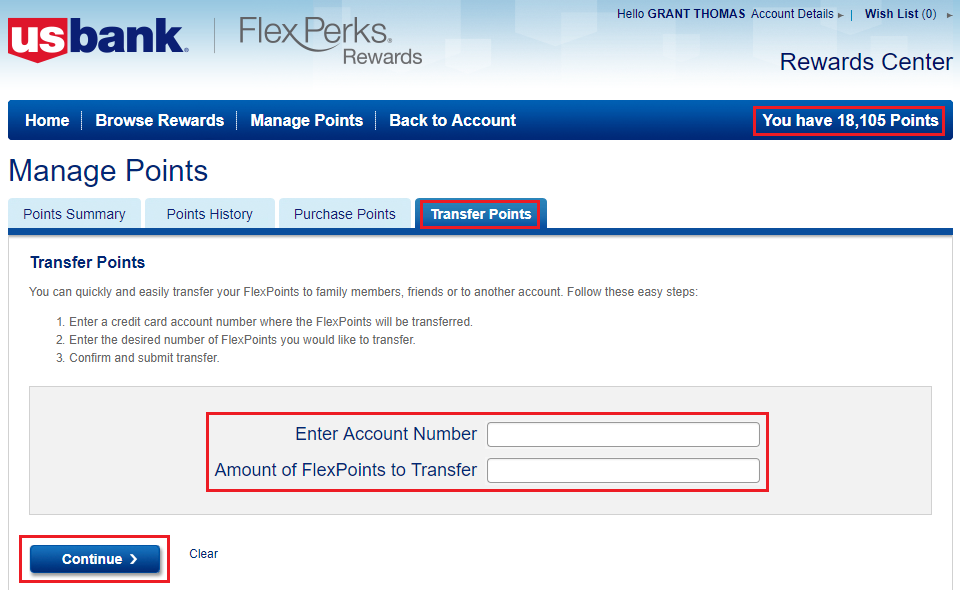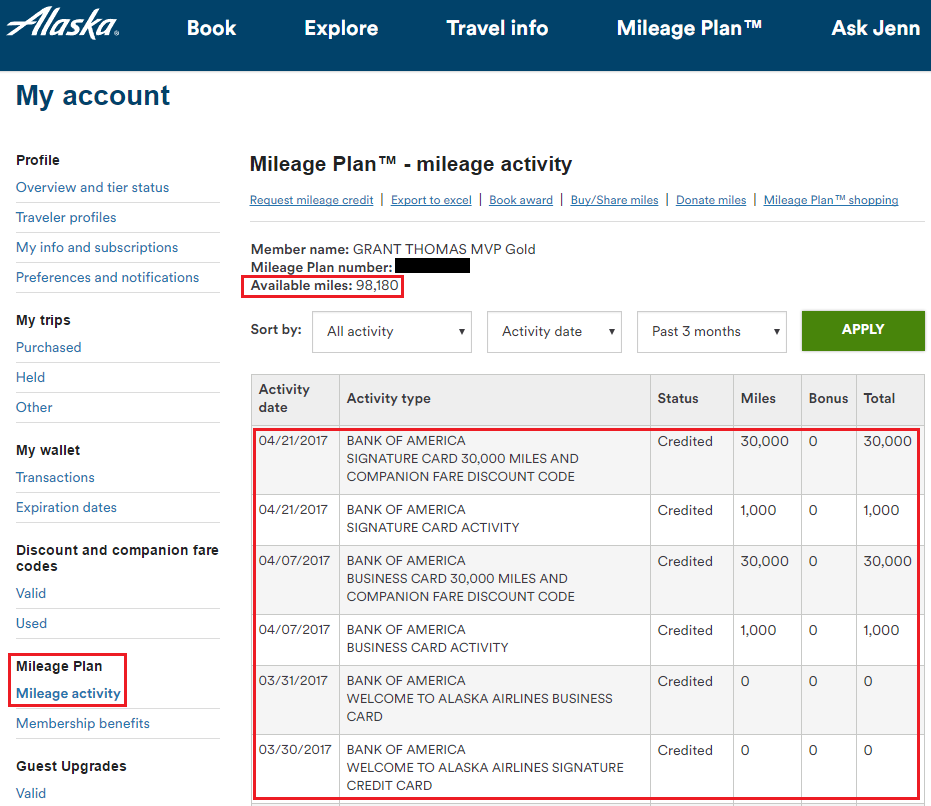Good afternoon everyone. I have been a big fan of the US Bank FlexPerks Rewards program for a long time and have been earning and burning US Bank FlexPoints since the 2014 Winter Olympics promo when US Bank offered a larger than average sign up bonus based on the number of medals won by Team USA. Back in March 2016, US Bank changed the number of FlexPoints you could transfer from 120,000 FlexPoints to 20,000 FlexPoints per year. There is now another change to the way you transfer FlexPoints from one member to another. Previously, you only needed the FlexPerks account number to transfer FlexPoints to another account, but now you need the FlexPerks account number and FlexPerks credit card number.
I believe there are 2 reasons for this change. This change acts as a double authentication to make sure you are transferring FlexPoints to the correct FlexPerks account. Before, it was easy to mistype the FlexPerks account number and your FlexPoints would be sent to a complete stranger. This change also encourages cardholders to keep a US Bank FlexPerks earning credit card. If you have a FlexPerks credit card with an annual fee, you can convert to the no annual fee US Bank FlexPerks Select+ American Express Credit Card.
With that said, here is the new US Bank FlexPerks transfer process. First, sign into your US Bank online account and go to the FlexPerks Rewards Portal. Then click the Manage Points tab and then click the Transfer Points tab. Then enter the FlexPerks account number and the number of FlexPoints you want to transfer. Lastly, click the Continue button.
Continue reading →