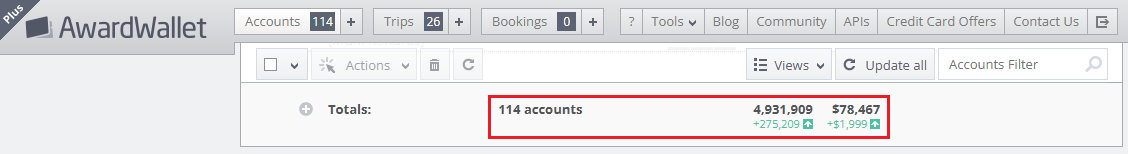Good afternoon everyone, happy Friday! I love free stuff as much as the next person, but there are a few miles and points tools and services that are so incredibly useful, they’re definitely worth paying for. Keep in mind, this isn’t a complete list, so there may be other fantastic tools out there that I haven’t discovered or used yet.
AwardWallet Plus – $49.99 / year
I can’t imagine a world without AwardWallet. They track all my credit card programs, airline programs, hotel programs, shopping portal balances, dining rewards, and much more. I love that they constantly check my accounts, display the current balances, and display expiration dates for all my rewards. The flight schedule change notifications (which sometimes come days / weeks / months before official airline notifications) and upcoming expiration alerts are well worth the cost to me. If you are interested in trying it out, here is my AwardWallet referral link.