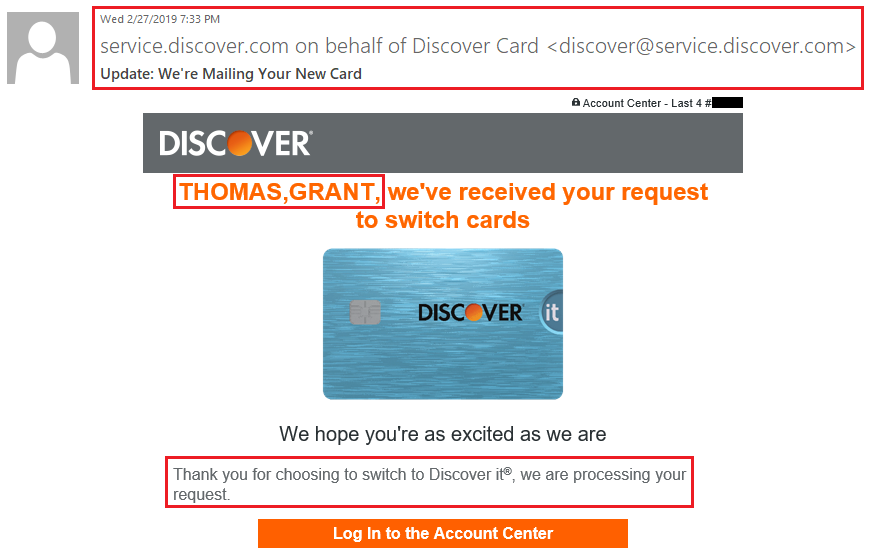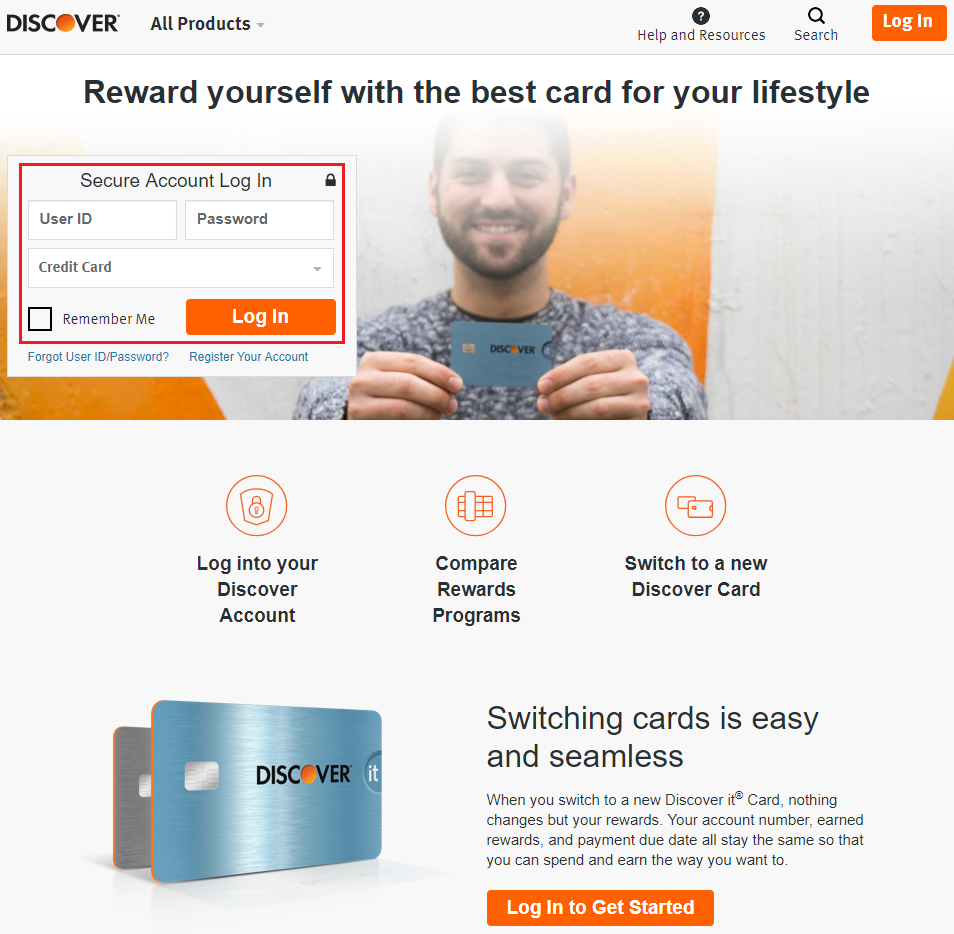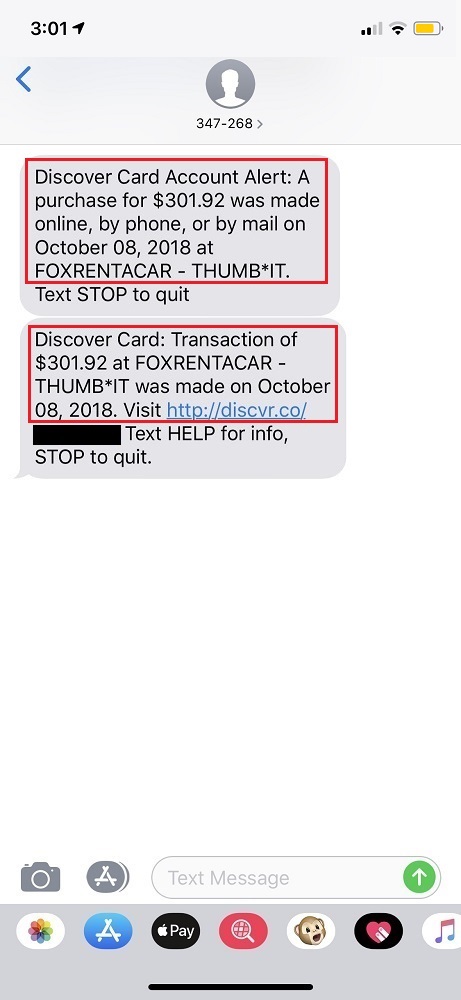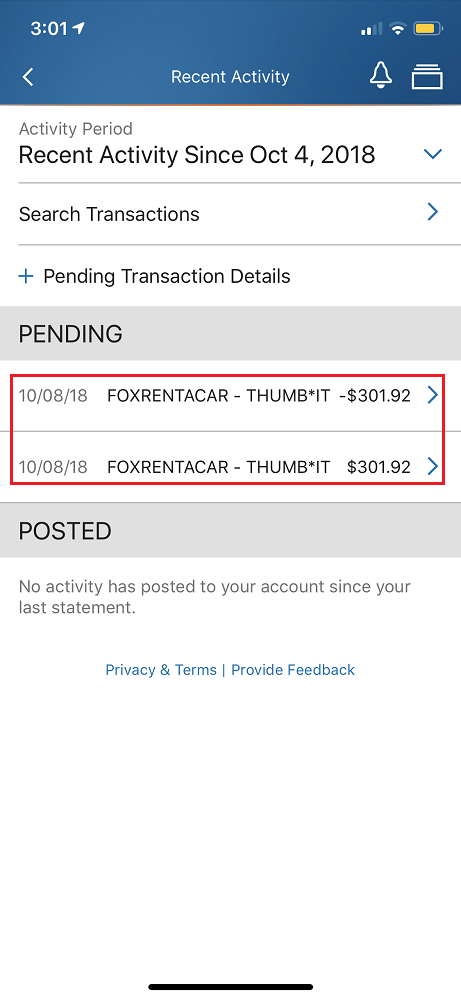Good afternoon everyone. 2 weeks ago, I wrote How to Convert an Existing Discover Credit Card into a Different Discover Credit Card Online. In that post, I shared how I was able to convert my Discover It Miles Credit Card into a Discover It Credit Card. I had an existing Discover It Credit Card before the conversion, so I now have 2 Discover It Credit Cards (useful if you can max out the $1,500 quarterly spending bonus categories on both credit cards). The previous post ended when I received this confirmation email that my request was processing. Fast forward to now when I received my new Discover It Credit Card. I will share some insights into the process. The process started on February 27.